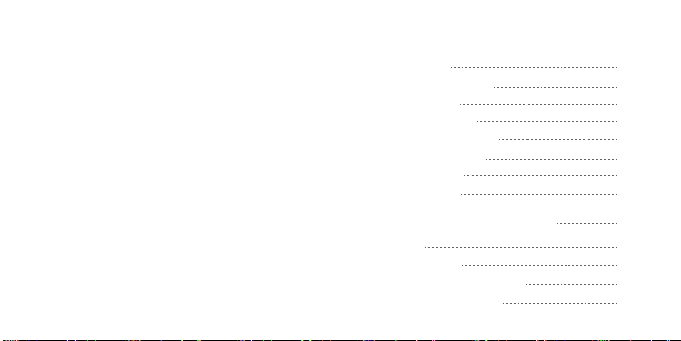3. Preparation 4. Getting Started
• A smartphone or tablet with Bluetooth 4.2
or above
• Download the SwitchBot app
• Create a SwitchBot account and sign in
• (Optional) If you intend to use the Cloud
Service feature, you need to set up a
SwitchBot Hub Mini (sold separately) and
connect your phone to the internet
Remove the Battery Case. Install two AAA
batteries into the battery box following the
"+" and "-" signs. Then put the Battery Case
back.
1
On the app, tap the "+" icon on the top right
of the homepage. Tap the "Contact Sensor"
icon and follow the instructions to complete
the setup.
3
Open the SwitchBot app and sign in.
2
03 04