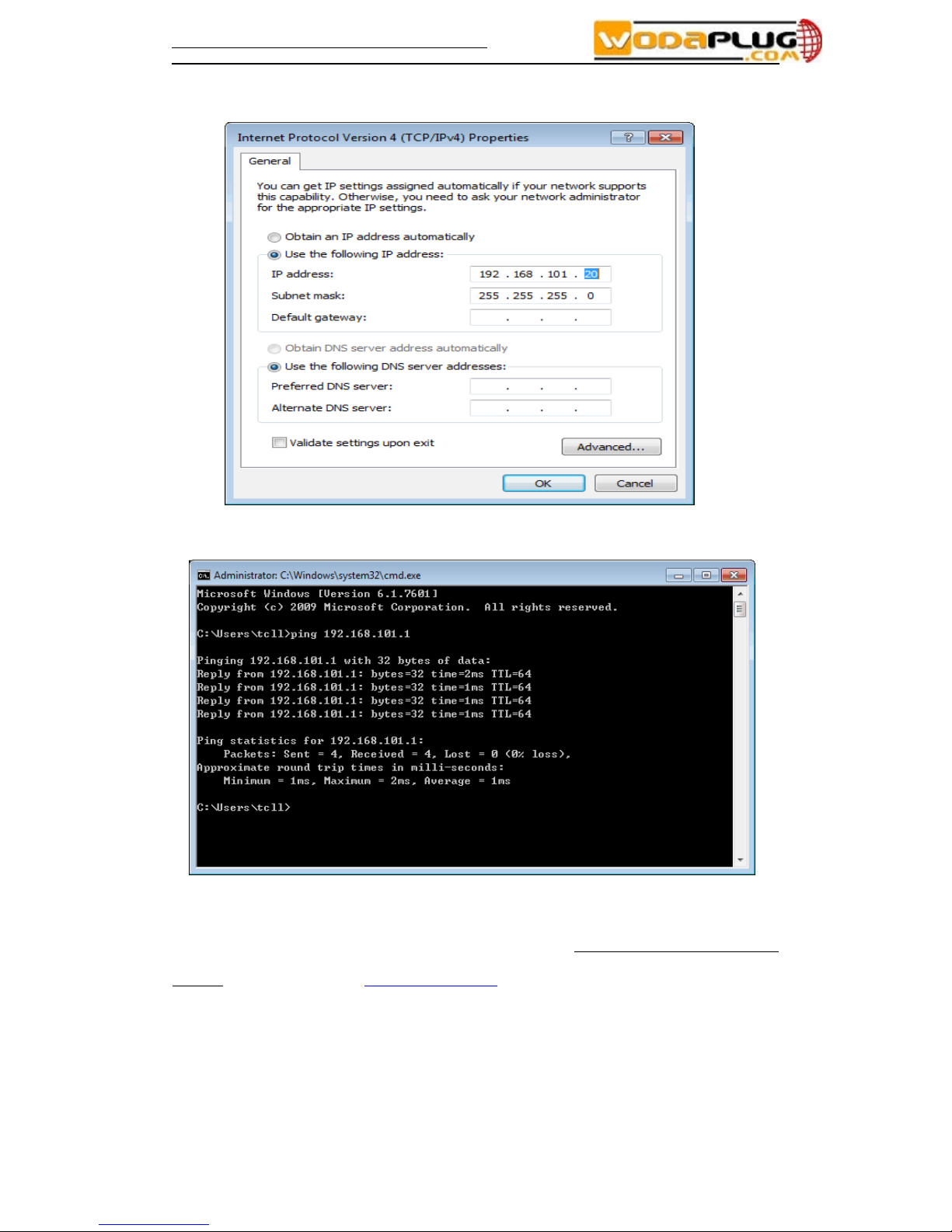WDS600-104GH-R220 EPON ONU users manual
Content
1 Note.............................................................................................................................................3
1.1 Installat on Precaut ons...................................................................................................3
1.2 Precaut ons for Use.........................................................................................................3
2 Br ef.............................................................................................................................................4
2.1 Product Feature...............................................................................................................5
2.2 Product Spec f cat on......................................................................................................5
2.3 Dev ce Interface Def n t on............................................................................................6
2.4 Dev ce Connect on..........................................................................................................7
2.5 Appl cat ons....................................................................................................................7
2.6 ONU Instruct ons............................................................................................................8
3 Log n Web Management Locally...............................................................................................8
3.1 Phys cal Connect on of ONU and PC.............................................................................8
3.2 PC Access the WEB of ONU..........................................................................................9
4 V ew ONU System Status.........................................................................................................10
4.1 V ew ONU Dev ce Informat on....................................................................................10
4.2 V ew ONU PON Status................................................................................................10
4.3 V ew ONU CATV Status Informat on.........................................................................11
5 Conf gure Management IP Address of ONU............................................................................11
6 V ew ONU LAN Informat on...................................................................................................12
6.1 V ew ONU LAN User..................................................................................................12
7 ONU D agnost c........................................................................................................................13
7.1 ONU Loop D agnost c..................................................................................................13
7.2 P ng D agnost c.............................................................................................................13
8 ONU System Management.......................................................................................................14
8.1 Reg ster LOID of ONU Conf g....................................................................................14
8.2 CATV Sett ngs..............................................................................................................15
8.3 Port Isolat on Sett ngs...................................................................................................16
8.4 Reboot ONU.................................................................................................................17
8.5 ONU Ch nese and Engl sh Interface Sw tch................................................................17
8.6 Reset Sett ngs to Default...............................................................................................18
8.7 Mod fy the Account and password...............................................................................18
8.8 Upgrade the ONU.........................................................................................................19
9 ONU Interface Traff c Stat st cs...............................................................................................20
9.1 ONU LAN Interface Traff c Stat st cs..........................................................................20
9.2 PON Stat st cs...............................................................................................................20
Conclud ng Remarks.........................................................................................................................21
2
www.wodaplug.com