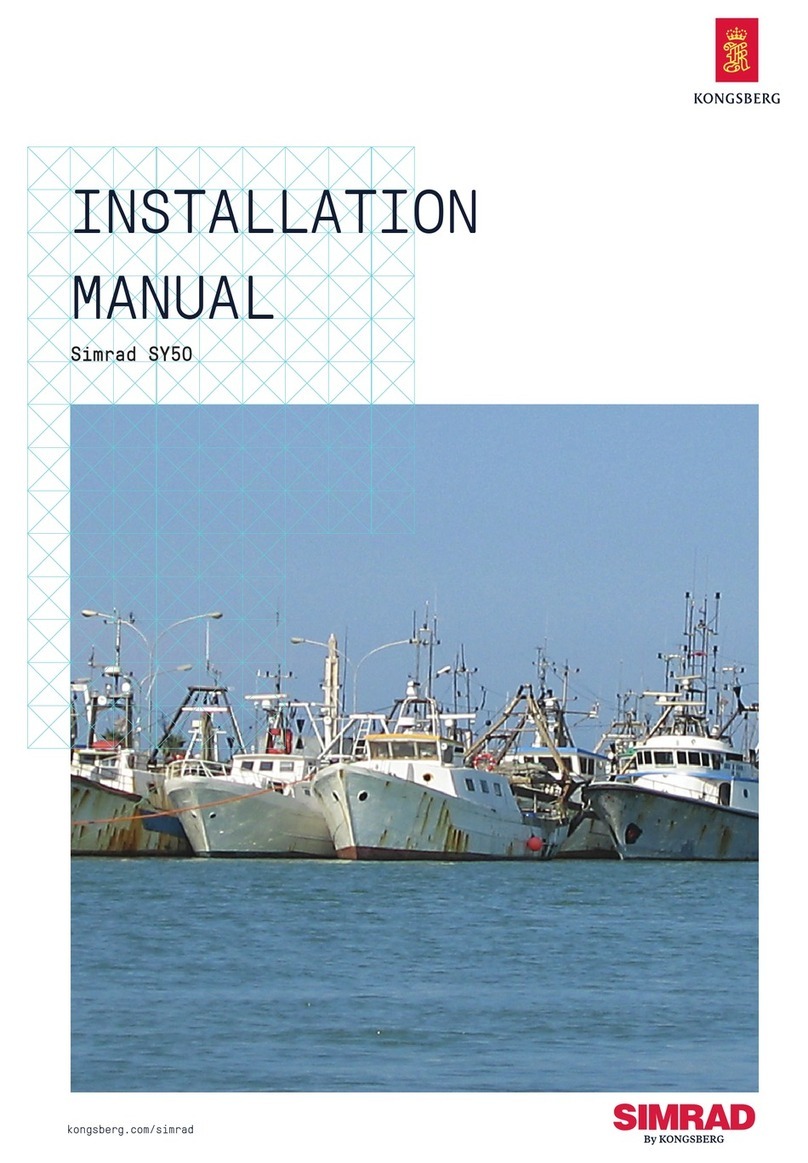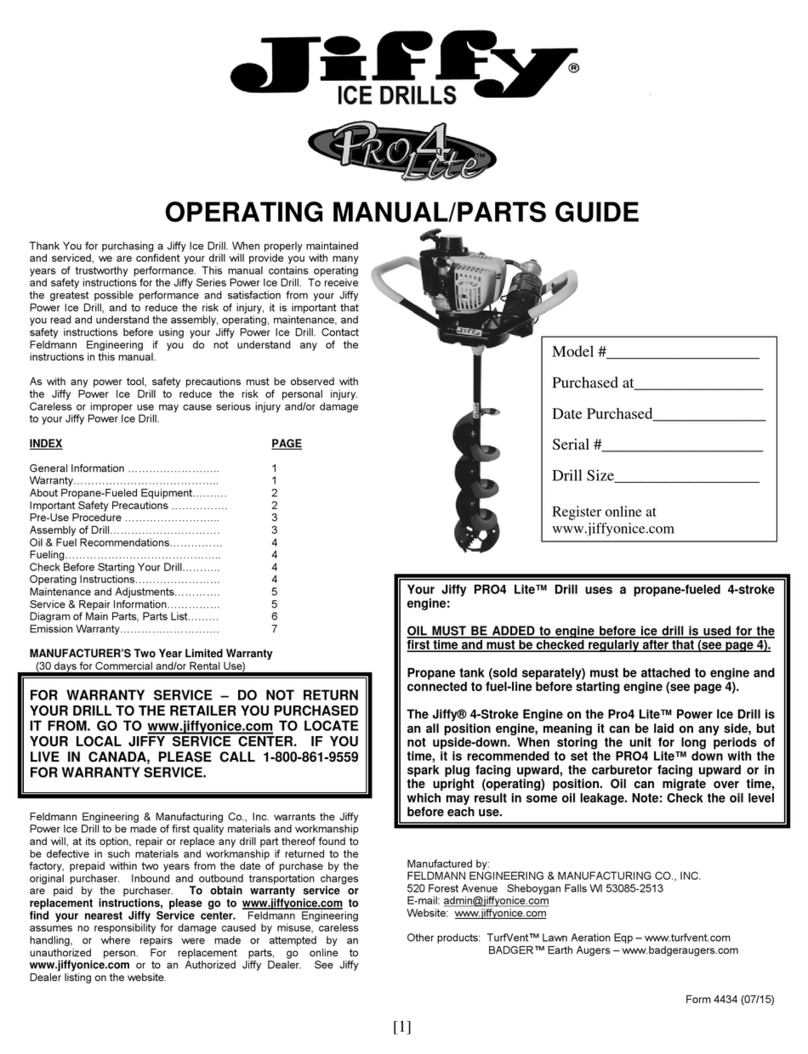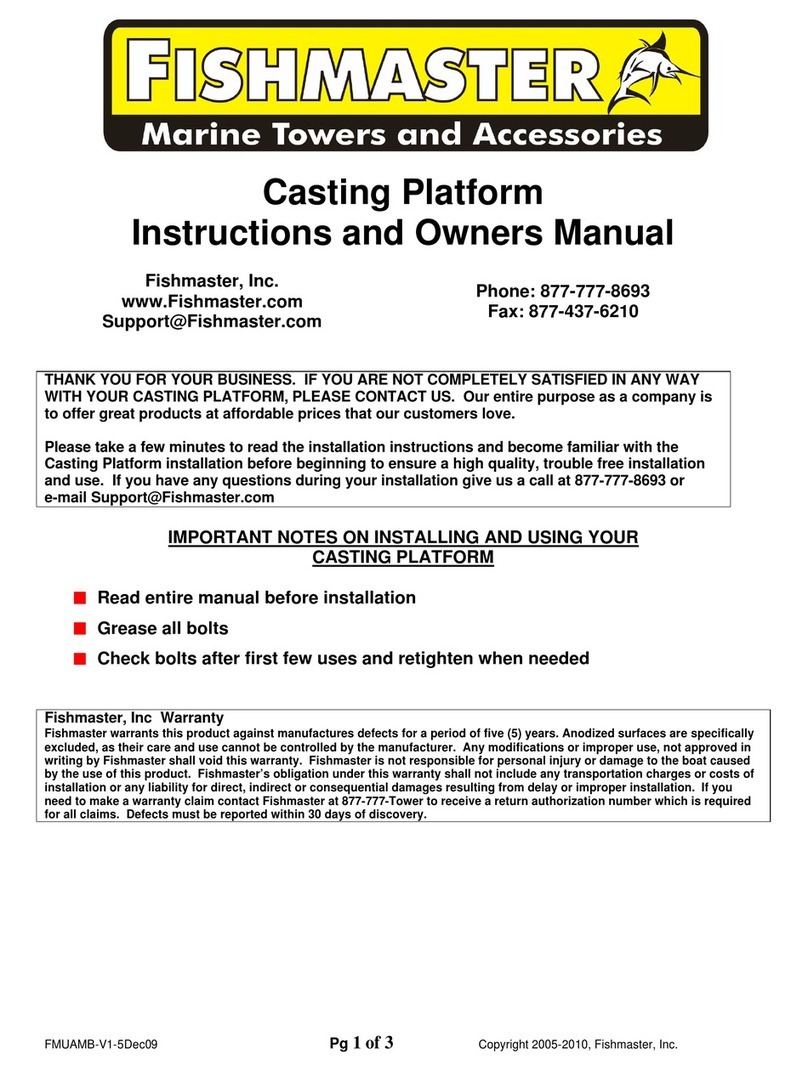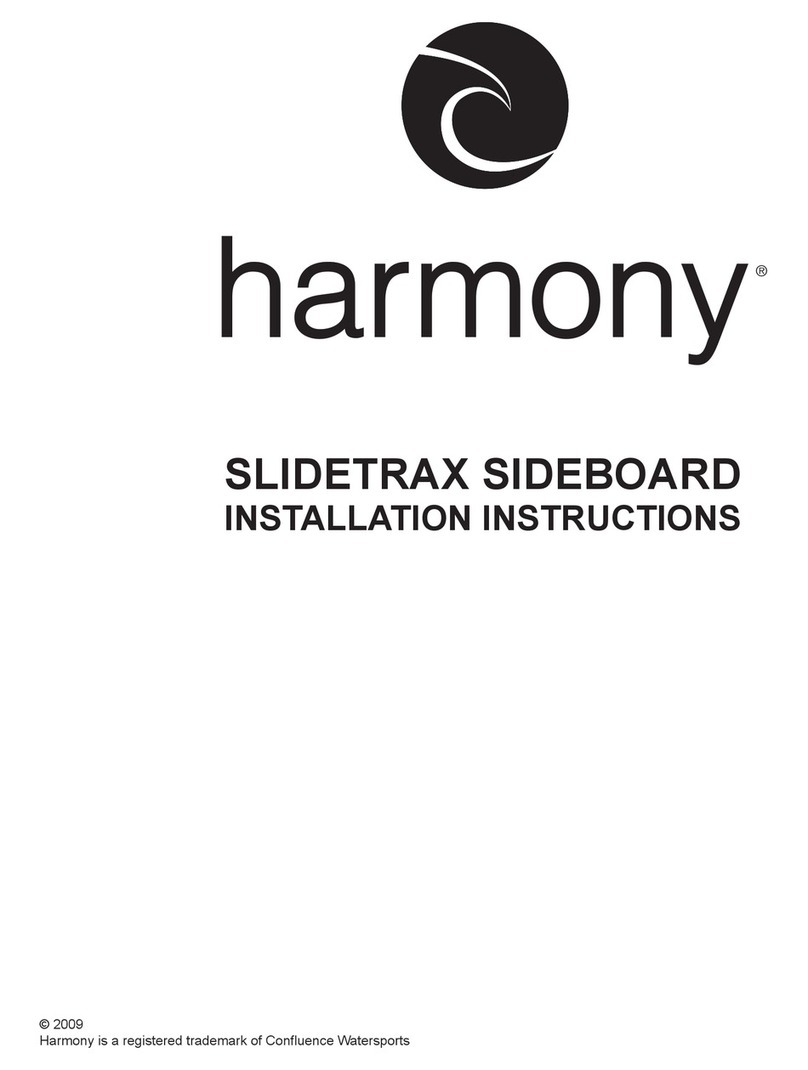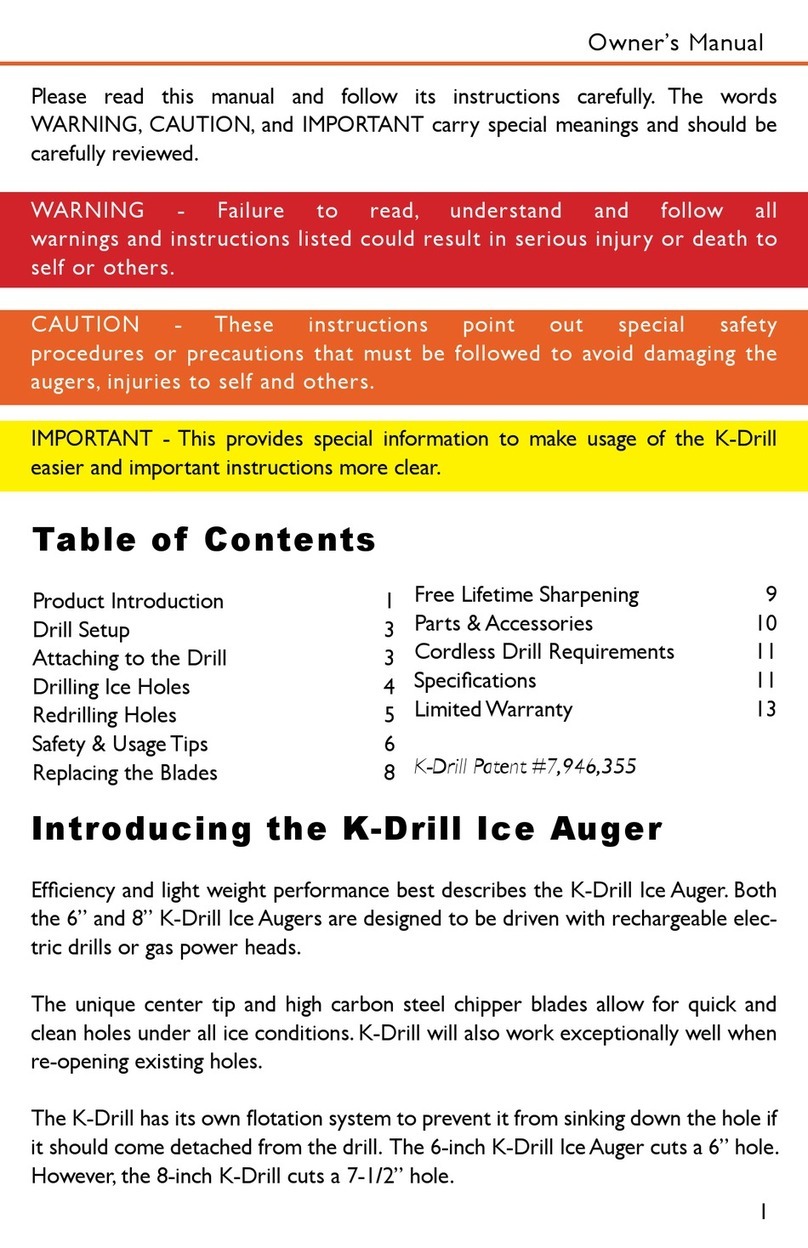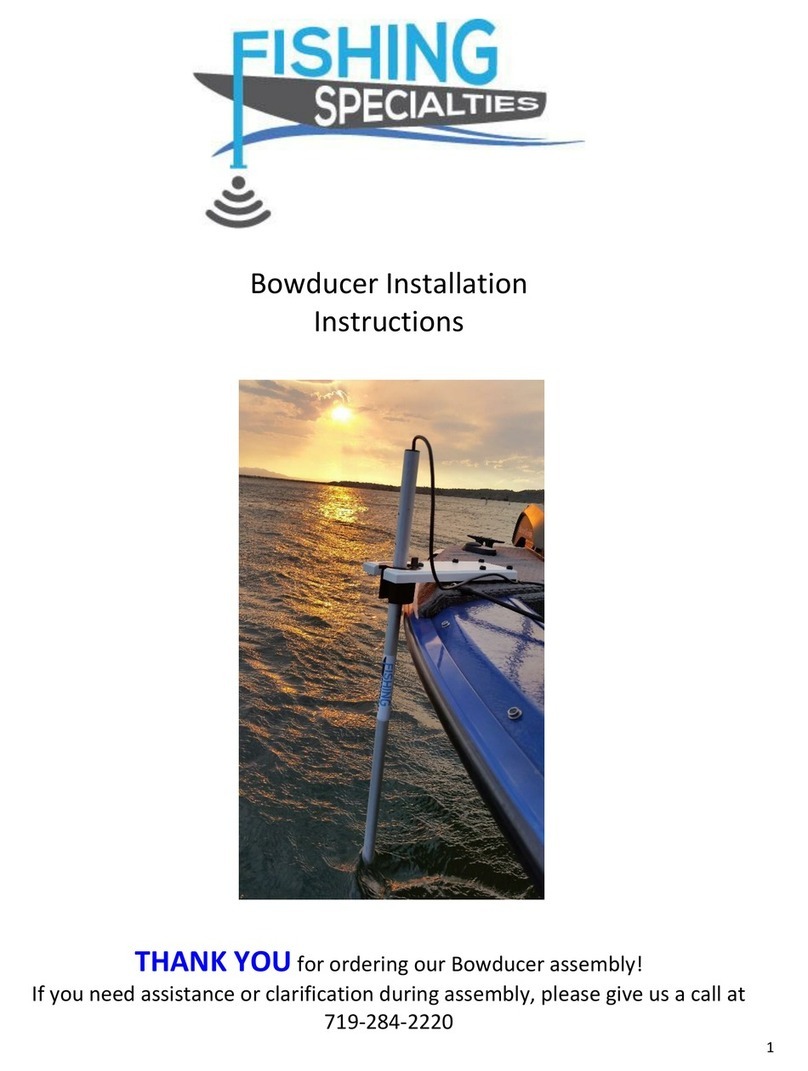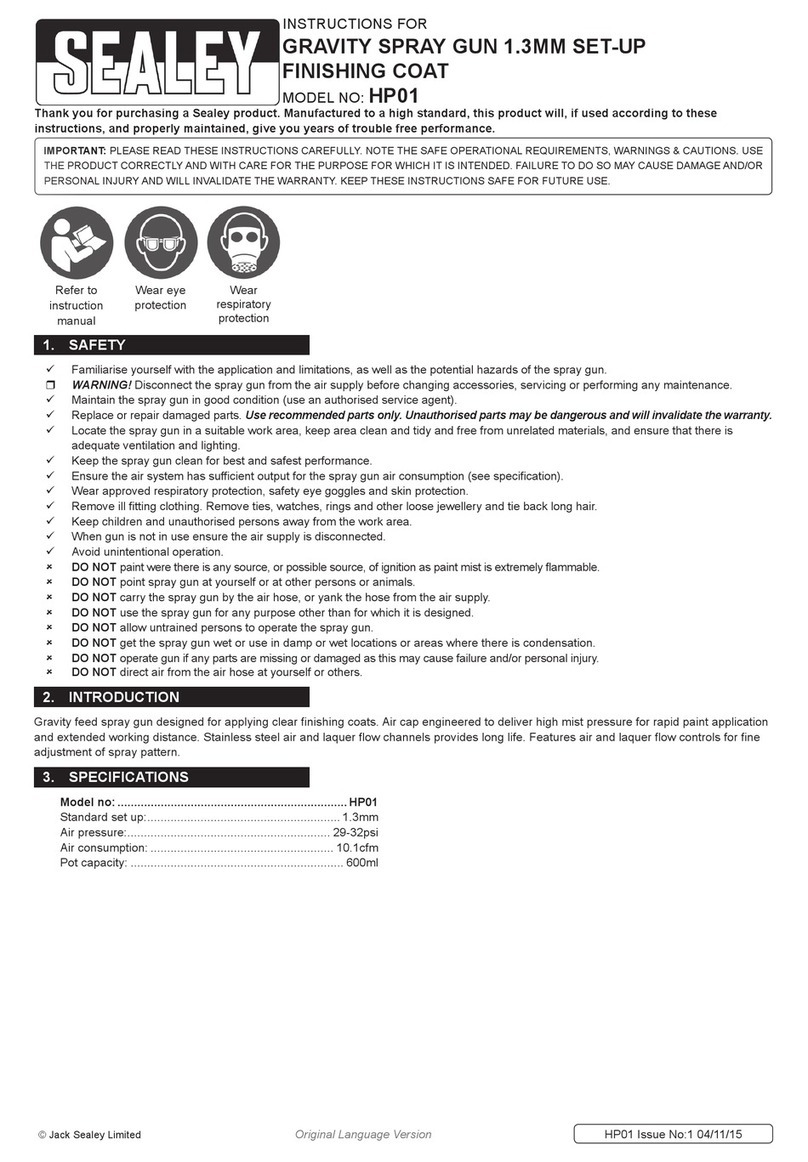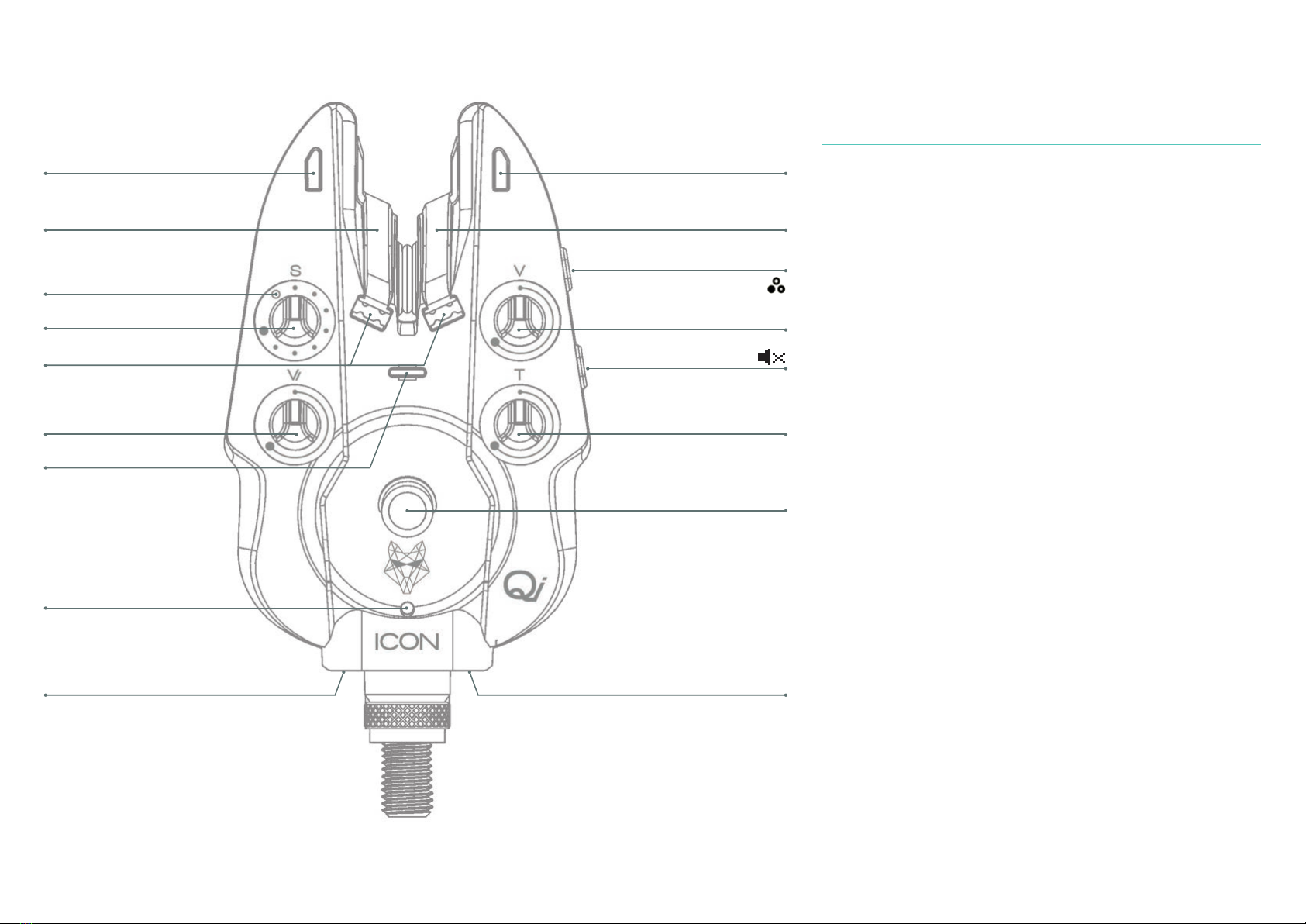5
LOCAL UN-MUTE
The Bite Alarm can be un-muted after it has been muted.
A single press of the button will un-mute the Bite Alarm.
PAIRING
When the receiver device is ready for pairing with HUBB
(see receiver device instructions), press and hold the
button until indicator LED turns Blue then release Button, this
will initiate pairing.
FACTORY DEFAULT
To reset the Bite Alarm to factory settings, and remove all
user data, hold the button while powering on the Bite
Alarm. After the LED’s illuminate, release the button. A
tone will play to confirm the reset.
LOCAL MUTE
The Bite Alarm can be temporarily muted by pressing the
button. Multiple presses of the button achieve
different actions.
BUTTON PRESS DESCRIPTION
1 X The Bite Alarm is muted for 30 seconds.
2 X The Bite Alarm is muted for 60 seconds.
3 X The Bite Alarm is not muted.
CONTROL KNOBS
The Bite Alarm control knobs can be used to adjust various
settings.
The sensitivity knob adjusts the amount of line
travel before an alert is triggered. There is also an
off position to turn the Bite Alarm off. 8 Sensitivity
Levels, expandable to 16 via HUBB link. 2mm,
6mm, 12mm, 18mm, 25mm, 35mm, 60mm,
100mm. *Additional Hubb Settings 4mm, 8mm,
16mm, 20mm, 30mm, 40mm, 80mm & 300mm.
The volume knob adjusts the volume
of the alerts on the Bite Alarm.
The tone knob adjusts the pitch of the alerts on
the Bite Alarm.
The vibration knob adjusts the Bite Alarm’s
sensitivity to vibrations.
DROPBACK DETECTION
During a dropback detection, a two tone signal is triggered
and the LED’s should flash.
VIBRATION SENSITIVITY
When the vibration sensitivity is turned up high, the
bite alarm detects vibrations up until movement is
detected on the roller wheel.