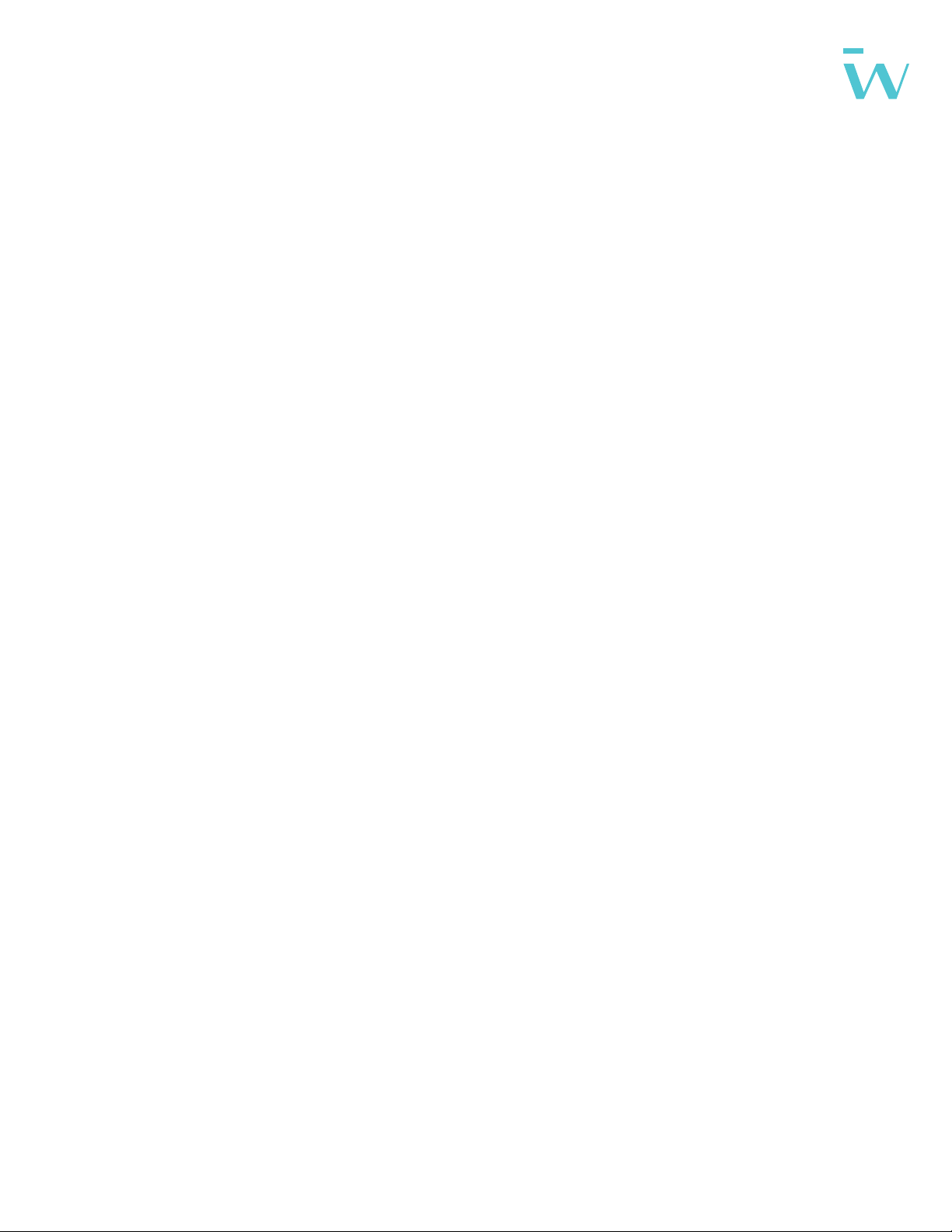8
Adjustments After Assembly
• All the controls and levers on the handlebar are adjustable left, right, up and
down. These controls may take a screwdriver or Allen key to adjust.
• Make sure that all levers, buttons, and controls are visible and within reach.
• Make sure there is not anything impeding the function of the levers, buttons,
and controls.
• Brake levers should be angled from 3 o’clock to 4 o’clock in position and easy
to reach with your hands on the grips.
• The display should be angled so that it is visible from the seated position on
the bicycle.
• The function buttons (up, down) should be within reach while your hand is on
the grip.
• Make sure that the addition of any accessory such as mirror, phone holder,
basket, or anything else that attaches on or in the handlebar does not prevent
the levers and buttons from being reached or their functions. Make sure the
cables of the controls do not pull or bind on anything added to the handlebar
and handlebar area.
Cockpit
• The most ecient riding position is to have your seat elevated so that your
leg is almost straight when the pedal is at the 6 o’clock position. This means
when stopped you will reach for the ground with the tips of your toes. If you
nd that this is not desirable, lower your seat to a position that gives you
comfort and security, and as you gain familiarity with the bicycle your goal is
to raise the seat to a height that is an ecient riding position.
• The seat post has a ‘minimum insertion’ or ‘maximum extension’ mark on it.
Do not raise the seat post higher than this mark. It will cause damage to the
seat post and frame that is not covered under any warranty.
Seatpost & Saddle