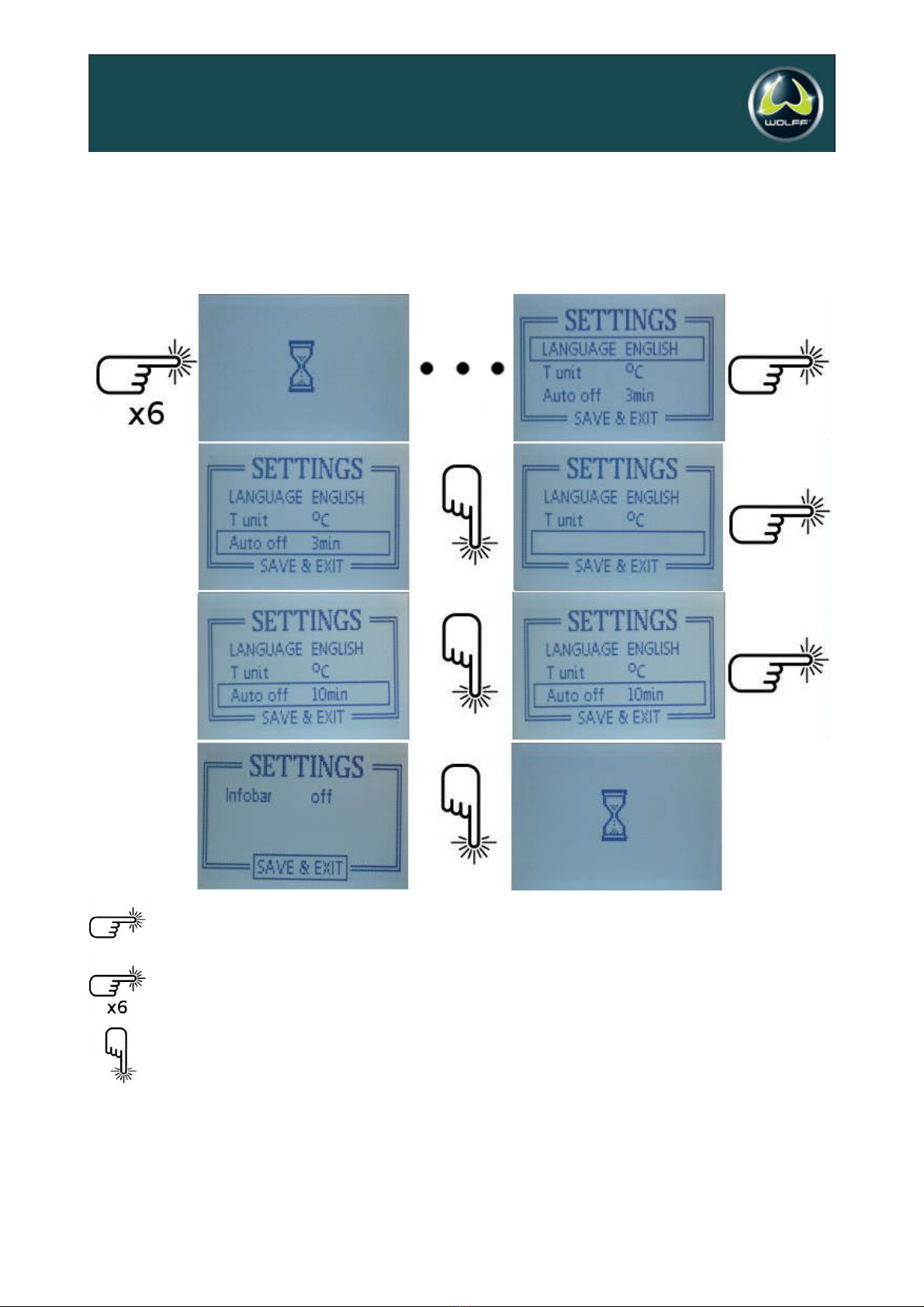WOLFF | Eine Marke der Uzin Utz Gruppe | Ungerhalde 1 | D-7436 Ilsfeld | Fon: +49 ( )7 62-91556- |
Fax: +49 ( )7 62-91556-41 | www.wolff-tools.de
3
• Das Drücken der Funktionstaste wird das sequentielle Umschalten zwischen den einzelnen
Messwerten bewirken. Der Wert des gemessenen Parameters wird vergrößert auf dem Bildschirm
angezeigt, auf diese Weise kann man die Variable von Interesse hervorheben. In diesem Betriebsmodus
werden auf der Unterseite des Bildschirms in der „Informationsleiste” andere Parameter sequentiell
angezeigt. Weiteres Drücken der Funktionstaste bewirkt, dass alle Werte wieder auf einmal angezeigt
werden, wie bereits auf der vorigen Abbildung dargestellt wurde.
Informations
-leiste
• Sechsfaches schnelles Drücken der Funktionstaste bewirkt, dass das Menü des Messgeräts
aufgerufen wird. Hier können die Einstellungen der Sprache, der Temperatureinheit, des automatischen
Abschaltens und der Informationsleiste geändert werden.
Folgende Optionen können gewählt werden:
o Sprache [Englisch, Deutsch]
o Temperatureinheit [°C, °F]
o Automatisches Abschalten [off/aus, 3Min., 5Min., 1 Min.] – bestimmt die Stillstandszeit, nach
welcher das Messgerät automatisch ausgeschaltet wird. Als Stillstandszeit gilt die Zeit, in der die
Funktionstaste nicht gedrückt wird. Wenn die automatische Abschaltungsfunktion auf „off” eingestellt
ist, kann das Gerät nur manuell abgeschaltet werden.
o Die Informationsleiste [1sec, 2sec, 4sec] – bestimmt die Aktualisierungszeit der in der
Informationsleiste angezeigten Werte.