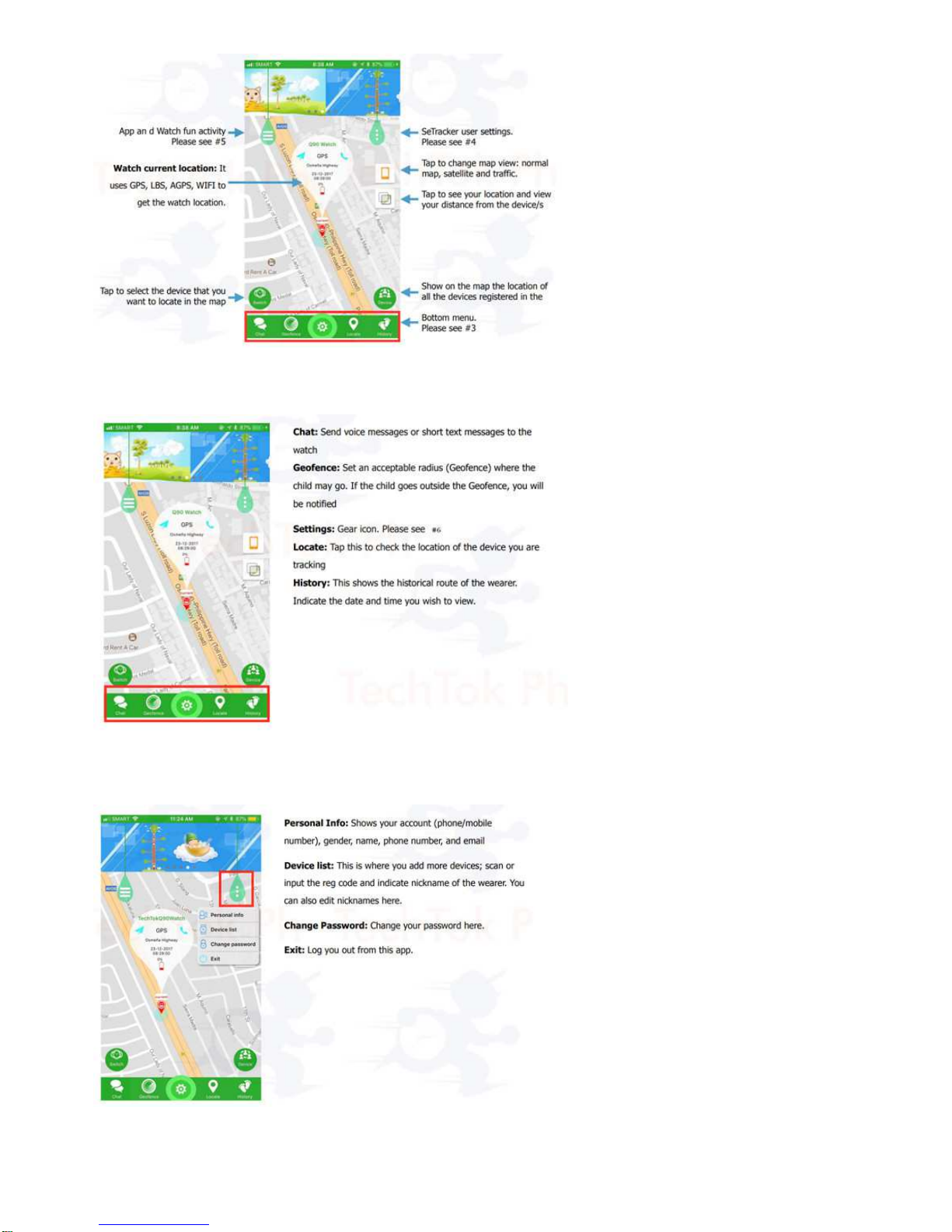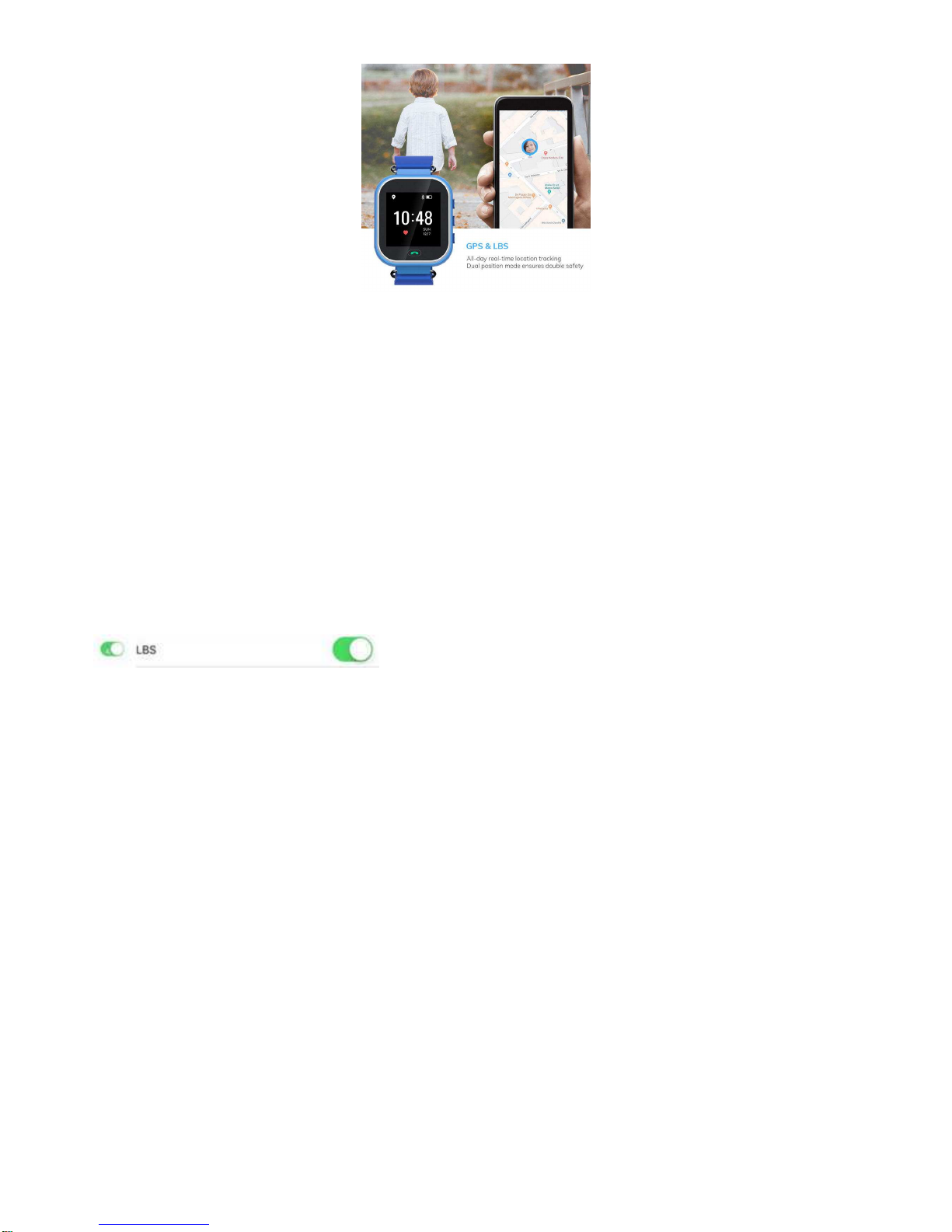9. Why the error range of GSM base station locating up to hundreds of meters?
The watch is in base station positioning state. The positioning precision depends on the density of base stations around the watch. The actual
precision of base station positioning is 50 to 1000 meters.
10. I tried all of the above and still can not send commands to the watch. The APP client showed that the watch is off-line all the time.
A. Make sure that the watch has enough signal, mobile data is optional but this will help the watch for better connectivity.
B. The APN (Access Point Name) of your SIM card provider need to be configured. Send a text message below using your own phone messaging to
the SIM number inside the watch.
Instead of setting the APN through the application, you can also send a direct text message to the SIM inside the watch.
For example, if you are using T-mobile for the watch, it will be:
pw,123456,apn,epc.tmobile.com,,,310260#
Please note, when you do this, have the SIM installedinto the watch and keep it on. You will get a responsemessage to your cell phone within 20min,
it means, that APN set up was successful.
So the code is pw,123456,apn,apn name,,,mccmnc#
Put into it your APN name, MCC and MNC. This is the mobile provider settings.
11. What is the watch's working time? Stand-by time? Charging time?
The watch's working time is about 1 - 2 days, stand-by time is about 2 - 3 days while charging time is about 1 hour.
12. I would like to use in the other country.
Sure, but first you need to find a proper micro sim card in your country, which supports 2G Network, offers you Voice call and Data. Then you need to
activate this card in the cell phone, pay the balance. See, if you are able to make calls already. If yes, put the sim into the watch.
Now you need to change the IP address of the watch by sending an sms command to the SIM inside the watch. See as below: