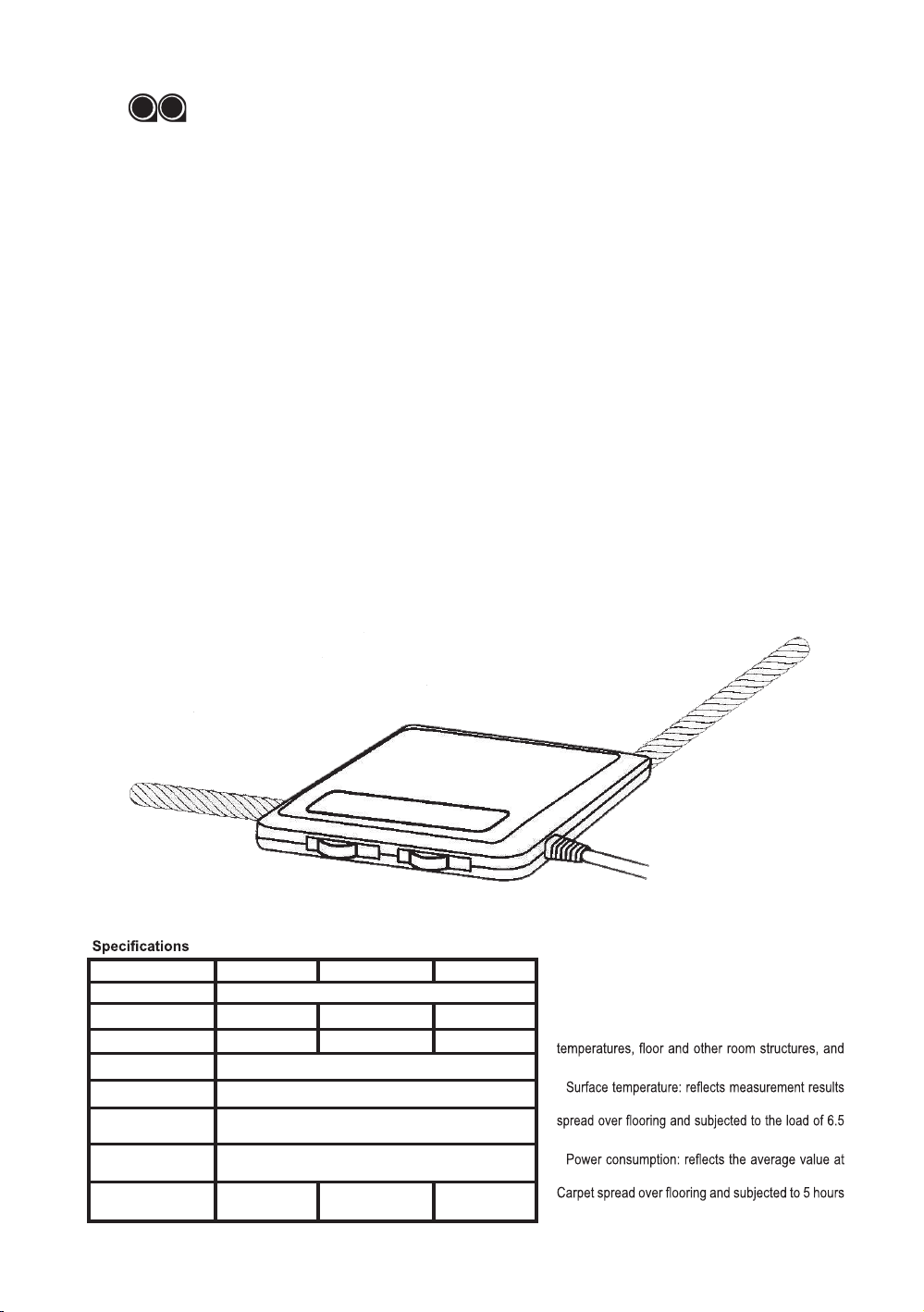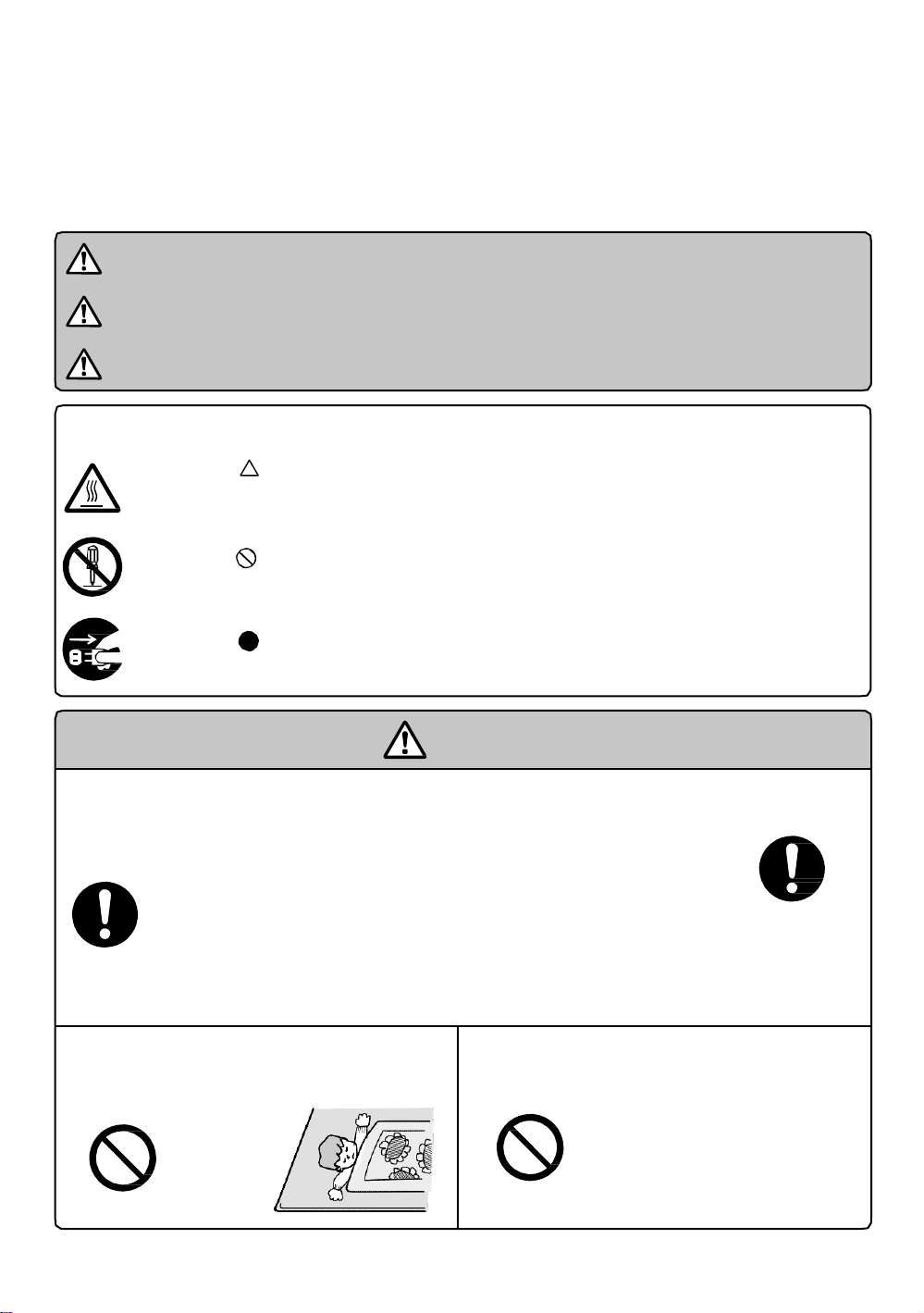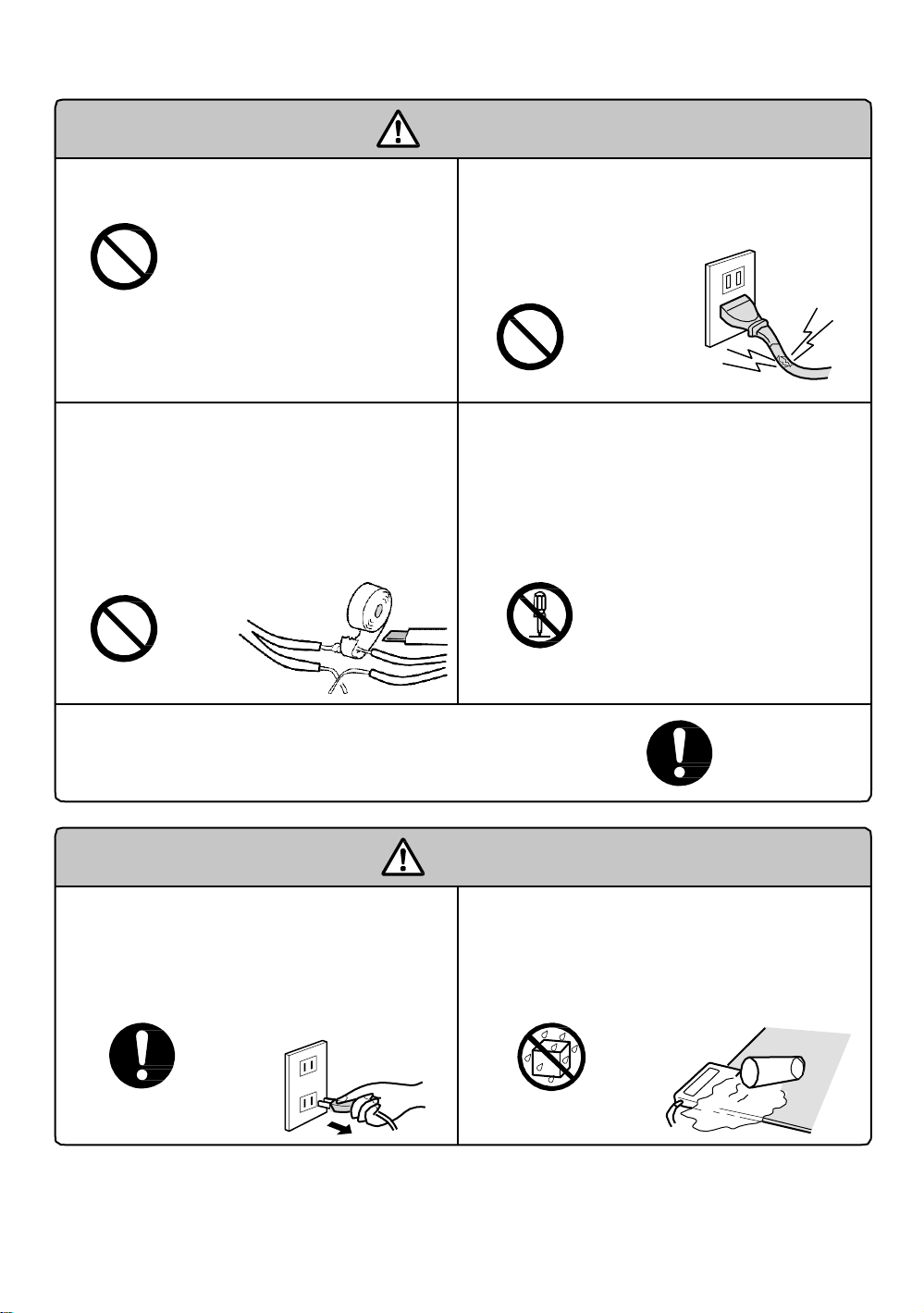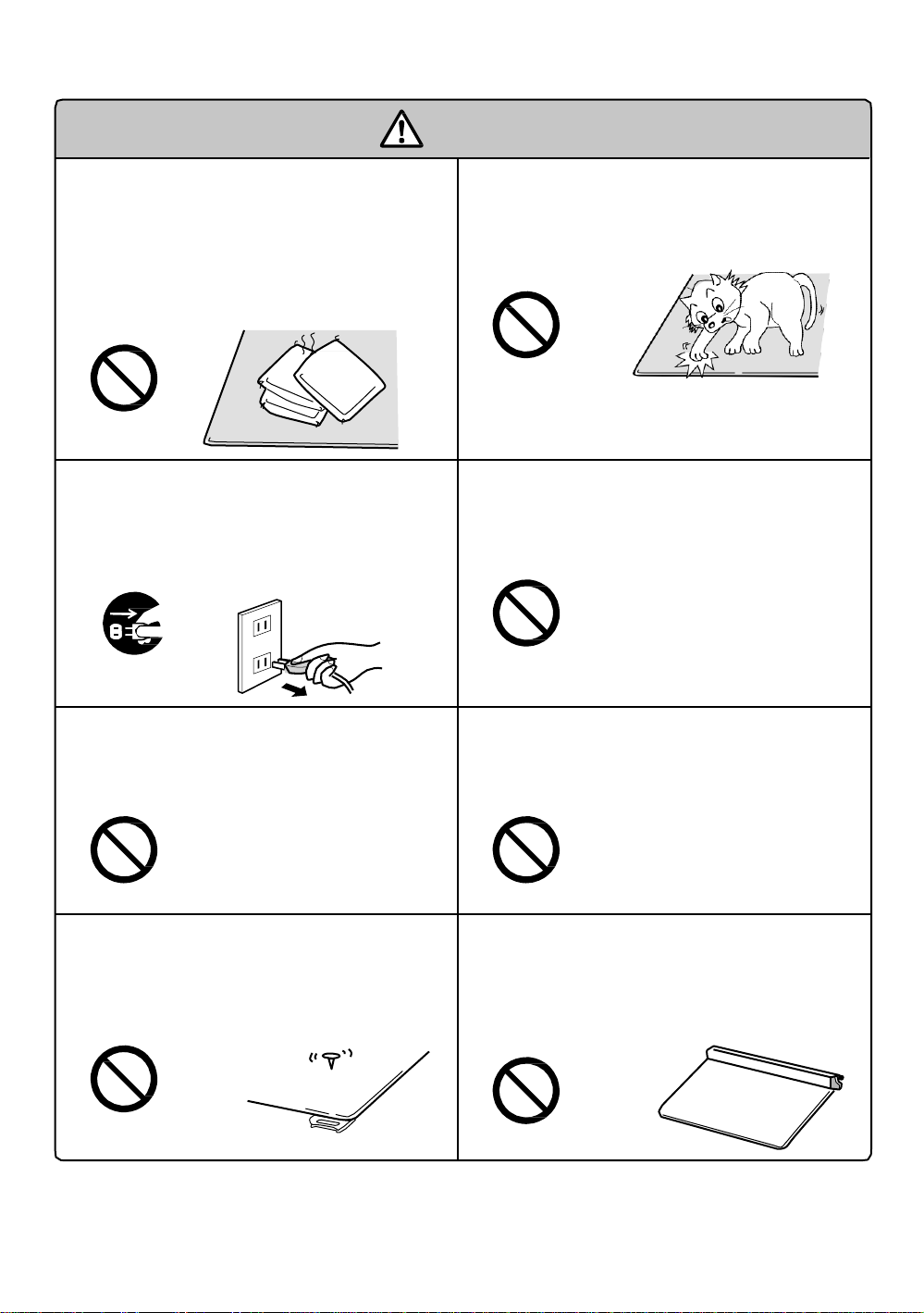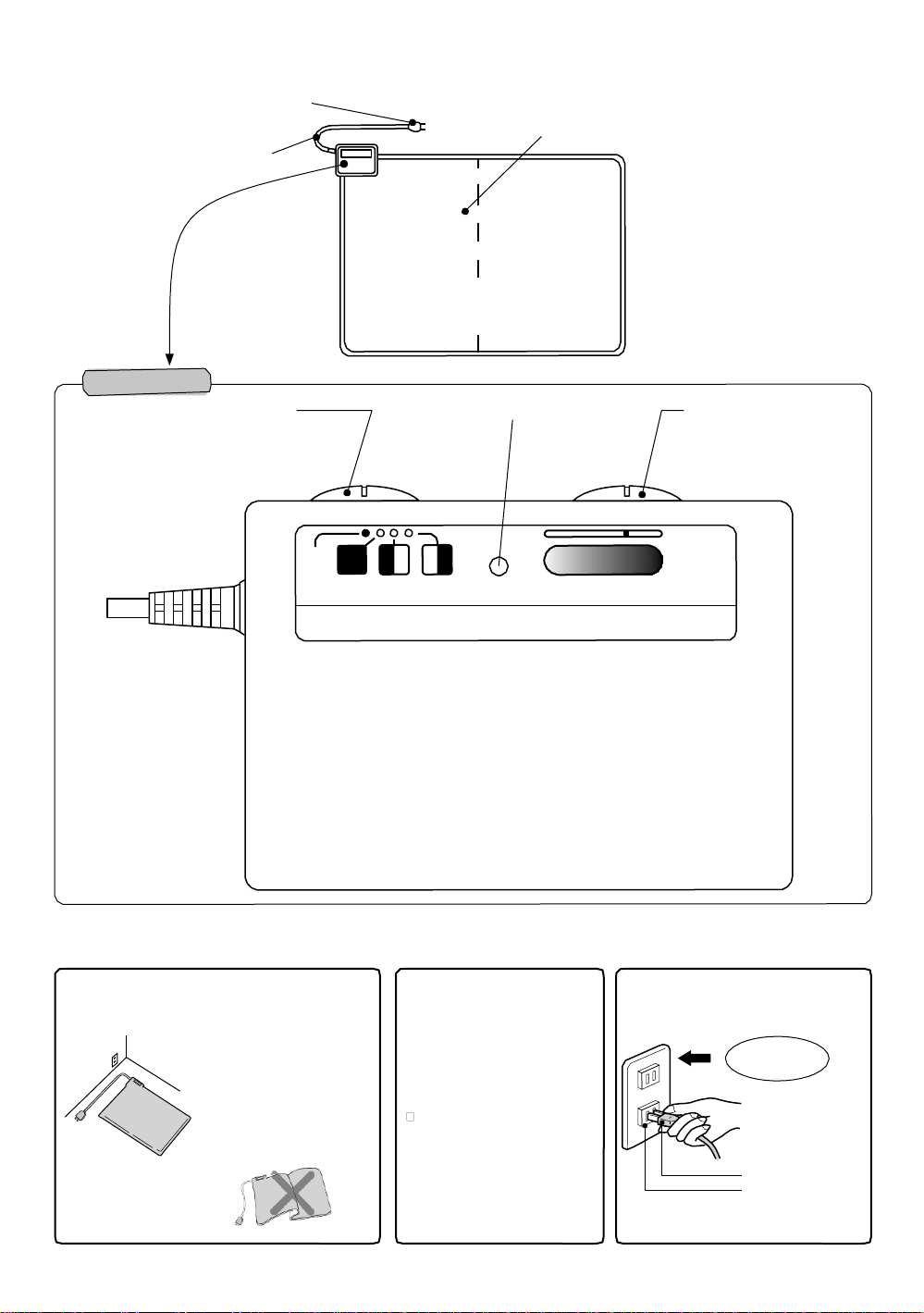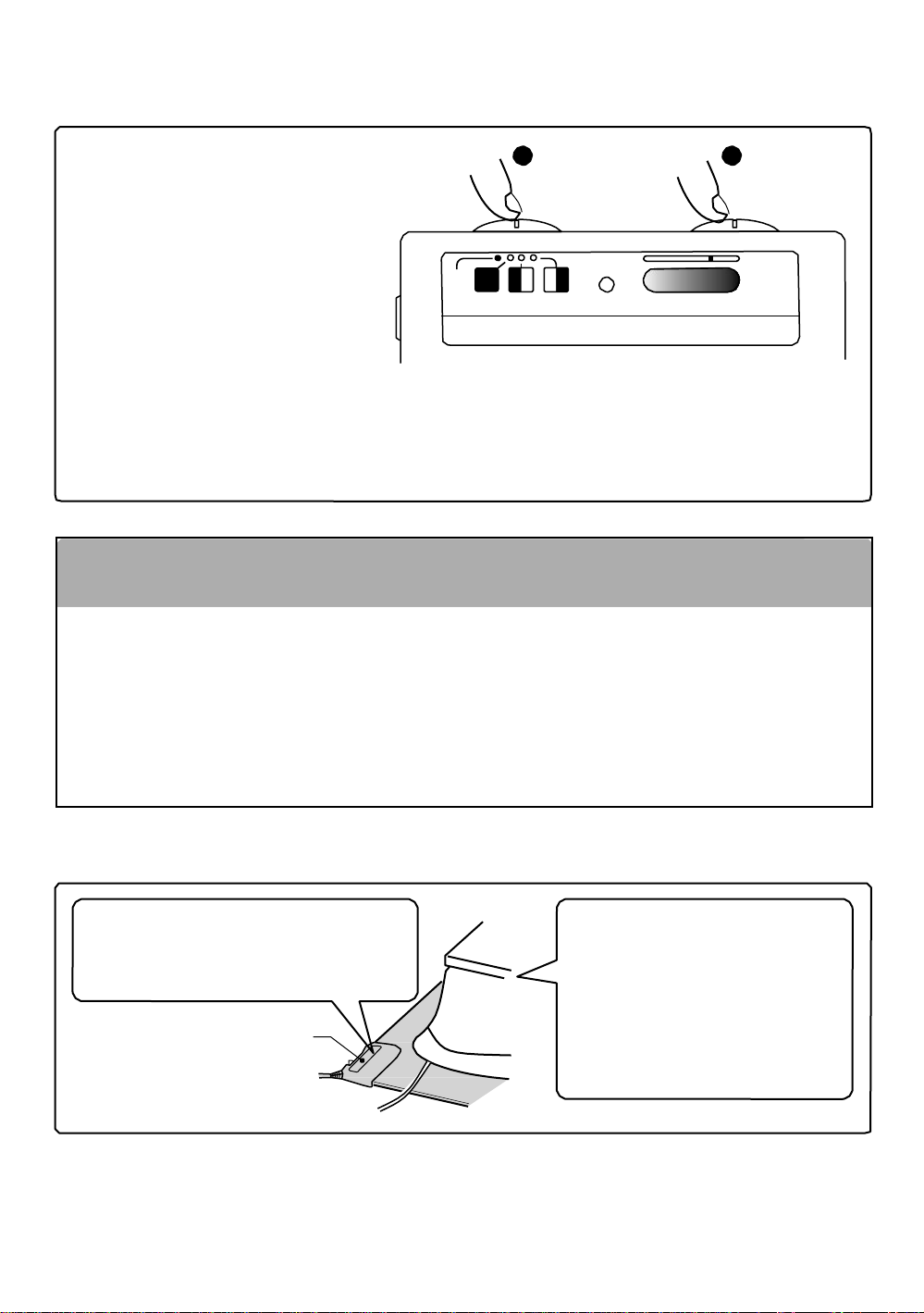Make sure to turn the power and the temperature control knobs on the Controller to the “off” position and
unplug the power plug from the power outlet whenever you leave home or when the Product is not in use.
This will prevent any unwanted accidents.
Please never use this Product in the following manners:
They may result in burn injury, electric shock, causing a fire, and other accidents.
Prevention of low temperature burn
injury and heat stroke:
Do not use this product as a heater during sleep.
Make sure
to
provide
constant monitoring while
What are low temperature
burn injury and heat-related
illness?
Even relatively low temperatures (104-140
°F) can cause red speckles and blisters
on the skin if the same area is exposed
to heat for long hours (depending on use
in use for babies, toddlers,
elderly people, sick persons,
those who are incapable
of controlling the Product’s
temperature by themselves,
those who have sensitive
skin,those who are
fatigue, those who have
consumed alcohol, those
who have taken sleeping
pills/meds. Make sure to
set the temperature at
lower end.
Prohibited
Set the temperature
at a lower end.
Conditions, and individual differences).
This is called low temperature burn injury.
Further continuation of the exposure can
cause excessive perspiration and result in
dehydration, (both water and saline
deprivation). The body temperature may
then elevate to 104 °F, causing serious
heat stroke.
Generally, burn injury is limited to the
surface of the skin, but low temperature
burn injury characteristically reaches
deeper layers of the skin. Have a
specialized doctor examine you
immediately if you get a low temperature
burn injury.
●
Make sure to always use this Product with Hot Carpet Cover.
Prevention of overheating accidents,
malfunction and discoloration:
Do not place hot
utensils (e.g., kettle, rice
cooker, etc.) or any
heater on this Product.
Do not use this Product
in close proximity of any
heat-emitting item. Do
not use as an ironing
board.
Prevention
of electric
shock
and
malfunction:
Do not bundle or place the power cord
underneath the Carpet. Do not place
heat-retaining items on the power
cord for long hours. The power cord
may overheat, become damaged or Prohibited
malfunction or catch fire.
When using this Product on a thick-
piled rug, straighten the wrinkles of the
Cover and the Carpet periodically.
Otherwise, localized high temperature
may cause Product to malfunction.
Do not place high-heat
retaining items, e.g.,
zabuton/square cushions,
on the Controller. The
safety device may kick in
and electric power may be
shut off.
Chairs with wheels
damage the heating
elements. Do not use
such chairs on this
Product.
Do not place high-heat
retaining items, e.g.,
zabuton, zaisu, cushions
on this Product. Do not
bend or crinkle this
Product when in use.
Do not pull, or apply
intense impact on the
Controller.
4