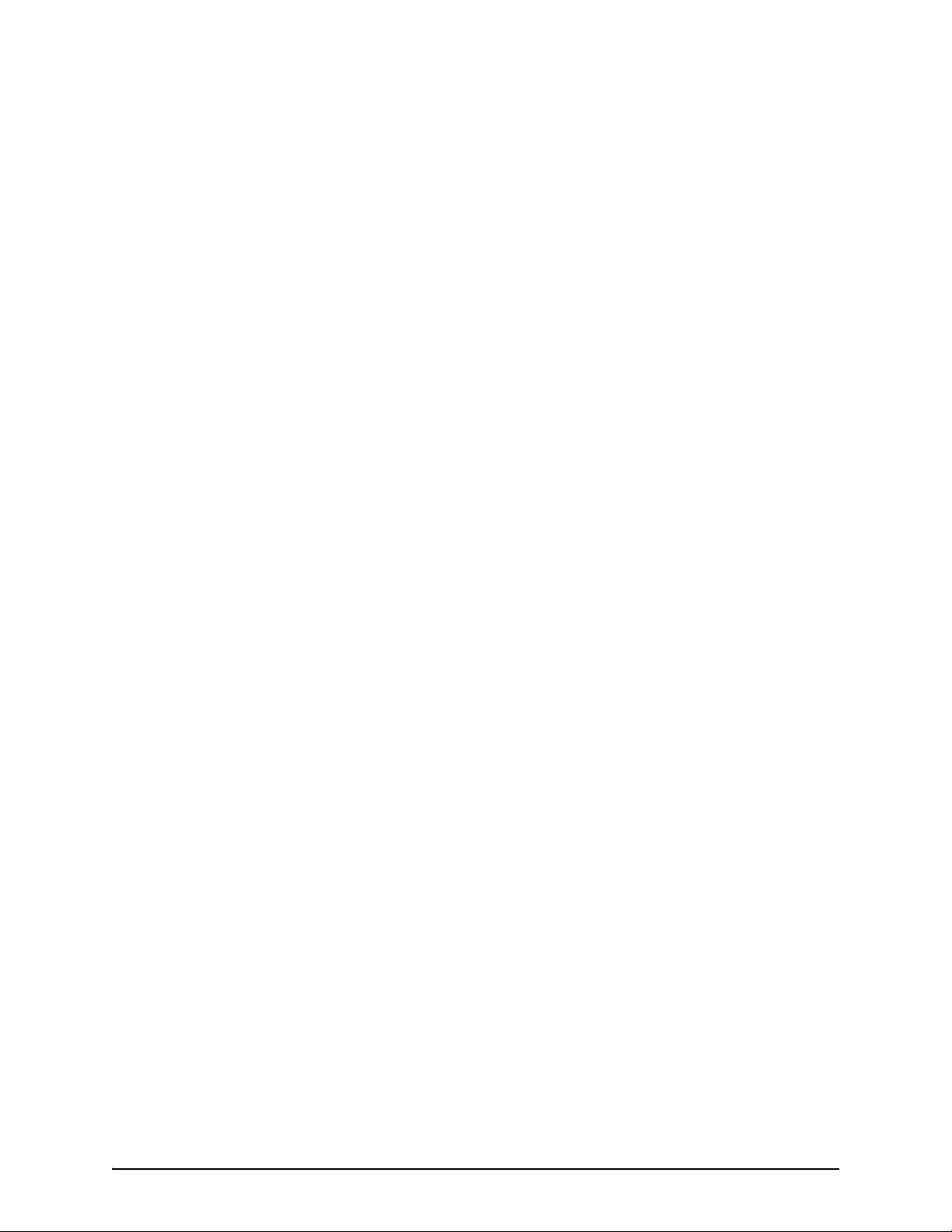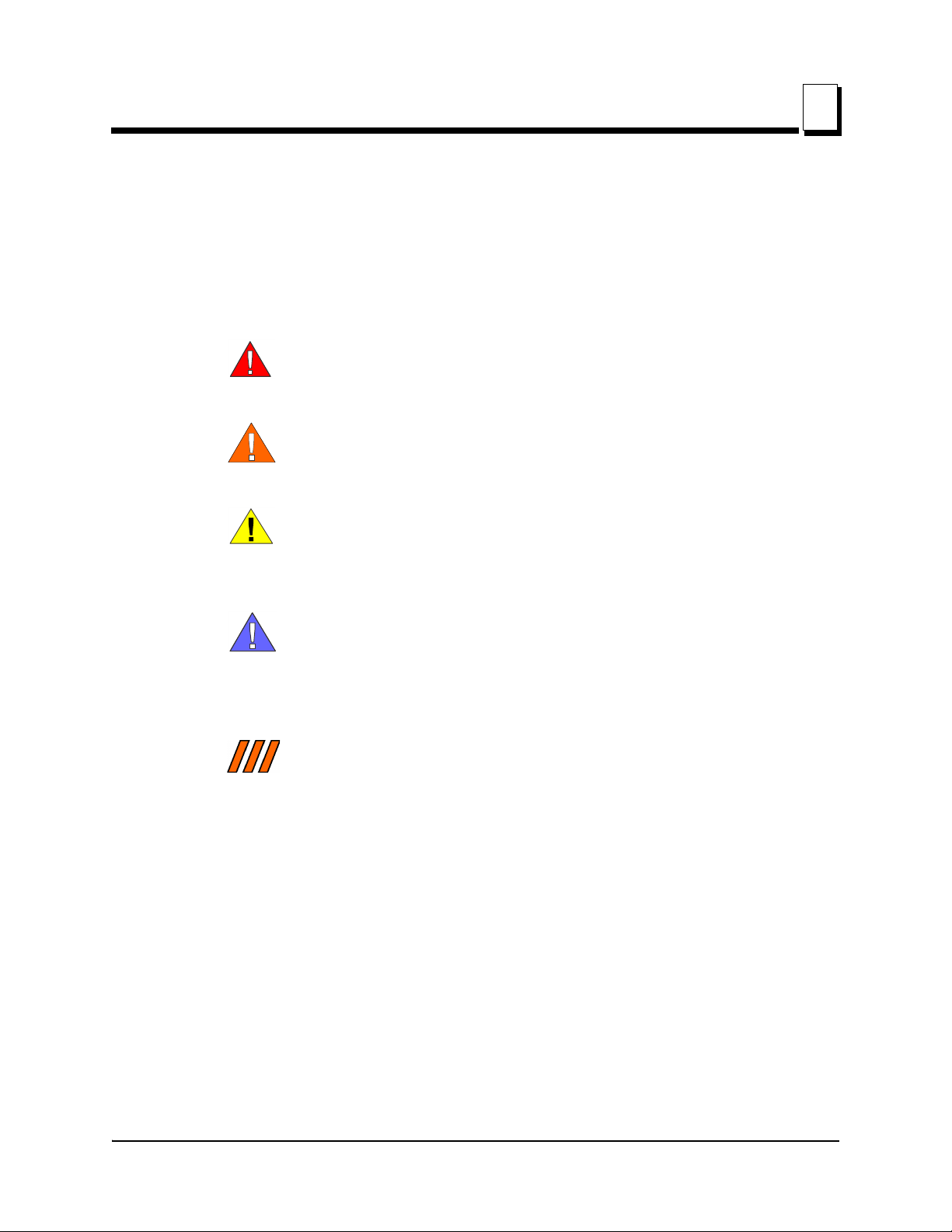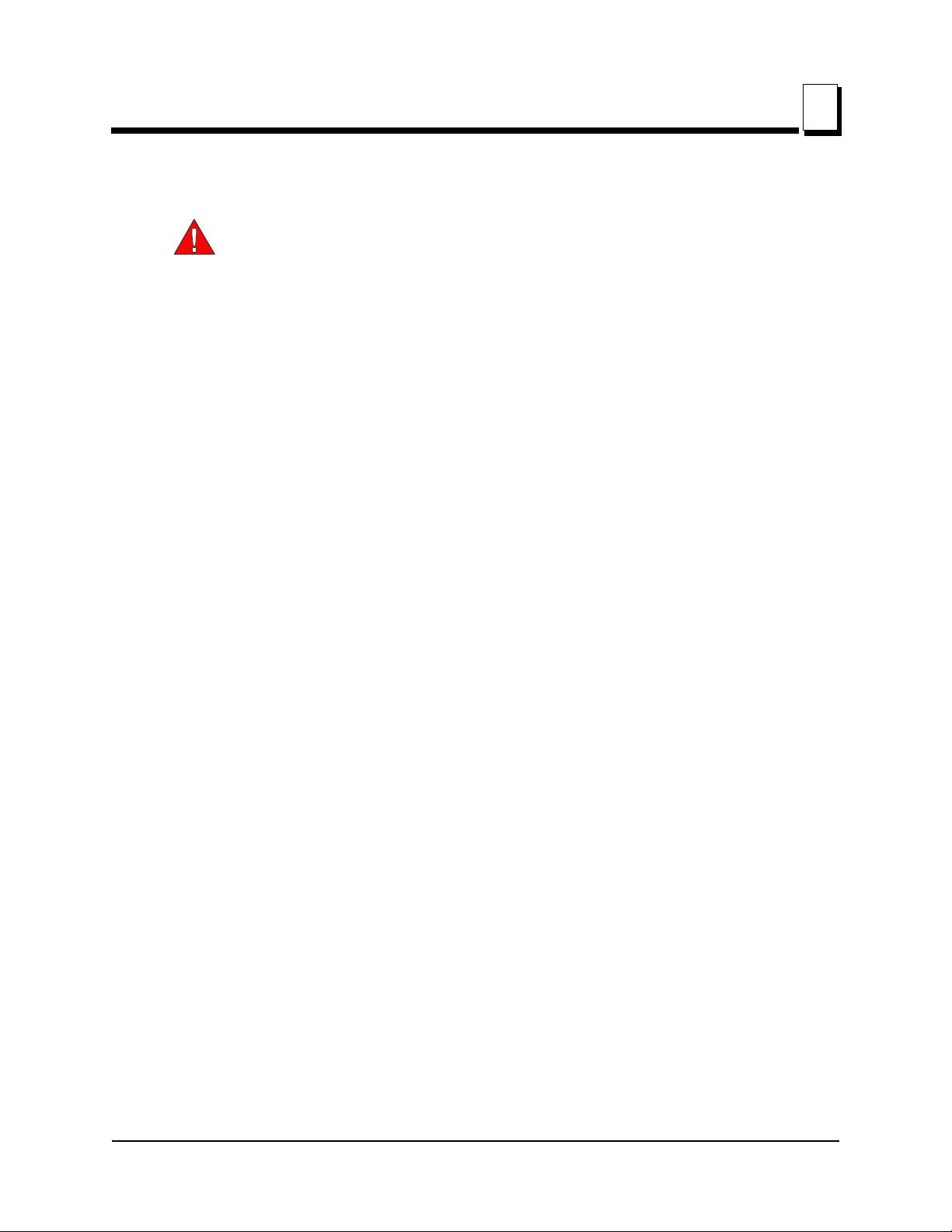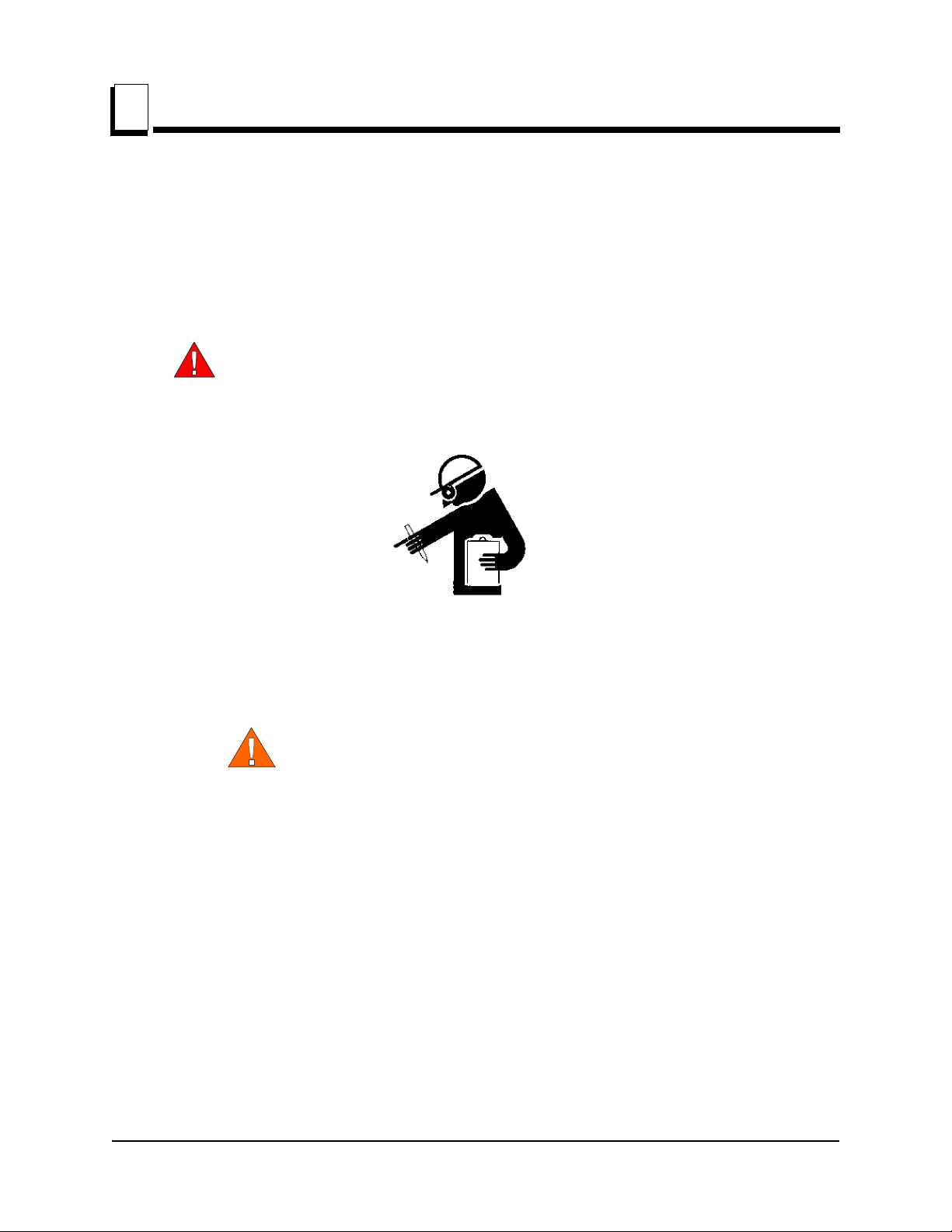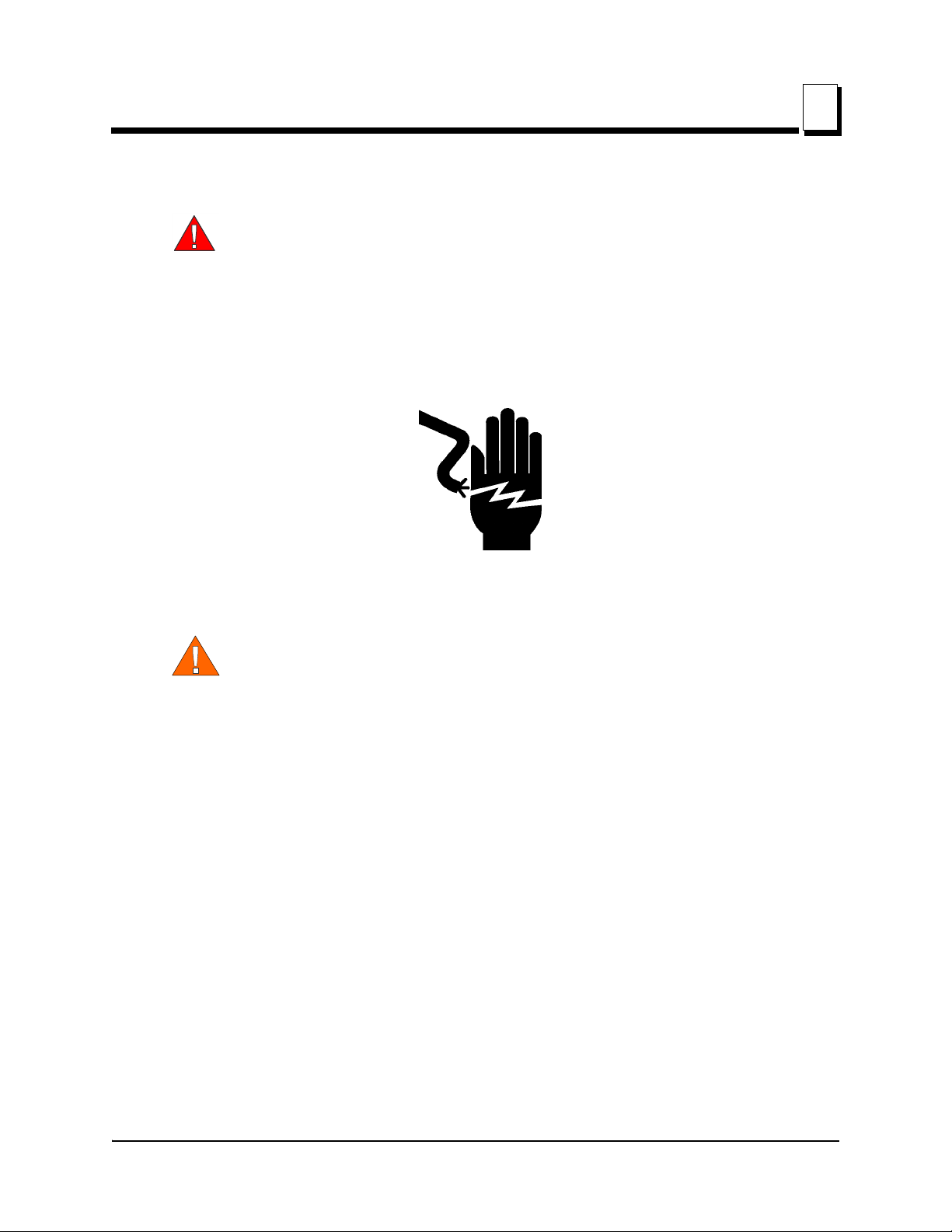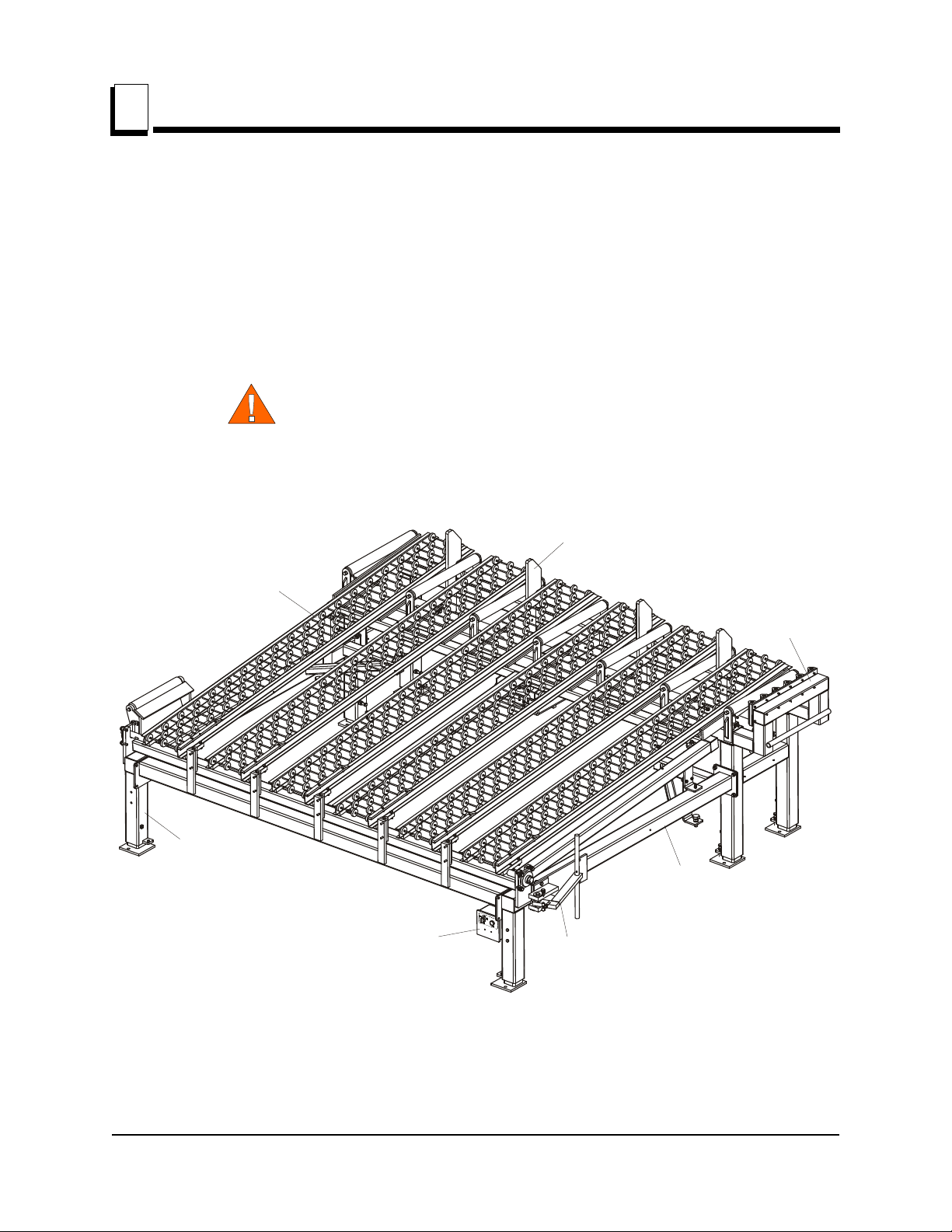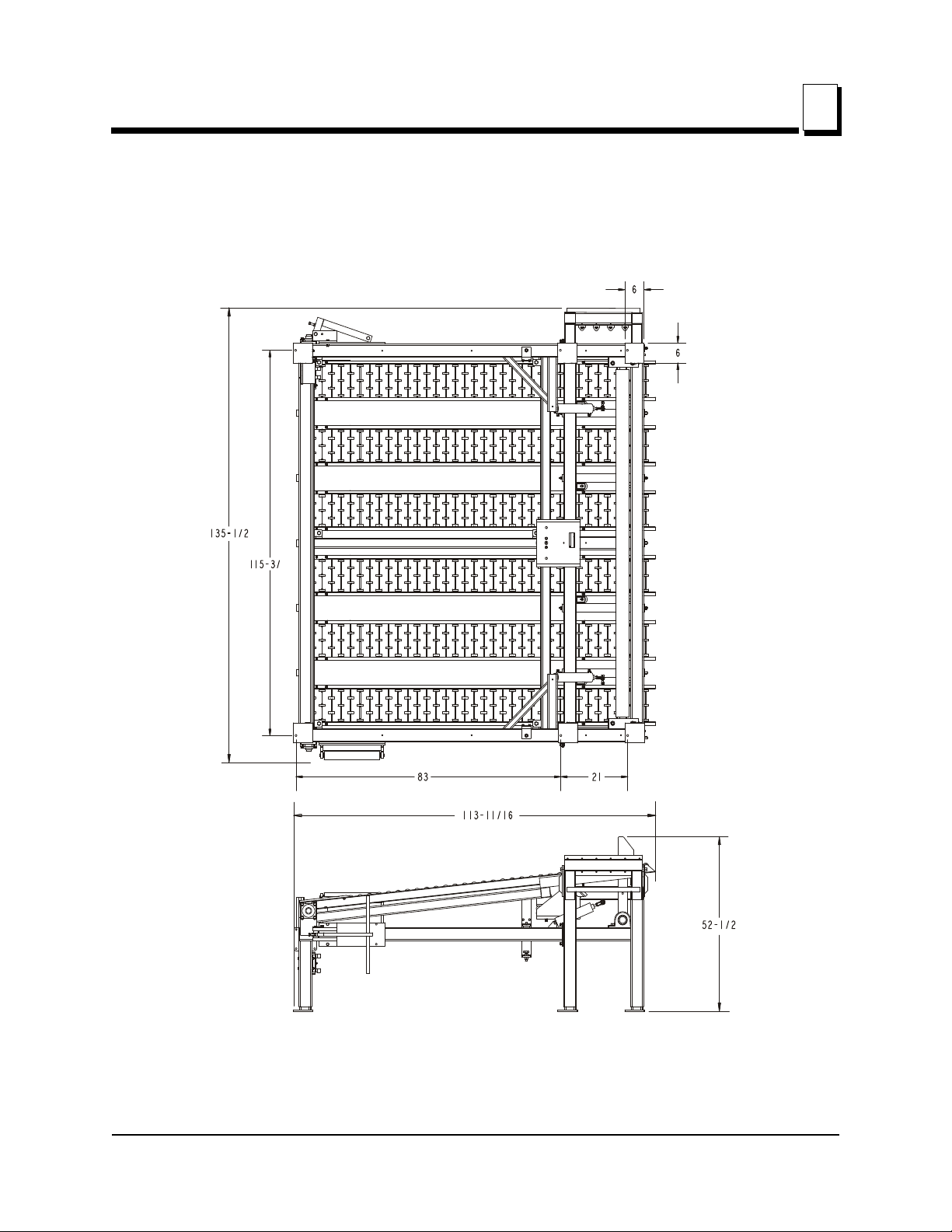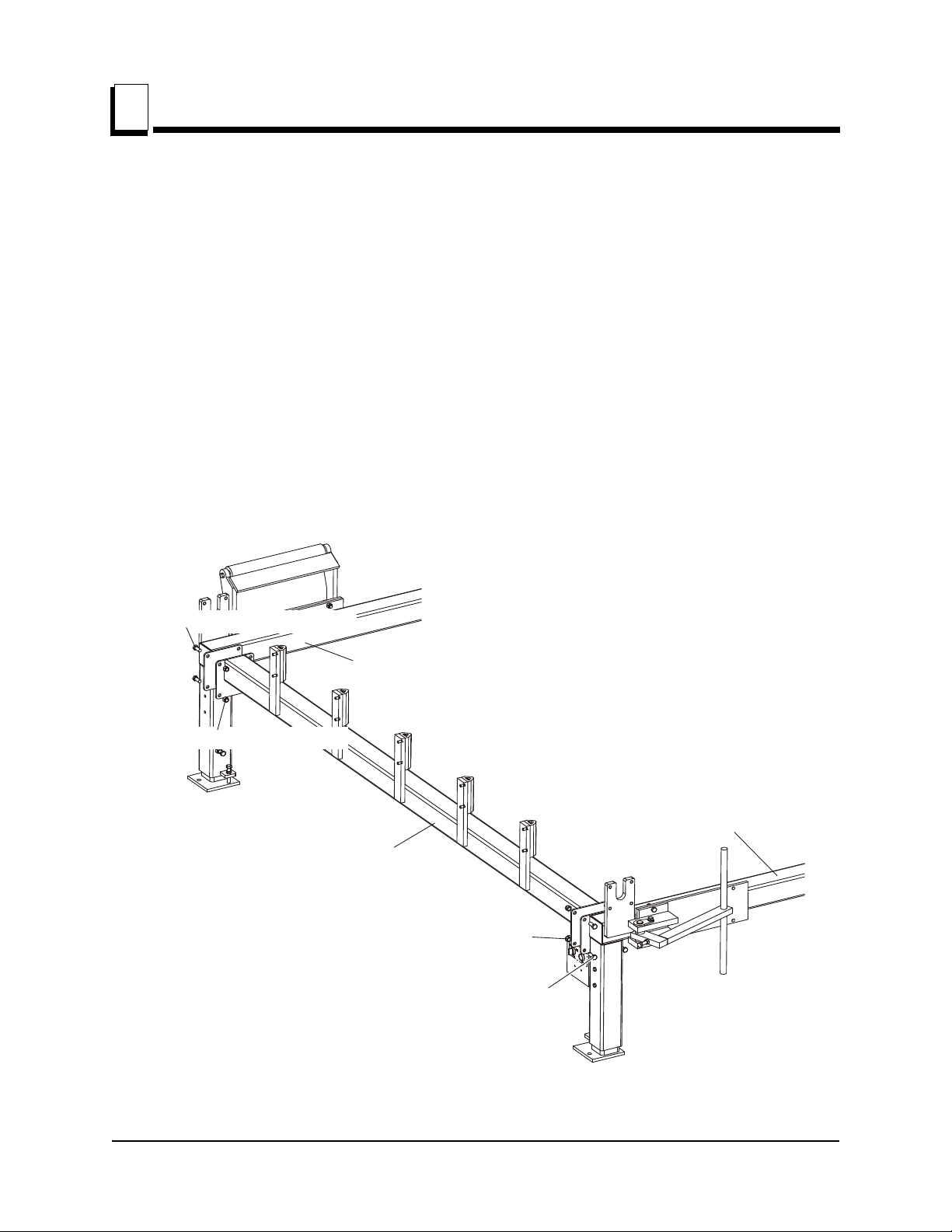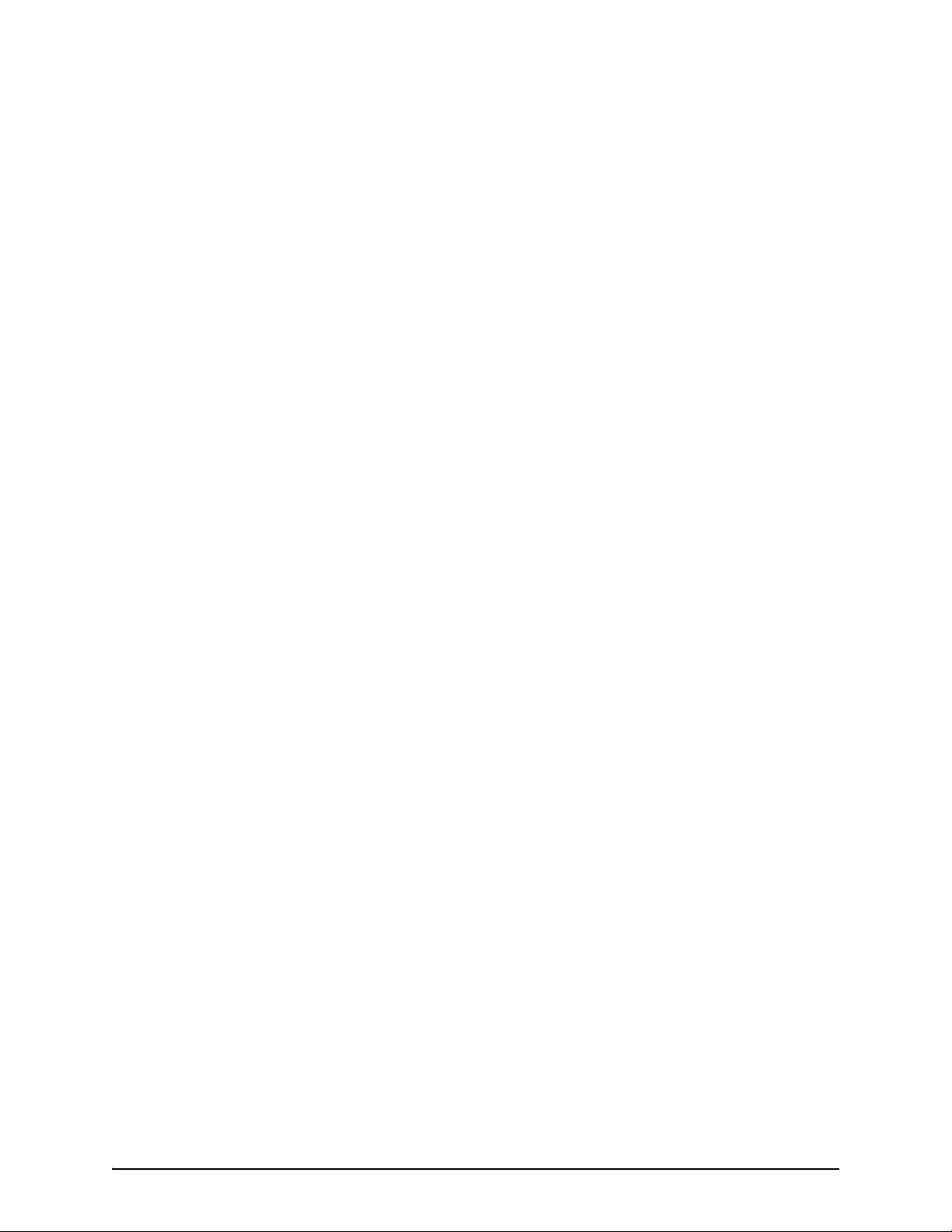
Table of Contents Section-Page
ii TD02doc072519 Table of Contents
SECTION 1 SAFETY 1-1
1.1 Safety Symbols.......................................................................................1-1
1.2 Safety Instructions..................................................................................1-2
SECTION 2 GENERAL INFORMATION 2-1
2.1 Transfer Deck Components....................................................................2-1
2.2 Overall Dimensions ................................................................................2-2
SECTION 3 INSTALLATION & SETUP 3-1
3.1 Installation ..............................................................................................3-1
3.2 Air Installation........................................................................................3-8
3.3 Setup .....................................................................................................3-10
3.4 Electrical Installation............................................................................3-12
3.5 Board Stop Adjustment ........................................................................3-15
SECTION 4 OPERATION 4-1
4.1 Control Box Operation ...........................................................................4-1
4.2 Swing Stop..............................................................................................4-3
SECTION 5 REPLACEMENT PARTS 5-1
5.1 Table Assembly......................................................................................5-1
5.2 Board Stop/Air Bag Assembly ...............................................................5-3
TD1 Rev. A4.00
5.3 Board Stop/Air Bag Assembly ...............................................................5-5
TD1 Rev. A1.00 - A3.01
5.4 Kicker & Air Cylinder............................................................................5-7
5.5 Lower Frame ..........................................................................................5-8
5.6 Swing Stop............................................................................................5-10
5.7 Control Box ..........................................................................................5-11
5.8 Photo Sensors .......................................................................................5-12
TD1 Retrofit
5.9 Photo Sensors .......................................................................................5-14
TD1 Rev. A1.00 - A4.00
SECTION 6 ELECTRICAL INFORMATION 6-1
6.1 Electrical Diagrams ................................................................................6-1
6.2 Electrical Component List......................................................................6-2
INDEX I
TOC