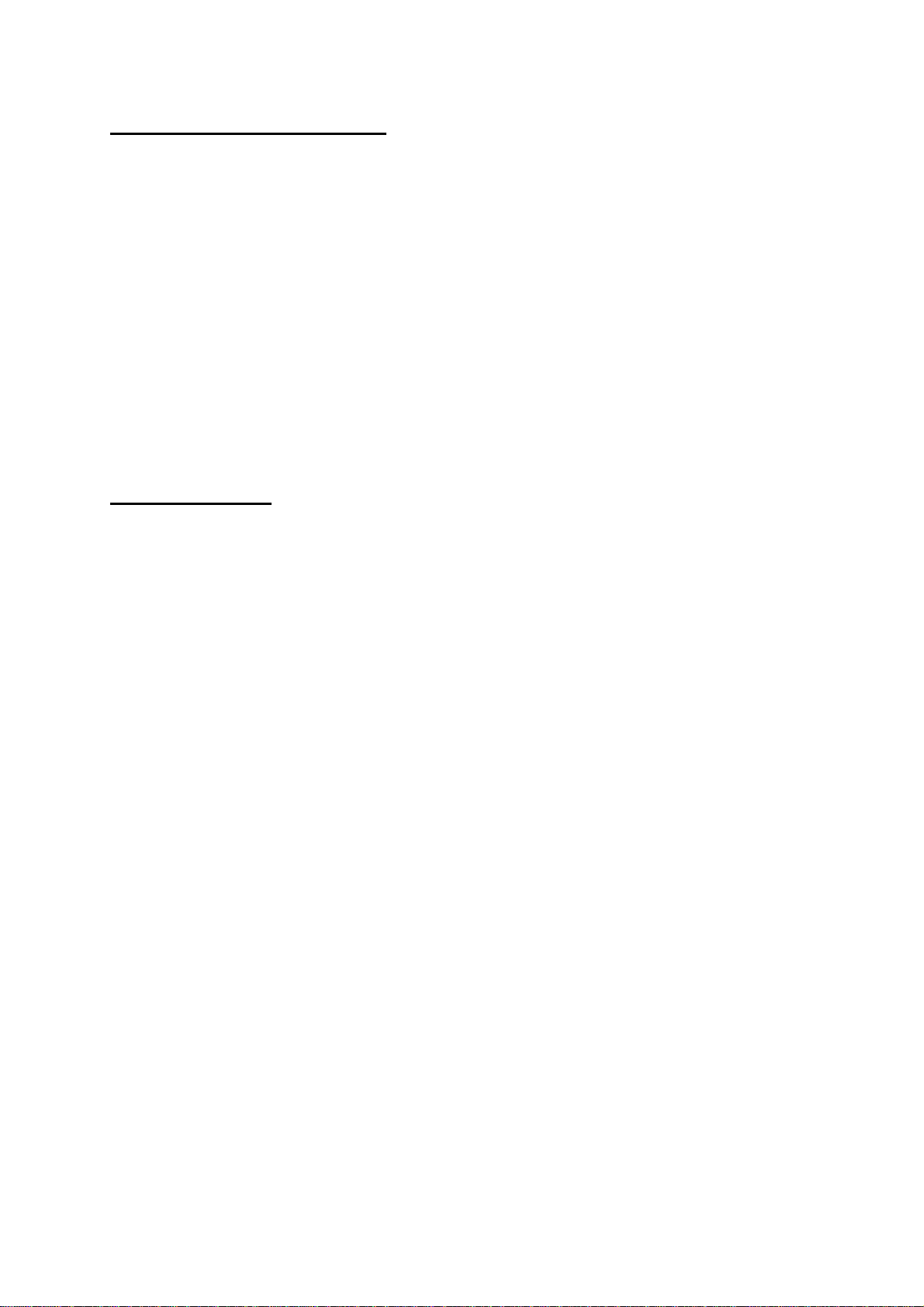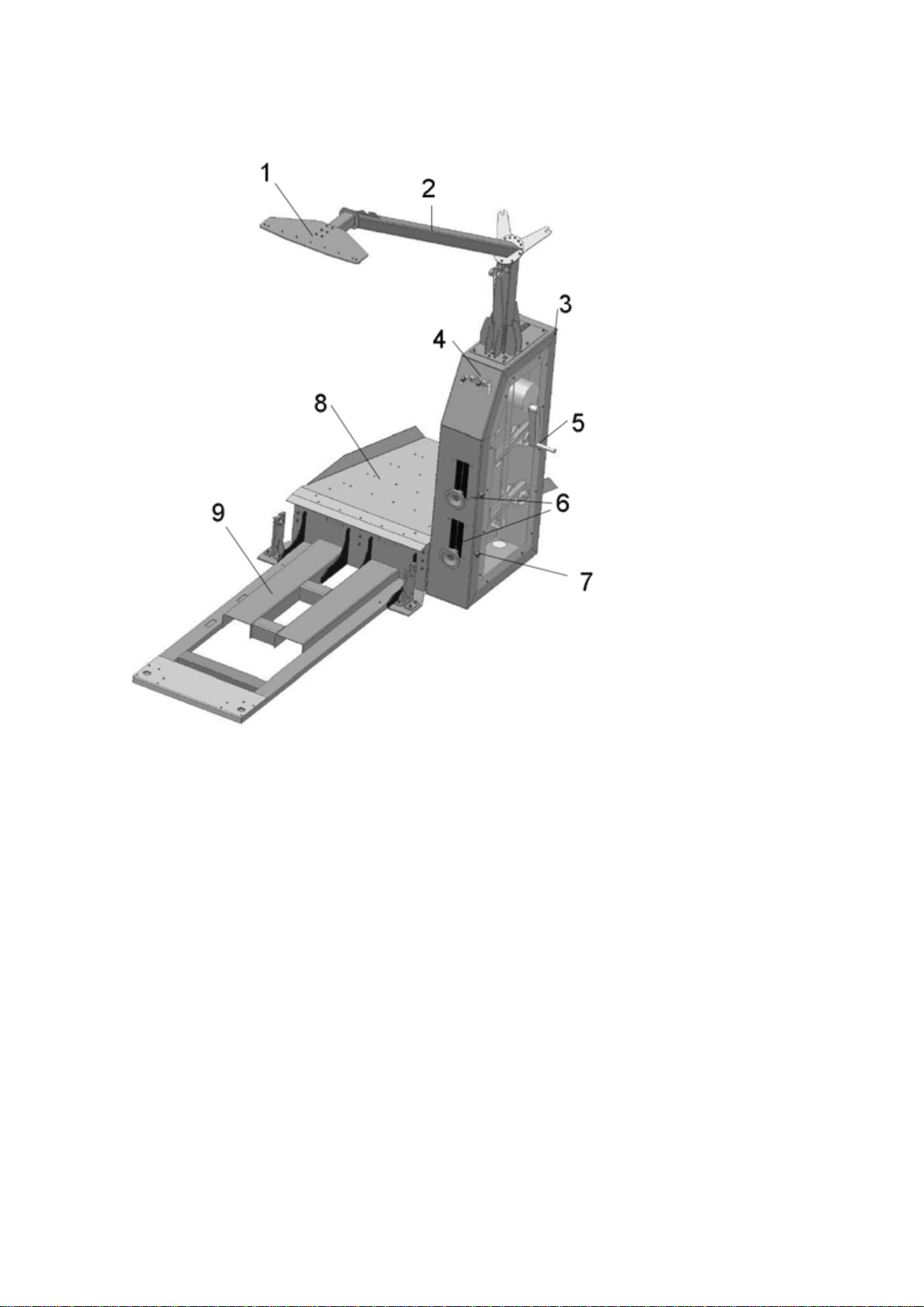2
1. Table of Contents
A. Welcome to WOODWAY........................................................................................ 1
B. Legal notice:........................................................................................................... 1
1. Table of Contents ................................................................................................... 2
2. Safety instructions .................................................................................................. 3
3. Installation .............................................................................................................. 5
3.1 Location ............................................................................................................ 5
3.2 Main power connection ..................................................................................... 5
3.3 Ambient conditions for standard operation........................................................ 5
4. Transportation ........................................................................................................ 6
5. Introduction LokoStation PPS................................................................................. 7
5.1 Description ........................................................................................................ 7
5.2 Technical Data .................................................................................................. 9
5.3 Symbol Explanation ........................................................................................ 10
6. Operation.............................................................................................................. 11
6.1 Emergency Stop systems ............................................................................... 11
6.1.1 Emergency Stop pull wire magnetic switch .............................................. 11
6.1.2 Handrail-mounted Emergency Stop switch (mushroom) .......................... 11
6.2 Data Monitor ................................................................................................... 12
6.2.1 Switching the treadmill on......................................................................... 13
6.2.2 Using the handrail-mounted keypad ......................................................... 13
6.3 WOODWAY User System (WUS) ................................................................... 15
6.3.1 Switching the treadmill ON ....................................................................... 15
6.2.3 Manual Use of the Handrail-mounted keypad .......................................... 18
6.2.4 Start Program ........................................................................................... 19
6.2.5 Edit Program ............................................................................................ 21
6.2.6 Creating a new program ........................................................................... 23
6.2.7 Automatic Pulse Rate ............................................................................... 24
6.2.8 Modify Parameters ................................................................................... 28
6.2.9 Display Parameters .................................................................................. 29
6.4 Bar Rail ........................................................................................................... 31
6.5 Body Weight Support (LokoStation)................................................................ 33
6.5.1 Preparation Setting Shoulder ................................................................... 33
6.5.2 Body Weight Support................................................................................ 35
6.5.3 Dynamic Body Weight Support................................................................. 36
6.5.4 Rope Length Adjustment .......................................................................... 37
7. Maintenance ......................................................................................................... 38
7.1 Introduction ..................................................................................................... 38
7.2 Treadmills in the Medical Market .................................................................... 38
7.3 LokoStation (Treadmill with Suspension in the Medical Market) ..................... 40
8. Troubleshooting.................................................................................................... 41
8.1 Fault description.............................................................................................. 41
C. Contact................................................................................................................. 42
Information & Support ........................................................................................... 42
Manufacturer Contact............................................................................................ 42