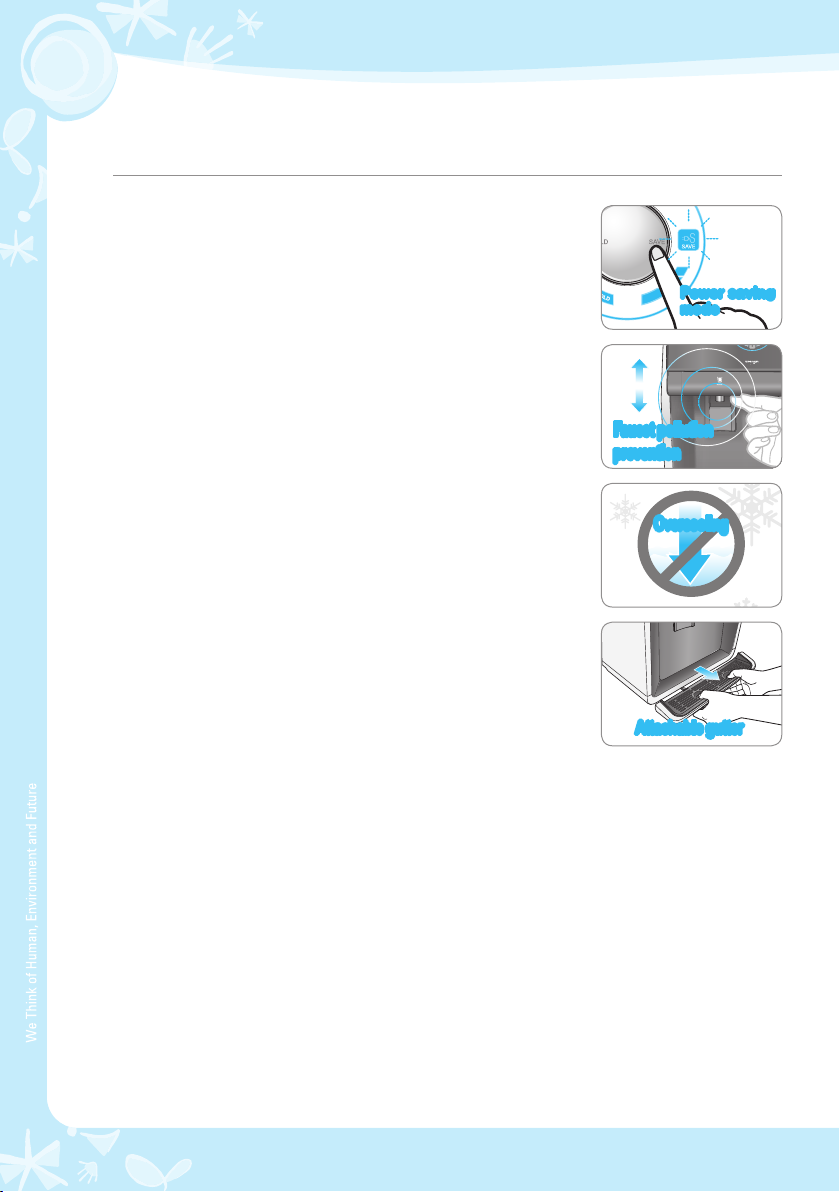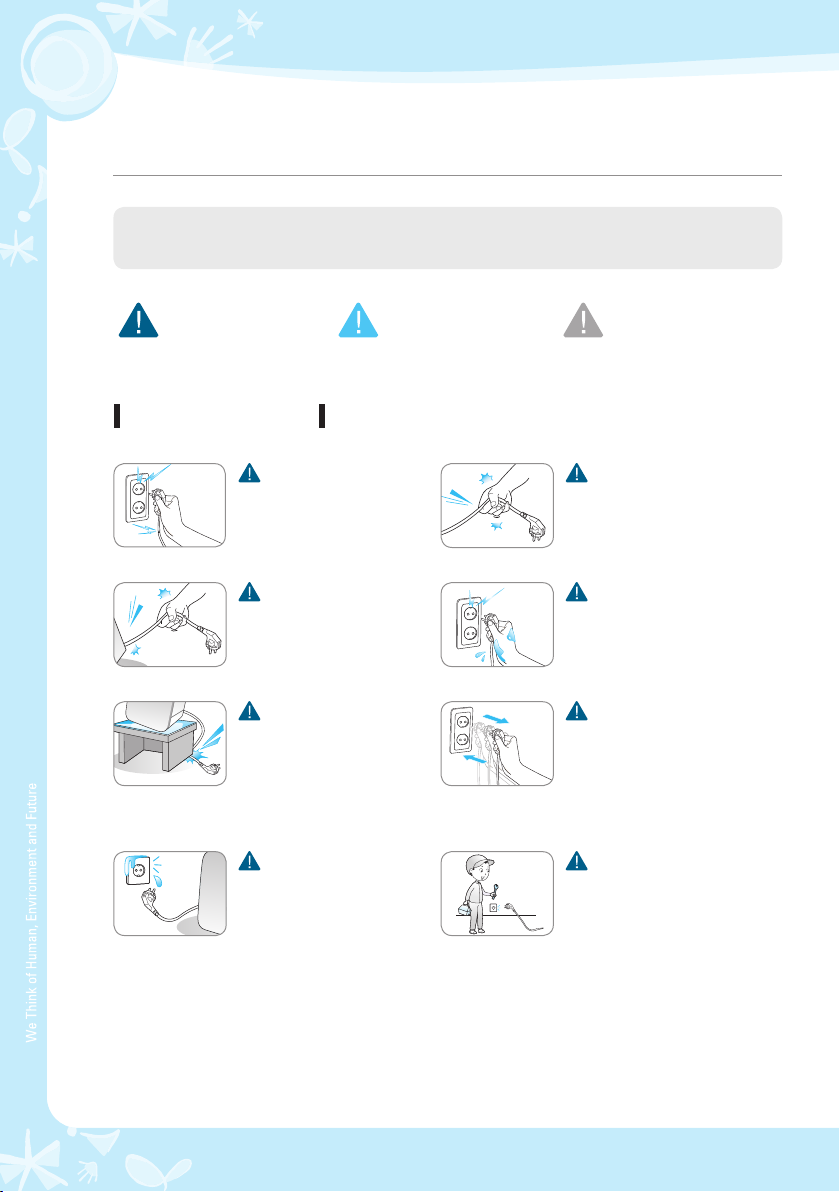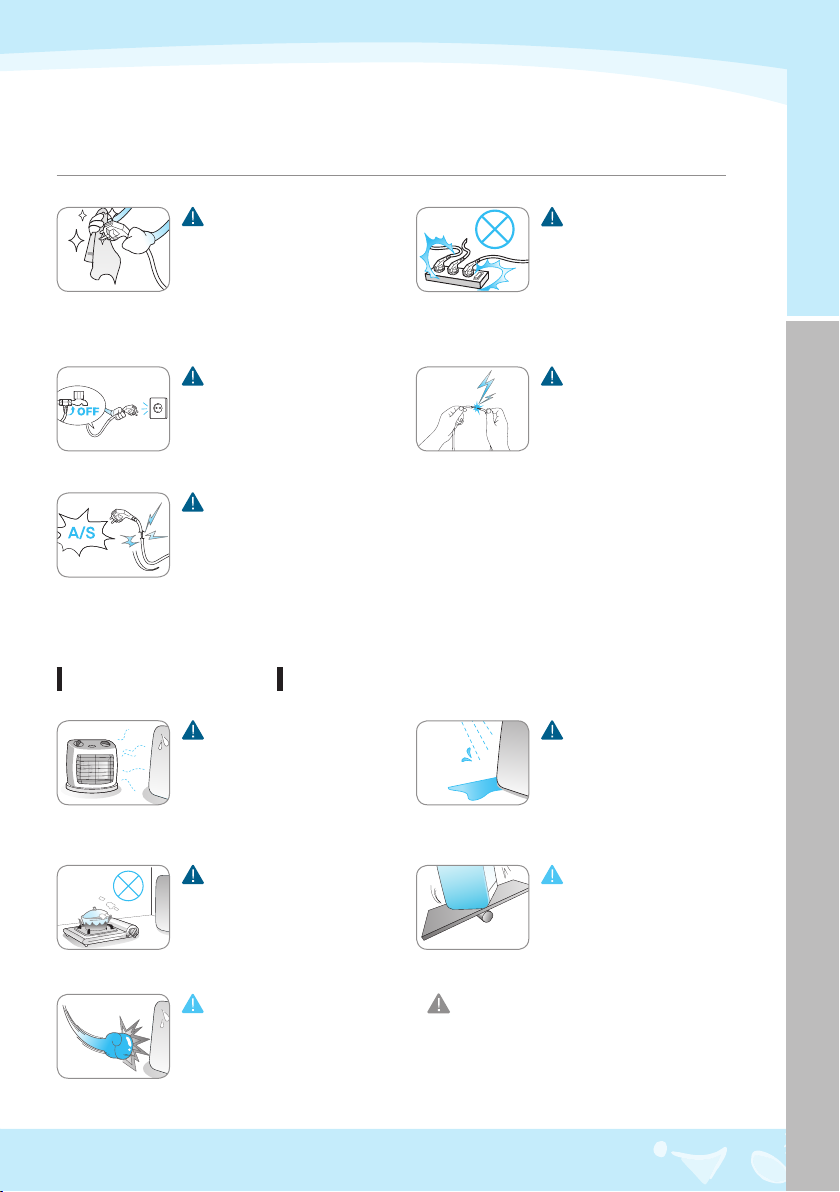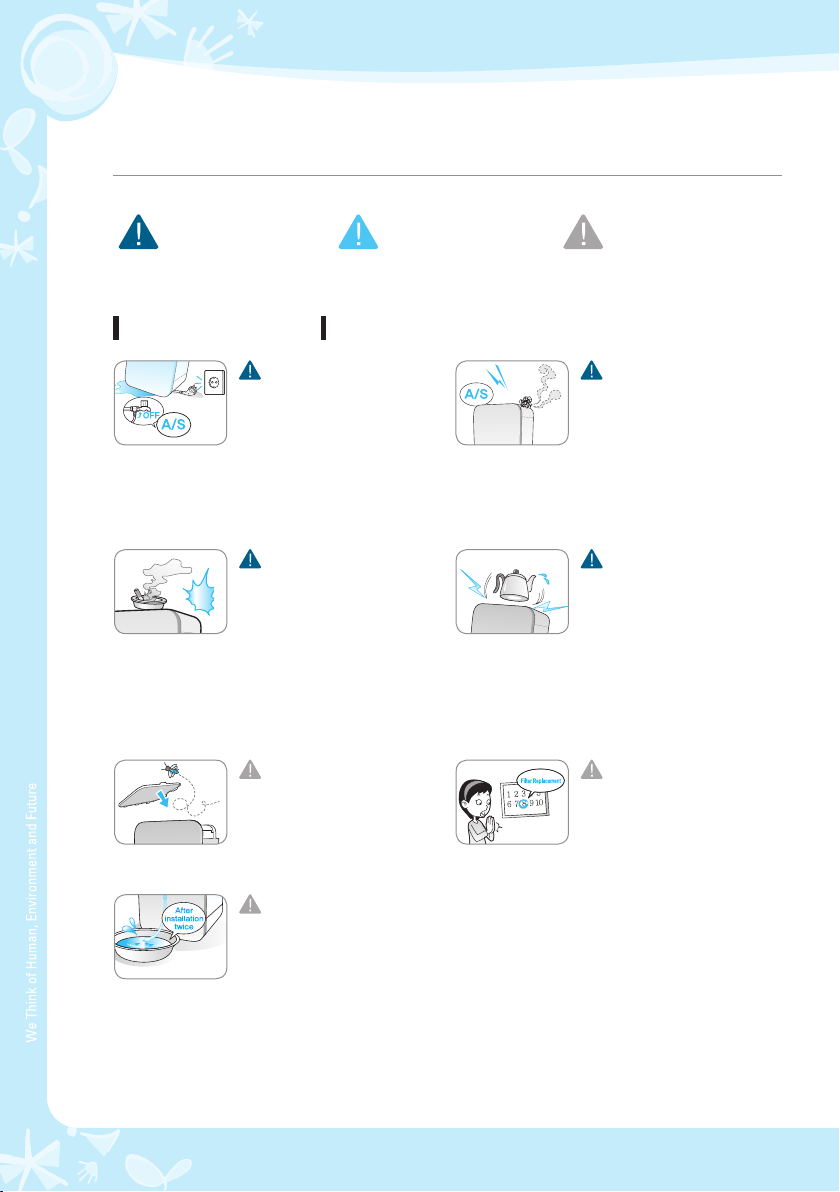DEAR CUSTOMERS
FEATURES / CONTENTS
- Please keep the User’s Manual where it can be readily reached or found -
Thankyouforusingour
Coway Water Filtration Device.
PleasereadthisUsers’Manualtouseandmaintaintheproductcorrectly.
Ifyouencounteraproblemwhileusingtheproduct,youmaysolvetheproblemreferring
totheUser’sManual.Asthismanualcontainstheproductwarrantycard,pleasekeepitina
safeplace.ThissystemconformstoNSF/ANSI42foraestheticchlorineandNSF/ANSI53for
VOCasveriedandsubstantiatedbytestdata.ThissystemconformstoNSF/ANSI58forthe
reductionofPentavalentArsenic,Barium,Cadmium,Selenium,Radium226/228,Trivalent
chromium,Hexavalentchromium,Lead,Nitrate/Nitriteasveriedandsubstantiatedbytest
data.
Seeperformancedatasheetforindividualcontaminantsandreductionperformance.
Thissystemisacceptablefortreatmentforinuentconcentrationsofnomorethan27mg/L
nitrateand3mg/LnitriteincombinationmeasuredasNandiscertiedfornitrate/nitrite
reductiononlyforwatersupplieswithapressureof280kPa(40psi)orgreater.
Coway
CONTENTS
MAINTENANCE
INSTALLATION ..........................14
CLEANING METHOD ....................16
Storagetank..........................16
Gutter................................18
FILTER REPLACEMENT...................19
FILTER REPLACEMENT METHOD .........20
OTHERS
TROUBLESHOOTING ....................22
SPECIFICATION .........................23
WATER FLOW DIAGRAM.................24
PERFORMANCE DATA SHEET ............25
WARRANTY CARD.......................29
FOR INFORMATION
SAFETY INFORMATION...................3
Electricitysafety....................... 3
Installationsafety...................... 4
Operationsafety....................... 5
Others................................. 6
PARTS NAME ............................7
WATER FILTRATION PROCESS.............8
HOW TO USE
INSTALLATION PRECAUTIONS ............9
OPERATION / INDICATION PART . . . . . . . . .11
HOW TO USE............................13
Todrinkthecoldwater................13
Todrinktheroomwater ..............13