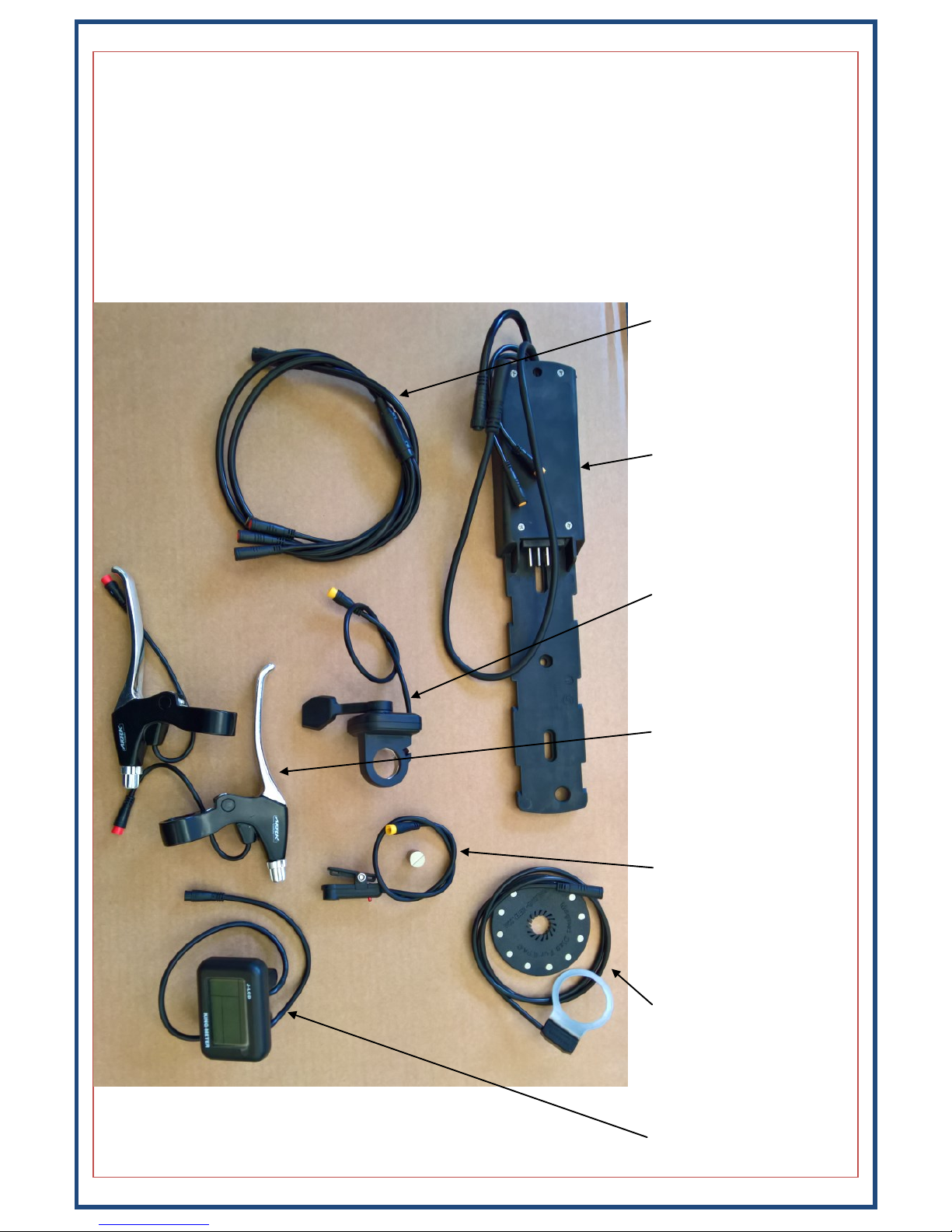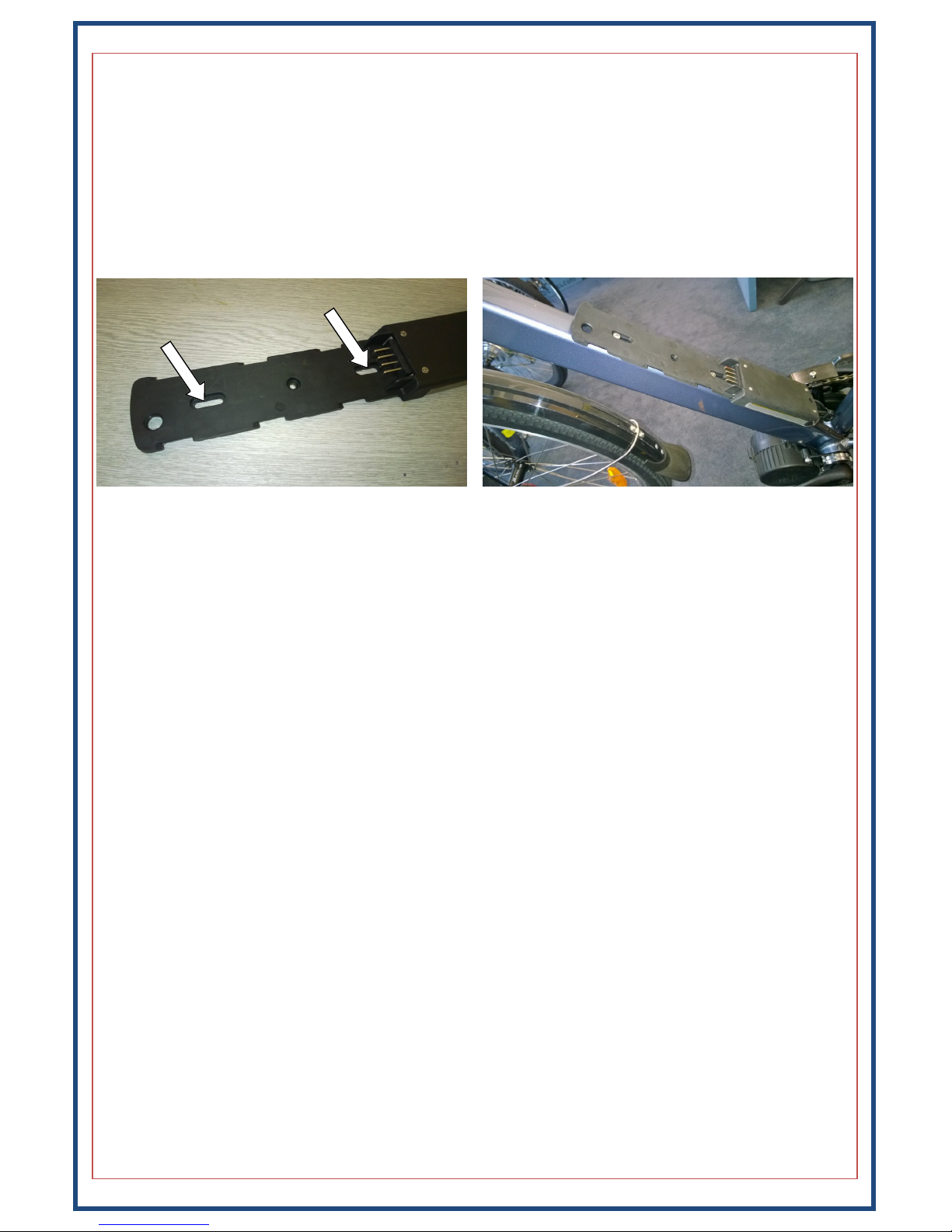8
Baery/Controller
The HL baery cradle/controller included with this kit mounts on your down-tube, where your bole
holder xings would normally be. If the bike does not have these xings or they are not in a suitable posi-
on, you can t riv-nuts (supplied) to allow you to mount the baery cradle. Ensure that you mount the
cradle high enough up the down-tube that the cradle doesn’t foul on the chain-ring. You will also need to
ensure that there is sucient clearance at the top end of the baery, the baery needs to be slid up-
wards (towards the front of the bike) a lile when removing it. Also, be careful not to mount the cradle
too low, or you may nd that the baery hits the seat-tube before it’s fully engaged on the cradle.
Don’t forget to use the supplied washers, if you bolt the cradle to the frame without using the washers,
the plasc will deform and eventually break.
Once the cradle has been secured to the frame, t the baery in place and double-check that that you
have enough clearance at either end, and adjust the posion of the base if necessary. You should then
remove the baery and connue on with the installaon of the kit. Do NOT connue the installaon
with the baery in place. You should only re-t the baery when all leads have been correctly terminat-
ed/secured and the kit installaon is complete. If you leave the baery aached, you may accidentally
short something and damage the baery and/or kit components.
Motor Wheels:
There are several dierent opons for the motor wheel. The Front-BPM opons require torque arms to
be ed, and the rear wheel opons will need the cassee or freewheel from your exisng wheel to be
ed to the new motor wheel.