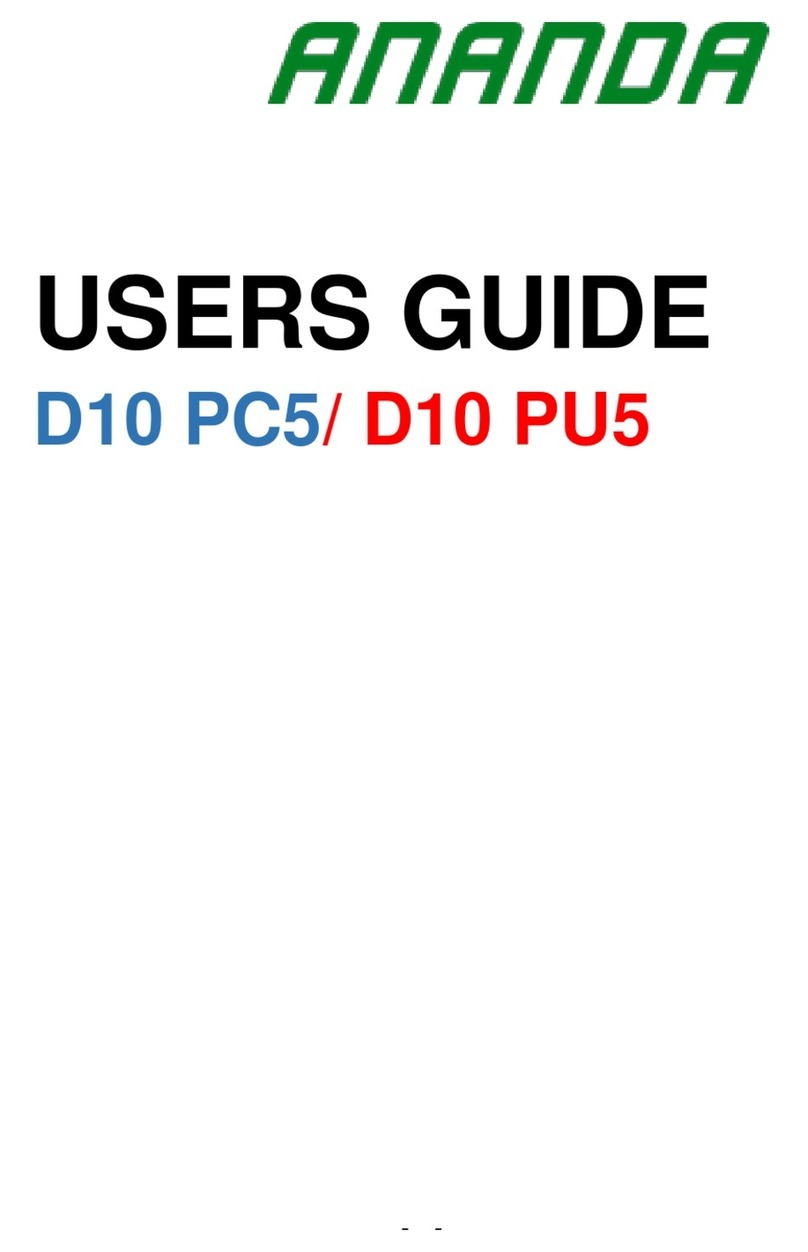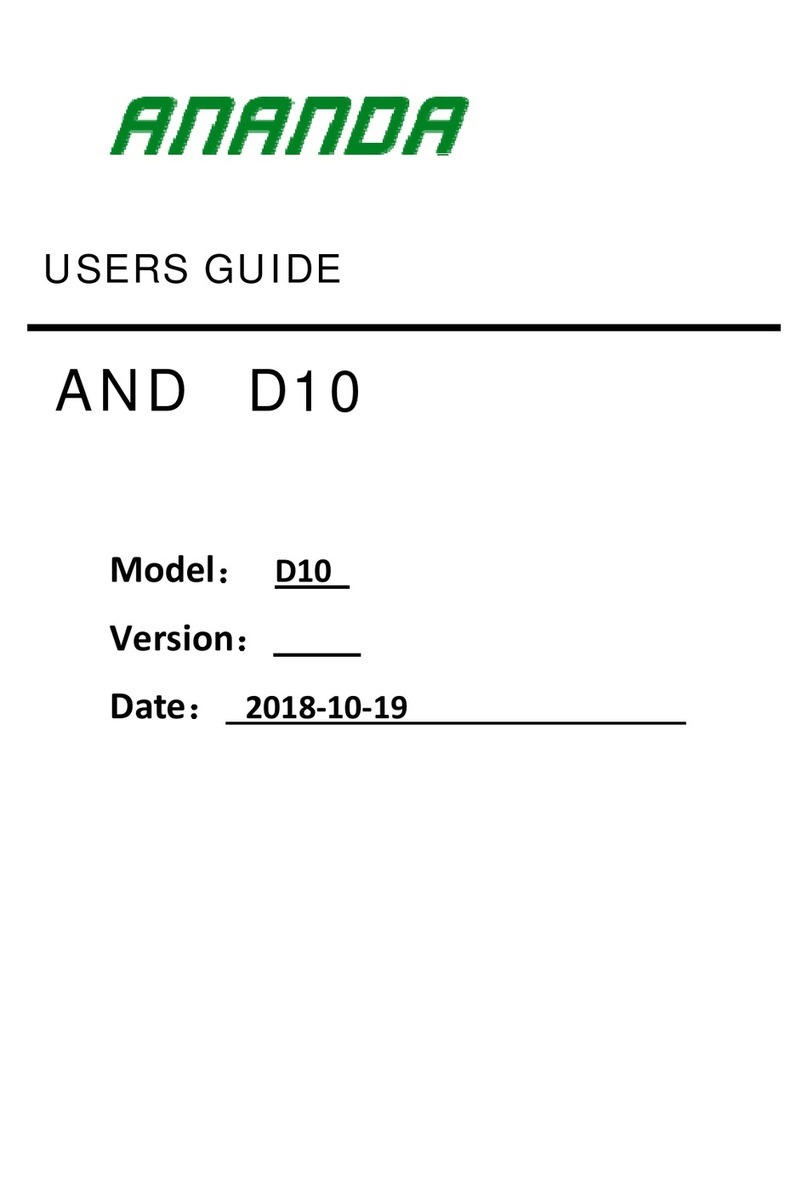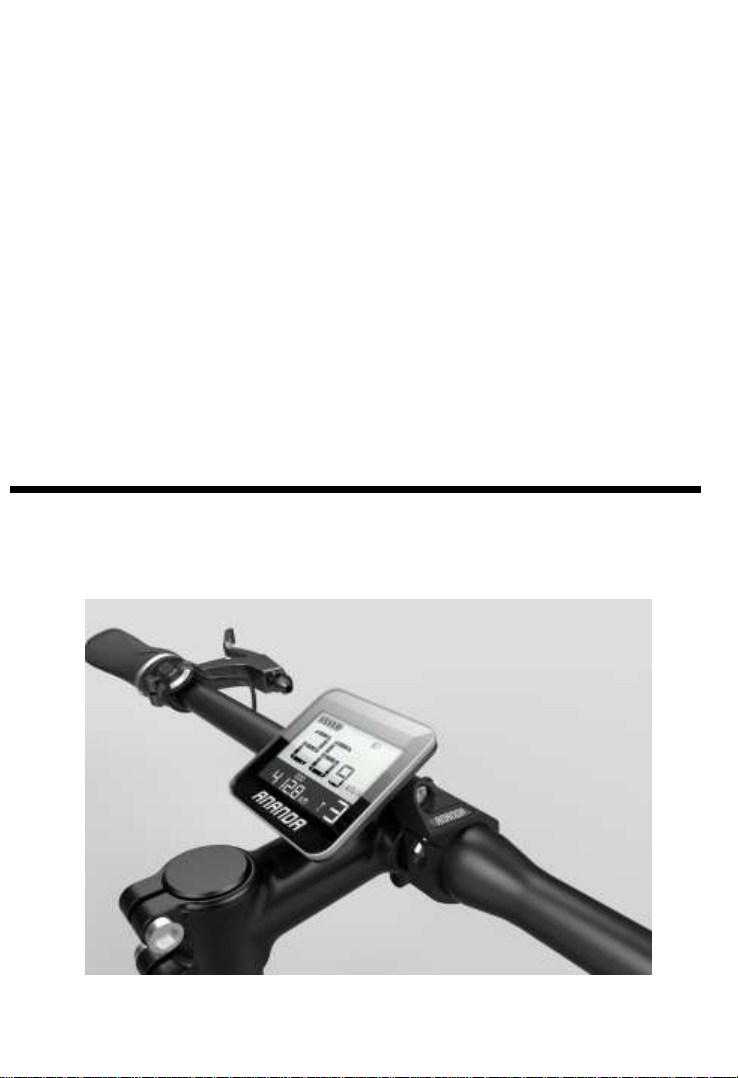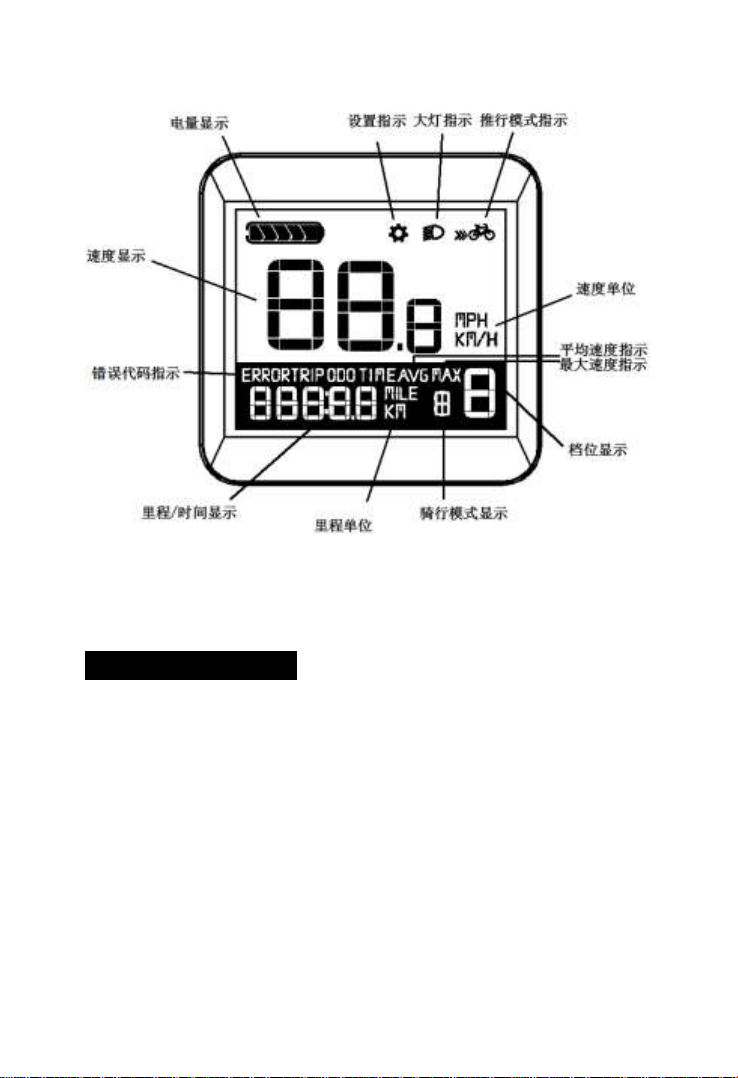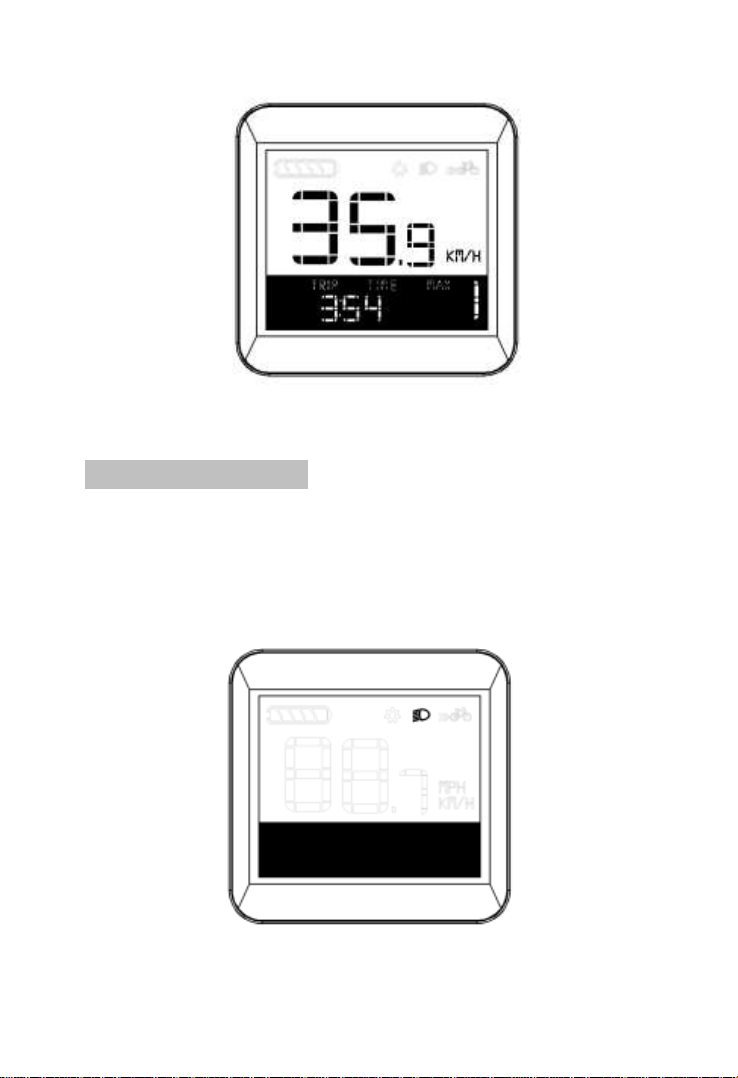Contents
1. User Guide....................................................................... 1
2. Appearance and size ..........................................................2
3. Function Summary............................................................. 3
4. Normal Display Area...........................................................4
5. Notes for users....................................................................4
6. Installation Instruction .......................................................4
7. Normal Operation ............................................................... 5
7.1 On/Off................................................................................. 5
7.2 Speed Display(Real time speed)………………….......5
Mileage display(single time Cumulative mileage )…….….5
7.3 Turn on light....................................................................6
7.4 6km/h walk assistance...................................................7
7.5 PAS level adjustment ..................................7
7.6 Battery indicator.............................................................8
7.7 Riding mode display .....................................................8
7.8 Display light brightness auto adjustment …………... 9
7.9 Error code ………………………………………………9
8. General setting ....................................................................10
8.1 Backlight brightness setting ..........................................11
8.2 Wheel diameter setting ..................................................11
8.3 Speed limit setting ..........................................................12
8.4 Unit setting..................................................................... 13
8.5 Gear range setting..........................................................13
8.6 Gear initial value setting...............................................14
8.7 photosensitive value setting ..........................................15
9. Lead connection diagram....................................................15
10. Display printing code ..........................................................16
11. FAQ.......................................................................................16
12. After sale and Warranty scope..........................................17
13. Version change.....................................................................17