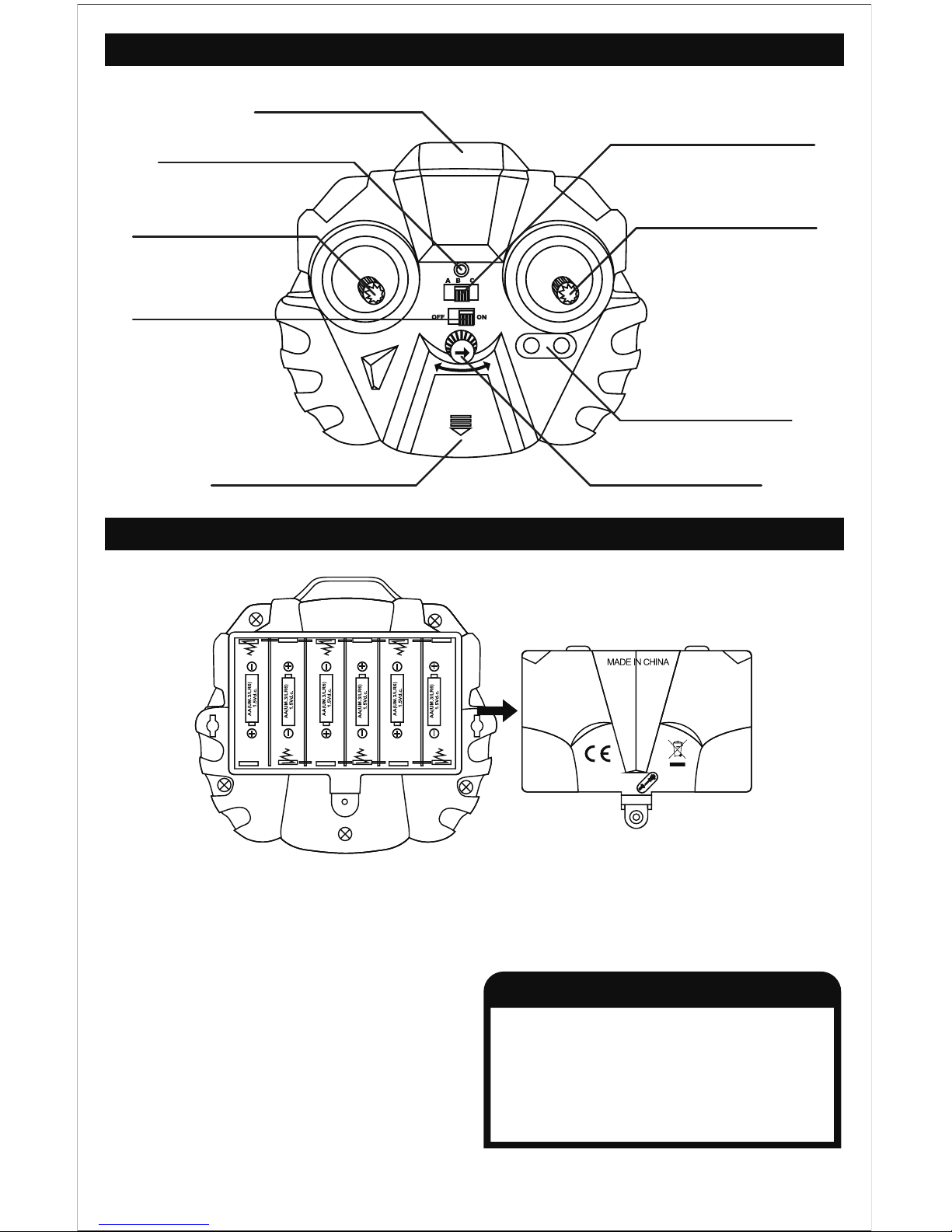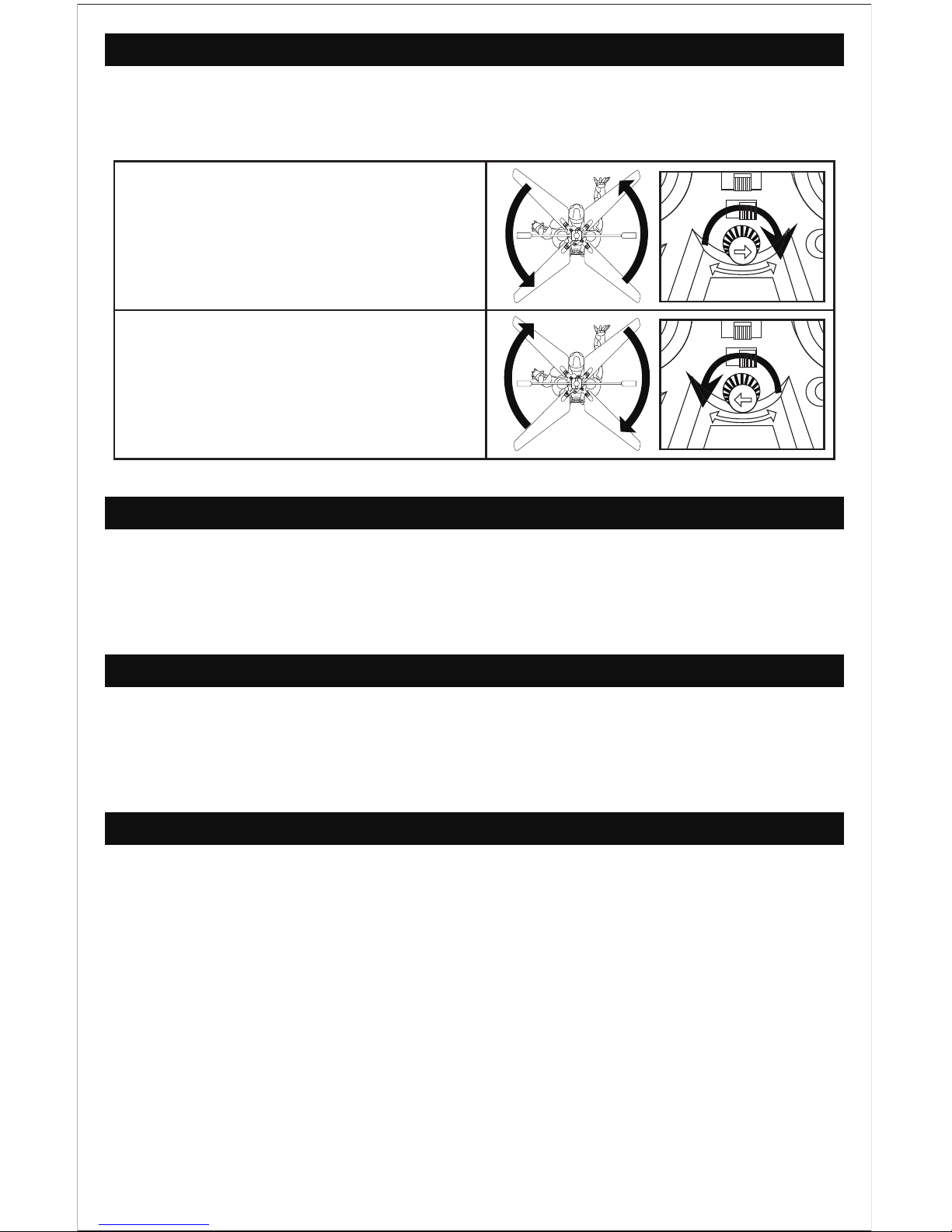FLIGHT OPERATION CONTINUED
BATTERY WARNING
SAFETY WARNING
WARNING
- Do not try and recharge non-rechargeable batteries.
- Remove rechargeable batteries from the transmitter before recharging them.
- Rechargeable batteries should only be recharged by an adult.
- Do not mix new and old batteries in the transmitter.
- Only use batteries that are all of the same brand.
- Insert the batteries in the transmitter with the correct polarity.
- Remove depleted batteries from the transmitter.
- Do not mix alkaline, carbon zinc or rechargeable batteries in the transmitter.
- Do not dispose of batteries in a fire.
- Do not use or place the battery near a heat source such as
a fire or heater.
- Do not hit or throw the battery.
- Do not place the battery in water. Keep it in a cool dry
place.
- Only use the USB Charging Cable to recharge the battery.
- Do not overcharge the battery.
- Do not connect the battery to an electrical outlet.
- Do not pierce the battery.
- Do not transport or store the battery with
metal objects.
- Do not disassemble or alter the battery.
- Charge the battery at least every six months.
- Turn off the power after using the Helicopter.
- Before recycling the battery, place tape over
the battery terminals.
- If you crash the Helicopter, restart the Helicopter by sliding the ON/OFF Switch off then back on.
- Do not operate the Helicopter under a bright light or it may become uncontrollable.
- Do not cover the Infrared Transmitter as it will block the IR signal.
- Do not stick any label onto the Helicopter, as it may effect the IR signal.
- Read this instruction manual before flying the Helicopter.
- This product is designed to be flown only indoors.
- Only fly this Helicopter in open areas and keep clear of any obstacles.
- Keep the Helicopter 3-6 feet away from all people and animals.
- Always carefully watch the Helicopter to prevent it from crashing on yourself or other people.
- Never place your hands or face near the rotating Helicopter blades. Operate the Helicopter in
a standing position so you can run away if necessary.
- Always turn the Helicopter and transmitter off when not in use.
- Do not allow young children to use this product without adult supervision.
- Do not fly the Helicopter if it is deformed or damaged.