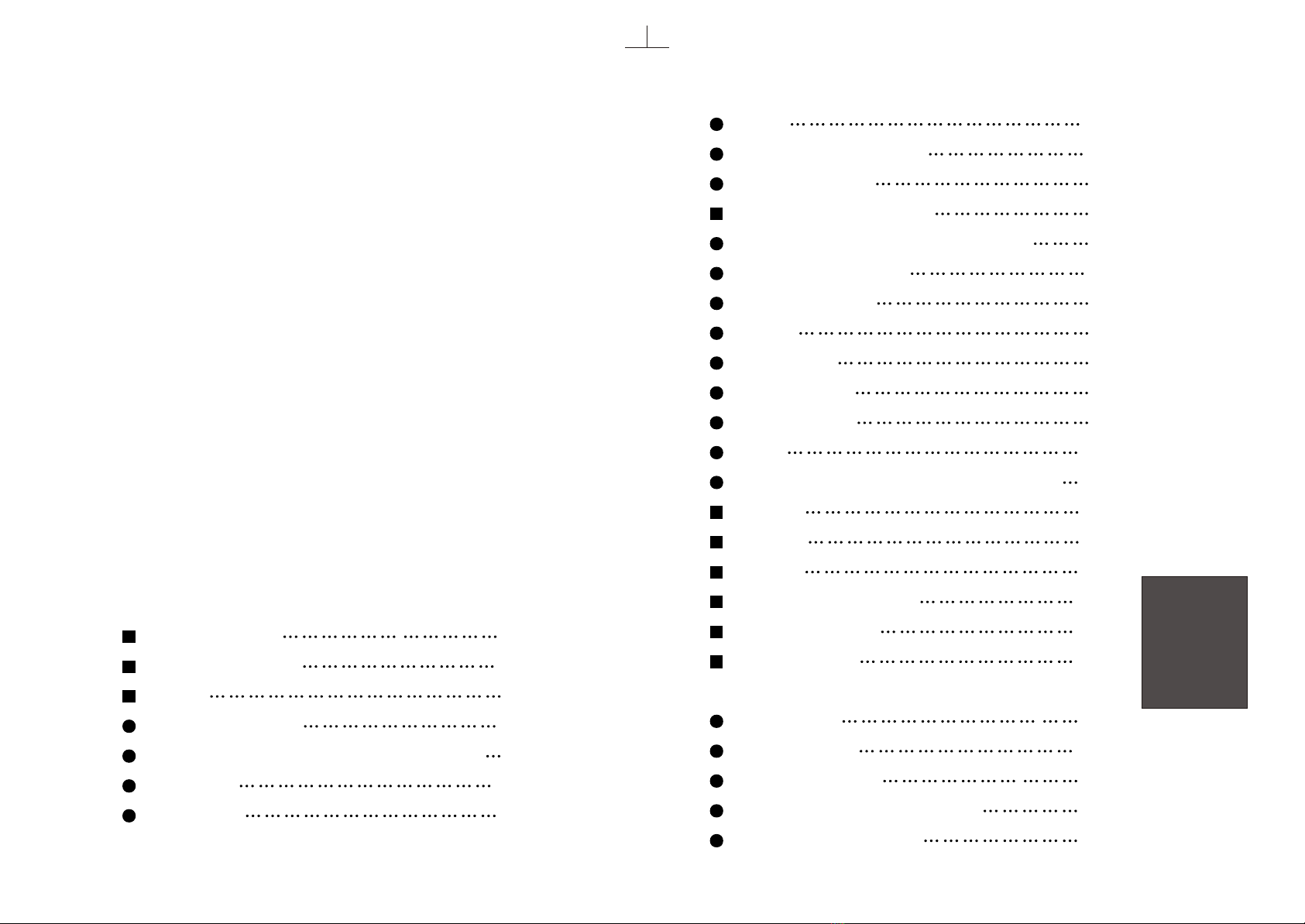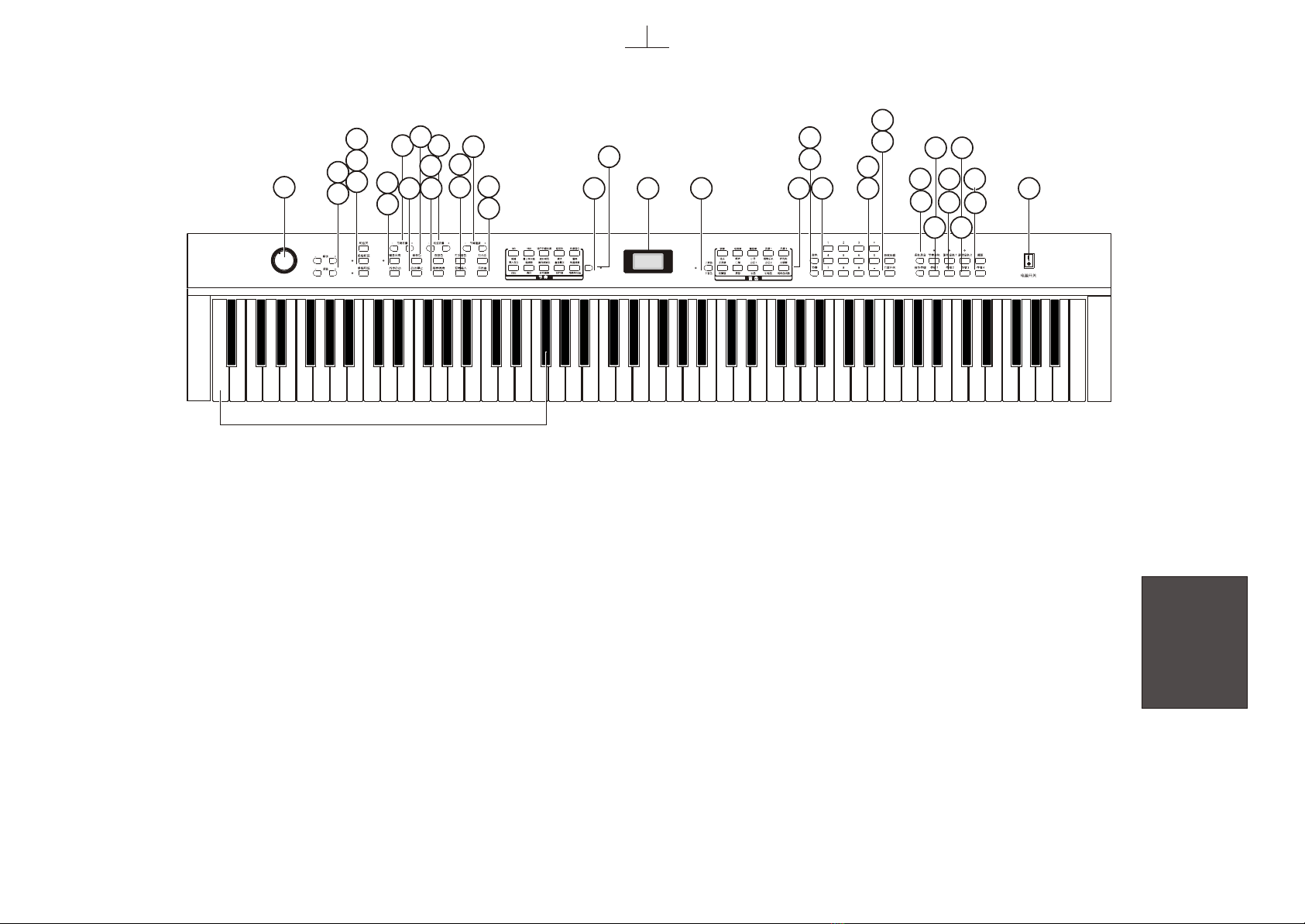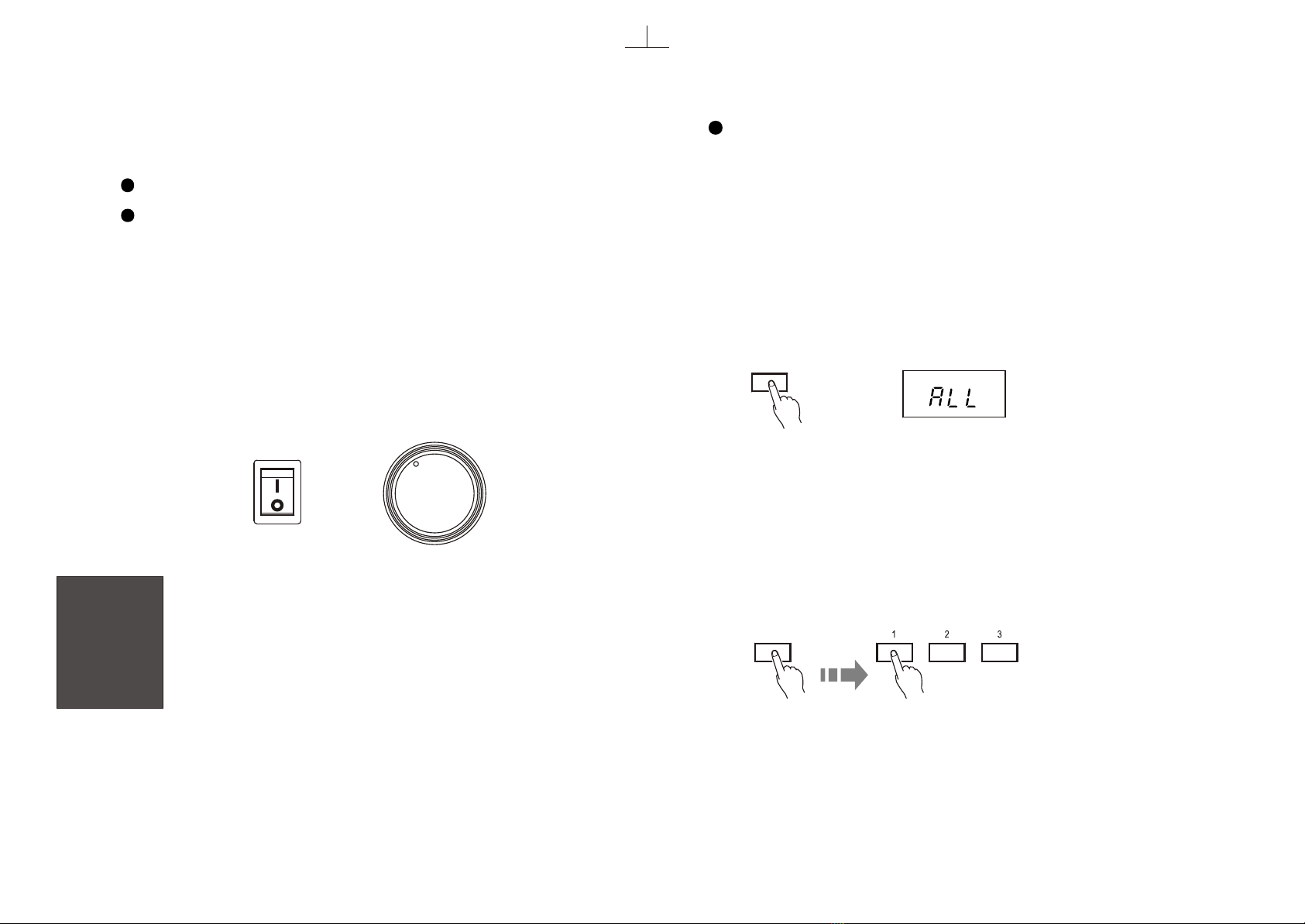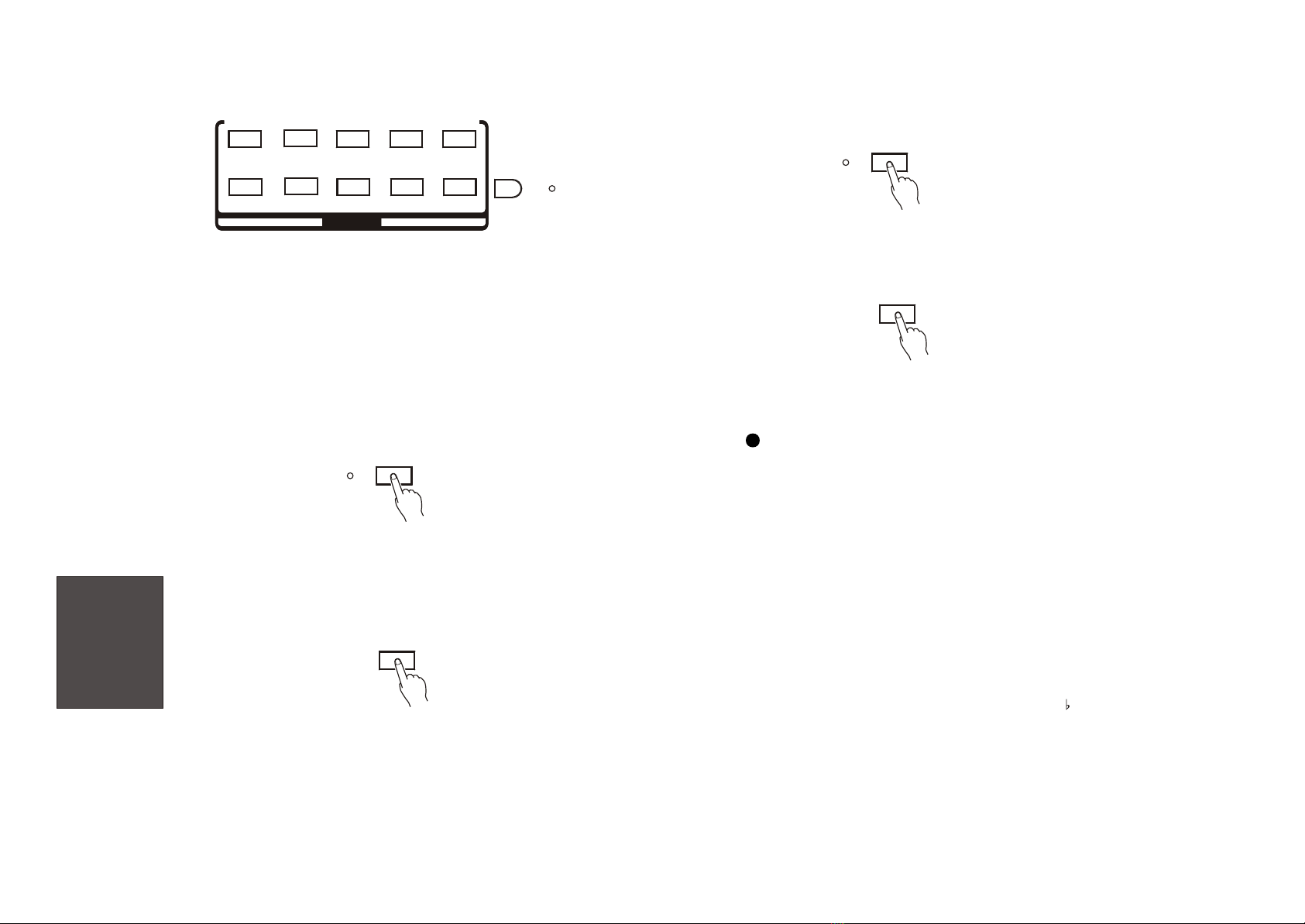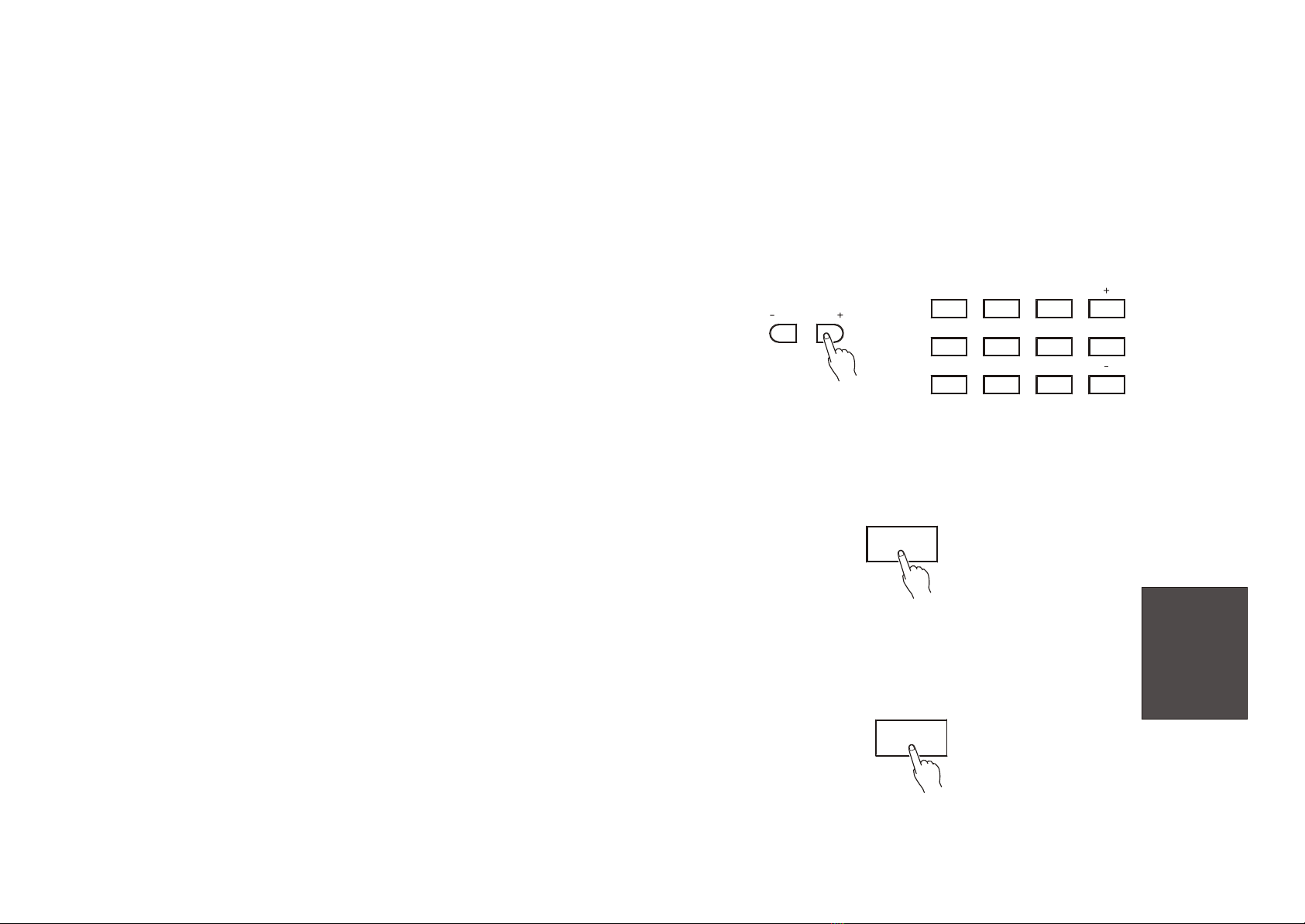VOICE
1. Selecting a Voice
Please notice that the keyboard percussion function
is off. Press first the [VOICE] button, then number
buttons(0--9)or [-]/[+] button to select one of the 128
voices of this instrument. For example, if the number
of the voice is 012, just press number buttons 0,1,2 ,
or press [+](if the present number is below 012) or [-]
(if the present number is over 012). Holding down [+]
or [-] buttons makes the number change successively
and quickly. Release the button when the number you
desire appears. .
5
789
45
12
6
3
0
VOICE
A/B
VOICE
OBOE CLARINET FLUTE PAD1 SYNTH
ACCORDION HARMONICA GUITAR1 GUITAR 2 HARPSI
CHORD
STRING CHOIR AAHS TRUMPET BRAS SECTION SAX
PIANO ELECTRIC
PIANO VIBRAPHONE ORGAN 1 ORGAN 2
LEFT VOICE
K.B SPLIT
ONE VOICE
DUAL
Also you can chose the twenty commonly-used voices
directly from the ten voice buttons in the panel voice
zone. When the light on the left side of the [A/B] button
is on, it means that the voices you select are from the
down-row voices of the voice buttons.
2. Selecting a Performance Programme
There are three different performance programmes of
this instrument: one voice, dual voice, keyboard split.
One Voice: Press this button, and the whole instrument
could only play one voice.
Dual Voice: Press this button, and the whole instrument
could play dual voice.
Keyboard Split: While pressing this button, the its left light
is lit. Chose any key (below D6) as the split point and press
it down, thus the split point is set, then you can select the right
voice. Press the [LEFT VOICE] button once, and the SPLIT
light flickers, then you can select any voice from 128 voices
other than the right one as the left voice. After such selection,
press again the [LEFT VOICE] and the SPLIT light stops
flickering. Then you can play two different voices in a keyboard.
By pressing again the [K.B SPLIT] button, the SPLIT light
will be off, and so will the keyboard split function.
NOTICE:
The newly-set splitpoint will take effect on thefollowing notes. You cannot change the
split point whileplaying a single not.
3. DSP Type
This instrument has digital sound processor, and you can
use them to set the effects needed.