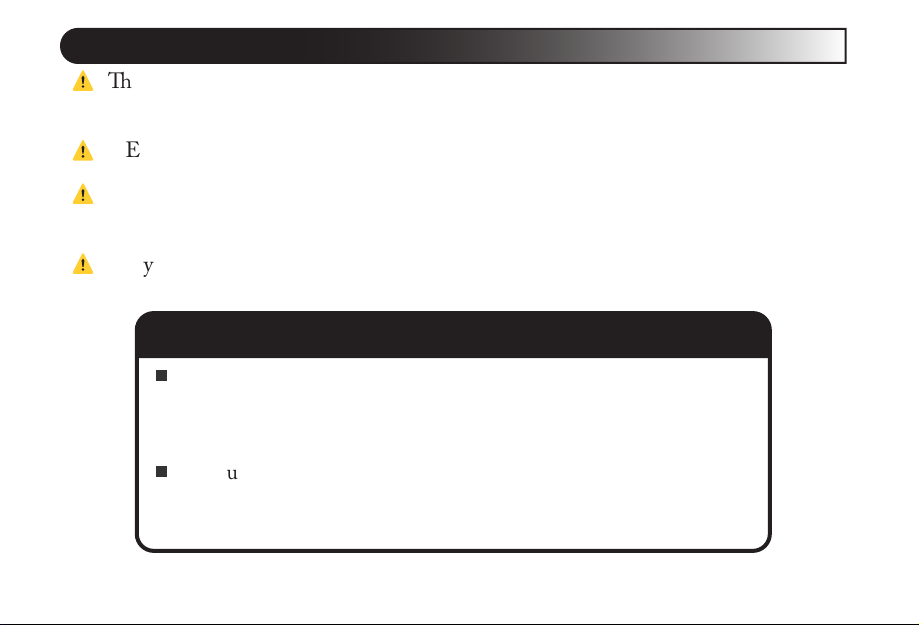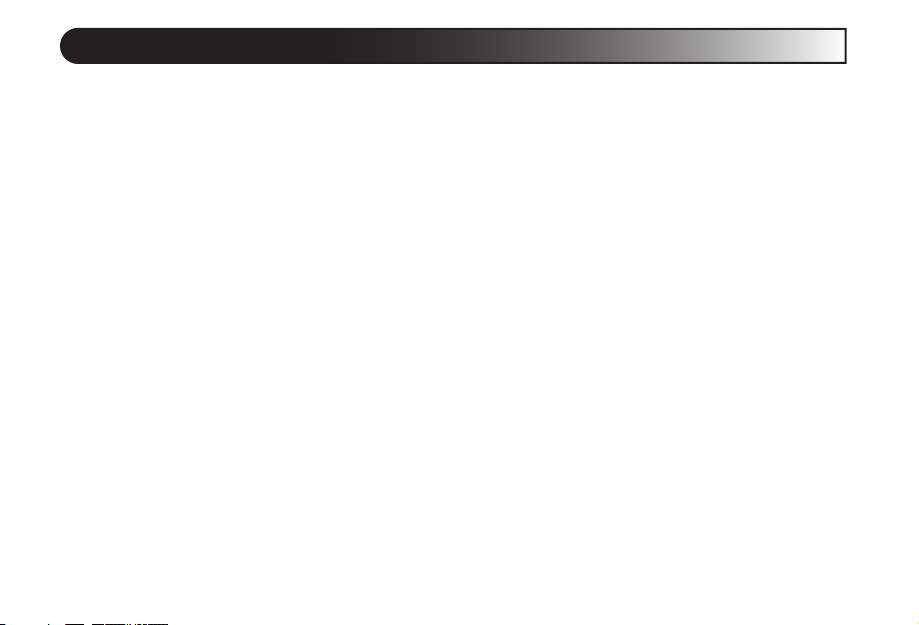2
Contents
Safety Information������������������������������������������������������������������������������������7
FCC Licensing Information.........................................................................11
Getting Started��������������������������������������������������������������������������������������� 12
Feature Summary..........................................................................................12
What’s Included ...........................................................................................13
Front Panel Guide ........................................................................................14
Right / Left Side Guide ...............................................................................15
Display Guide...............................................................................................16
Dust and Water Protection...........................................................................17
Installing and Removing the Battery ............................................................18
Charging the Battery ....................................................................................18
Antenna Information....................................................................................20
Installing the Belt Clip .................................................................................21
Operation����������������������������������������������������������������������������������������������� 22