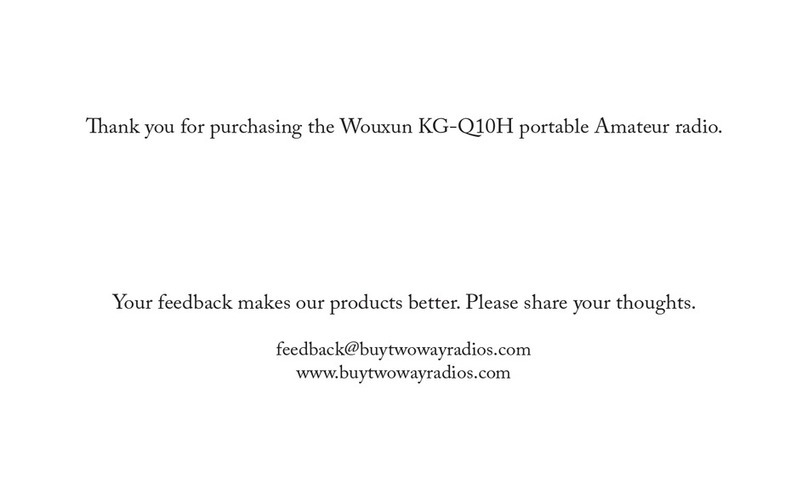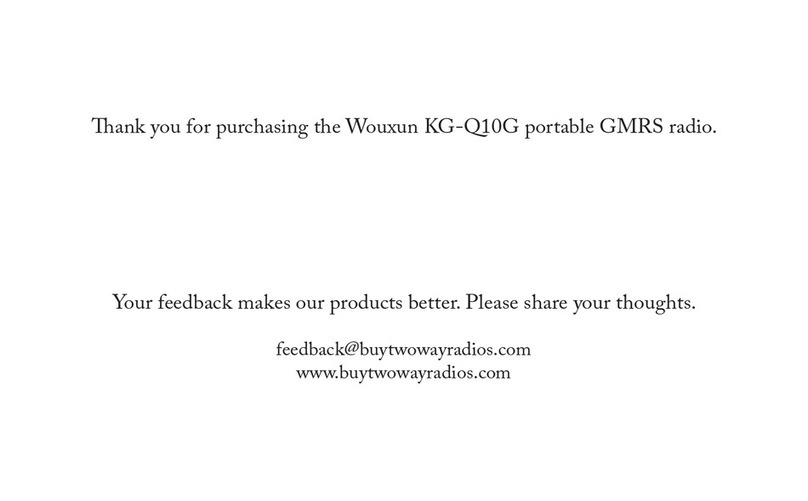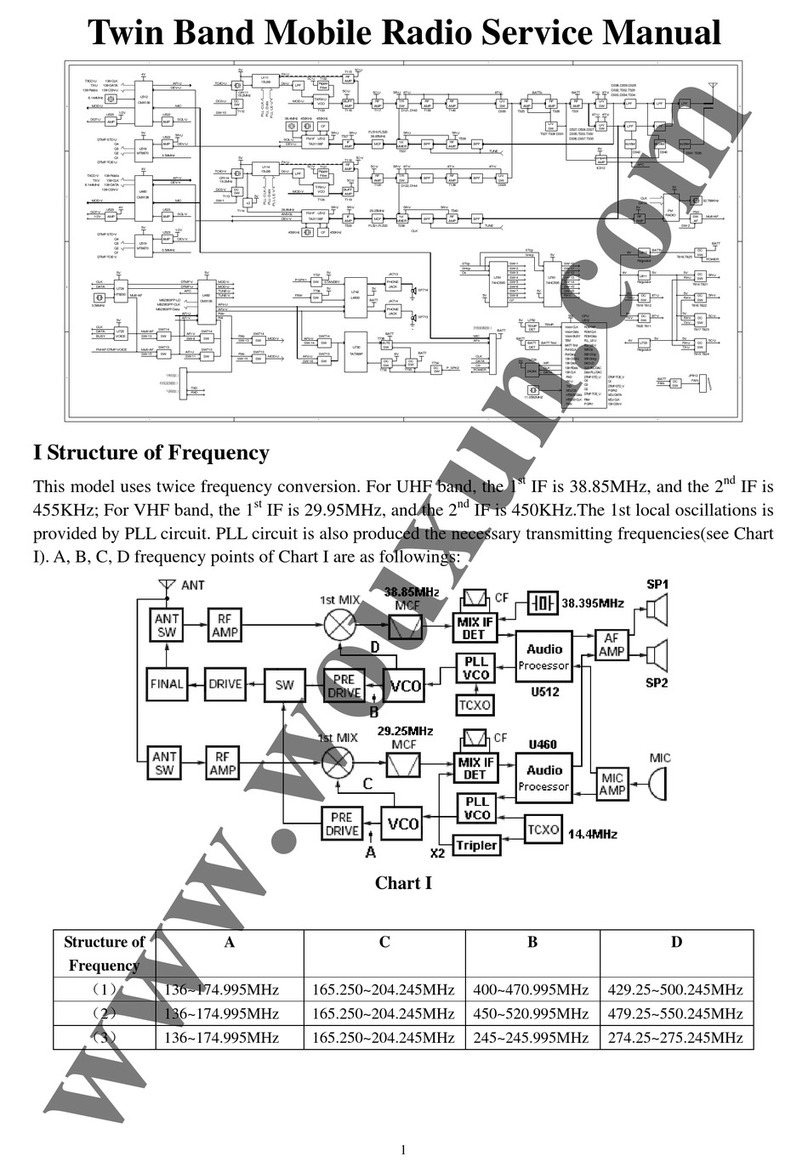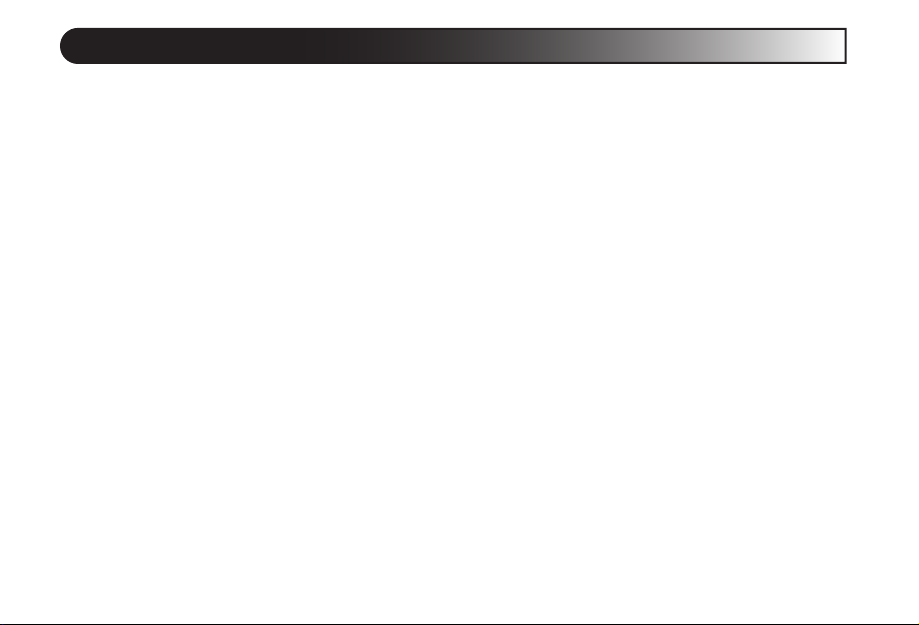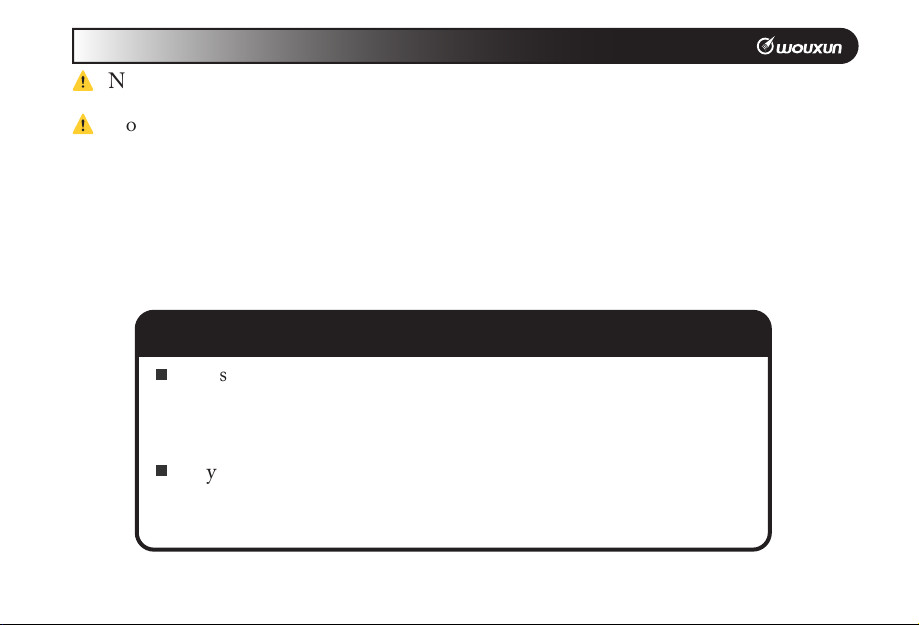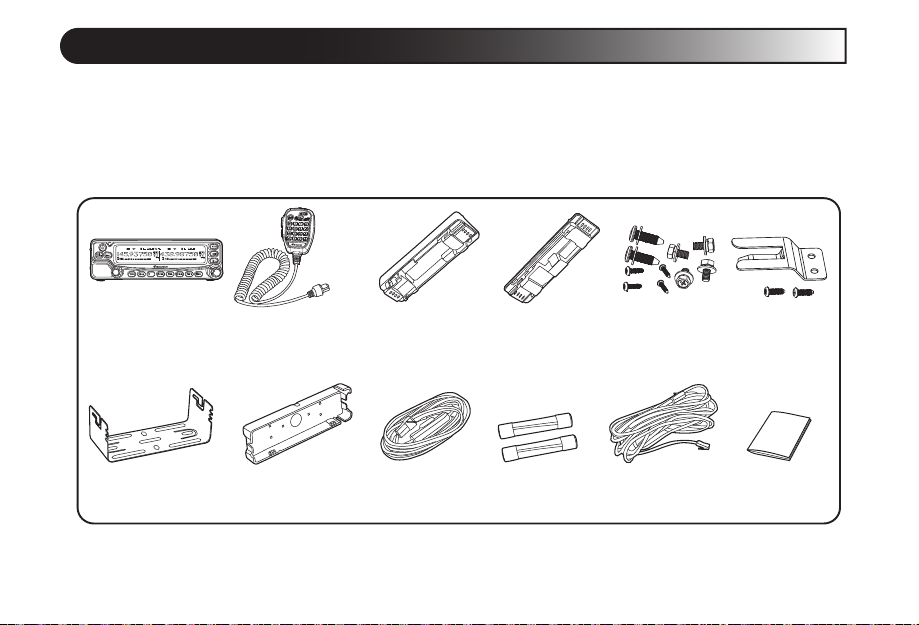5
Safety InformationSafety InformationSafety InformationSafety Information
e KG-1000G is an electrical apparatus, as well as a generator of RF (Radio Frequen-
cy) energy, and you should exercise all safety precautions as are appropriate of this type
of device. ese safety tips apply to any device installed in a well-designed radio station.
⚠
Explosive atmospheres (gases, dust, fumes, etc.). Turn OFF your mobile radio while
taking on fuel or while parked in gasoline service stations. Do not carry spare fuel
containers in the trunk of your vehicle if your mobile radio is mounted in the trunk
area.
⚠
Injury from radio frequency transmissions. Do not operate your mobile radio when
somebody is either standing near to or touching the antenna, to avoid the possibili-
ty of radio frequency burns or related physical injury.
⚠
Dynamite blasting caps. Operating the mobile radio within 150m (500 feet) of
dynamite blasting caps may cause them to explode. Turn OFF your mobile radio
when in areas where blasting is in progress, or where “TURN OFF TWO-WAY
RADIO” signs have been posted. If you are transporting blasting caps in your vehi-
cle, make sure they are carried in a closed metal box with a padded interior. Do not
transmit while the caps are being placed into or removed from the container.