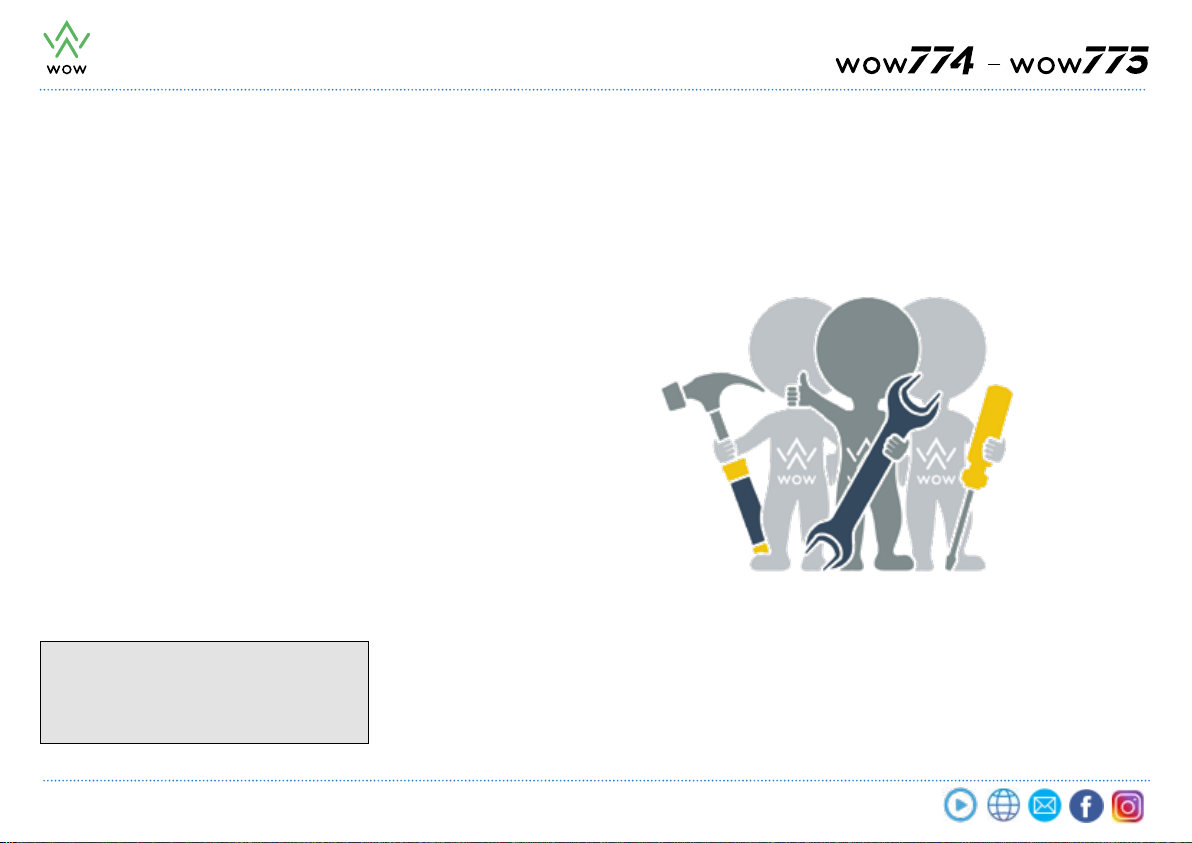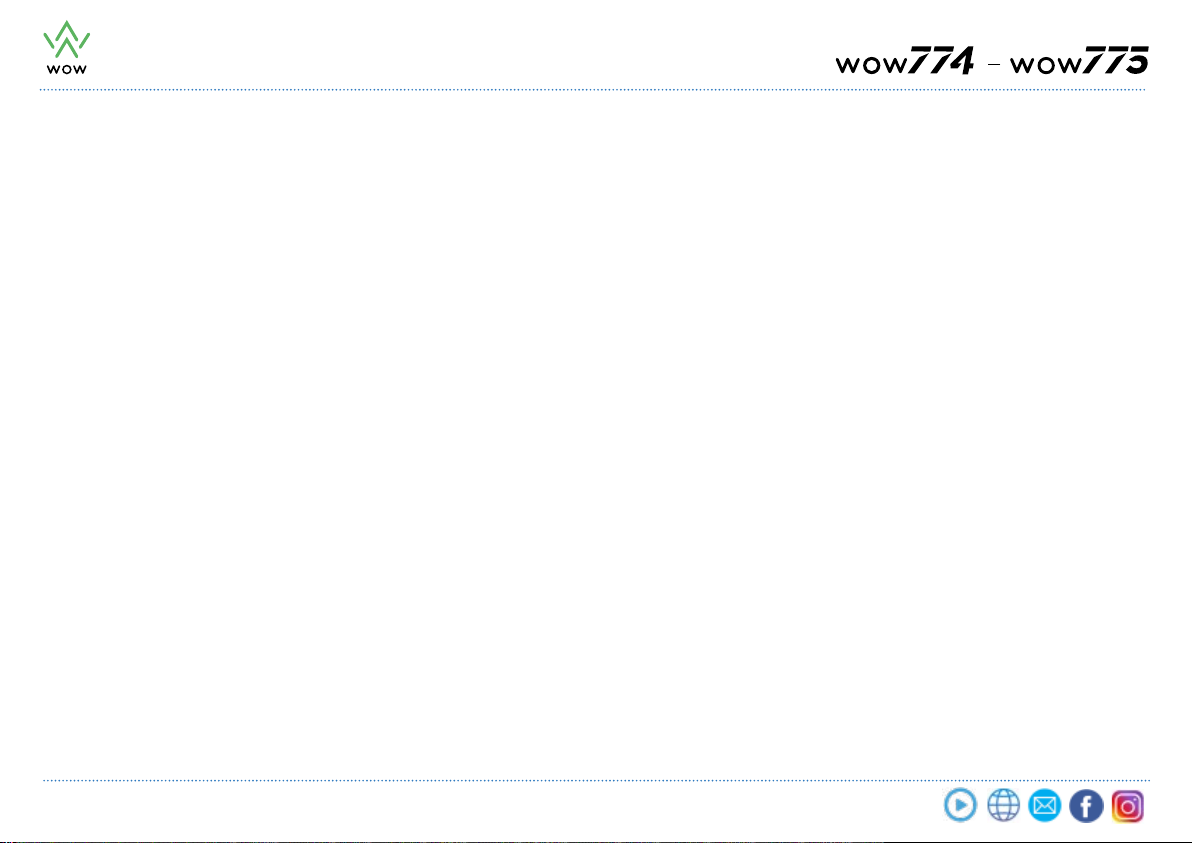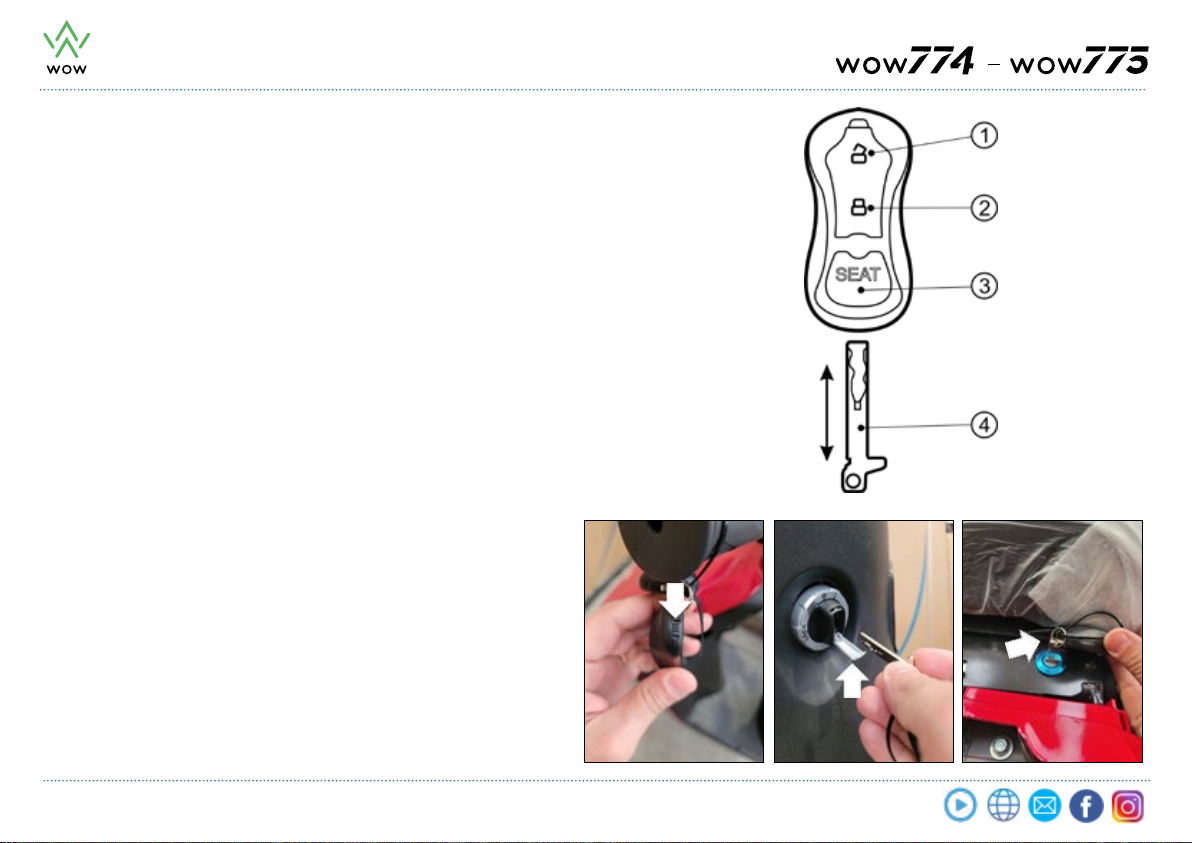USE AND MAINTENANCE MANUAL
10
1 Odometer It indicates total kilometers traveled.
2 Battery indicator /charging status It indicates battery charge / vehicle range (SOC) percentage.
E = this map is more oriented towards battery energy saving with a good balance among maximum spe-
ed, acceleration and power consumption.
3 Map indicator in use C = this map provides, always looking for a suitable battery power saving, a strong acceleration at the
start. Mainly suited to urban paths.
S = this map provides the best performance during acceleration and the maximum speed.
4 Left direction indicator It indicates that left direction indicator is working.
5 High beams It indicates that high beams are on.
6 Battery recharging It indicates the vehicle batteries are currently on charge.
7 Parking mode Available only with the Sharing version.
8 Vehicle READY status It indicates that vehicle is on and ready for departure; by turning the throttle handle, the rear wheel will come
in function.
9 Reverse gear It indicates the “reverse gear” button on the left handlebar is pushed; by turning the throttle grip the
vehicle will reverse.
10 Vehicle default Proceed cautiously and carry the vehicle to a service network.
11 Dipped headlights It indicates that dipped headlights are on.
12 Right direction indicator It indicates that right direction indicator is working.
13 Engine power request indicator It indicates the required energy amount depending on our riding habit.
14 External temperature indicator It indicates the external temperature.
15 Speed indicator / Speedometer It indicates the current speed expressed by Km/h.
16 Odometer It indicates the trip distance covered. It can be reset by the button positioned on the right handlebar.
17 Speedometer measurement unit It indicates the unit of measurement for speed and distance traveled.
18 Failure code indicator Depending on which code has shown, it indicates the kind of vehicle failure (Call for WOW! Assistance).
CONTROLS