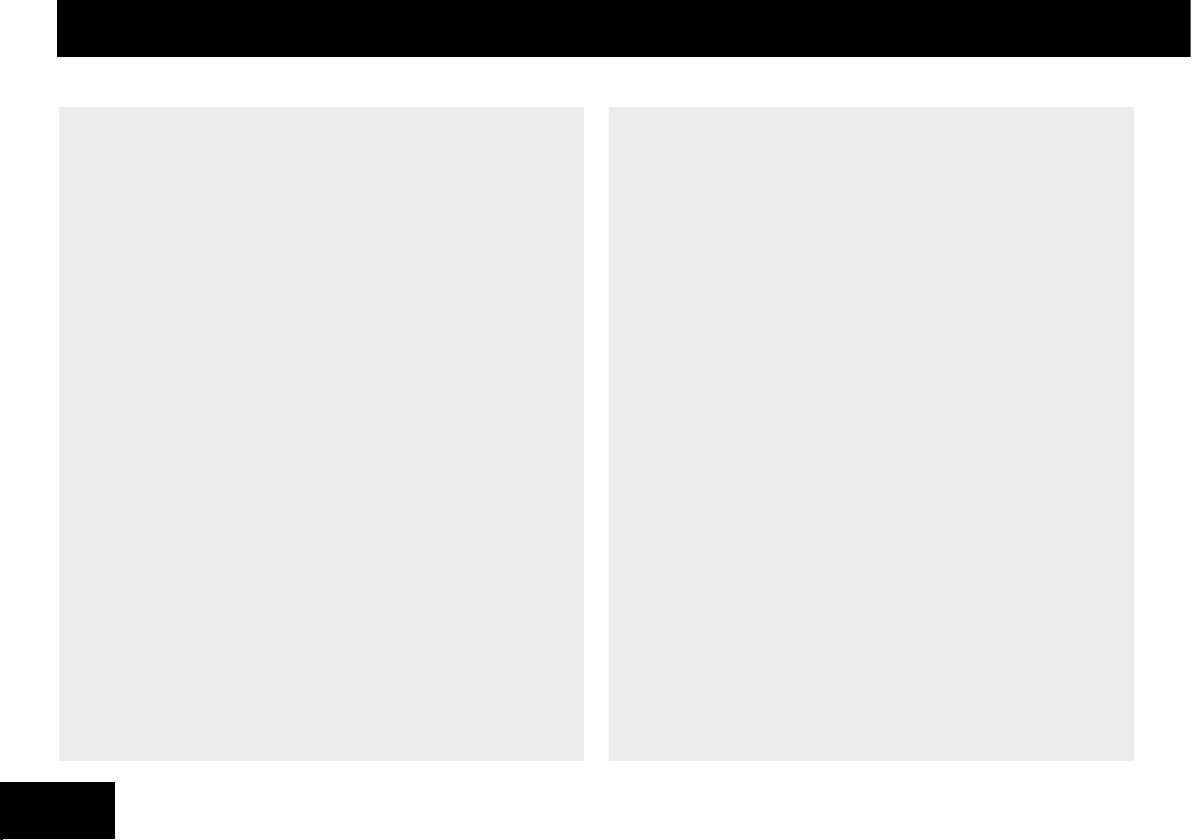Flight modes
Flytech Bladestar has two ight modes, described below:
• RC Mode
Take full control in RC Mode (Remote Controller Mode) using the
throttle to control height and power, and the direction pad to
control left, right, forwards and backwards.
• Autopilot Mode
Choose Autopilot Mode and FlyTech Bladestar will use its sensor-
based navigation to detect obstacles. You can still control
movement, but FlyTech Bladestar will avoid at ceilings, walls and
other obstacles, including your hands or a piece of blank paper.
NOTE: FlyTech Bladestar defaults to RC Mode when turned on.
About Autopilot Mode
If you want to use Autopilot Mode you must activate it before you
initialize the controller. To do so:
1. Turn on the controller by setting the power switch to ON. The
bottom LED indicator will light up.
2. Turn on FlyTech Bladestar by setting the switch to ON. The LED
indicator on FlyTech Bladestar’s core will light up.
3. Point the controller at FlyTech Bladestar and press and hold the Fire
button on the controller for approximately two seconds.
4. FlyTech Bladestar will spin slowly on the spot to indicate that it is
in Autopilot Mode.
5. Move the throttle to full power and then down to initialize the
controller.
6. Control FlyTech Bladestar as usual.
In Autopilot Mode, FlyTech Bladestar will be able to detect and y away
from obstacles using its sensor-based navigation, however you can still
control its movements using the controller. FlyTech Bladestar’s sensor-
based navigation is dependent on reection. It can detect highly
reective surfaces, such as white walls or ceilings, more easily and
from greater distances than matte or dark surfaces.
The ideal environment for using FlyTech Bladestar in Autopilot Mode
is a large room with a at ceiling. Ceiling fans, chandeliers or similar
xtures can confuse FlyTech Bladestar.
NOTE: FlyTech Bladestar cannot detect windows. Try to avoid rooms
with pitched ceilings, chandeliers, ceiling fans, or similar household
xtures.
NOTE: If you leave FlyTech Bladestar hovering in Autopilot Mode for
more than 10 seconds, without sending a command from the remote
controller, FlyTech Bladestar will fall to the ground.
Flight modes / About Autopilot Mode
9