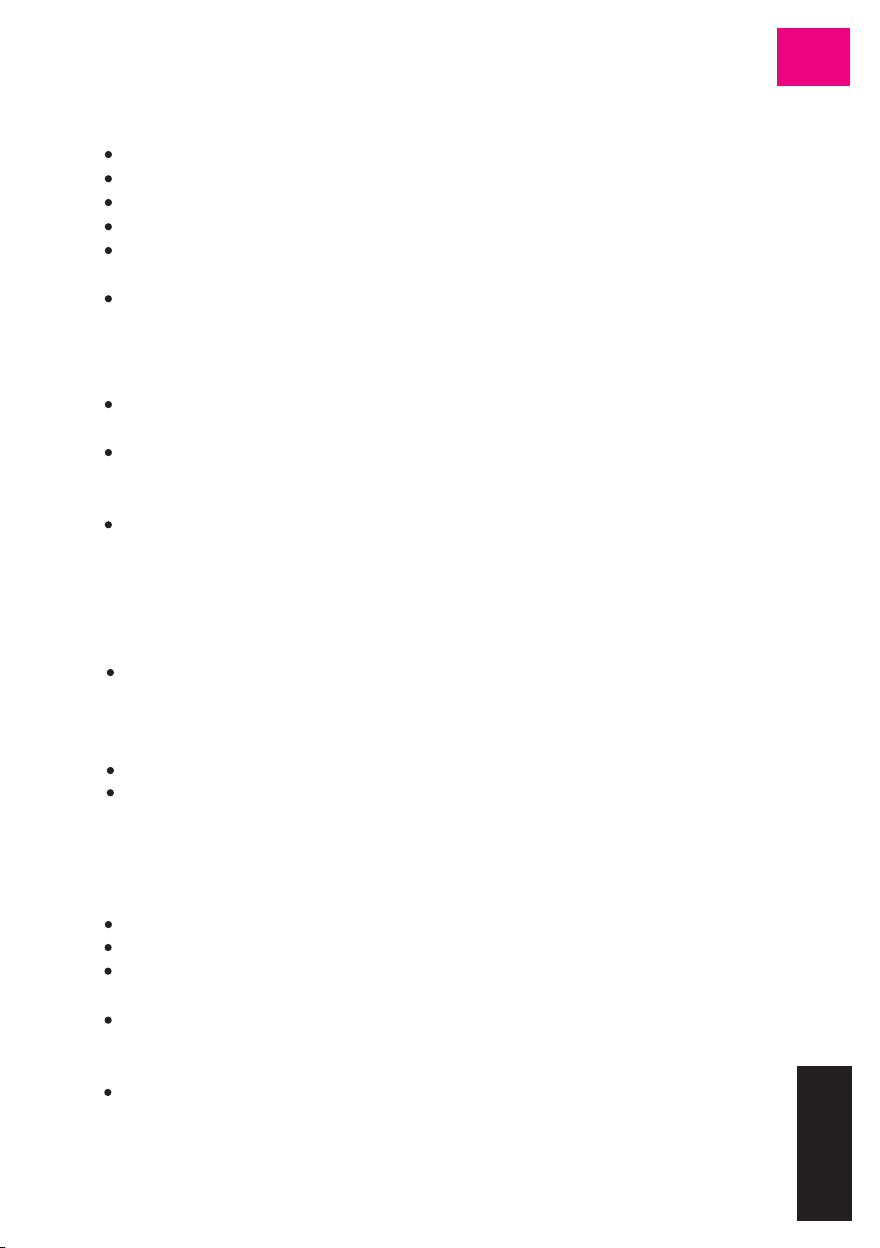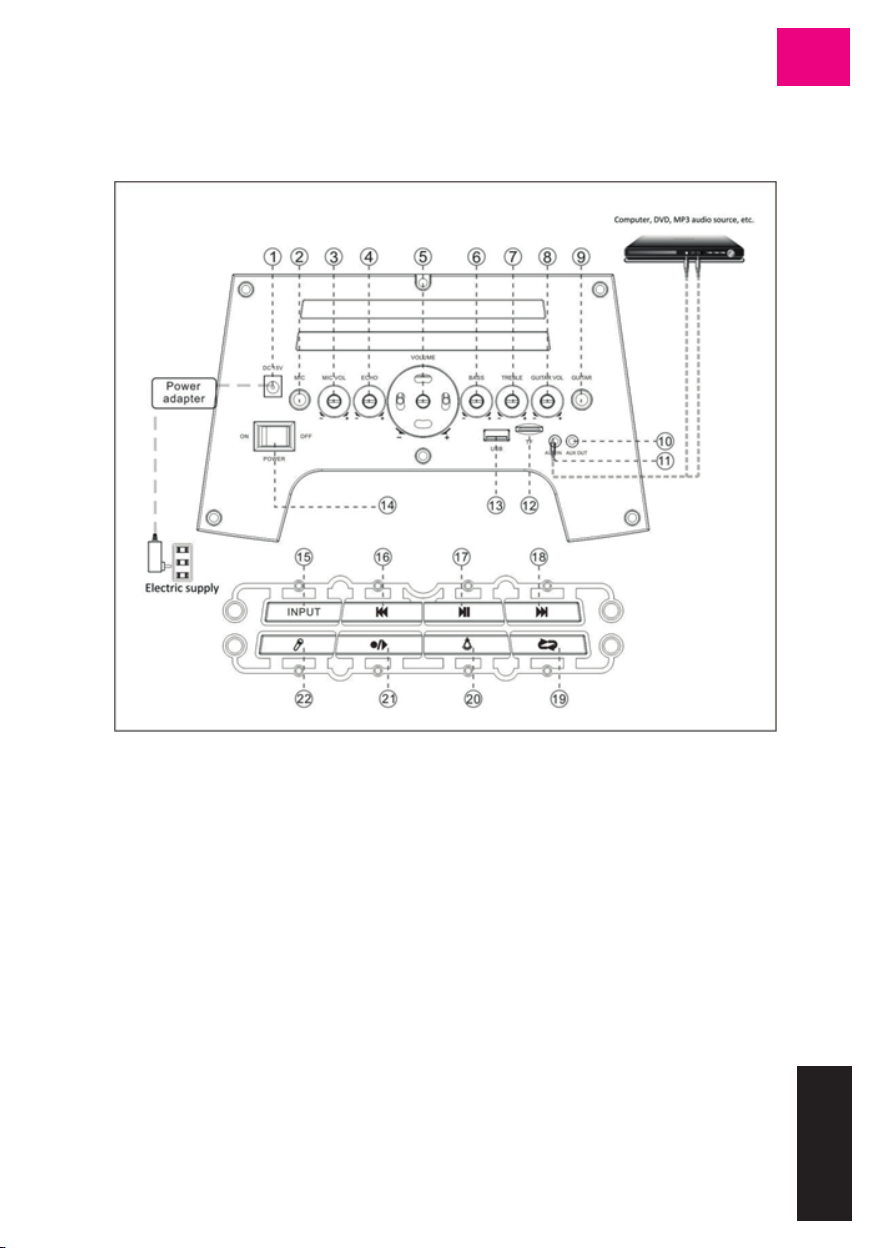6
Cargando la batería de su Rock’n’Roller:
Conecte el cargador que incluye AC100V-AC240V a la unidad y a la red. La
carga completa tardará entre 4 y 8 horas aproximadamente. Una vez
cargado, desconecte el cargador de la unidad, si lo deja durante un tiempo
prolongado conectado podría dañar la batería.
Indicador de carga de la batería: EL panel LED tiene un indicador del estado
de la batería. En él aparecen cuatro líneas horizontales, cada línea horizon-
tal representa el 25 % de la batería restante. Cuando hay una línea horizon-
tal en la forma de la batería, por favor apague y cargue rápidamente la
unidad para evitar daños a la batería.
Durante el proceso de carga, el indicador deja de parpadear una vez se
haya realizado la carga completa. Continúe cargando la batería durante
1-2 horas para extender la duración de la batería.
Precaución: si no va a utilizar la unidad durante un periodo de tiempo largo, déjelo
cargado completamente para evitar dañar la batería.
En el proceso de reproducción, debe mantener alejada la unidad de tem-
peraturas extremas, campos magnéticos elevados y altas frecuencias. Si el
sistema no funciona, apague la fuente de alimentación o extraiga la tarjeta
de disco SD ó USB, y a continuación, vuelva a insertarla para intentarlo de
nuevo.
Resolución de problemas:
Fallo Posible Causa Solución
Sin sonido
1.
No está conectada la fuente de
sonido.
2. El volumen está demasiado bajo.
1. Use un cable adecuado.
2. Ajuste el volumen.
Distorsión
del sonido
1. Volumen está demasiado alto.
2. El altavoz puede estar dañado.
1.
2. Si el altavoz está dañado,
El Karaoke +
No funciona
1.
El micrófono no está correctamente
insertado en su entrada.
2. El micrófono no está encendido.
3. El volumen del micrófono está en el
mínimo.
4. El micrófono inalámbrico tiene poca
1. Conecte el micrófono correctamente
en la entrada.
2. Encienda el micrófono.
3. Ajuste el volumen del micrófono
adecuadamente.
4. Reemplace la batería.
MP3 no se
reproduce
1.
El formato del archivo USB es
incorrecto.
2. Una operación incorrecta ha
originado que no se reproduzca.
3.
El USB está desconectado.
1. Convierta el archivo en MP3.
2. Reinicie el aparato.
3. Inserte el USB adecuadamente o
utilice otro.
español