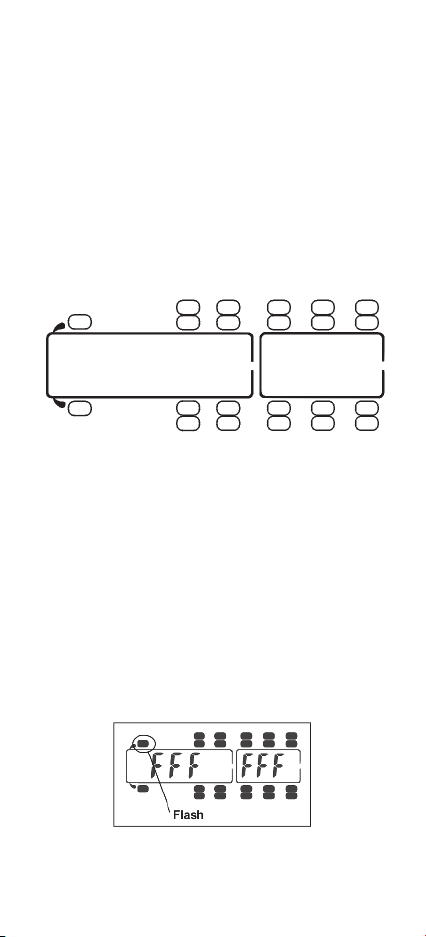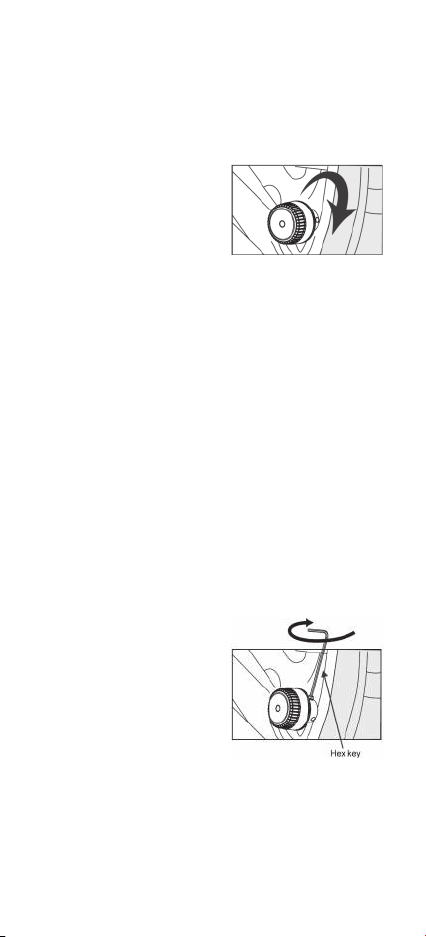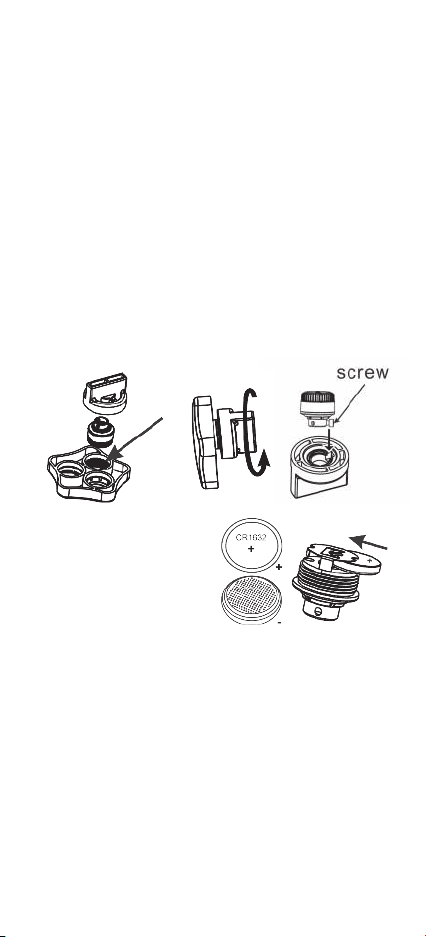2 TC215/ESK 20140812 ©TyrePal 2014
1. INTRODUCTION
This kit provides additional sensors to go with the
TC215OEK monitor, for monitoring spare wheels on
a trailer or the tyres on a towing car. The sensors
can be used for tyre pressures up to 99psi.
The pack contains sensors, 2 locking keys, 1 pack of
seals/ screws, 1 pair sensor tools, a label set and
this instruction manual.
The TyrePal TPMS system can monitor up to 22
tyres on a car and trailer, but once the sensors are
registered to the monitor, it only displays the wheel
positions where sensors are registered.
2. IMPORTANT SAFETY NOTES
The TyrePal TPMS system can help you maintain
tyre pressures for safety, fuel economy, tyre life and
environmental impact.
It is your responsibility to ensure that it is suitable
for your particular vehicle and that it is working
correctly and properly maintained. Check the sensors
and valve stems regularly, as some road salts can
cause corrosion.
The system does not replace the need to carry
out regular checks on the condition and wear
of the tyres.
Keep the small parts and especially the batteries out
of the reach of children. If a battery is swallowed,
consult a doctor. Do not hold a battery with metallic
tweezers as it will cause a short circuit and may lead
to burning or explosion of the battery.