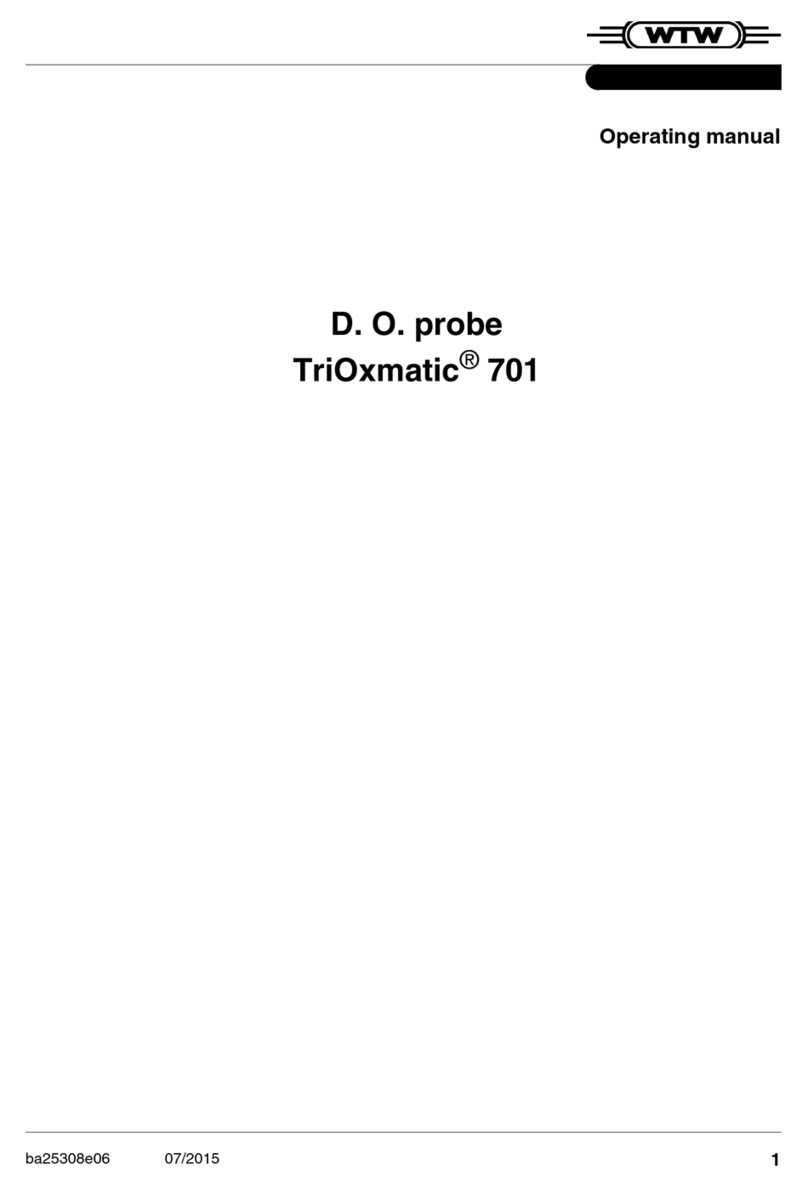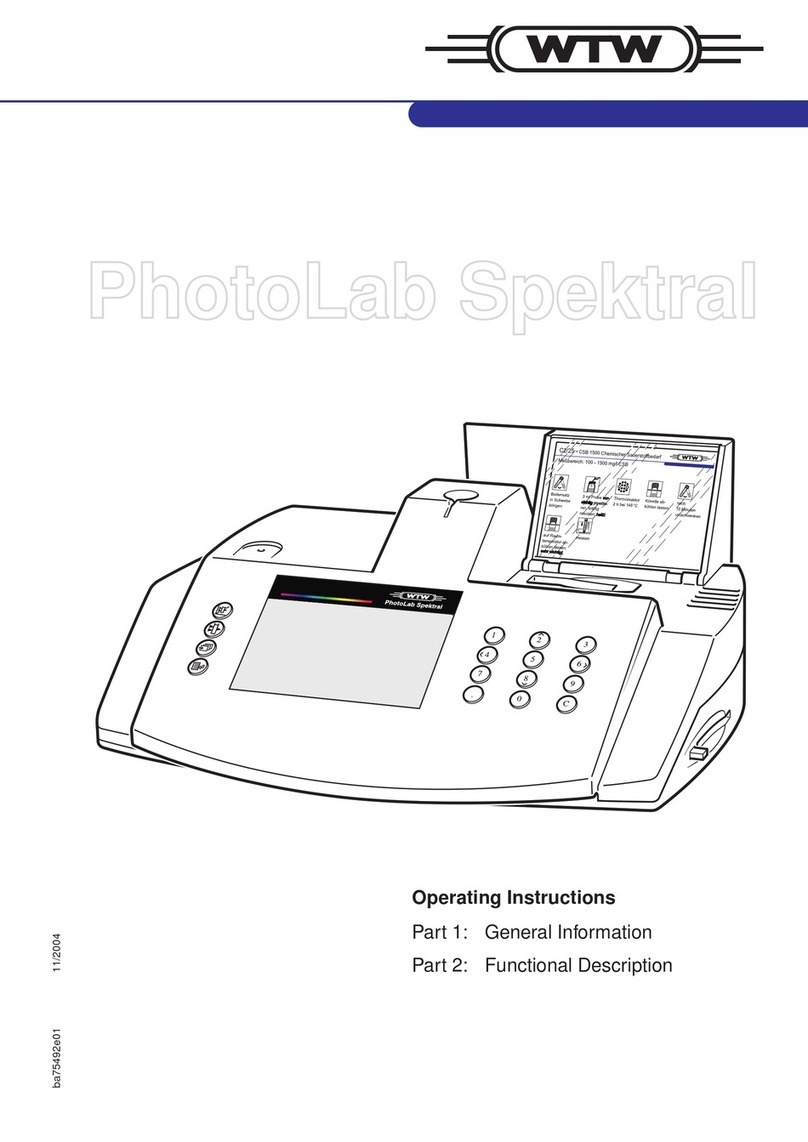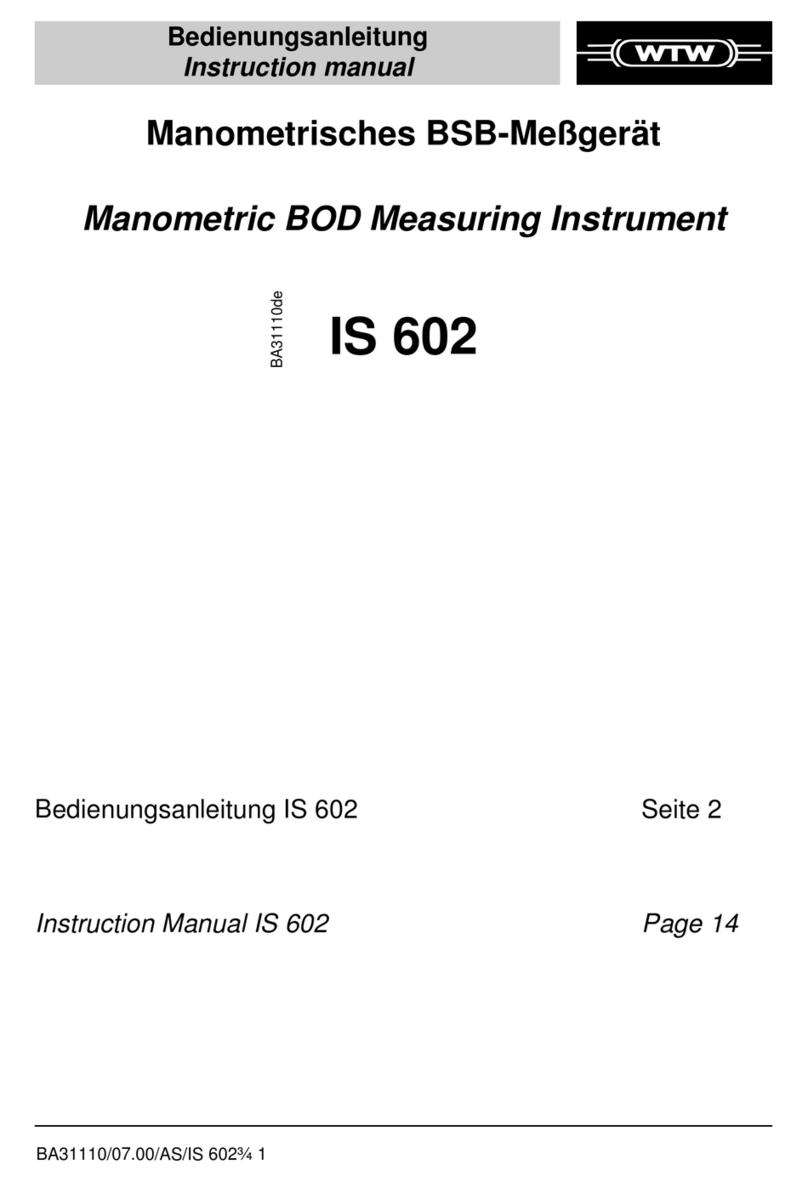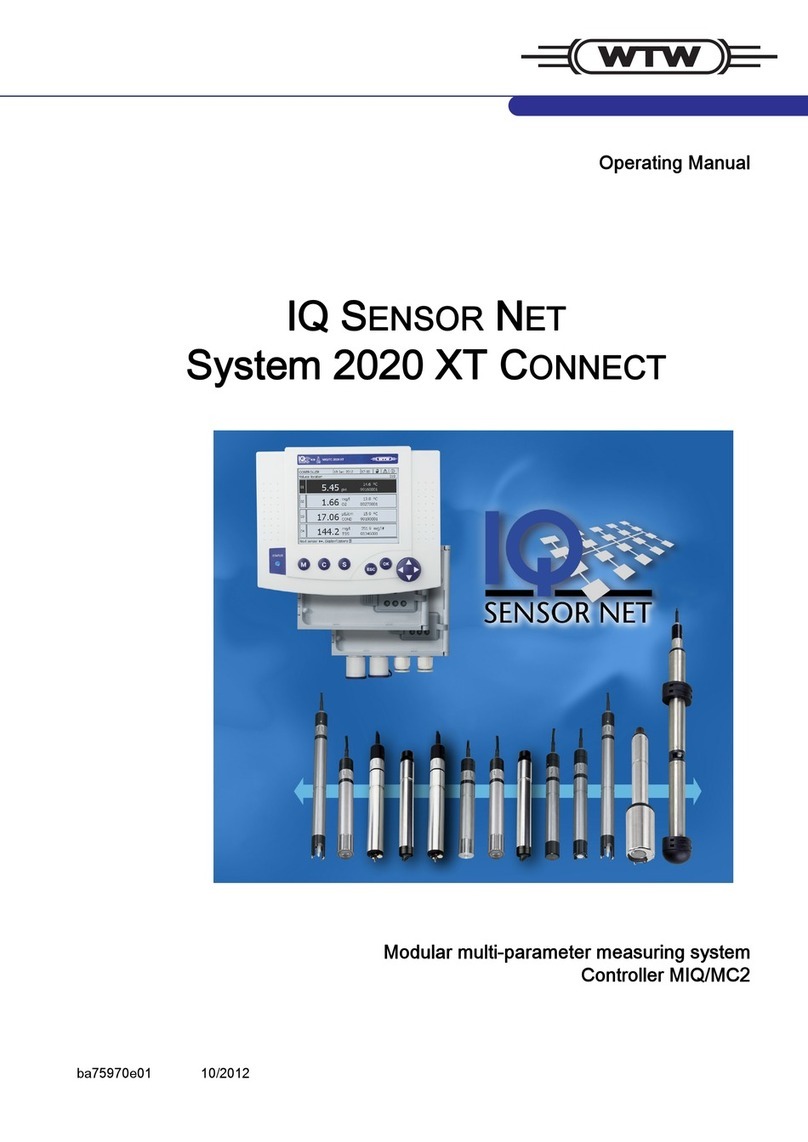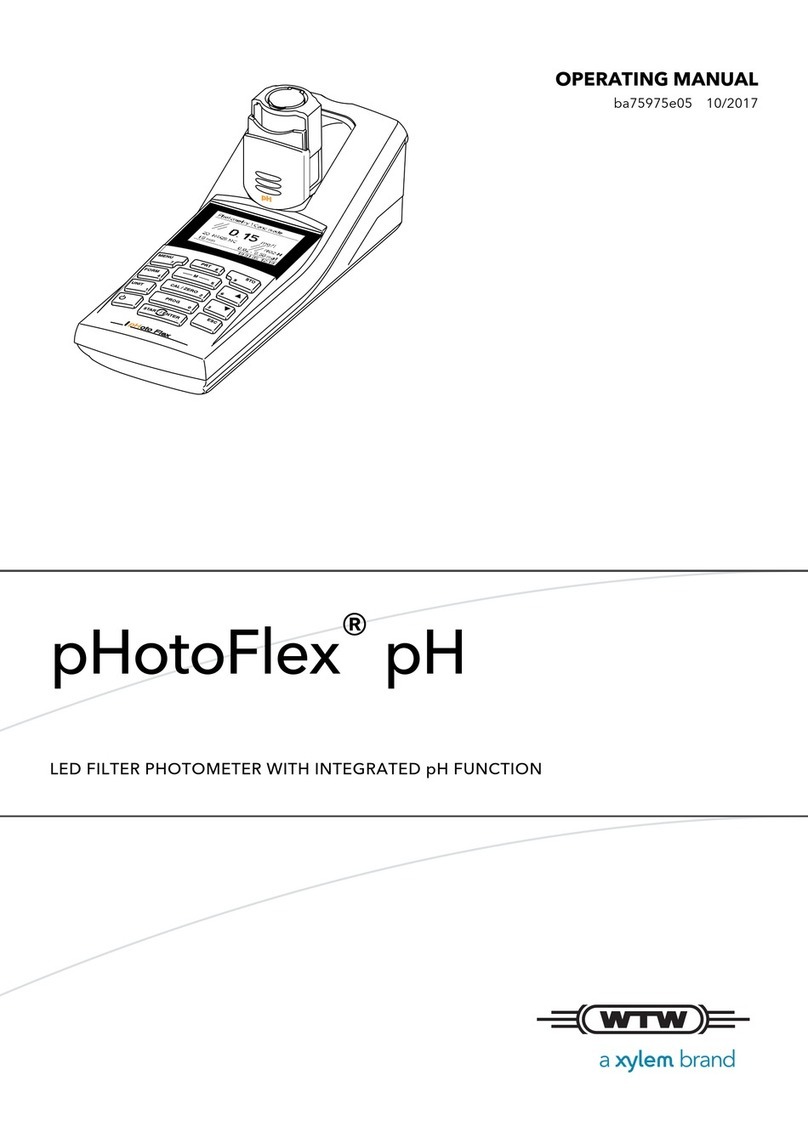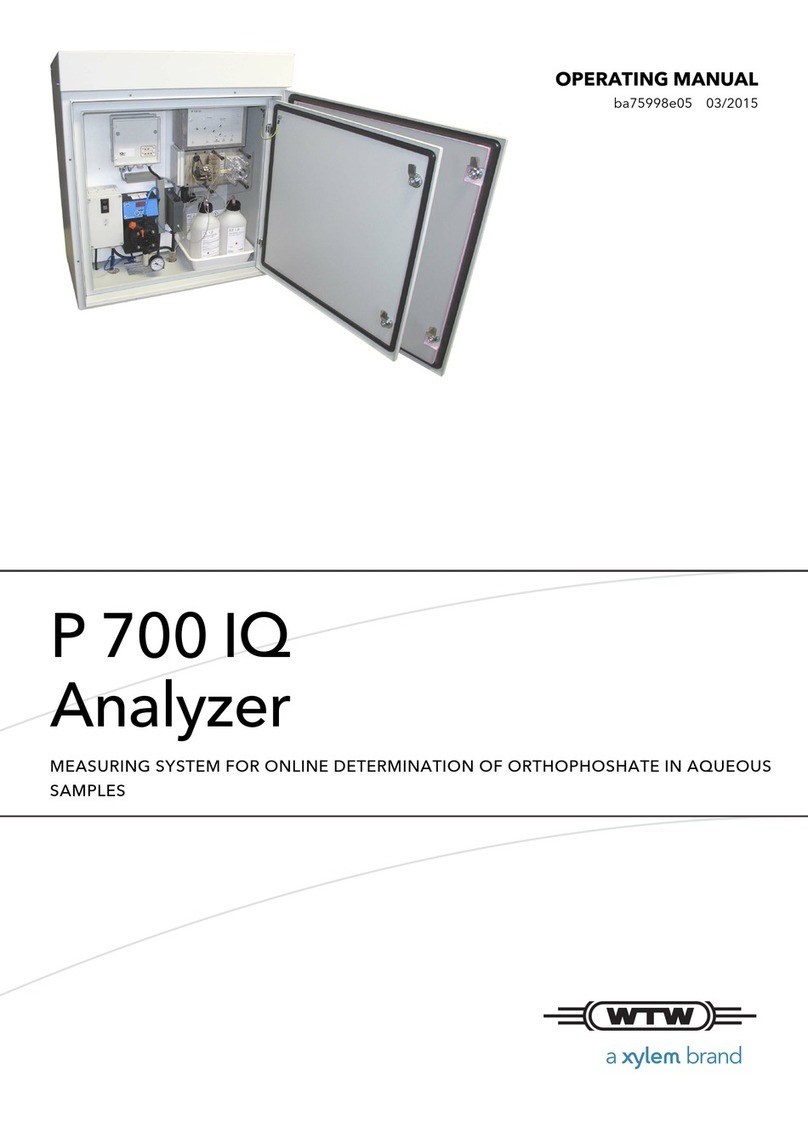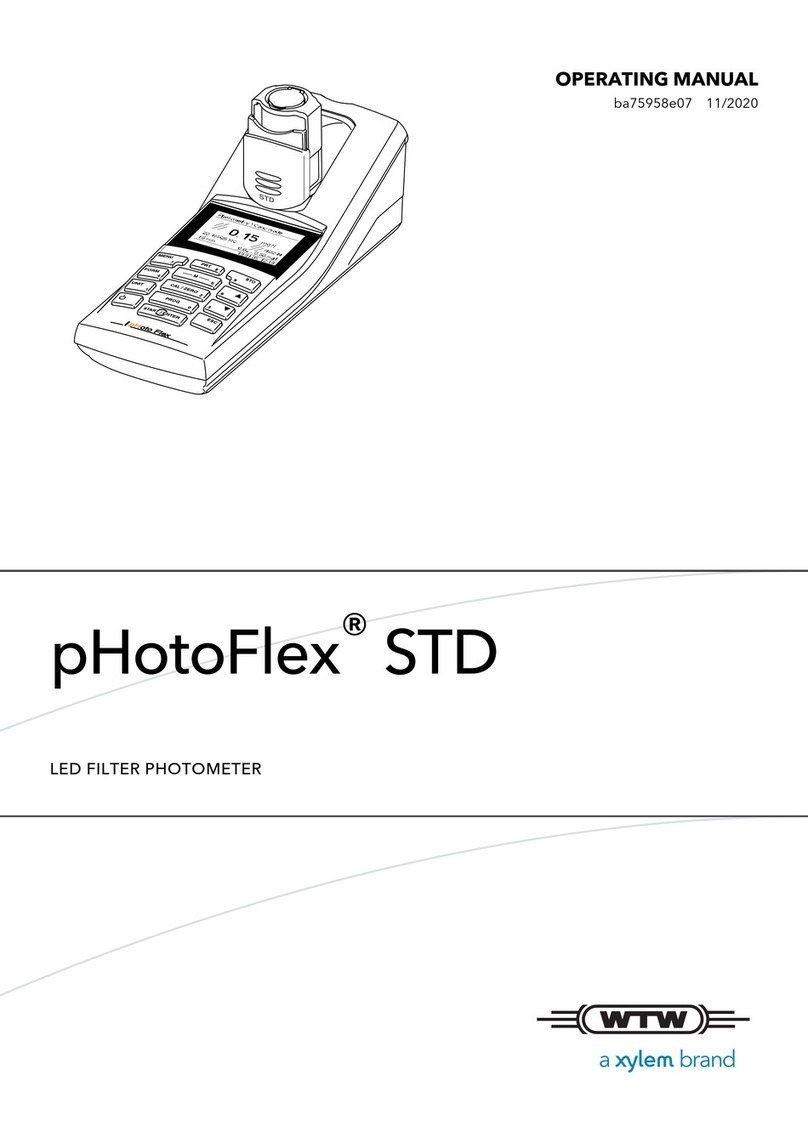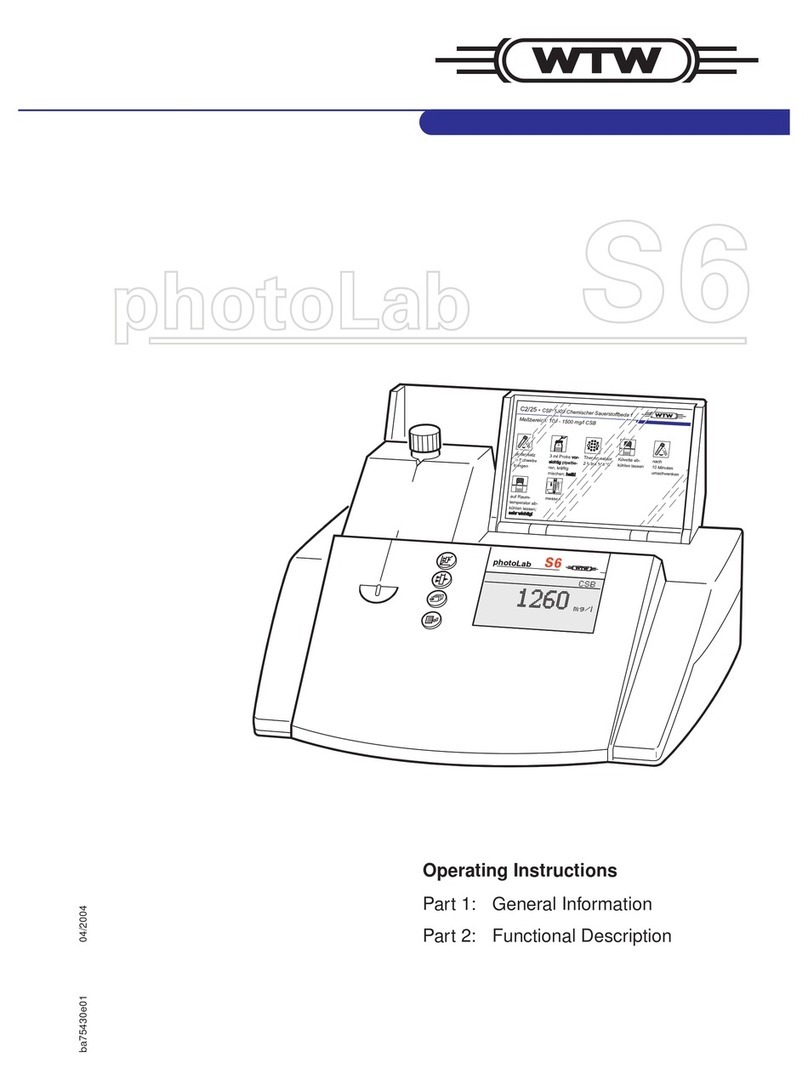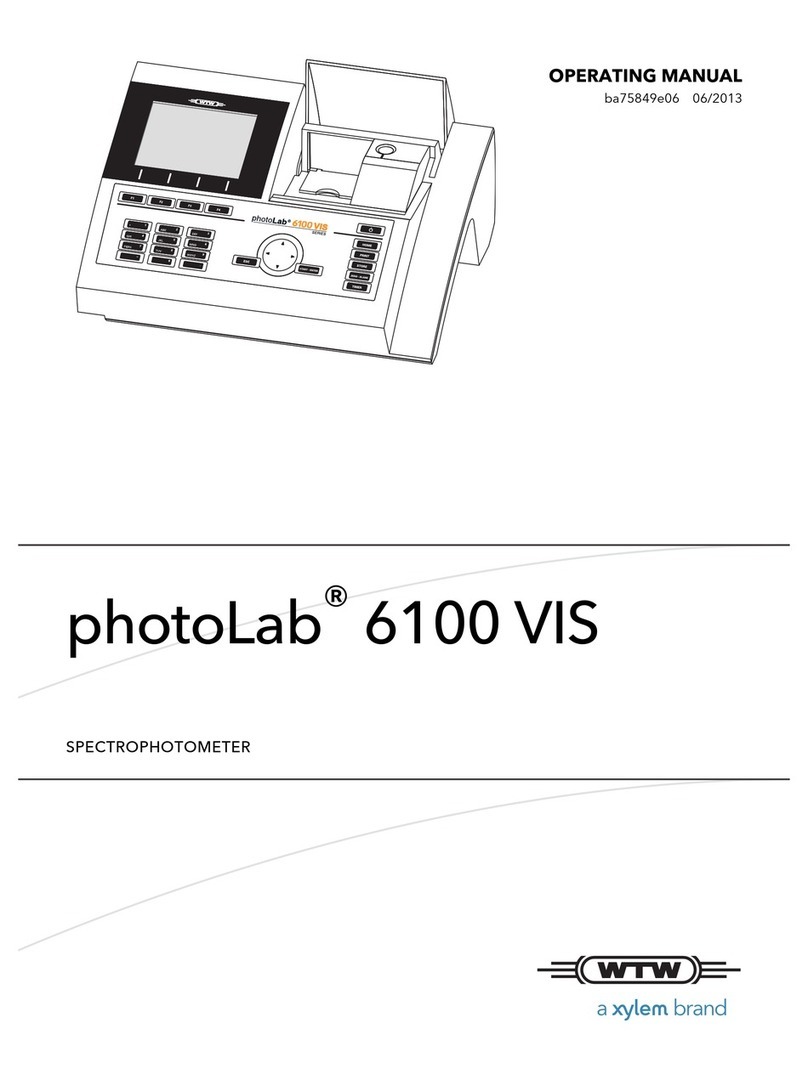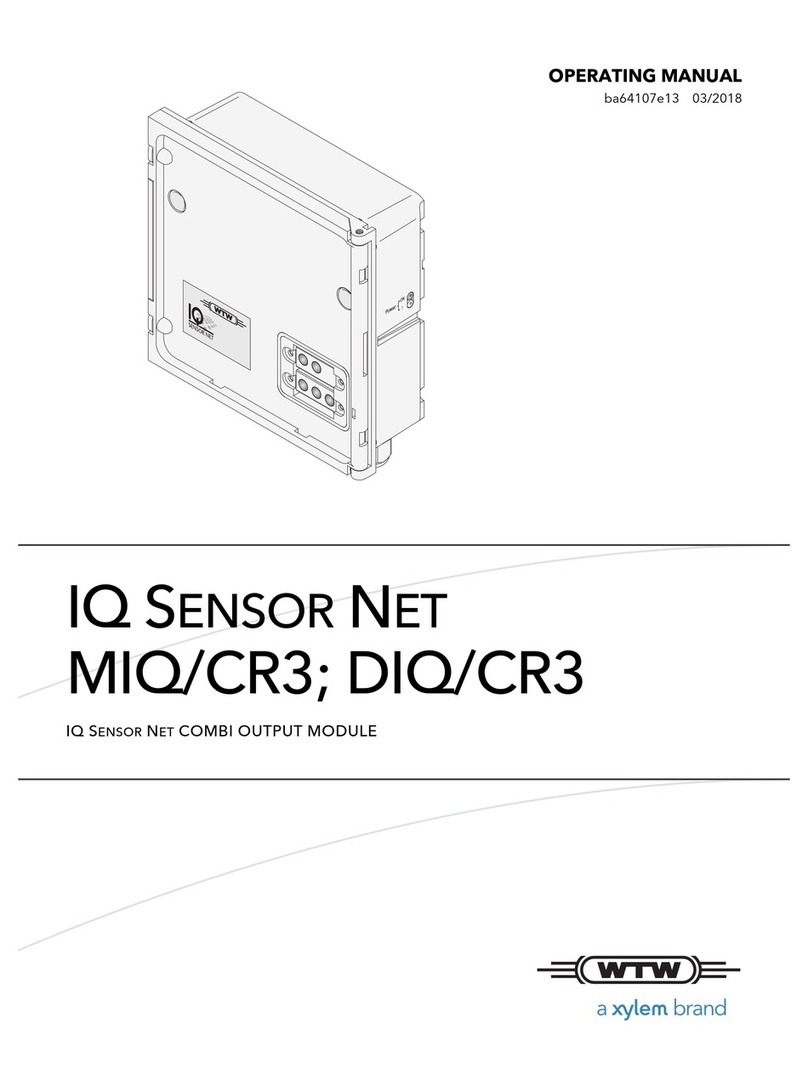CarboVis 700/5 IQ Contents
0 - 1
1 Overview . . . . . . . . . . . . . . . . . . . . . . . . . . . . . . . . . . . . 1-1
1.1 How to use this component operating manual . . . . . . . .1-1
1.2 Field of application . . . . . . . . . . . . . . . . . . . . . . . . . . . . .1-2
1.3 Measuring principle of the UV/VIS sensor . . . . . . . . . . . 1-2
1.4 Structure of the UV/VIS sensor . . . . . . . . . . . . . . . . . . .1-3
1.5 Overview of the Set . . . . . . . . . . . . . . . . . . . . . . . . . . . . 1-4
1.6 Instrument identification . . . . . . . . . . . . . . . . . . . . . . . . .1-4
2 Safety . . . . . . . . . . . . . . . . . . . . . . . . . . . . . . . . . . . . . . 2-1
2.1 Authorized use . . . . . . . . . . . . . . . . . . . . . . . . . . . . . . . . 2-2
2.2 General safety instructions . . . . . . . . . . . . . . . . . . . . . . .2-2
3 Commissioning . . . . . . . . . . . . . . . . . . . . . . . . . . . . . . 3-1
3.1 System requirements of the IQ SENSOR NET . . . . . . . . . 3-1
3.2 Scope of delivery . . . . . . . . . . . . . . . . . . . . . . . . . . . . . . 3-1
3.3 Installation . . . . . . . . . . . . . . . . . . . . . . . . . . . . . . . . . . . 3-2
3.3.1 Main steps for installation . . . . . . . . . . . . . . . . . 3-2
3.3.2 Mounting the sensor . . . . . . . . . . . . . . . . . . . . .3-3
3.3.3 Connecting the module stack (MIQ/VIS
+ MIQ/CHV) to the IQ SENSOR NET . . . . . . . . . . 3-4
3.3.4 Connecting the compressed-air hose . . . . . . . . 3-5
3.3.5 Connecting the sensor . . . . . . . . . . . . . . . . . . . 3-7
3.4 Initial commissioning . . . . . . . . . . . . . . . . . . . . . . . . . . . 3-8
3.4.6 General information . . . . . . . . . . . . . . . . . . . . . .3-8
3.4.7 Carrying out the settings for the sensor on the
terminal of the IQ SENSOR NET system . . . . . . . 3-9
3.5 Reading out software versions . . . . . . . . . . . . . . . . . . .3-14
4 Measuring / operation . . . . . . . . . . . . . . . . . . . . . . . . . 4-1
4.1 Determination of measured values . . . . . . . . . . . . . . . .4-1
4.2 Measurement operation . . . . . . . . . . . . . . . . . . . . . . . . .4-2
4.3 Calibration . . . . . . . . . . . . . . . . . . . . . . . . . . . . . . . . . . .4-3
4.3.1 Overview . . . . . . . . . . . . . . . . . . . . . . . . . . . . . .4-3
4.3.2 User calibration . . . . . . . . . . . . . . . . . . . . . . . . . 4-5
4.3.3 Sensor check/Zero adjustment . . . . . . . . . . . . . 4-8
4.3.4 Sensor check with standard solutions . . . . . . .4-12
5 Maintenance and cleaning . . . . . . . . . . . . . . . . . . . . . 5-1
5.1 Maintenance . . . . . . . . . . . . . . . . . . . . . . . . . . . . . . . . . .5-1
5.2 Cleaning . . . . . . . . . . . . . . . . . . . . . . . . . . . . . . . . . . . . .5-1
5.2.1 Exterior cleaning . . . . . . . . . . . . . . . . . . . . . . . .5-1
5.2.2 Compressed-air driven cleaning of the
measurement windows . . . . . . . . . . . . . . . . . . .5-2
5.3 Exchange of components . . . . . . . . . . . . . . . . . . . . . . . .5-2
5.4 Disposal . . . . . . . . . . . . . . . . . . . . . . . . . . . . . . . . . . . . . 5-2