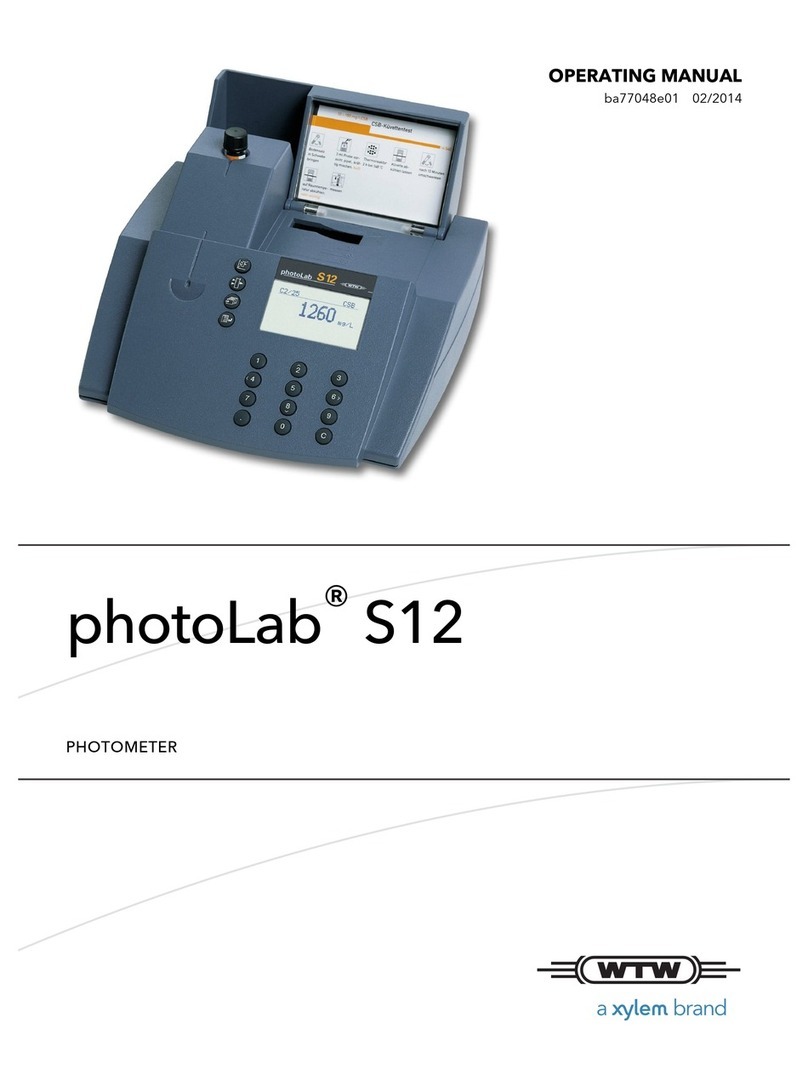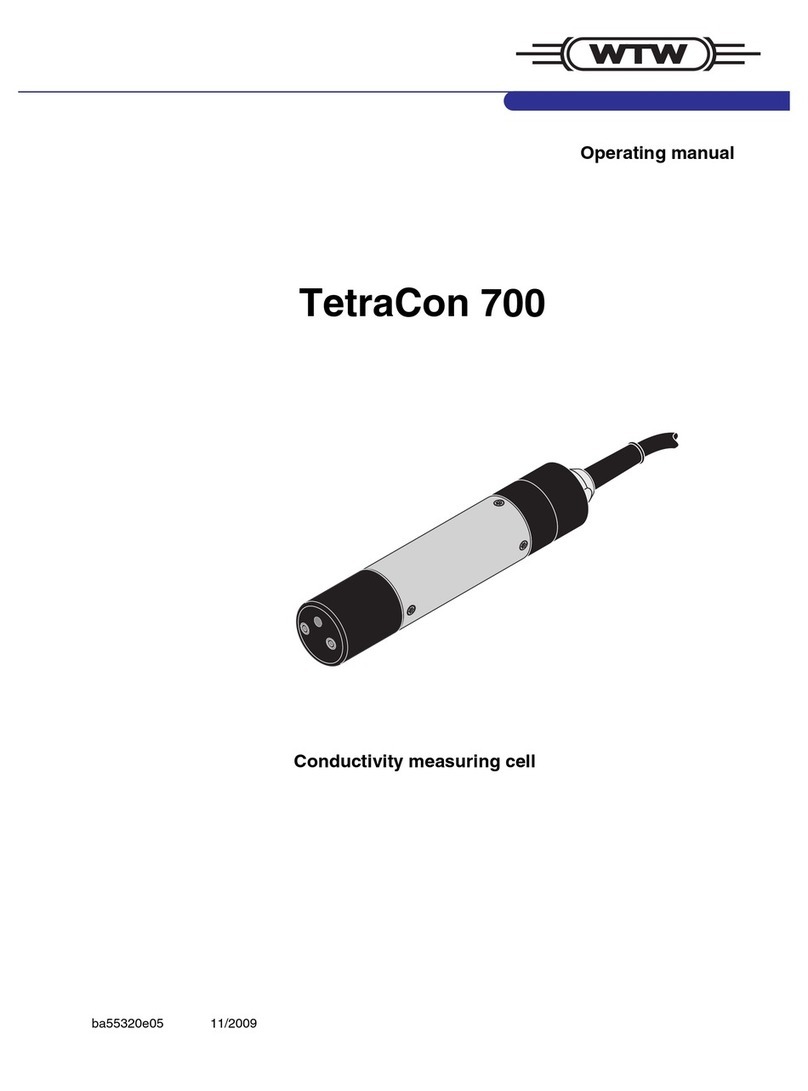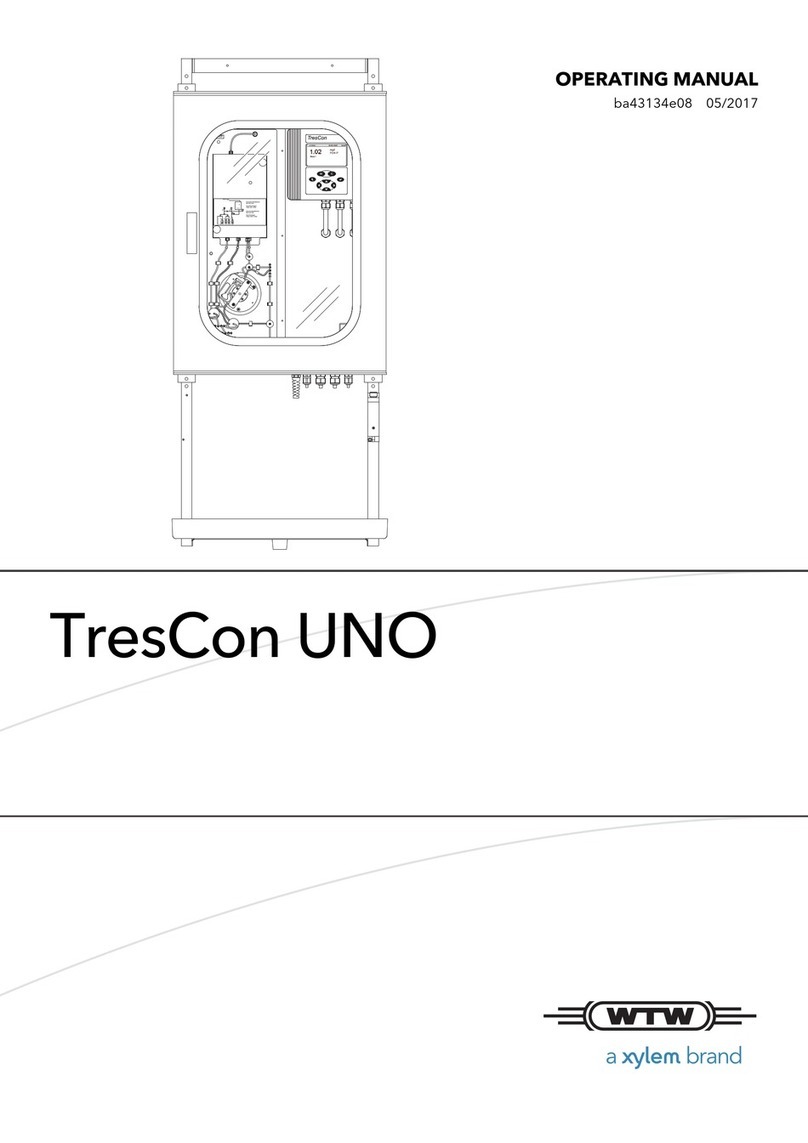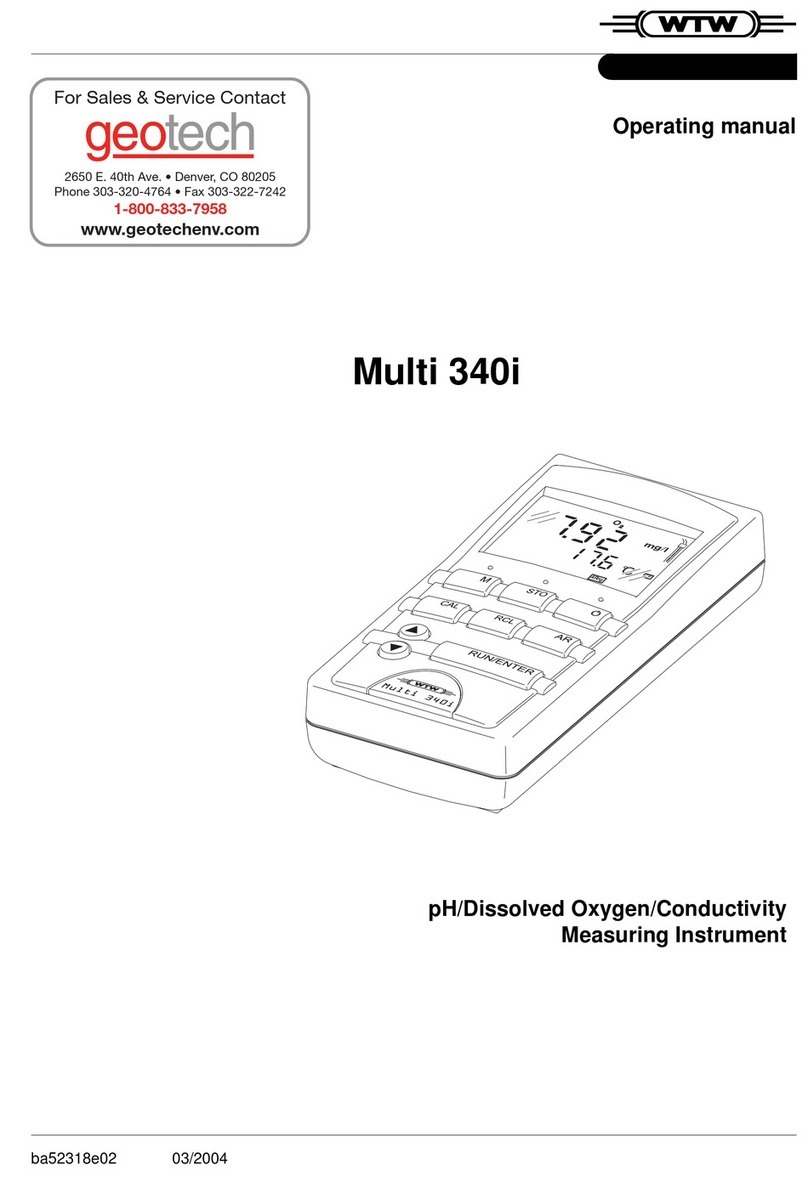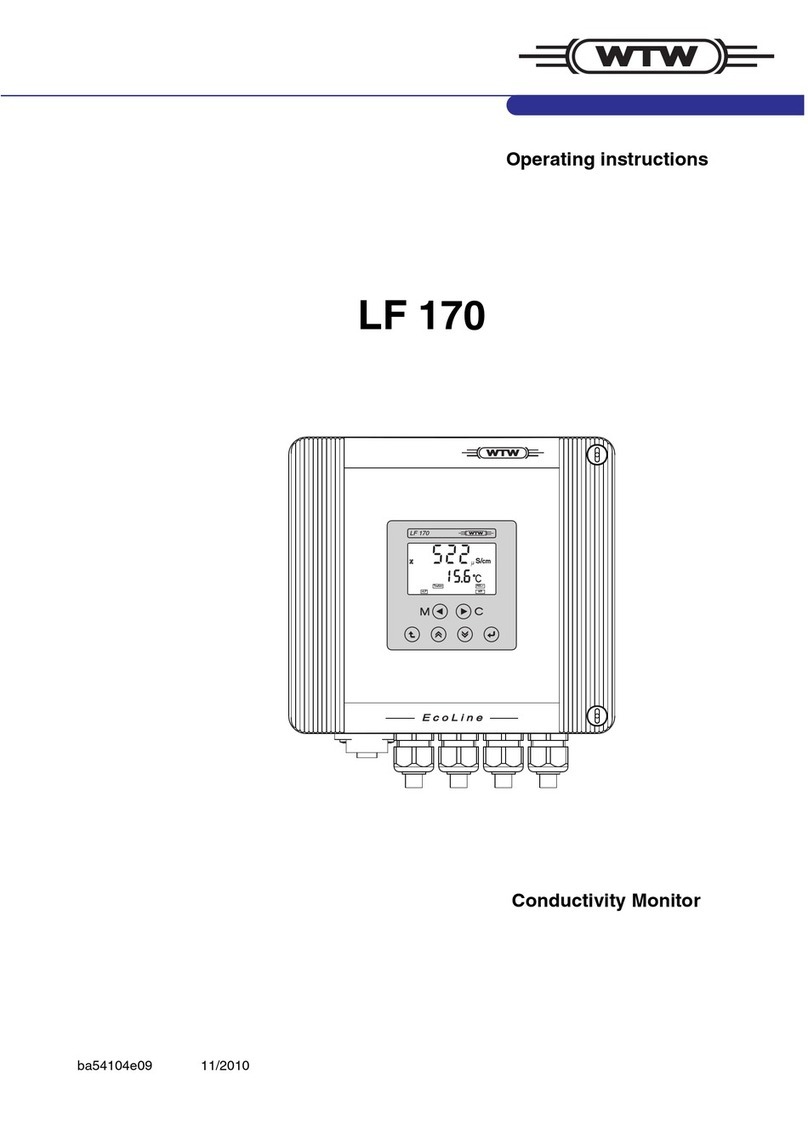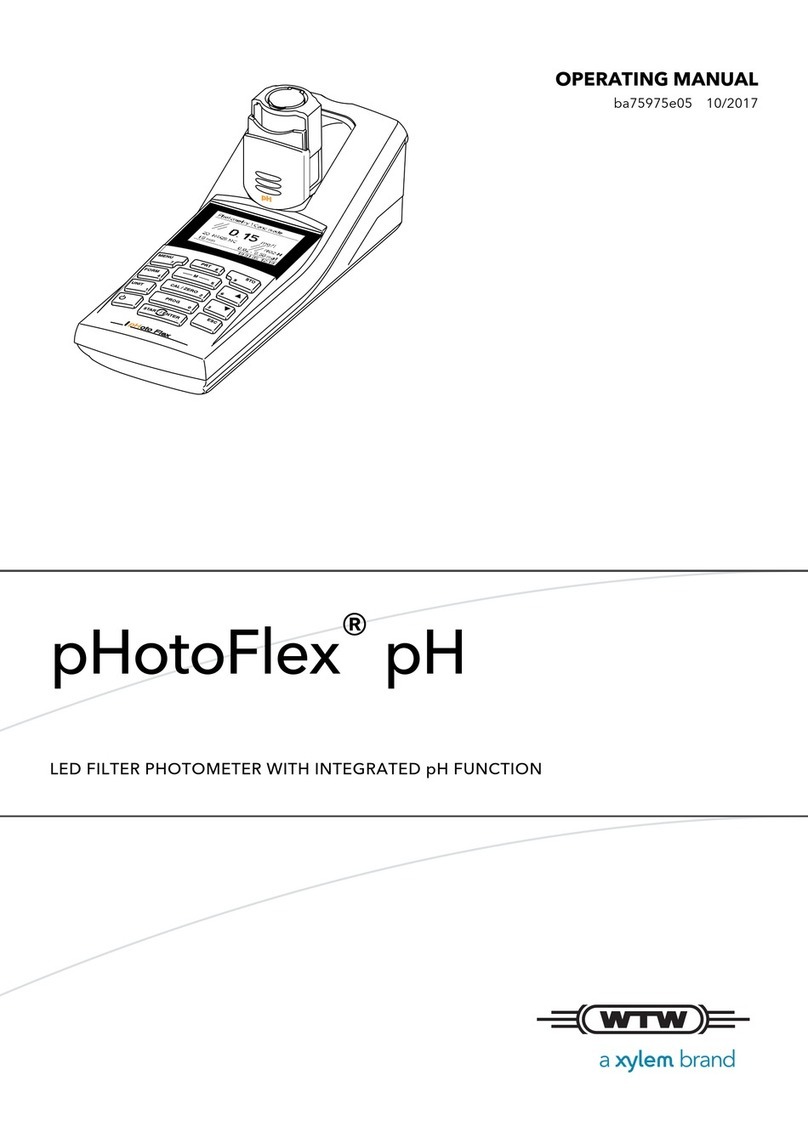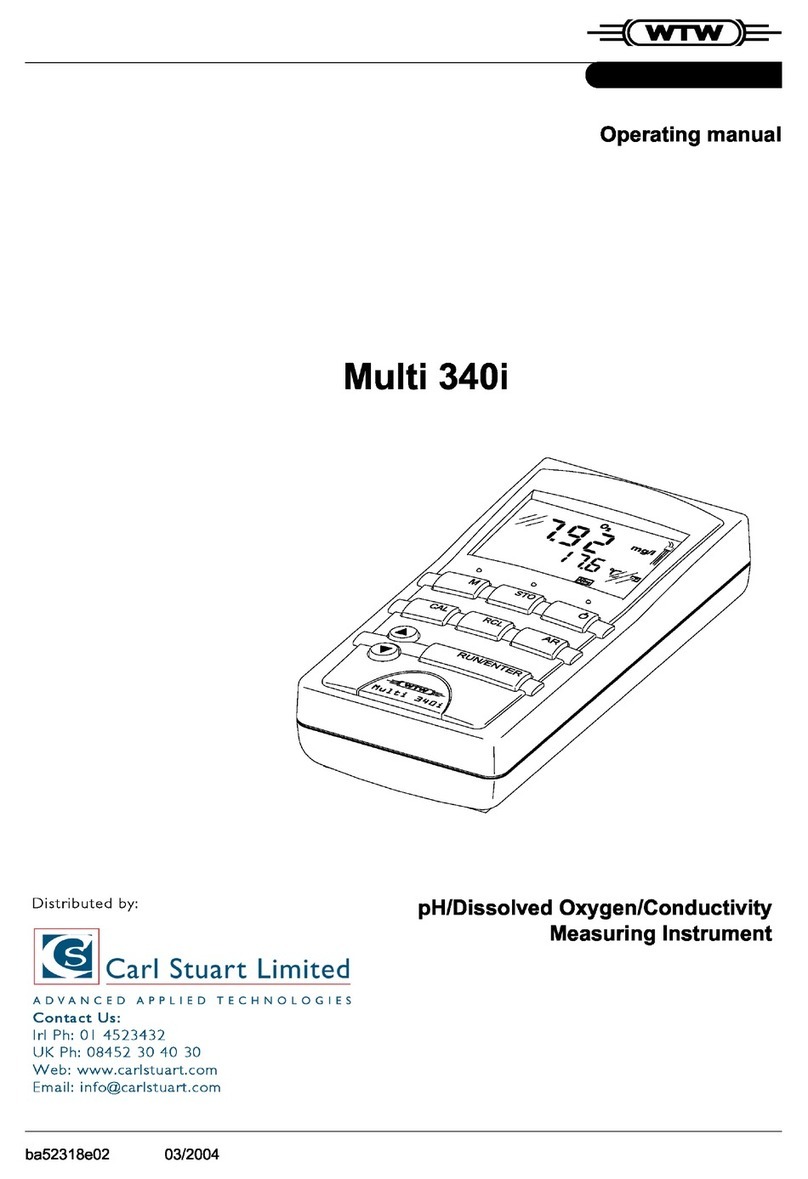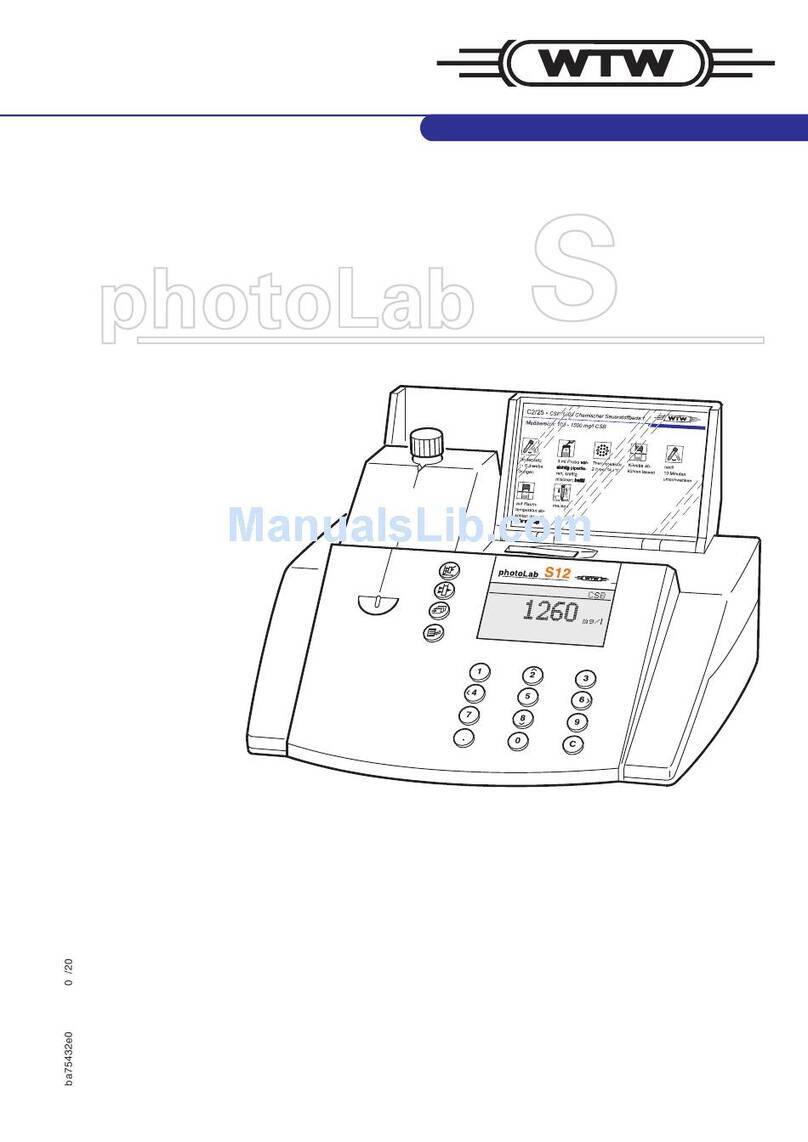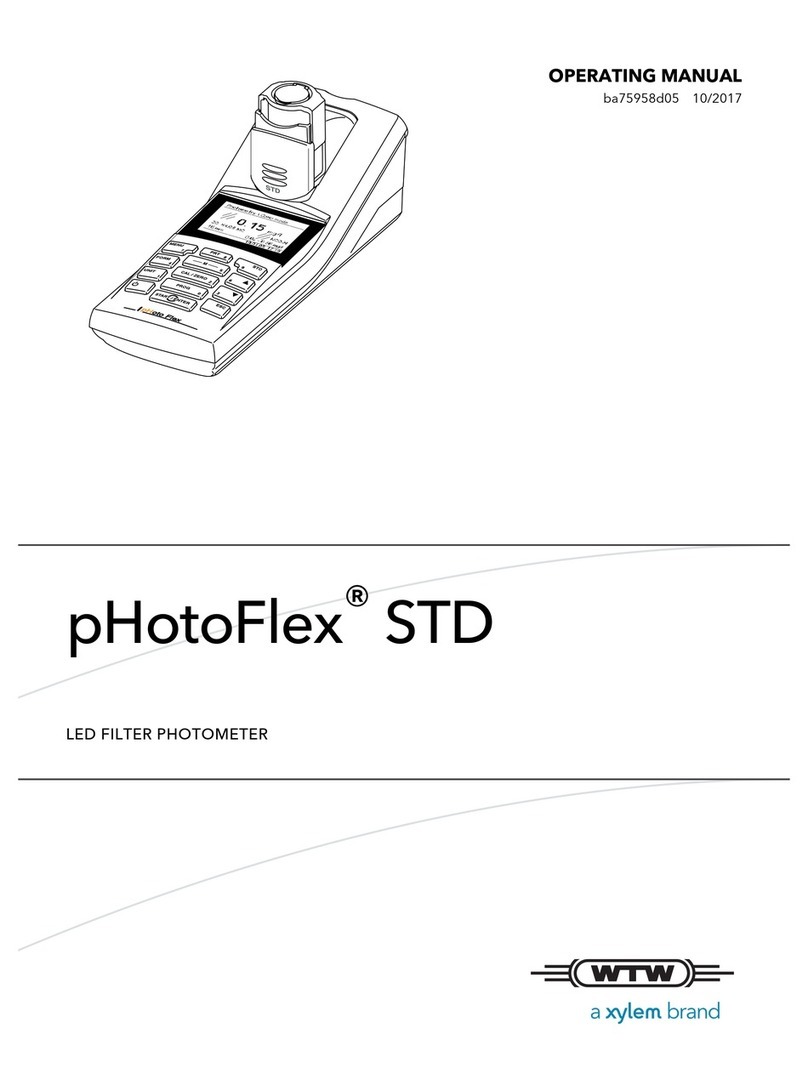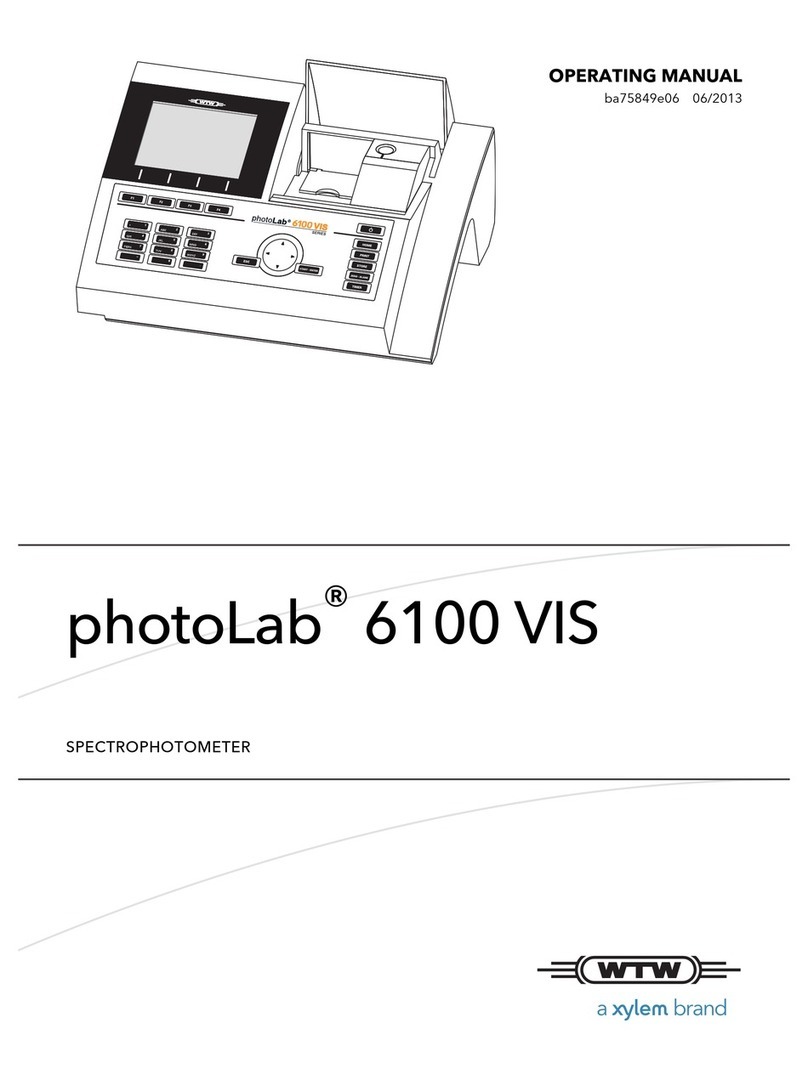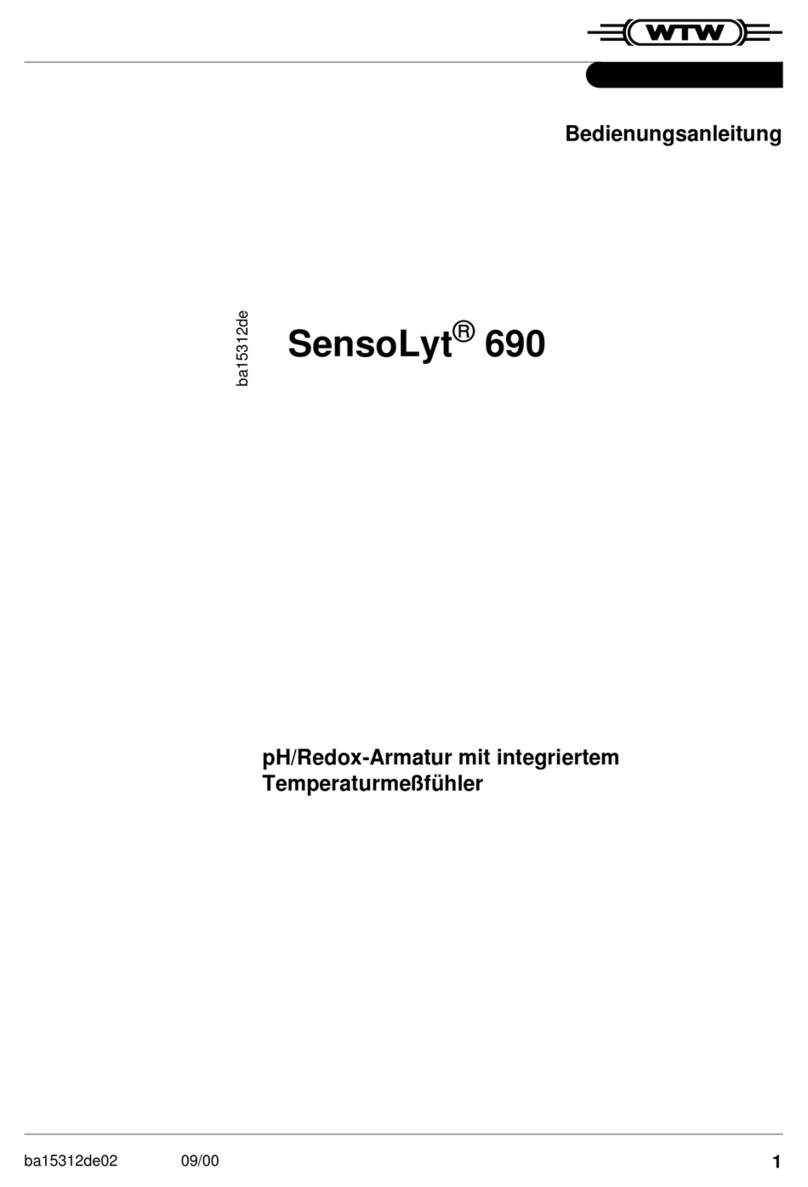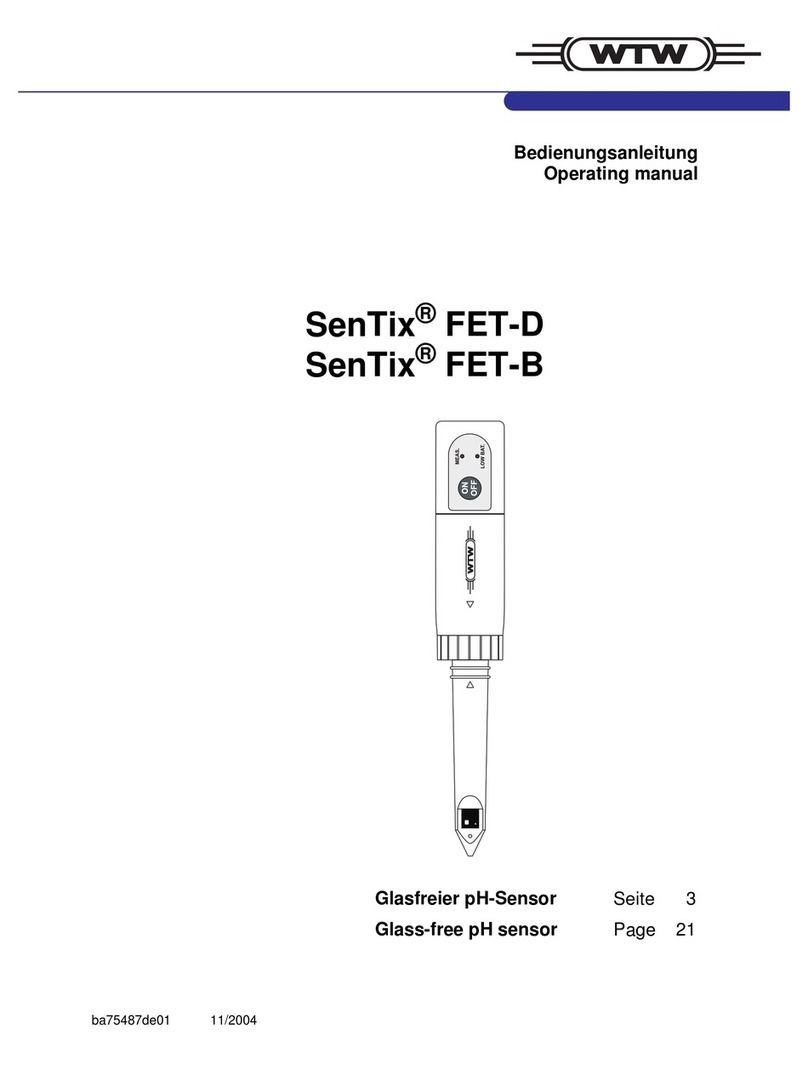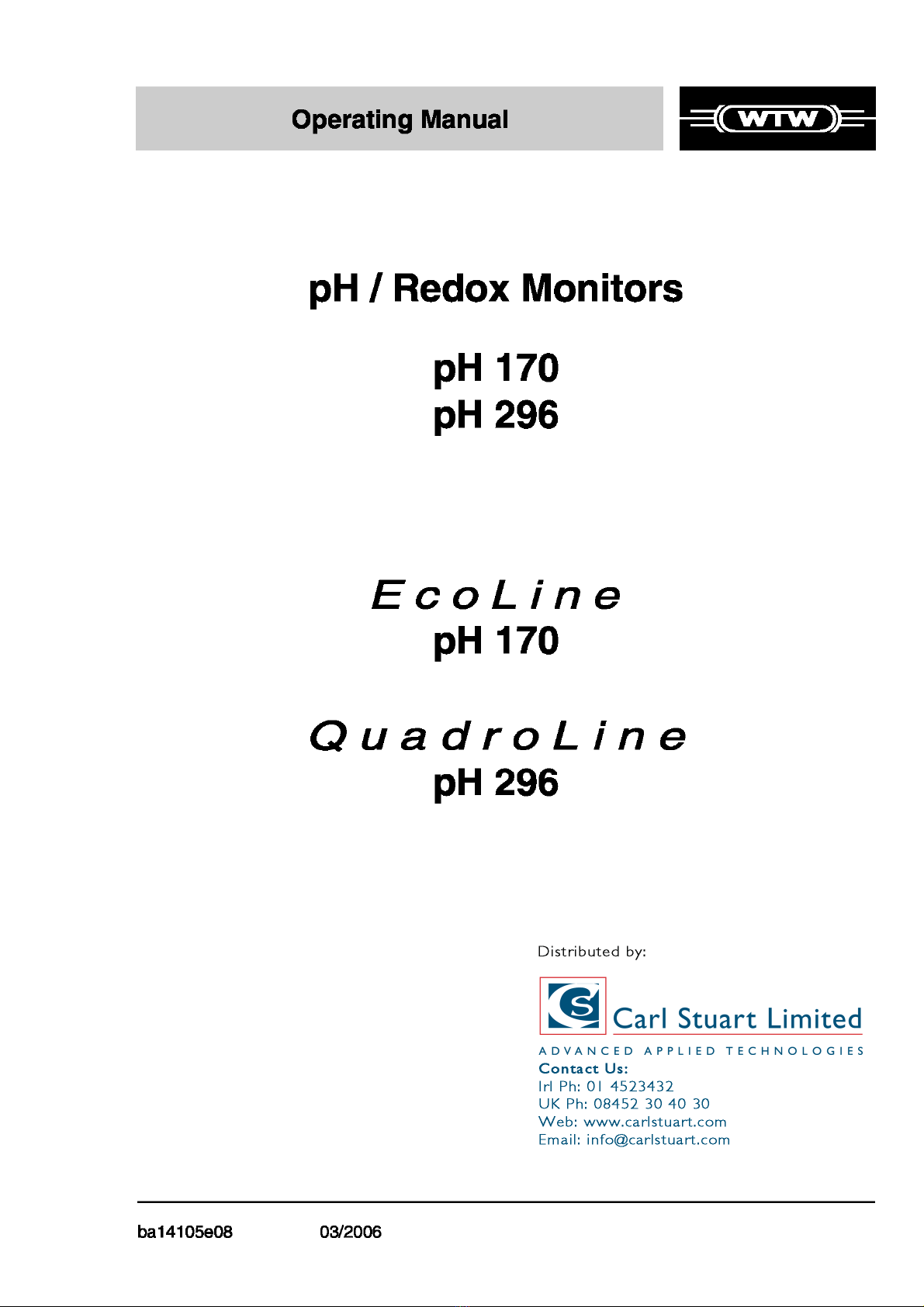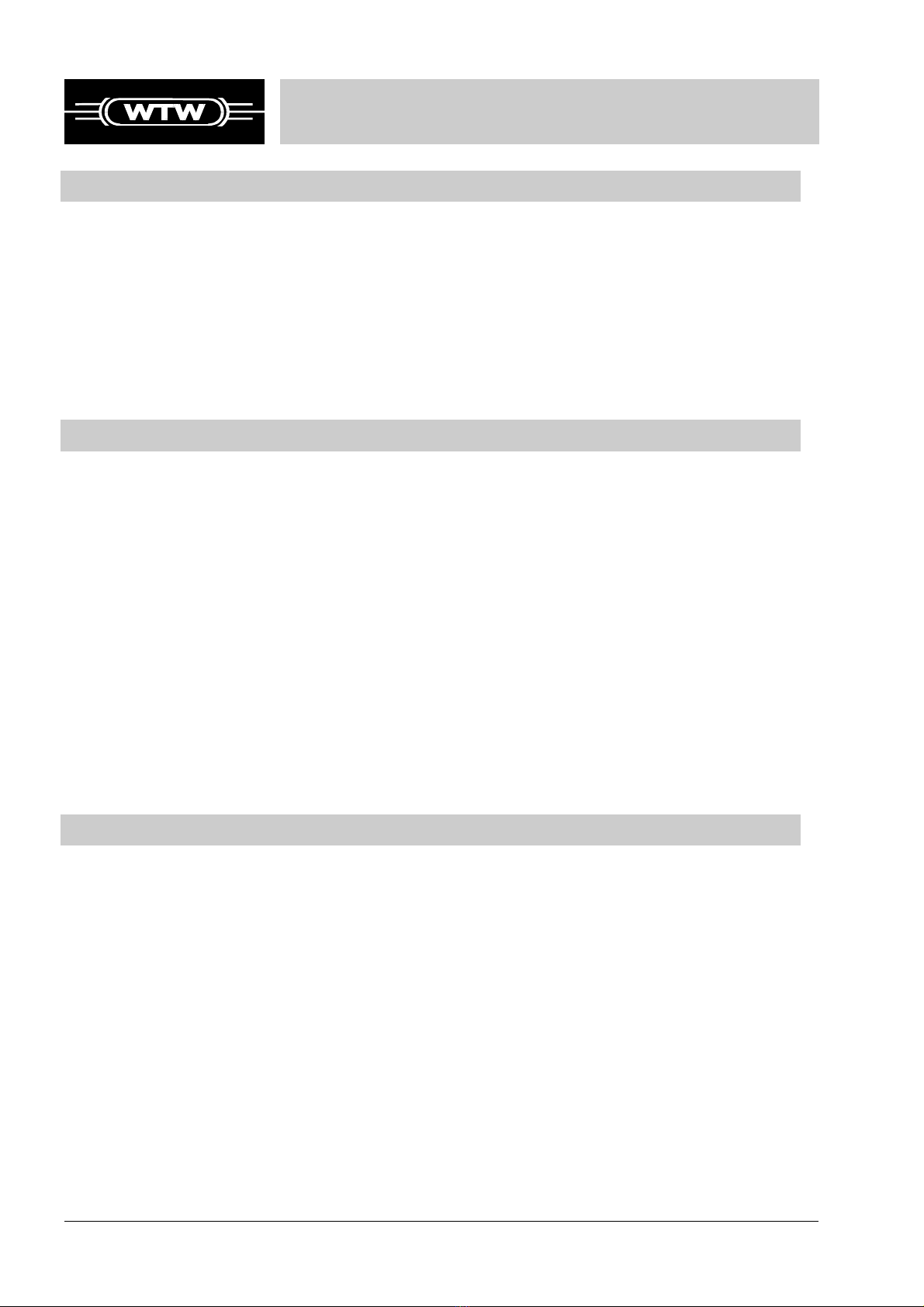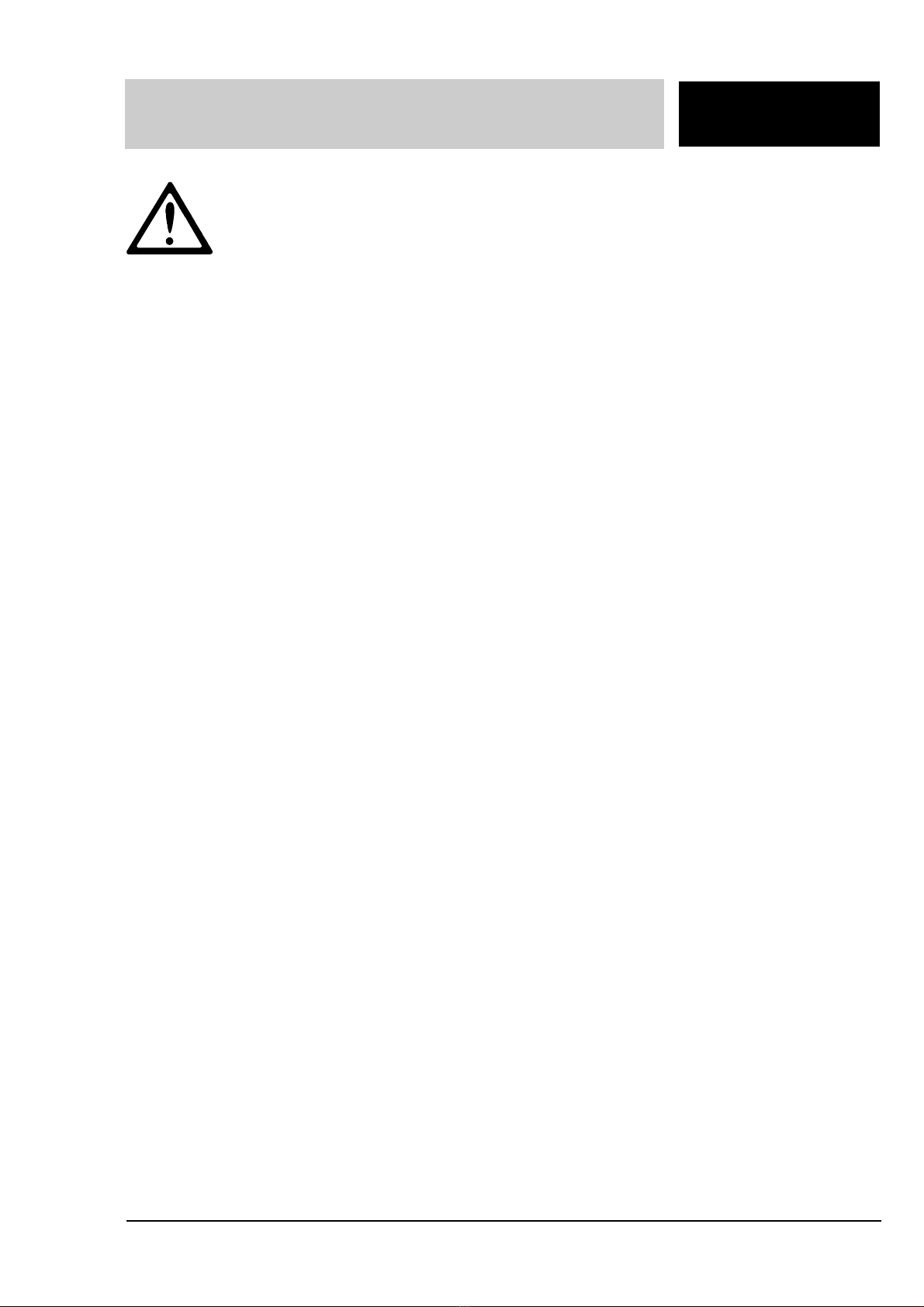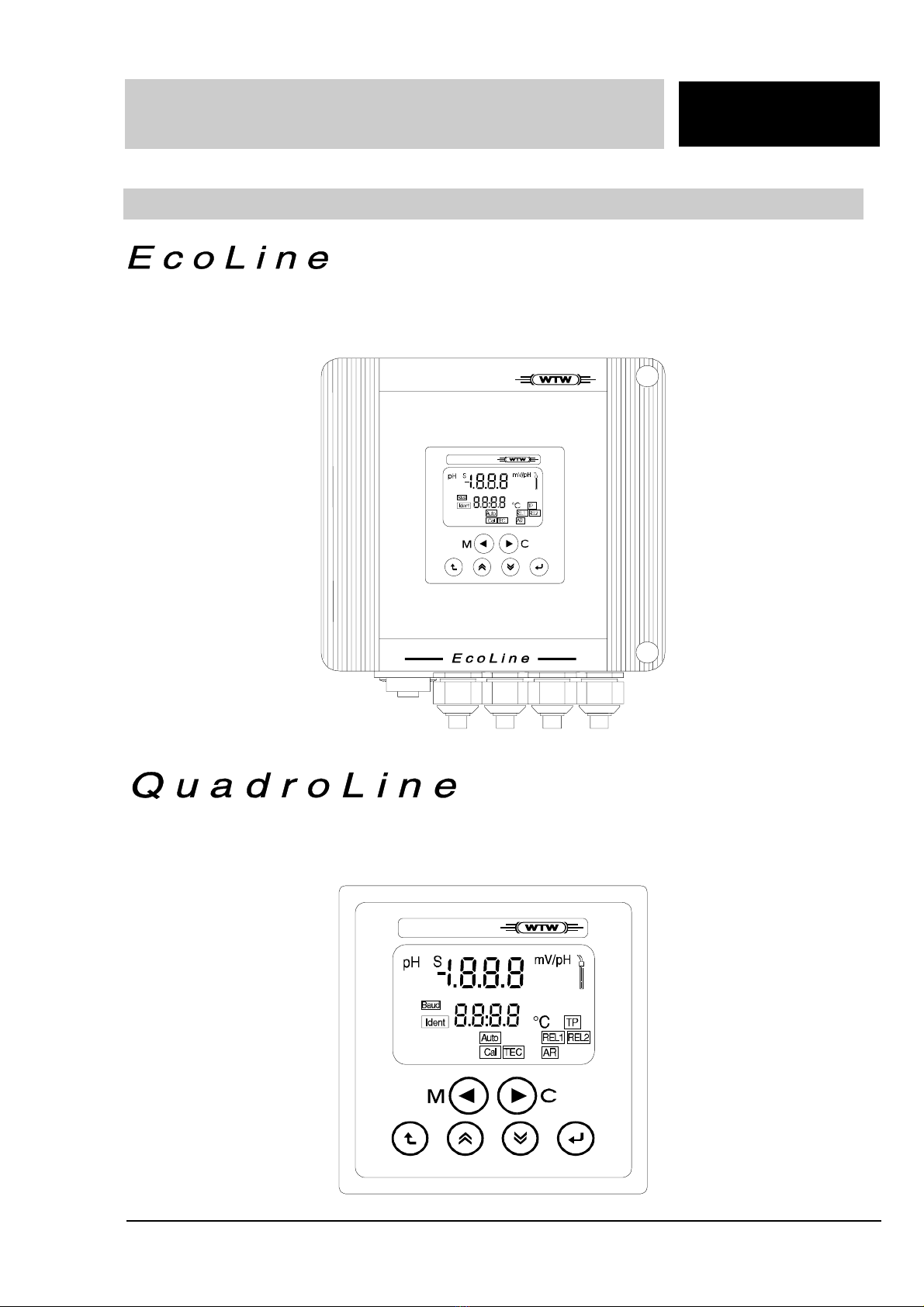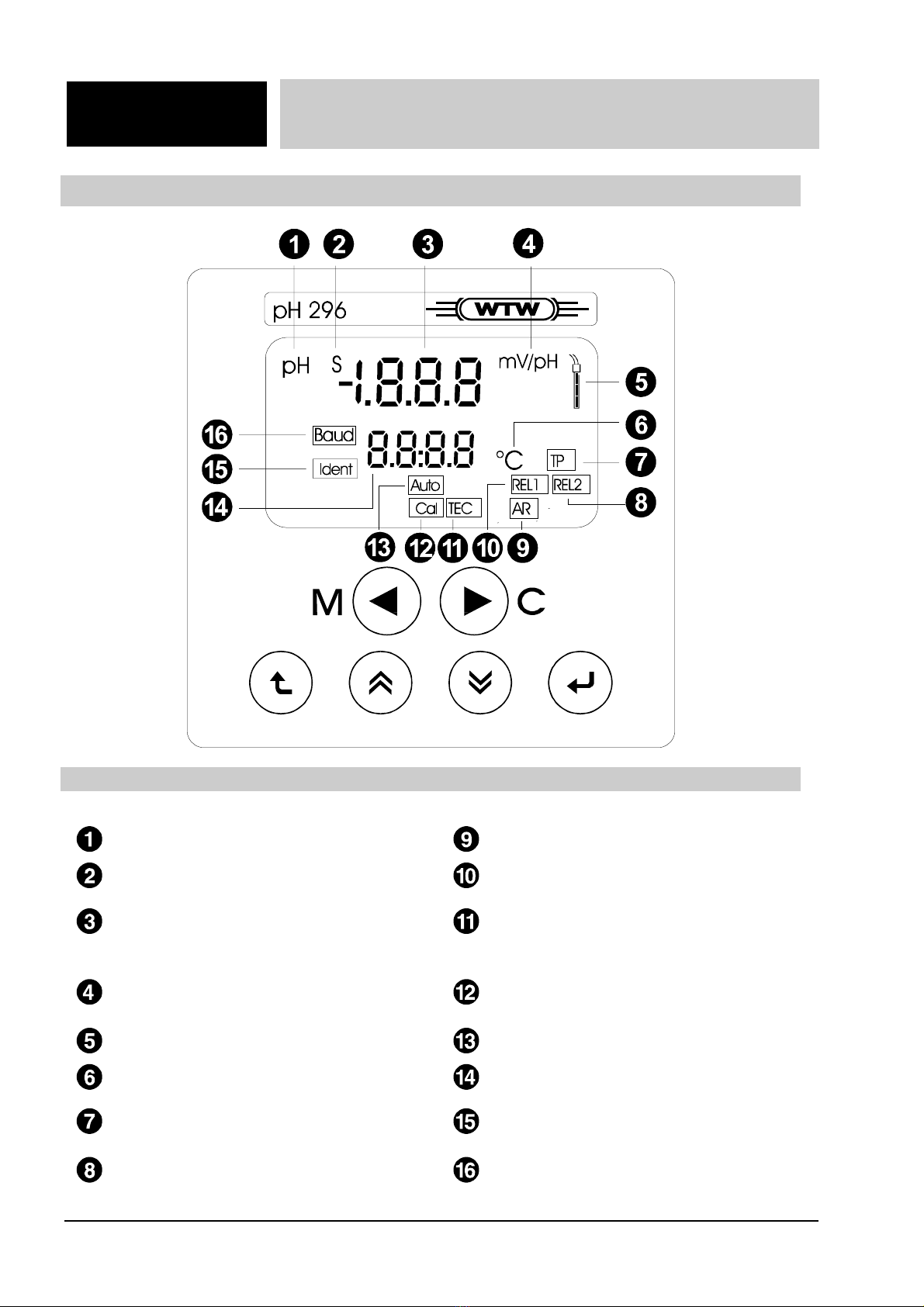Contents
pH 170/
pH 296
95
Configuration......................................................................................................... 120
Factory settings ..................................................................................................... 120
Calling up the configuration level .......................................................................... 121
Overview table of the submenus ...................................................................... 122
Selecting the measuring mode .............................................................................. 122
Selecting the calibrating procedure ....................................................................... 123
Selecting the temperature compensation .............................................................. 124
Selecting the sensor .............................................................................................. 125
Selecting the REC 1 recorder output .................................................................... 126
Selecting the REC 2 recorder output .................................................................... 128
Relay 1/Relay 2 (R option) .................................................................................... 130
Selecting the relay functions.............................................................................. 130
Limit indicator (UL.LL) ................................................................................ 131
Pulse regulator (PI) ........................................................................................... 132
Frequency regulator (PF) ................................................................................. 134
Proportional band, Xp ....................................................................................... 136
Setting procedure for pulse or frequency regulation ......................................... 137
Selecting the switching direction (opener / closer) for FrC, UL.LL .................... 137
Parameterization ................................................................................................. 138
Factory settings ..................................................................................................... 138
Calling up the parameterization level .................................................................... 139
Calling up the parameterization level from the measuring mode ...................... 139
Calling up the parameterization level from the configuration mode .................. 139
Overview table of the submenus ...................................................................... 140
REC 1 and REC 2 recorder outputs (REC 2 only T option) .................................. 141
Relay 1 / Relay 2 (R option) .................................................................................. 142
Limit indicator (UL.LL) ............................................................................................ 142
Setting the parameters for limit indicators ........................................................ 143
Pulse regulator / Frequency regulator.................................................................... 145
Parameters for the pulse regulator / frequency regulator ................................. 146
RS 485 interface (RS option) ................................................................................ 147
Setting up the code ............................................................................................... 147
Redox shift ............................................................................................................ 150
Temperature input in manual temperature compensation ..................................... 151
Temperature compensation .................................................................................. 152
Timer for an external probe cleaning unit (CS) ..................................................... 153
Setting the intervals ............................................................................................... 154