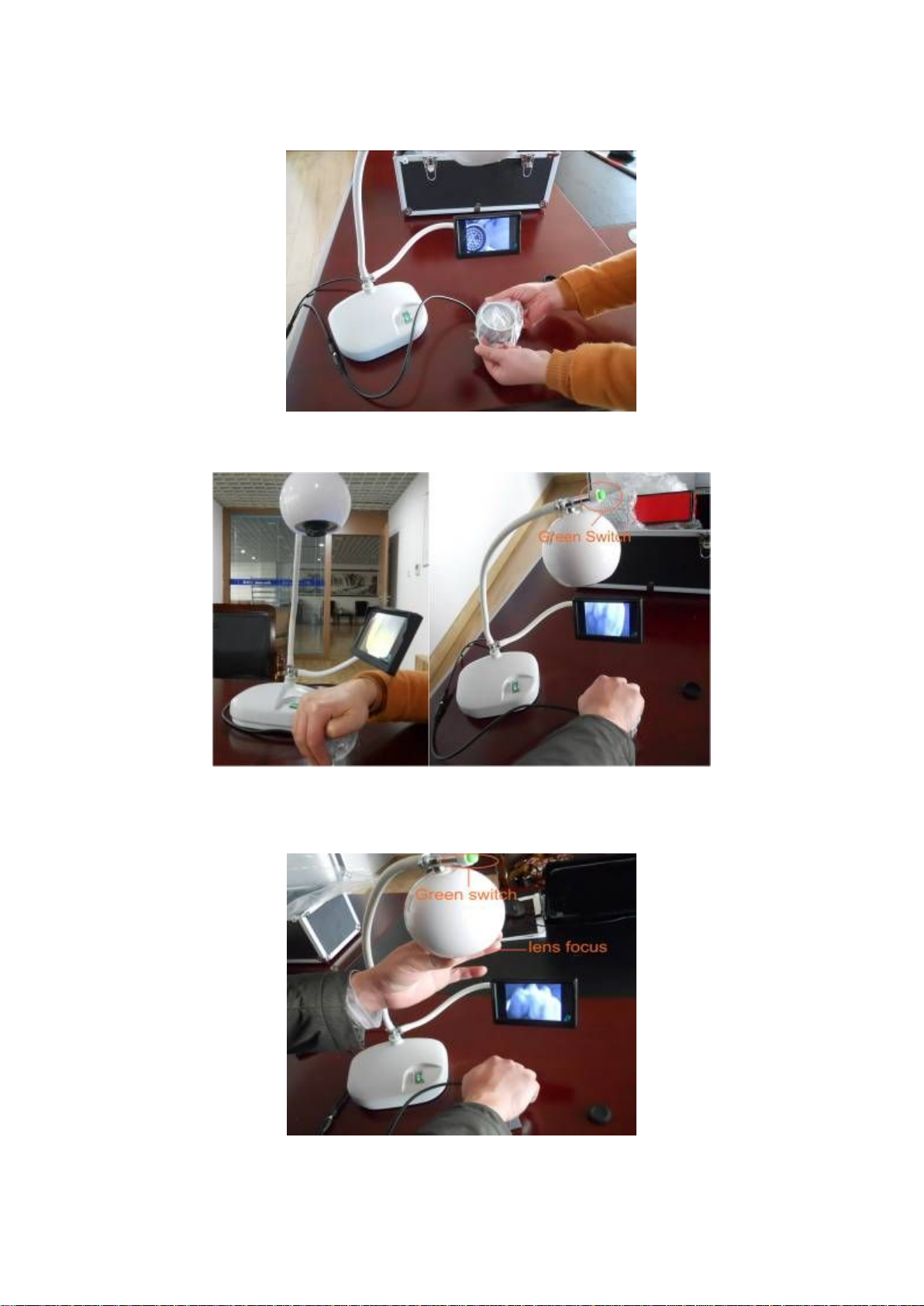5
7. Tips
Before using the device, doctors or nurses should learn how to locate the veins via
the device for the optimized result. Before the first time of using, we recommend the user
can take a visible vein or a confirmed vein by touching diagnosis as reference, which is to
compare the new method of vein finding with the traditional method.
Optimizing the image of vein: Locating the requested vein, user can find the best
location by slight moving the inspected body part horizontally.
Aim the center of vein: When the vein is located properly, user can see the center of
vein.
Adjusting the interior illumination: User can adjust the strength of interior illumination
to get better image quality.
The device displays the peripheral veins only. The veins of some patients or some
veins won’t be displayed very clearly. It will be affected by many factors, including that the
depth of vein is over 7mm, condition of skin, the skin covered by hair, the uneven surface
of skin and plump tissue. The device won’t tell the depth of veins under the skin.
8. Maintenance
User should check the device regularly, clean and sterilize the device according to
the medical and healthy law of local government, making sure it’s clean enough before
every time of using the machine.
While cleaning the device, please don’t soak the device into any liquid, don’t wet the
device and left any liquid on it. It’s not allowed to sterilize the device by heating or
pressurizing. Disconnect the power supply before cleaning the stand.
To clean the main unit and stand, it is recommended to use the dry and soft cloth.
While cleaning the lens, please don’t touch the optical units without gloves. The
optical surface at the bottom of the device can only be cleaned by the lens tissue.