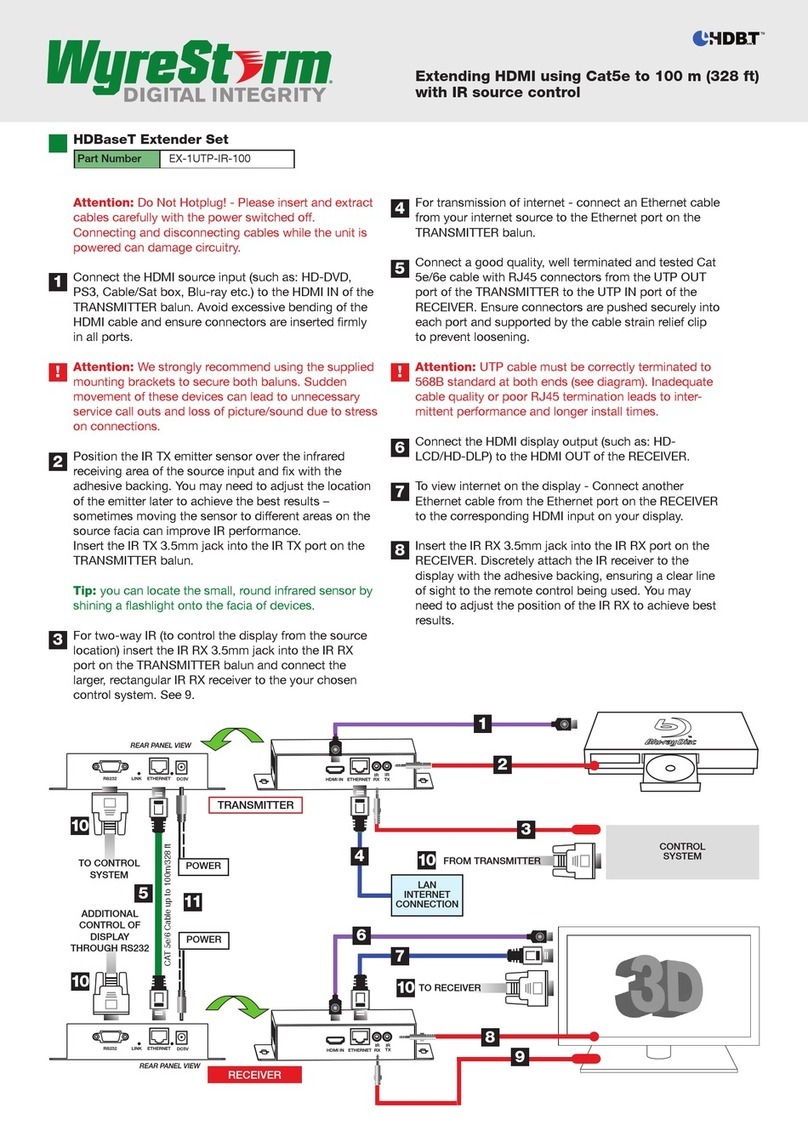Wyrestorm EX-80-KVM User manual
Other Wyrestorm Extender manuals

Wyrestorm
Wyrestorm EX-35-4K User manual

Wyrestorm
Wyrestorm EX-100-4K-PRO User manual

Wyrestorm
Wyrestorm eX-70-4K User manual
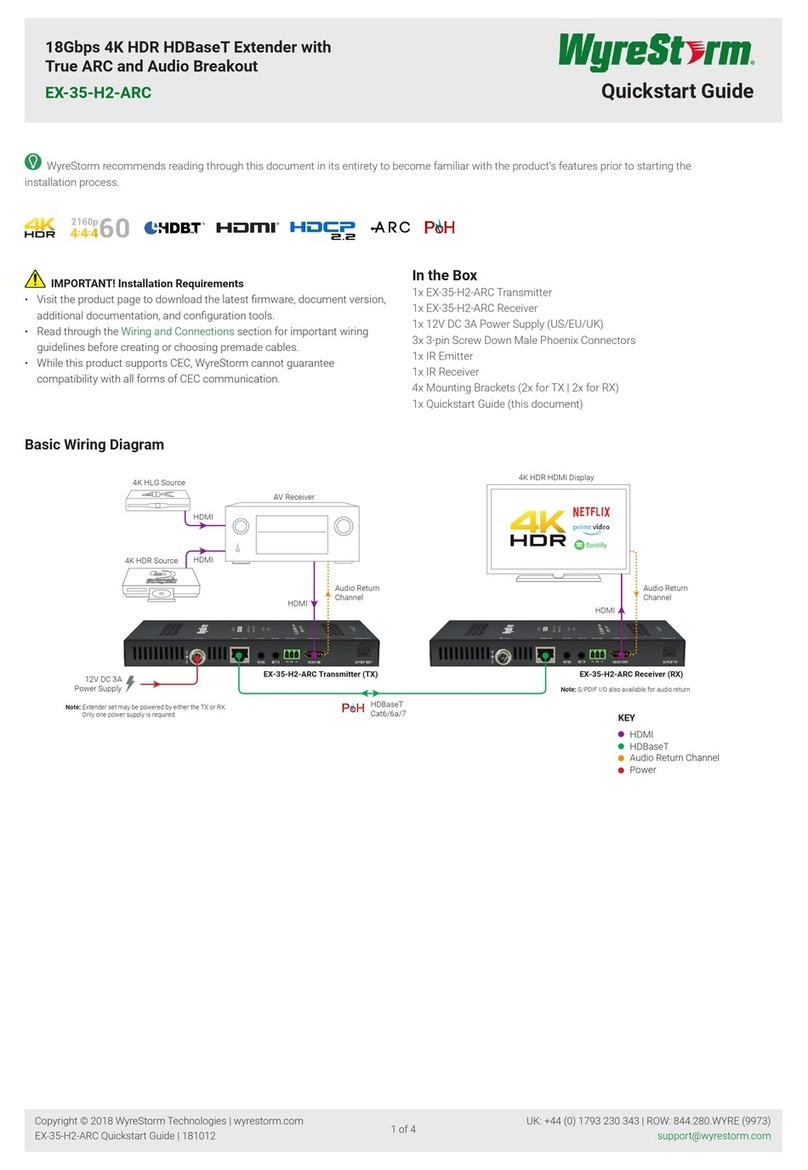
Wyrestorm
Wyrestorm EX-35-H2-ARC User manual

Wyrestorm
Wyrestorm EX-SW-0301-H2 User manual

Wyrestorm
Wyrestorm EX-1UTP-IR-50-POH User manual
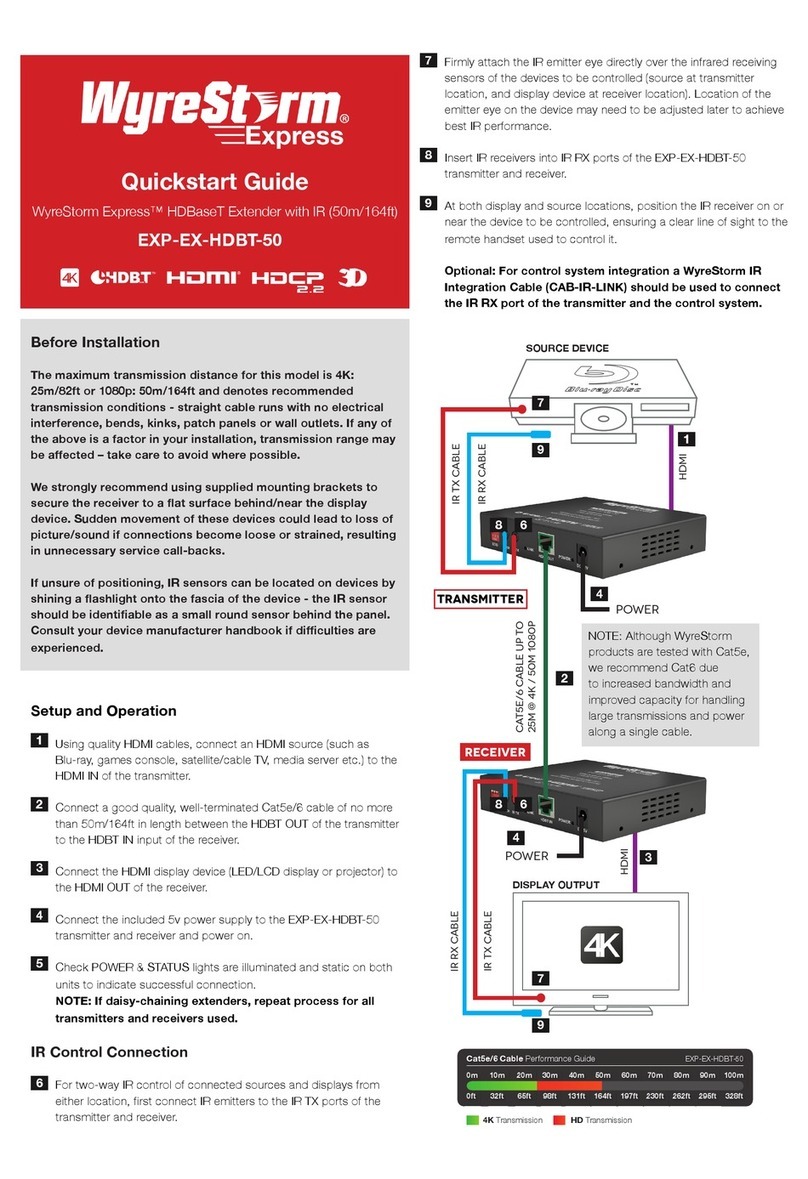
Wyrestorm
Wyrestorm Express exp-EX-HDBT-50 Operating and maintenance instructions

Wyrestorm
Wyrestorm EX-SW-0201-4K User manual
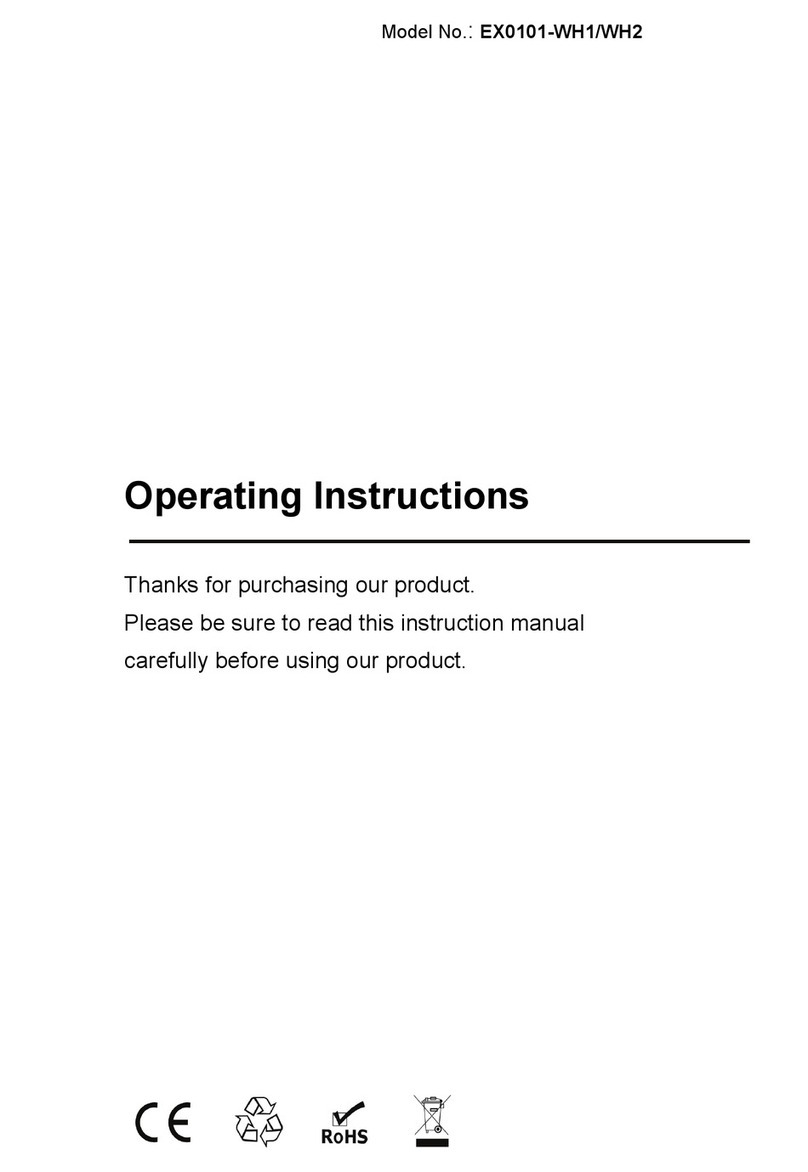
Wyrestorm
Wyrestorm EX0101-WH1 User manual

Wyrestorm
Wyrestorm EXP-EX-35-G2 User manual

Wyrestorm
Wyrestorm EX-1UTP-IR-40 User manual
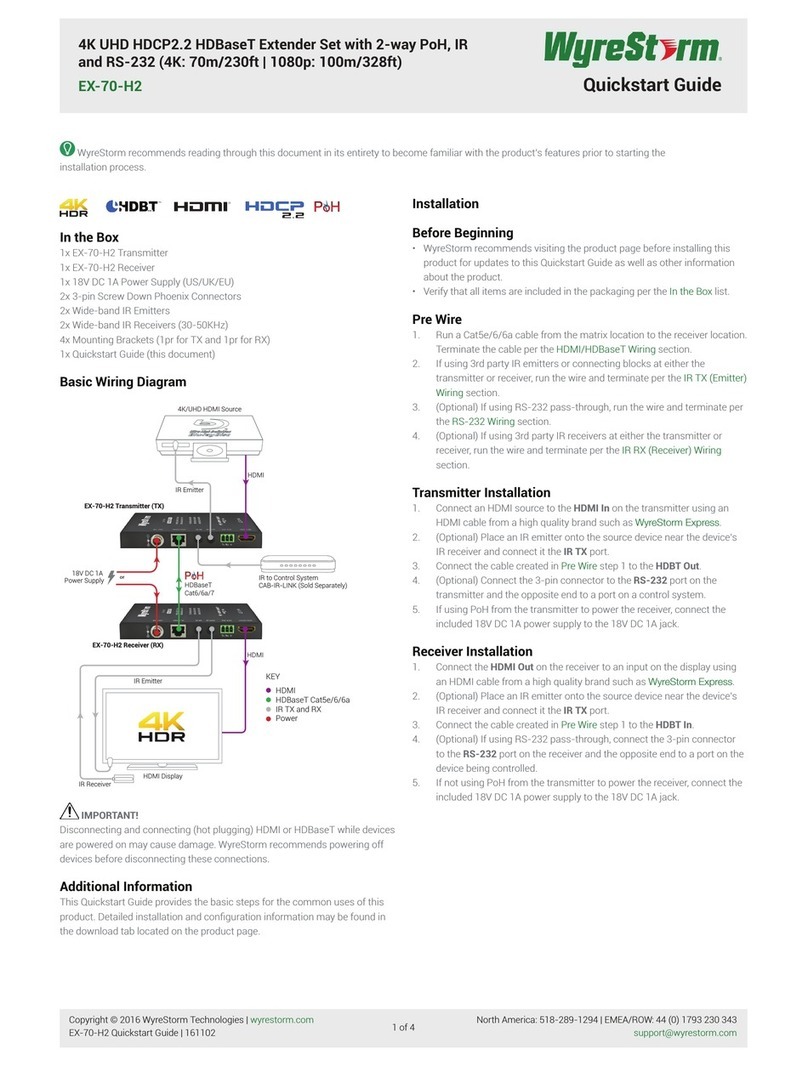
Wyrestorm
Wyrestorm EX-70-H2 User manual

Wyrestorm
Wyrestorm EX-35-4K User manual

Wyrestorm
Wyrestorm EX-1UTP-IR-50 User manual
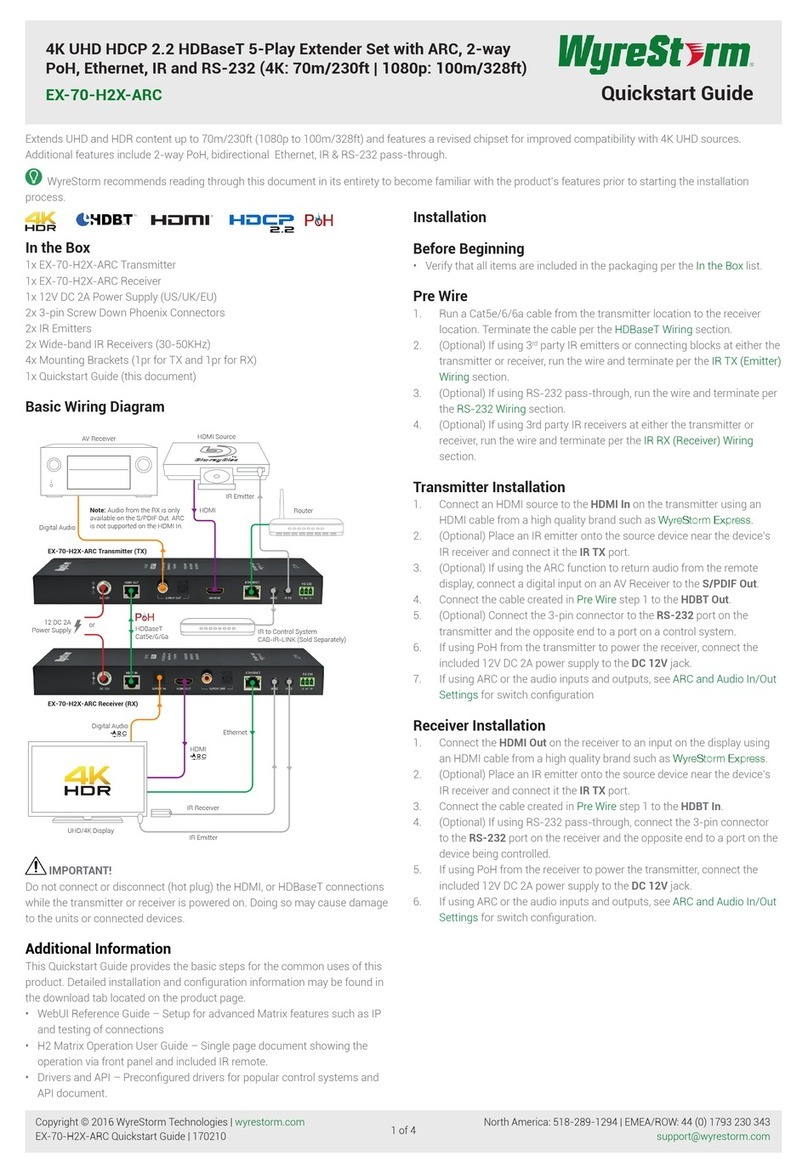
Wyrestorm
Wyrestorm EX-70-H2X-ARC User manual
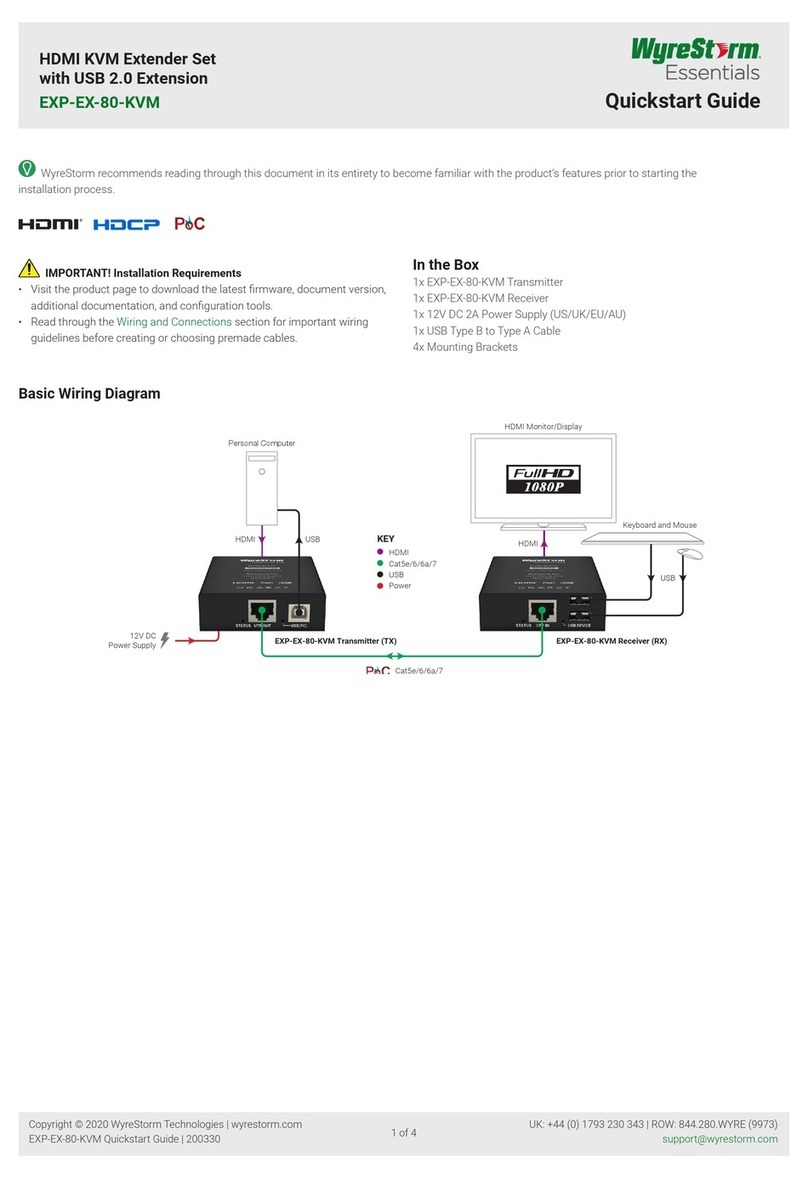
Wyrestorm
Wyrestorm EXP-EX-80-KVM User manual

Wyrestorm
Wyrestorm EX-1UTP-IR-70 Manual

Wyrestorm
Wyrestorm EX-SDI-50 User manual
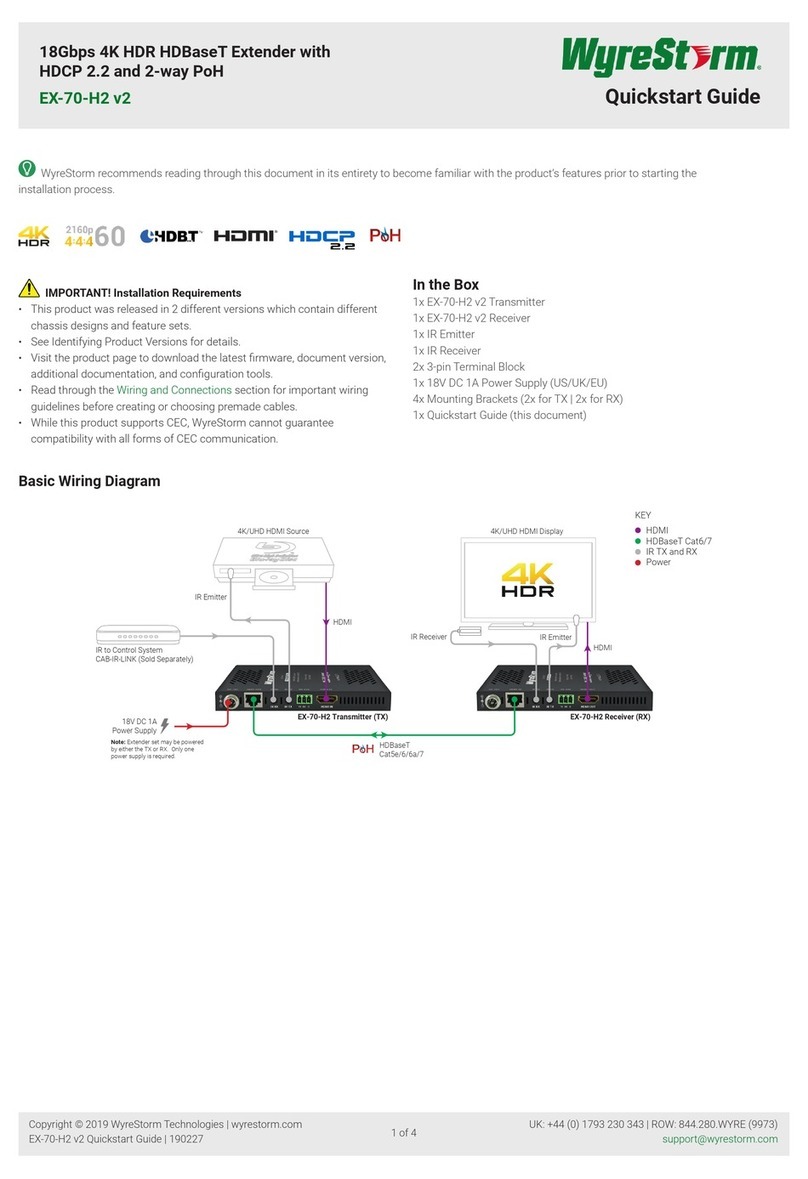
Wyrestorm
Wyrestorm EX-70-H2 v2 User manual

Wyrestorm
Wyrestorm EX-40 User manual
Popular Extender manuals by other brands

foxunhd
foxunhd SX-AEX01 operating instructions

TERK Technologies
TERK Technologies LFIRX2 owner's manual

Devolo
Devolo Audio Extender supplementary guide

Edimax
Edimax EW-7438RPn V2 instructions

Shinybow USA
Shinybow USA SB-6335T5 instruction manual

SECO-LARM
SECO-LARM ENFORCER EVT-PB1-V1TGQ installation manual