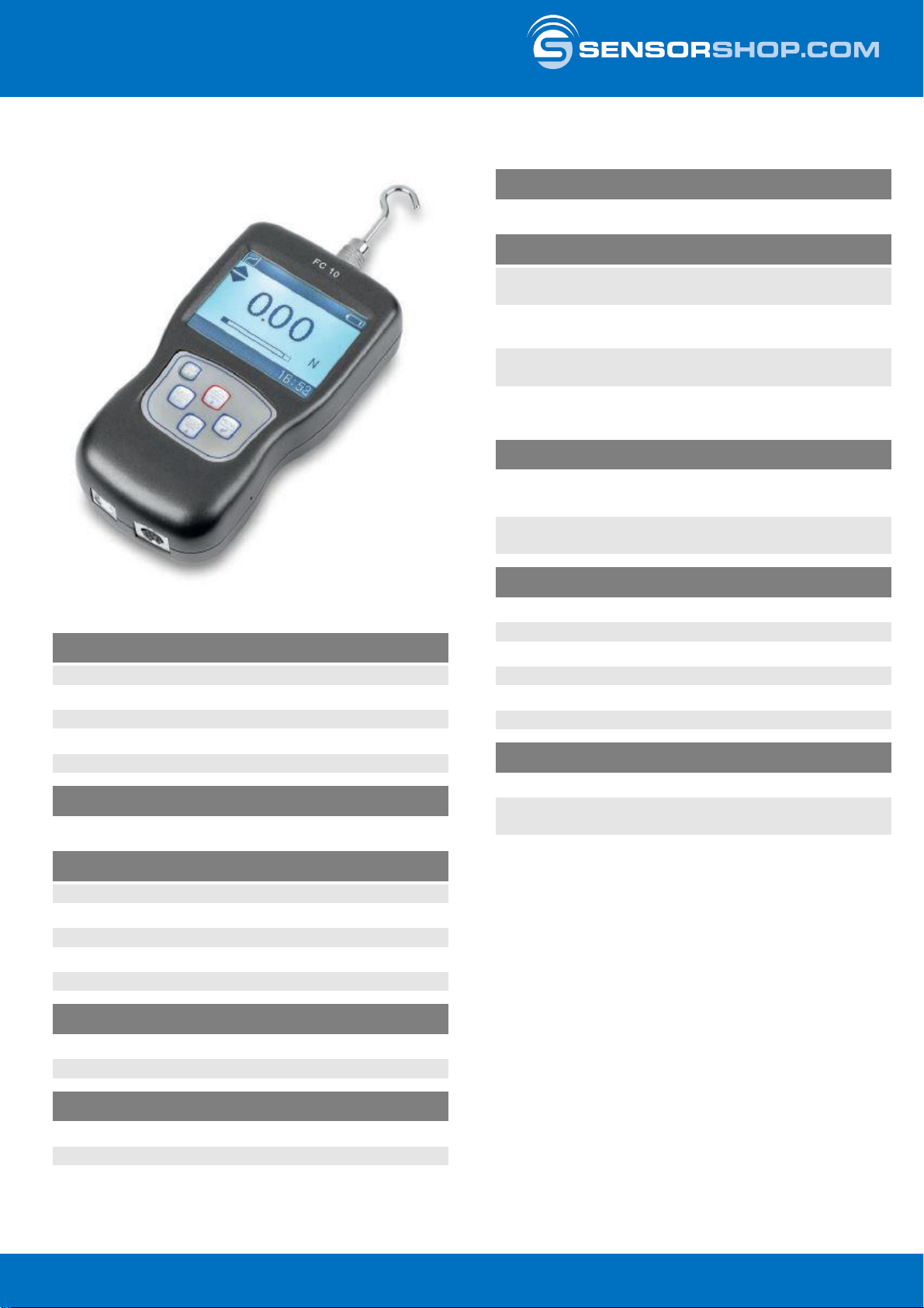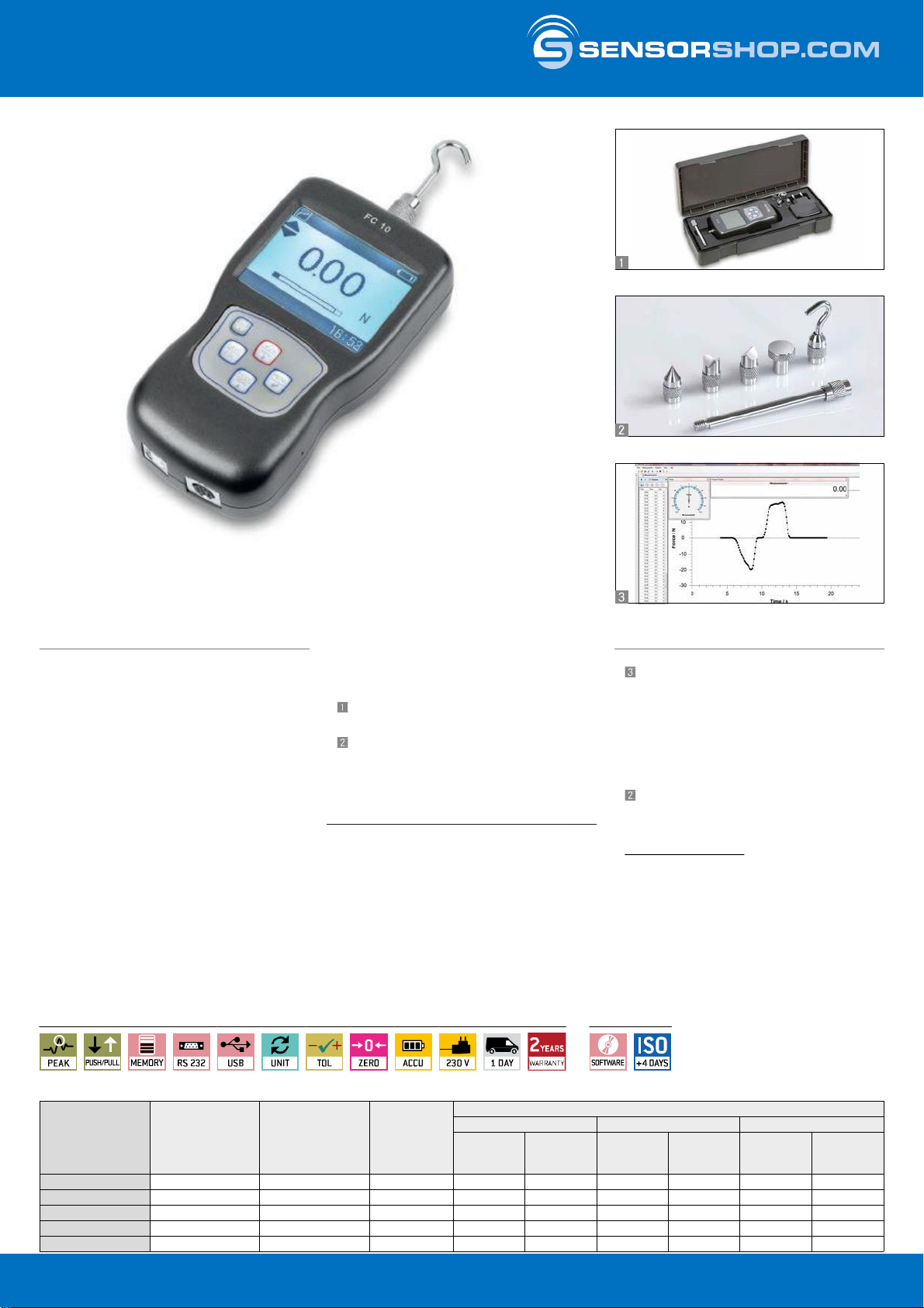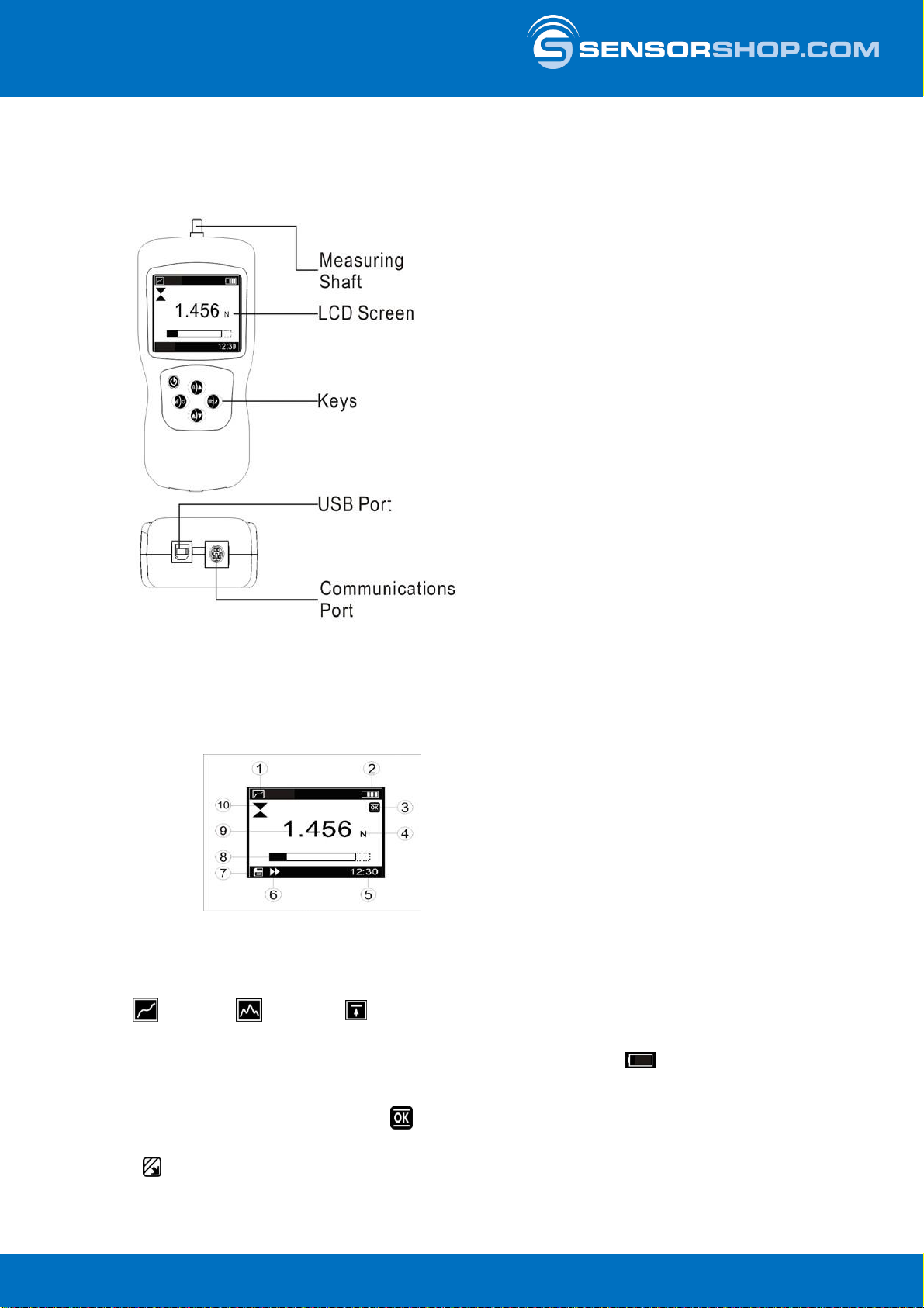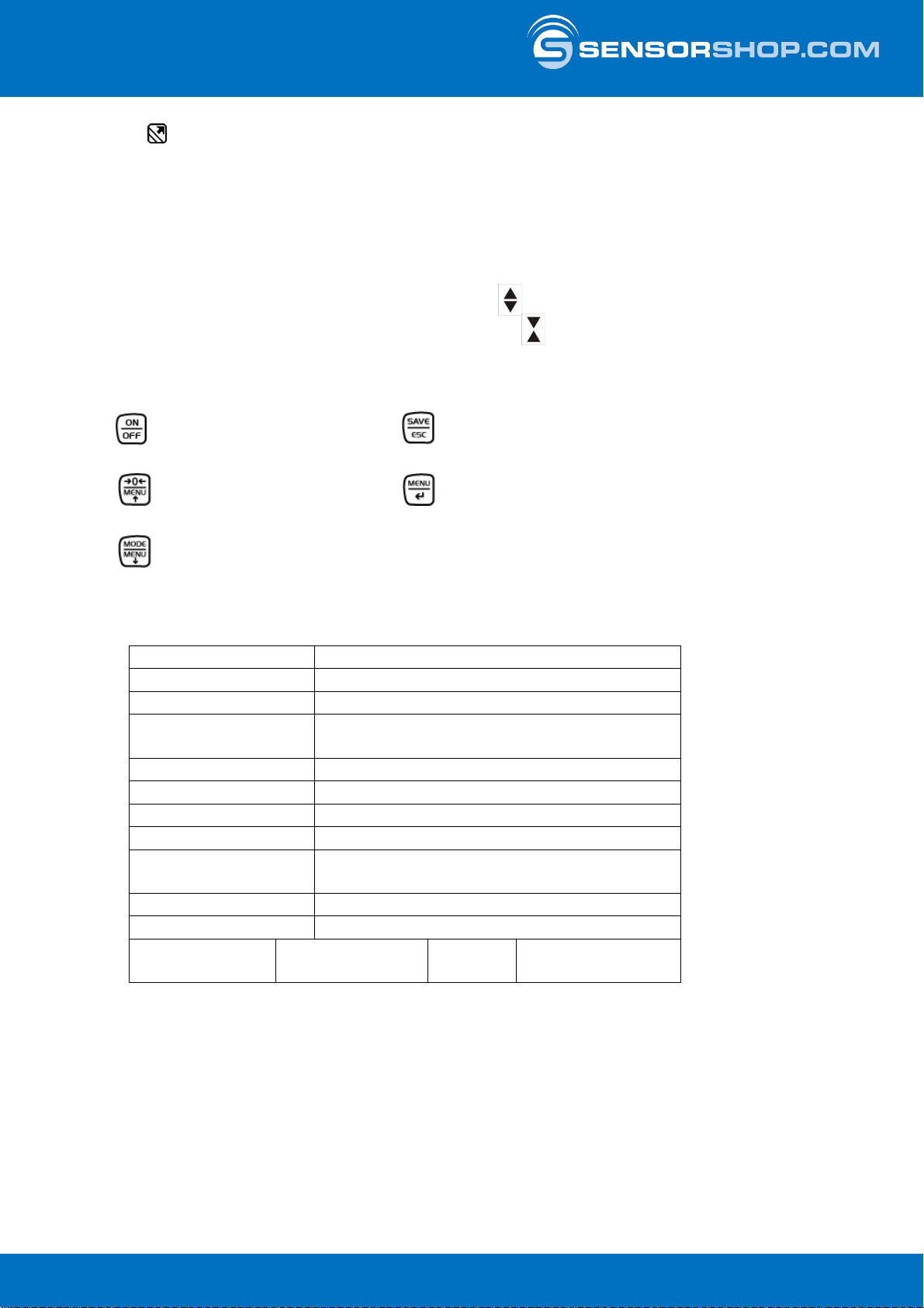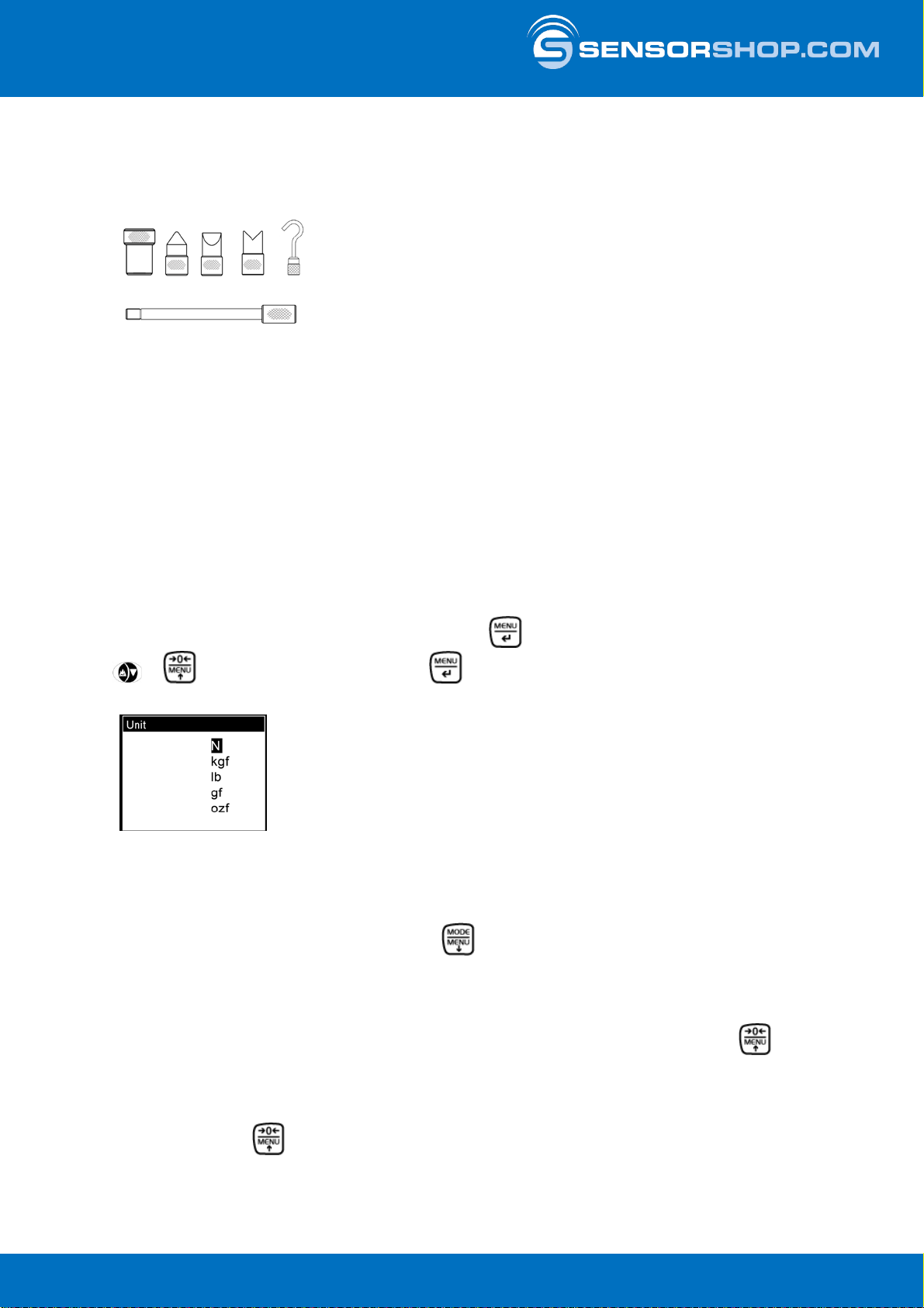Adjusting program (CAL):
For quick setting of the balance’s accuracy.
External adjusting weight required.
Calibration block:
standard for adjusting or correcting
the measuring device.
Peakhold function:
capturing a peak value within a
measuringprocess.
Scanmode:
continuous capture and display
of measurements.
PushandPull:
the measuring device can capture tension
and compression forces.
Lengthmeasurement:
captures the geometric dimensions of
a test object or the movement during
a test process.
Focus function:
increases the measuring accuracy of a
device within a defined measuring range.
Internal memory:
to save measurements
in the device memory.
Data interface RS-232:
bidirectional, for connection
of printer and PC.
Data interface USB:
Toconnect the balance to a printer,
PC or other peripheral devices.
Datainterface Infrared:
Totransfer data from the balance to a
printer, PC or other peripheral devices.
Controloutputs
(optocoupler, digital I/O):
to connect relays, signal lamps, valves, etc.
Analogue interface:
to connect a suitable peripheral device for
analogue processing of the measurements.
Statistics:
using the saved values, the device
calculates statistical data, such as
average value,standard deviation etc.
PC Software:
to transfer the measurements from
the device to a PC.
Printer:
a printer can be connected to the
device to print out the measurements.
GLP/ISO recordkeeping:
of measurements with date, time and
serial number. Only with printers.
Measuringunits:
Weighing units can be switched to
e.g. non-metric at the touch of a key.
Please refer to website for more details.
Measuring with tolerance range:
Upper and lower limiting can
be programmed individually,
e.g. for sorting and dosing.
ZERO:
Resets the display to “0”.
Batteryoperation:
Ready for battery operation.
The battery type is specified
for each device.
Rechargeable battery pack:
rechargeable set.
Mainsadapter:
230V/50Hz in standard version for EU.
On request GB, AUS or USA version
available.
Powersupply:
Integrated, 230V/50Hz in EU.
More standards e.g. GB, AUS
or USA onrequest.
Motoriseddrive:
The mechanical movement is carried out
by a motorised drive.
Fast-Move:
the total length of travel can be covered
by a single lever movement.
ISO Calibration:
The time required for ISO calibration
is shown in days in the pictogram.
Packageshipment:
The time required for internal
shipping preparations is shown
in days in the pictogram.
Palletshipment:
The time required for internal
shipping preparations is shown
in days in the pictogram.
Warranty:
The warranty period is shown
in the pictogram.
Pictograms:
X-SENSORS GmbH l Steinbrechstr.9, 71106 –Magstadt, Deutschland l Tel: +49 7159/49697-0 l info@sensorshop.coml www.sensorshop.com
FC X-SENSORS GmbH
Magstadt, Deutschland l Tel: +49 7159/49697-0
info@sensorshop.com l www.sensorshop.com Kompetenz in Messtechnik und Kundenbetreuung