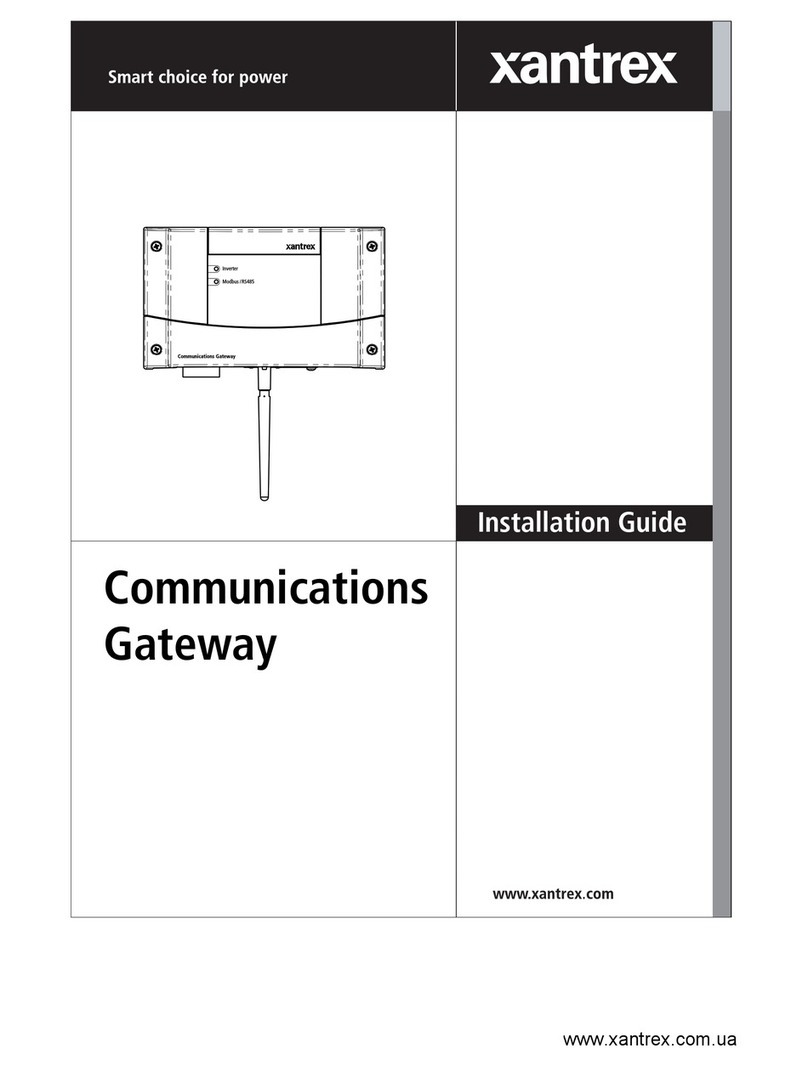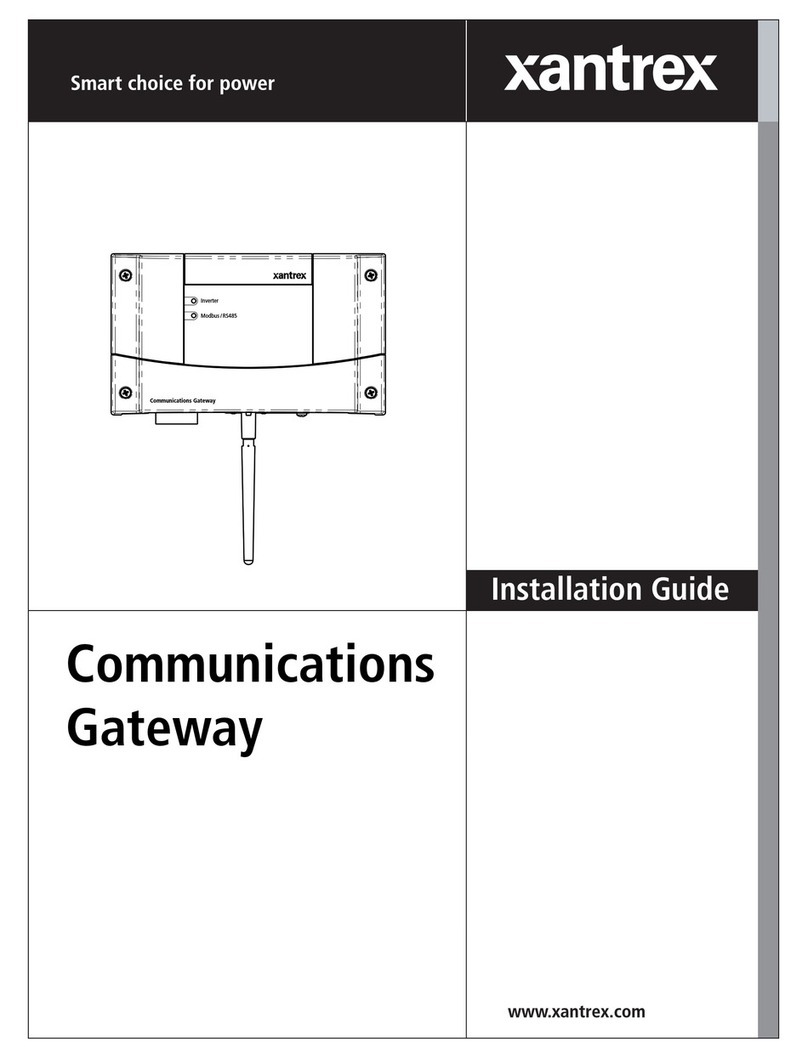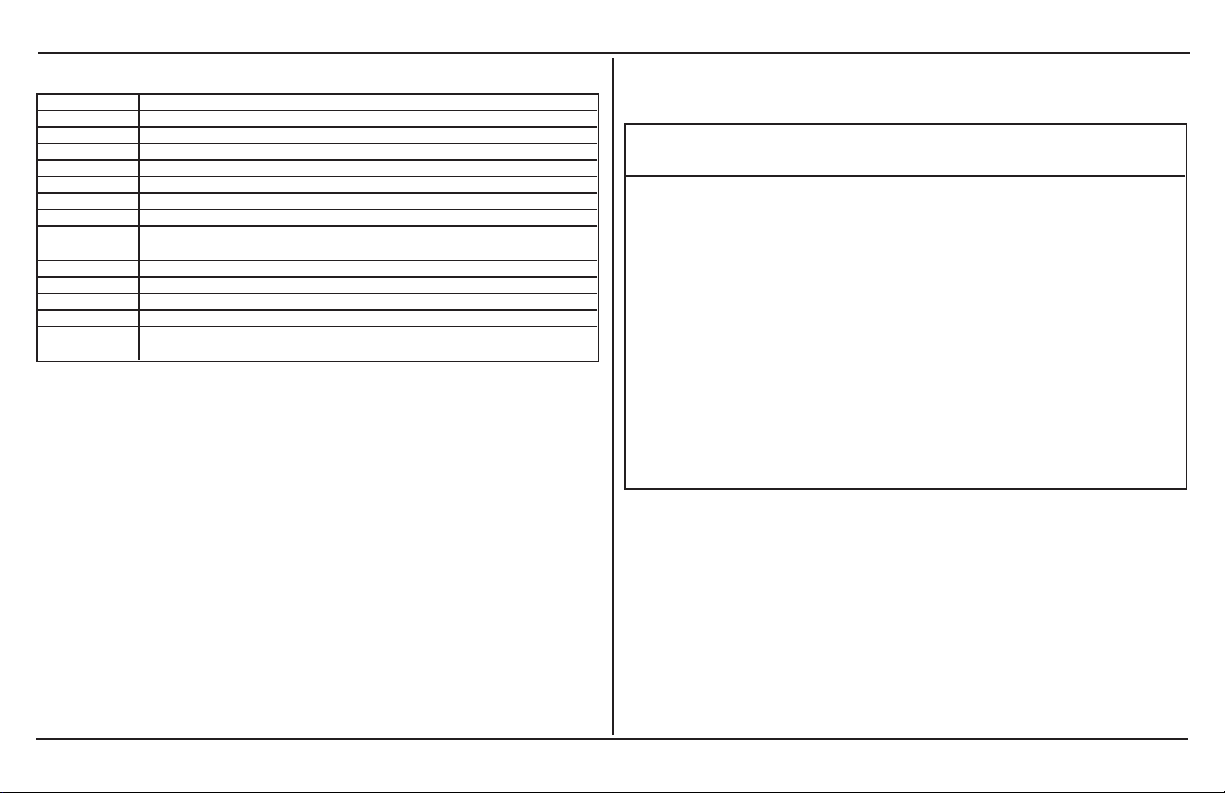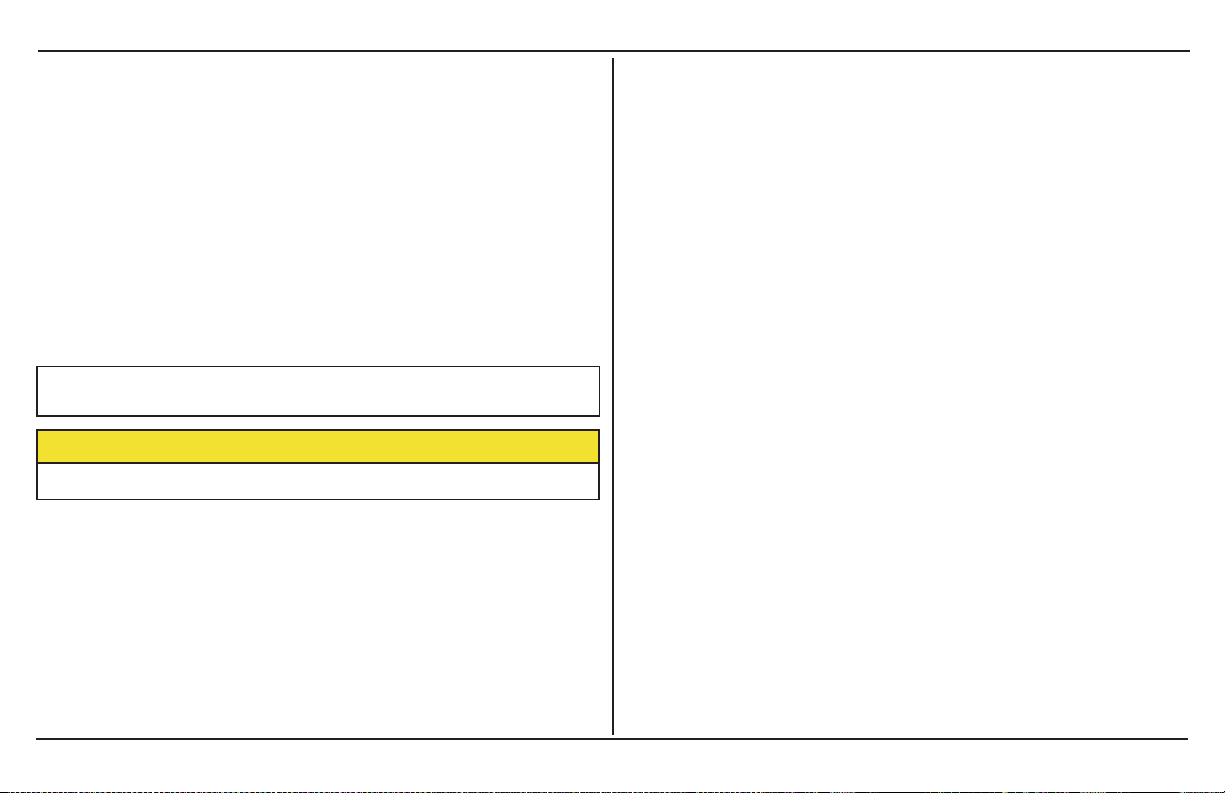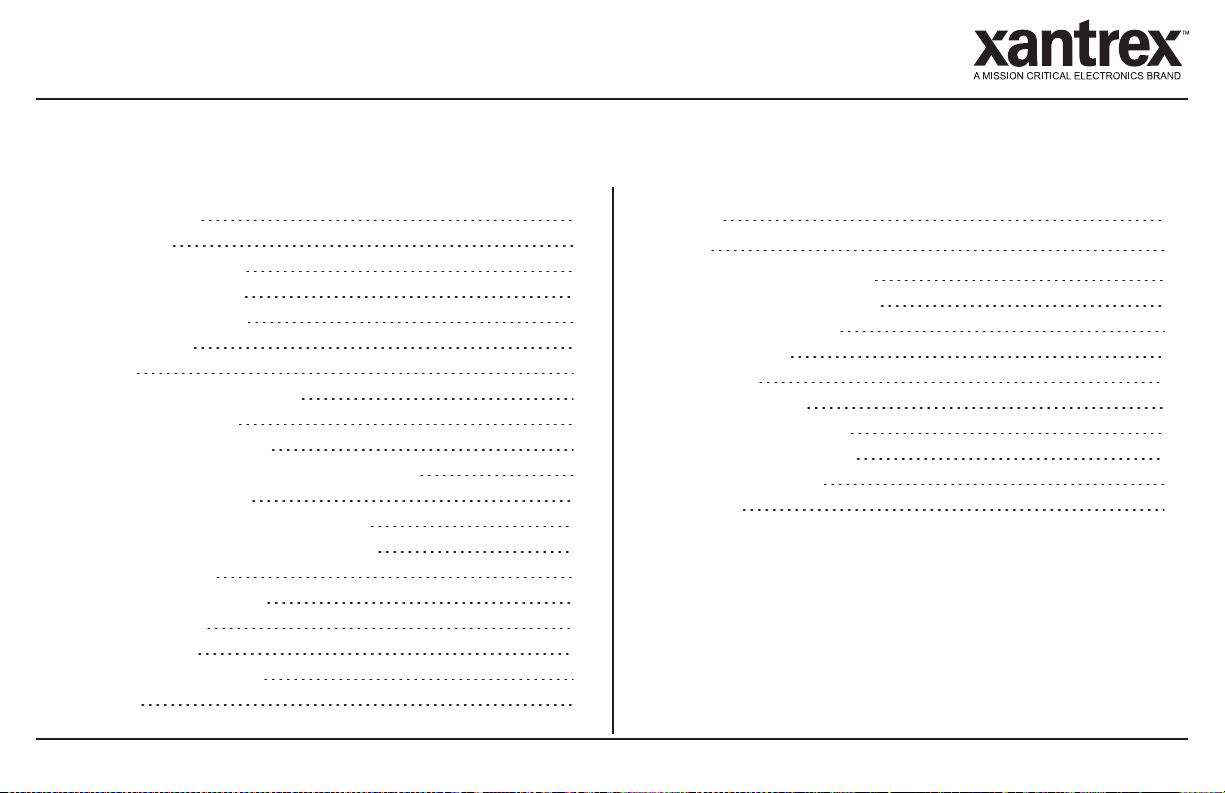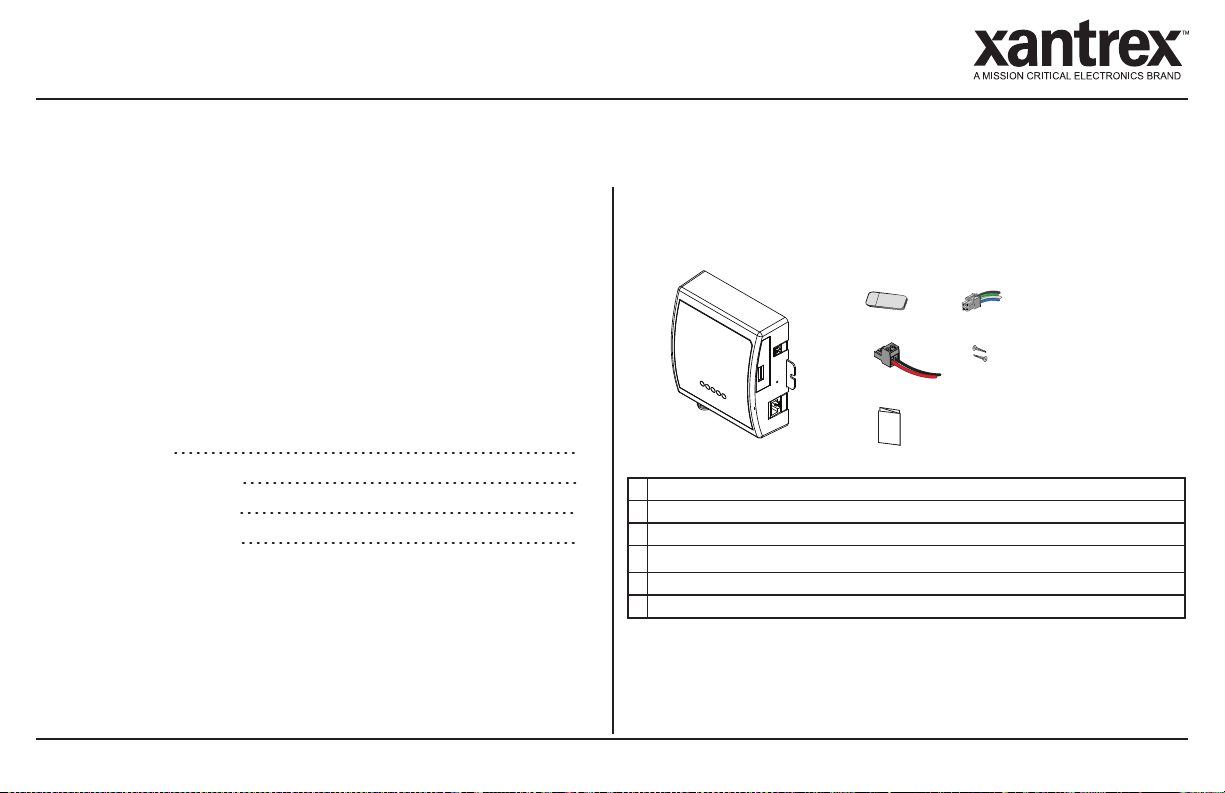2 Xantrex Gateway Owner's Guide
Copyright © 2021-2022 Xantrex LLC. All Rights Reserved.
Trademarks are owned by Xantrex LLC and its affiliates. All other
trademarks are owned by their respective companies.
Exclusion for Documentation
UNLESS SPECIFICALLY AGREED TO IN WRITING, SELLER
(A) MAKES NO WARRANTY AS TO THE ACCURACY, SUFFICIENCY OR SUITABILITY OF ANY
TECHNICAL OR OTHER INFORMATION PROVIDED IN ITS MANUALS OR OTHER DOCUMENTATION;
(B) ASSUMES NO RESPONSIBILITY OR LIABILITY FOR LOSSES, DAMAGES, COSTS OR EXPENSES,
WHETHER SPECIAL, DIRECT, INDIRECT, CONSEQUENTIAL OR INCIDENTAL, WHICH MIGHT ARISE
OUT OF THE USE OF SUCH INFORMATION. THE USE OF ANY SUCH INFORMATION WILL BE
ENTIRELY AT THE USER’S RISK; AND
(C) REMINDS YOU THAT IF THIS MANUAL IS IN ANY LANGUAGE OTHER THAN ENGLISH,
ALTHOUGH STEPS HAVE BEEN TAKEN TO MAINTAIN THE ACCURACY OF THE TRANSLATION, THE
ACCURACY CANNOT BE GUARANTEED. APPROVED CONTENT IS CONTAINED WITH THE ENGLISH
LANGUAGE VERSION WHICH IS POSTED AT https://xantrex.com/support/get-customer-support/.
NOTE:Visit https://xantrex.com/support/get-customer-support/ , click Products, select a Product category,
select a Product, and search the Product Documents panel for a translation of the English guide, if available.
Software Disclaimer
THIS XANTREX GATEWAY SOFTWARE IS PROVIDED BY XANTREX LLC FOR A FEE OR FOR FREE,
DEPENDING ON LICENSING AGREEMENTS BETWEEN DIFFERENT PARTIES. XANTREX DOES NOT
WARRANT THAT THE SOFTWARE WILL OPERATE UNINTERRUPTED, THAT IT IS FREE FROM
DEFECTS OR ERRORS, OR THAT IT IS SUITABLE FOR CERTAIN PURPOSES. THE SOFTWARE IS
USED AT YOUR OWN RISK AND RESPONSIBILITY. XANTREX LLC HEREBY DISCLAIMS ALL
WARRANTIES, WHETHER STATUTORY, EXPRESS, OR IMPLIED, INCLUDING ALL WARRANTIES OF
MERCHANTABILITY AND FITNESS FOR PARTICULAR PURPOSE, AND ALL WARRANTIES ARISING
FROM COURSE OF DEALING OR USAGE OF TRADE. IN NO EVENT SHALL SCHNEIDER ELECTRIC BE
LIABLE FOR ANY INDIRECT, SPECIAL, INCIDENTAL, OR CONSEQUENTIAL DAMAGES, LOSS,
EXPENSE OR CAUSE OF ACTION, WHETHER BASED IN CONTRACT, WARRANTY, TORT
(INCLUDING NEGLIGENCE), STRICT LIABILITY, STATUTE, OR OTHERWISE, INCLUDING, WITHOUT
LIMITATION, DAMAGES FOR LOSS OF BUSINESS, LOSS OF PROFITS, BUSINESS INTERRUPTION,
LOSS OF DATA, OR FOR ANY OTHER PECUNIARY OR NON-PECUNIARY LOSS OR DAMAGE ARISING
OUT OF OR IN CONNECTION WITH THE INABILITY TO USE OR THE MISUSE OF THE SOFTWARE,
EVEN IF XANTREX LLC HAS BEEN ADVISED OF THE POSSIBILITY OF SUCH DAMAGES.
Document Number:975-1036-01-01Rev C
Date: October 2022
Product Name and Part Number
Xantrex Gateway (808-0888)
Contact Information
Telephone: +1-800-670-0707 (Toll Free USA/Canada) / +1-
408-987-6030 (Outside USA/Canada)
Email: customerservice@xantrex.com
Web: https://xantrex.com/support/get-customer-support/
Information About Your System
As soon as you open your product, record the following
information and be sure to keep your proof of purchase.
Serial Number ____________________________
Product Number ____________________________
Purchased From ____________________________
Purchase Date ____________________________