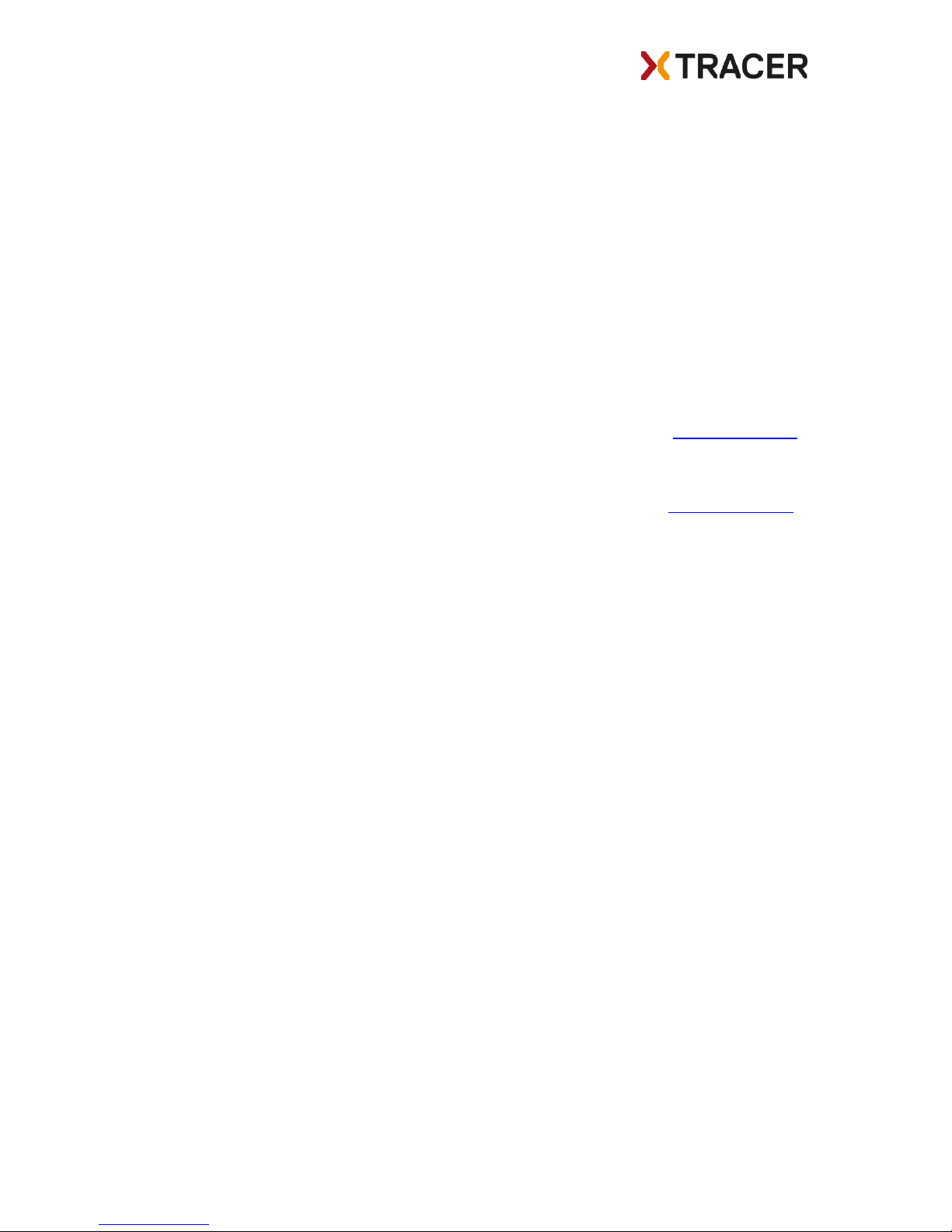User Manual XC Tracer Mini II GPS Rev 02 21.10.2018
Introduction
XC Tracer Mini II GPS, based on theproven and reliable XC Tracer II, is a flight instrument for
paraglider pilots. Many pilots use XC Tracer II for competitions and for long XC flights. The lag-free
indication of lift / sink makes it much easier to find and core thermals than when using a
conventional variometer. You can also use XC Tracer Mini II GPS as an IGC logger –the files are
accepted by the FAI for competitions.
XC Tracer Mini II GPS has a built-in solar cell that delivers 3x more energy than is needed for
running the device (when oriented perpendicular to the sun). The surplus energy is stored in a
lithium polymer battery. The variometer will run for more than 20 hours with a fully charged battery
without any sun, depending on the sound level. The built-in battery can be charged over the Micro
USB connector should this ever be necessary.
The device as a built-in Bluetooth Low Energy BLE 4.2 module –the BLE strings that your phone,
tablet or e-reader needs are configured in the XC Tracer configuration file. A list of compatible iOS
and Android apps and their corresponding BLE string seetings can be found on www.xctracer.com.
But you can not only use BLE, it is also possible to connect to another device using an USB cable.
Of course XC Tracer Mini II GPS also indicates the climb / sink rate with beeping tones and the
good thing is that you can modify the tone settings using the tone simulator on www.xctracer.com.
Mounting
XC Tracer Mini II GPS uses data from a 9-DOF IMU (9 Degrees Of Freedom Inertial Measurement
Unit), and from a pressure sensor, to compute the real-time climb rate and altitude, avoiding the
undesired time lag that conventional variometers suffer (due to data filtering). For this reason
mount your XC Tracer Mini II GPS in such a way that it moves as little as possible whilst you’re flying.
Important: make sure the XC Tracer Mini II GPS isn’t dangling from a cord or attached to your
helmet. The best approach is to attach XC Tracer Mini II GPS to your cockpit, or on the shoulder
strap of your harness, or on your thigh.
But when attaching XC Tracer Mini II GPS, please remember that it needs to have the best possible
view of the sun in order to maximize solar charging.
Switch On/Switch Off
Turn XC Tracer Mini II GPS on by pressing and holding the red button until you hear beep-beep. Next
the battery charge status is indicated by a series of beeps (this feature is described further below).
It will then take a further 5-60 seconds for the GPS to get a fix. XC Tracer Mini II GPS will then make
beep-beep-beeeeep and it’s now ready for flight.
Turning XC Tracer Mini II GPS off is just the same –press and hold the red button until you hear
beep-beep. XC Tracer Mini II GPS will write the log file to the SD card and switch off.