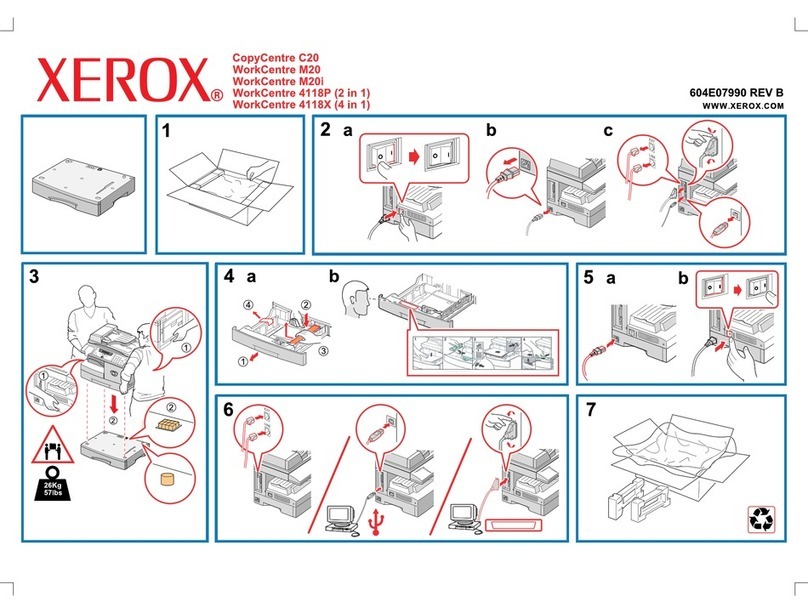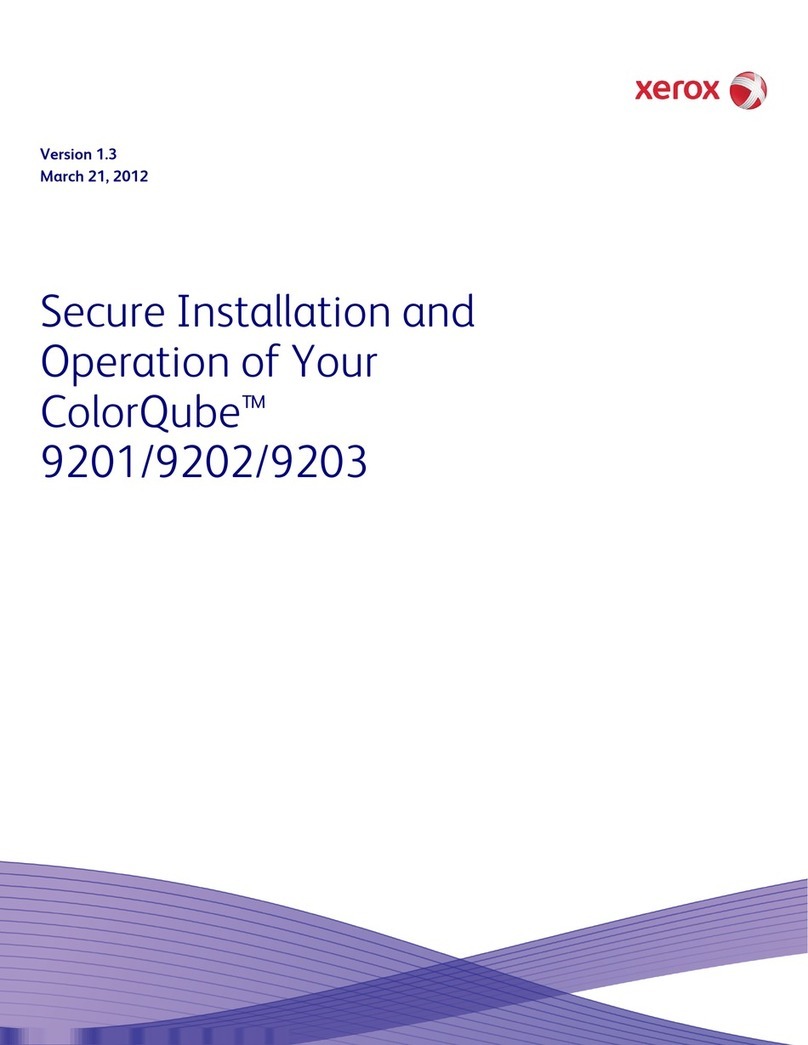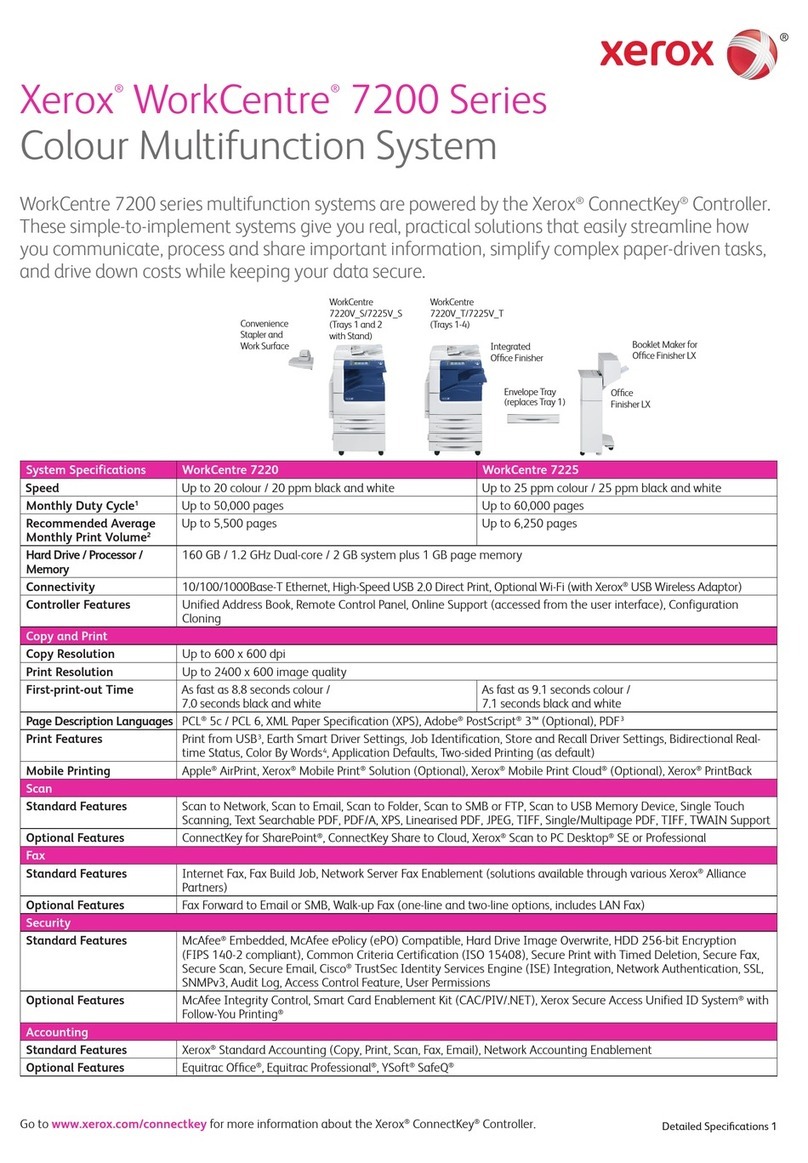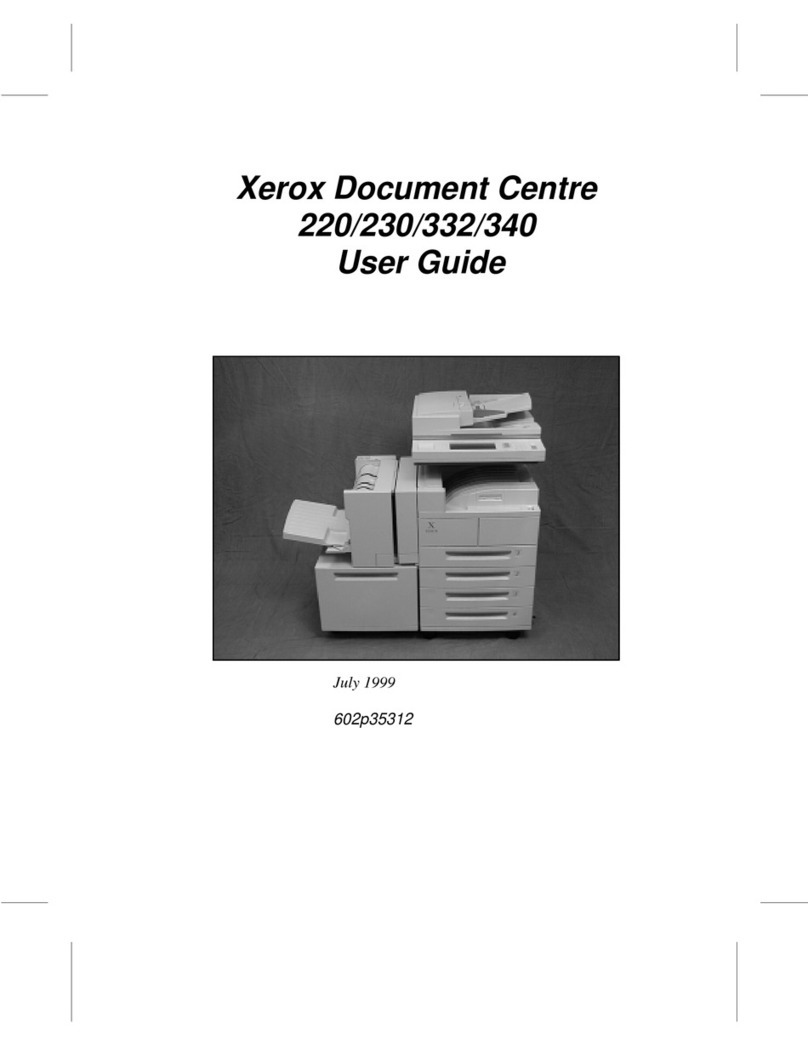Xerox 4150 - WorkCentre B/W Laser User manual
Other Xerox All In One Printer manuals
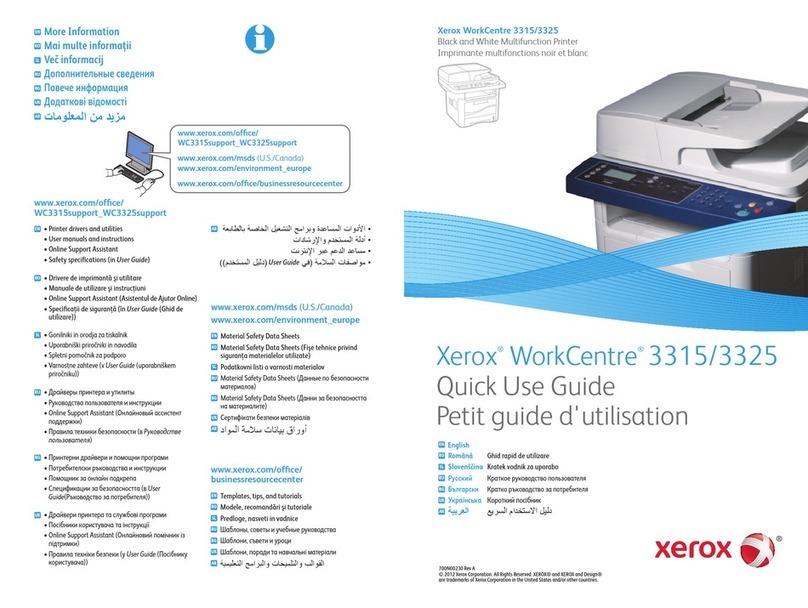
Xerox
Xerox WorkCentre 3315 Operating manual
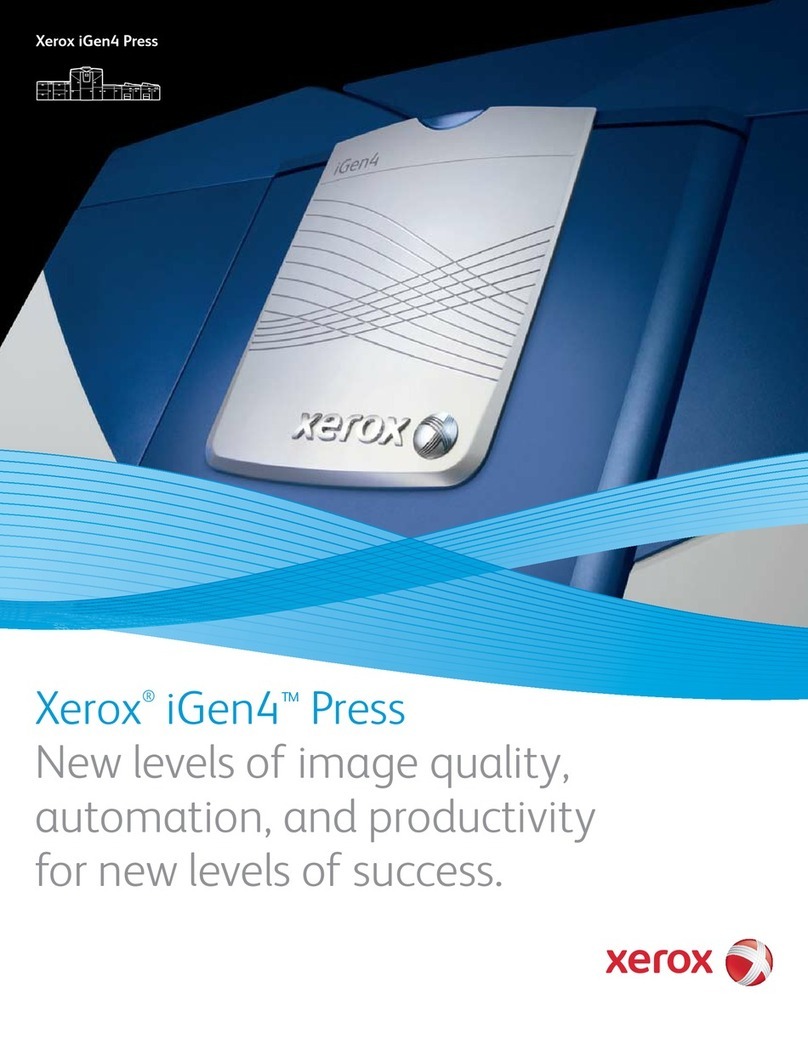
Xerox
Xerox iGen4 User manual

Xerox
Xerox WorkCentre 7328 Operating manual
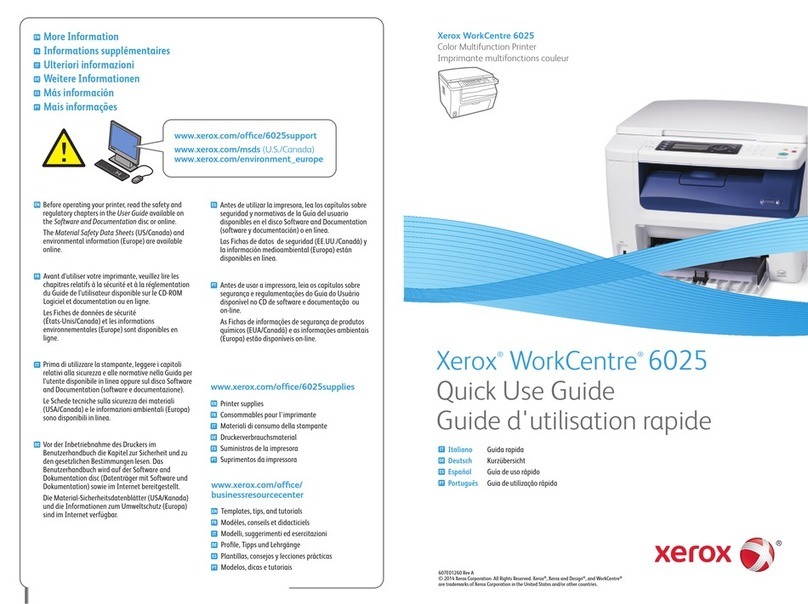
Xerox
Xerox WorkCentre 6025 Operating manual
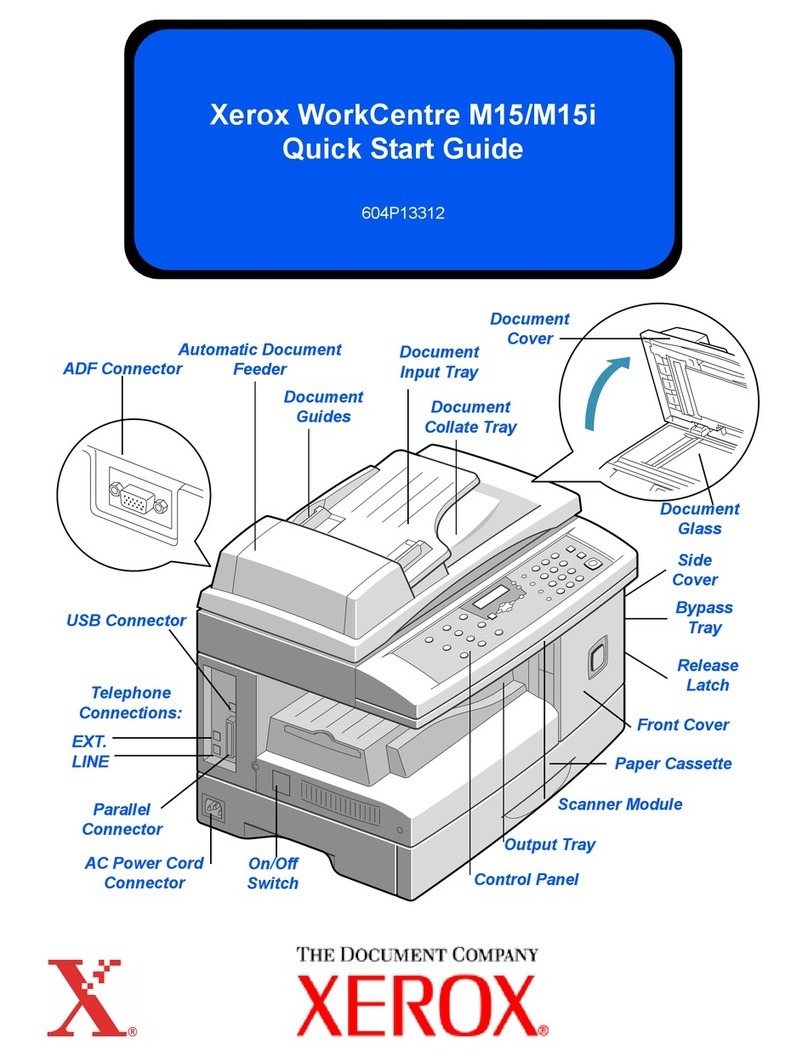
Xerox
Xerox WorkCentre M15 User manual
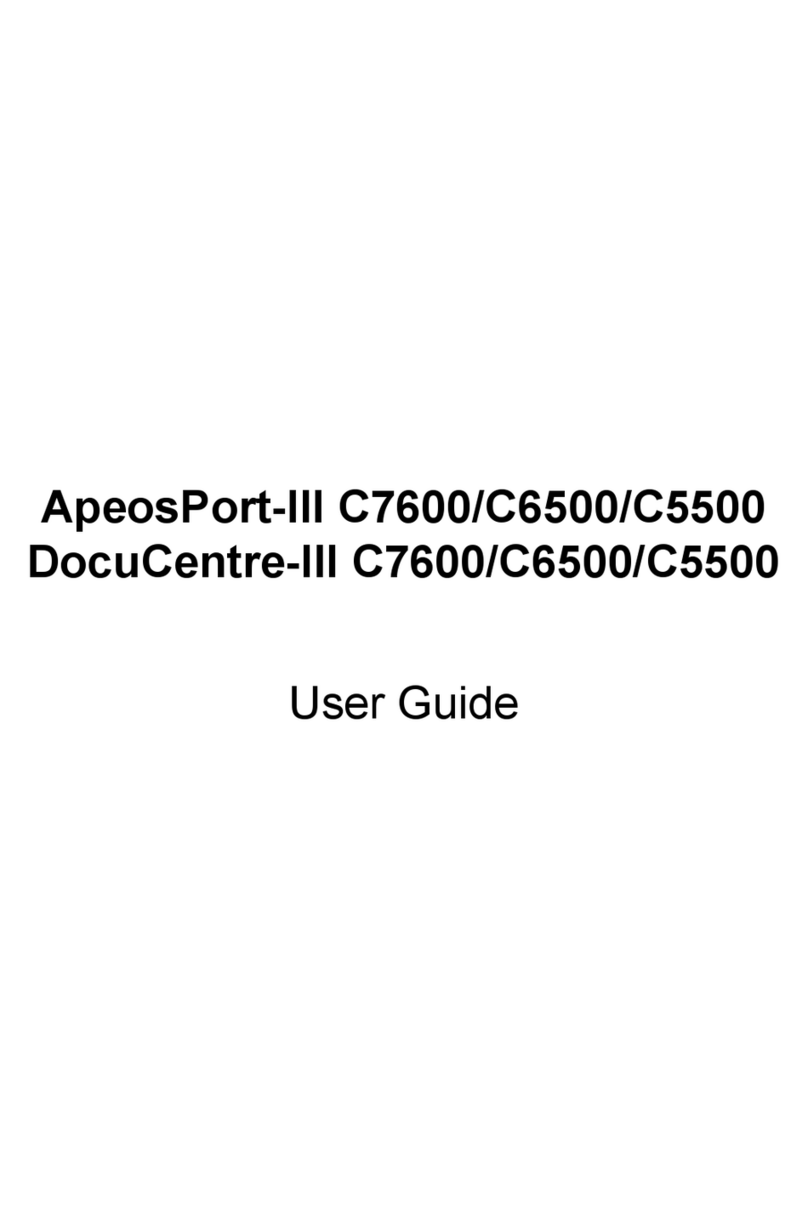
Xerox
Xerox ApeosPort-III C7600 User manual
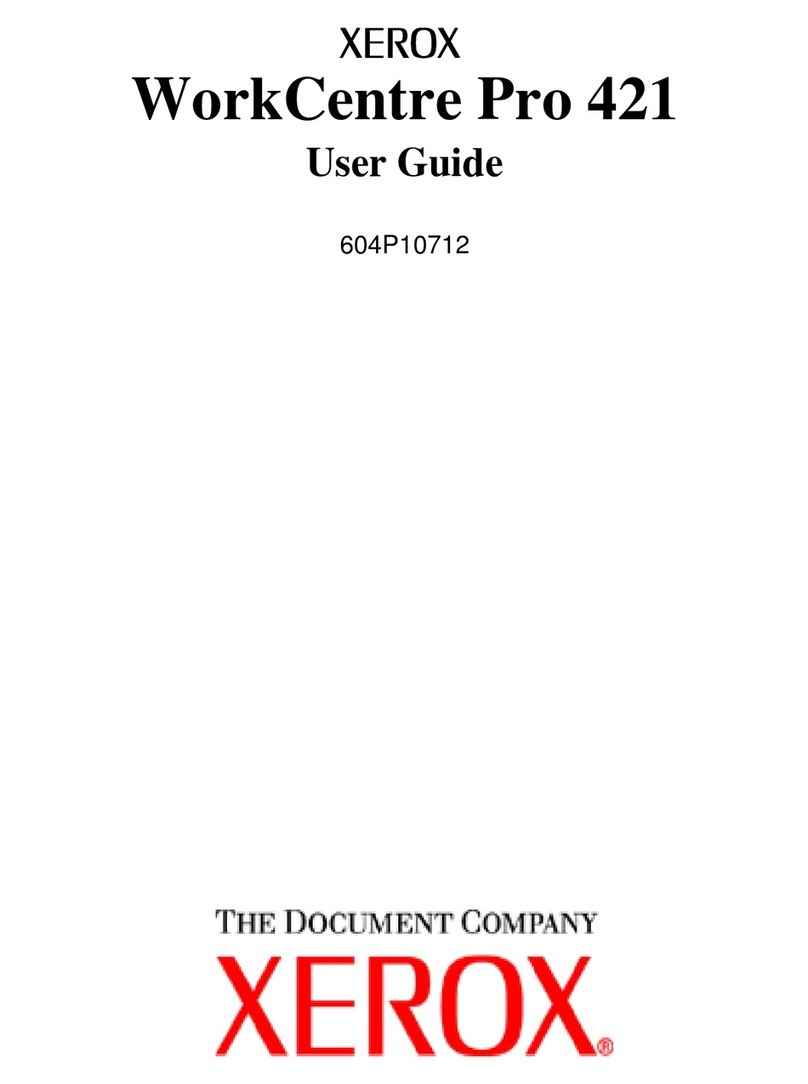
Xerox
Xerox WorkCentre Pro 421 User manual
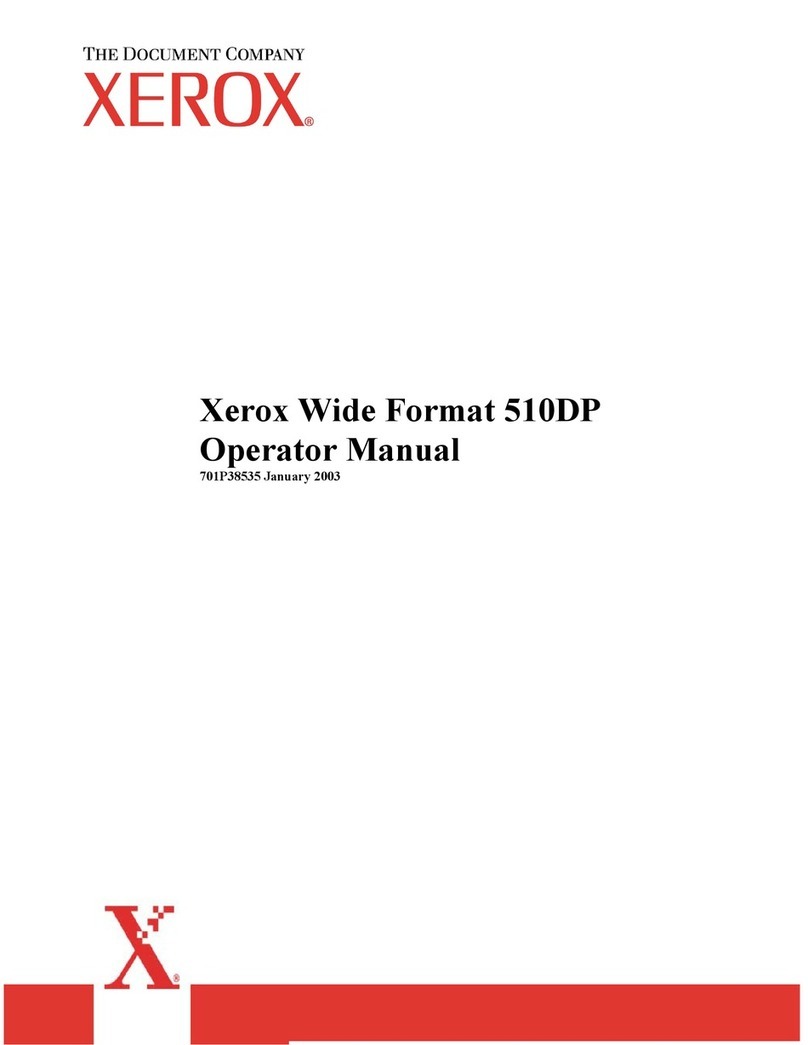
Xerox
Xerox Wide Format 510DP User manual

Xerox
Xerox WorkCentre 7232 Service manual
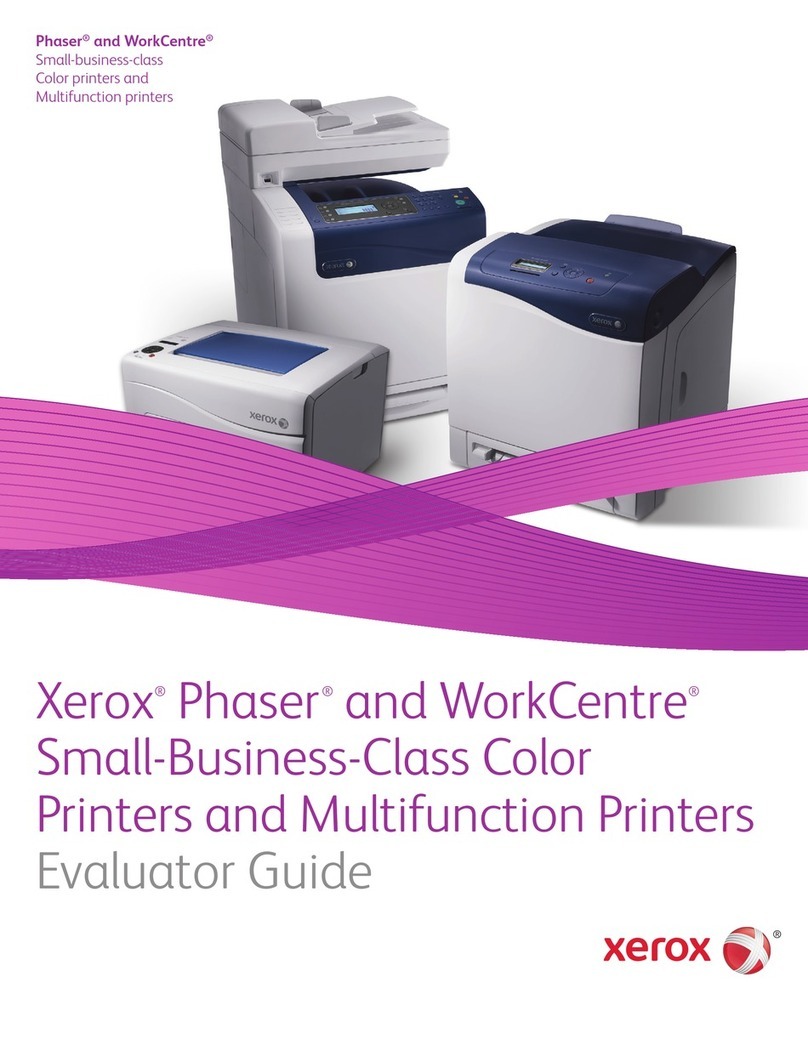
Xerox
Xerox WorkCentre 6505N User manual

Xerox
Xerox 3635MFP - Phaser B/W Laser User manual
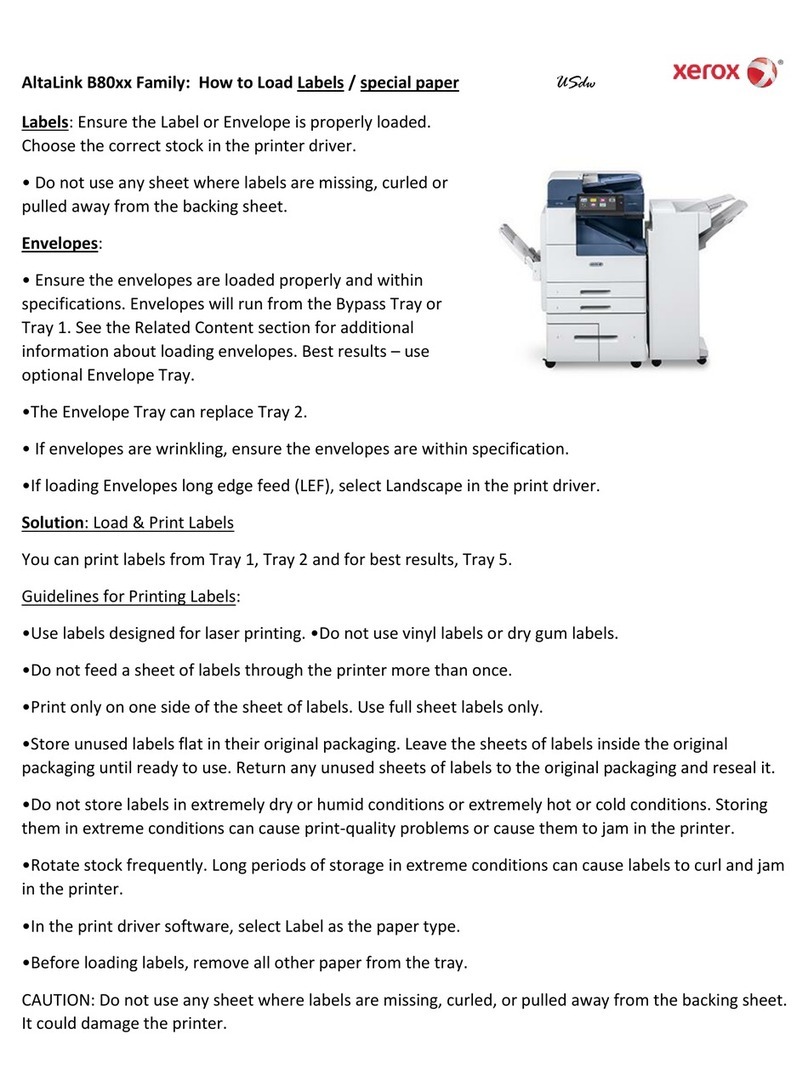
Xerox
Xerox AltaLink B80 series User manual

Xerox
Xerox WorkCentre 7220 User manual

Xerox
Xerox WorkCentre 4260 Series Instruction Manual

Xerox
Xerox WorkCentre 6655 User manual

Xerox
Xerox B1025 User manual
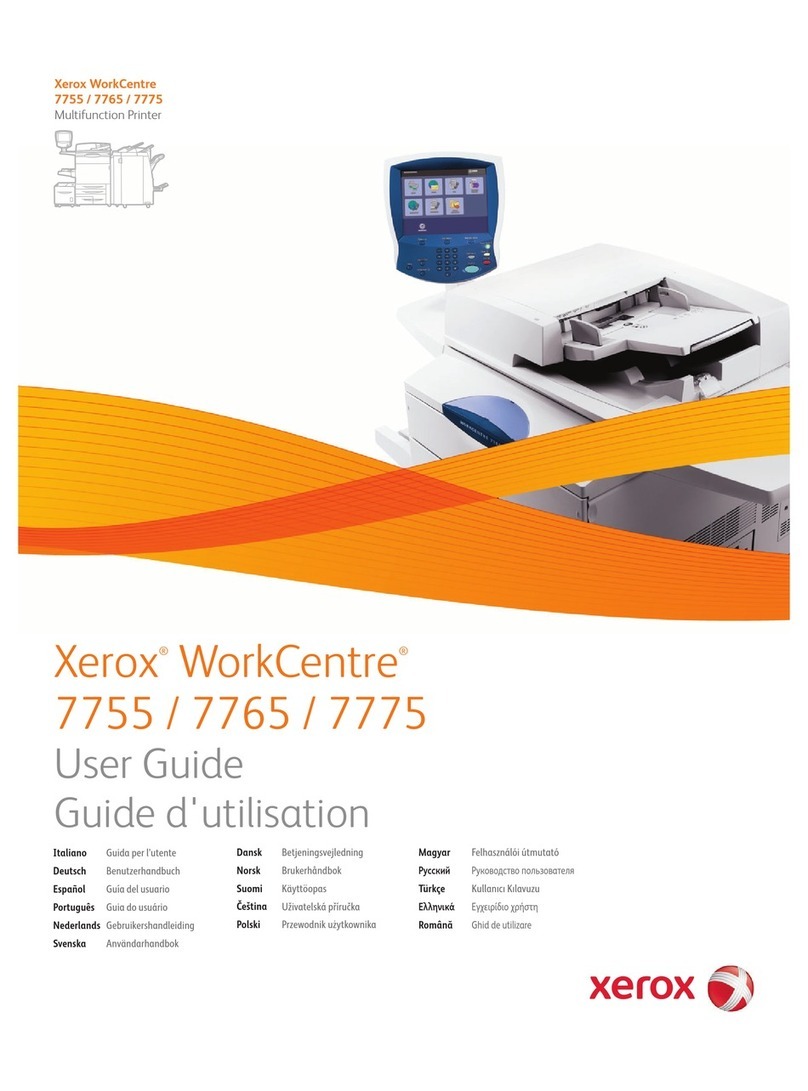
Xerox
Xerox WORKCENTRE 7755 User manual

Xerox
Xerox WorkCentre 7228 User manual

Xerox
Xerox Phaser 6180MFP User manual
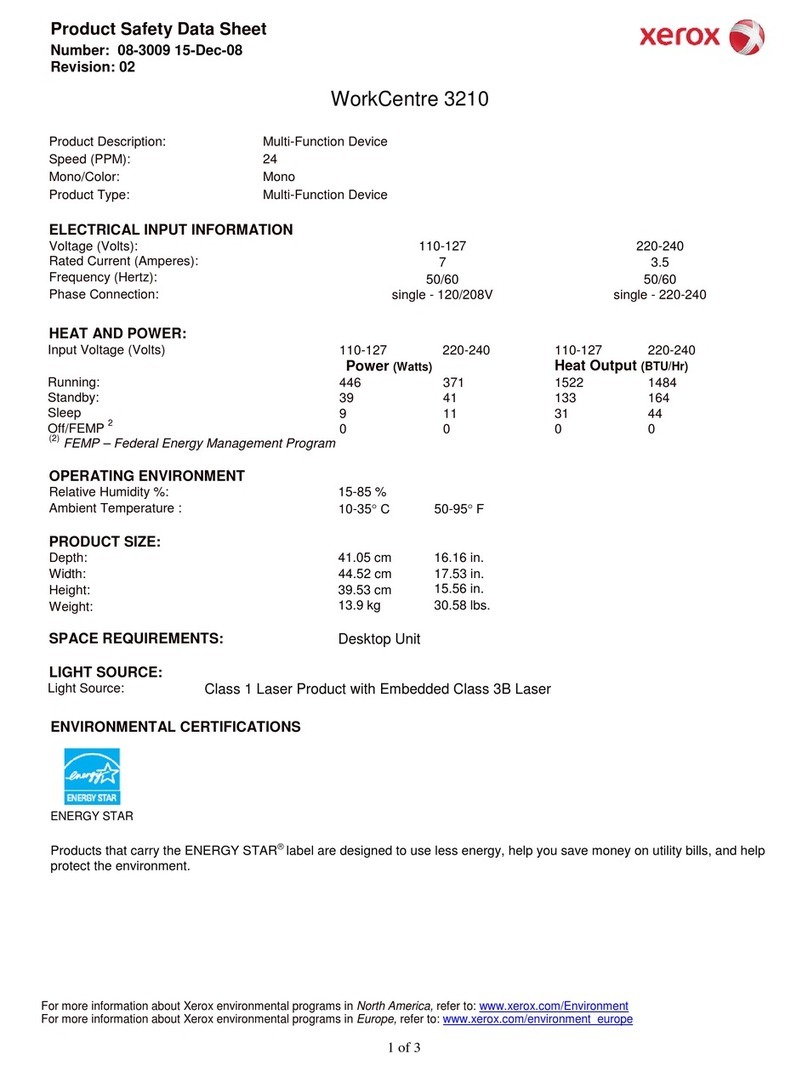
Xerox
Xerox 3210 - workcentre b/w laser Instruction Manual