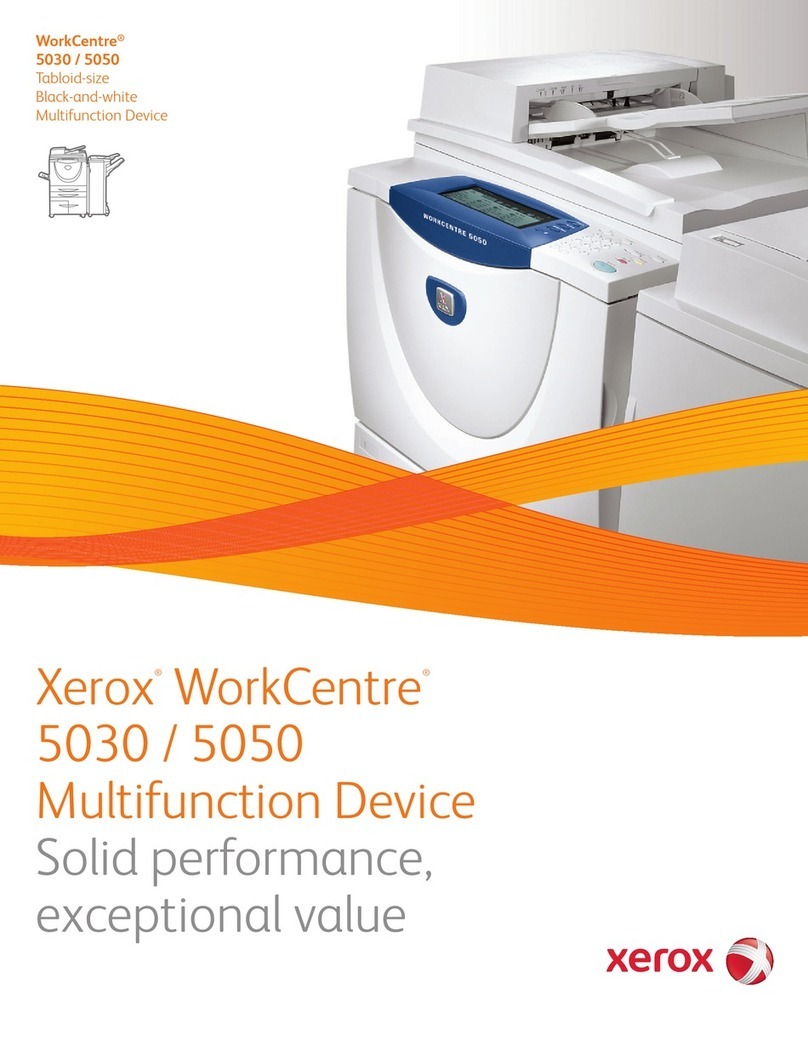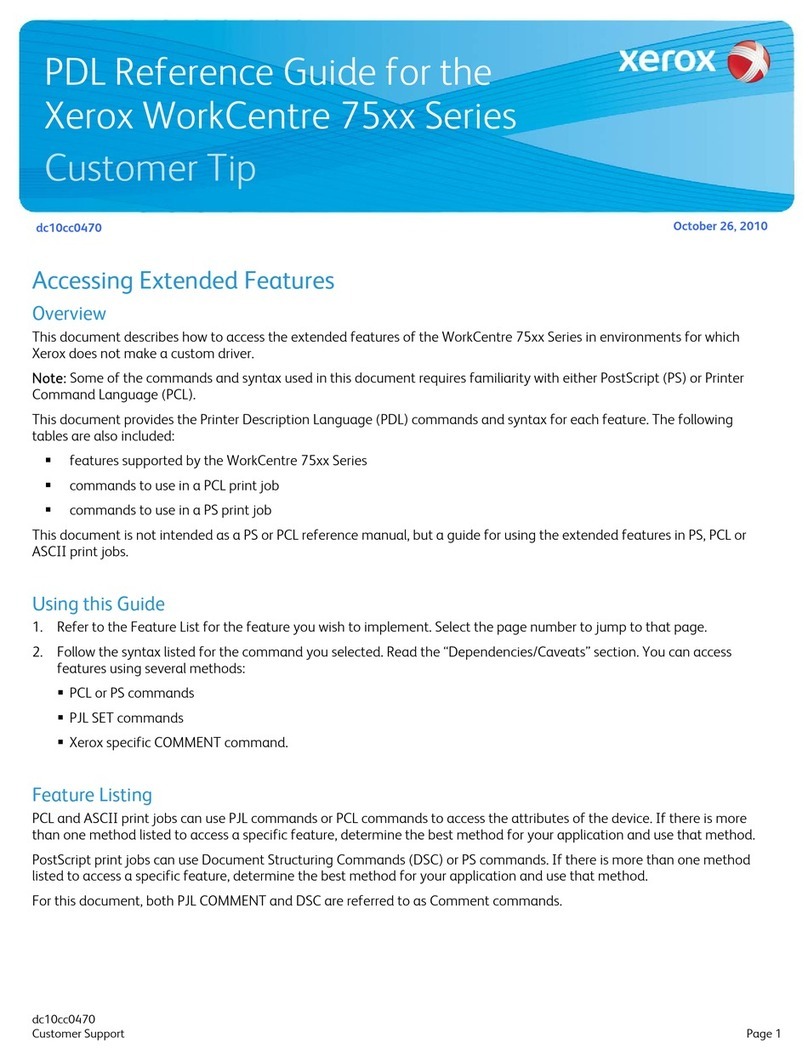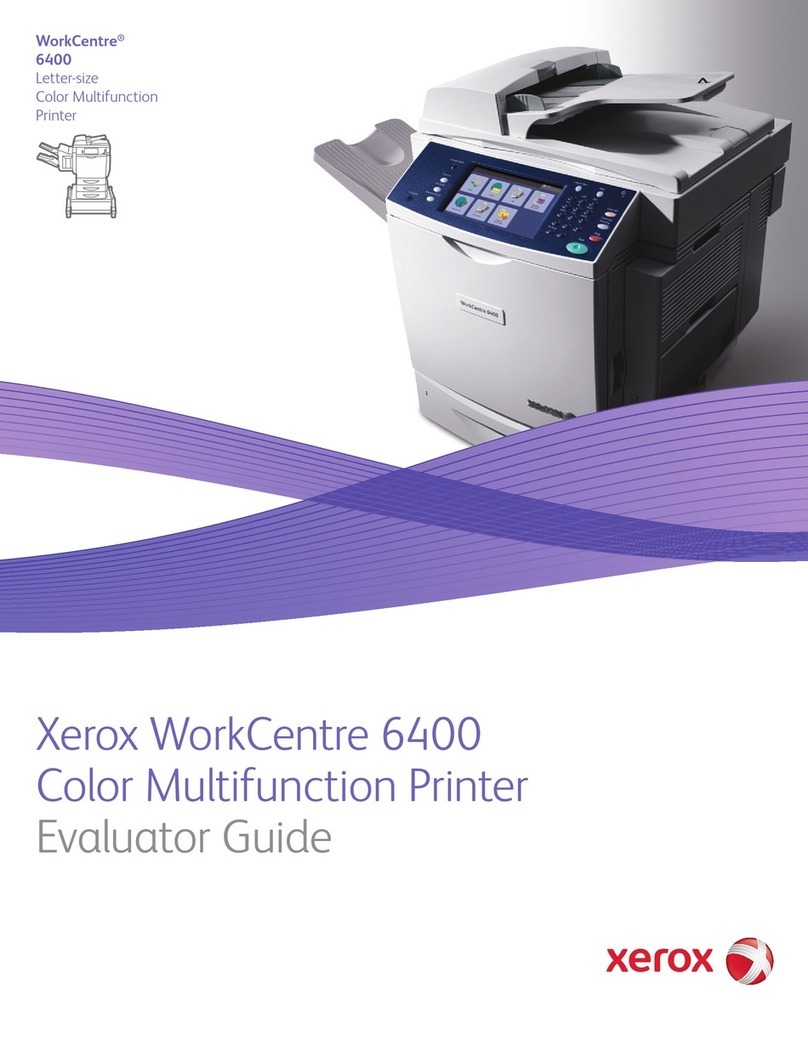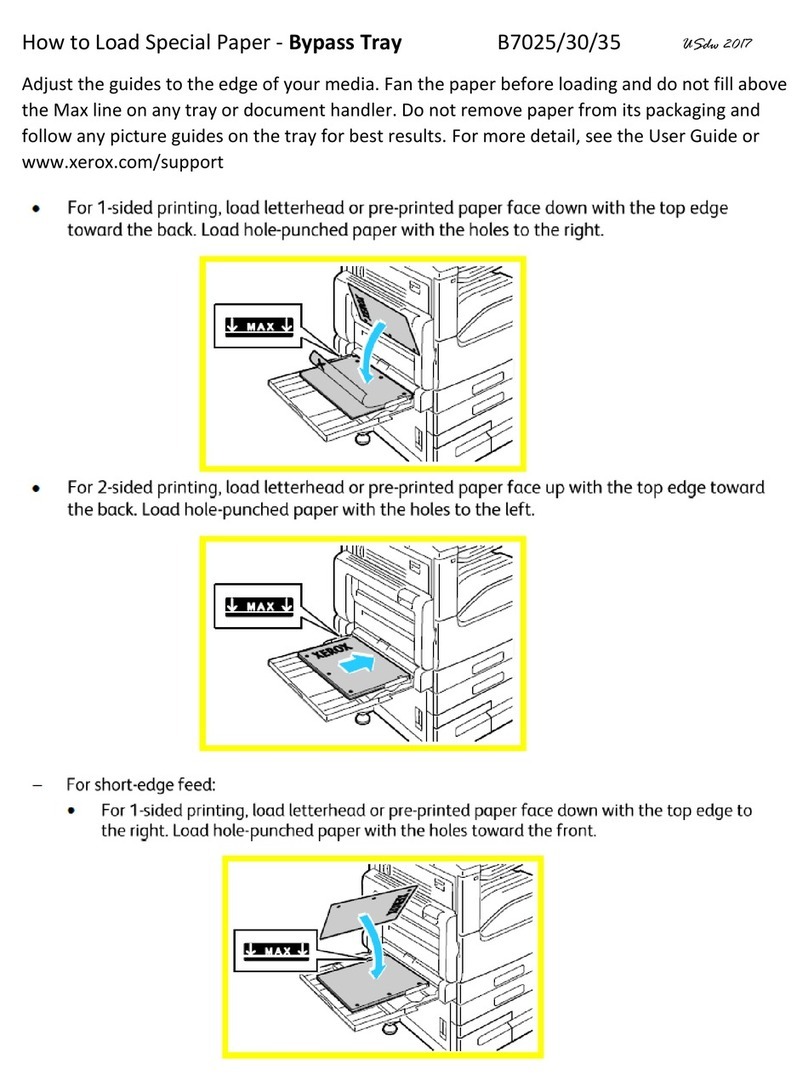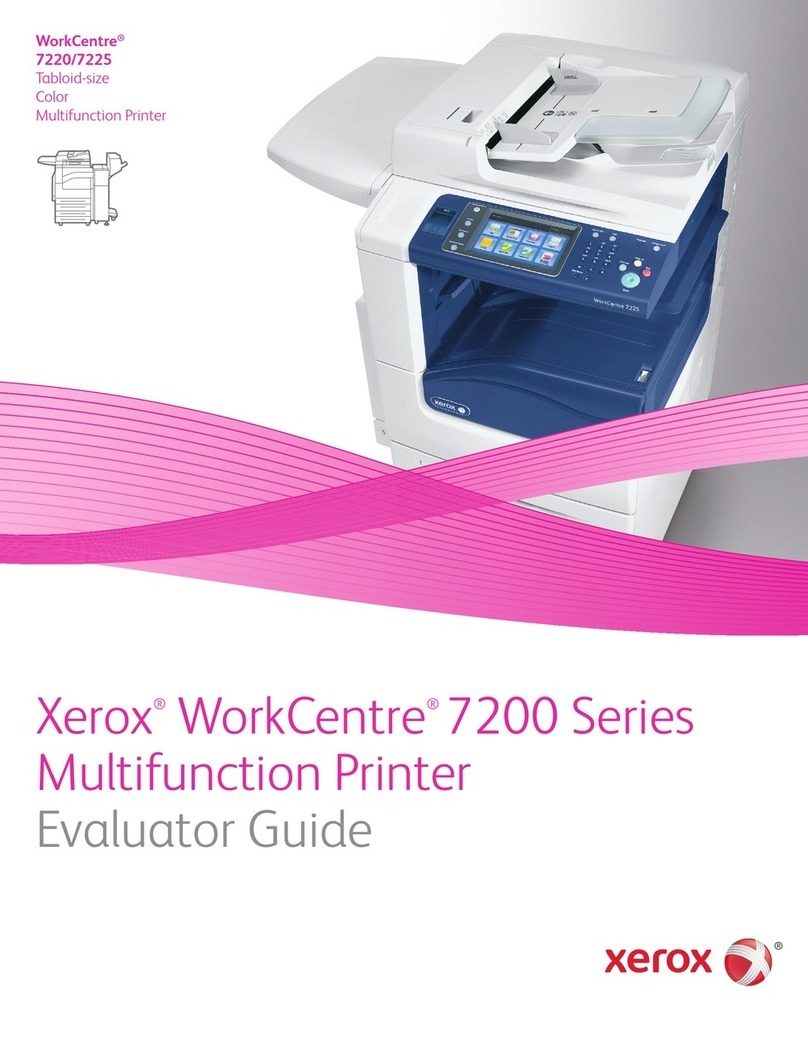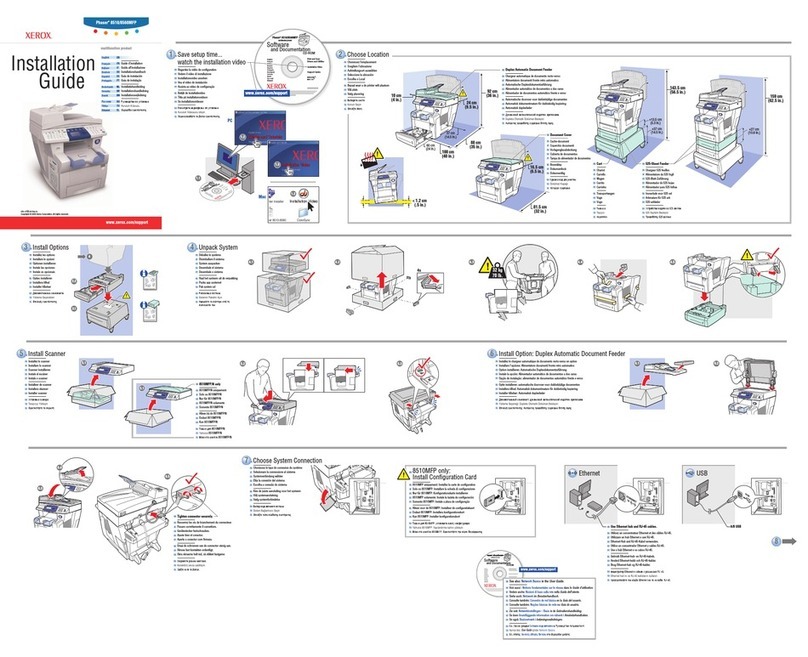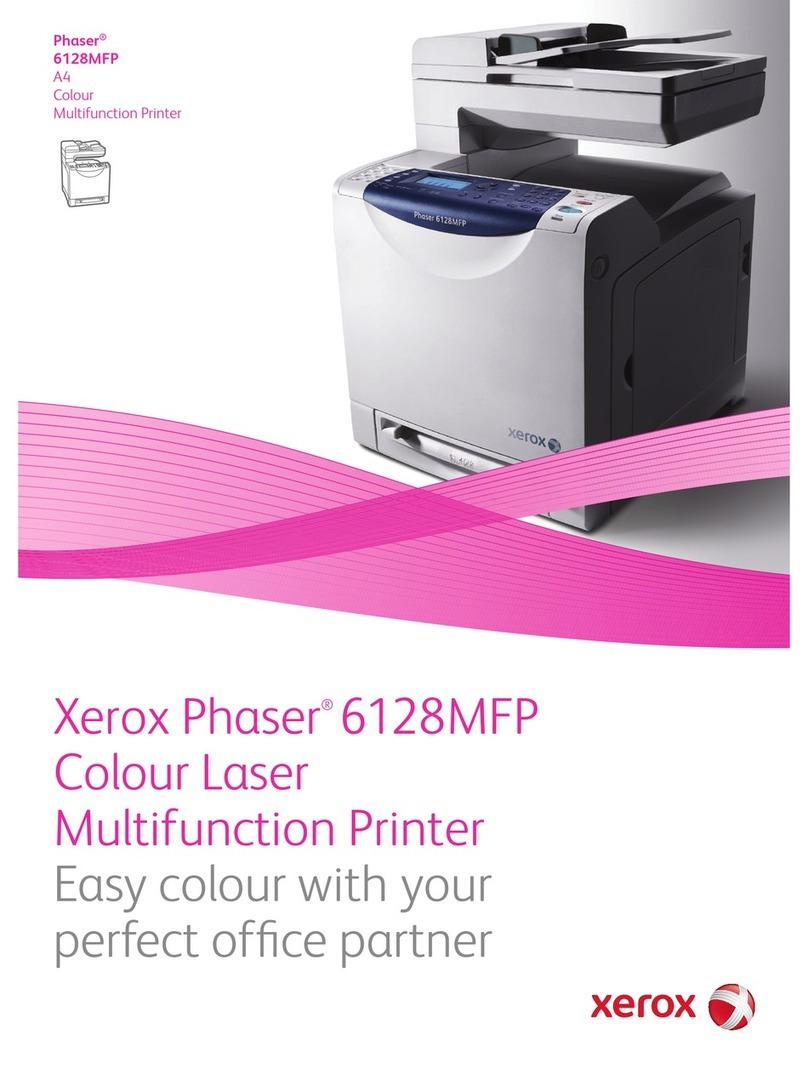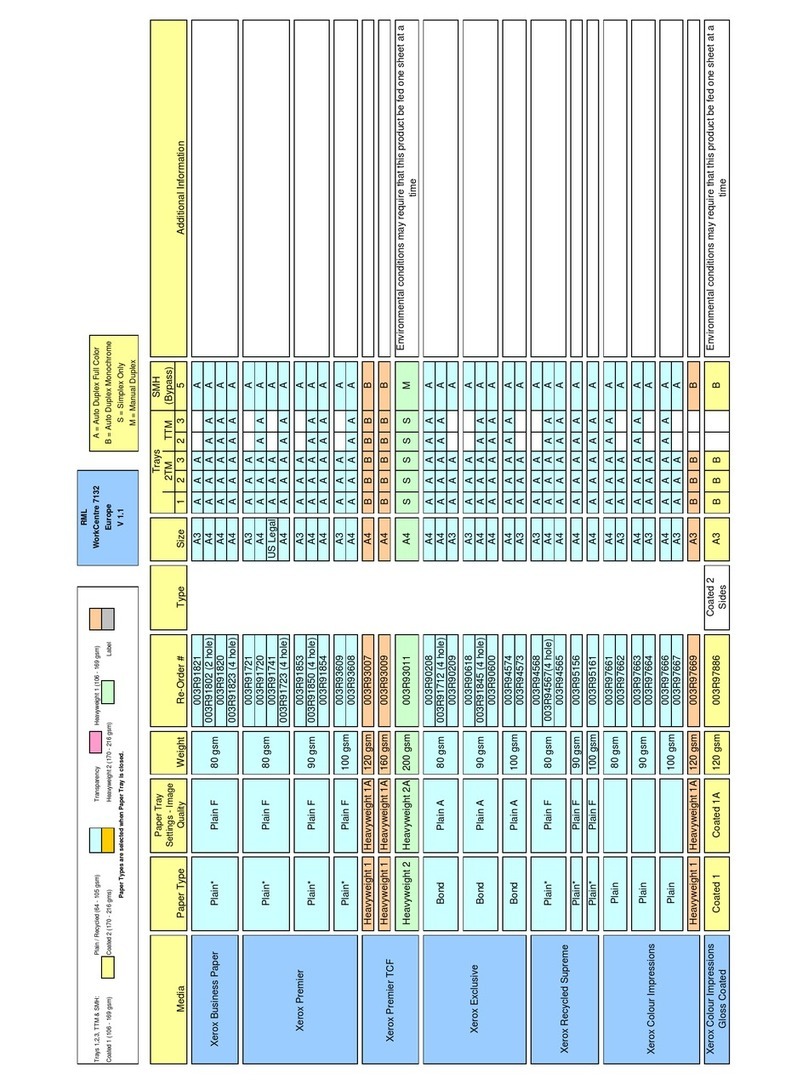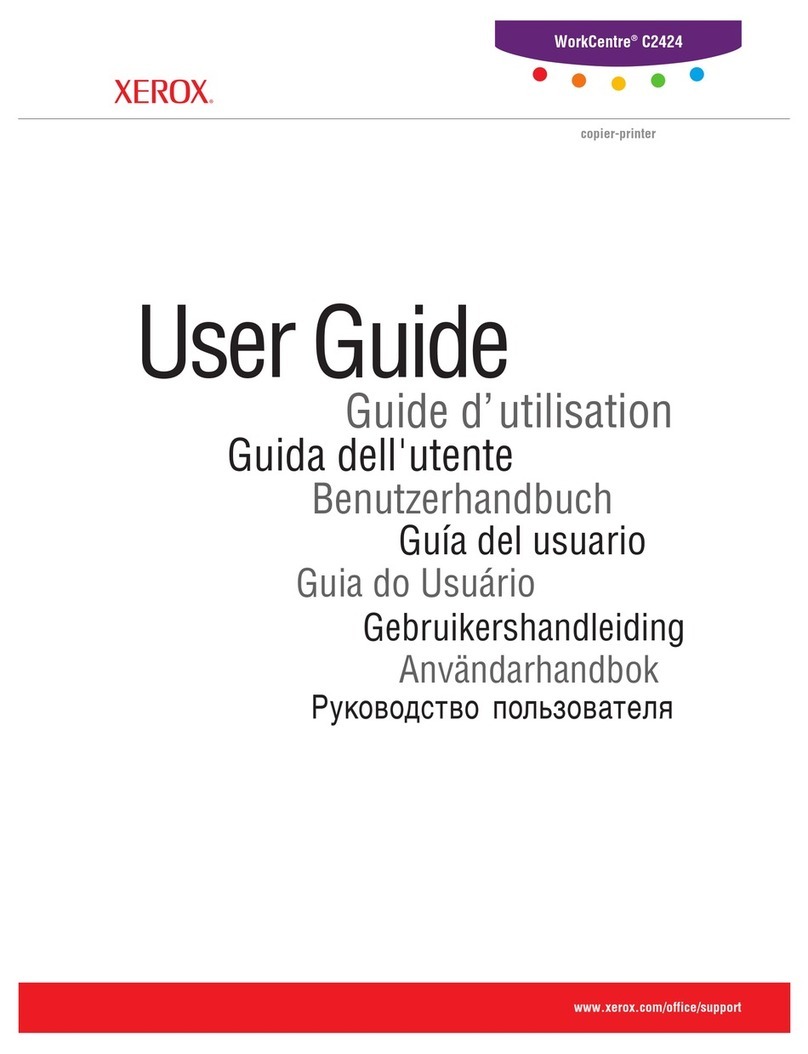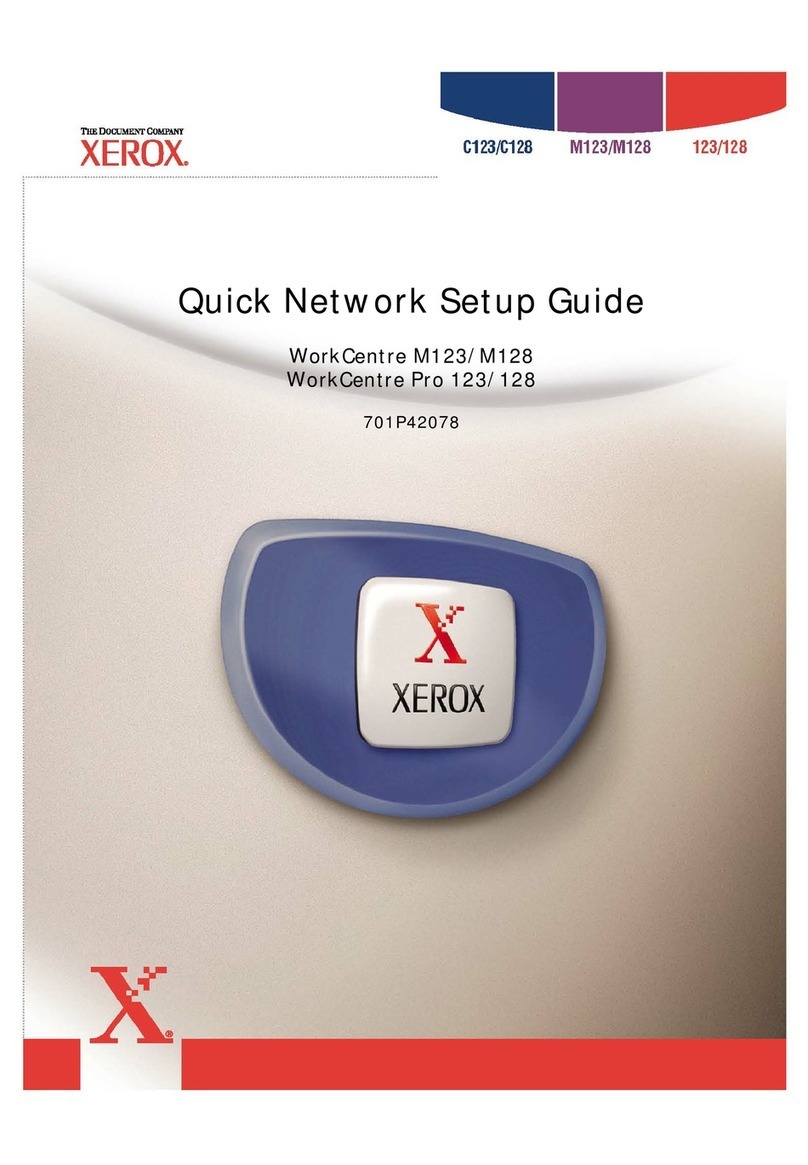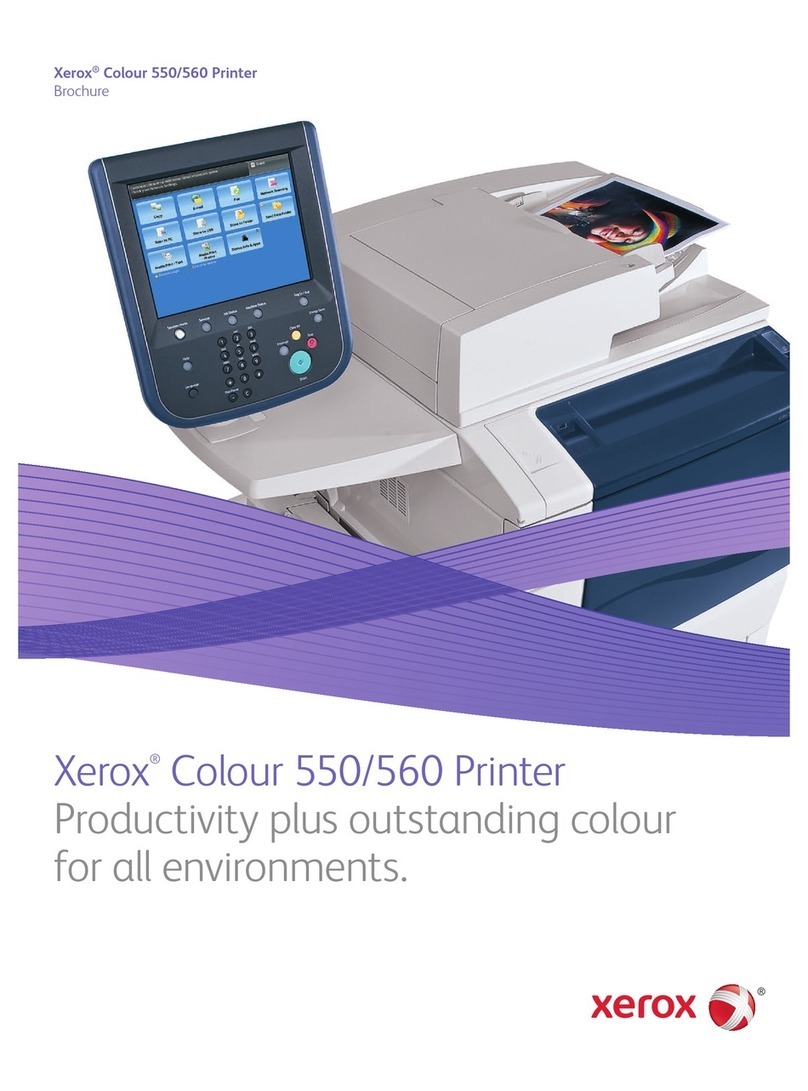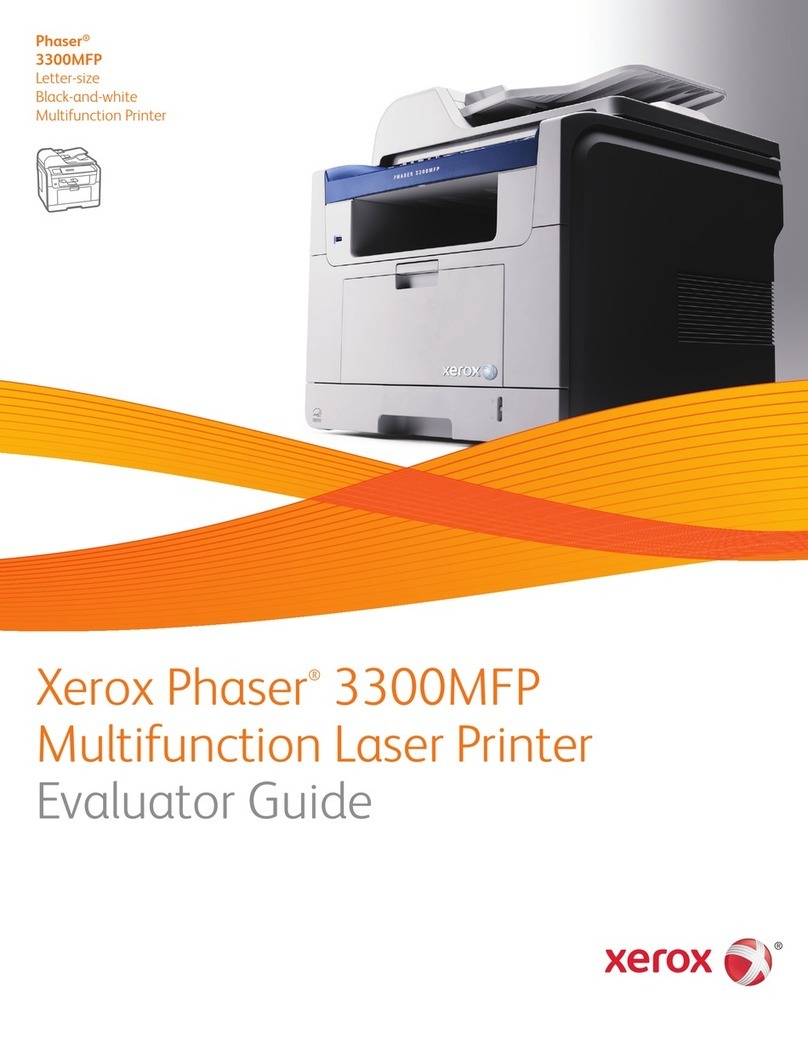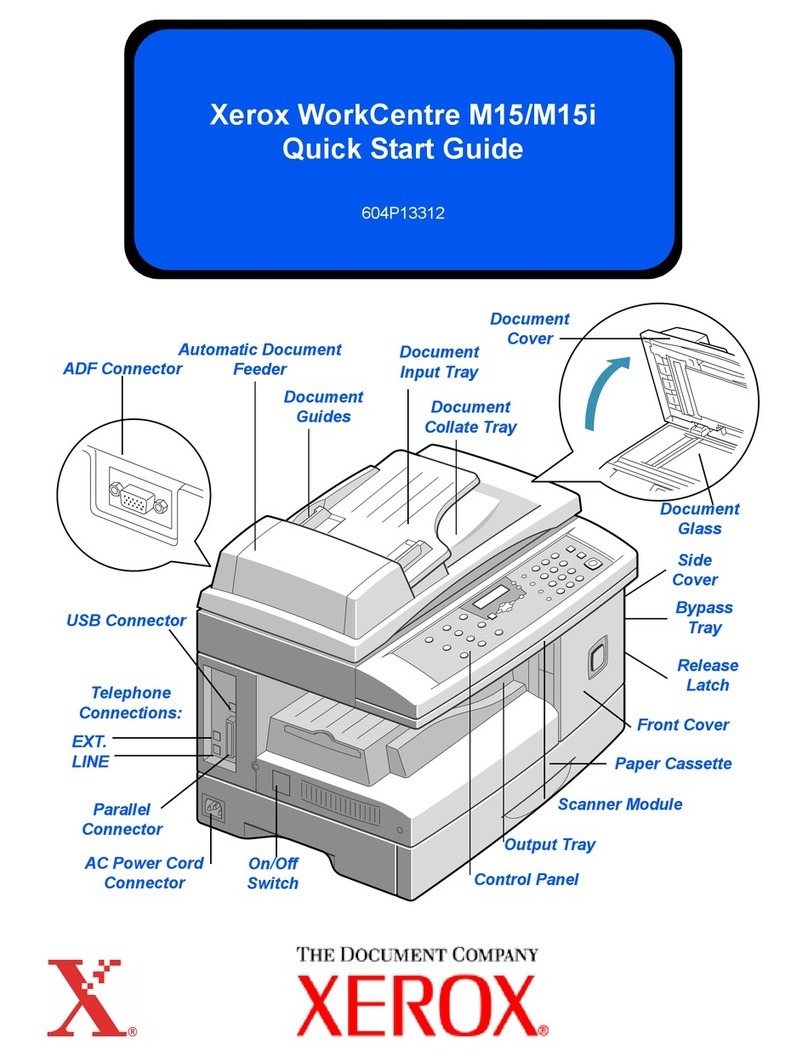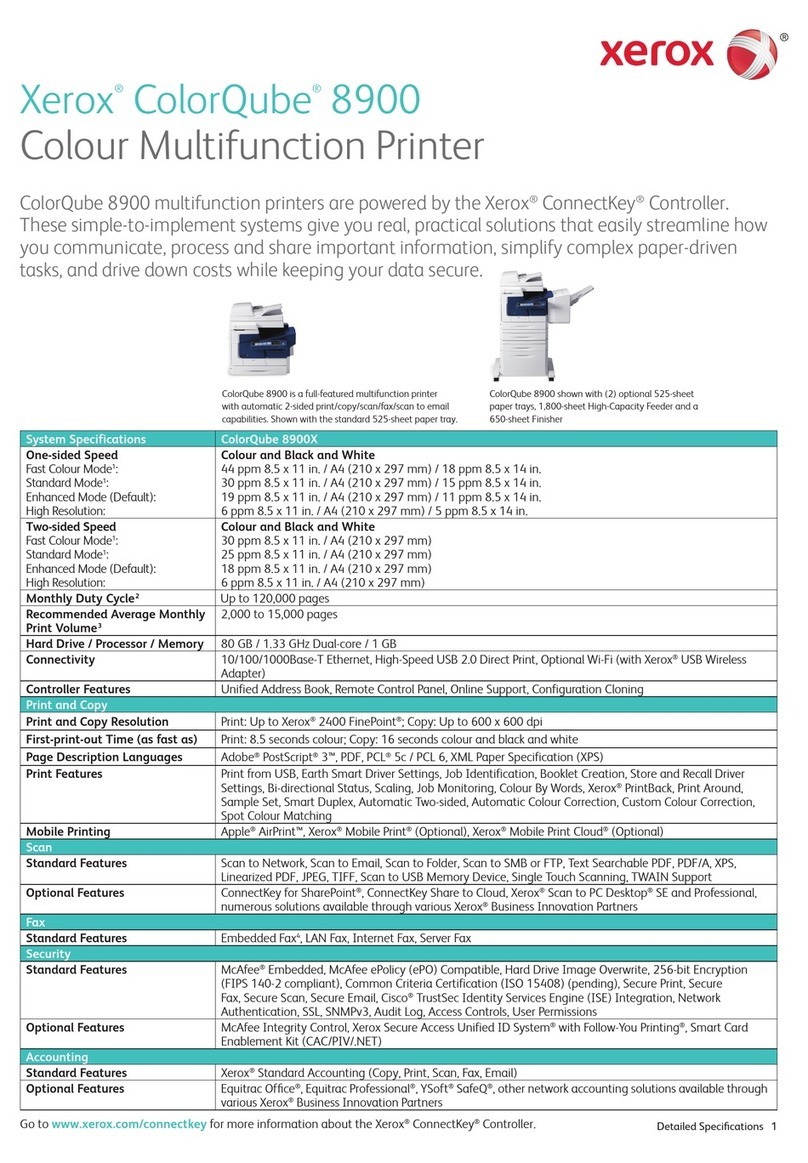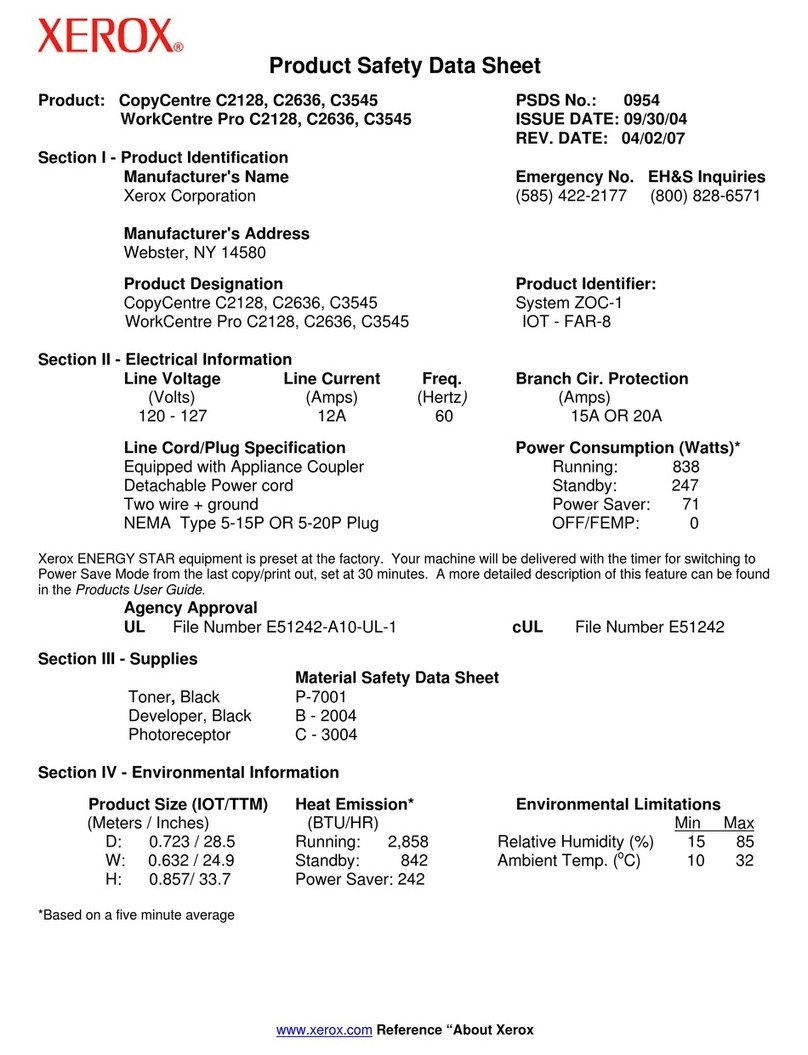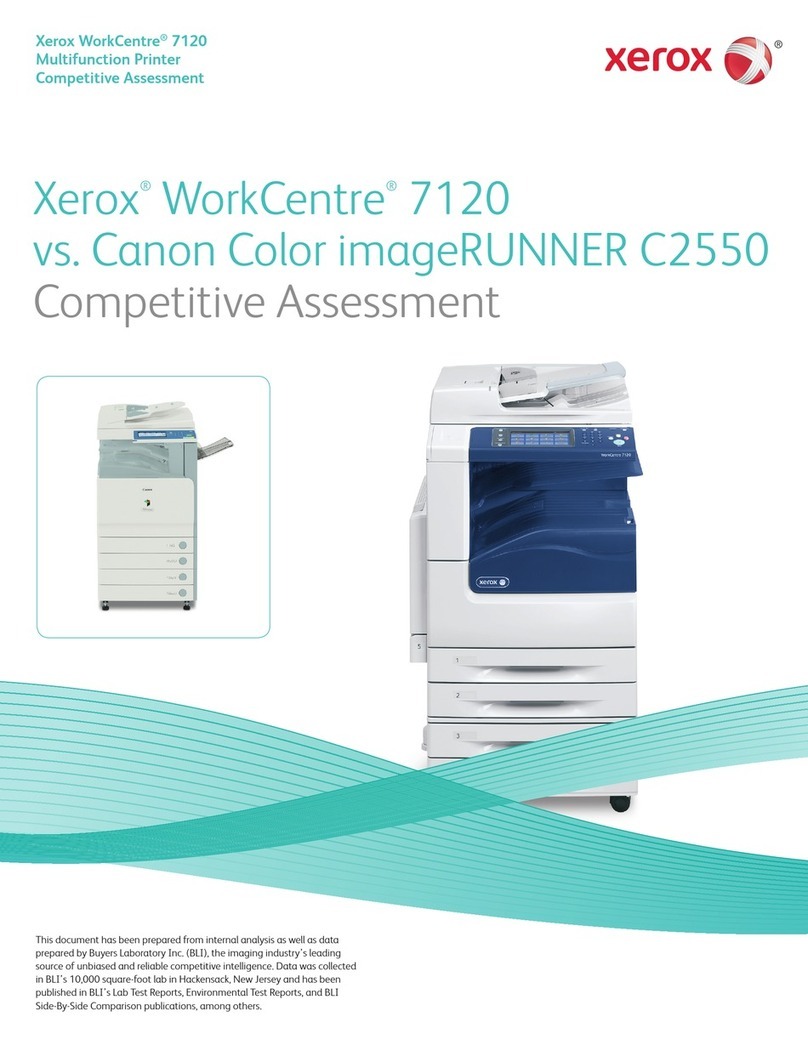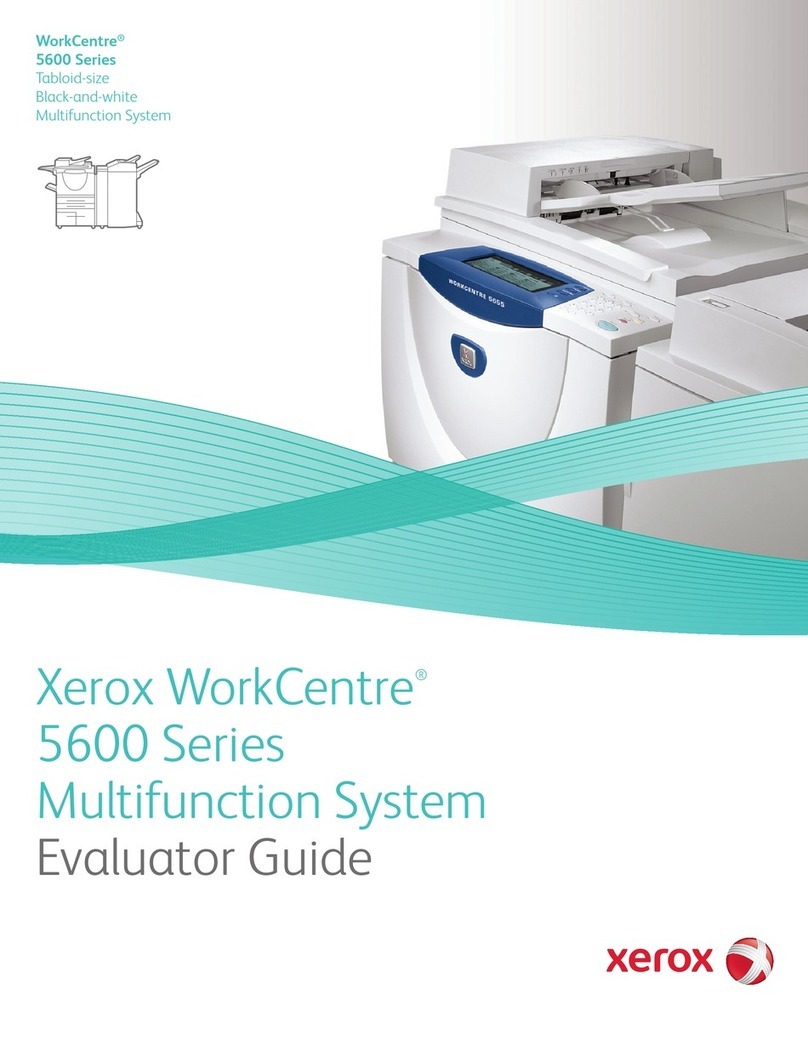For more information about Xerox environmental programs in North America, refer to: www.xerox.com/Environment
For more information about Xerox environmental programs in Europe, refer to: www.xerox.com/environment_europe
Xerox Corporation has developed this Product Safety Data Sheet for informational purposes as a courtesy for Xerox customers. Any
determination regarding the proper use of this information must be made by the user, including any use of the information for compliance with
applicable laws, rules and regulations. Xerox believes the information herein to be accurate as of the date of issuance but makes no
representations or warranties of any kind, either express or implied, as to the accuracy, completeness or fitness for use of the information. By
issuance of this Product Safety Data Sheet, Xerox does not assume any liability or responsibility for losses, claims, liabilities or damages
which may result from reliance upon the information herein. 3 of 3
Number: 08-3009 15-Dec-08
Revision: 02
WorkCentre 3210
PRODUCT RECYCLING AND DISPOSAL
Xerox Europe:Domestic Users
In accordance with European legislation, end of life electrical and electronic equipment subject to disposal must
be segregated from household waste.
Private households within EU Member States may return used electrical and electronic equipment to designated
collection facilities free of charge. Please contact your local disposal authority for information.
In some Member States when you purchase new equipment your local retailer may be required to take back your
old equipment free of charge. Please ask your retailer for information.
Xerox Europe: Commercial Users
In accordance with European legislation end of life electrical and electronic equipment subject to disposal must be
managed within agreed procedures.
Prior to disposal please contact your local dealer or Xerox representative for end of life take back information.
Xerox North America:
Xerox operates an equipment take back and reuse/recycle program. Contact your
Xerox sales representative (1-800-ASK-XEROX) to determine whether this Xerox product is part of the program.
For more information about Xerox environmental programs, refer to:
http://www.xerox.com/Downloads/usa/en/e/ehs recycle options.pdf
If you are managing the disposal of your Xerox product, please note that the product may contain sensitive
materials whose disposal may be regulated due to environmental considerations. The presence of these materials
is fully consistent with global regulations applicable at the time that the product was placed on the market. For
recycling and disposal information, contact your local authorities. In the United States, you may also refer to the
Electronic Industries Alliance web site at:
www.eiae.org
Xerox Environment, Health & Safety
800 Phillips Road 0205-99F
Webster, New York 14580 USA
Emergencies U.S. only: 1-585-422-2177
Inquiries U.S. Only: 1-800-828-6571
Contact U.S. Only: usa.xerox.EHS@xerox.com
Contact Non-U.S. Only: ehs-europe@xerox.com
Application of this symbol on your equipment is confirmation that you must
dispose of this equipment in compliance with agreed national Procedures.
Application of this symbol on your equipment is confirmation that you should
not dispose of the equipment in the normal household waste stream.