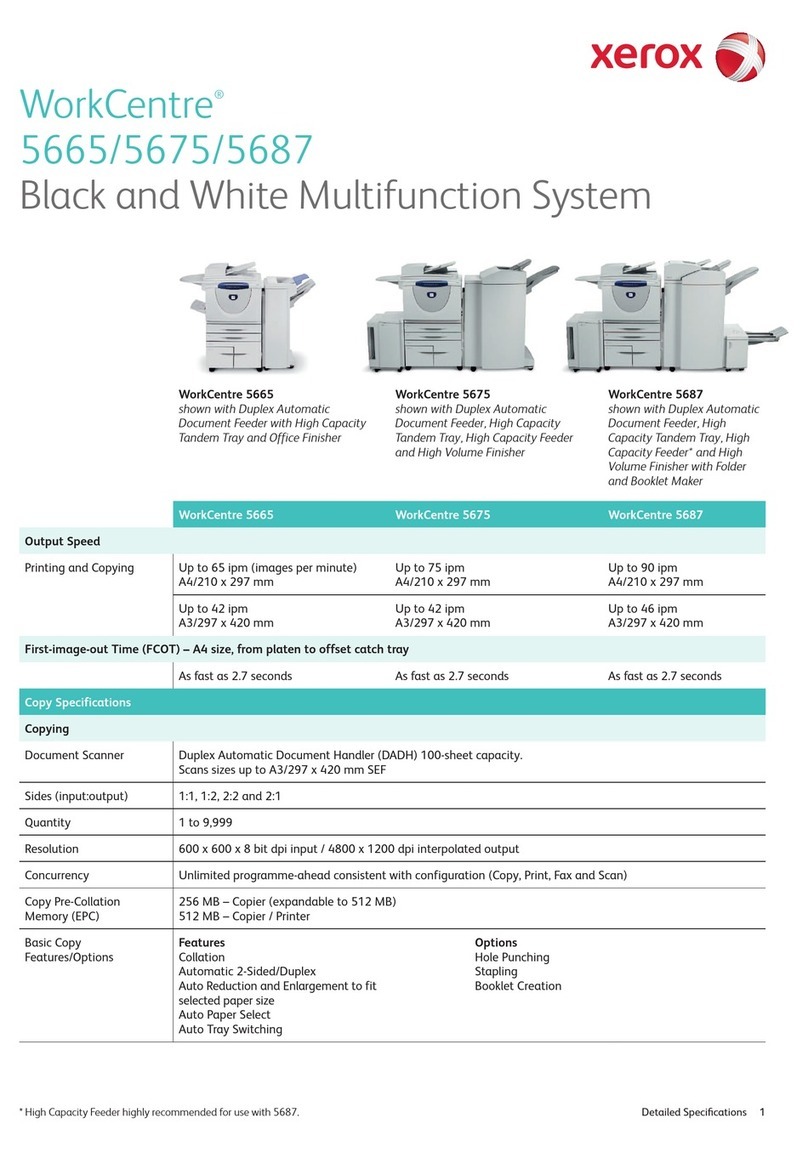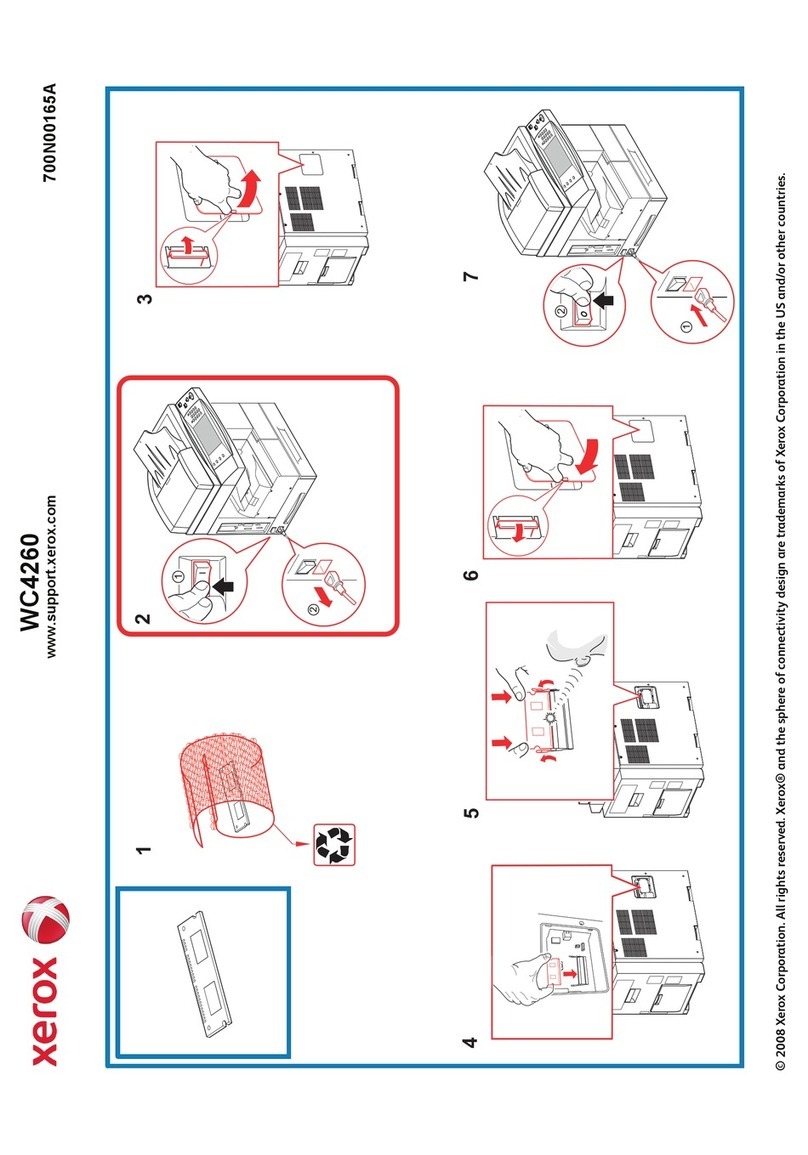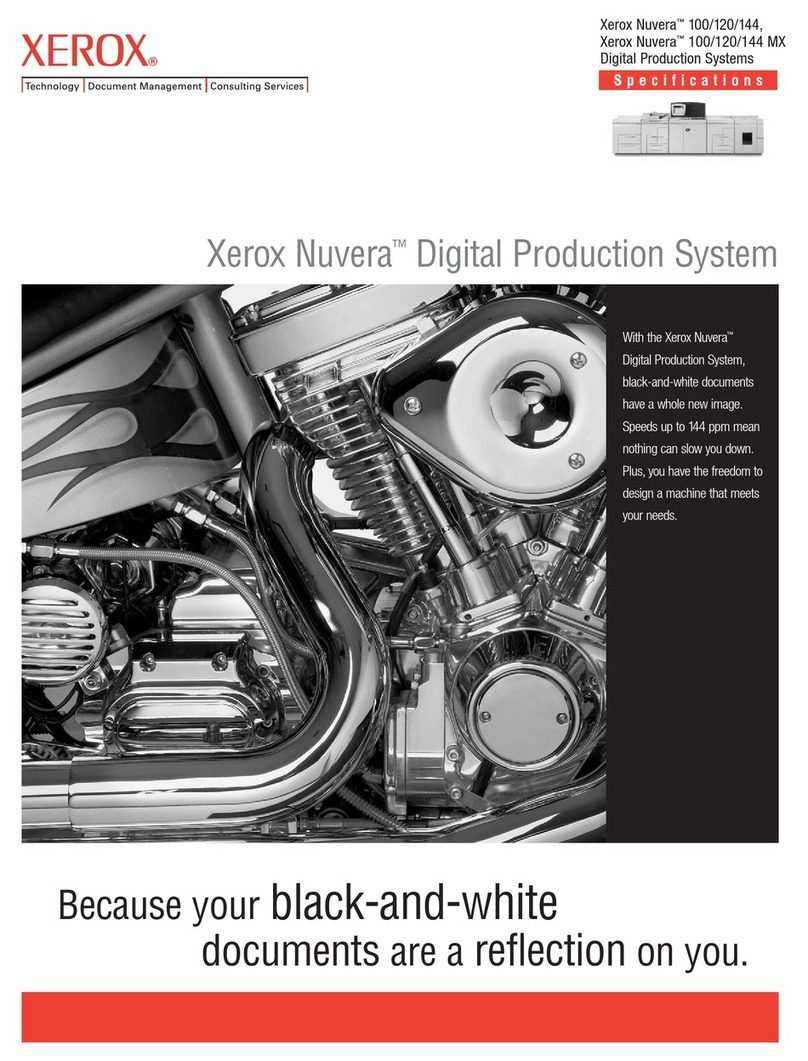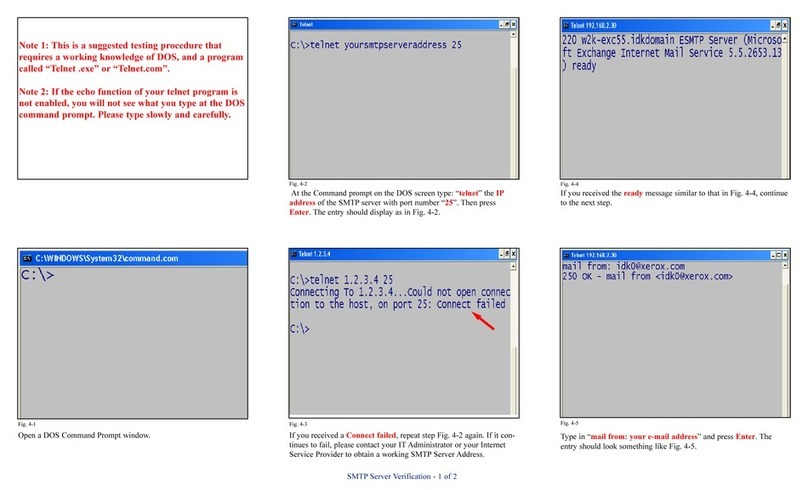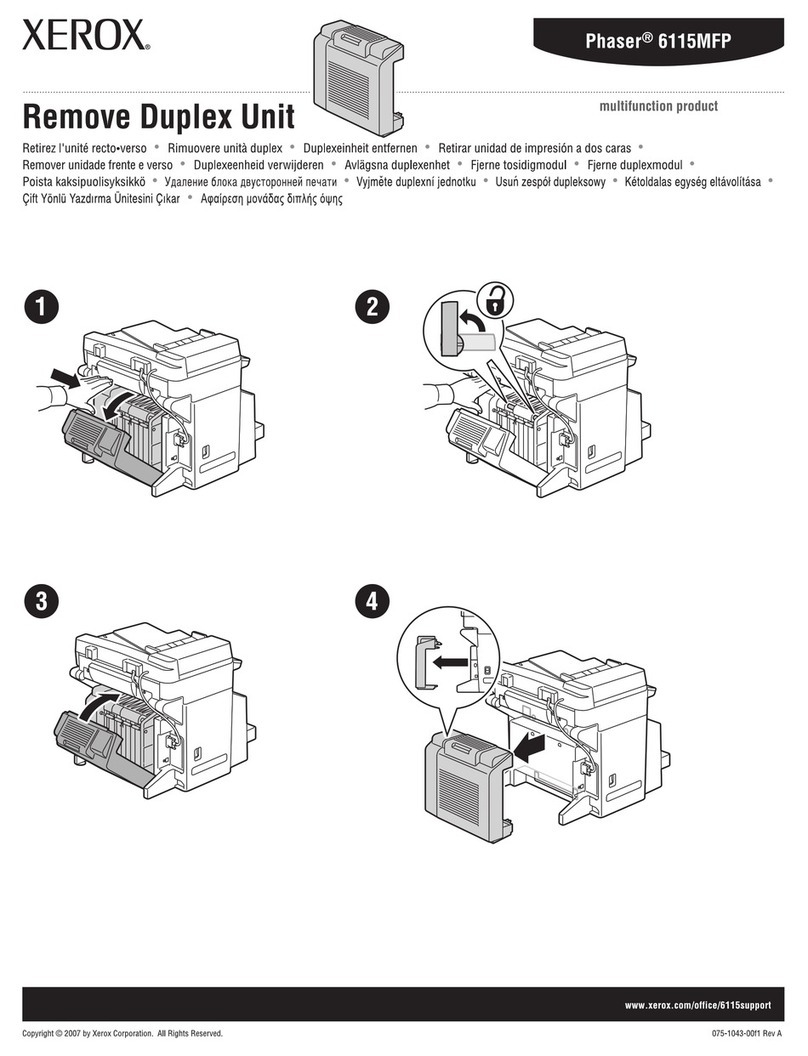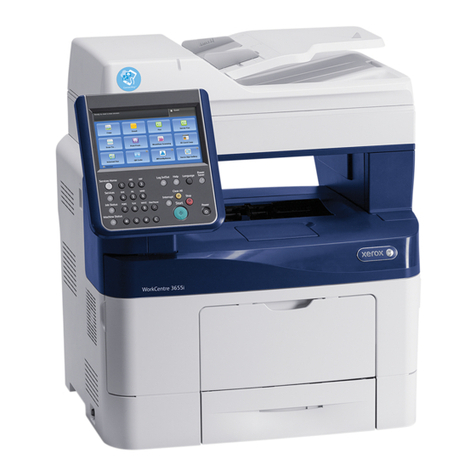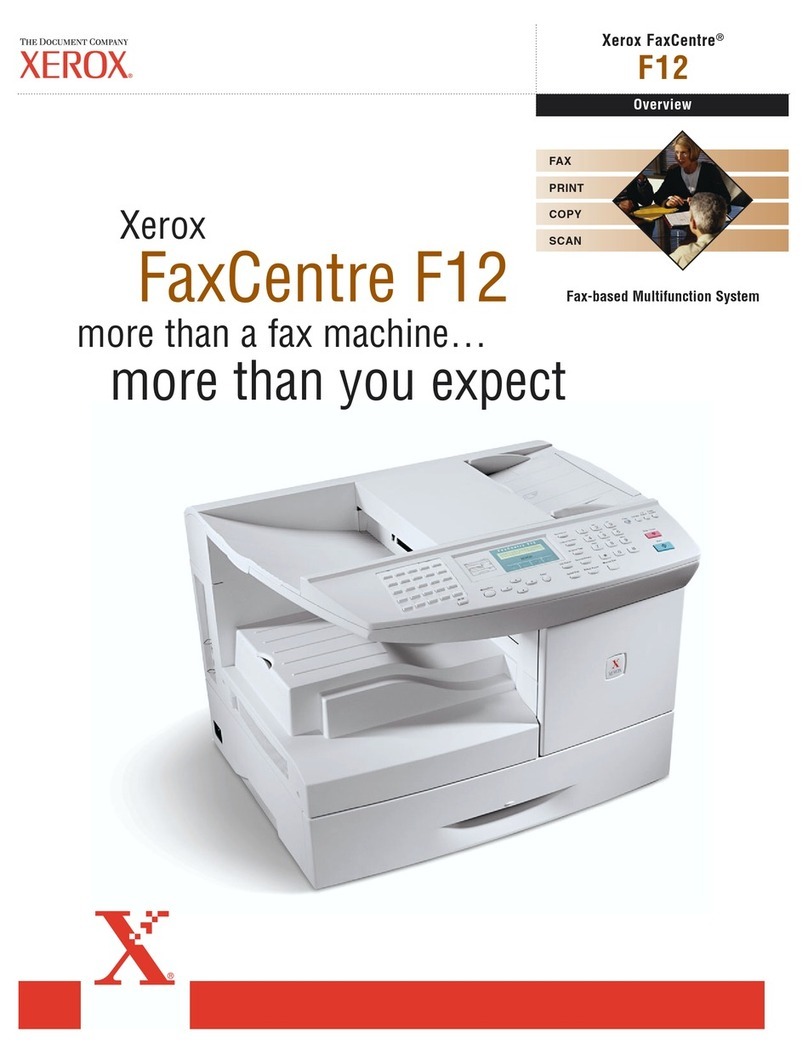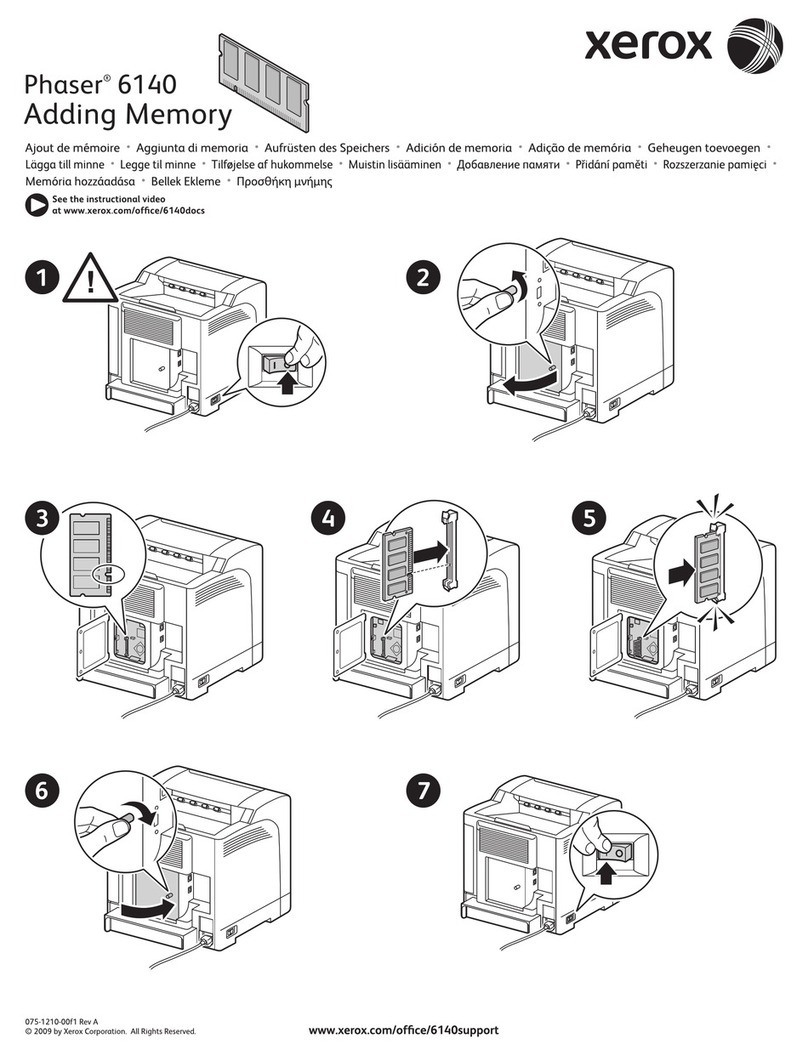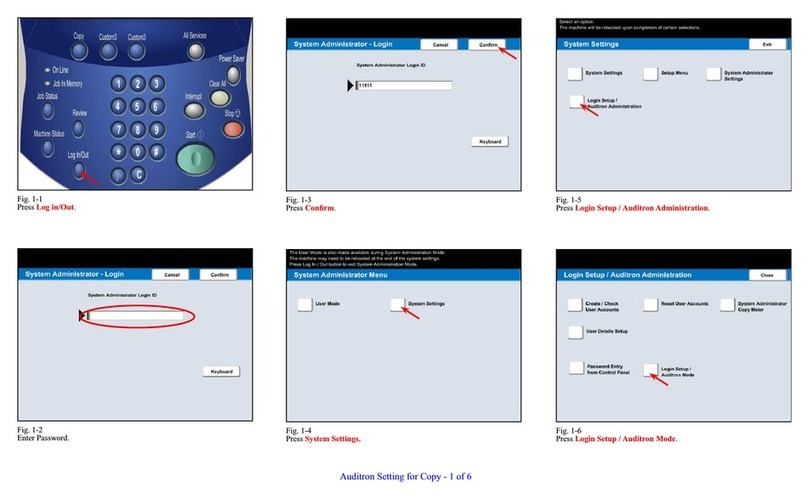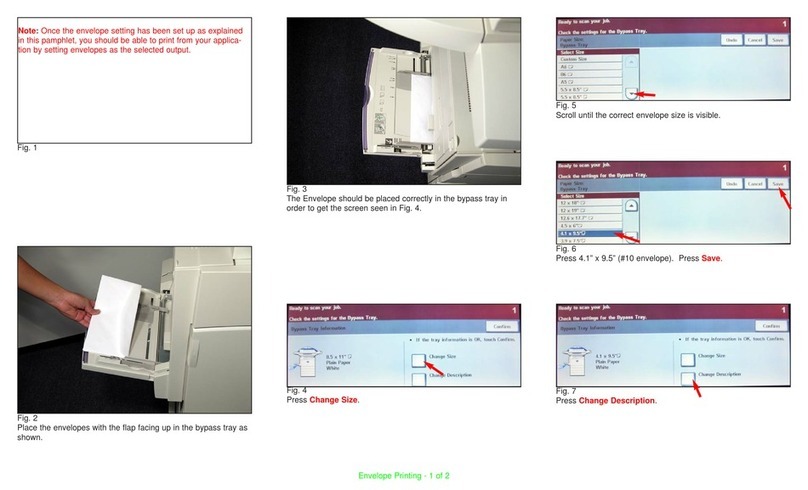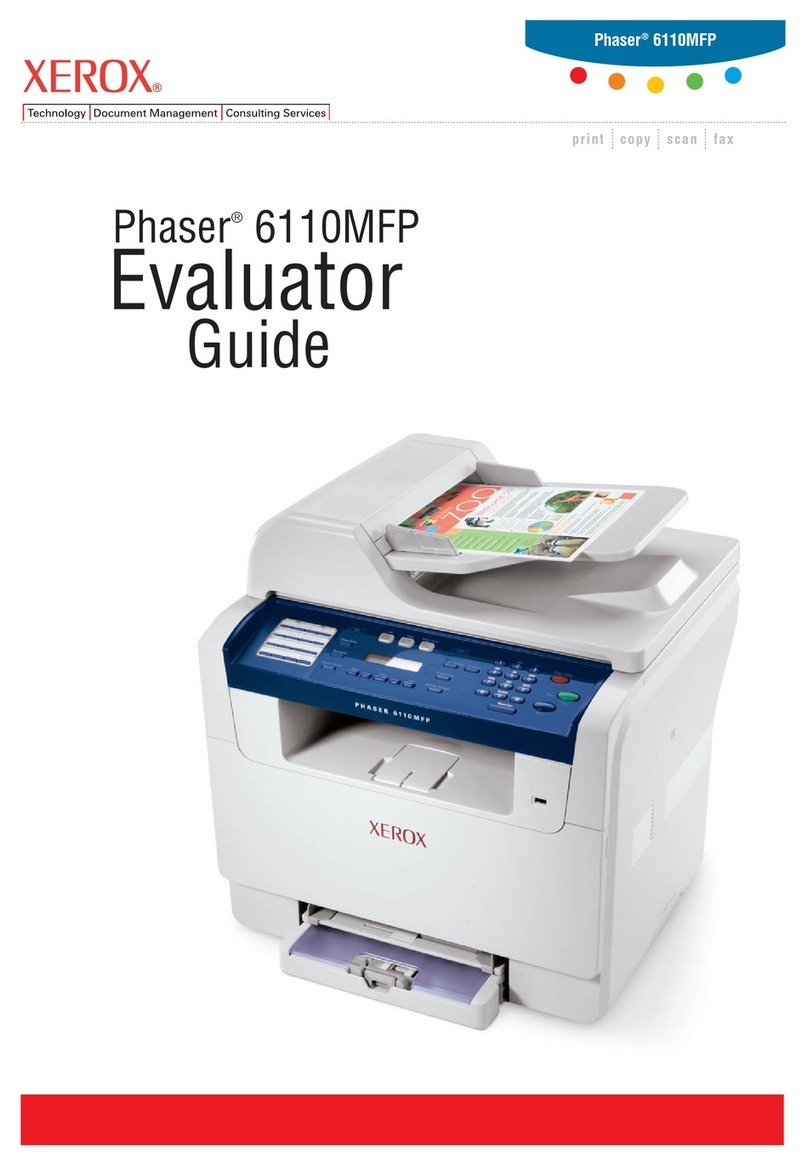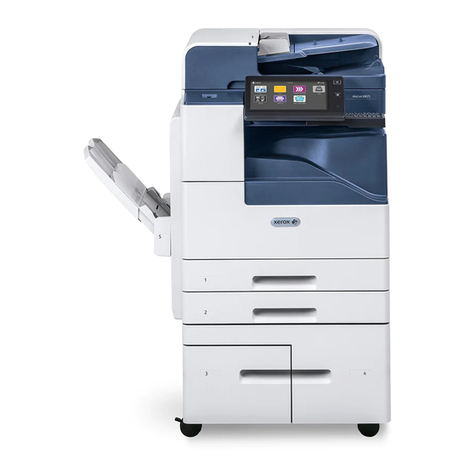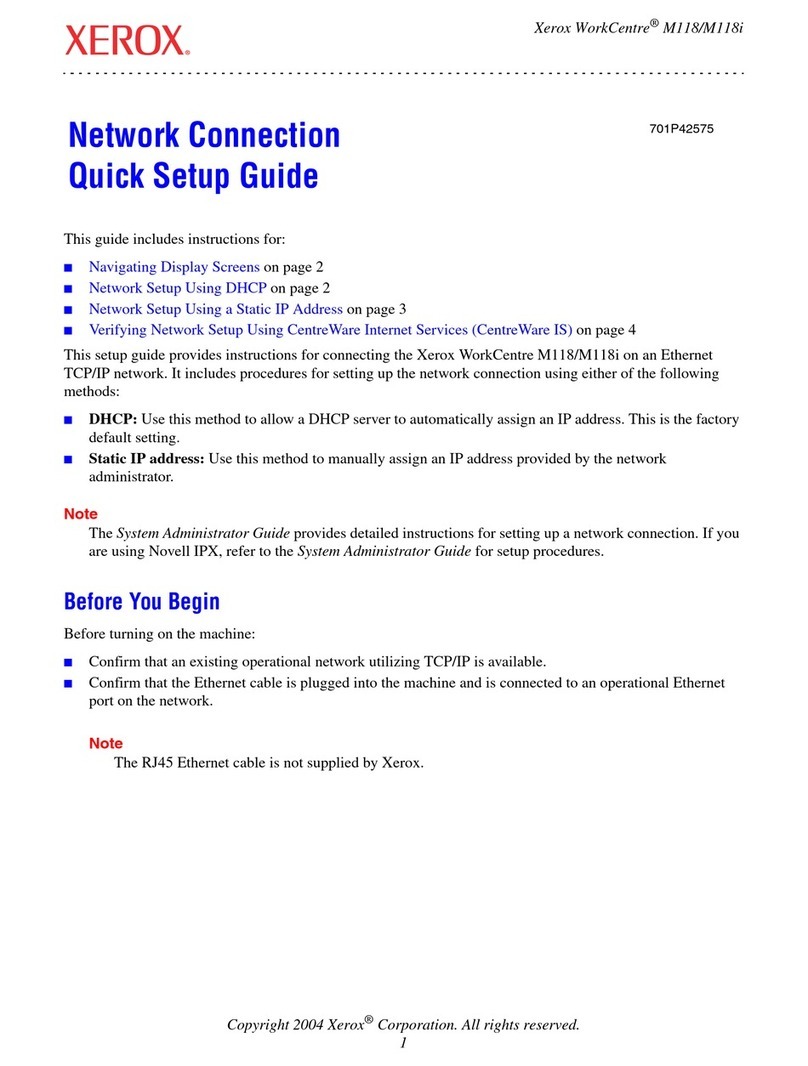Fax
Data compression:
JBIG/MMR/MR/MH/JPEG
Transmission resolutions: Black-
and-White: Standard (100 x 200 dpi),
Fine (200 x 200 dpi), Super Fine (400 x
200 dpi), Photo Mode (200 x 200 dpi)
Color: Standard (100 x 100 dpi),
Fine (200 x 200 dpi), Super Fine
(300 x 300 dpi)
Halftones: 256 levels
Fax memory: 8 MB (500 pages of
ITU-T chart 1 with standard resolution)
Memory receive: Yes (receive faxes while
printing other jobs)
Device Access/Security (Secure Fax):
32 mailboxes (1 public, 31 private
password-protected)
Up to 98 user codes
Compatibility: ITU T.37
Dialing: Up to 500 Speed /
32 Group Dials, 26 One-Touch Dials
Battery backup: None required
Print
Print drivers: Windows 98/ME/2000/XP
Connectivity: USB 2.0,
Language support: GDI,
Optional Network Printing enablement
with support for PostScript®3 and
PCL5e/PCL®6 emulations
Copy
Reduce/Enlarge: 25 – 400%
in 1% increments
Productivity: Scan One Print Many,
Multiple copies: Up to 99 copies
Scan
Scan resolution: Optical: 300 x 300 dpi /
600 x 600 interpolated
Average scan speeds: 100 x 200 dpi: 1.8
seconds per page, 300 x 300 dpi: 5.4 sec-
onds per page, Color: 16 seconds per page
Scan driver: TWAIN
Email
Sending protocol: SMTP,
SMTP Authentication
Format Black-and-White: TIFF and PDF
Format Color: JPEG
Device Management
Companion Pro
Media Handling
Bypass Tray: 16 to 43 lb. bond /
60 to 163 gsm
Tray 1 (standard) and Tray 2 (optional):
16 to 24 lb. bond / 60 to 90 gsm
Media Types: Paper, Transparencies,
Labels (Bypass tray only)
Operating Environment
Temperature: 50° to 90° F / 10° to 32° C
Humidity: 20 to 80%
Electrical
Power: 110 – 127 V, 50/60 Hz
220 – 240 V, 50/60 Hz
Power Consumption:
Peak Consumption: 900 W
Normal Operation: 580 W,
Ready Mode: 80 W,
Power Saver/Sleep Mode:
Less than 15 W
Sound power levels: Run: up to 55 dBA /
5.5 B. Standby: 26 dBA / 2.6 B
General Specifications
Total device memory: 64 MB SD RAM
Physical Dimensions (WxDxH)
16.9 x 20.9 x 20.9 in. /
430 x 530 x 530 mm
Weight: 25 lb. / 11.3 kg
Supplies
Toner – Black: 6,000 pages1
(ships with 2,000 page cartridge)
Drum Cartridge – 20,000 pages2
(ships with 4,000 page cartridge)
1 Average standard pages. Declared Yield in accordance with ISO/
IEC 19752. Yield will vary based on image, area coverage
and print mode.
2 Approximate pages. Yield will vary based on job run length,
media size and orientation.
Agency Approvals
UL Safety / cUL
© 2009 Xerox Corporation.All rights reserved. XEROX®and FaxCentre®are trademarks of Xerox Corporation. In support of Xerox’s Corporation’s environmental leadership goals, these models may contain some recycled components that are reconditioned. PaperPort®and
OmniPage®are registered trademarks of Nuance Communications, Incorporated. PCL®is a registered trademark of Hewlett-Packard Co. PostScript®and PostScript®3 are either registered trademarks or trademarks of Adobe Systems Incorporated in the United States and/or
other countries. Product information and/or specifications are subject to change without notice. 6/09 610P726620D F21BR-01UE
Call today. For more information,
call 1-877-362-6567 or visit
us at www.xerox.com/office
Speed
Duty Cycle
Paper Handling
Paper input Standard
Optional
Paper output
Fax
Speed
Dual lines
Fax features
Print
First-page-out time
Resolution
Print features
Copy
First-page-out time
Resolution
Copy features
Scan
FaxCentre®2121 FaxCentre®2121L
Up to 21 ppm (letter) / 20 ppm (A4)
Up to 10,000 pages / month
Automatic Document Feeder: 35 sheets
Bypass Tray: 1 sheet, A4, Legal, Letter, A5, B5-JIS, Executive
Tray 1: 250 sheets, A4, Legal, Letter, A5, B5-JIS, Executive
Tray 2: 500 sheets, Letter or A4
100 sheets
Walk-Up Fax (33.6 Kbps with JBIG compression), Internet Fax, PC Fax, LAN Fax
As fast as 3 seconds per page
No Yes
Secure Fax, Secure Mailbox, Polling, Fax Forward to FTP and Email, Send Color Fax, Memory Receive,
Auto Fit to Paper Size
As fast as 13 seconds
600 x 600 dpi
Smoothing, Margin Shift, N-Up, Toner Saver Mode
As fast as 19 seconds
600 x 600 dpi
Collation, Zoom in 1% increments
Scan to email, Scan to desktop, Bundled OCR software
(ScanSoft PaperPort®SE, ScanSoft OmniPage®), Color scan capable
FaxCentre®2121
Don’t just put a fax on your
desktop — give your work-
groups a fax that can do
everything else they need.
Productivity
• Fax at 33.6 Kbps — as quick as
3 seconds per page.
• Print and copy at a fast 21 ppm.
• Transmit faxes quickly over the
network and save on long distance
charges with Internet fax.
Enhanced features for less
• Topnotch fax capabilities, including
fax fowarding to email or FTP to
seamlessly integrate hardcopy
documents into a digital workflow
for archiving purposes.
• Scanning features include
color network scanning, scan
to email and conversion of paper
documents into digital files
(with ScanSoft PaperPort and
OmniPage software).
• Send and receive faxes
simultaneously with the
dual-line 2121L.
Compact and convenient
• Replace your older stand-alone fax
with a more advanced device.
• Optional additional paper tray
increases paper capacity to 750
sheets for higher volume faxing.
• Packs a range of high-end functions
into a space-saving footprint.
• Operate the device easily with the
alphanumeric keypad.
• Built-in protected memory lets you
save fax and device settings even if
the power is interrupted.