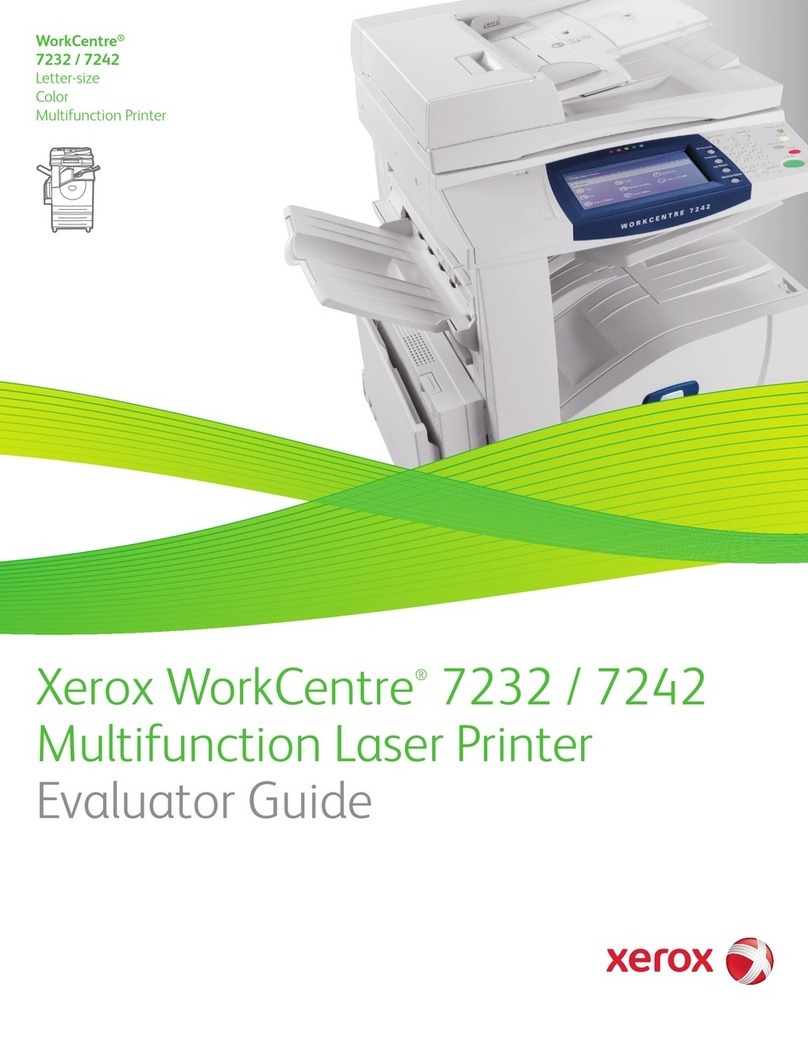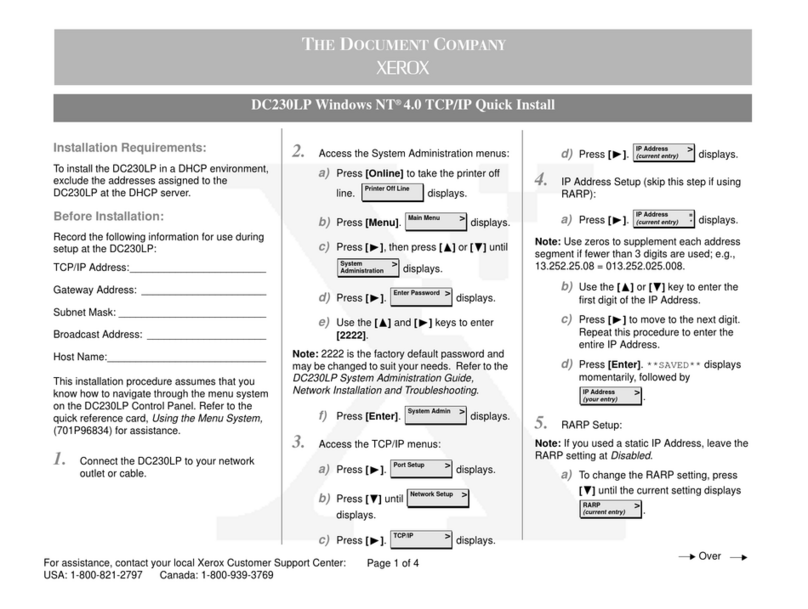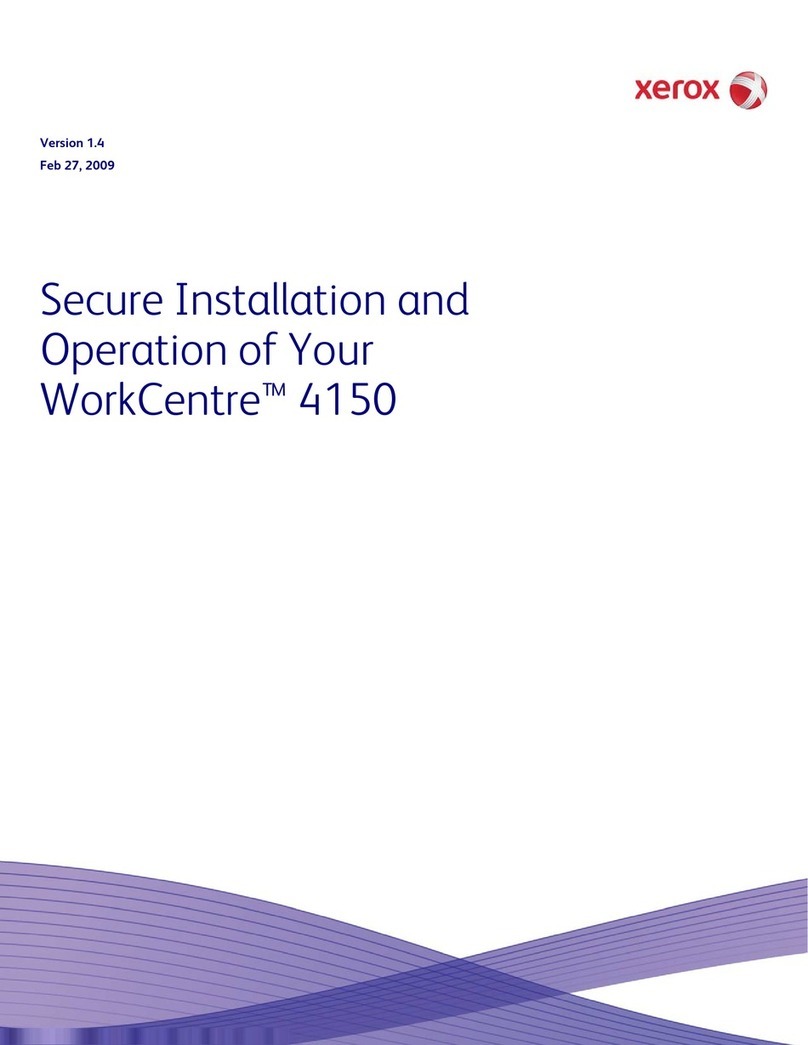Xerox WorkCentre M24 Color User manual
Other Xerox All In One Printer manuals

Xerox
Xerox B205 User manual

Xerox
Xerox WorkCentre 3615 User manual
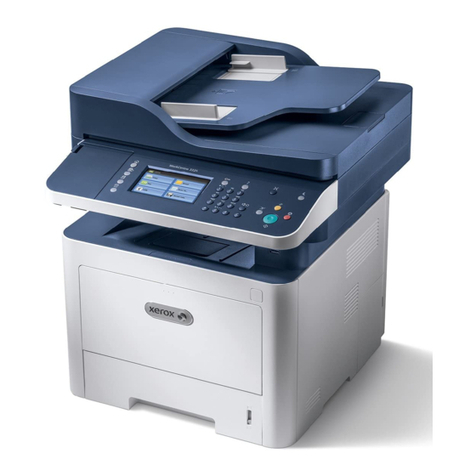
Xerox
Xerox WorkCentre 3335 User manual
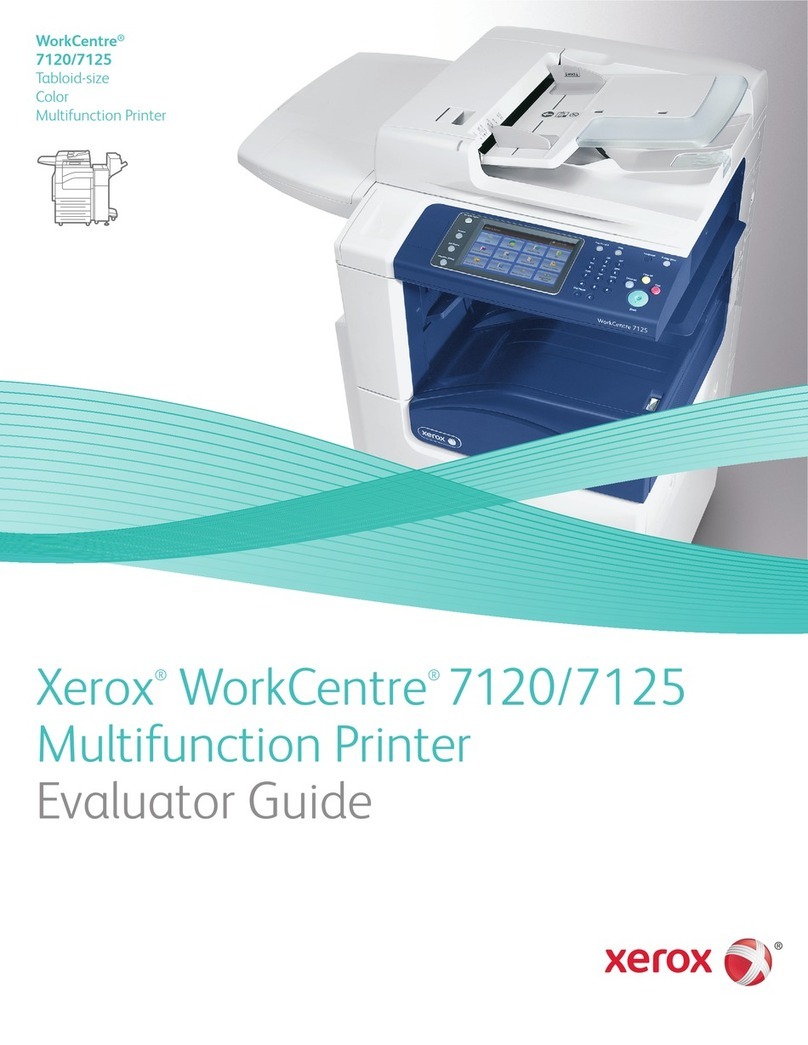
Xerox
Xerox WORKCENTRE 7120 User manual
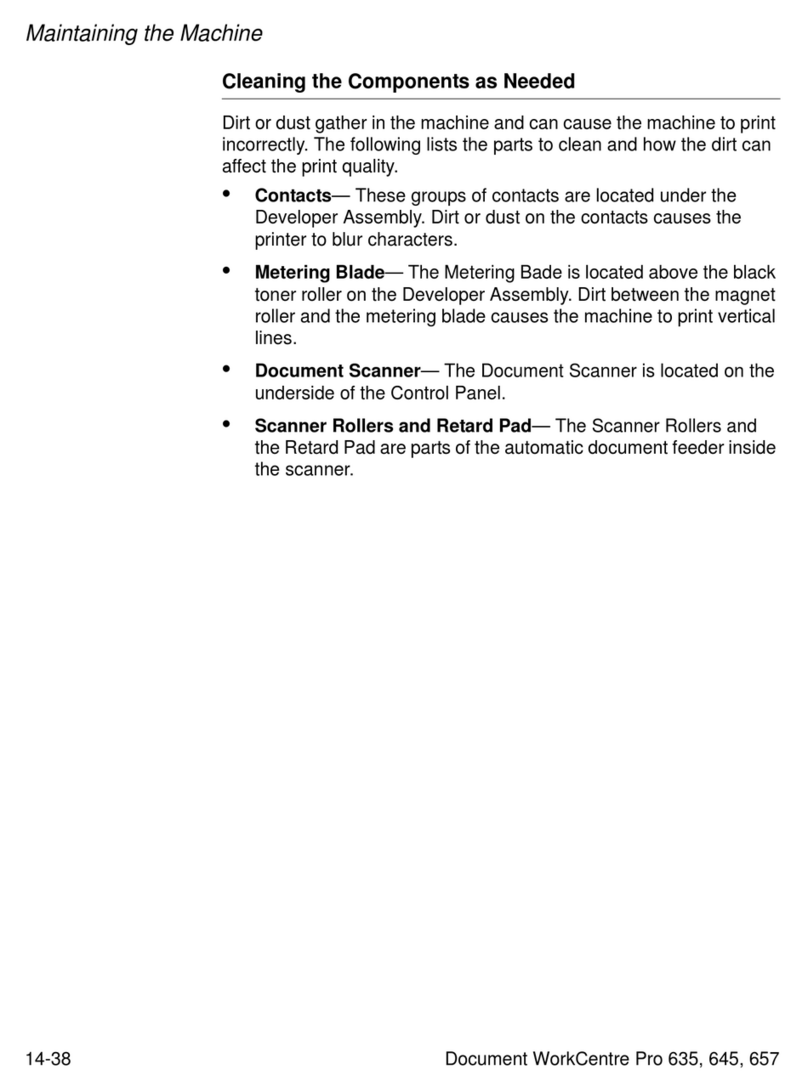
Xerox
Xerox WorkCentre Pro 657 User manual
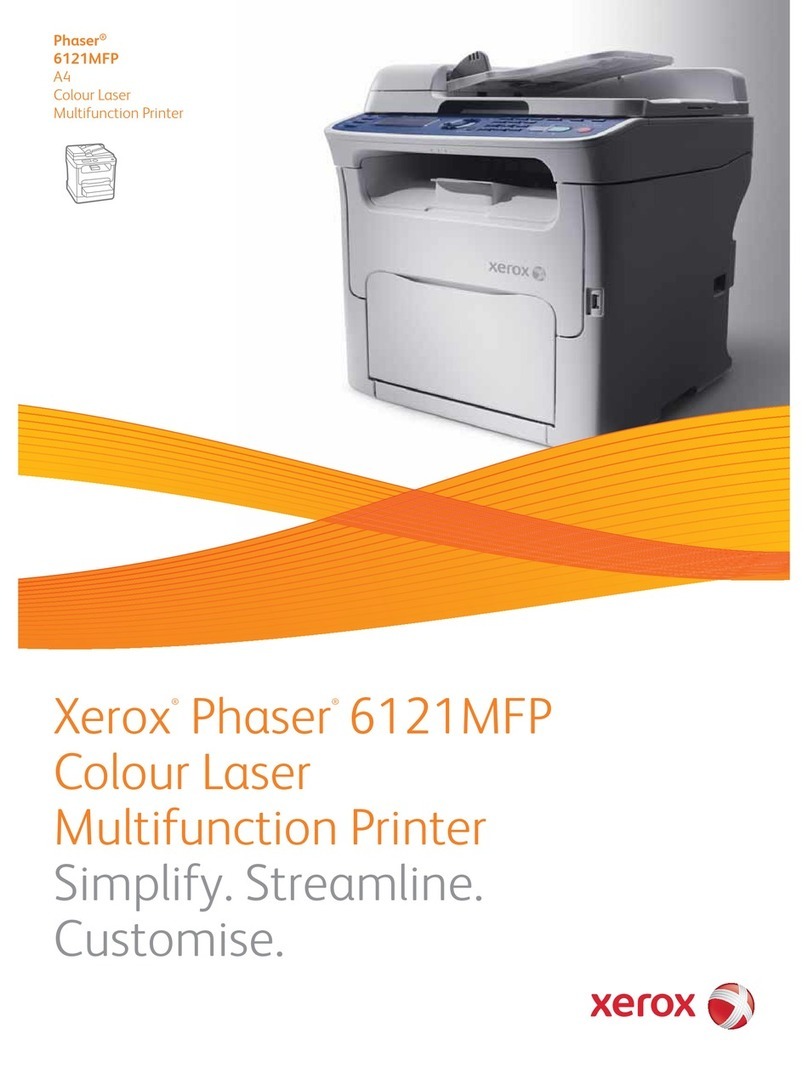
Xerox
Xerox 6121MFPV_S User manual
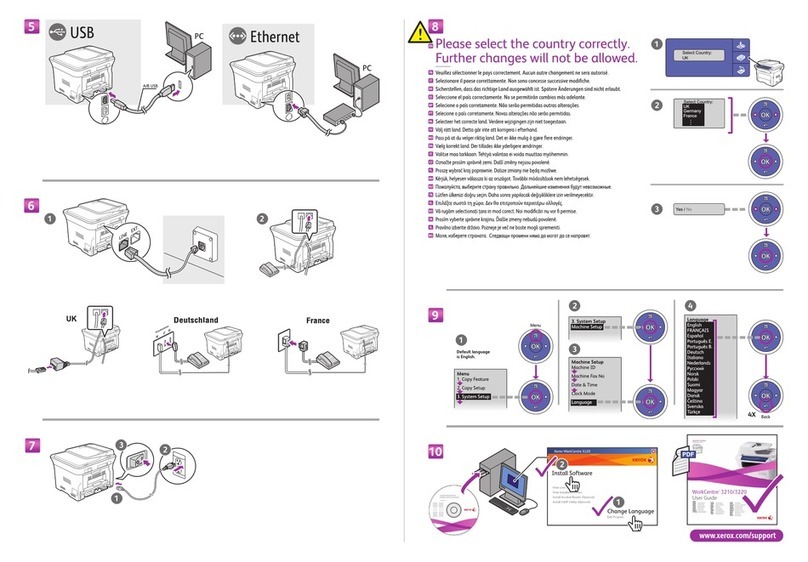
Xerox
Xerox 3210 - workcentre b/w laser User manual
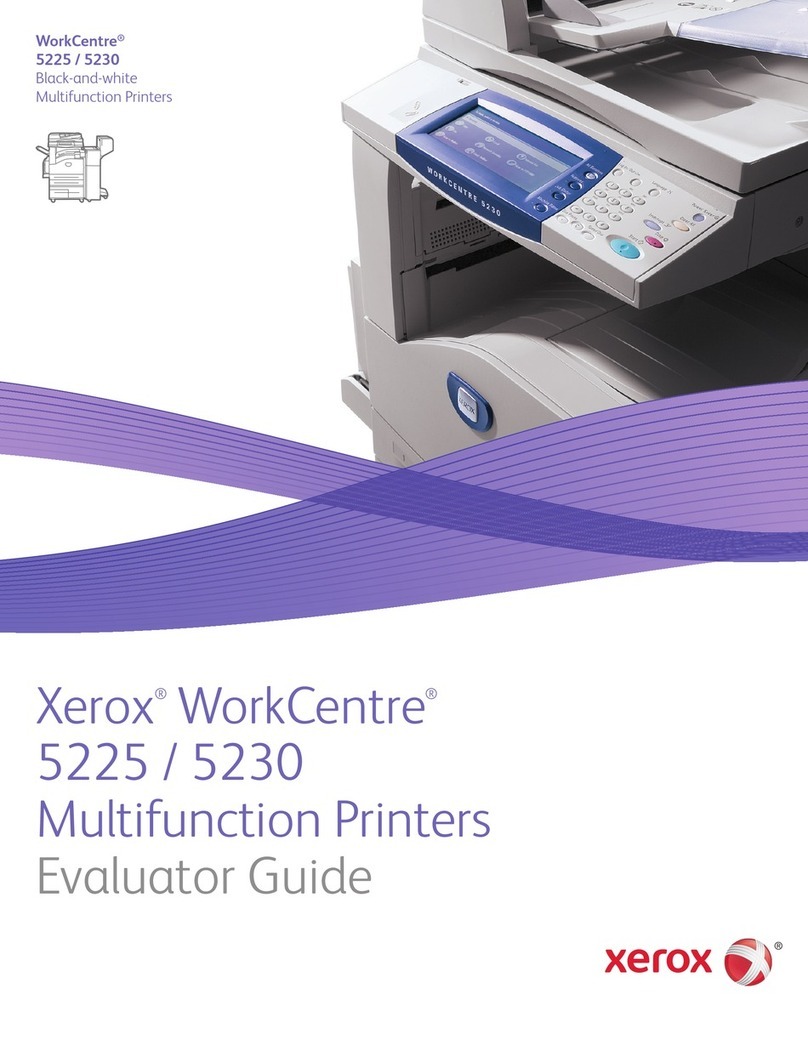
Xerox
Xerox WorkCentre 5225 User manual

Xerox
Xerox DocuColor 242 Operating manual
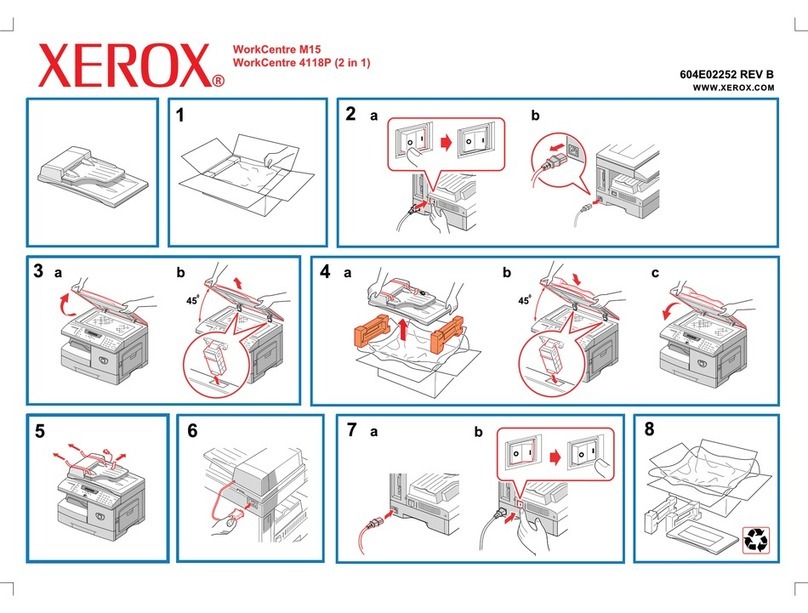
Xerox
Xerox 4118P - WorkCentre B/W Laser User manual

Xerox
Xerox WorkCentre 4260S User manual
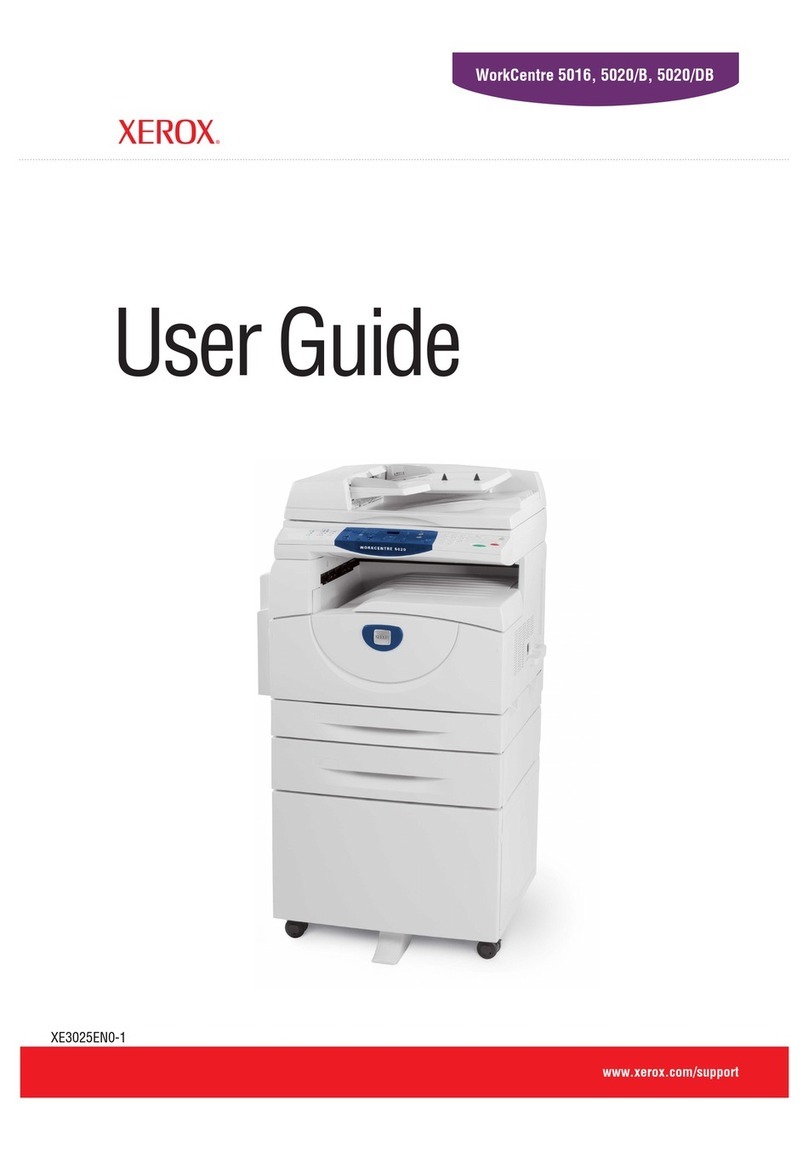
Xerox
Xerox WorkCentre 5020 User manual
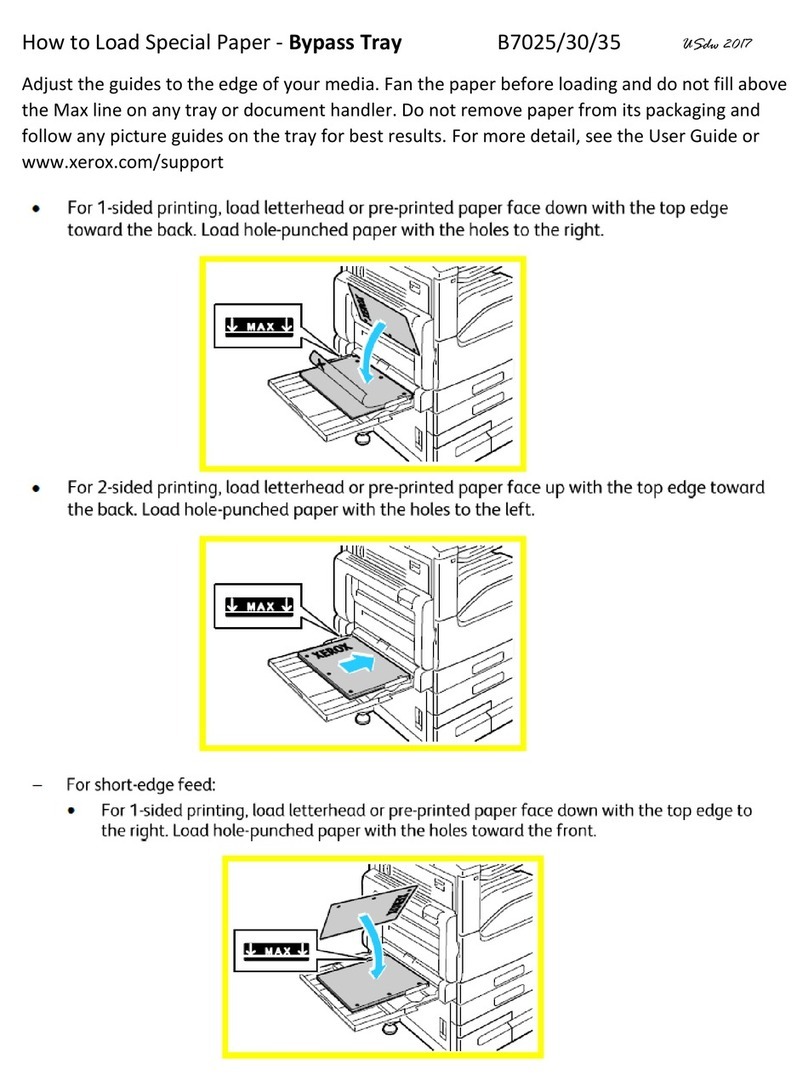
Xerox
Xerox VersaLink B7025 User manual
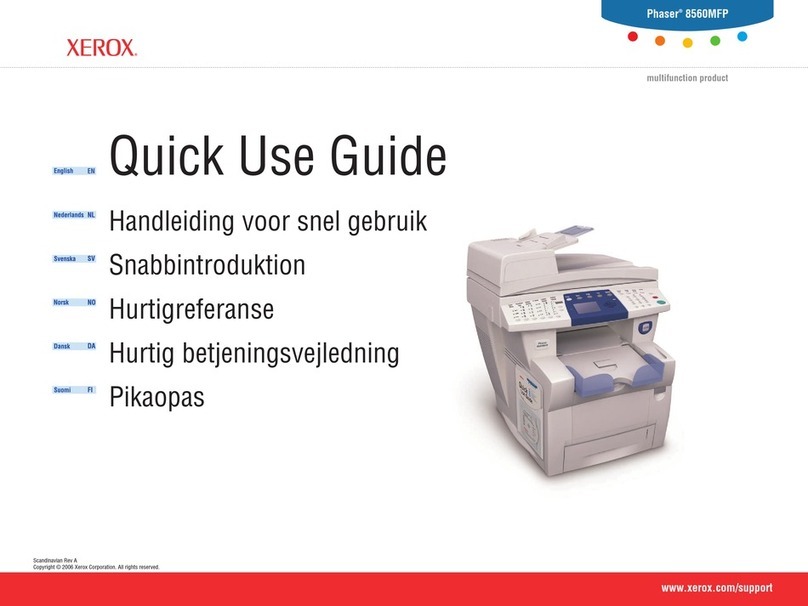
Xerox
Xerox PHASER 8560MFP Operating manual

Xerox
Xerox WorkCentre 7970 User manual

Xerox
Xerox WorkCentre 6025 User manual

Xerox
Xerox WorkCentre 4265 Operating manual
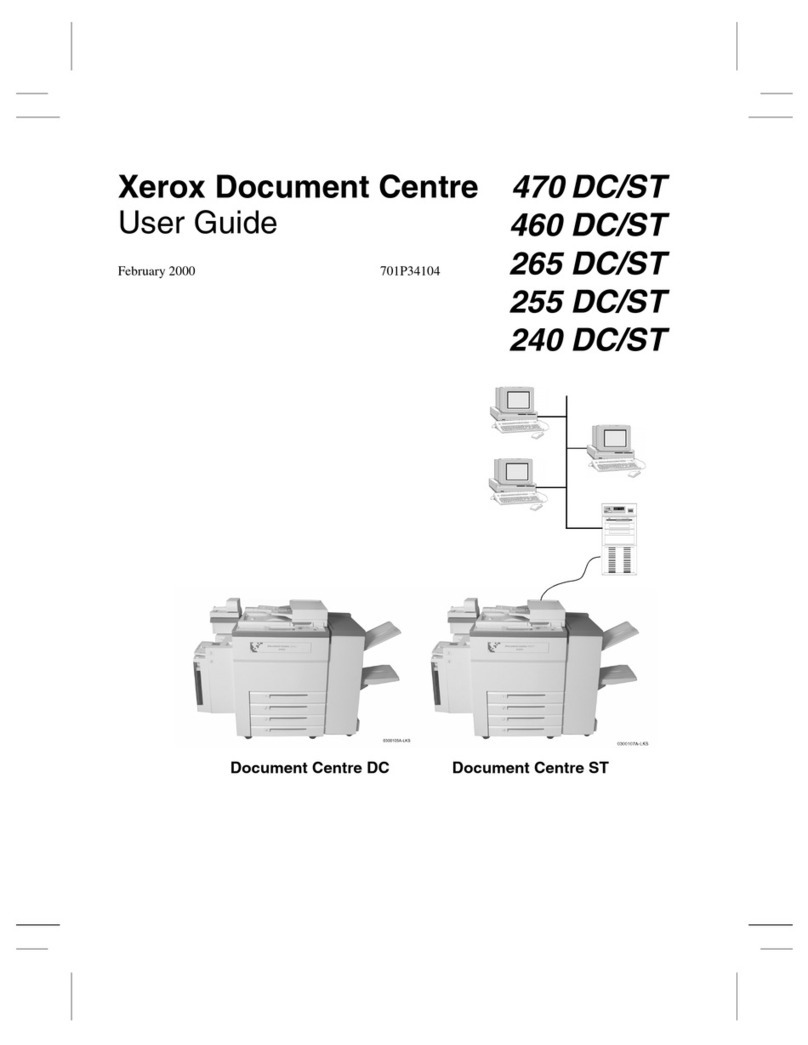
Xerox
Xerox Document Centre 240 DC User manual
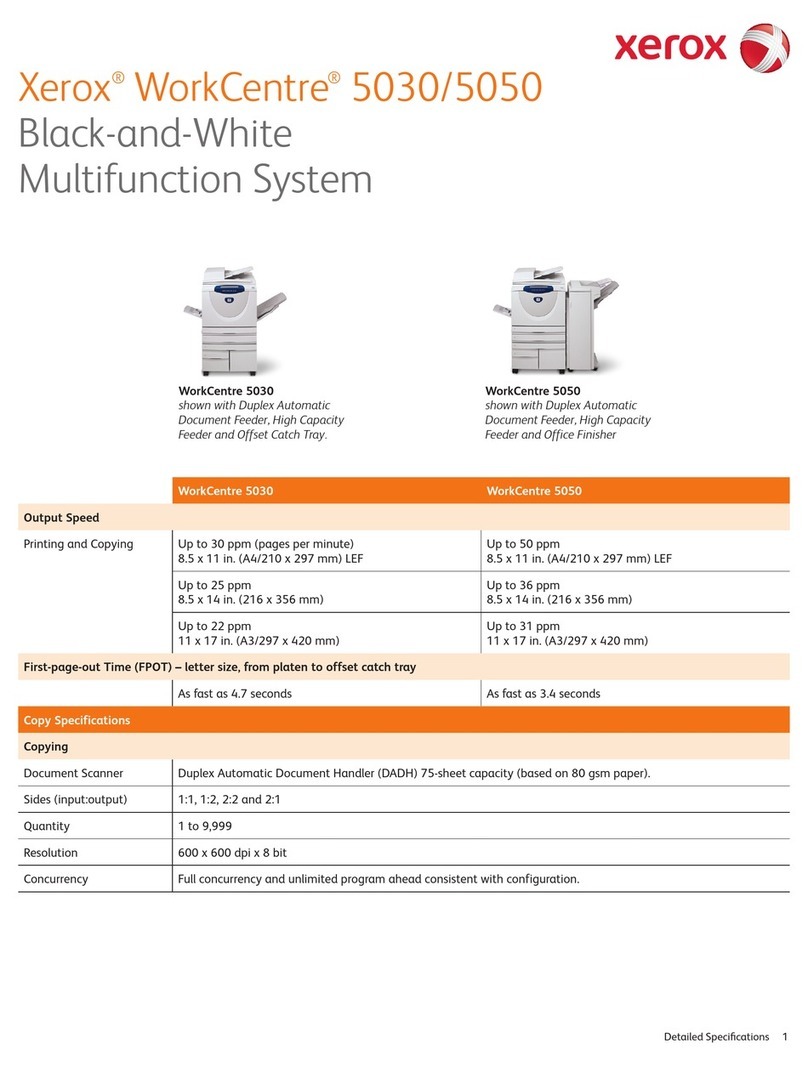
Xerox
Xerox WORKCENTRE 5030 User manual
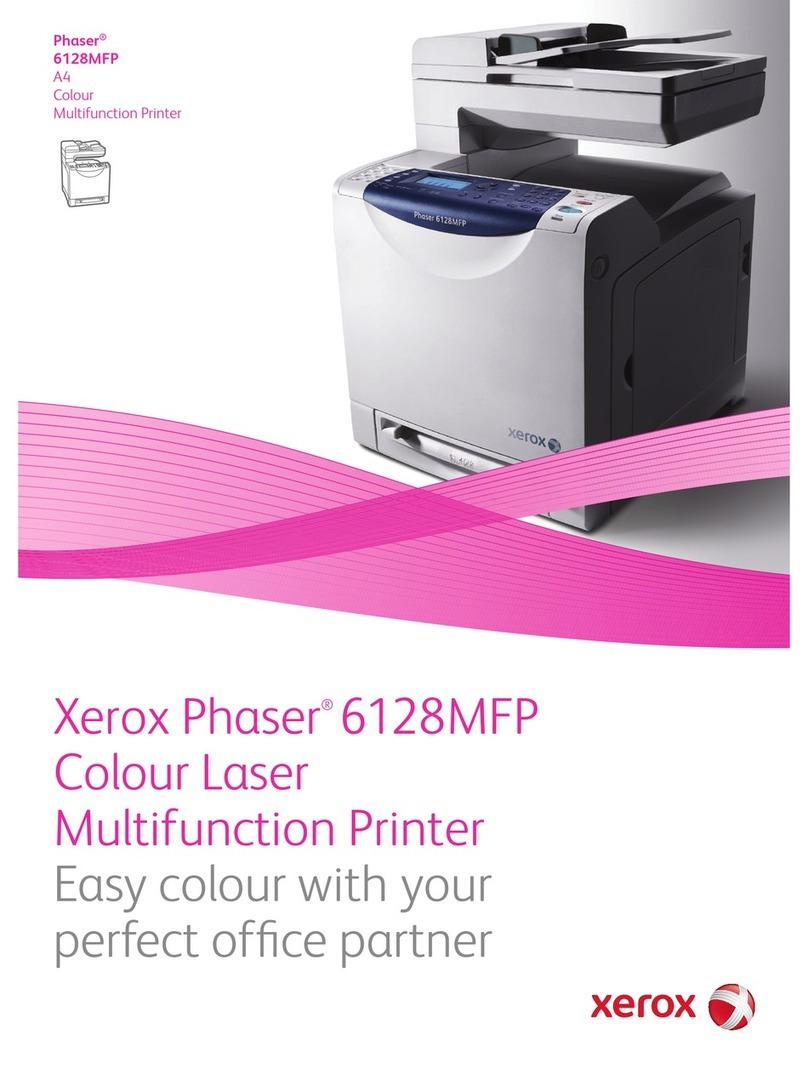
Xerox
Xerox Phaser 6128 MFP User manual