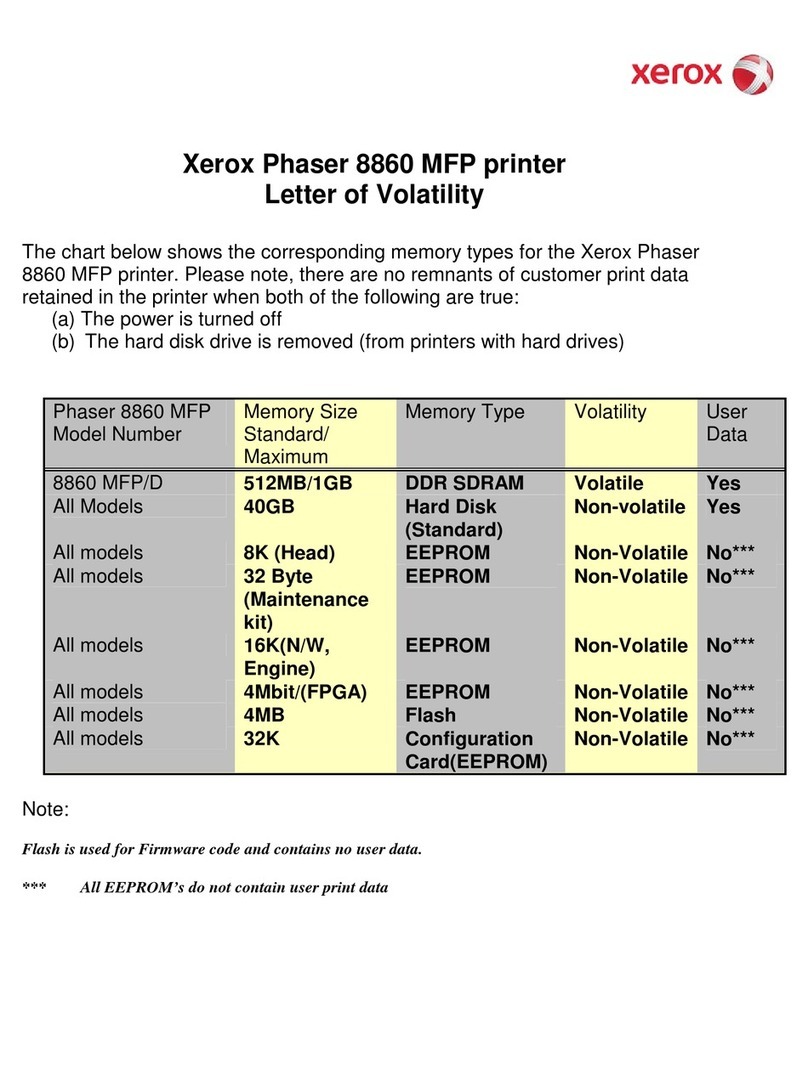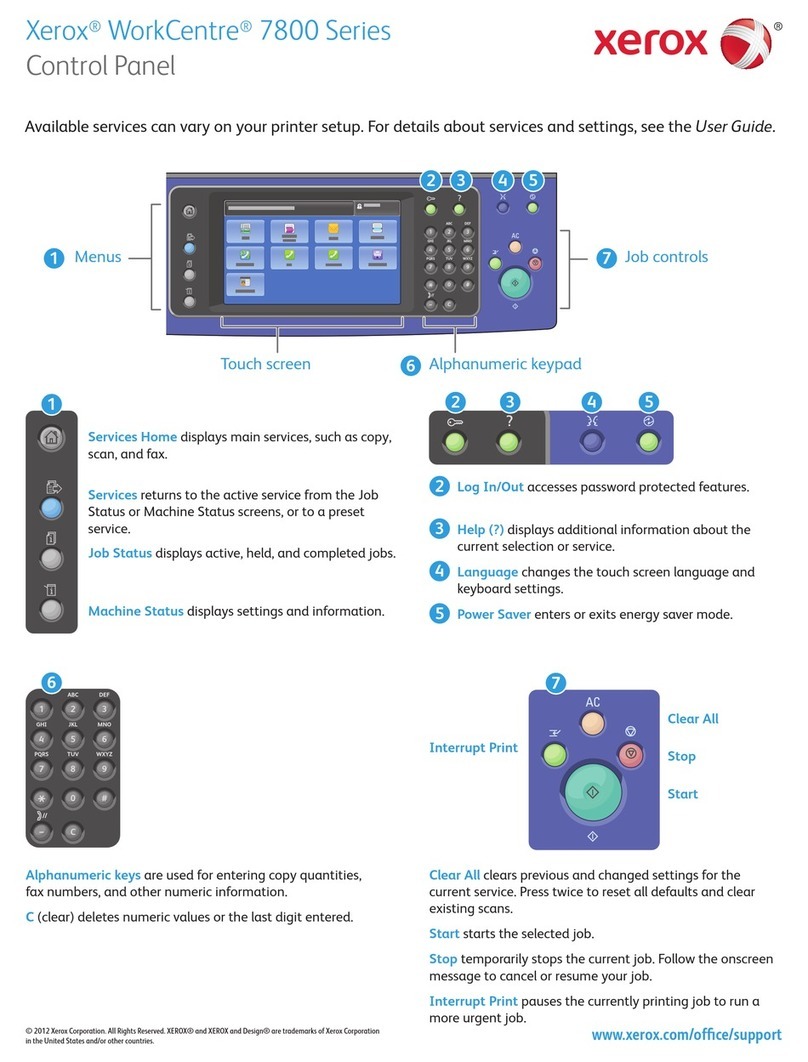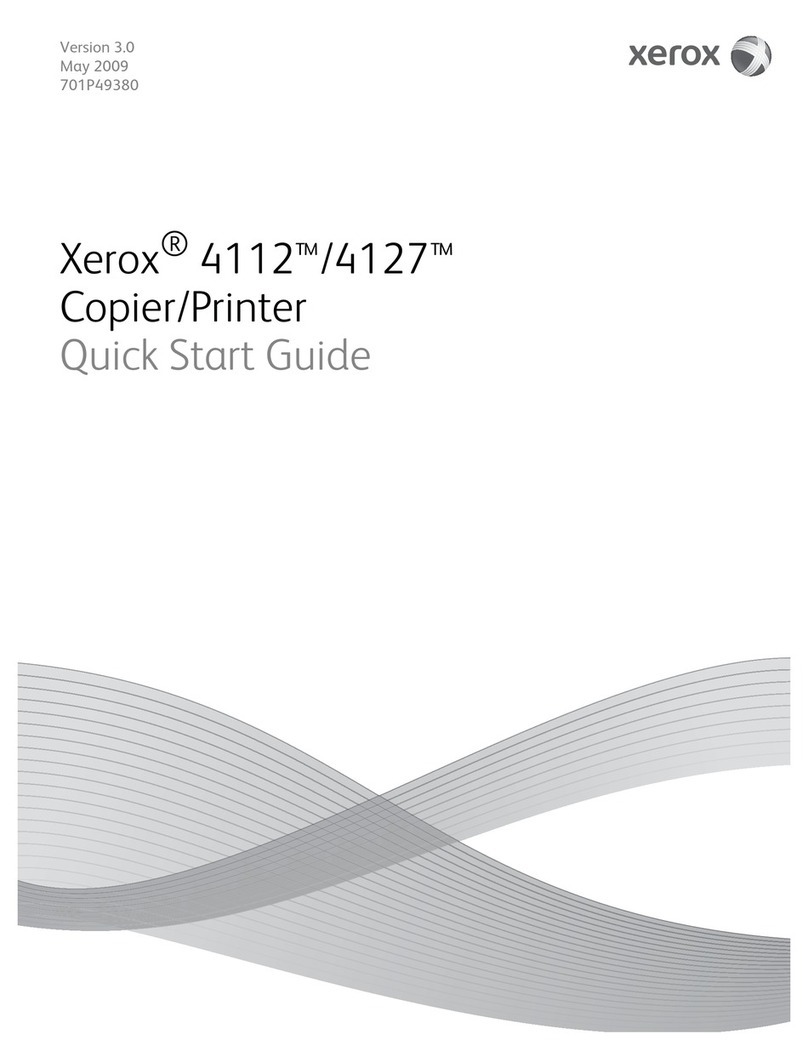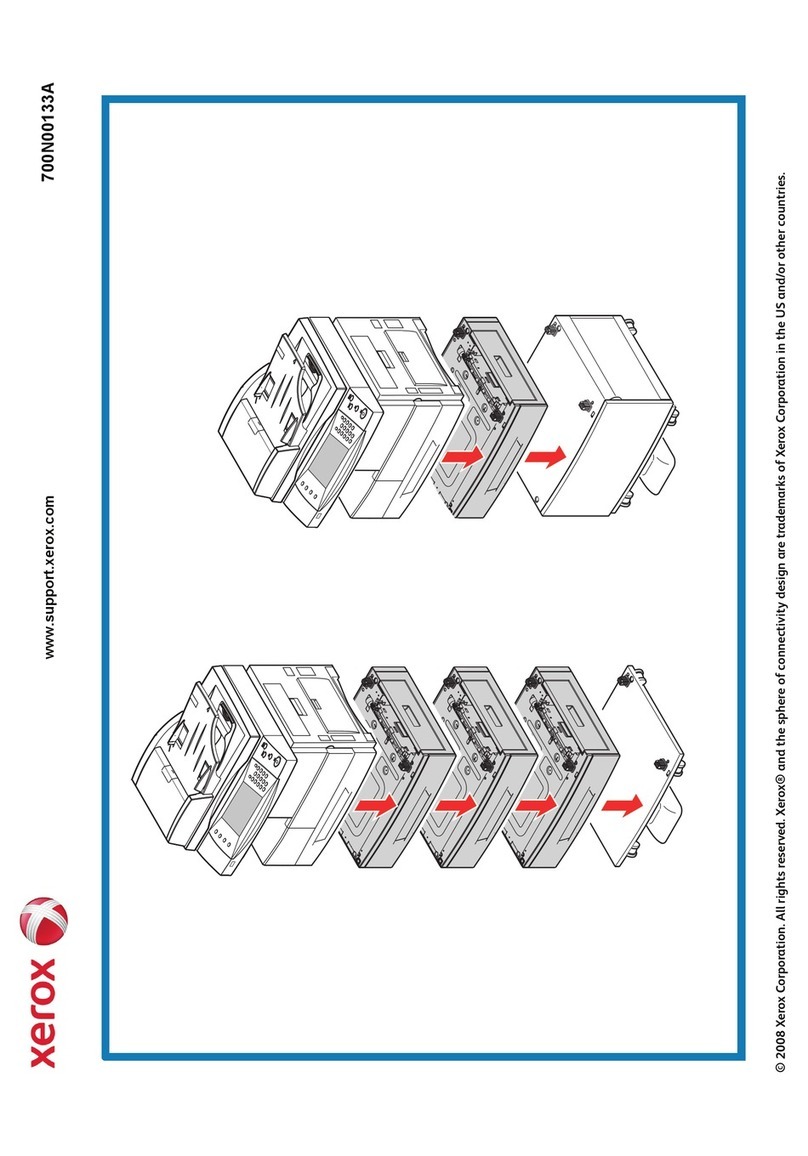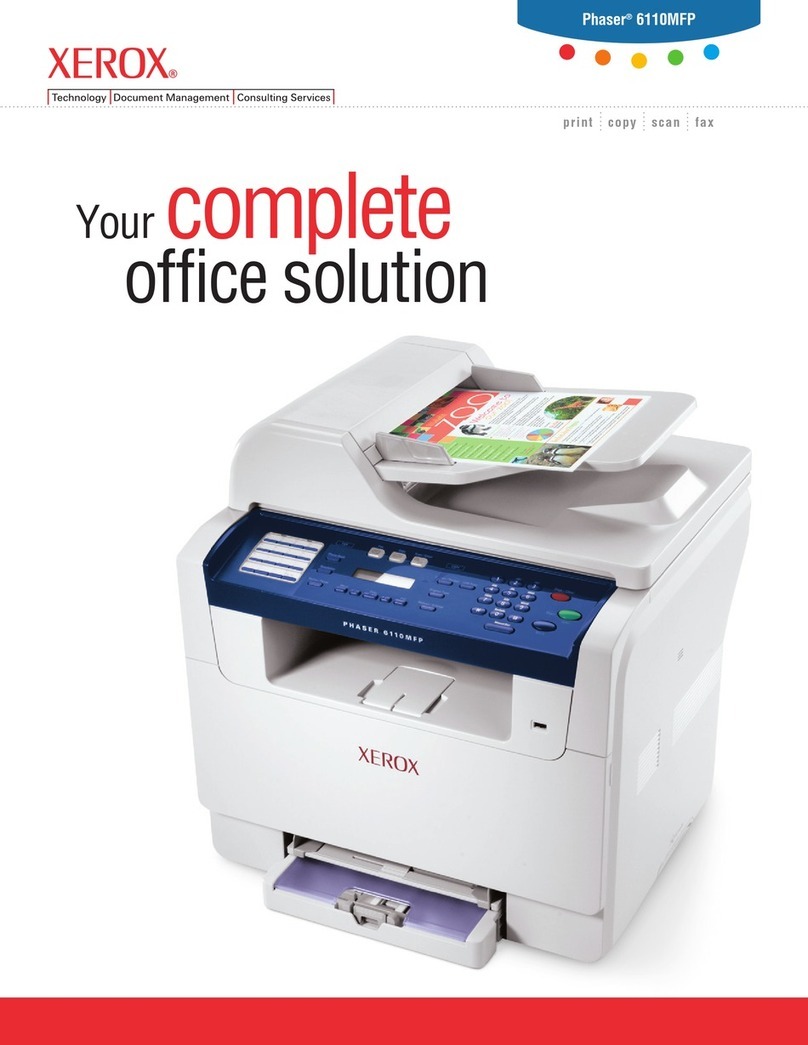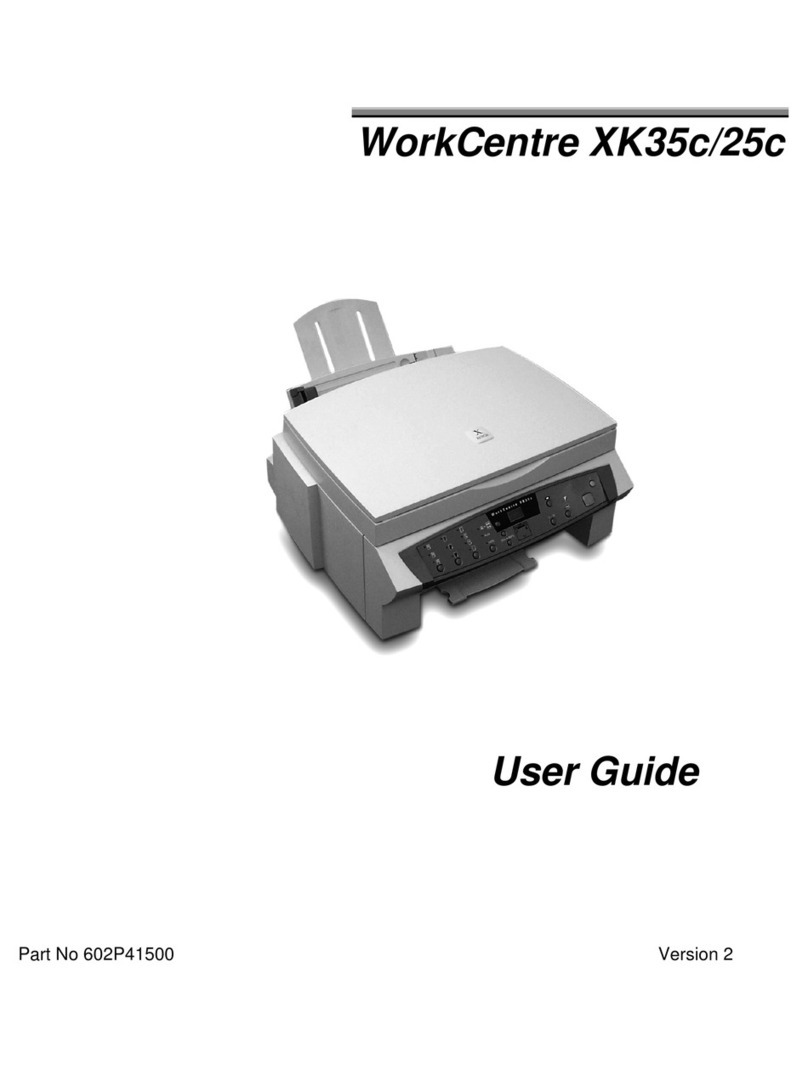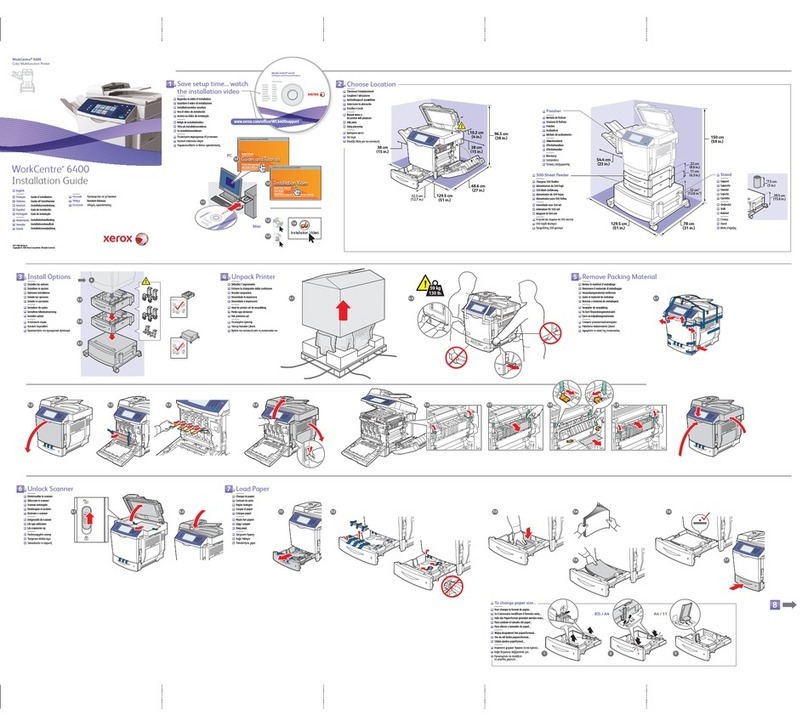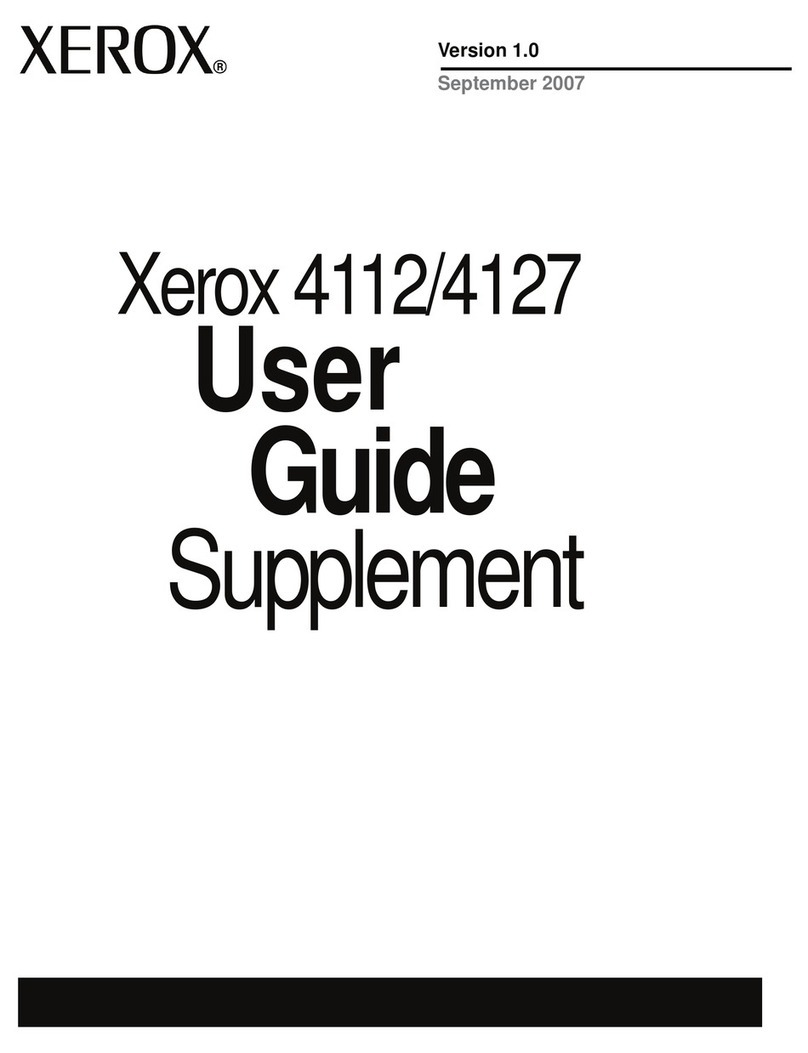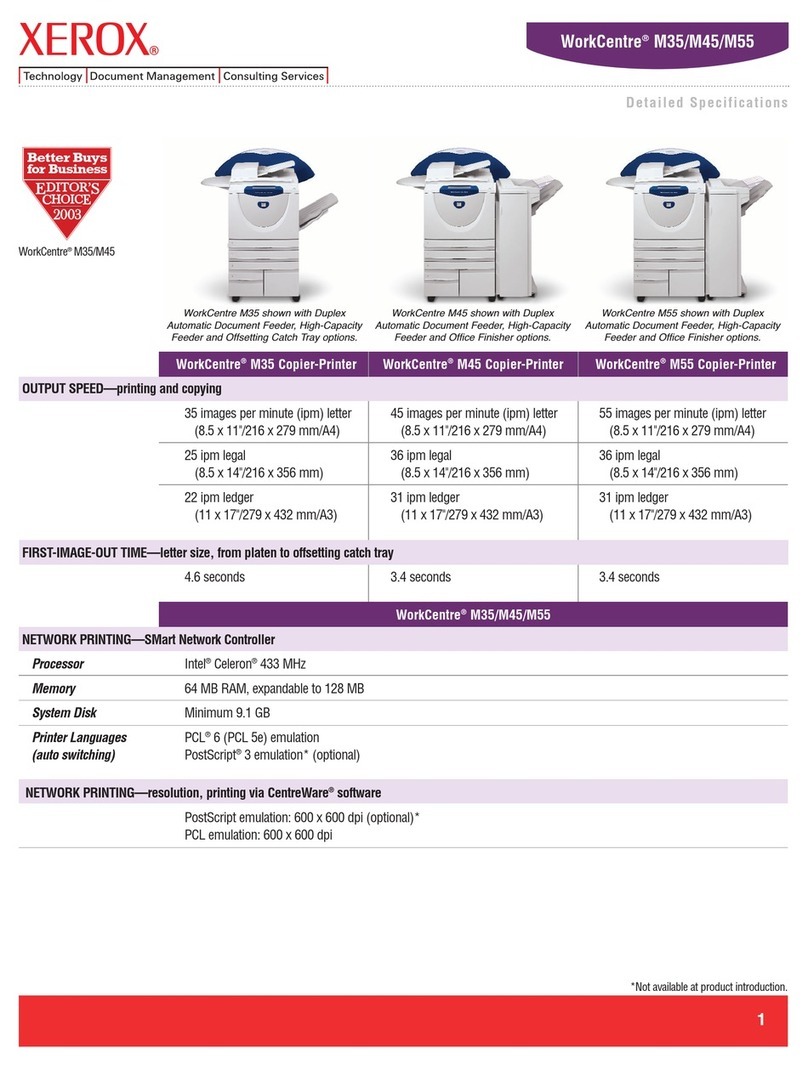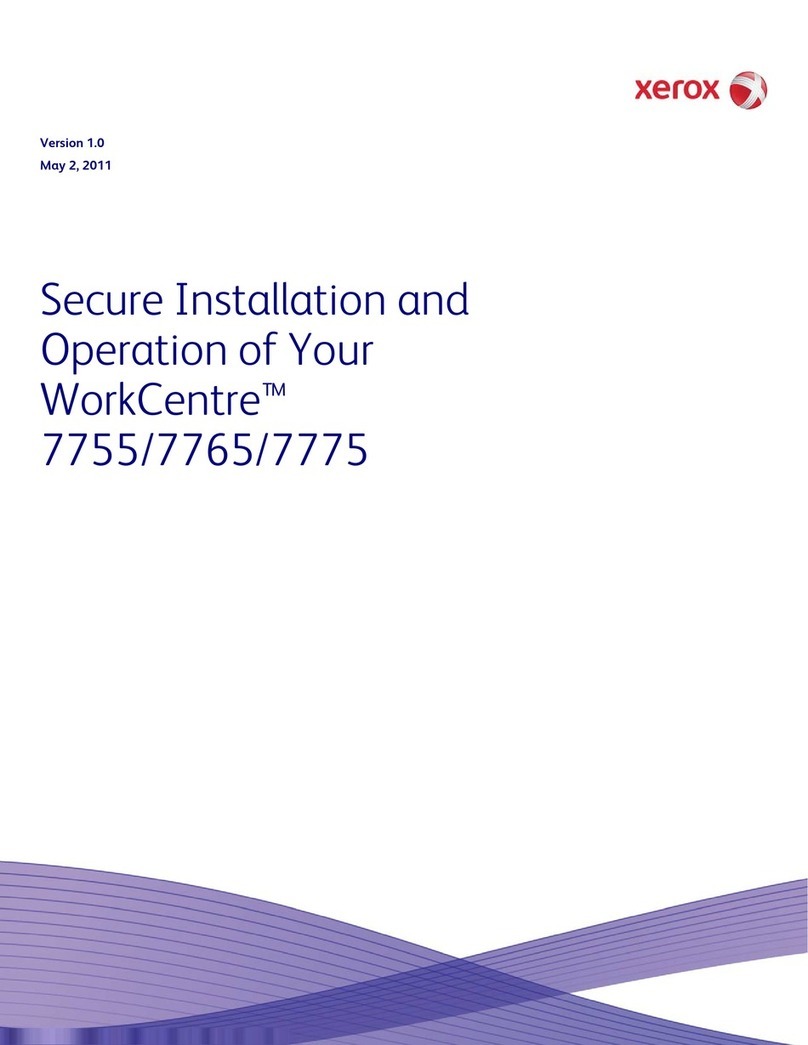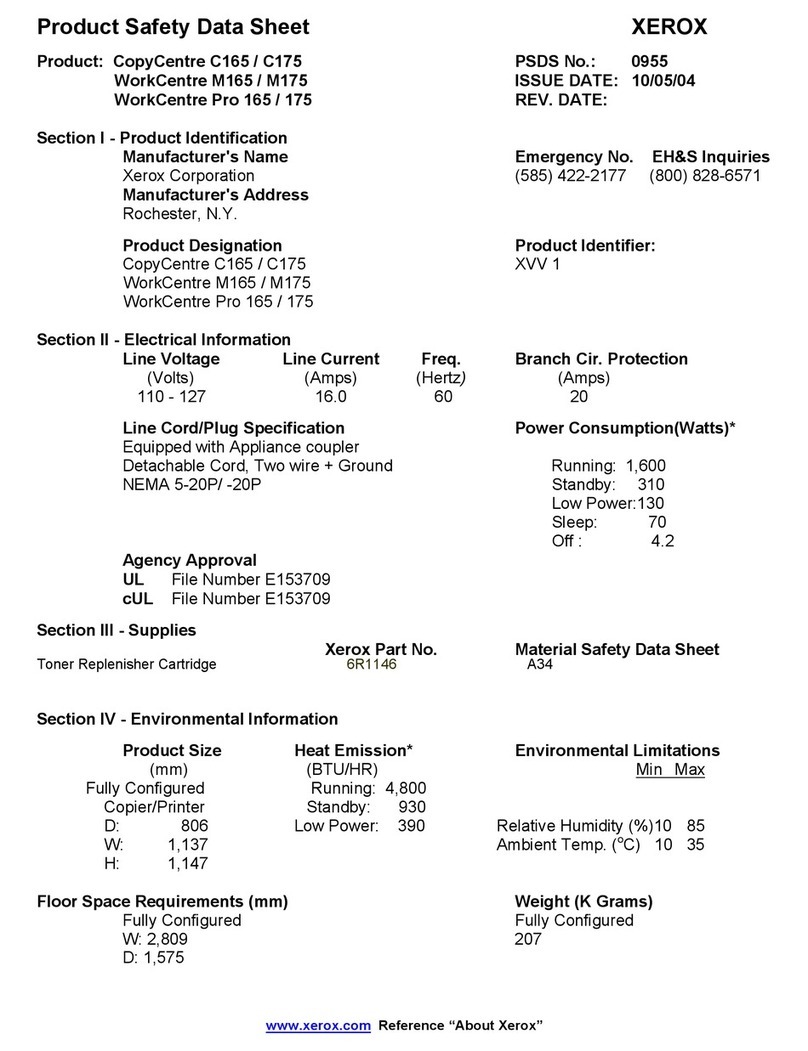Xerox®VersaLink®B415 Multifun tion Printer Safety, Regulatory, Re y ling, and Disposal Referen e Guide 3
Contents
Safety..................................................................................................................................................5
Noti es and Safety ..........................................................................................................................6
Conventions...................................................................................................................................7
Produ t Statements ..................................................................................................................7
Ele tri al Safety ............................................................................................................................11
General Guidelines..................................................................................................................11
Power Cord............................................................................................................................11
Emergen y Power Off..............................................................................................................12
Battery Safety........................................................................................................................12
Telephone Line Cord................................................................................................................12
Operational Safety ........................................................................................................................13
Operational Guidelines ............................................................................................................13
Printer Lo ation......................................................................................................................13
Printer Supplies ......................................................................................................................14
Consumable Information.........................................................................................................14
Maintenan e Safety ......................................................................................................................15
Environmental, Health and Safety Conta t Information.. . .. . .. . .. . .. . .. . .. . .. . .. . .. . .. . .. . .. . . .. . .. . .. . .. .. . .. . .. . . .. . .. . .. . .. 16
Produ t Symbols ...........................................................................................................................17
Regulatory Information.........................................................................................................................21
Basi Regulations ..........................................................................................................................22
United States FCC Regulations..................................................................................................22
Regulatory Information for 2.4-GHz and 5-GHz Wireless Network Adapters . . ... ... ... ... ... ... ... ... ............. 22
Laser Noti e ..........................................................................................................................23
Canada.................................................................................................................................23
European Union and European E onomi Area Complian e. . . .. . .. . .. . .. . .. . .. . .. . .. . .. . .. . .. . .. . .. . .. . .. . . .. . .. . .. . .. 24
ENERGY STAR........................................................................................................................25
Eurasian E onomi Community Certifi ation . .. . .. . .. . .. . .. . .. . .. . .. . .. . .. . .. . .. . .. . .. . . .. . .. . .. . .. . .. . .. . .. . .. . .. . .. . .. . .. . 27
Germany...............................................................................................................................27
Turkey RoHS Regulation ...........................................................................................................28
Ukraine RoHS Complian e........................................................................................................28
Copy Regulations ..........................................................................................................................29
United States.........................................................................................................................29
Canada.................................................................................................................................30
Other Countries......................................................................................................................31
Fax Regulations.............................................................................................................................32
United States.........................................................................................................................32
Canada.................................................................................................................................33
European Union.....................................................................................................................34
South Afri a...........................................................................................................................34
Safety Certifi ation........................................................................................................................35
Material Safety Data Sheets............................................................................................................36
Re y ling and Disposal..........................................................................................................................37