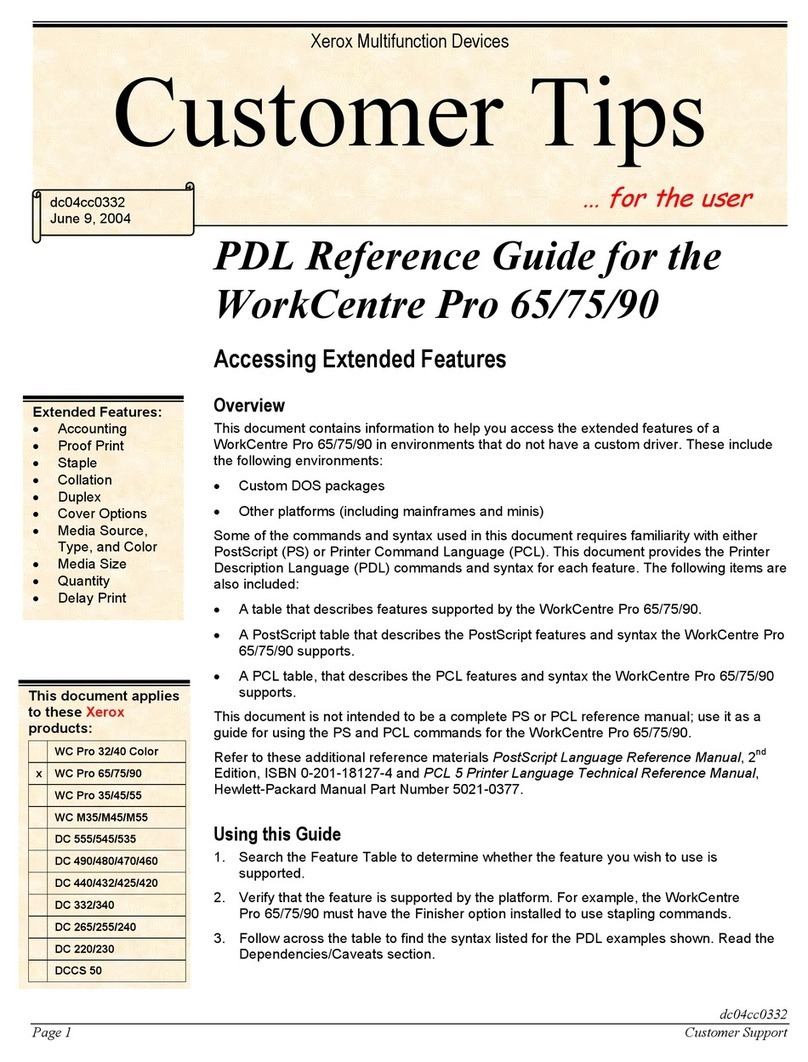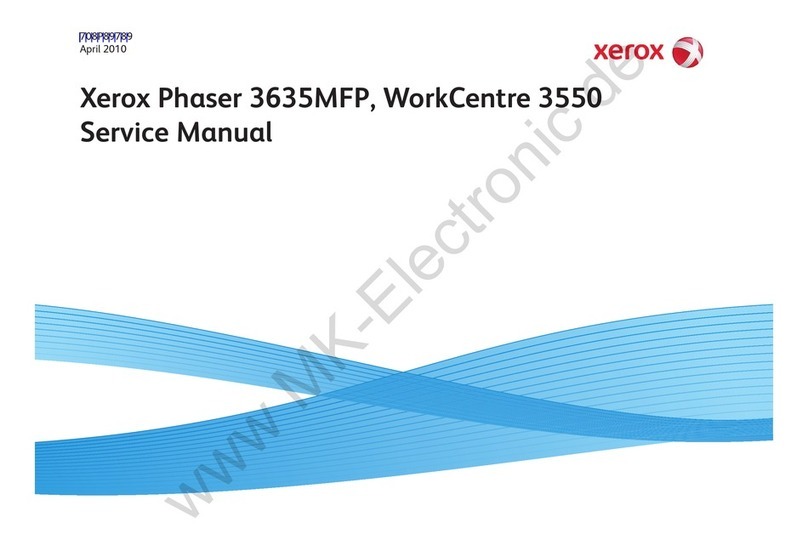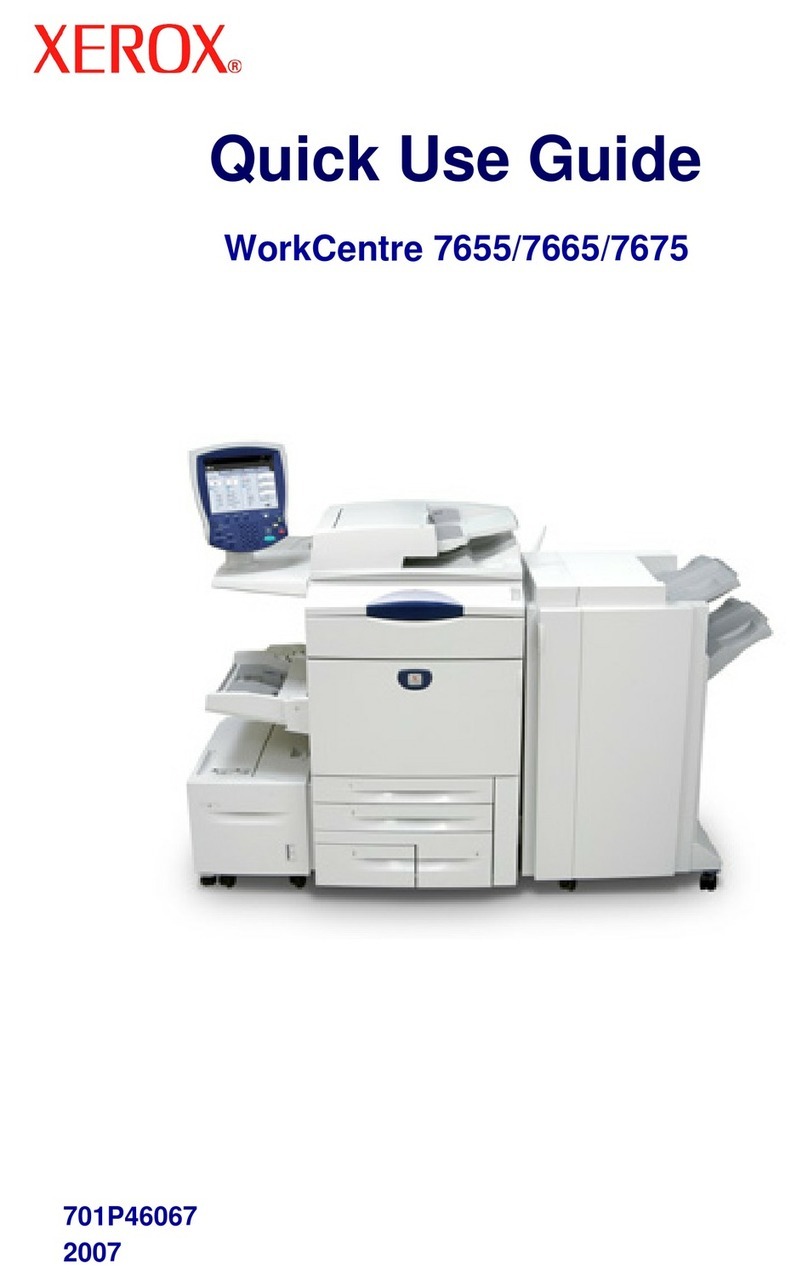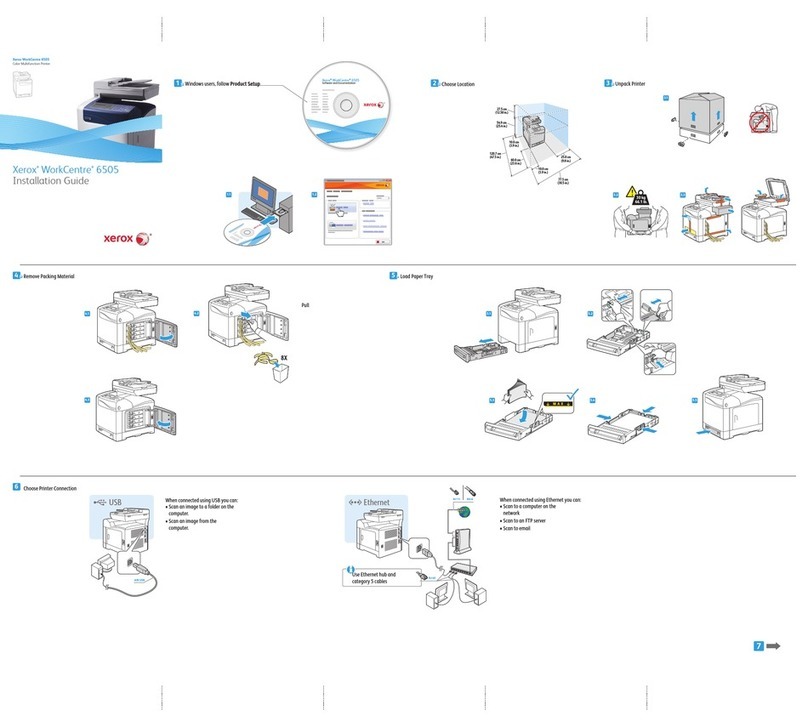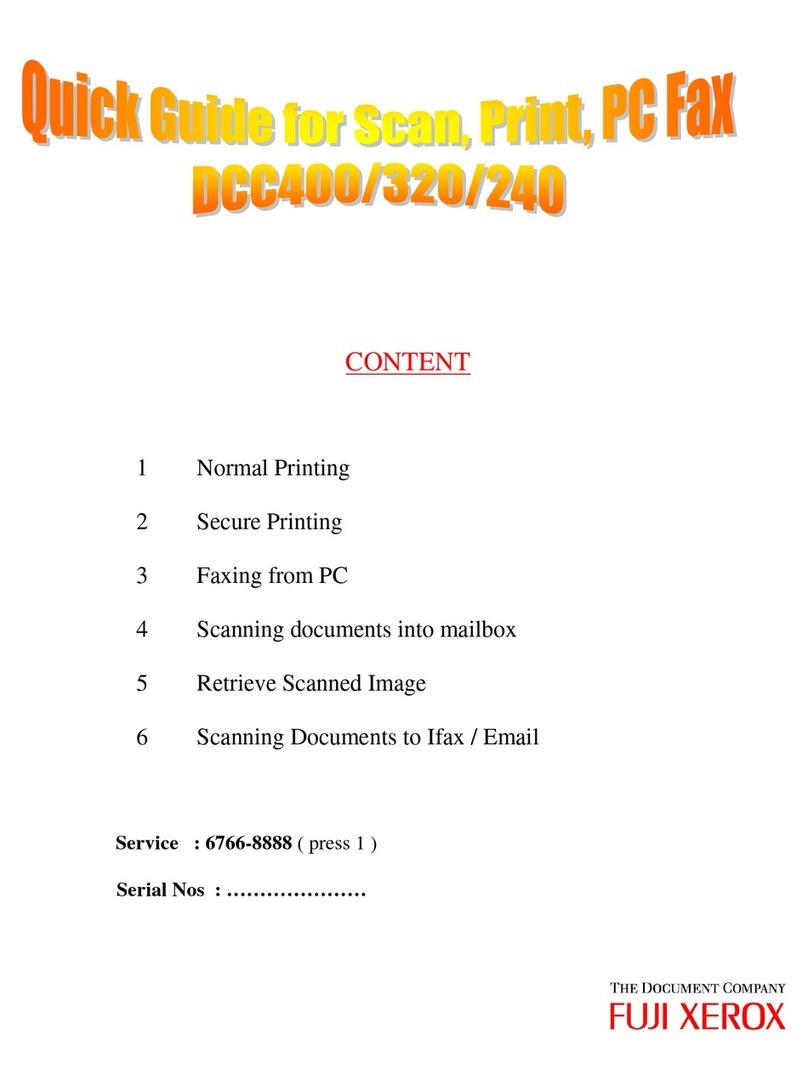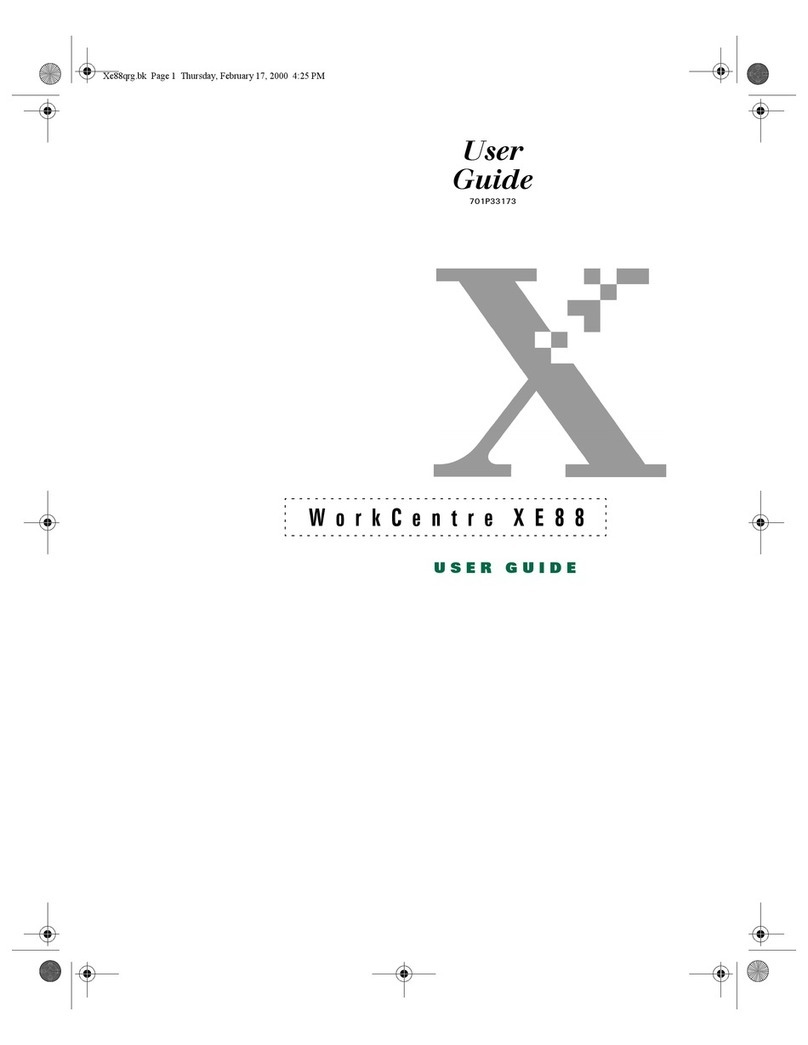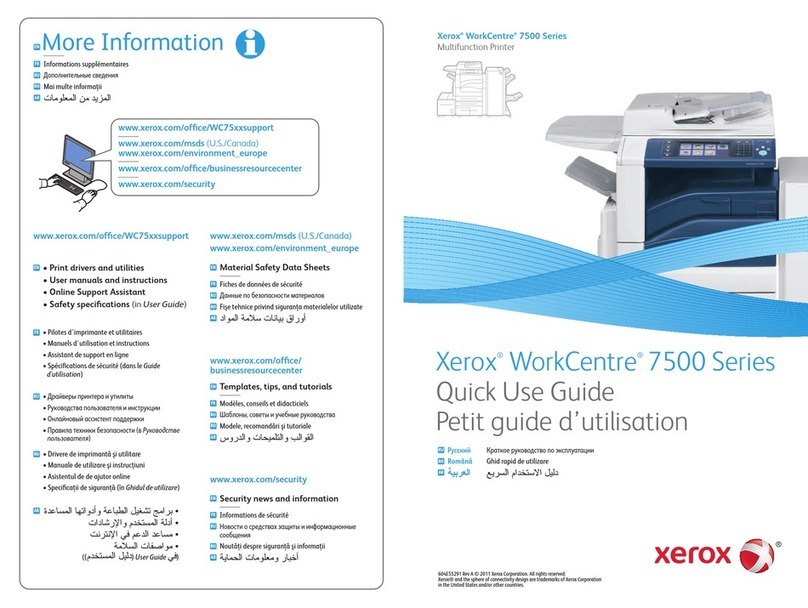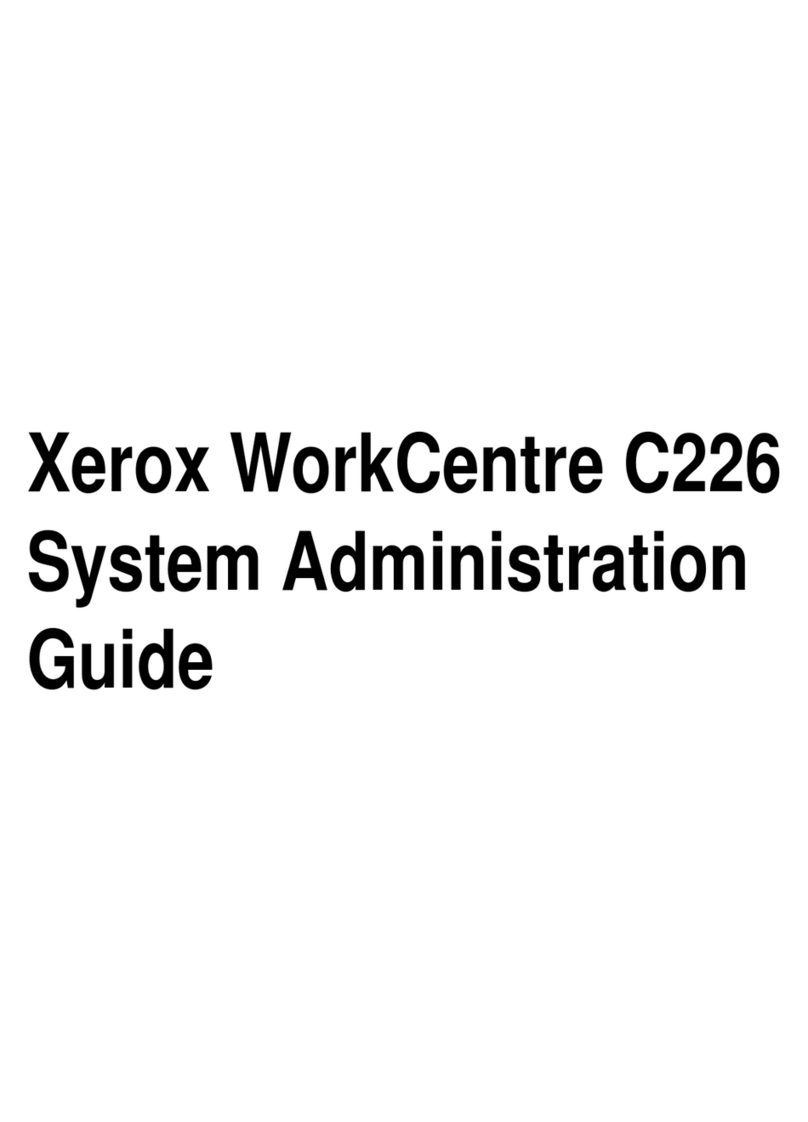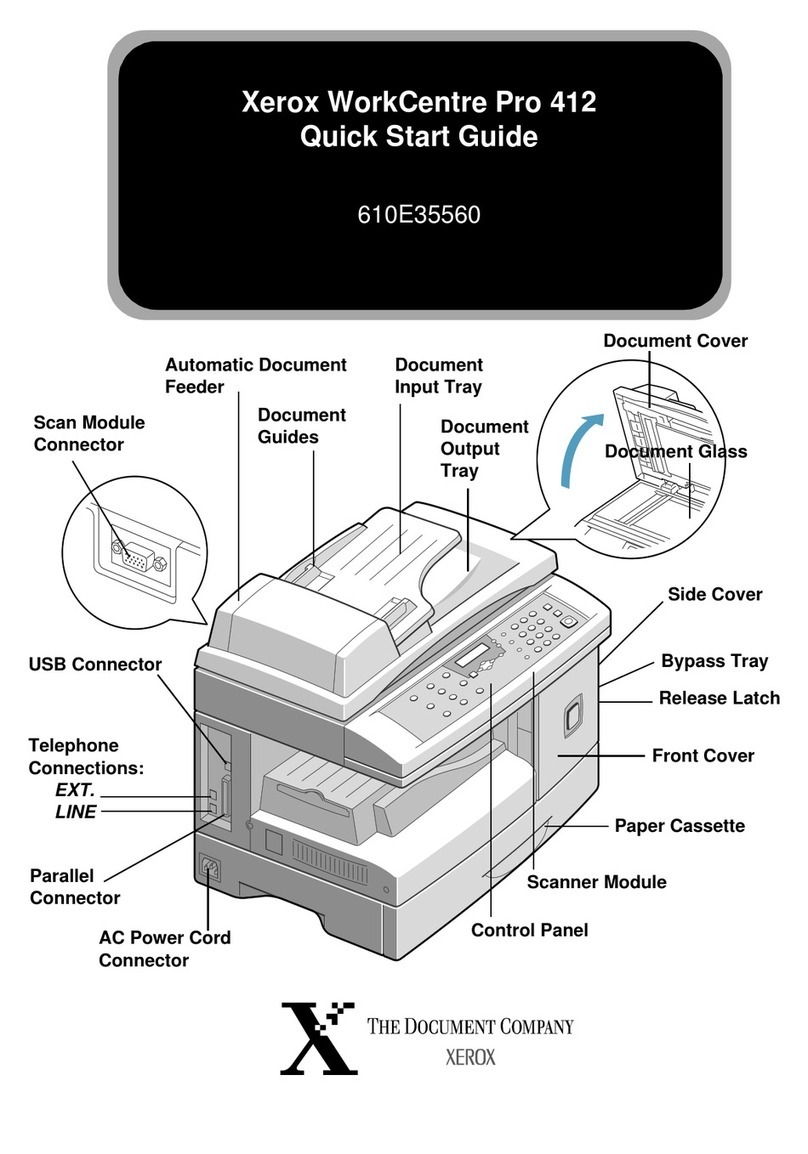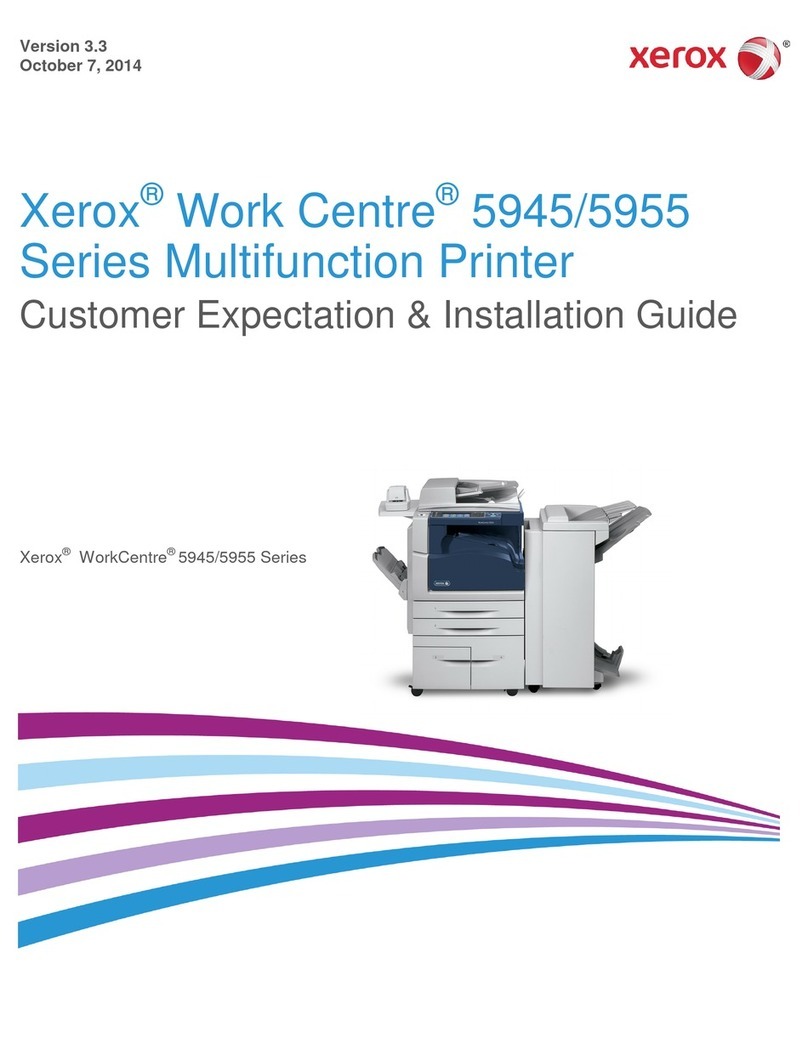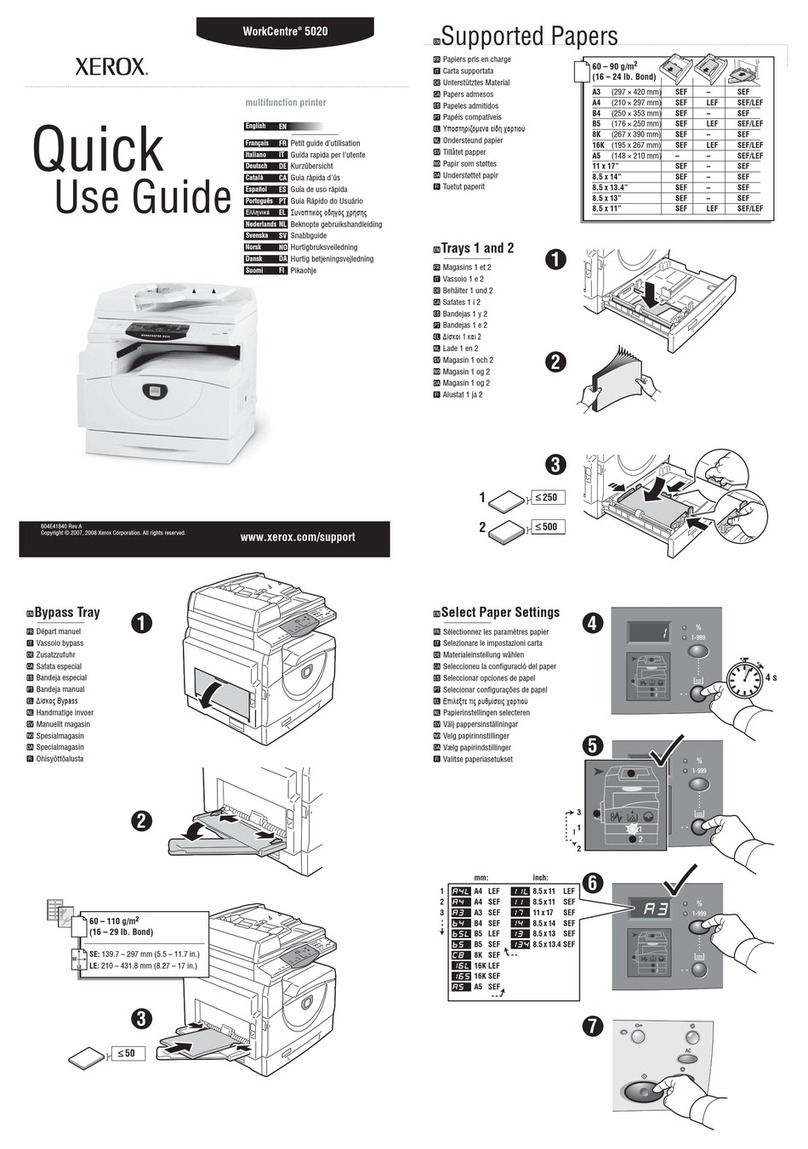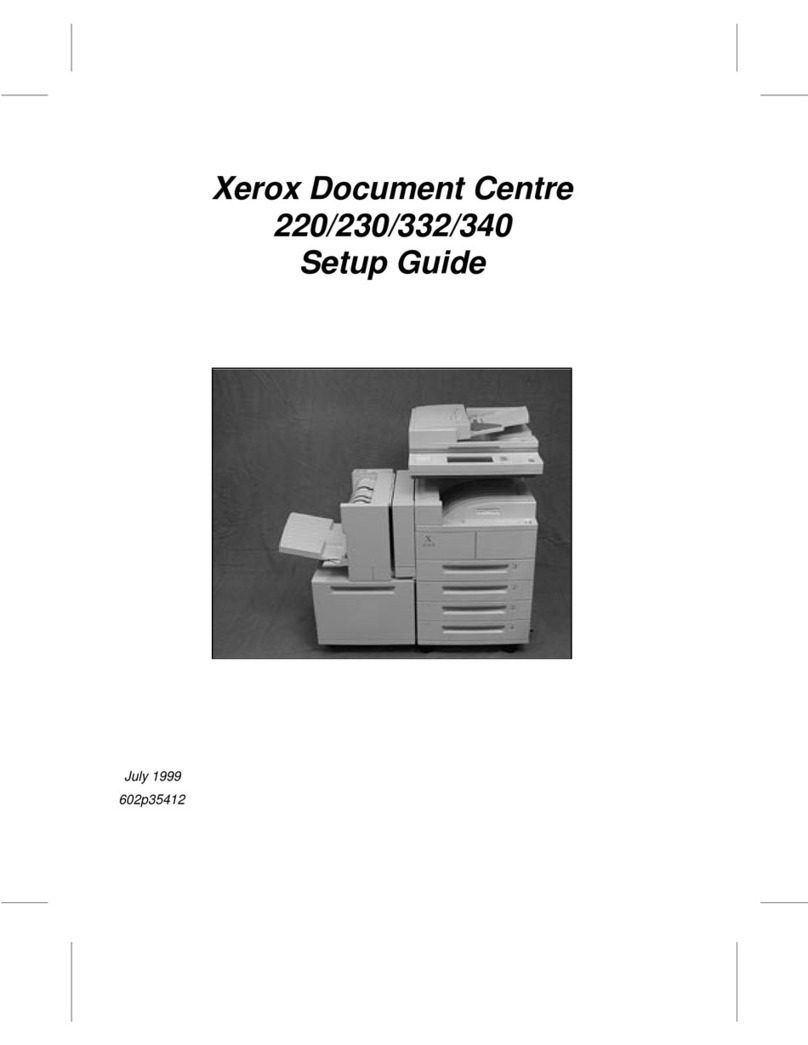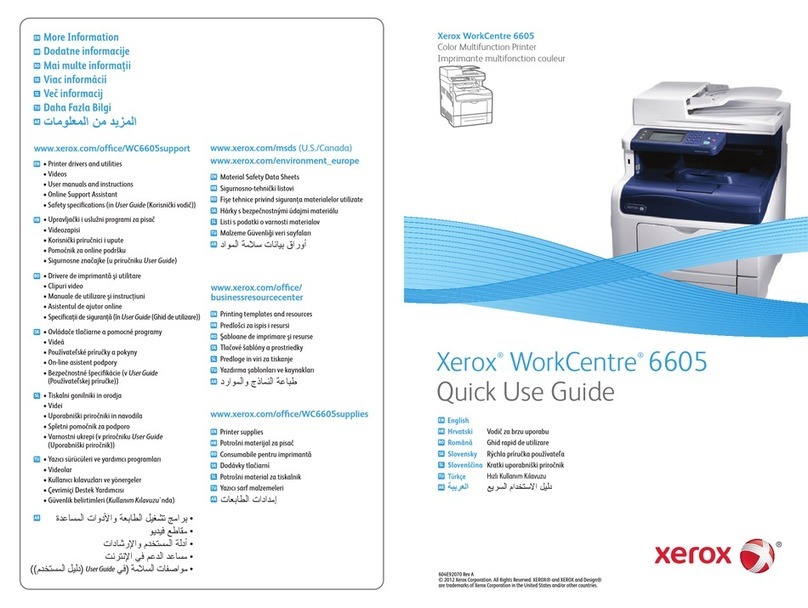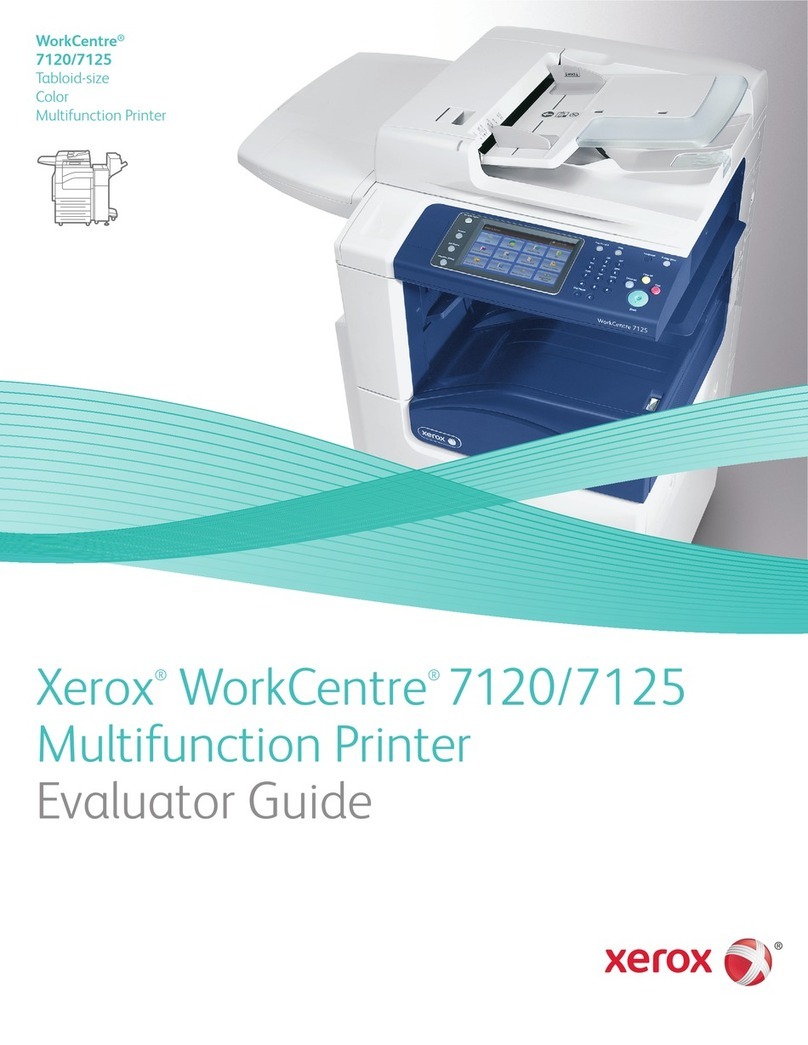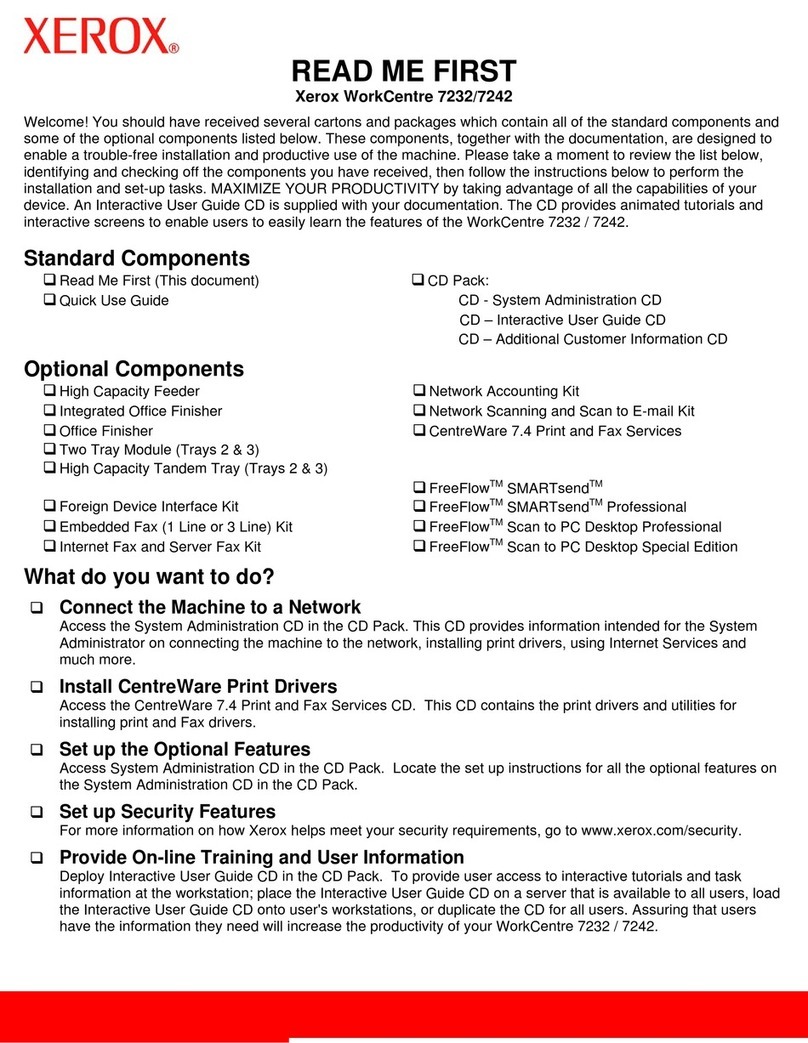Contents
4 Xerox®WorkCentre®3655/3655i Multifunction Printer
User Guide
Enabling the Printer for Scanning.............................................................................................................................. 39
Modifying General Settings ......................................................................................................................................... 40
Setting Energy Saver Mode.................................................................................................................................. 41
Setting the Date and Time at the Control Panel ........................................................................................ 42
Installing the Software................................................................................................................................................... 43
Operating System Requirements....................................................................................................................... 43
Installing the Print Drivers for a Windows Network Printer.................................................................... 43
Installing the Print Drivers for a Windows USB Printer ............................................................................ 44
Installing Print Drivers for Macintosh OS X Version 10.7 and Later ................................................... 45
Installing Scan Drivers for Macintosh.............................................................................................................. 46
Installing Drivers and Utilities for UNIX and Linux.................................................................................... 47
Other Drivers............................................................................................................................................................... 47
Installing the Printer as a Web Service on Devices ............................................................................................ 48
4 Paper and Media 49
Supported Paper ............................................................................................................................................................... 50
Recommended Media ............................................................................................................................................ 50
Ordering Paper........................................................................................................................................................... 50
General Paper Loading Guidelines .................................................................................................................... 50
Paper That Can Damage Your Printer ............................................................................................................. 51
Paper Storage Guidelines ...................................................................................................................................... 51
Supported Paper Types and Weights............................................................................................................... 52
Supported Standard Paper Sizes........................................................................................................................ 52
Supported Paper Types and Weights for Automatic 2-Sided Printing .............................................. 53
Supported Standard Paper Sizes for Automatic 2-Sided Printing........................................................ 53
Supported Custom Paper Sizes........................................................................................................................... 53
Loading Paper .................................................................................................................................................................... 54
Loading Paper in the Bypass Tray ..................................................................................................................... 54
Loading Small Paper Sizes in the Bypass Tray ............................................................................................. 56
Configuring Trays 1–4 for the Paper Length ................................................................................................ 59
Loading Paper in Trays 1–4.................................................................................................................................. 60
Changing Paper Size, Type, and Color............................................................................................................. 62
Changing Paper Size, Type, and Color............................................................................................................. 63
Printing on Special Paper............................................................................................................................................... 64
Envelopes ..................................................................................................................................................................... 64
Labels............................................................................................................................................................................. 67
5 Printing 69
Printing Overview.............................................................................................................................................................. 70
Selecting Printing Options............................................................................................................................................. 71
Print Driver Help ........................................................................................................................................................ 71
Windows Printing Options .................................................................................................................................... 72
Macintosh Printing Options.................................................................................................................................. 73
Linux Printing Options ............................................................................................................................................ 74
Managing Jobs................................................................................................................................................................... 75
Managing Jobs at the Control Panel................................................................................................................ 75