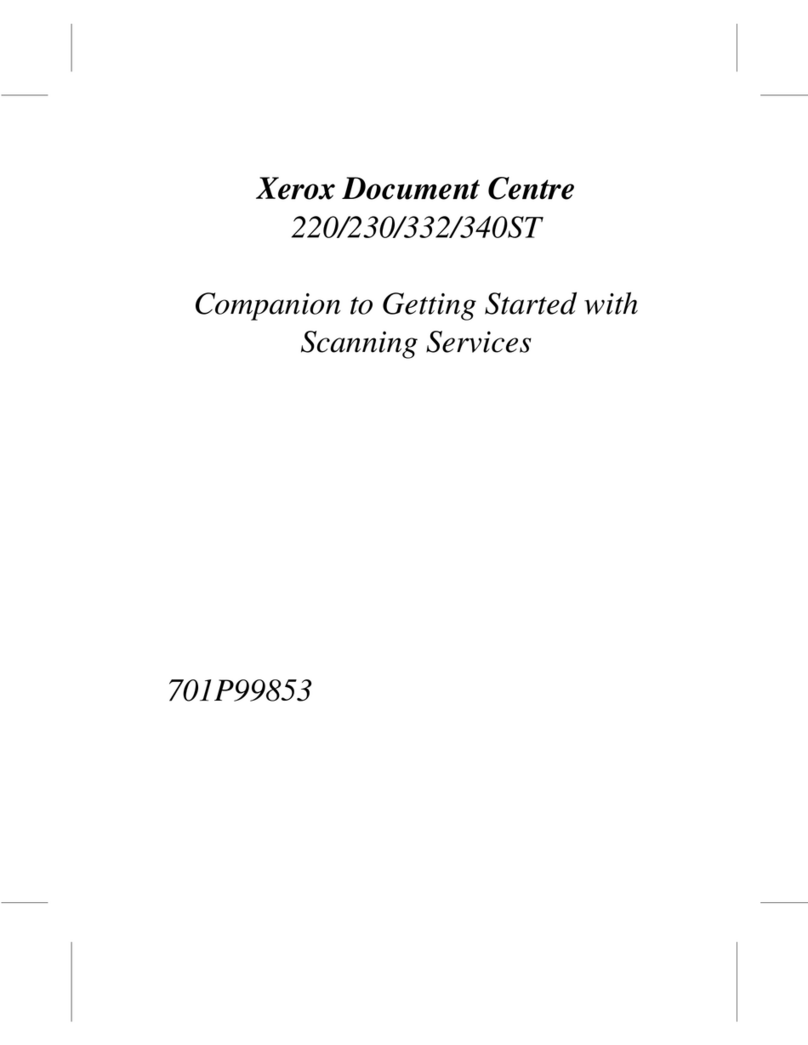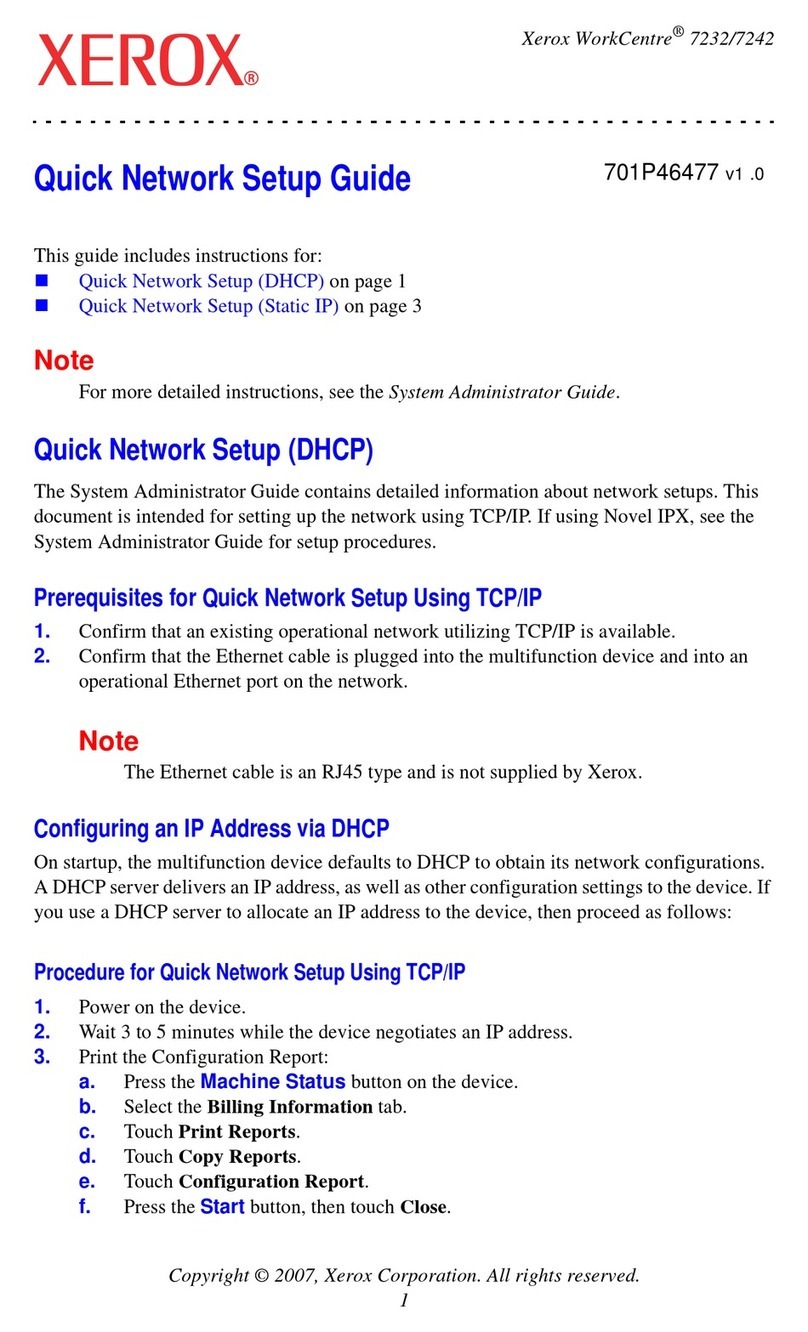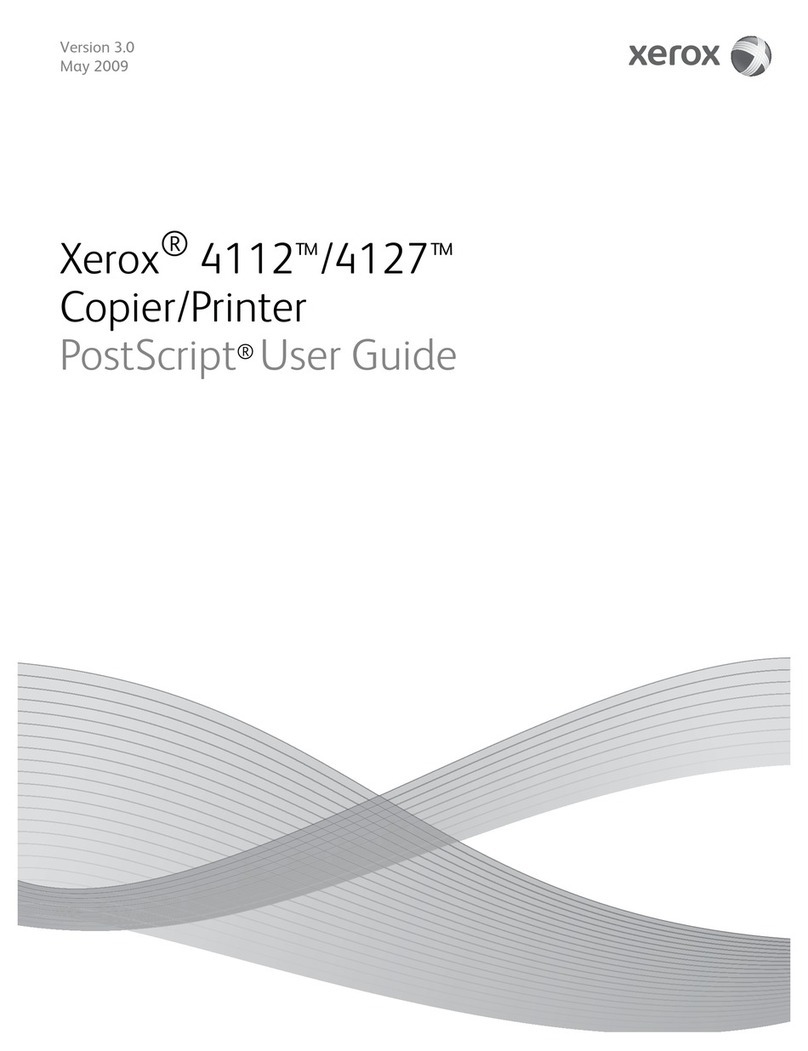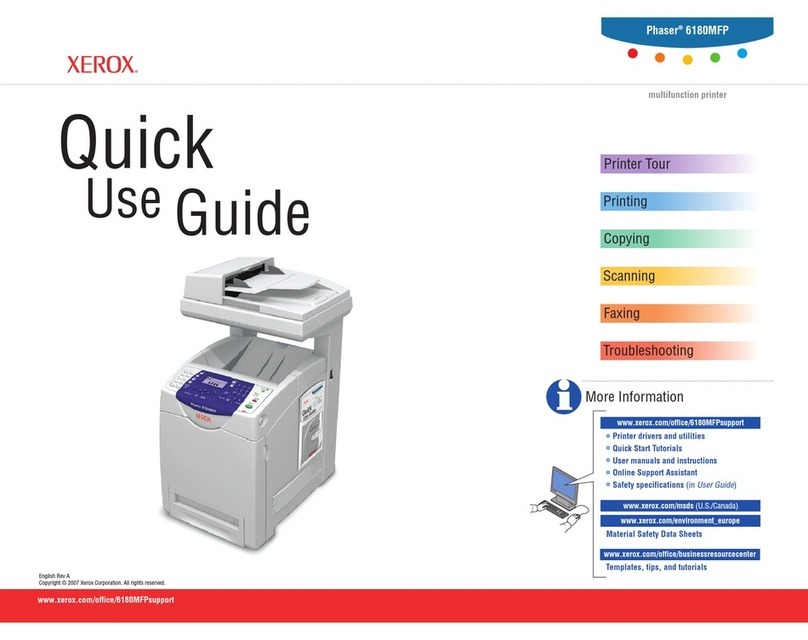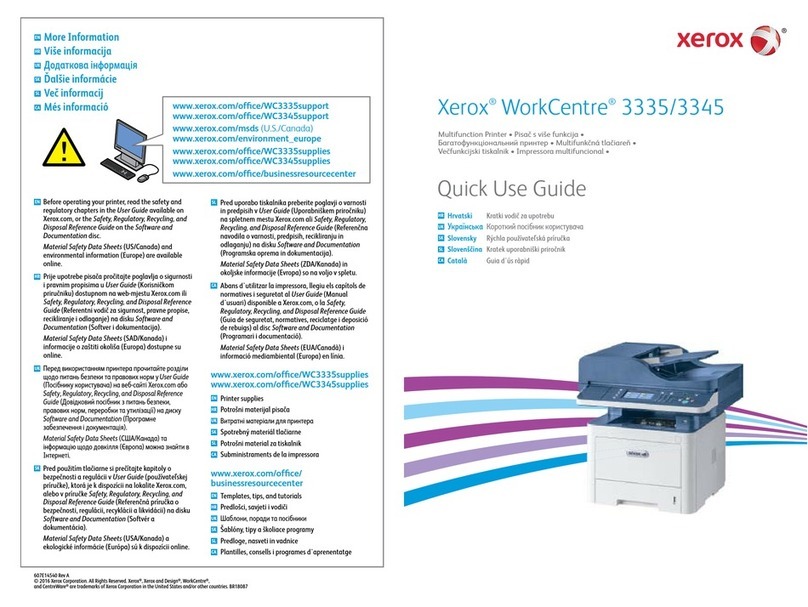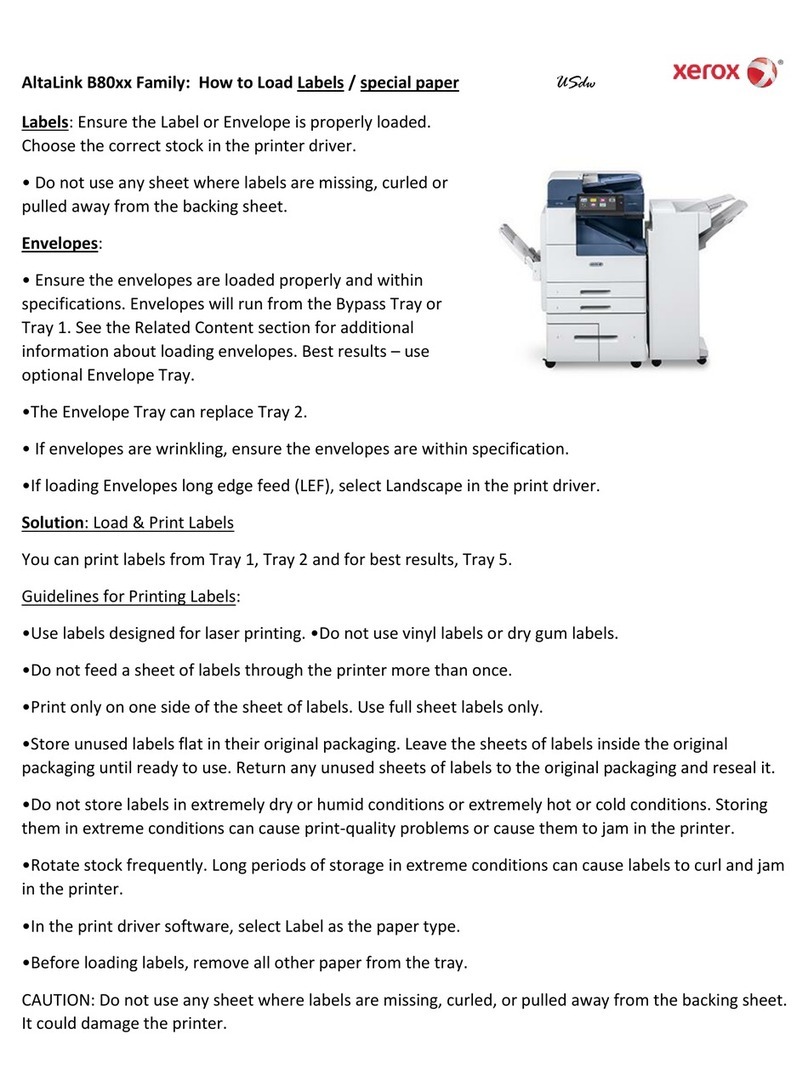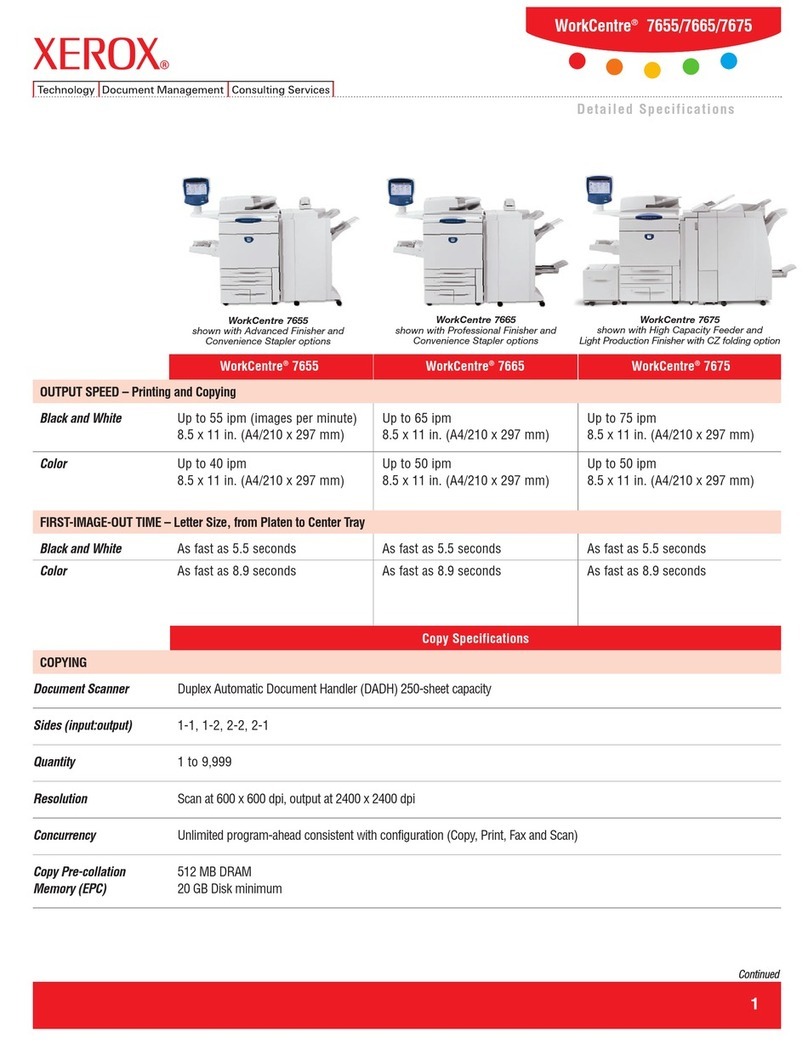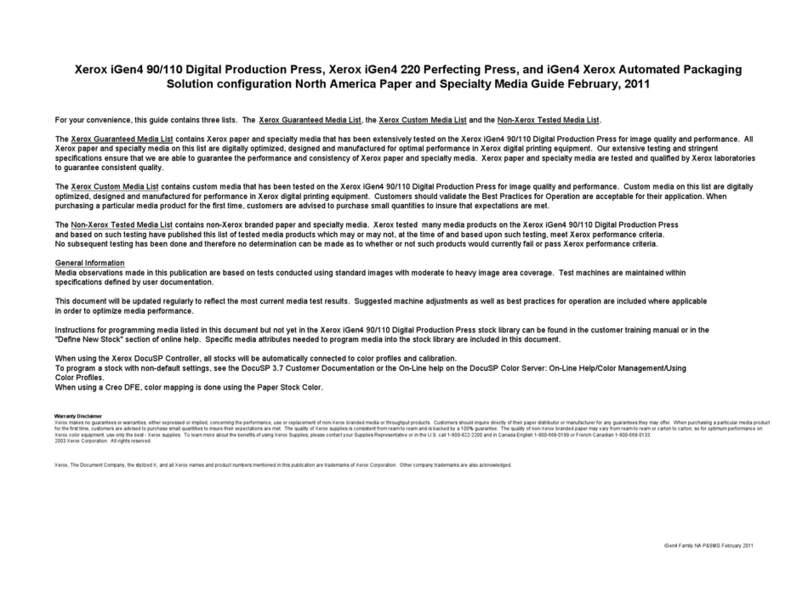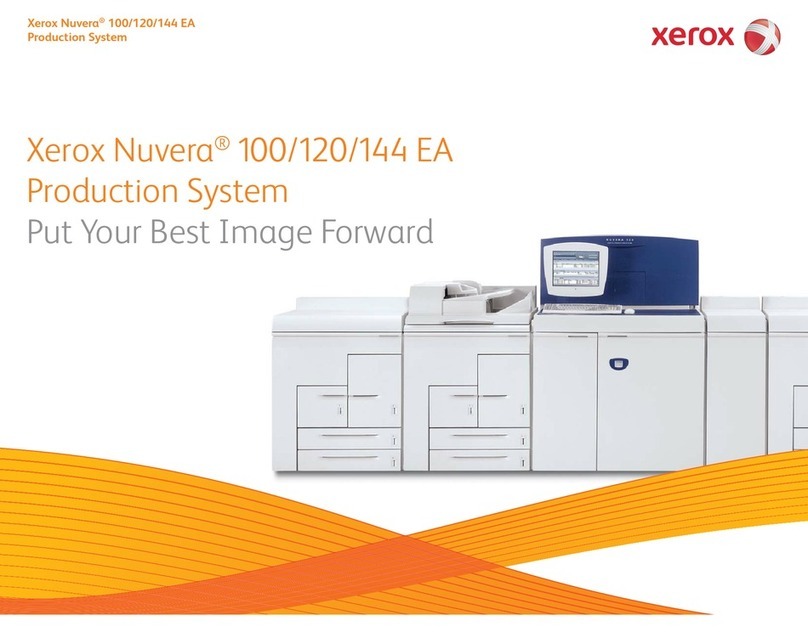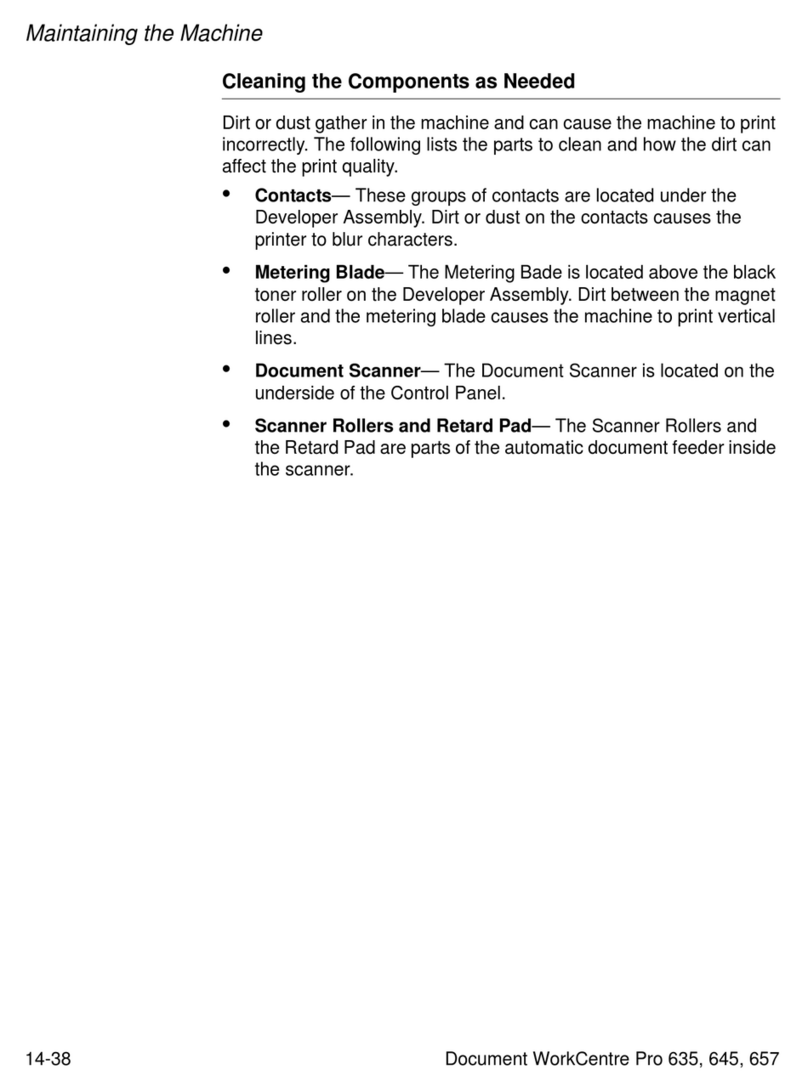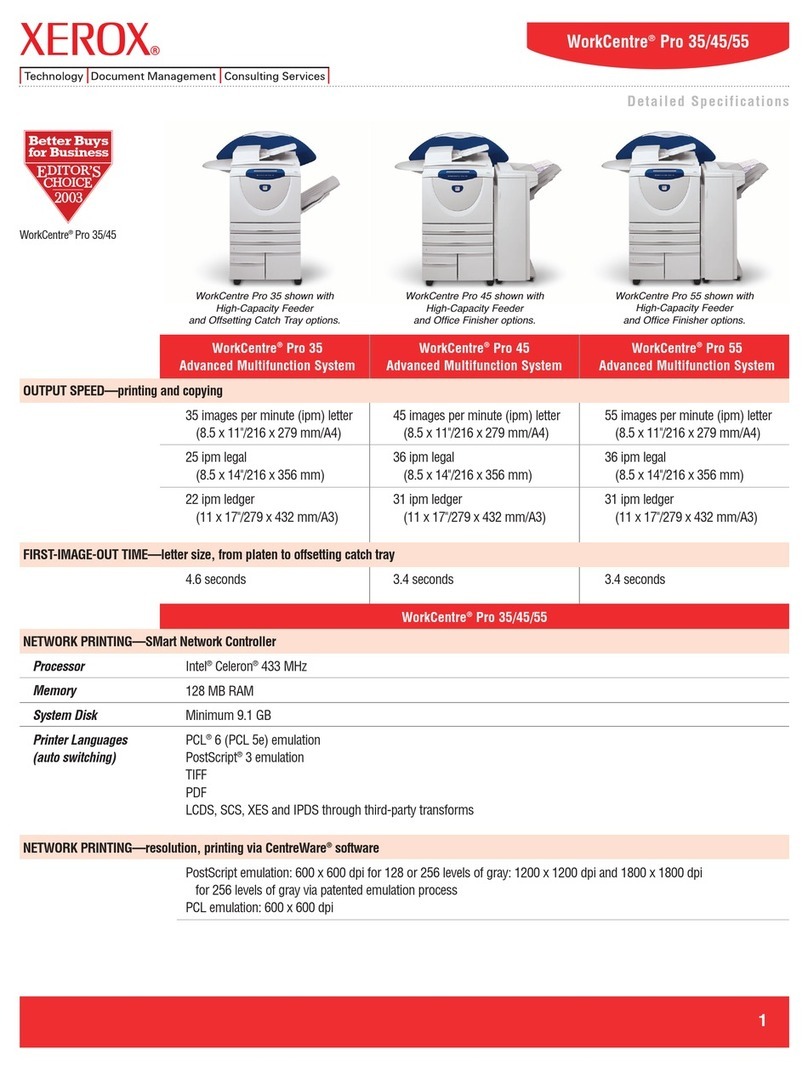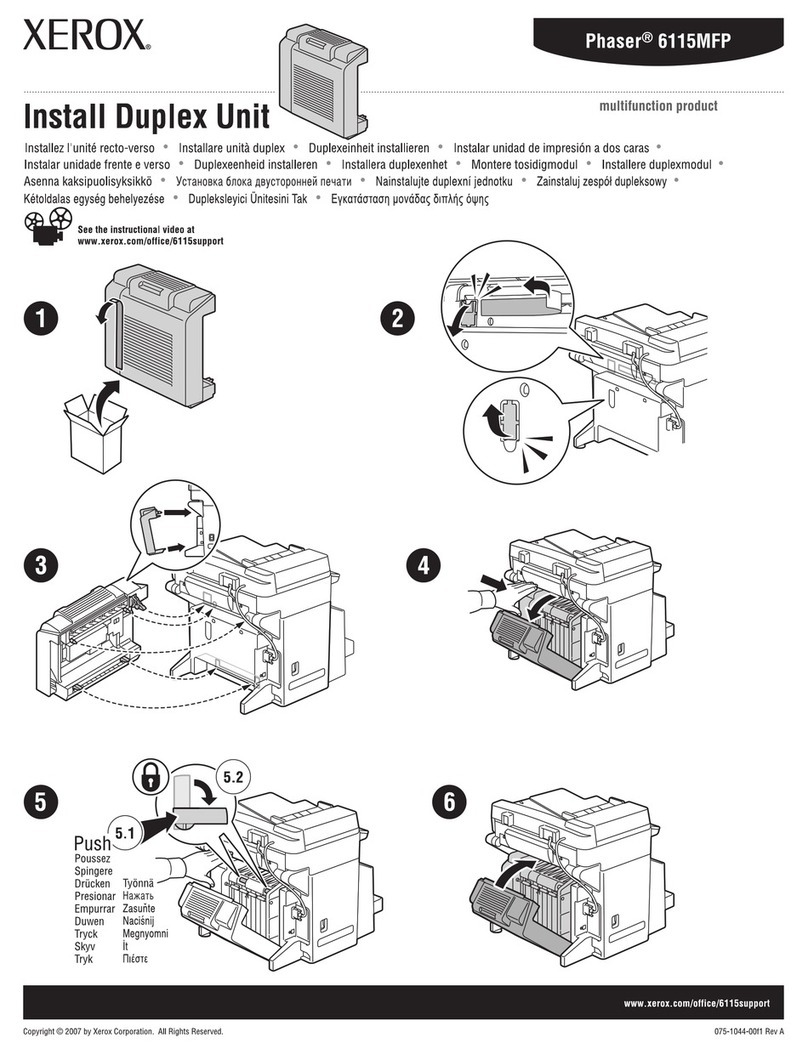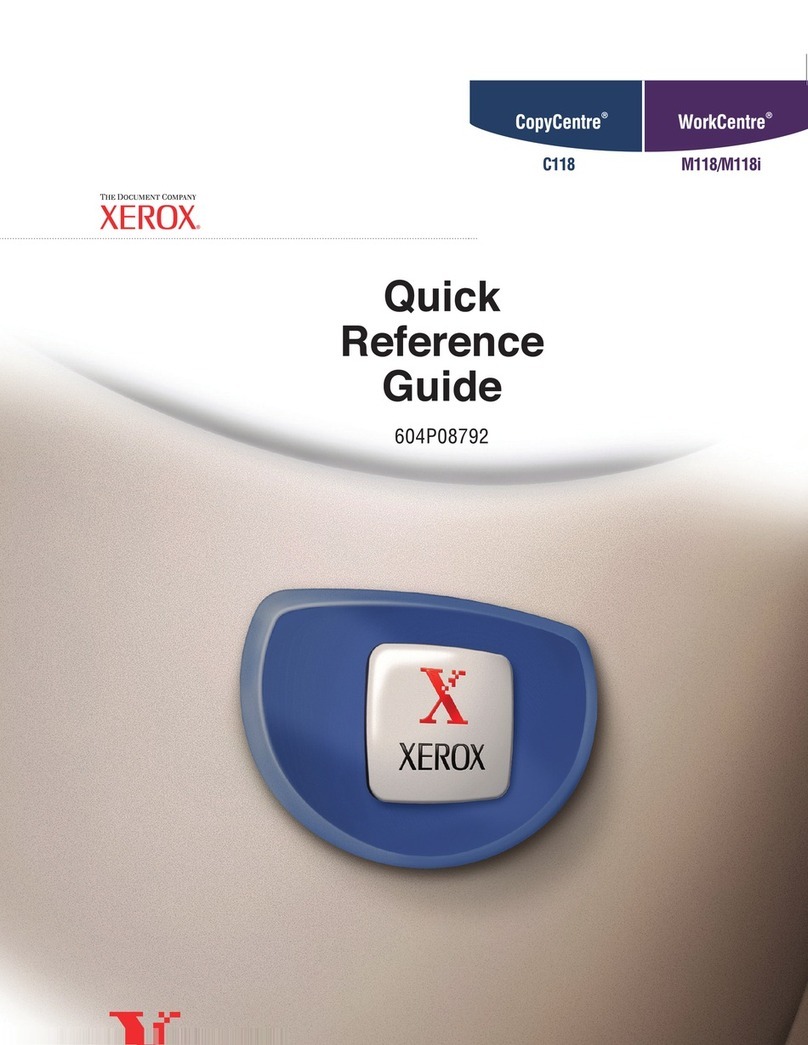Xerox®VersaLink®B71XX Series Multifun tion Printer User Guide 5
Logging into your Xerox®App Gallery A ount.............................................................................75
Installing or Updating an App from the Xerox®App Gallery............................................................75
Logging out of your App Gallery A ount .................................................................................... 76
Devi e.........................................................................................................................................77
Devi e Overview.....................................................................................................................77
About...................................................................................................................................78
Supply Status.........................................................................................................................78
Billing and Usage Counters.......................................................................................................79
Reset to Fa tory Defaults .........................................................................................................80
Remote Servi es.....................................................................................................................80
Address Book................................................................................................................................81
Address Book Overview............................................................................................................81
Editing the Address Book..........................................................................................................81
Creating and Managing Favorites..............................................................................................84
Jobs............................................................................................................................................88
Jobs Overview........................................................................................................................88
Managing Jobs ......................................................................................................................88
Managing Spe ial Job Types.....................................................................................................89
Managing Jobs Using the Embedded Web Server ..................... ... .. .. ............... ... .. .. .............. .... ..... 93
Copy...........................................................................................................................................94
Copy Overview.......................................................................................................................94
Making a Copy.......................................................................................................................94
Copy Workflows .....................................................................................................................96
ID Card Copy..............................................................................................................................102
ID Card Copy Overview..........................................................................................................102
Copying an ID Card ..............................................................................................................102
Email ........................................................................................................................................103
Email Overview.....................................................................................................................103
Sending a S anned Image in an Email ..................................................................................... 103
Previewing and Building Jobs..................................................................................................105
S an To .....................................................................................................................................107
S an To Overview..................................................................................................................107
S anning to an Email Address.................................................................................................107
S anning to a User Home Folder .............................................................................................108
S anning to a USB Flash Drive ................................................................................................109
S an to Desktop...................................................................................................................110
S anning to an FTP or SFTP Server...........................................................................................110
S anning to a Shared Folder on a Network Computer.................................................................. 111
S anning Images into an Appli ation on a Conne ted Computer .................................................. 113
Fax...........................................................................................................................................115
Fax Overview .......................................................................................................................115
Sending a Fax......................................................................................................................115
Fax Workflows......................................................................................................................117
Server Fax..................................................................................................................................123
Server Fax Overview ..............................................................................................................123
Sending a Server Fax.............................................................................................................123
Sending a Delayed Server Fax.................................................................................................125
Contents