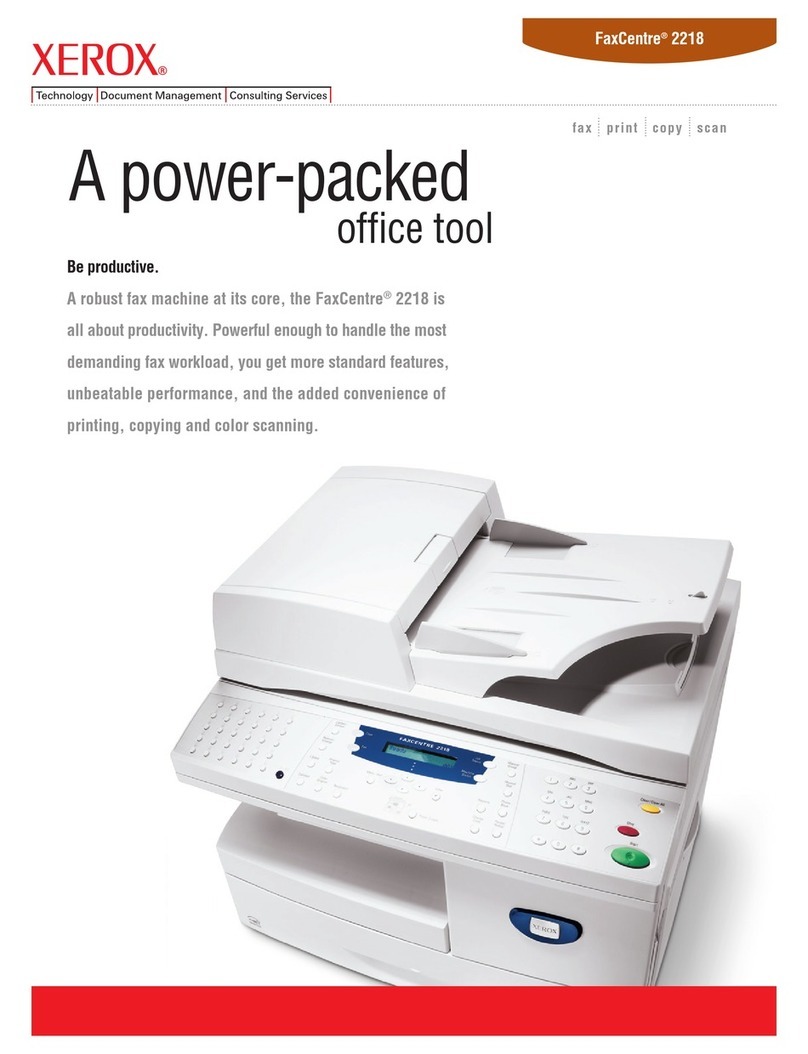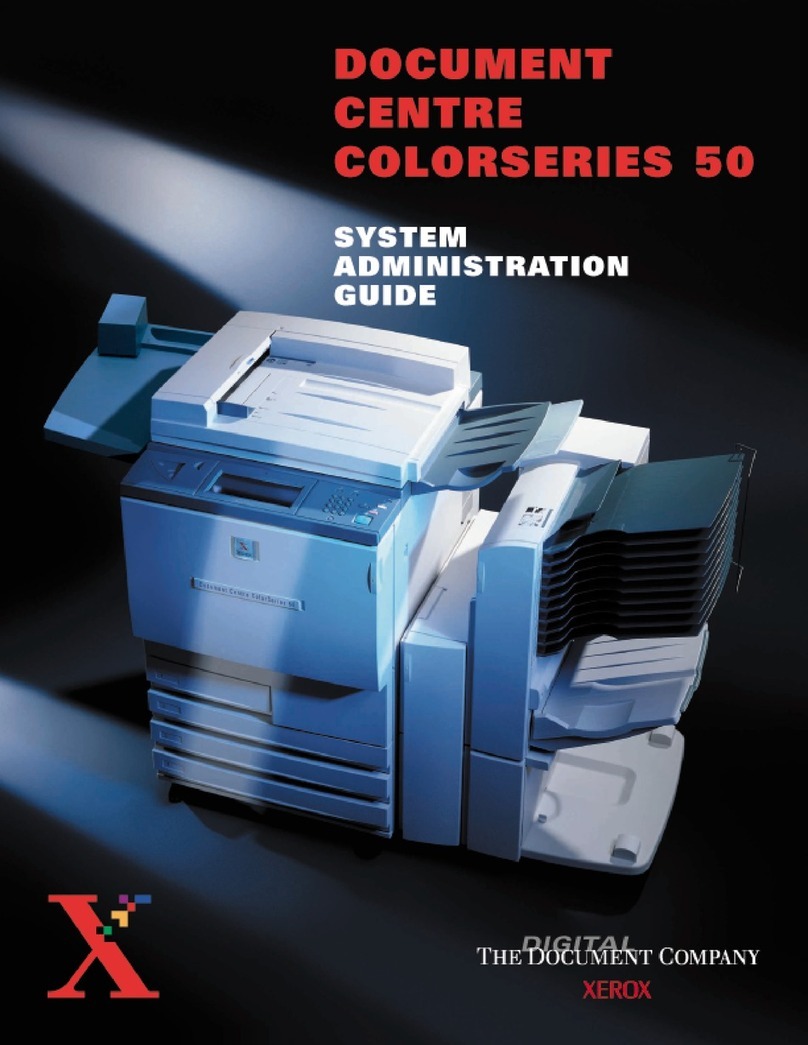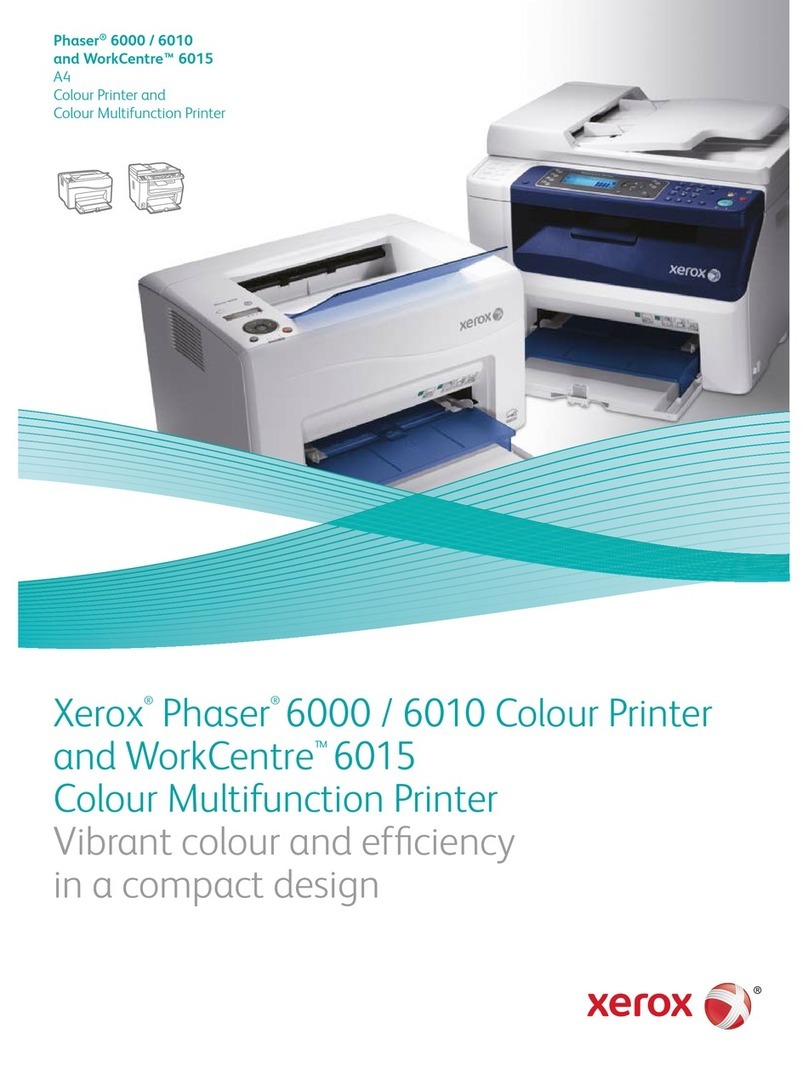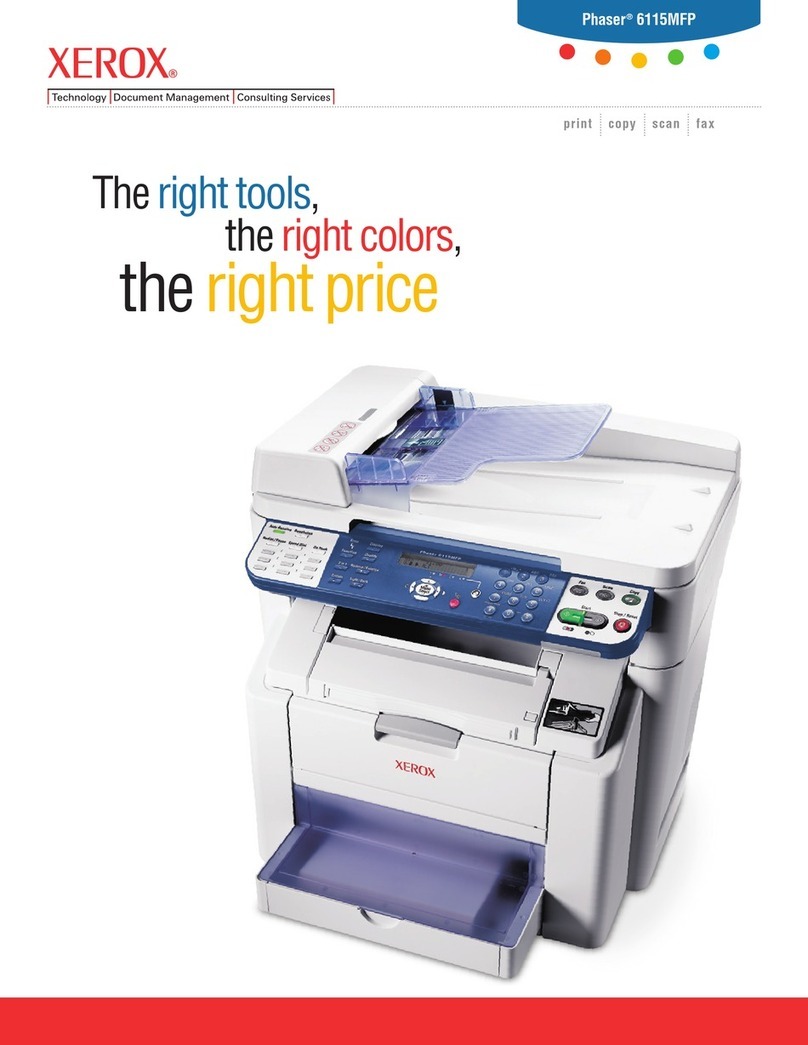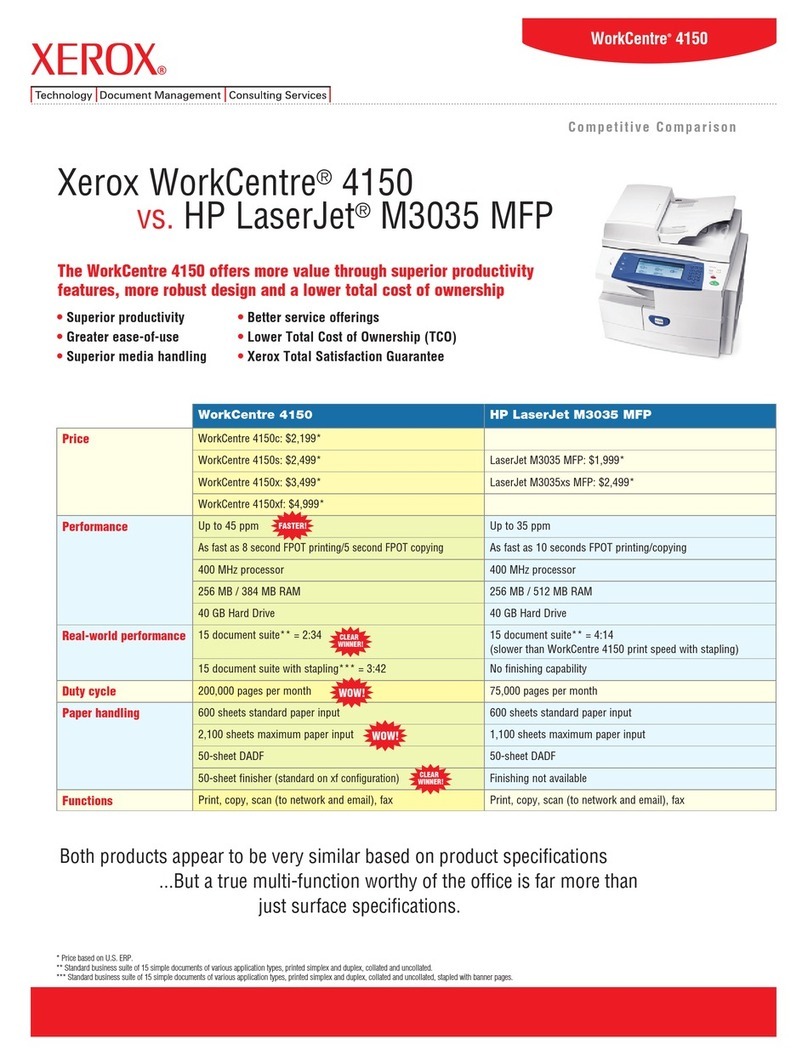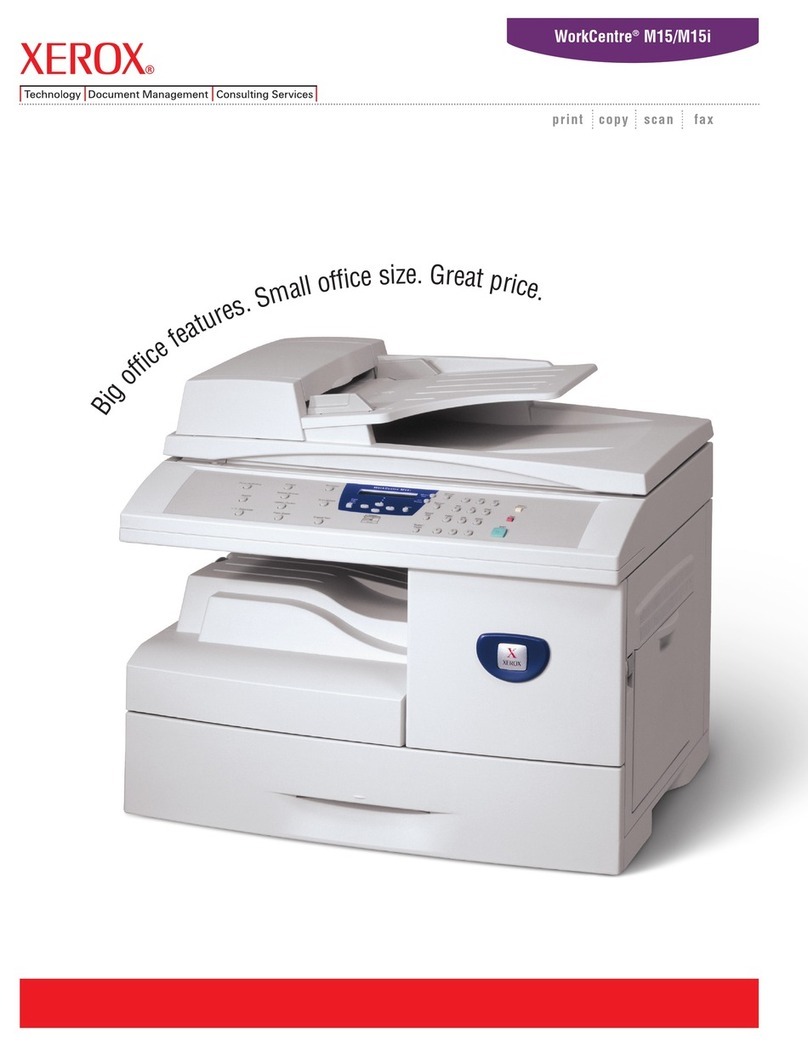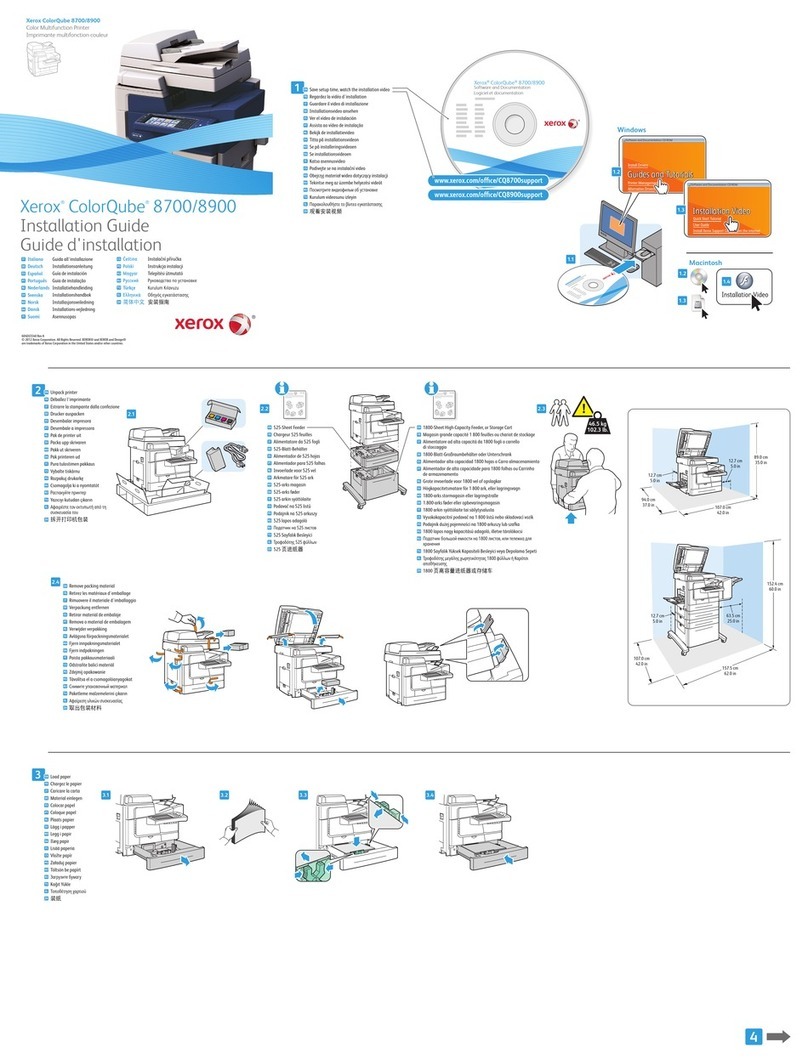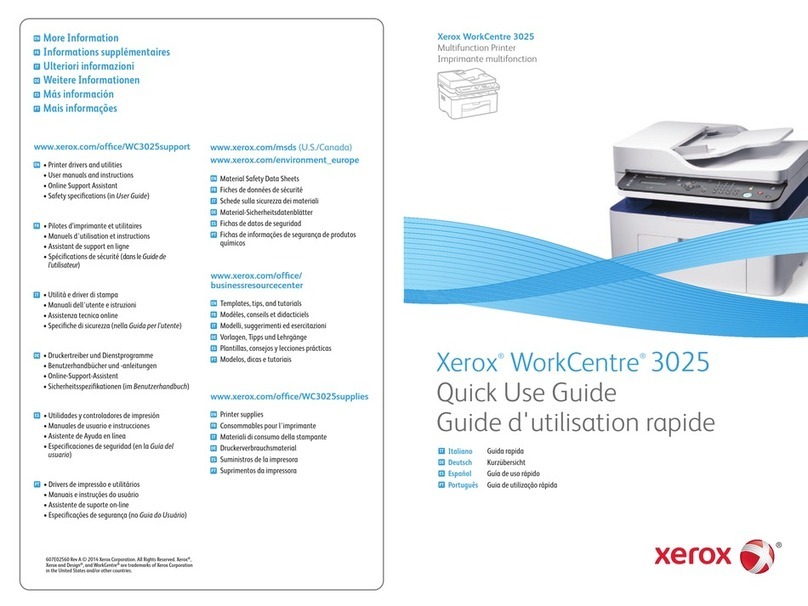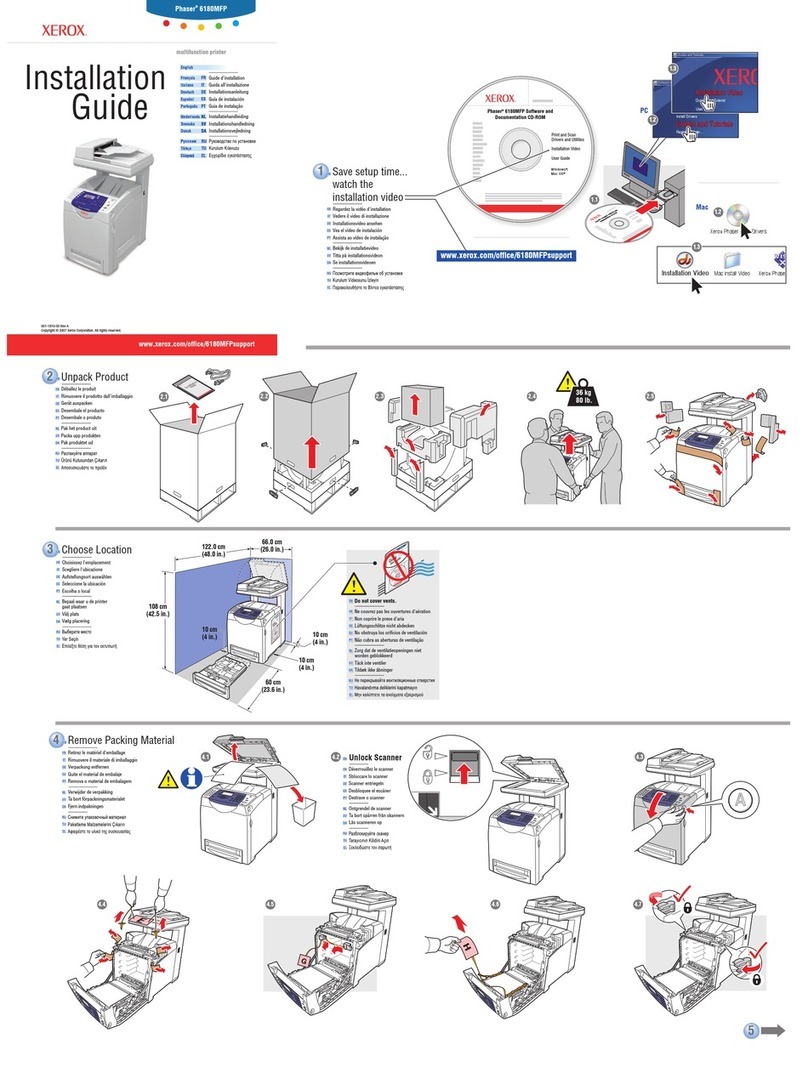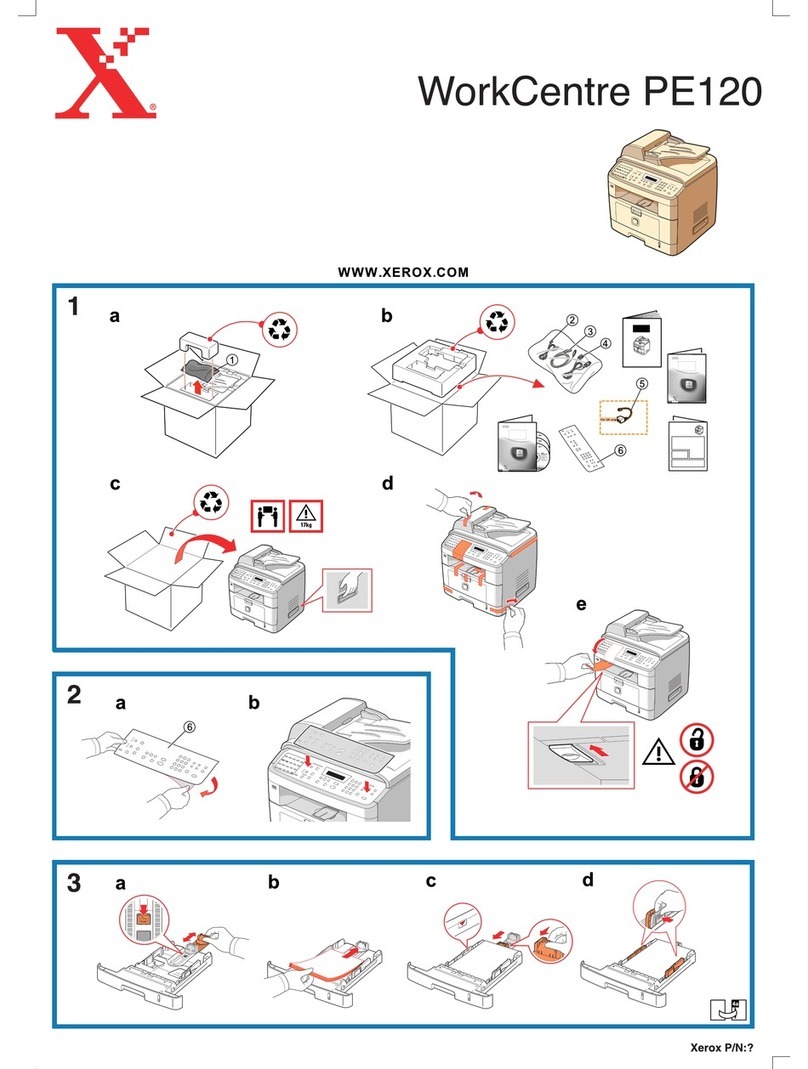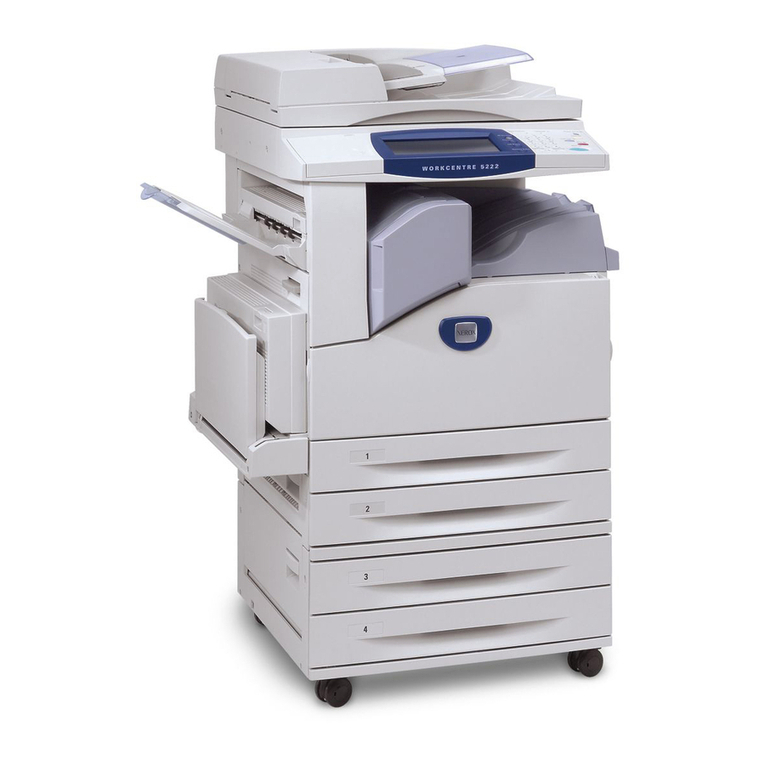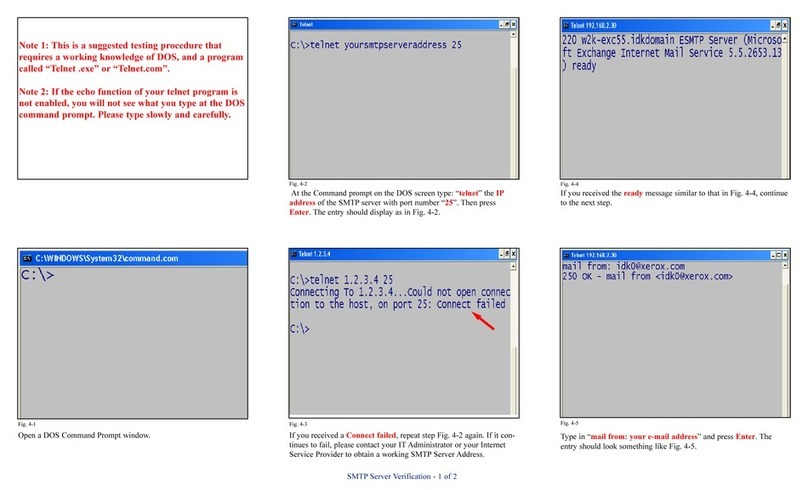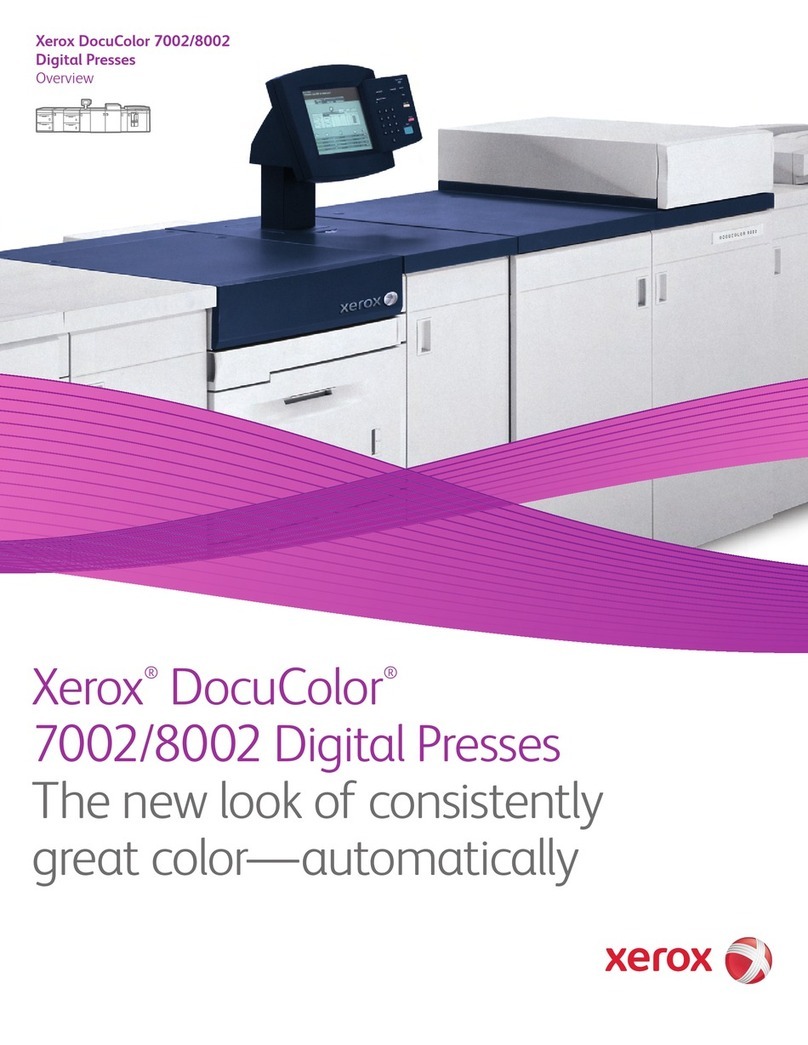2
The information in this document is intended to provide a summary, or where appropriate to avoid
duplication, a reference to material that may form the basis of any documentation required to be
authored by a technical author that describes how the Xerox
®
WorkCentre
®
7220/7225 is different
from its predecessor, the WorkCentre 7120/7125.
This white paper is intended to provide a technolo y overview to help field personnel and IT
or anizations to understand the similarities and differences between the WorkCentre 7220/7225 and
WorkCentre 7120/7125. It will also provide information on new features added to the WorkCentre
7120/7125 as Xerox continues to build and improve our Xerox
®
ConnectKey
®
Technolo y. This will help
minimize accreditation efforts so we can more quickly, and cost effectively, introduce the new features
and functionality offered by the WorkCentre 7120/7125 to enhance the customer’s work environment.
The information presented in this “ever reen” document is broken into 3 main sections:
•
Part I: Product Overview – Provides an introduction to the WorkCentre 7220/7225 and its value
proposition.
•
Part II: Technical Considerations – Lists the new features found on Xerox
®
ConnectKey
®
enabled
MFPs and specific differences of the WorkCentre 7220/7225.
•
Part III: User Interface Differences between the Xerox
®
Smart Controller and Xerox
®
ConnectKey
®
Technolo y.
Part I: Product Overview
Product Introduction
The key difference between the new WorkCentre 7200 series and its predecessor, the WorkCentre 7100
series, is contained within the controller used for each device. The WorkCentre 7200 Series utilizes the
newest eneration of Xerox
®
ConnectKey
®
Technolo y, whereas the WorkCentre 7100 Series used our
Fuji-Xerox
®
DMP-based controller. There are several notable differences between the two controllers,
some are major enhancements over the DMP platform, but there are areas we do see some re ression.
Ori inally launched in February of 2013, the 7200 Series was further updated in May of 2014 with a
software up rade available for existin products in the field that added new features and provided
updates to existin functionality.
Overall, ConnectKey Technolo y introduced a number of new and improved innovations based on our
8
th
eneration desi n that includes a common user and administrator experience whether at the
raphical interface, usin common features or inte ratin with our latest Xerox Extensible Interface
Platform
®
that takes workplace convenience to the next level.
The WorkCentre 7220/7225 is even easier to use and mana e; it offers simple yet advanced features
for all skill levels, re ardless of company size, to enable everyone to benefit from numerous security,
cost savin s and productivity enhancin features. Users will notice the controllers’ true multi-taskin
capabilities as well as the convenient on-board workflows that includes fully automated or ‘one-touch
scannin ’ capability. ConnectKey Technolo y also includes the ability to customize the User Interface
based on authentication, you can control who sees or uses what feature by inte ratin into your
existin authentication servers.
The followin is the value proposition for the WorkCentre 7200 series; some which already exist today
and others have been added to support the new 1.5 software.