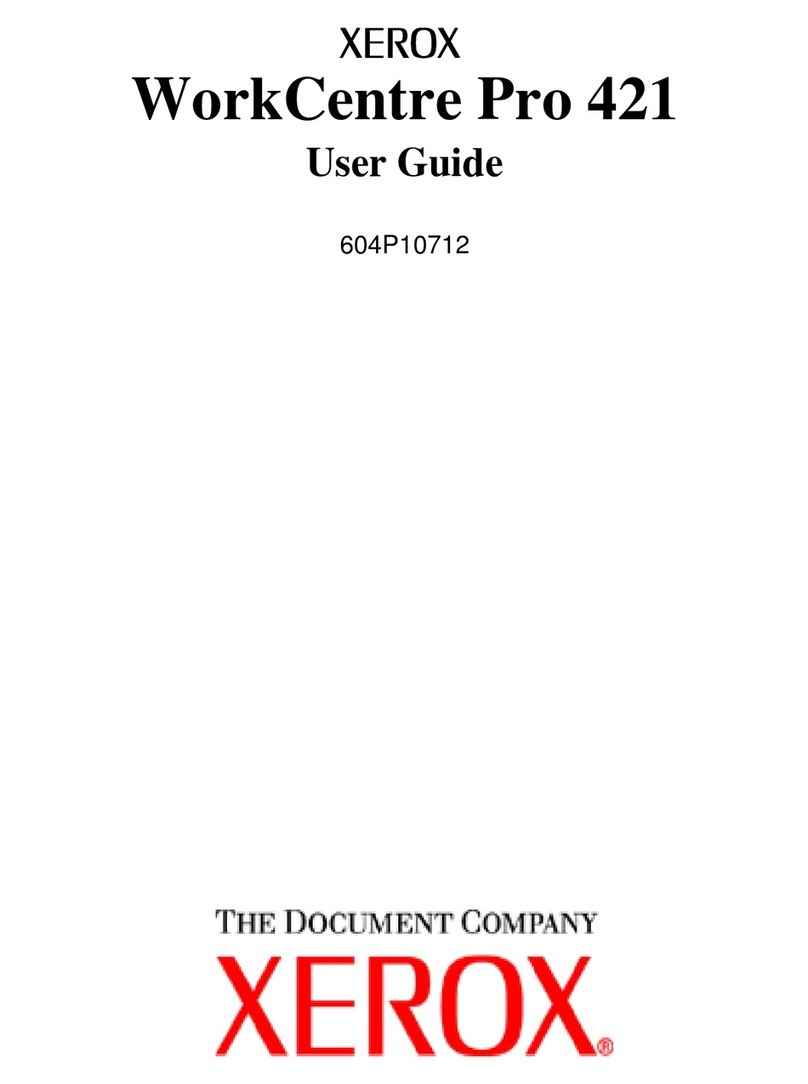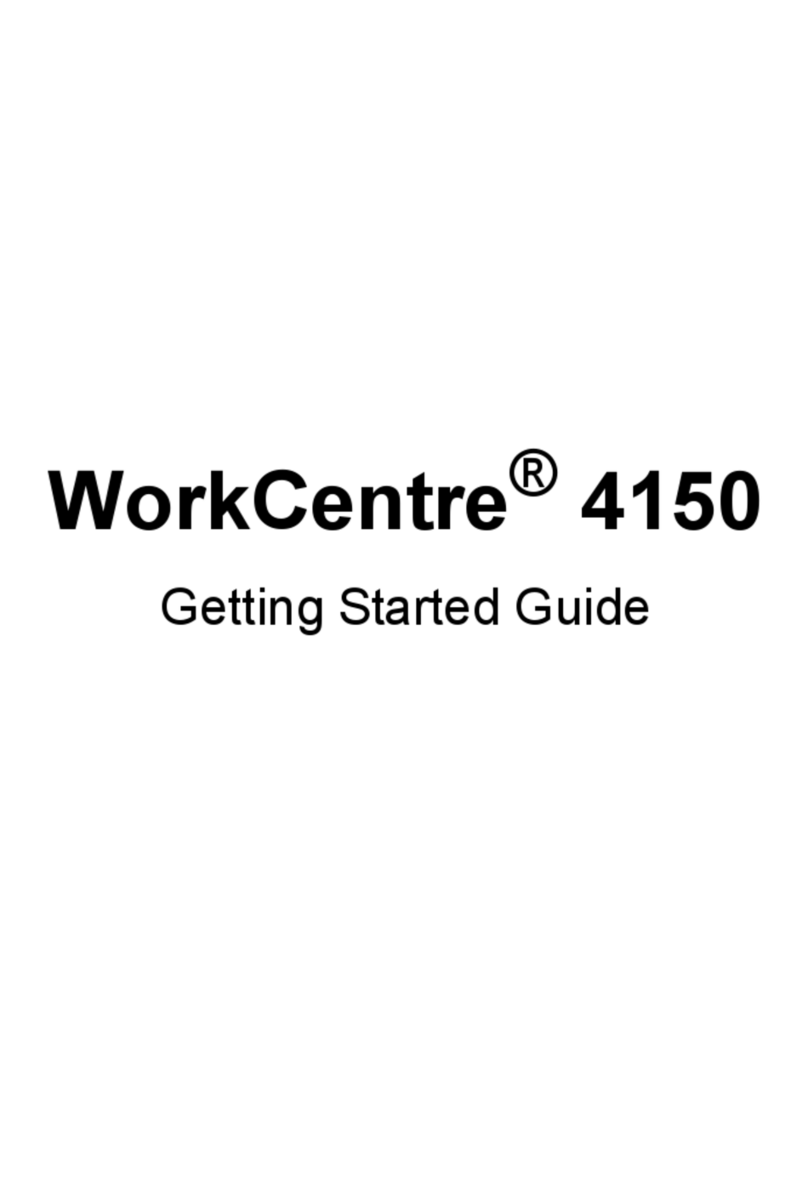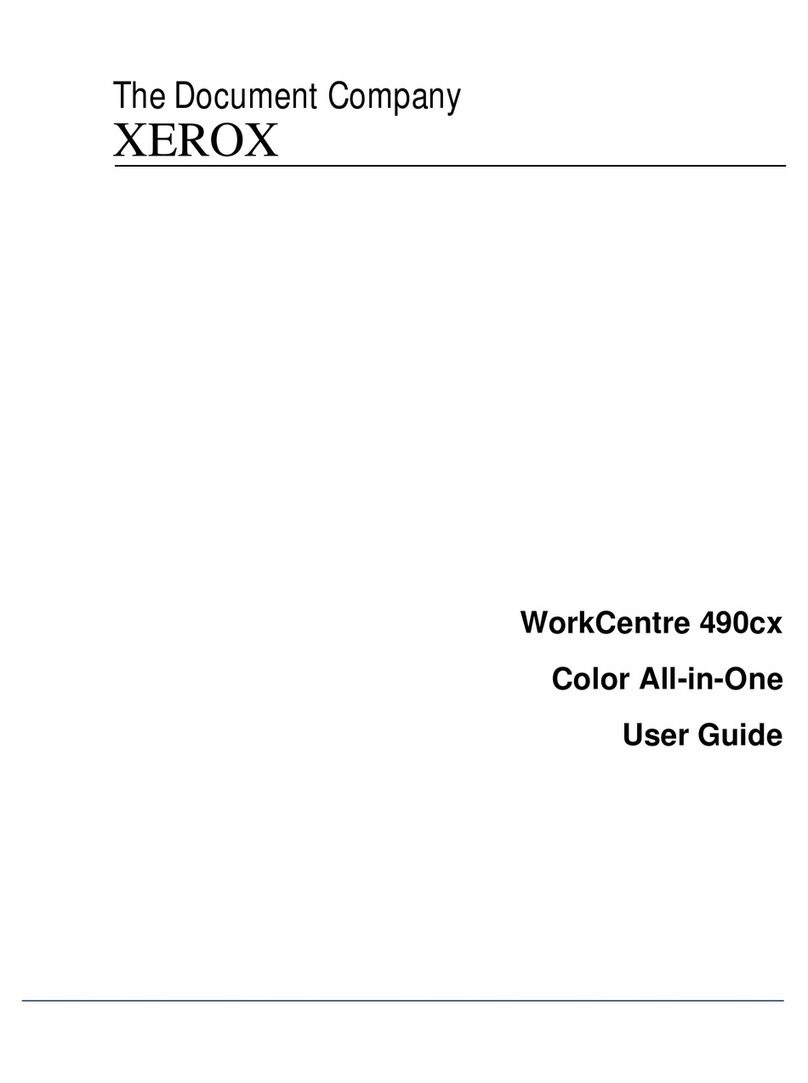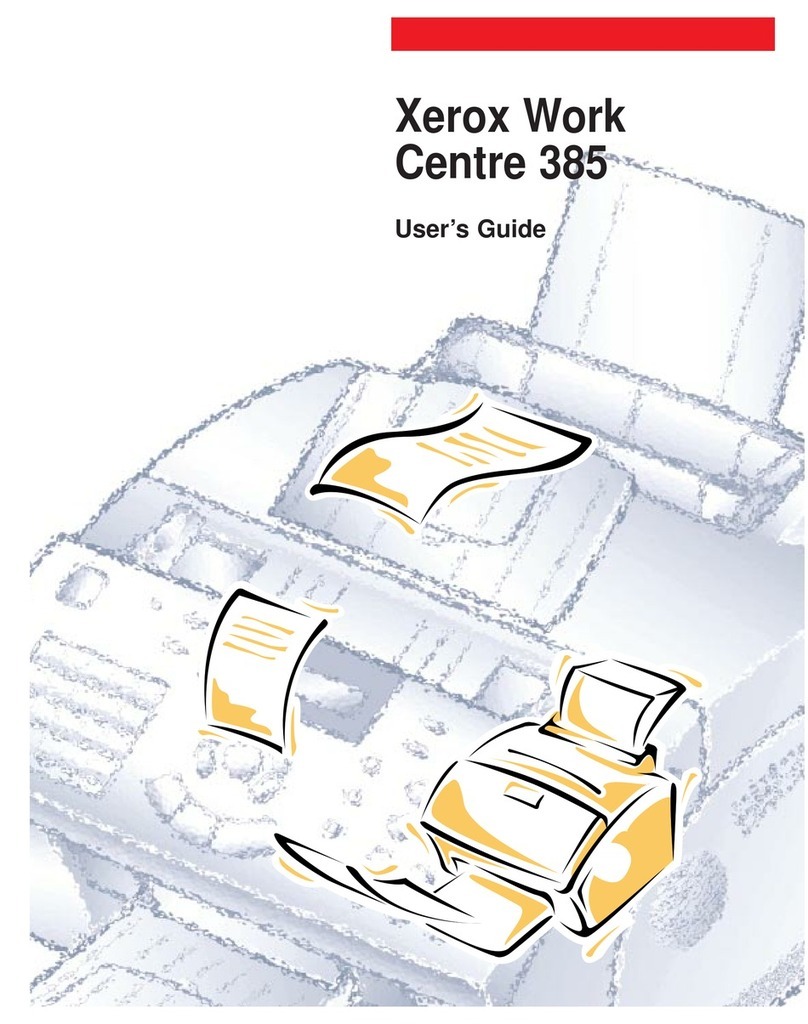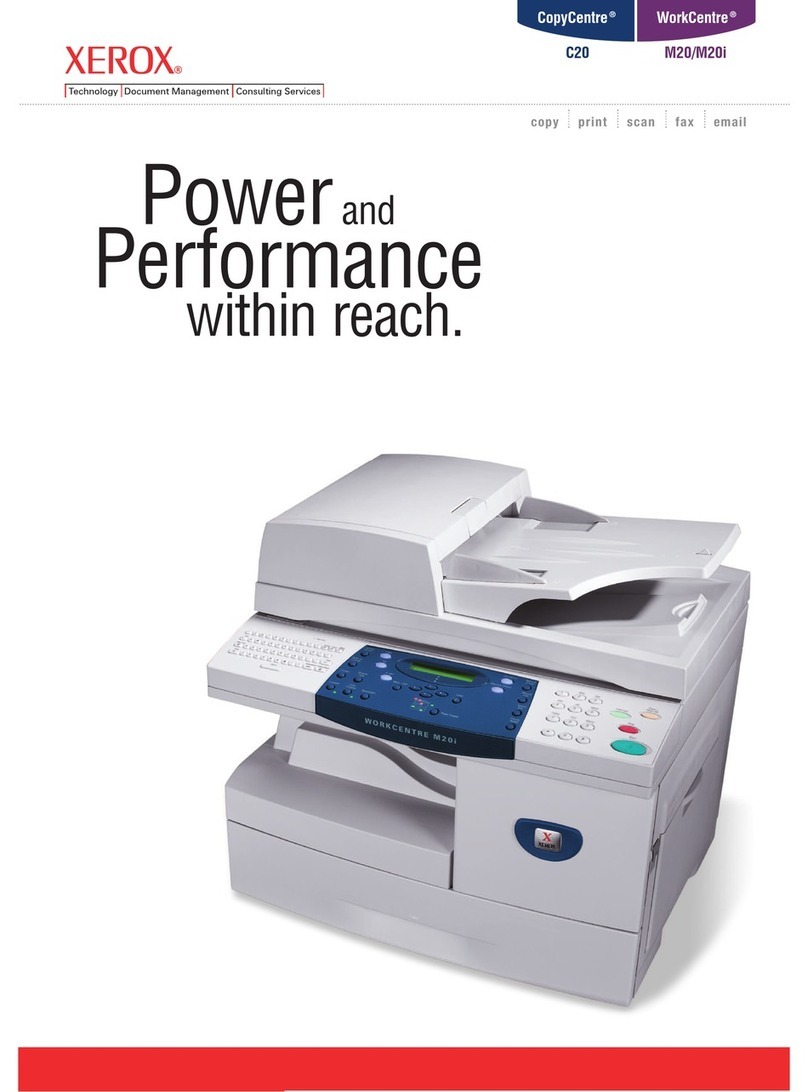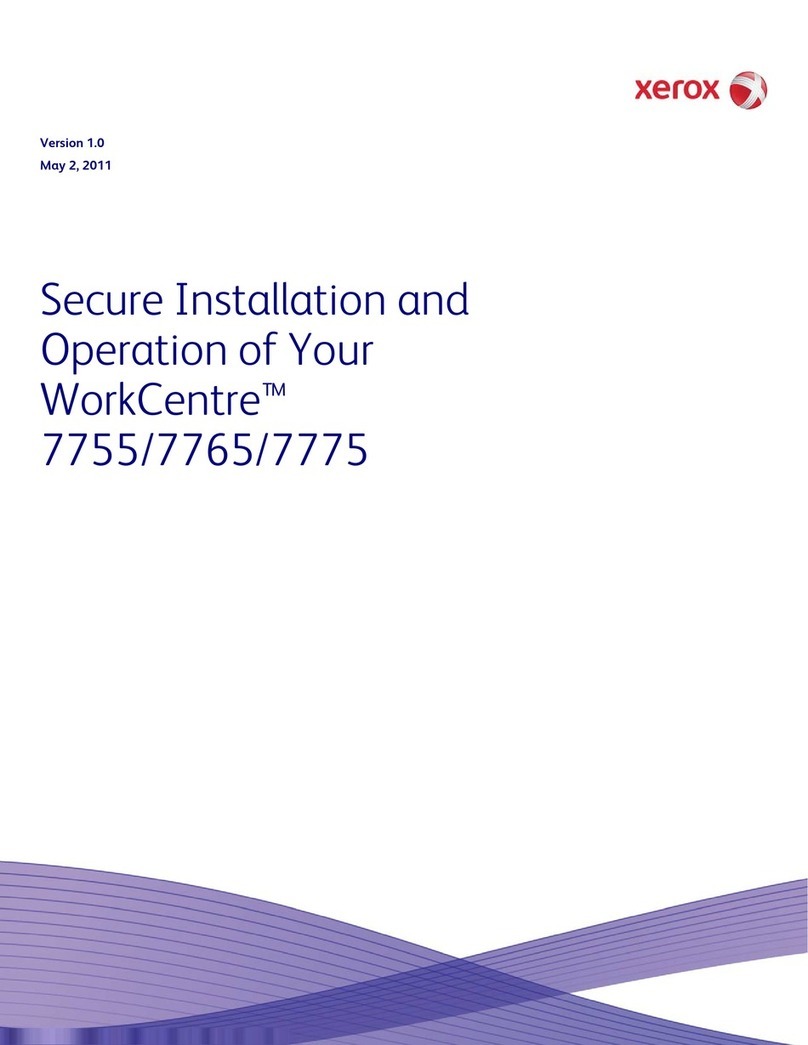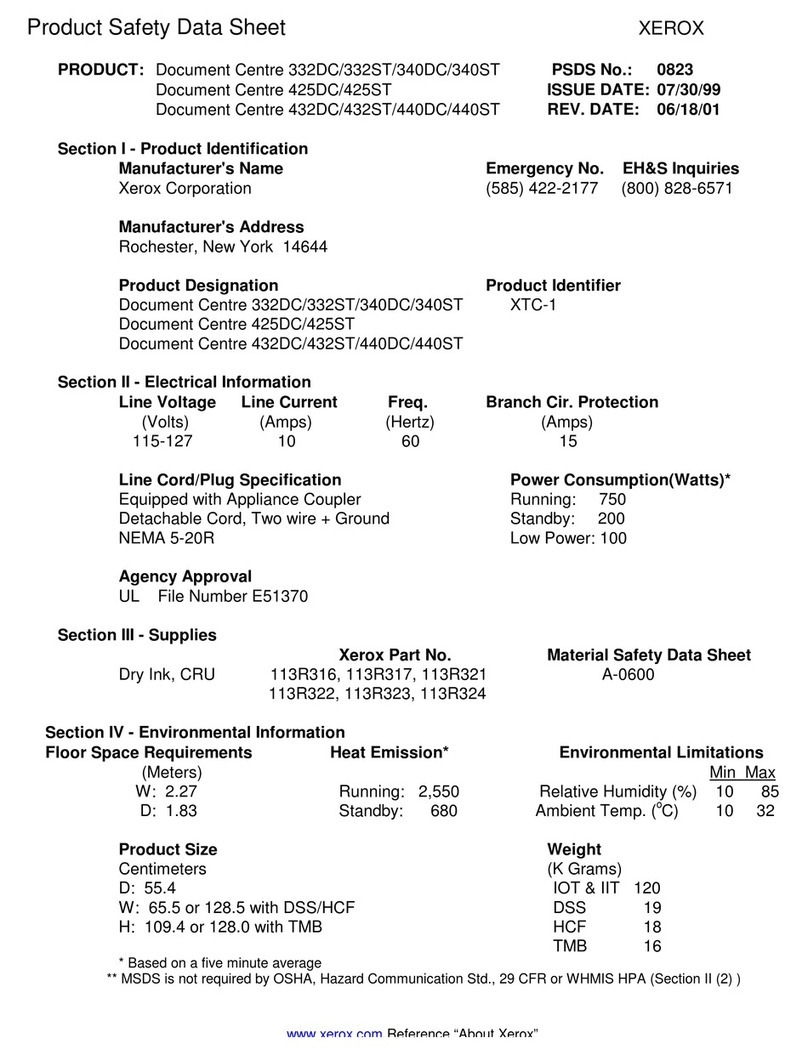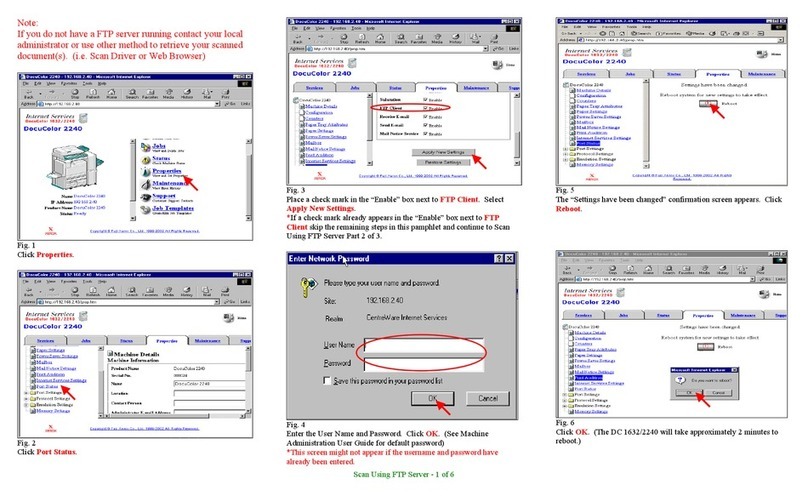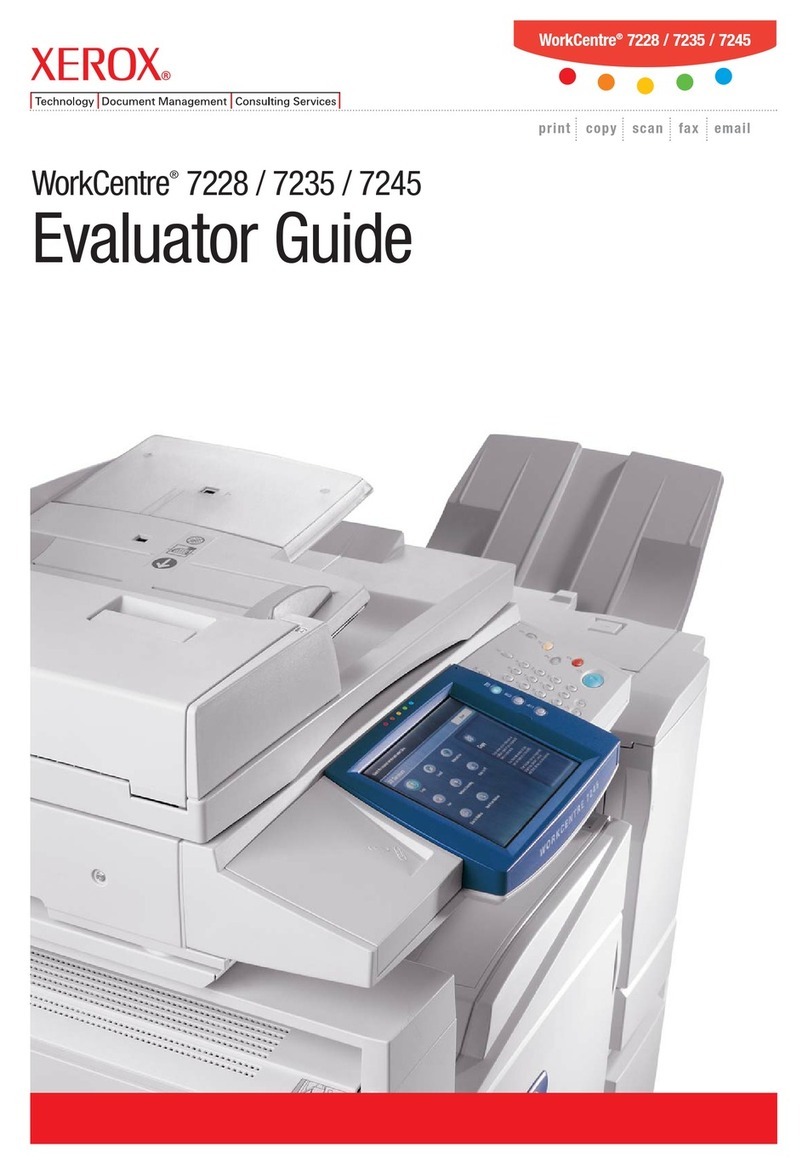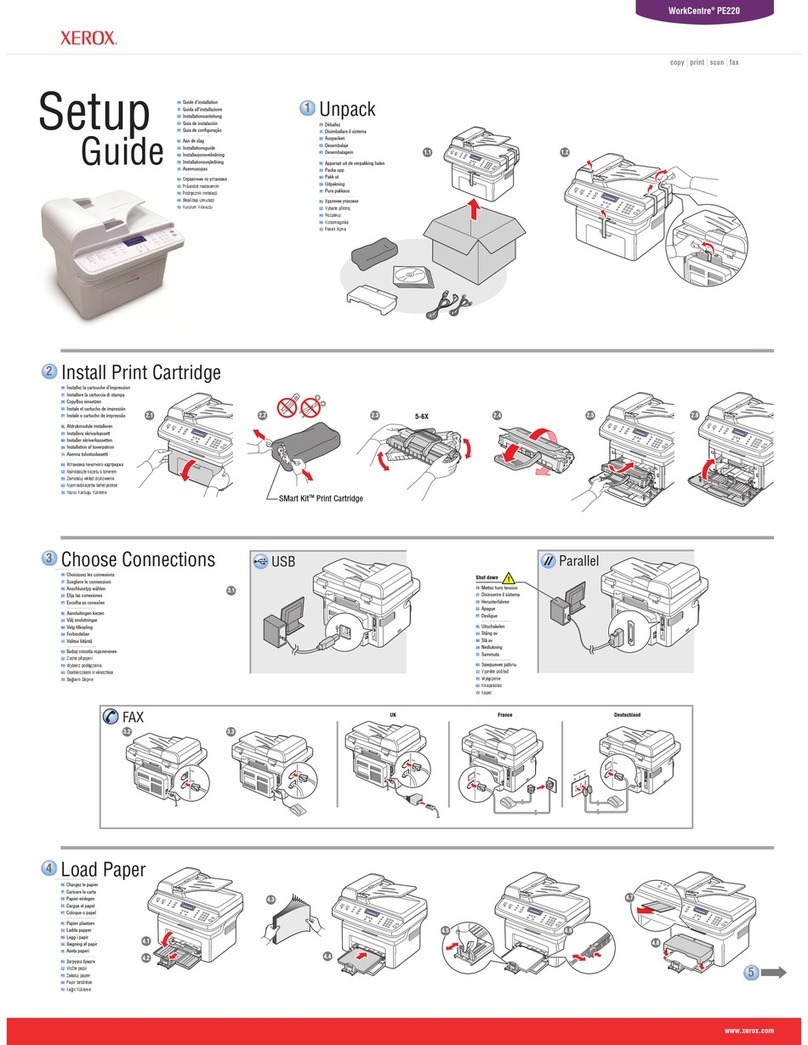Contents
Xerox®WorkCentre®3615 Black and White Multifunction Printer 7
User Guide
Checking Page Counts.......................................................................................................................................140
Adjusting Paper Type ........................................................................................................................................141
Adjusting the Transfer Unit ............................................................................................................................141
Adjusting the Fuser ............................................................................................................................................142
Adjusting the Density........................................................................................................................................142
Printing Charts .....................................................................................................................................................142
Cleaning the Developer ....................................................................................................................................143
Cleaning the Transfer Unit..............................................................................................................................143
Refreshing the Toner .........................................................................................................................................144
Initializing the NVM...........................................................................................................................................144
Initializing the Print Meter ..............................................................................................................................145
Resetting the Transfer Unit.............................................................................................................................145
Resetting the Fuser.............................................................................................................................................145
Clearing Storage..................................................................................................................................................146
Clearing Device Memory..................................................................................................................................146
Adjusting the Altitude.......................................................................................................................................146
Decreasing Electrostatic Memory.................................................................................................................147
Enabling Ghost Control.....................................................................................................................................147
Clearing Job History...........................................................................................................................................147
Adjusting the Touchscreen..............................................................................................................................148
Moving the Printer..............................................................................................................................................148
10 Troubleshooting 151
General Troubleshooting .........................................................................................................................................152
Printer Does Not Turn On.................................................................................................................................152
Printer Resets or Turns Off Frequently........................................................................................................153
Printer Does Not Print........................................................................................................................................154
Printing Takes Too Long...................................................................................................................................155
Document Prints From Wrong Tray .............................................................................................................155
Automatic 2-Sided Printing Problems .........................................................................................................156
Printer Makes Unusual Noises........................................................................................................................156
Paper Tray Does Not Close..............................................................................................................................156
Condensation Has Formed Inside the Printer..........................................................................................156
Paper Jams ....................................................................................................................................................................157
Locating Paper Jams..........................................................................................................................................157
Minimizing Paper Jams.....................................................................................................................................158
Clearing Paper Jams ..........................................................................................................................................159
Troubleshooting Paper Jams ..........................................................................................................................171
Print-Quality Problems ......................................................................................................................................173
Copy and Scan Problems..................................................................................................................................178
Fax Problems ........................................................................................................................................................180
Getting Help..................................................................................................................................................................182
Control Panel Messages ...................................................................................................................................182
Using the Integrated Troubleshooting Tools...........................................................................................183
Online Support Assistant..................................................................................................................................184
Information Pages..............................................................................................................................................184
More Information...............................................................................................................................................184