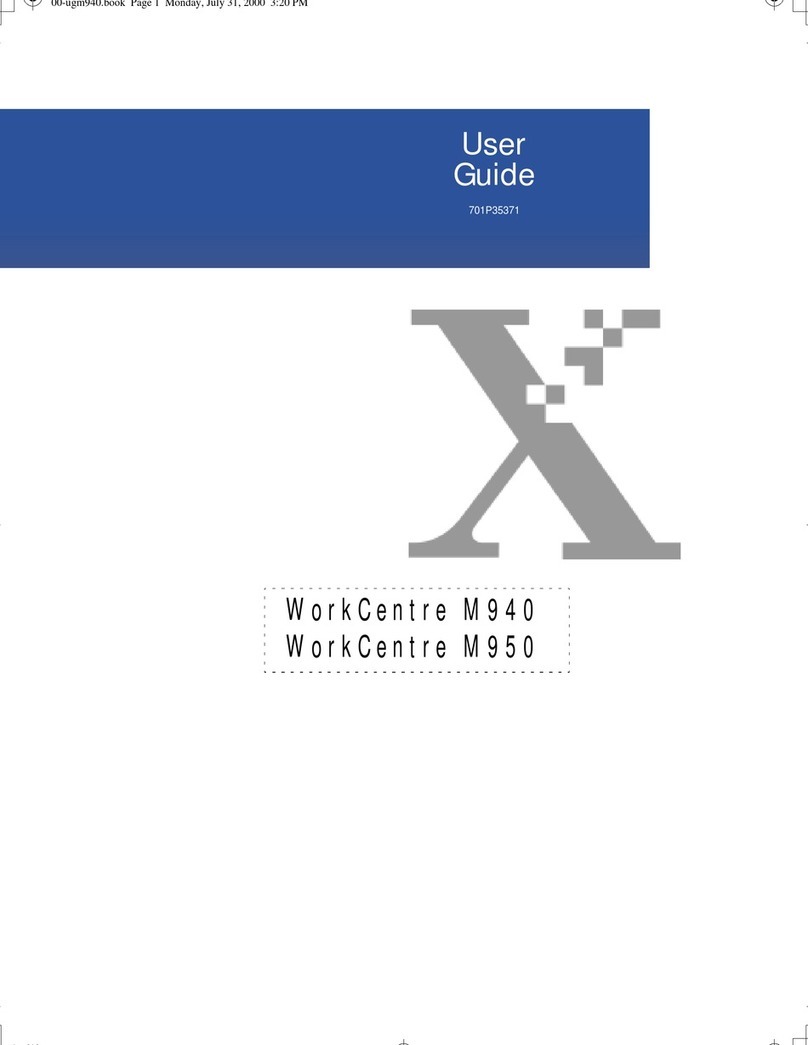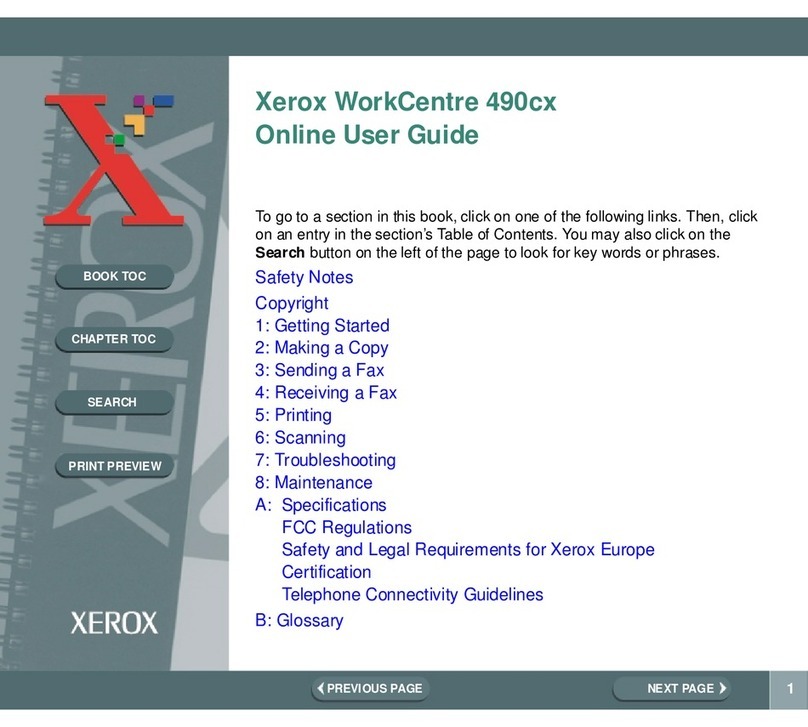Xerox WorkCentre M24 Color User manual
Other Xerox All In One Printer manuals
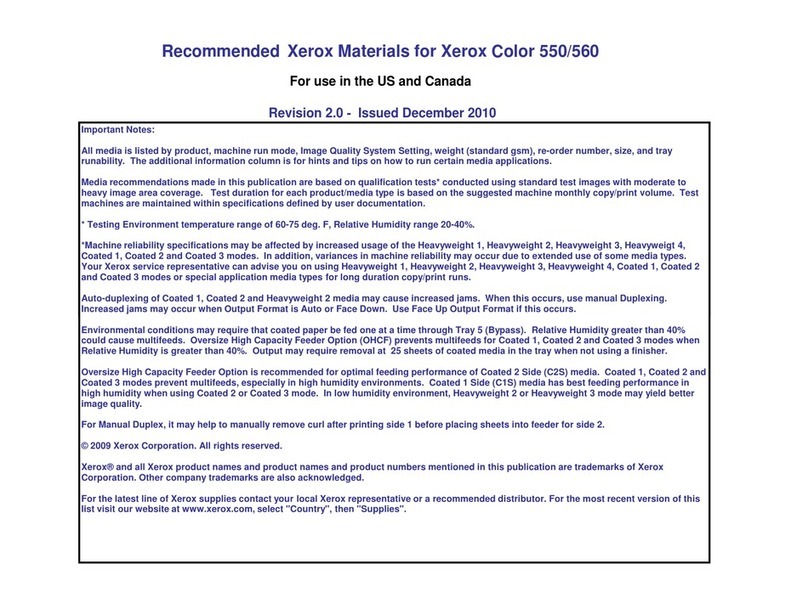
Xerox
Xerox Color 550 User manual

Xerox
Xerox WORKCENTRE 5790 User manual
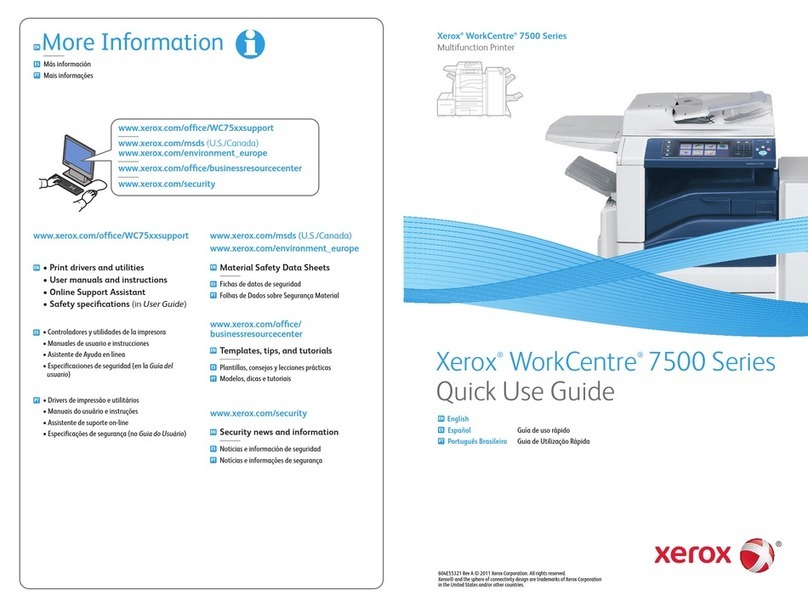
Xerox
Xerox WorkCentre 7500 Series Operating manual
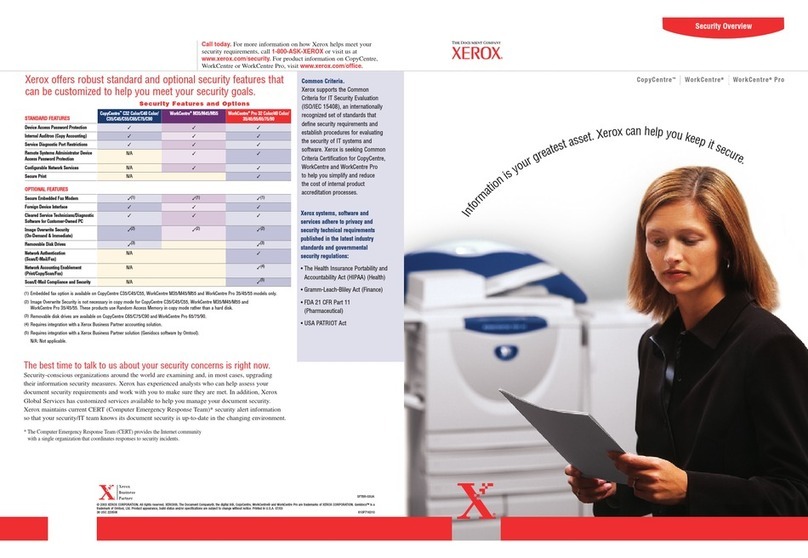
Xerox
Xerox CopyCentre C32 Color User manual
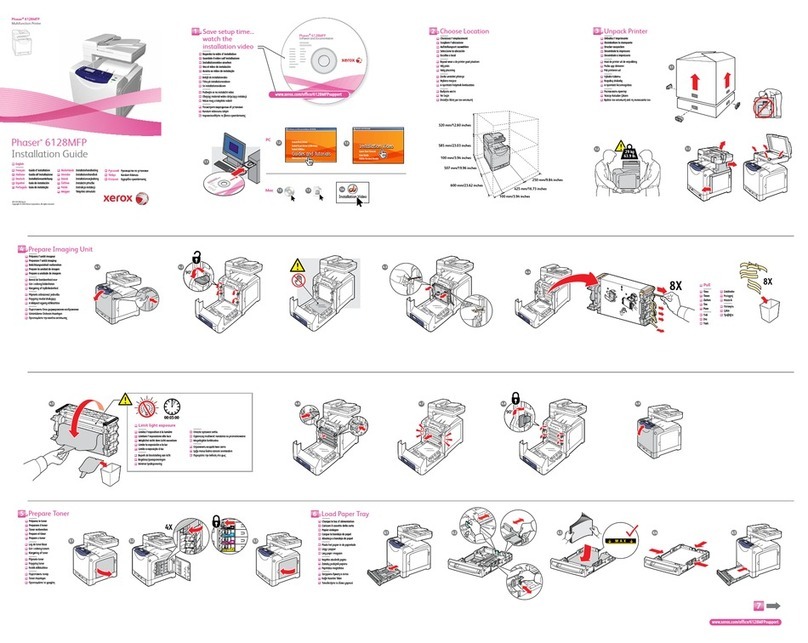
Xerox
Xerox Phaser 6128 MFP User manual
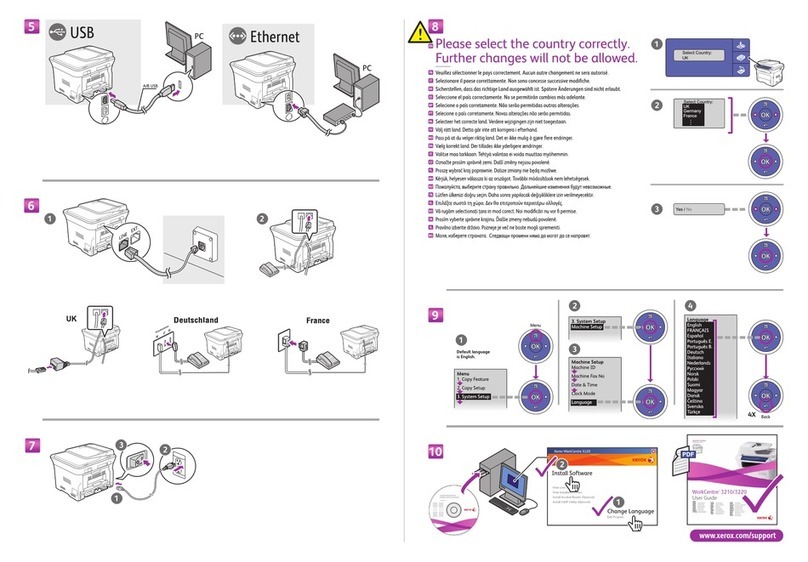
Xerox
Xerox 3210 - workcentre b/w laser User manual
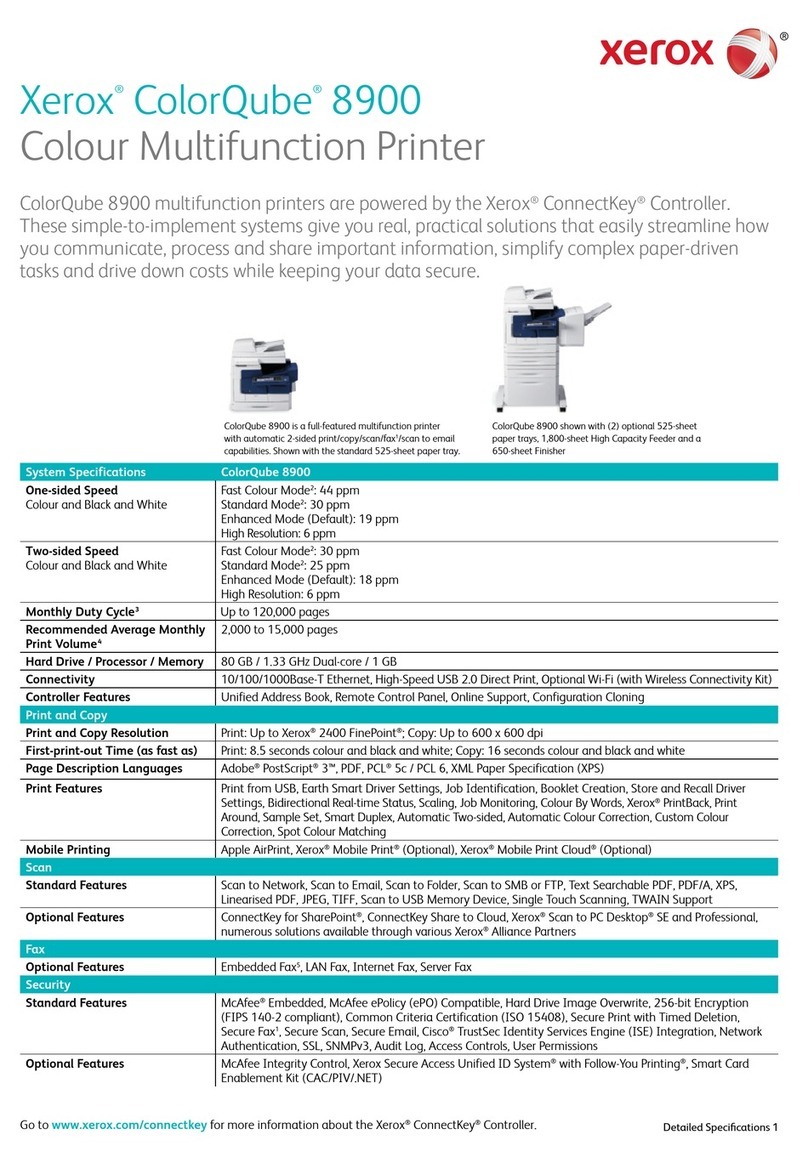
Xerox
Xerox ColorQube 8900 series User manual
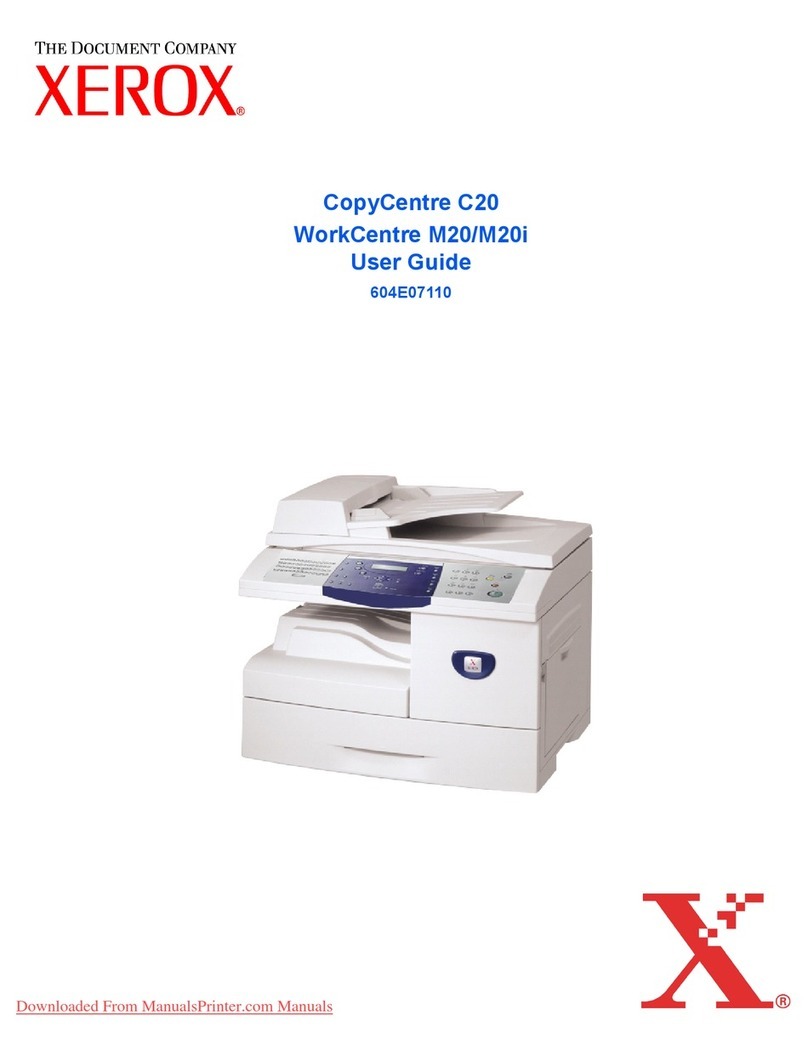
Xerox
Xerox CopyCentre C20 User manual
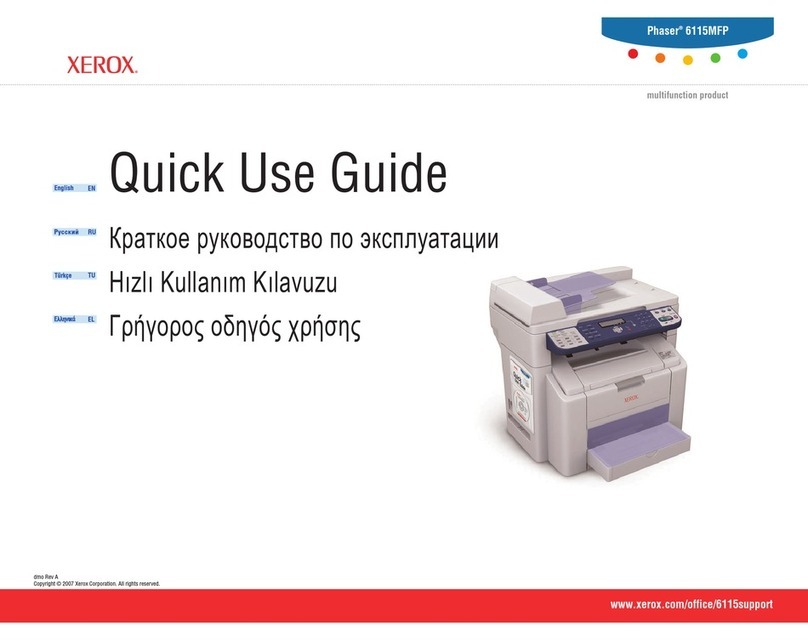
Xerox
Xerox Phaser 6115 MFP Operating manual

Xerox
Xerox WorkCentre 5890 User manual
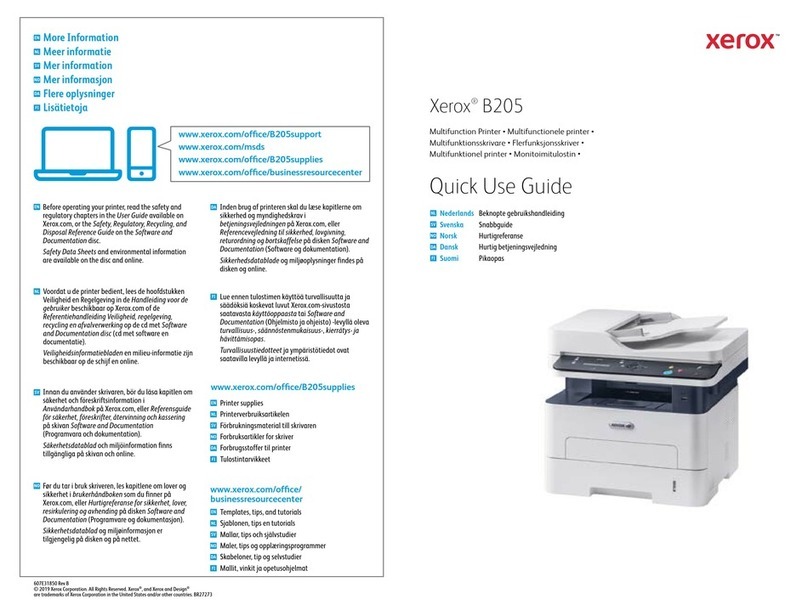
Xerox
Xerox B205 Operating manual

Xerox
Xerox WorkCentre Xi70c User manual
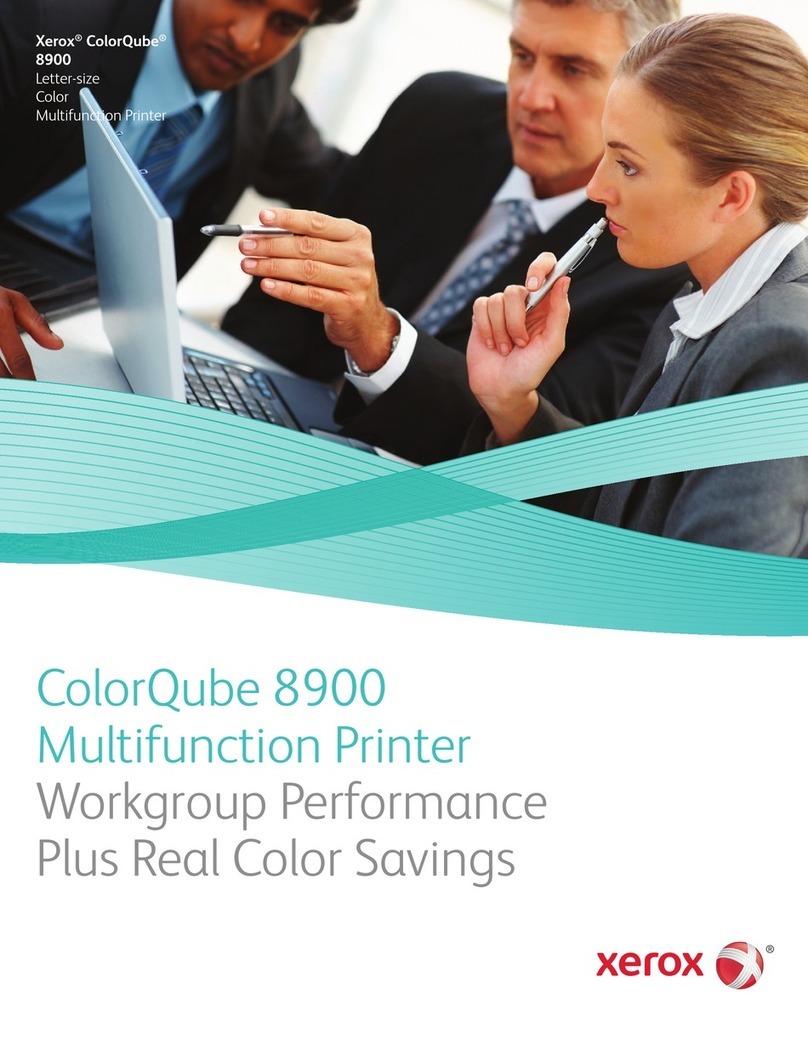
Xerox
Xerox ColorQube 8900 series User manual
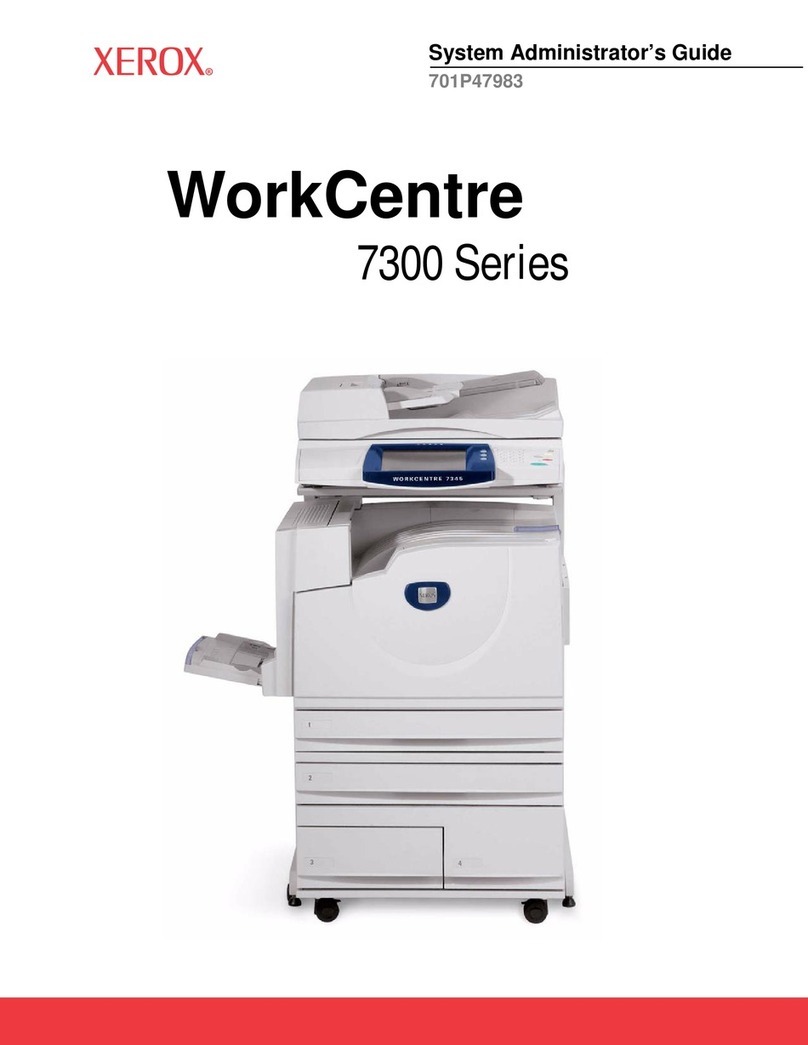
Xerox
Xerox WorkCentre 7300 Series Service manual
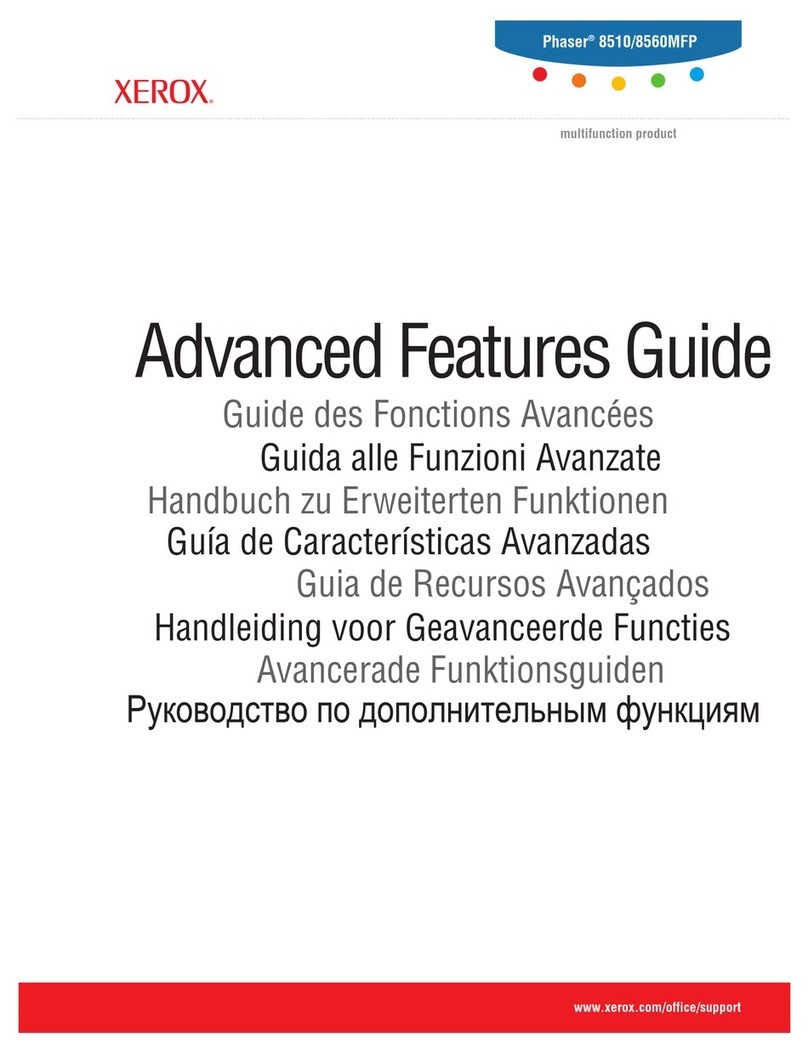
Xerox
Xerox Phaser 8510MFP Owner's manual

Xerox
Xerox WorkCentre 7245 Instruction manual

Xerox
Xerox Phaser 6500 User manual
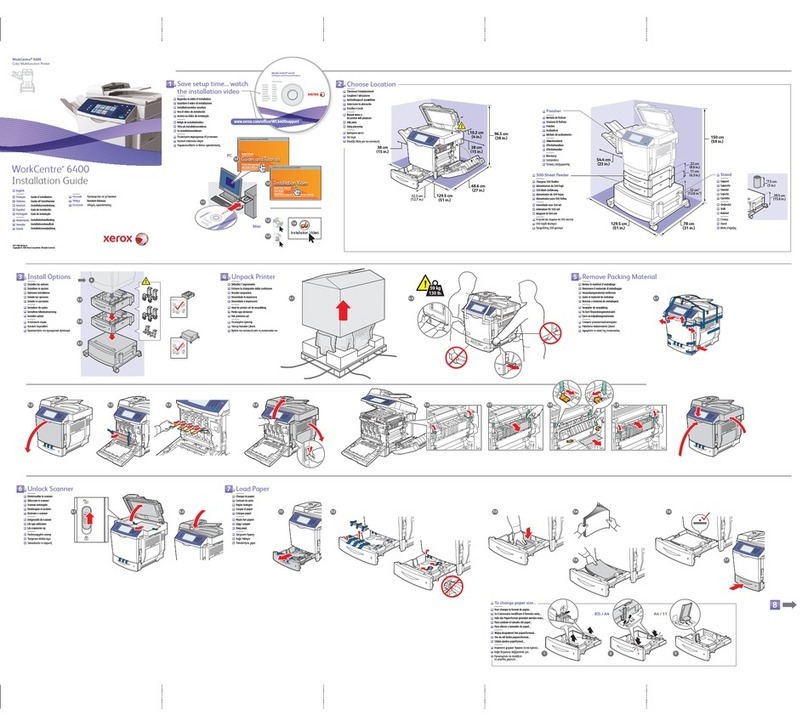
Xerox
Xerox WorkCentre 6400S User manual

Xerox
Xerox WORKCENTRE C2424 User manual
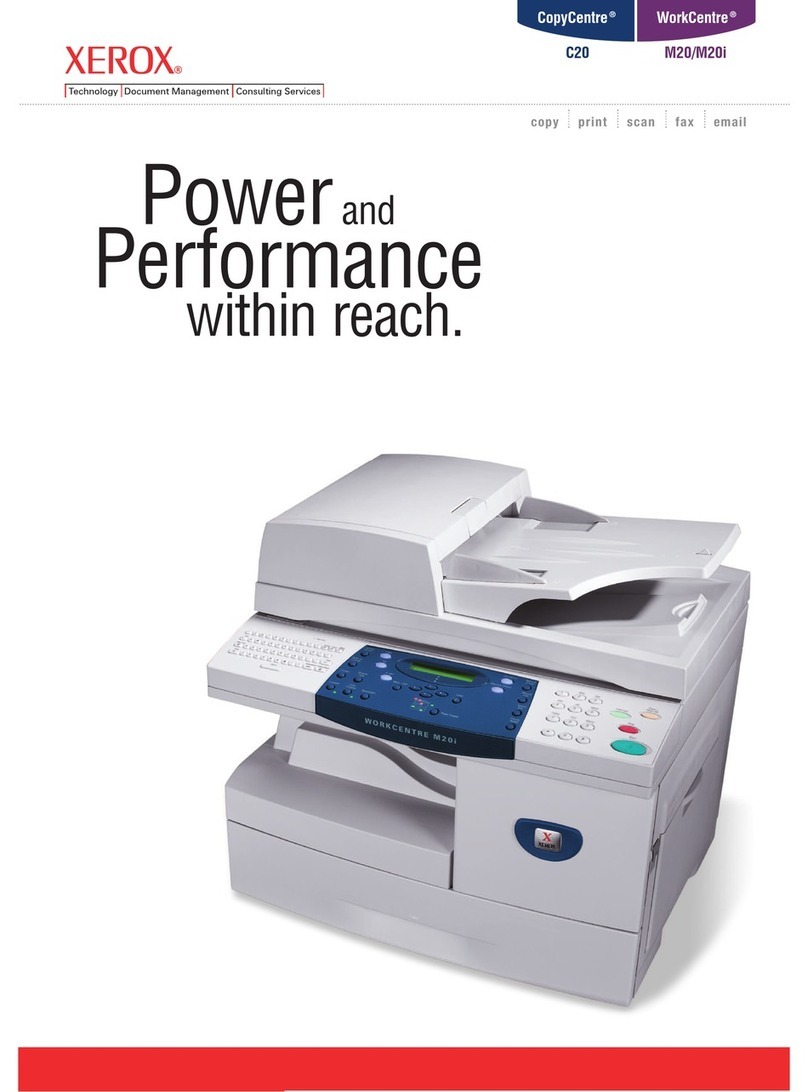
Xerox
Xerox CopyCentre C20 User manual