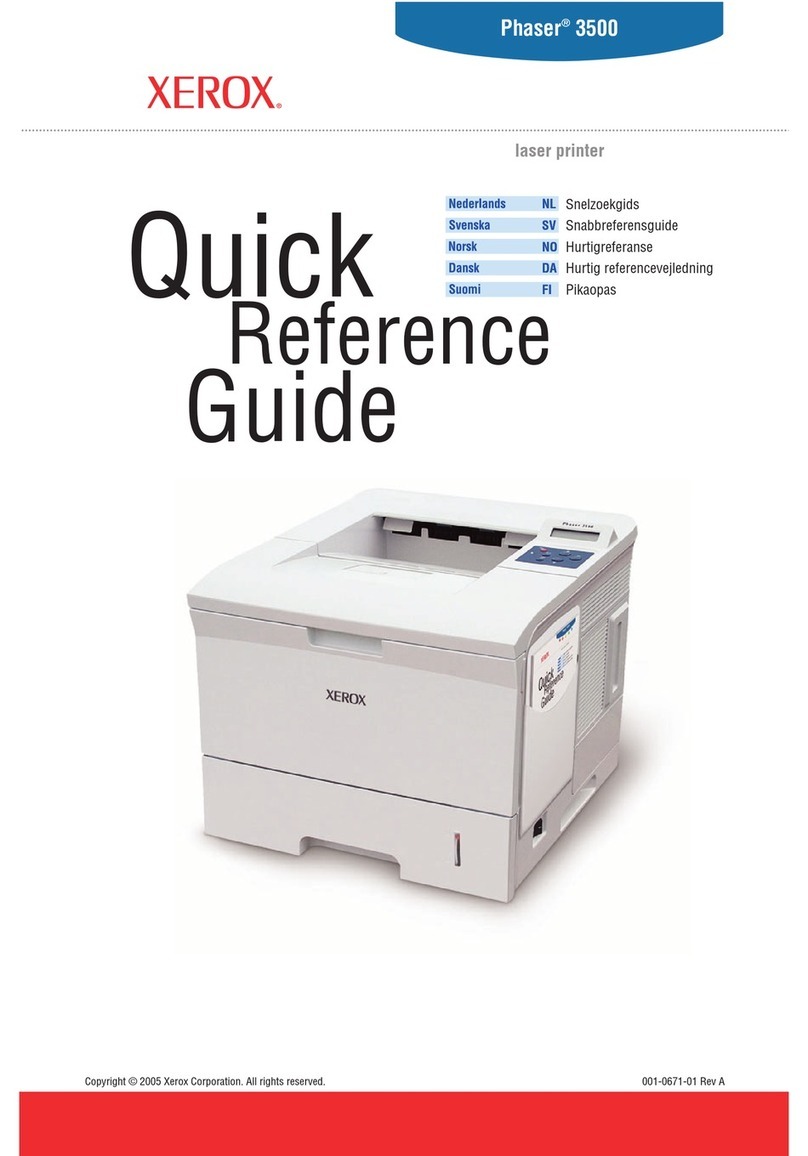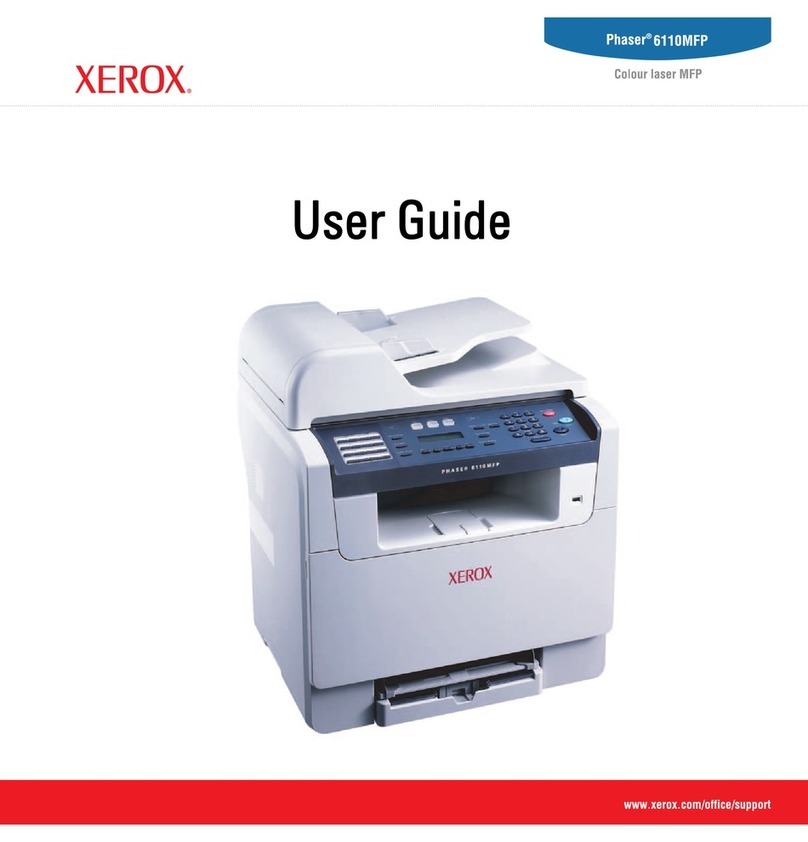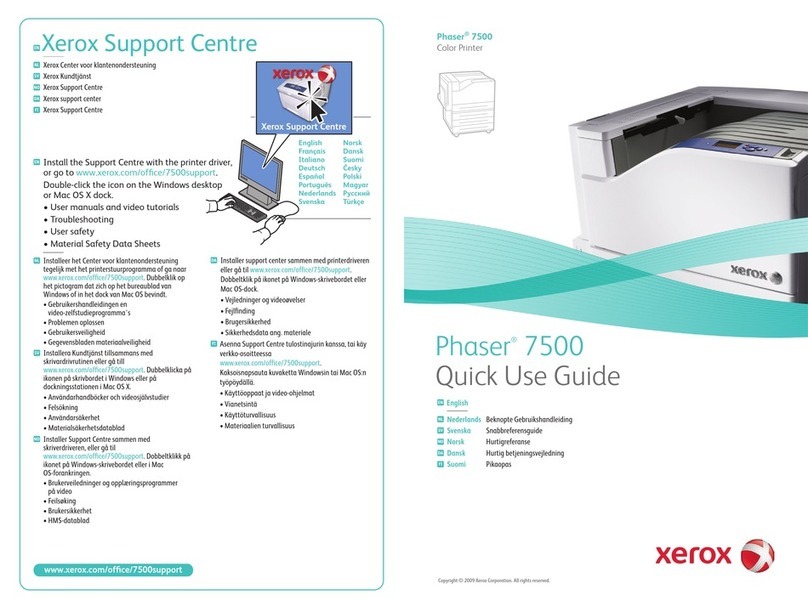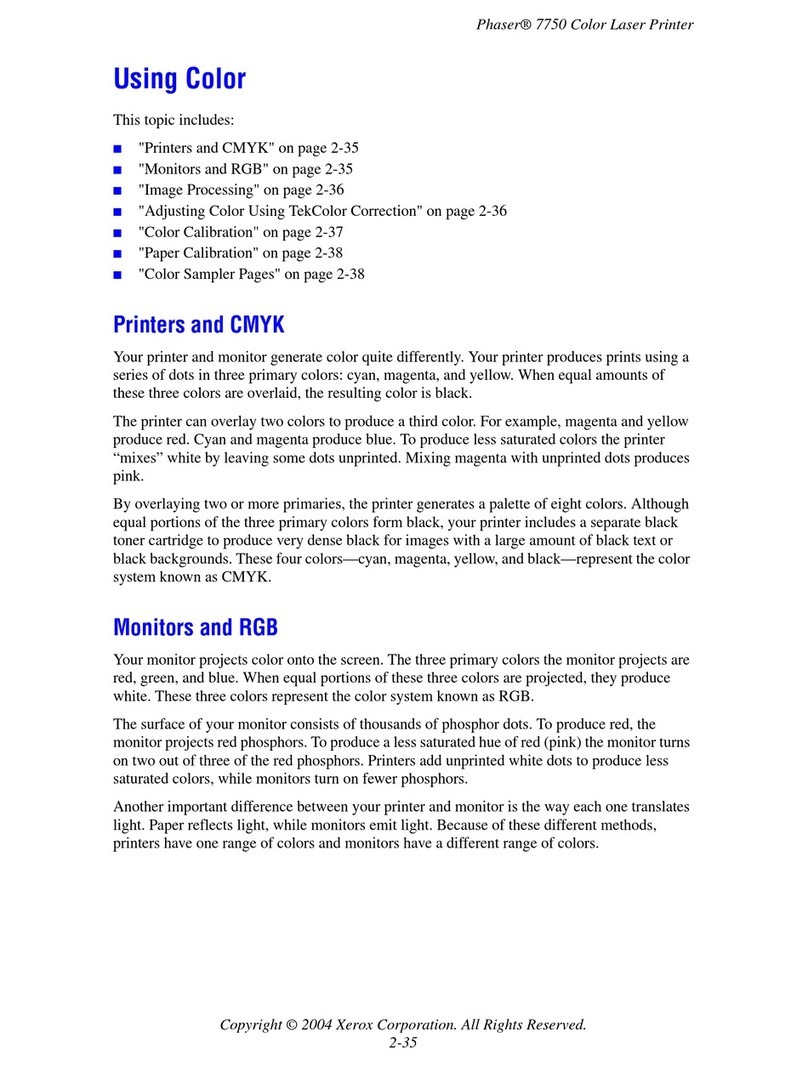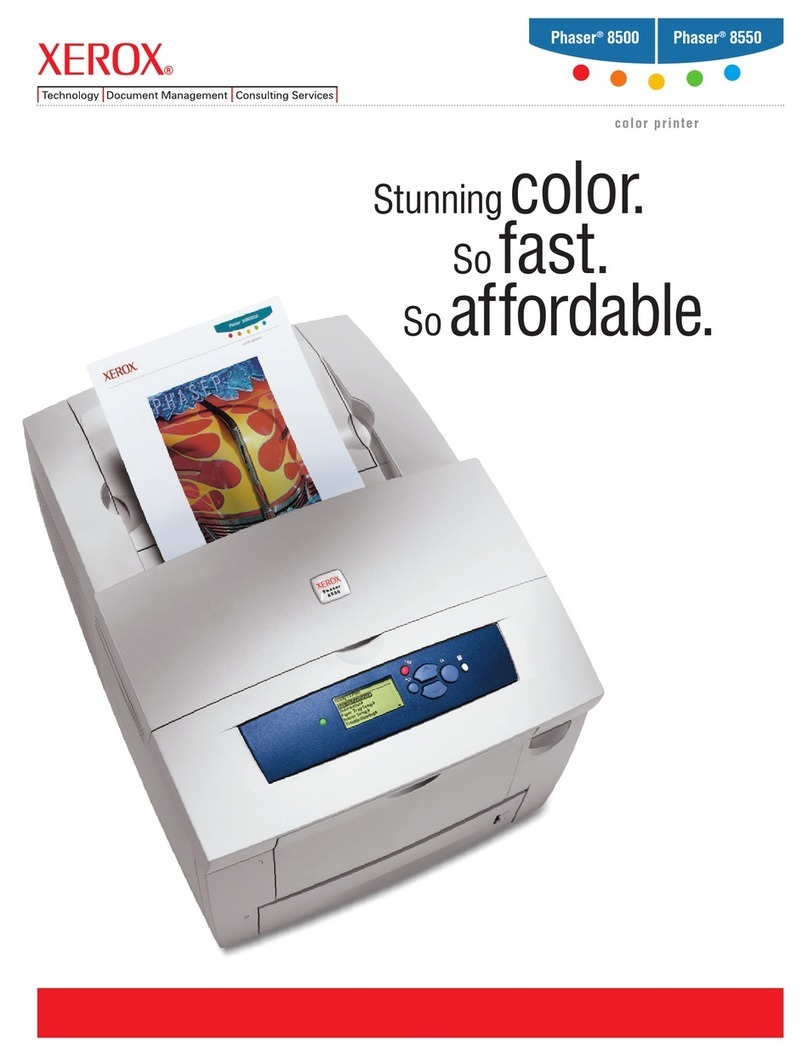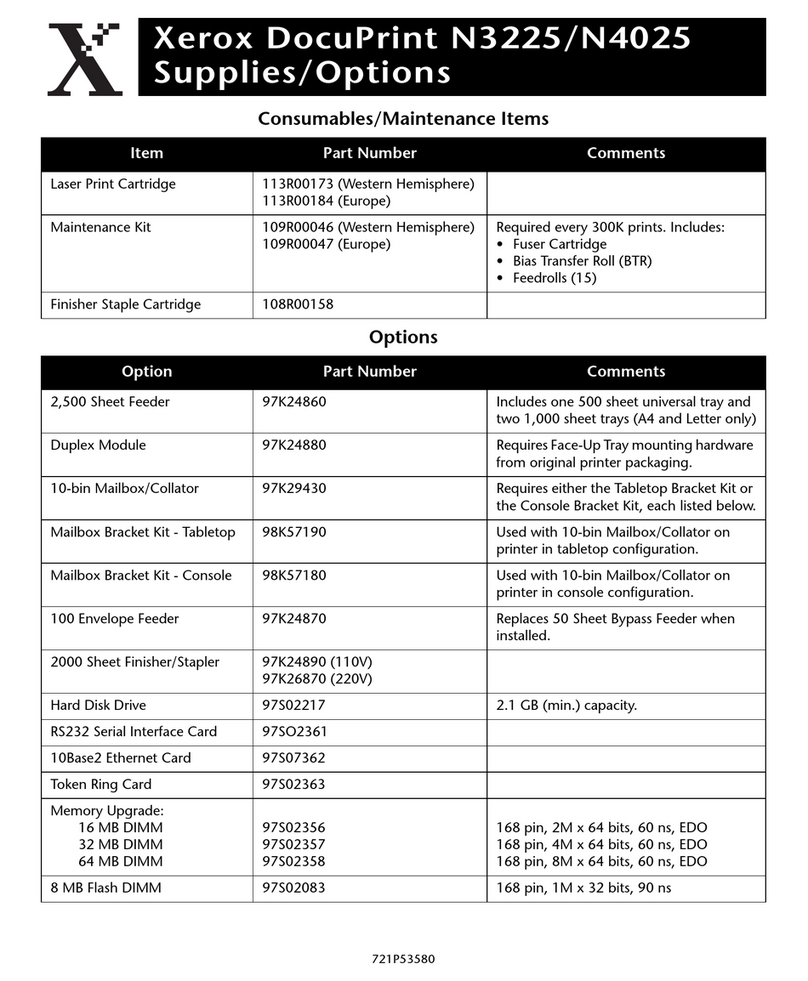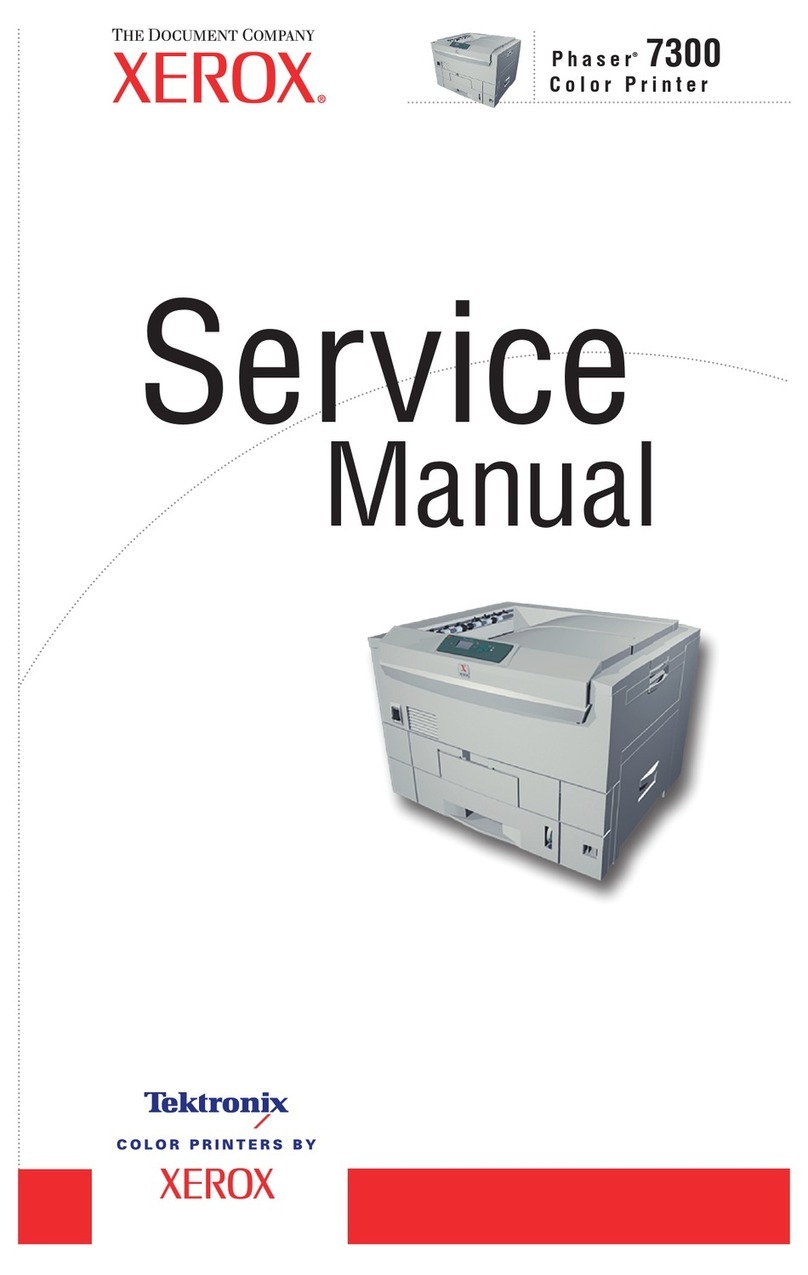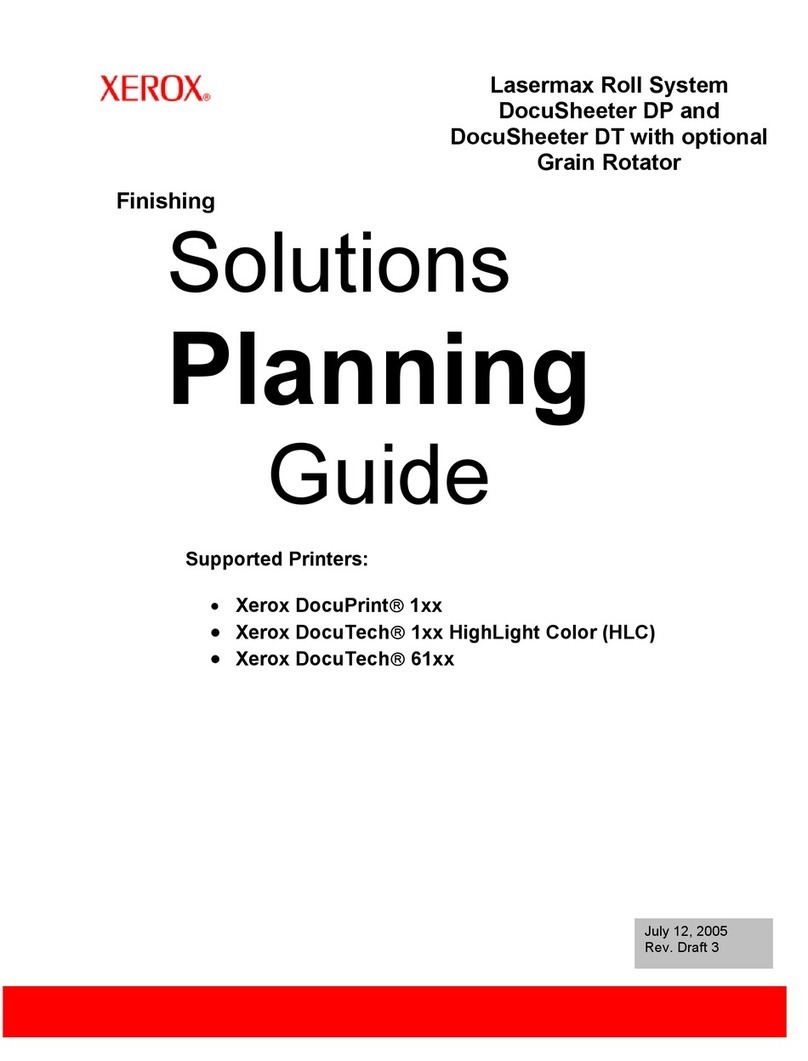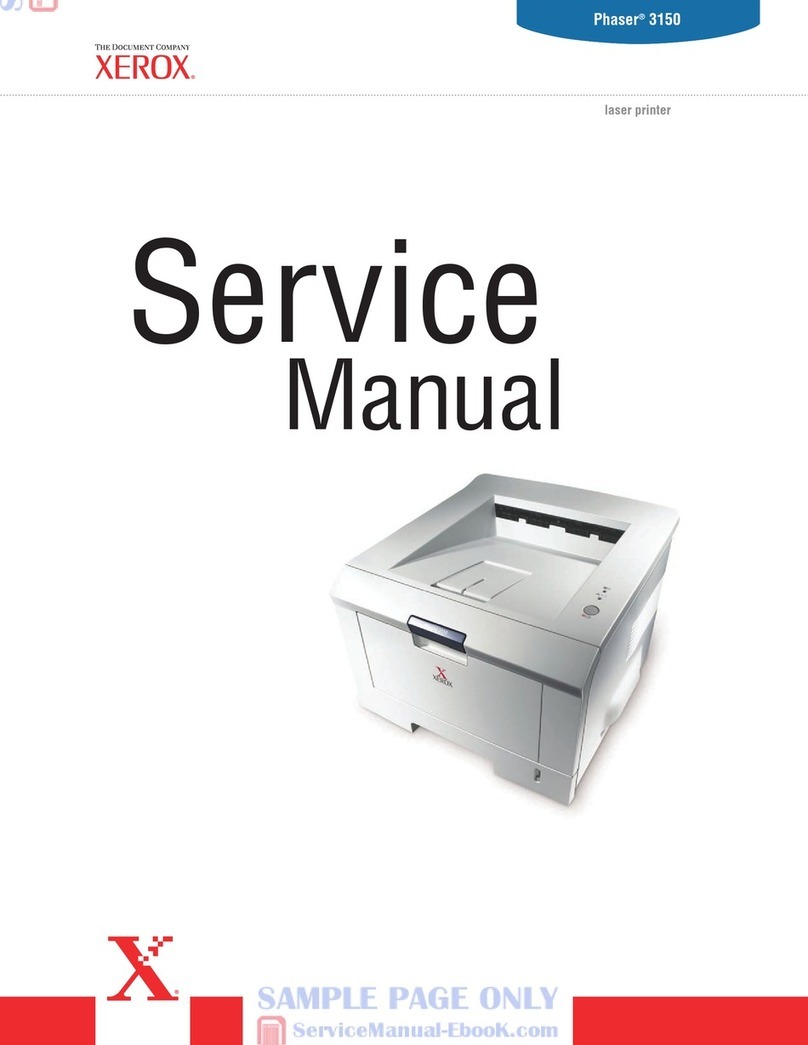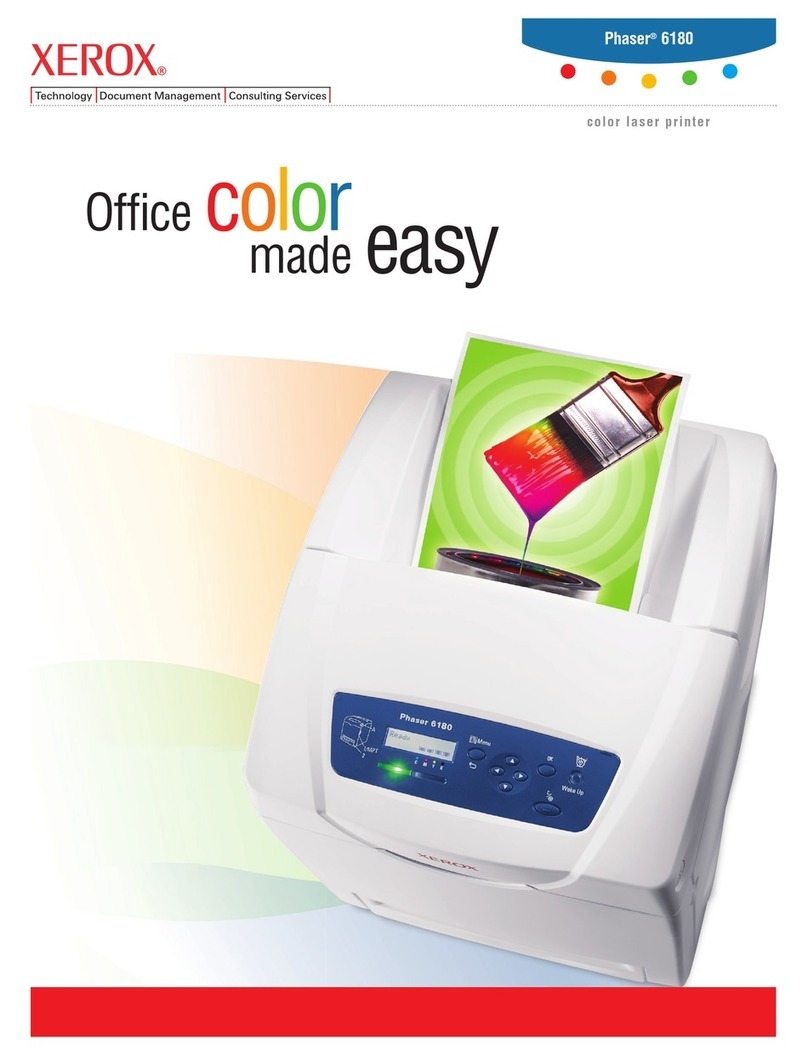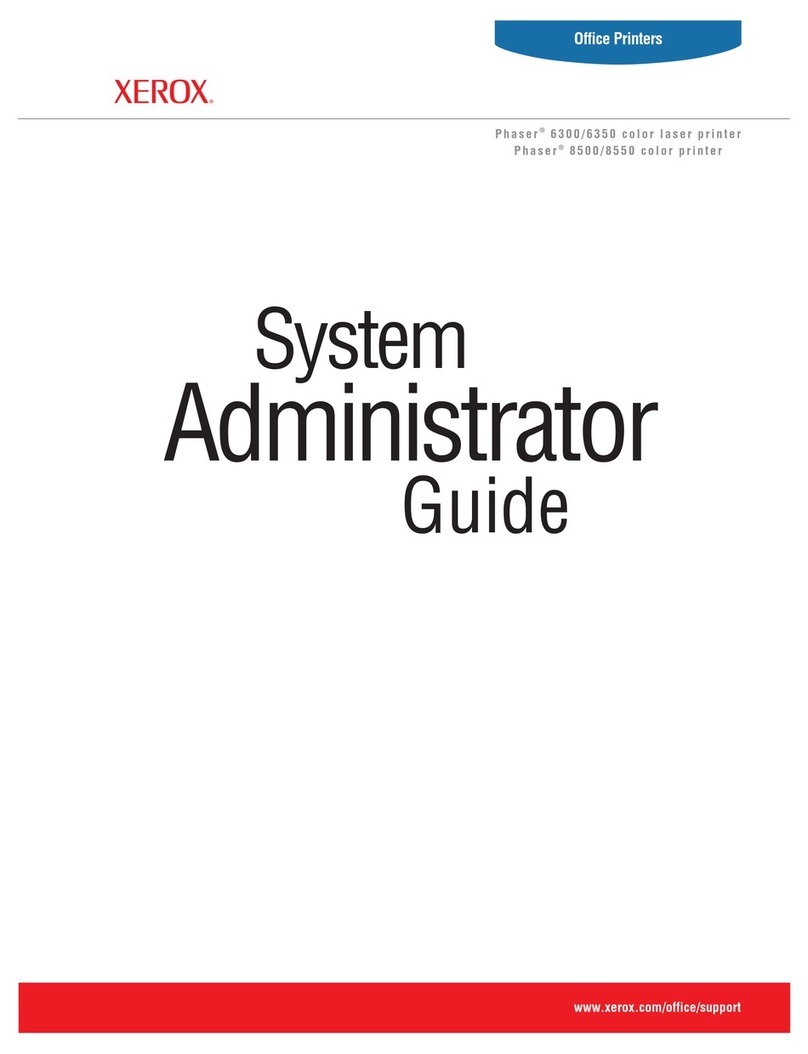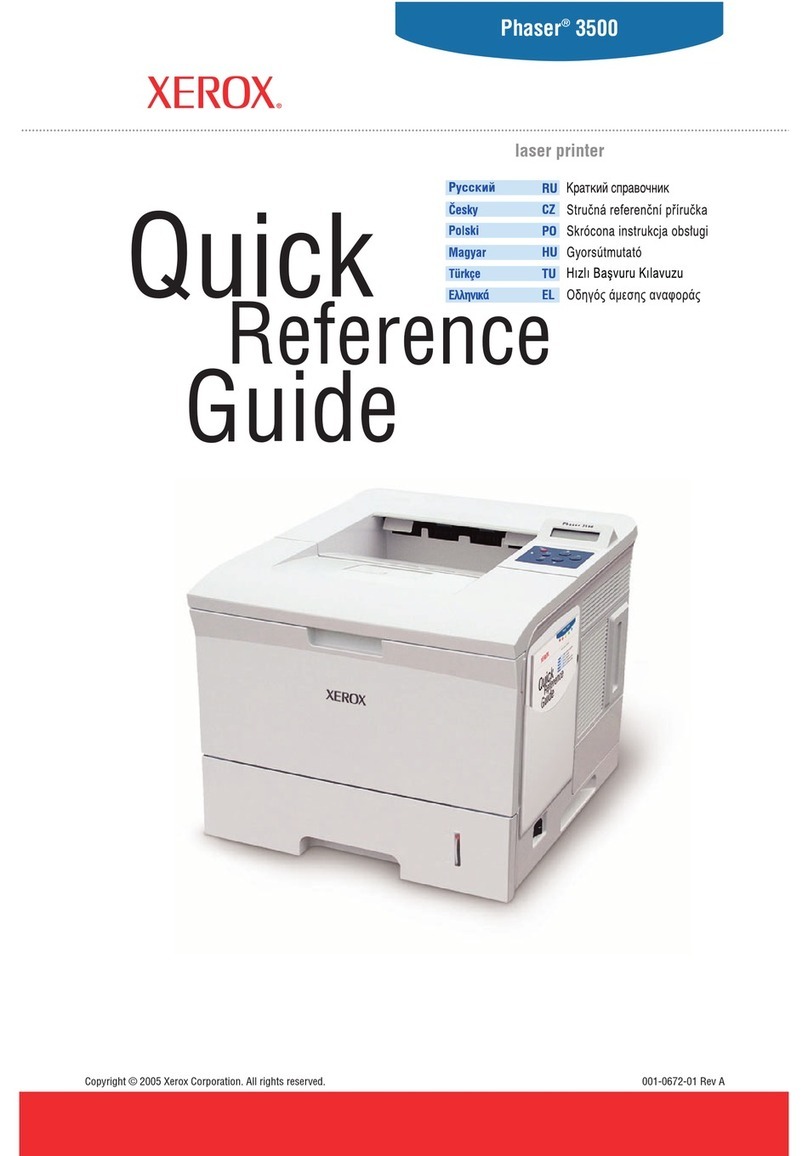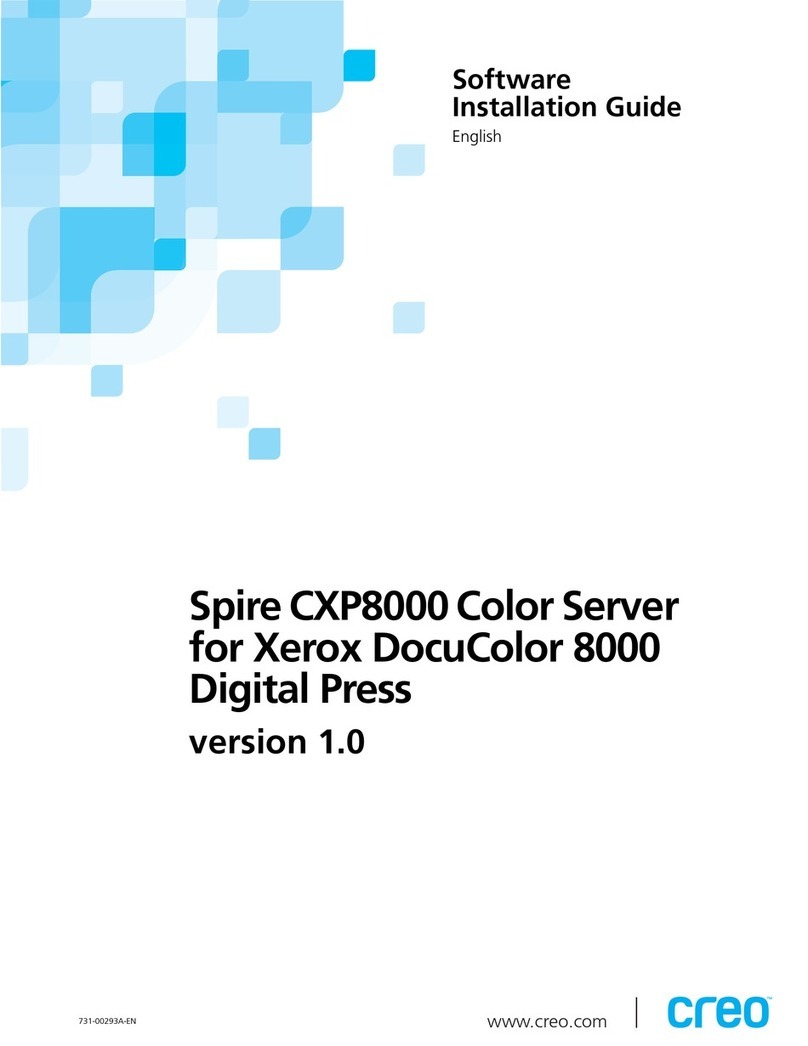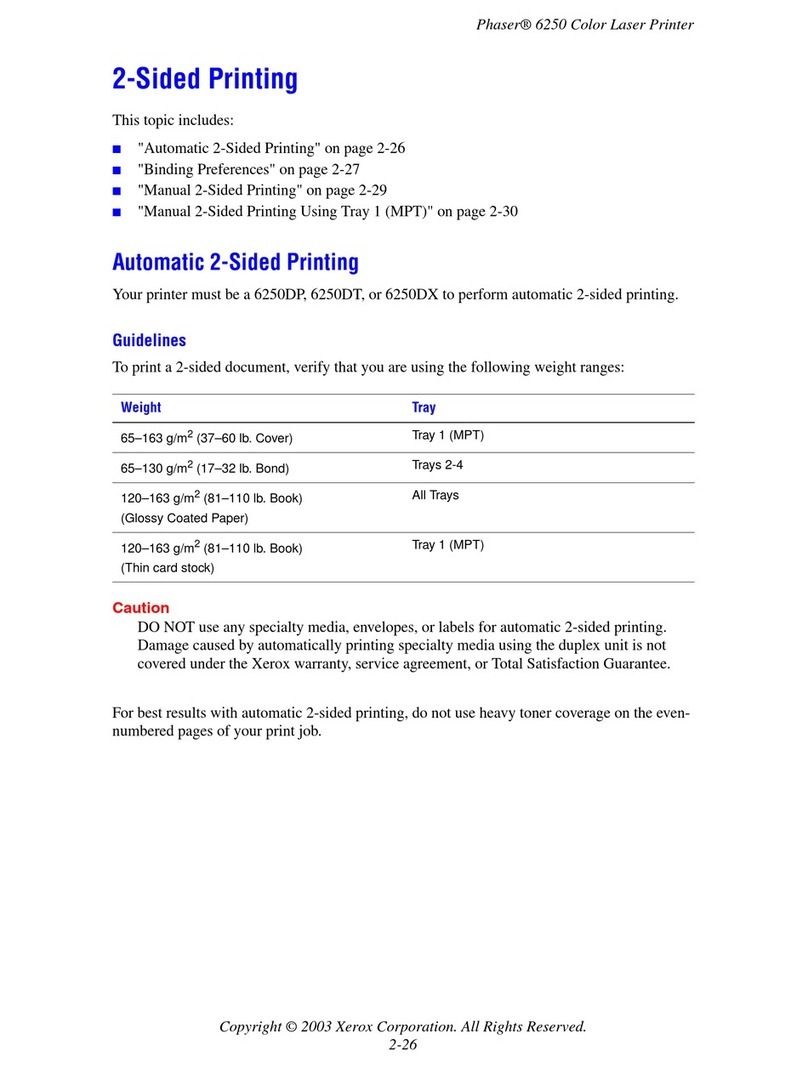Network Interface Card 097N01438
250-sheet feeder 097N01439
PostScript 3 Option 097N01437
32 MB Memory 097N01434
64 MB Memory 097N01435
128 MB Memory 097N01436
For more information, please contact your
nearest reseller or the local Xerox office.
Print Cartridge
Standard-Capacity Print Cartridge
(3.5K yield) 109R00746
High-Capacity Print Cartridge
(5K yield) 109R00747
SUPPLIES
Consumables
*Capacities are approximate, based on 5% coverage
on an A4/Letter sized page.
Outstanding value
With the Xerox Phaser 3150
laser printer, you get so much
–for so little.
• A print speed of 22 ppm. Plus,
the first page appears in 10
seconds –perfect for getting
ahead of business.
• 32 MB of memory. It tackles
large documents with ease.
• Networking option. Share with
multiple users.
• A laser printer for less? With
such great features, you’ll
wonder how we keep it
so affordable.
Convenience built-in
Everything about this printer
is easy –printing, loading,
customizing– even finding
a place for it is effortless.
• Offers N-up, watermark and
poster printing, so you don’t
have to go elsewhere for
custom print jobs.
• Tired of reloading paper?
Its deep 250-sheet main paper
tray, 50-sheet multipurpose
tray and an optional 250-sheet
additional paper tray let you
spend more time printing and
less time loading.
• From envelopes to note cards,
it supports a wide range of
media and sizes.
Exceptional quality
The last thing you want to worry
about at work is how your
printer is going to perform.
So don’t.
• With 1200 dpi image quality,
you can expect professional
results every time.
• It’s incredibly well built. Just
consider its 15K page per
month duty cycle.
speedy
Affordable,
ready for bussiness
Network / Software
Font capabilities capabilities 45 scaleable fonts,
1 bitmap font resident.
Printer drivers Windows 98/NT 4.0/Me/2000/XP,
Linux, Mac OS (requires optional PS 3 kit).
Languages: PCL 6, IBM ProPrinter, Epson,
PostScript 3 (Optional).
Paper Handling
Tray 1: 50-sheet Tray (Standard)
16 to 43 lb. Bond (60 to 163 gr/m2)
Transparencies, Envelopes, labels, card stock.
Media sizes: A/Letter, Executive, US Folio, Legal,
3 x 5 in. cards, A4, A5, A6, B5 JIS, ISO B5,
DL, C5, C6.
Tray 2: 250-sheet Tray (Standard)
16 to 24 lb. Bond (60 to 90 gr/m2) Media sizes:
A/Letter, legal, folio, executive,
3 x 5 in. cards, A4, A5, JIS-B5, ISO-B5
Optional Tray 3: 250-sheet Tray (Optional)
16 to 24 lb. Bond (60 to 90 gr/m2) Media sizes:
A/Letter, legal, folio, executive,
3 x 5 in. cards, A4, A5, JIS-B5, ISO-B5
Paper output
150 sheets
Special features
Fit-to-Page Printing, N-up Printing,
Watermarks, Poster Printing
Print quality modes
600 dpi, 300 dpi
1200 dpi image quality
Operating
Dimensions width: 14.4 in. (358 mm),
height: 10.9 in. (275 mm), depth: 17.8 in.
(452 mm), weight: 22 lbs. (10 kg)
Environmental
Temperature: Operating 10 to 32° C (50 to 89° F),
Storage (Unpacked) 5 to 35° C (41 to 95° F),
Storage (Packed) -20 to 40° C (-4 to 104° F);
Relative Humidity: Operating 20 to 80% RH,
Storage (Unpacked) 20 to 80% RH,
Storage (Packed) 10 to 90% RH
Noise Level 53 dB printing, 39 dB standby
Electrical 110 to 127 VAC at 60Hz;
Consumption: 400 W printing,
Power Save: 15 W
Regulatory FCC Part 15 Subpart B, UL
Listed to UL 60950/CSA-C22.2
No. 60950-00, FDA 21 CFR Subchapter J,
CE Mark applicable to Directives 73/23/EEC
and 89/336/EEC
Customer support
1 year warranty Xerox at Service Authorized Center,
online web technical support and telephone support.
Innovative service offerings include extended
Service Agreements.
SPECIFICATIONS
Phaser™ 3150
Performance
Print speed 22 pages per minute (ppm)
First-Page-Out time <10 seconds
Memory (Standard / Max.) 32 MB / 144 MB RAM
Processor 166 MHz RISC
Maximum duty cycle 30K pages/month
Print quality
Print resolution 1200 dpi image quality
Networking
Standard network/connectivity USB, Parallel
Optional network/connectivity Network Interface Card 10/100 Base TX
Print languages PCL 6, IBM Pro Printer, Epson
Optional Print languages PS 3
Paper handling
Paper input 250-sheet tray, 50-sheet manual feeder
Optional Paper input 250-sheet feeder
Paper output 150 sheet face down, 1 sheet face up
Productivity
Standard features Fit-to-Page, N-Up printing, Watermarks, Poster printing
Warranty 1 year warranty Xerox at Service Authorized Center
and
Copyright © 2005 Xerox Corporation. All rights reserved. Contents of this publication may not be reproduced without permission of Xerox Corporation. XEROX® and Phaser® are registered trademarks of Xerox Corporation in the U.S. and/or other countries. All other trademarks are the
property of their respective manufacturers. ENERGY STAR® is a U.S. registered mark. As an ENERGY STAR® Partner, Xerox Corporation has determined that these products meet the ENERGY STAR® guidelines for energy efficiency. The information and/or specifications in this brochure are
subject to change without notice. 03/05 - P3150BR-EN
CONFIGURATIONS
Printer Options
OPTIONS