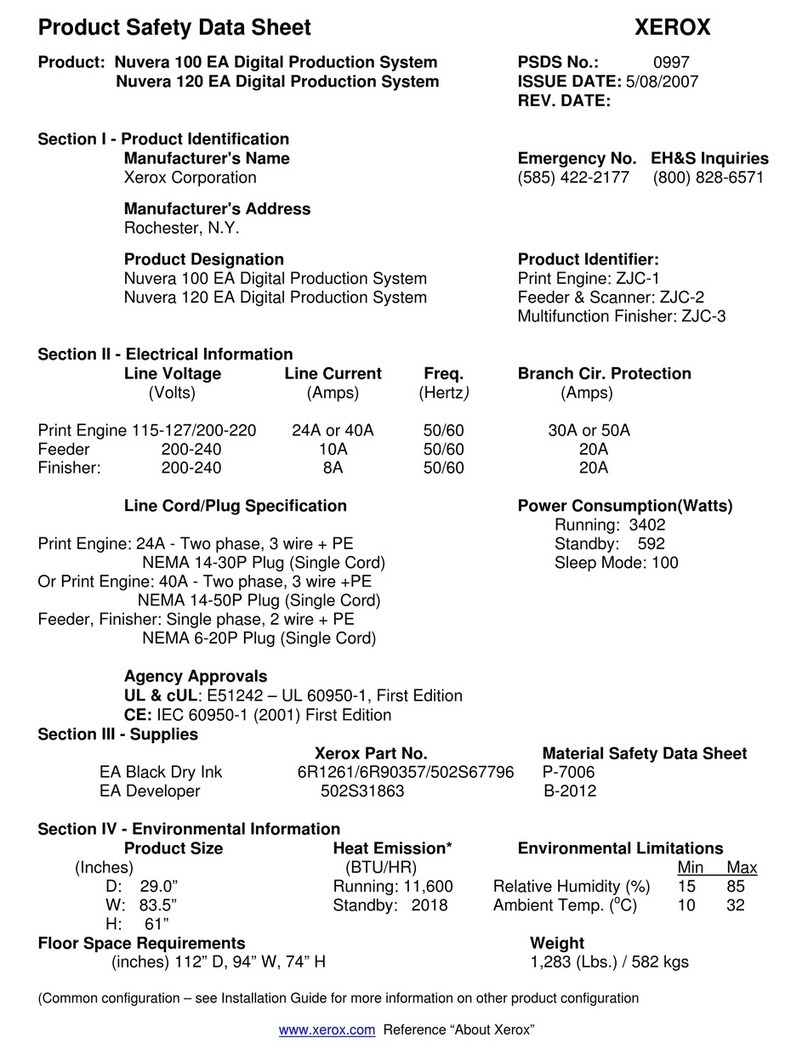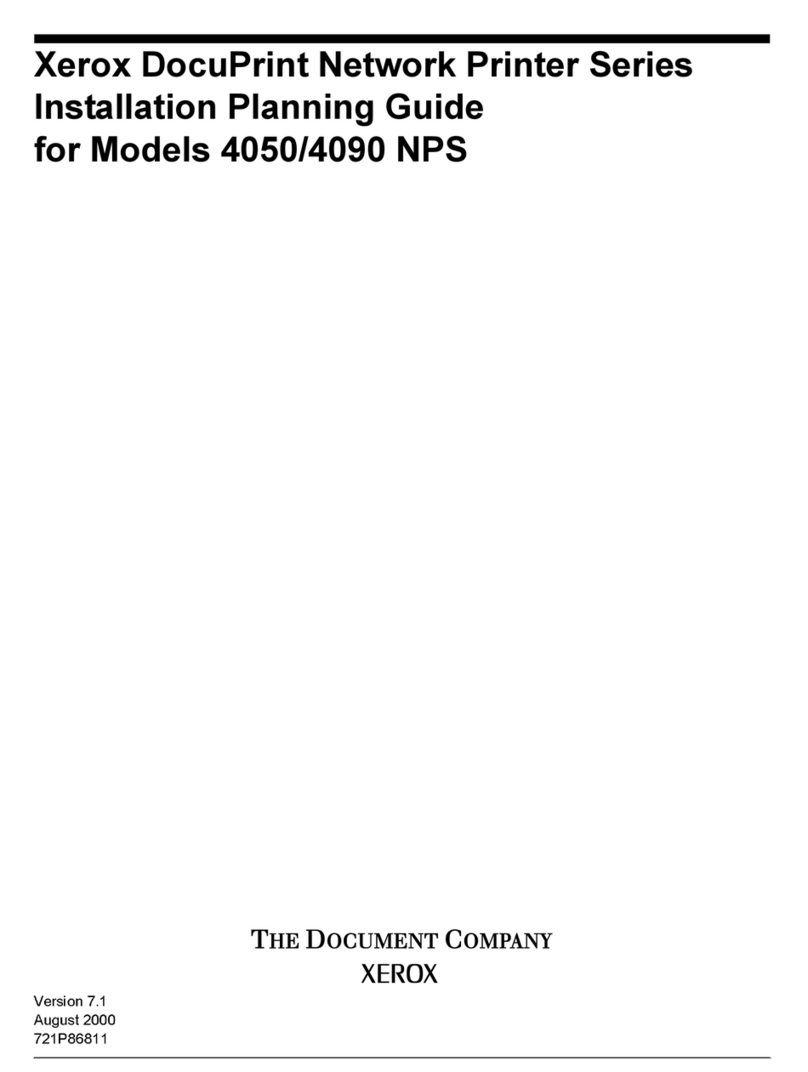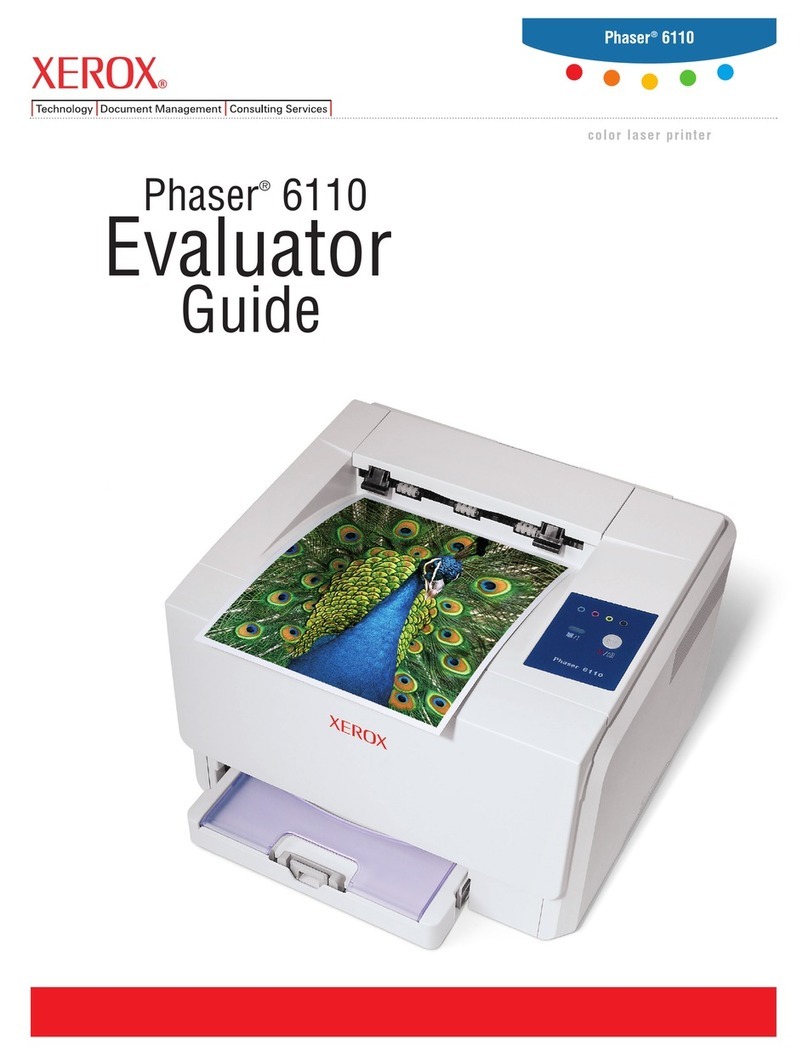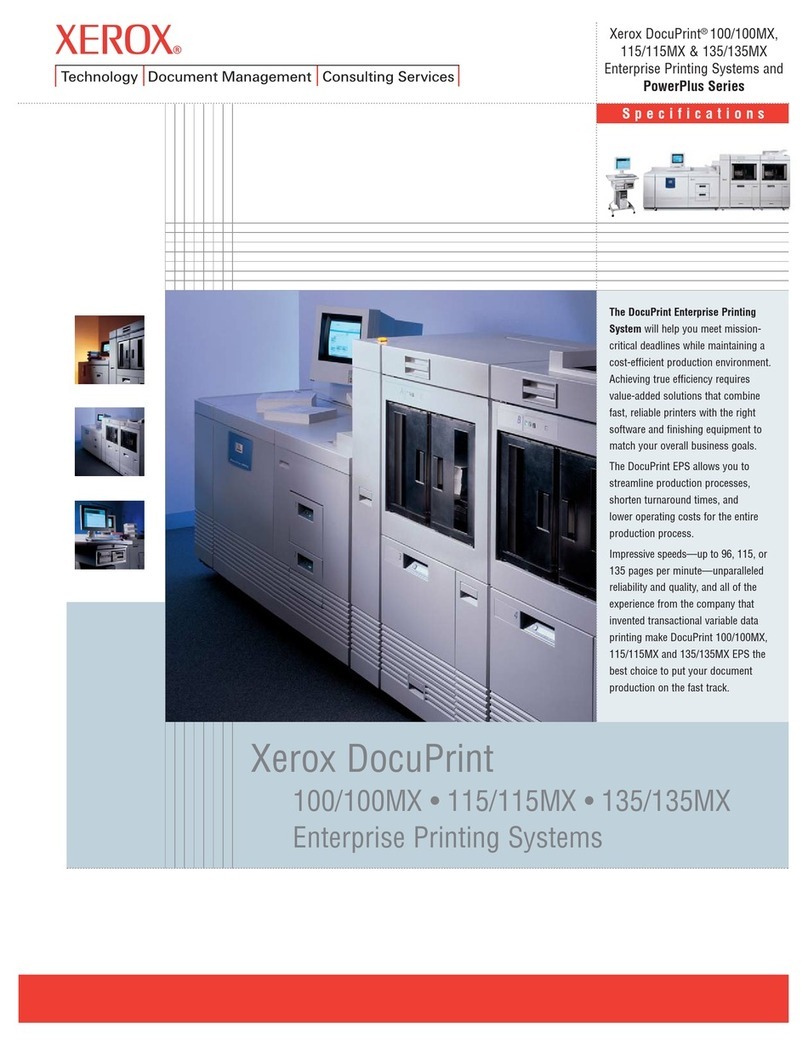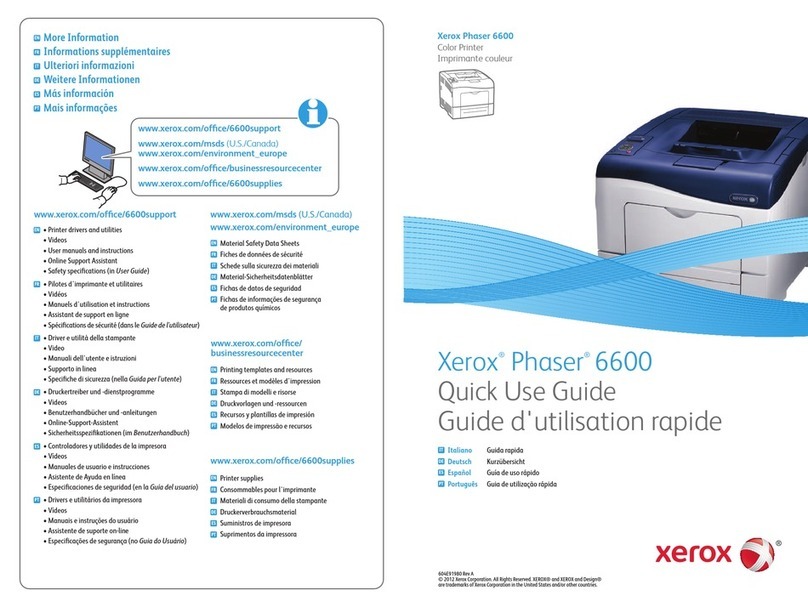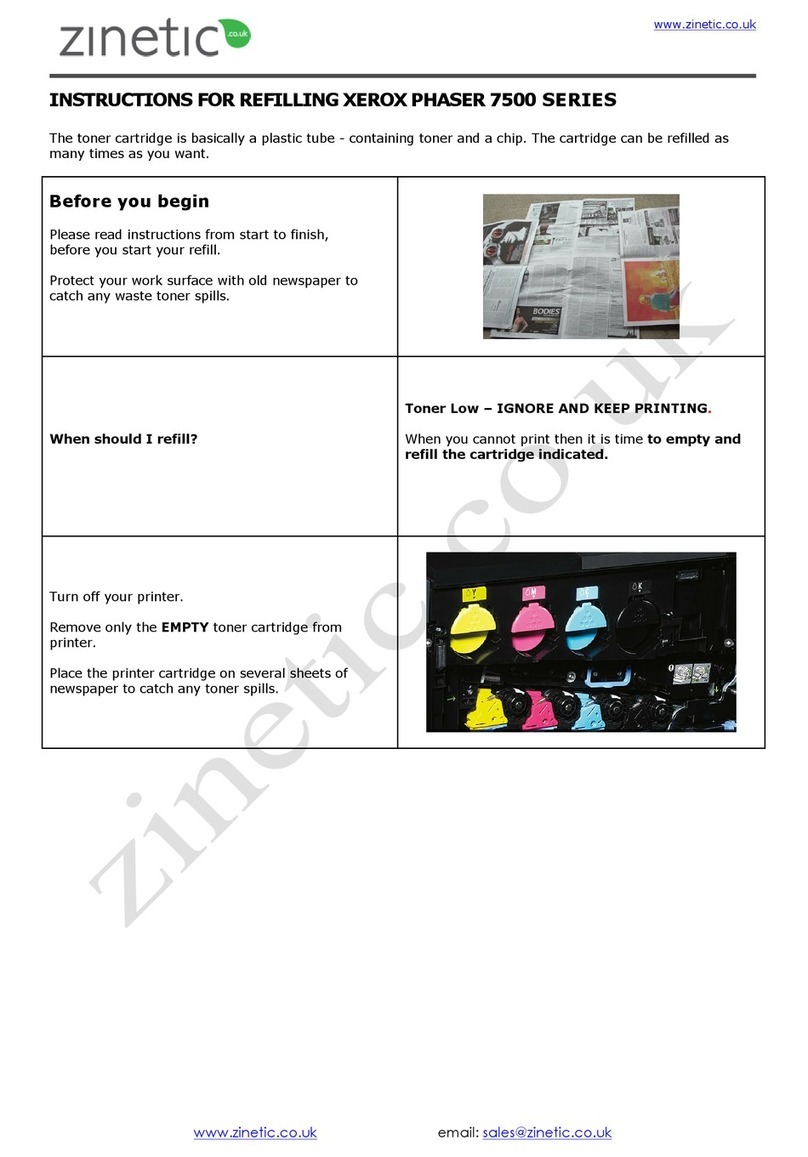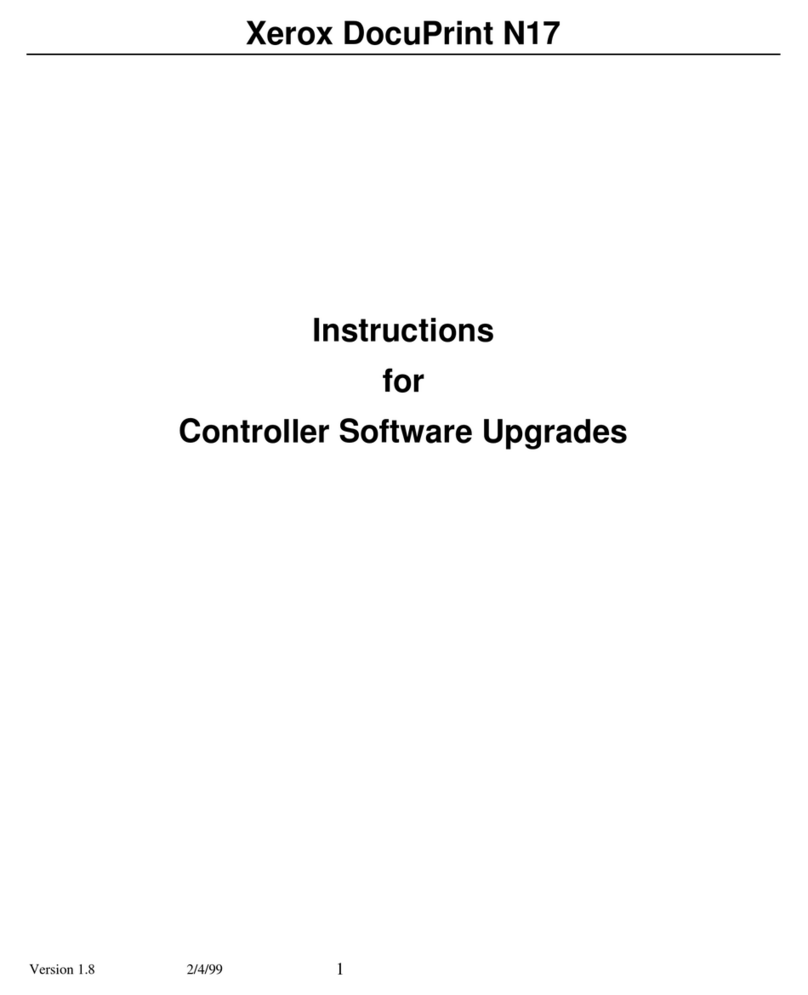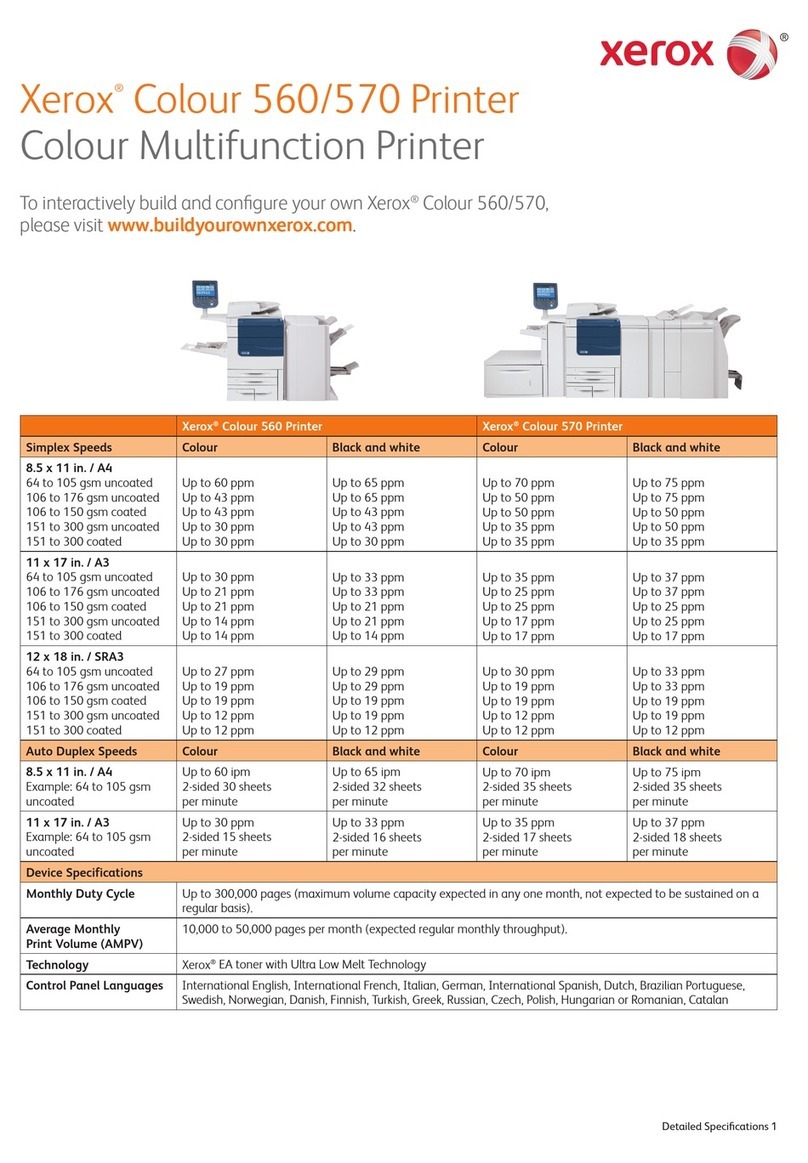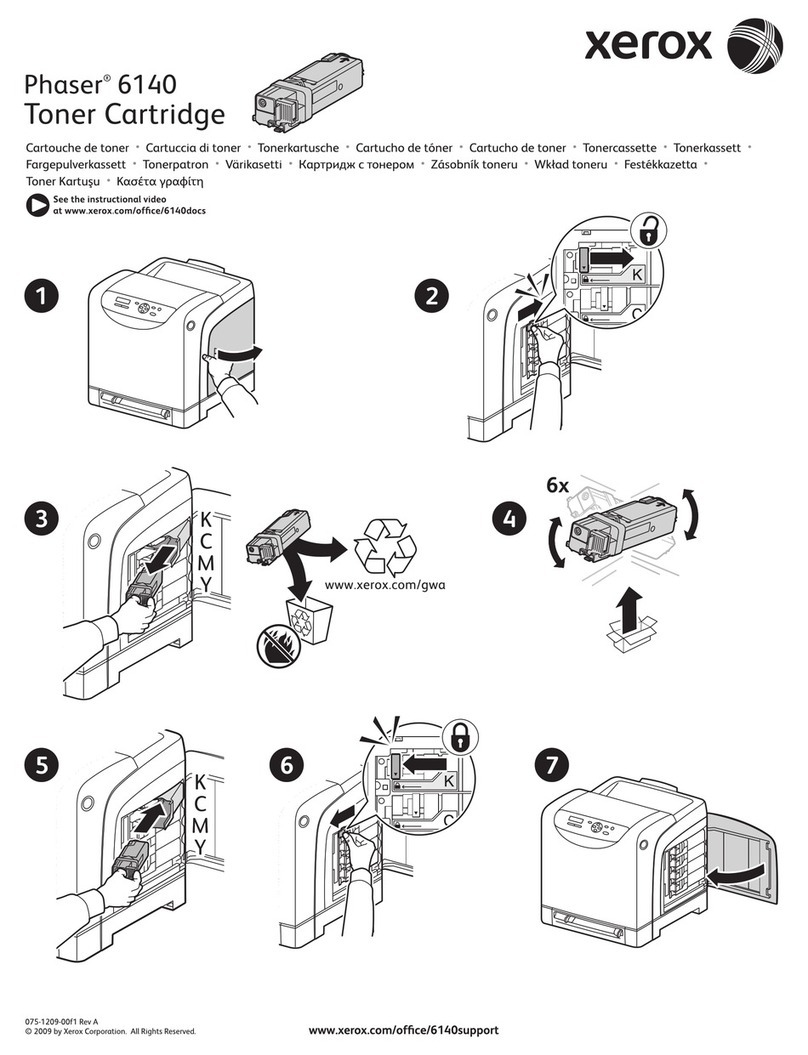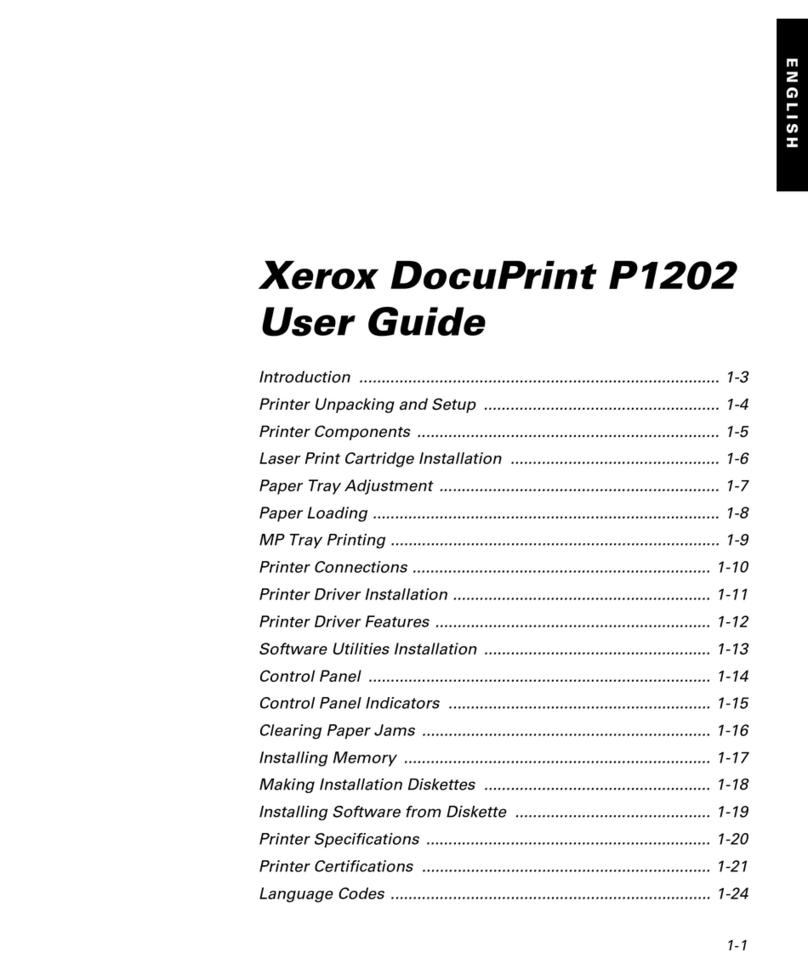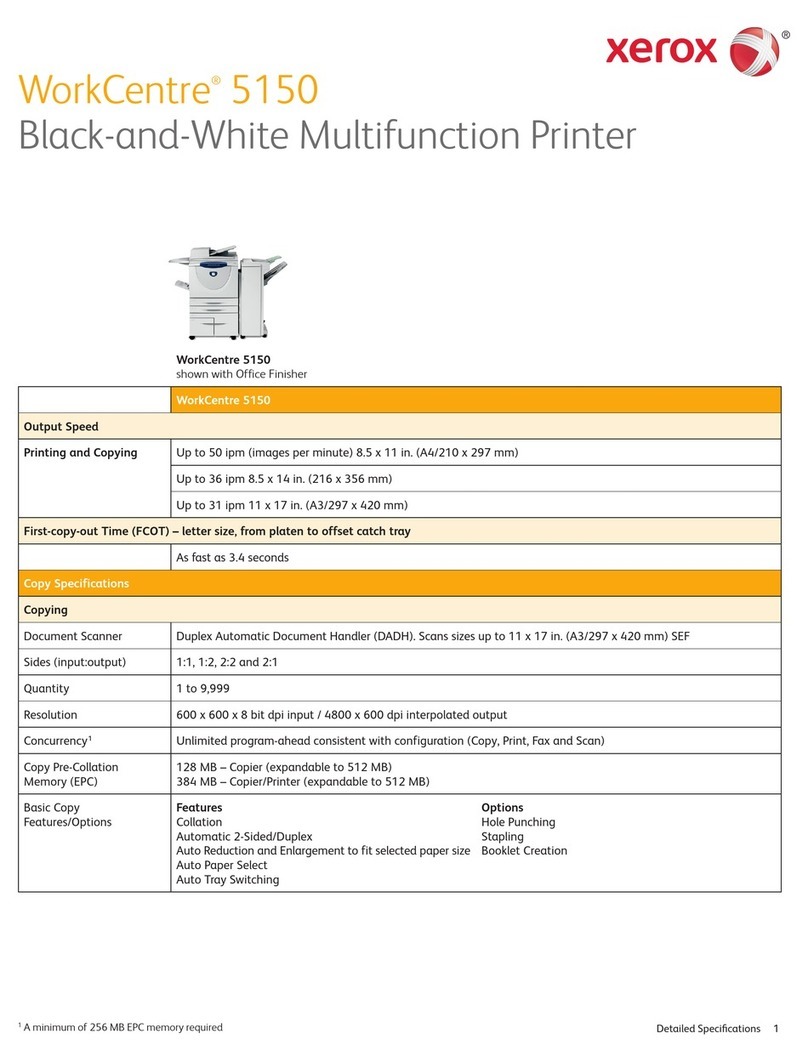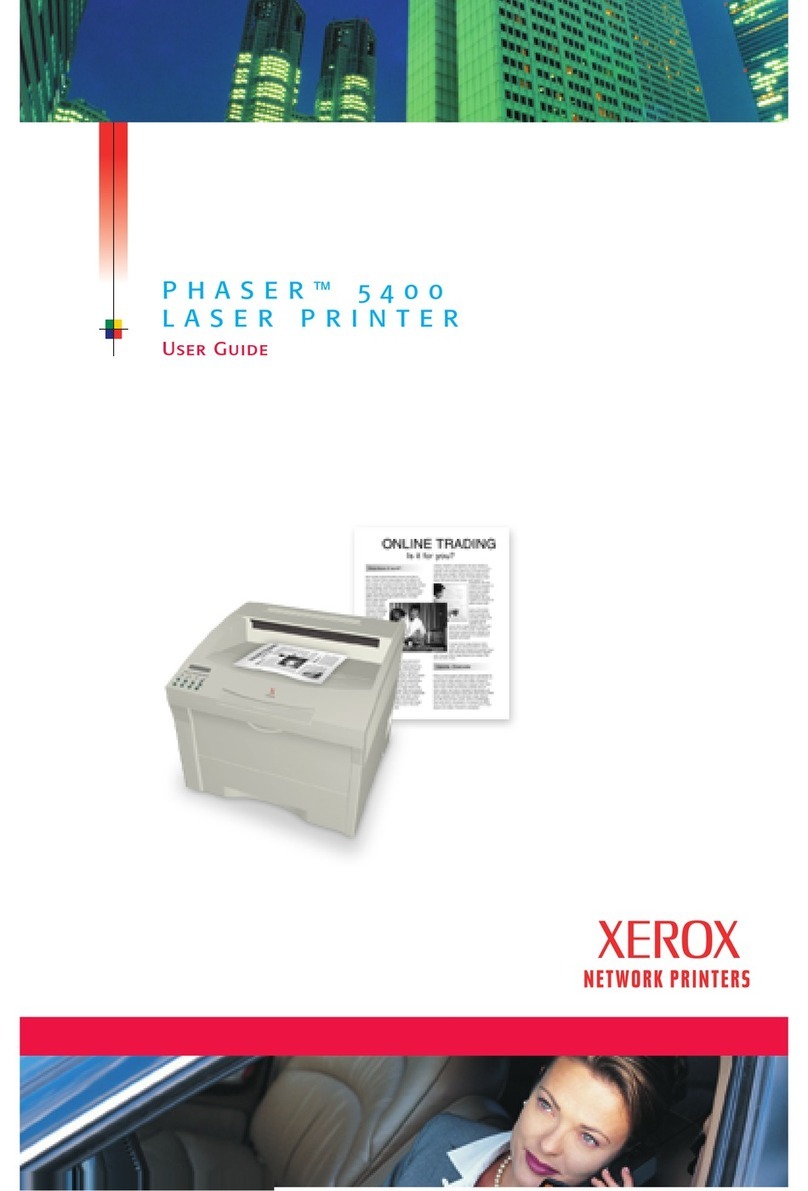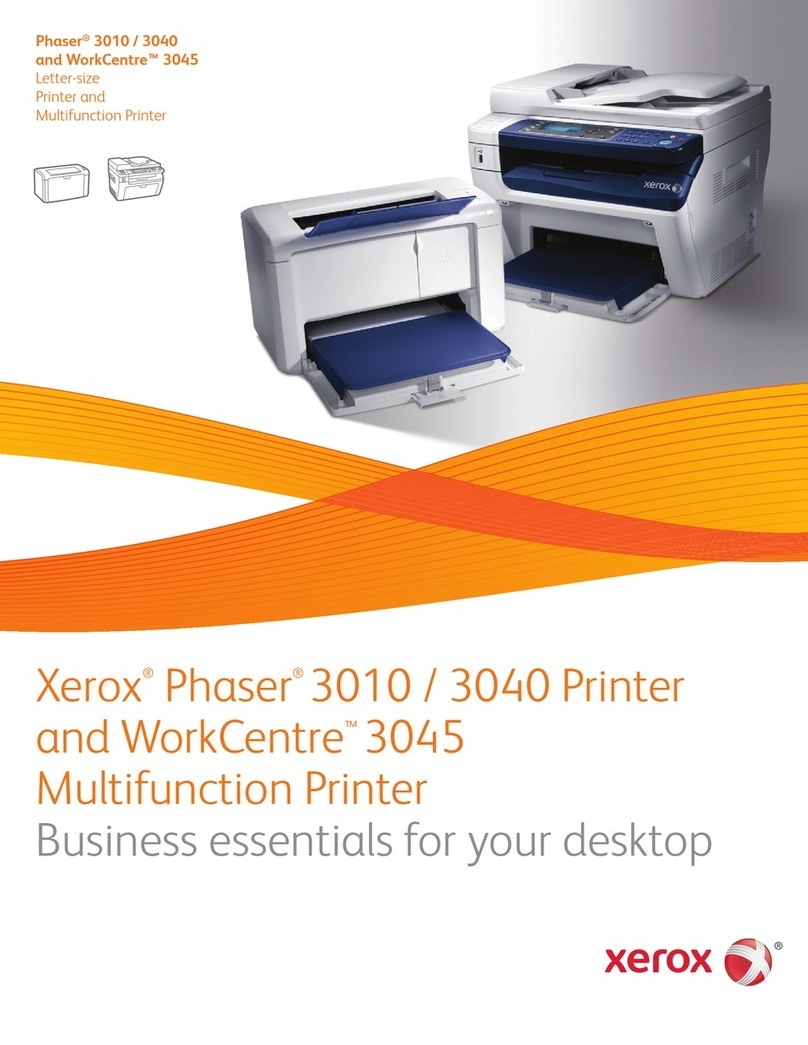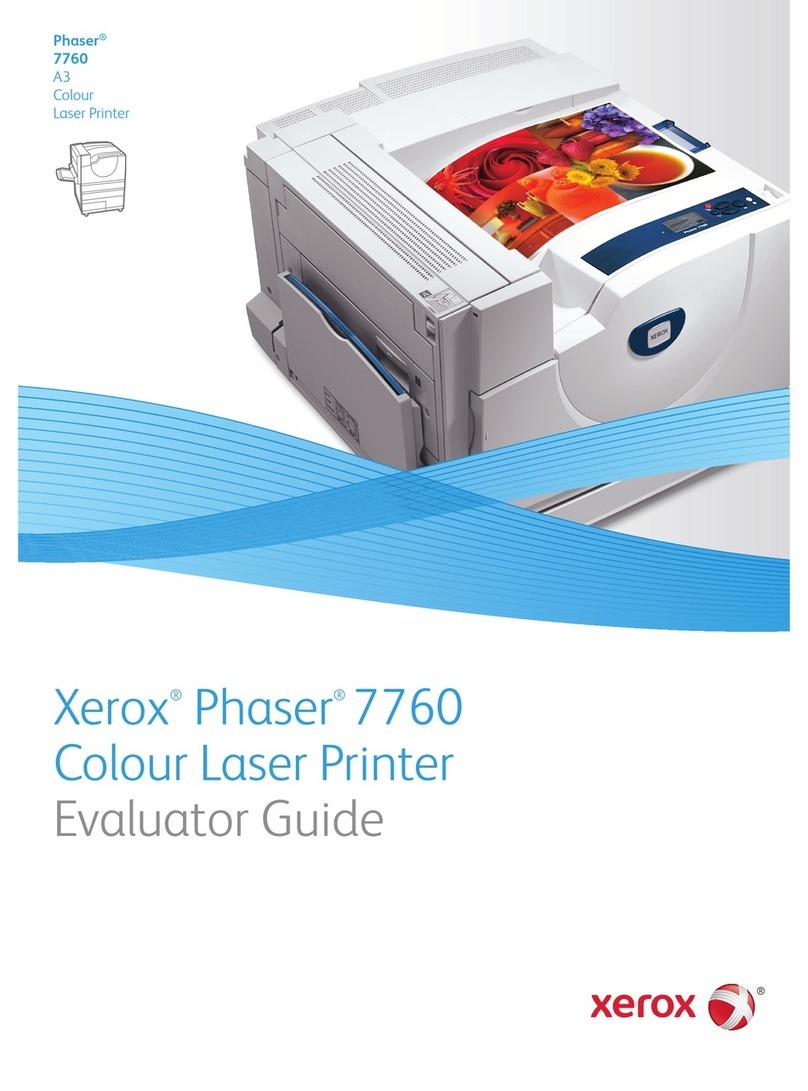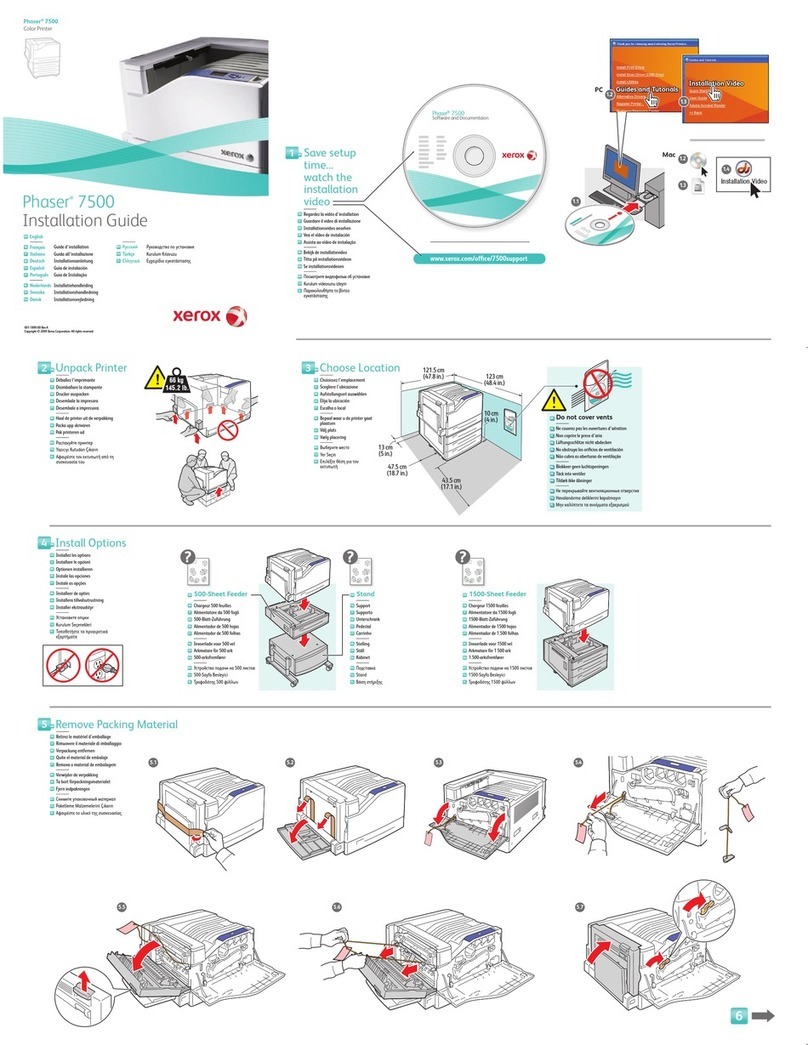Call today. For more information,
call 1-877-362-6567 or visit us
at www.xerox.com/office
© 2005 Xerox Corporation. All rights reserved. Contents of this publication may not be reproduced in any form without permission of Xerox Corporation. XEROX®, Phaser®, PhaserSMART®and CentreWare®are registered trademarks and TekColor™icon and FinePoint™are trade-
marks of Xerox Corporation in the U.S. and/or other countries. Total Satisfaction Services is a service mark of Xerox Corporation. All other trademarks are the property of their respective manufacturers. PANTONE colors generated may not match PANTONE-identified standards.
Consult current PANTONE publications for accurate color. PANTONE®and other Pantone, Inc. trademarks are the property of Pantone, Inc. As an ENERGY STAR‚ partner, Xerox Corporation has determined that this product with an ES Option meets the ENERGY STAR guidelines for energy
efficiency. The ENERGY STAR name and logo are registered U.S. trademarks. The information in this brochure is subject to change without notice. 10/05 610P722700D 855BR-01UE
SUPPLIES
Consumables
Genuine XEROX®Solid Ink 8500/8550
3 Sticks Black (3,000 pages*) 108R00668
3 Sticks Cyan (3,000 pages*) 108R00669
3 Sticks Magenta (3,000 pages*) 108R00670
3 Sticks Yellow (3,000 pages*) 108R00671
6 Sticks Black (6,000 pages*) 108R00672
1 Stick Cyan (1,000 pages*) 108R00687
1 Stick Magenta (1,000 pages*) 108R00688
1 Stick Yellow (1,000 pages*) 108R00689
1 Stick Black (1,000 pages*) 108R00690
Routine Maintenance Items
Standard-Capacity Maintenance Kit 108R00675
(up to 10,000 pages)†
Extended-Capacity Maintenance Kit
(up to 30,000 pages) – 8550 only 108R00676
Waste Tray 109R00754
Cleaning Kit 016-1845-00
Options
Supplies Economy Pack 097S03401
Productivity Kit 097S03403
(Includes Personal Print, Secure/Proof/Saved Print, Extended
Font Storage, and Collation with hard drive) – 8550 only
128 MB Memory 097S03380
256 MB Memory 097S03381
Feeder, 525-sheet capacity 097S03174
Accessory Cart 097S03318
*Capacities are approximate, based on 5% coverage on
an A-sized page.
†Phaser 8500 will only accept the Standard-Capacity
Maintenance Kit (up to 10,000 pages).
OUTSTANDING MEDIA CAPABILITY
Take full advantage of the new Phaser 8500/8550
color printers with our comprehensive Xerox Paper
and Specialty Media portfolio, which includes a
selection of papers, labels and transparencies that
come in a variety of weights and sizes. For a
current listing of all recommended printing media
visit www.xerox.com/office/8500_8550supplies
Phaser®8500 Phaser®8550
SPECIFICATIONS
Network/Software
Printer management Xerox®CentreWare®
Printer Management for Microsoft®and
UNIX®, CentreWare IS Embedded Web Server,
CentreWare Web Administrator, Xerox NDPS
Gateway, Usage Analysis Tool
Resident fonts 137 PostScript Type and 81
PCL 5c
Printer drivers Windows 98SE/Me, Windows
NT 4.0 (SP6), Windows 2000/XP, Windows
Server 2003, Mac OS®9.x, Mac OS®X
version 10.2 or higher, Novell®NetWare®
5.x/6.5, Linux Red Hat 9, Suse 9, Fedora
Core 1, UNIX Sun Solaris 2.8, 2.9, 2.10,
HP/UX 11.x, IBM AIX 4.3.3, Xerox Walk-Up
Printing Drivers with Windows 2000 or
higher
Language Support Adobe®PostScript®3™,
PCL 5c
Paper Handling
Maximum input capacity: 1,675 sheets
Tray 1
standard:
100-sheet capacity; 16-40 lb.
Bond to 50-80 lb. Cover (60-220 gsm);
Supports a wide range of papers, envelopes,
cover stocks, labels, business cards, trifold
brochures, postcards, transparencies and more;
Media sizes: Index card (3 x 5 in.), Statement,
Executive, A/Letter, US Folio, Legal, A6, A5, B5
ISO, B5 JIS, A4, Custom sizes from 3 x 5.5 in.
(76 x 127 mm) to 8.5 x 14 in. (216 x 356 mm);
Envelopes: #10 commercial, DL, C5, #51/2,
#63/4, Monarch, Booklet, Lee (A7), Choukei 4
Gou, Choukei 3 Gou
Tray 2
standard:
525-sheet capacity; 16-32 lb.
Bond (60-120 gsm); Supports a wide range of
papers, envelopes, cover stocks, labels, busi-
ness cards, trifold brochures, postcards, trans-
parencies and more; Media sizes: Statement,
Executive, A/Letter, US Folio, Legal, B5 ISO, B5
JIS, A4; Envelopes: #10 Commercial, DL and C5
Tray 3
standard on 8550DT and 8550DX:
Capacity, media types and sizes same as Tray 2
Tray 4
standard on 8550DX:
Capacity, media
types and sizes same as Tray 2
Automatic 2-sided printing from all trays
16 lb. Bond – 32 lb. Cover (60-120 gsm)
Output capacity: 300 sheets
Special Features
PrintingScout instantly displays pop-up help
if attention is needed during print jobs.
Phaser Installer automatically gets you
printing in seconds.
PhaserSMART®remote diagnostic tool
provides automated Internet-based support.
Productivity tools Run Black, Custom-Size
Pages, Phaser Installer, Intelligent Ready,
Embedded Web Server, PrintingScout,
PhaserSMART, Usage Analysis Tool, Booklet
Printing, Smart Trays, Saved Settings, Manual
Color Adjustments, Negative and Mirror
Images, Scaling, Watermarks, Cover Sheets,
Remote Printing, Image Smoothing, Job
Completion Notification, Separation Pages,
N-Up Printing, Email Alerts, Job Accounting,
Printer Neighborhood, Job Pipelining, Secure
Print*, Proof Print*, Saved Print*, Personal Print*,
Collation*
*Requires hard drive
Color Controls
Color standards PANTONE®-approved solid-
color simulations, Adobe PostScript device-
independent color, CIE International color
standards, and support for ICC and Apple®
ColorSync®color management systems
Selectable print-quality modes
8500:
Fast Color, Enhanced
8550:
Fast Color, Standard, Enhanced,
High-Resolution/Photo
Color correction modes Automatic, sRGB
Display, sRGB Vivid, SWOP®Press, Euroscale
Press, Commercial Press, SNAP Press, None,
Black-and-White
Operating
Dimensions width: 16 in. (40.6 cm),
height: 14.5 in. (36.8 cm), depth: 21 in.
(53.34 cm), weight: 60 lbs. (28 kg.)
Optional 525-sheet Tray
– width: 16 in.
(40.6 cm), height: 5.2 in. (13.2 cm), depth:
20.5 in. (52.1 cm), weight: 16 lbs. (7.3 kg.)
Environment Temperature: Non-operating:
-30° to 60° C (-22° to 140° F); Operating:
10° to 32° C (50° to 90° F). Relative
Humidity: Non-operating: 10 - 95%;
Operating: 10% - 80%. Noise Level:
33 dBA standby, 54 dBA running
Electrical 110 – 120 VAC, 60 Hz; 220 VAC,
50 Hz, Consumption: 230 W avg./1500 W max.
ENERGY STAR-qualified (ES configuration)
Regulatory FCC Part 15, Subpart B, CSA
certified to CSA-C222 No. 950, CE Mark
applicable to directives 73/23 EEC and
89/336/EEC CDRH, EN 55022
Total Satisfaction ServicesSM
One-year onsite warranty, online web
technical support and telephone support.
Innovative service offerings include
optional extended service agreements
and custom training for your internal
help desk. Backed by the Xerox Total
Satisfaction Guarantee.
CONFIGURATIONS Phaser 8500N Phaser 8500DN Phaser 8550DP Phaser 8550DT Phaser 8550DX
Speed
(Color / Black-and-white) Up to 24 ppm / 24 ppm Up to 30 ppm / 30 ppm
Duty Cycle Up to 85,000 pages / month
Paper Handling
Paper input Standard Tray 1: 100 sheets, Tray 2: 525 sheets (Total 625 sheets)
Additional 525-sheet
feeder (Total 1,150 sheets)
2 Additional 525-sheet
feeders (Total 1,675 sheets)
Automatic 2-sided printing NA Standard Standard
Print
First-page-out time As fast as 6 seconds in full color As fast as 5 seconds in full color
Maximum resolution 1200 FinePoint™2400 FinePoint™
Processor 600 MHz, 32 bit RISC
Language support Adobe®PostScript®3™, PCL 5c
Connectivity USB 2.0, 10/100BaseT Ethernet
Memory (Std / Max) 128 / 512 MB RAM 256 / 1 GB RAM 512 / 1 GB RAM
Internal hard drive NA Optional (20 GB min) Standard (20 GB min)
Print features
Run Black, Custom-Size Pages, Phaser Installer, Intelligent Ready, Embedded Web Server, PrintingScout, PhaserSMART,
Usage Analysis Tool, Booklet Printing, Smart Trays, Remote Printing, Email Alerts, Job Accounting, Printer Neighborhood
Job Pipelining Job Pipelining, Secure/
Proof/Saved/Personal
Print, Extended Font
Storage, Collation
Warranty One-year onsite warranty
Xerox Total Satisfaction Guarantee
www.xerox.com/office