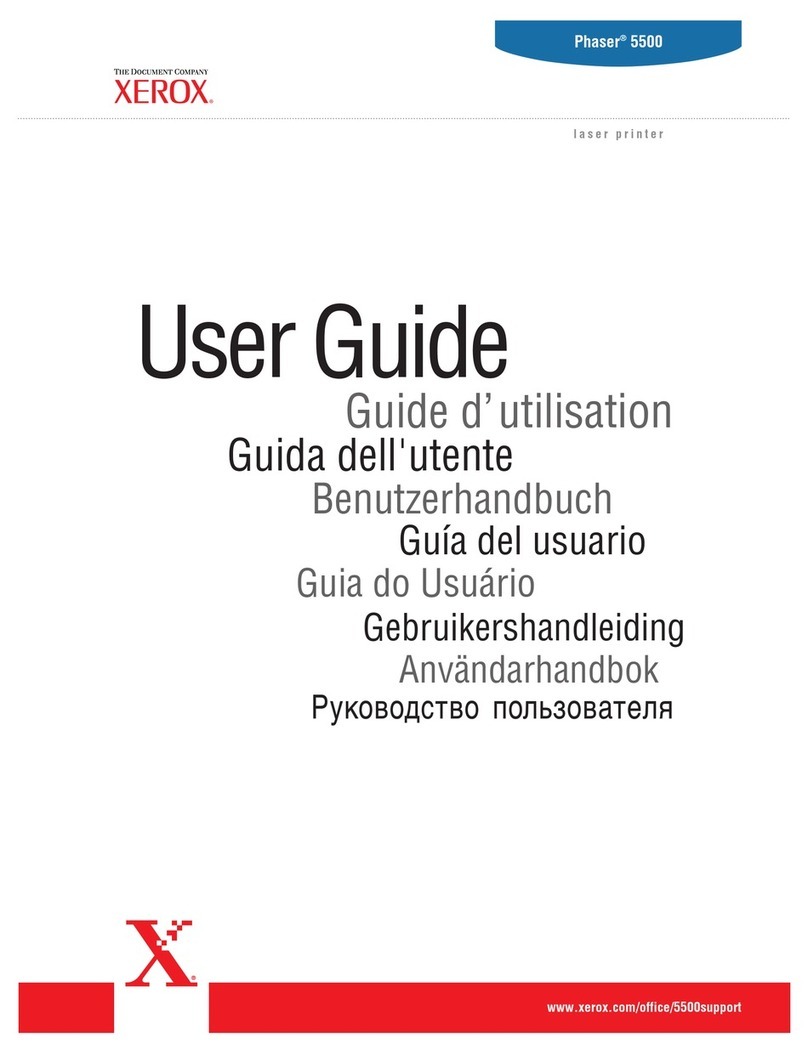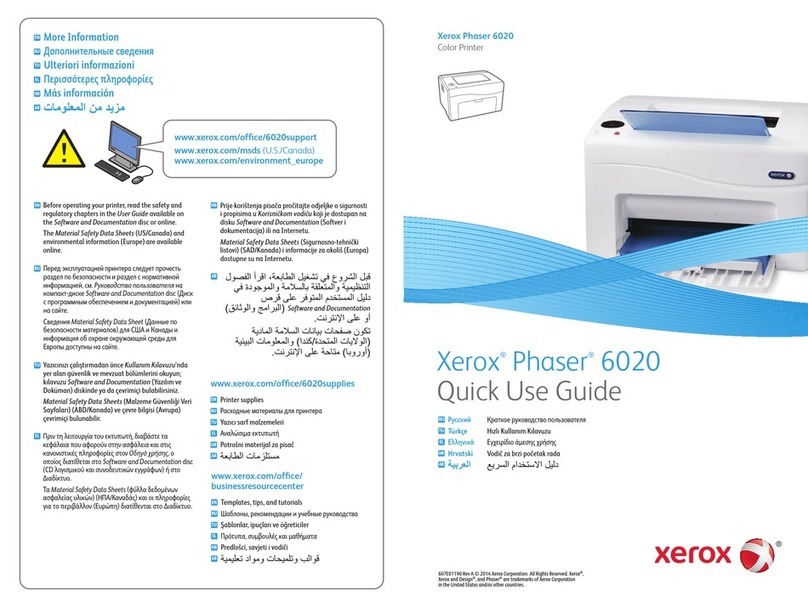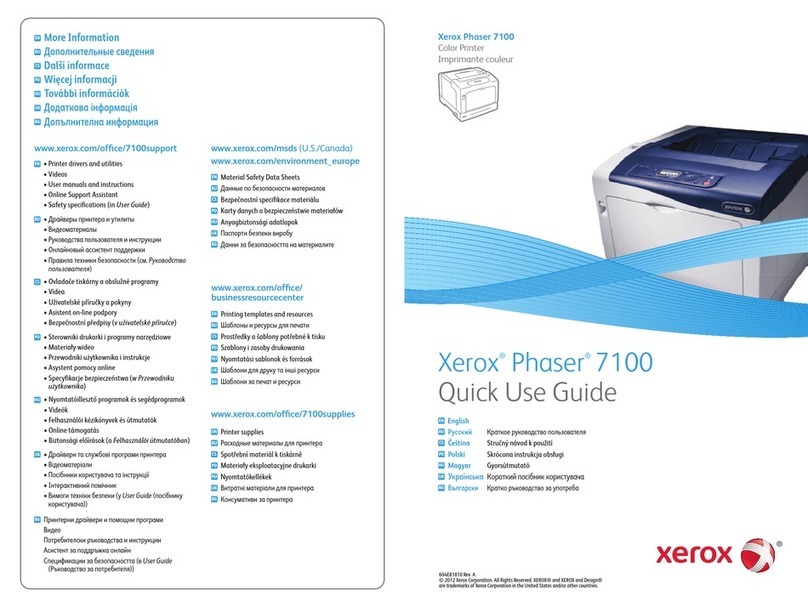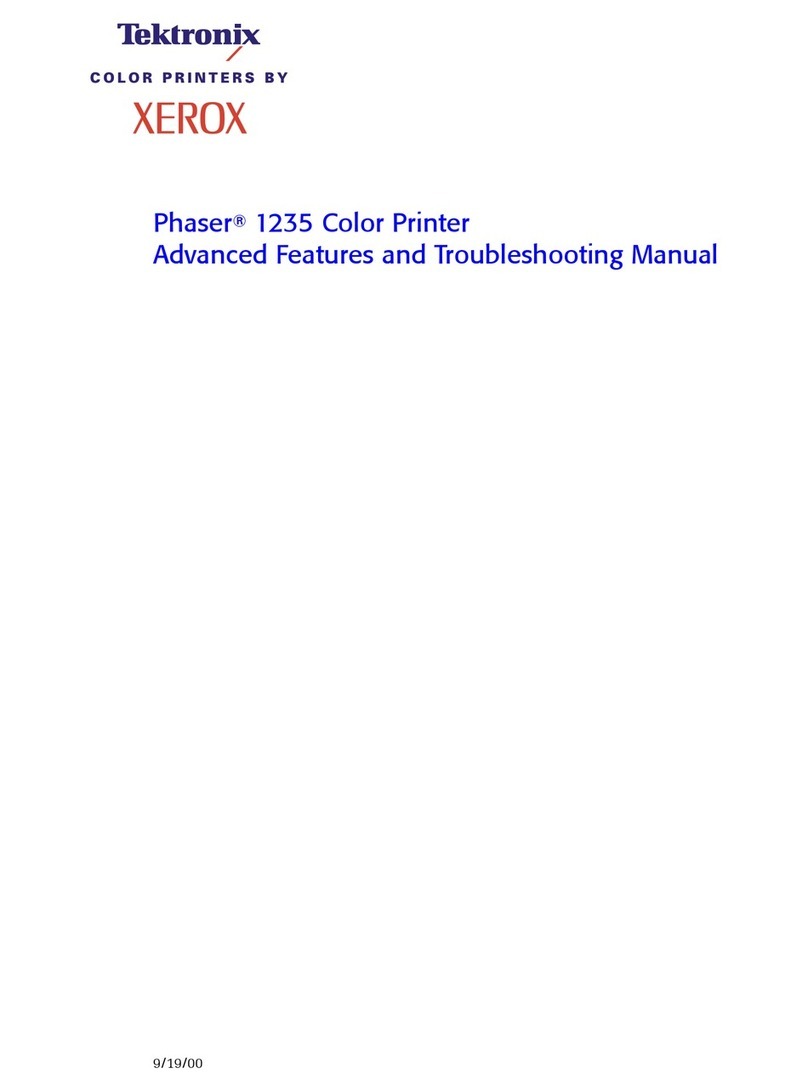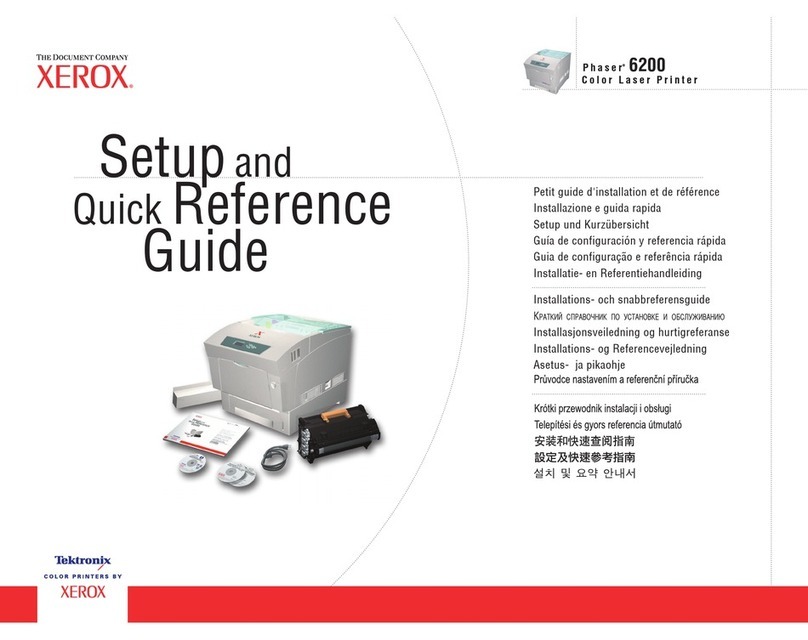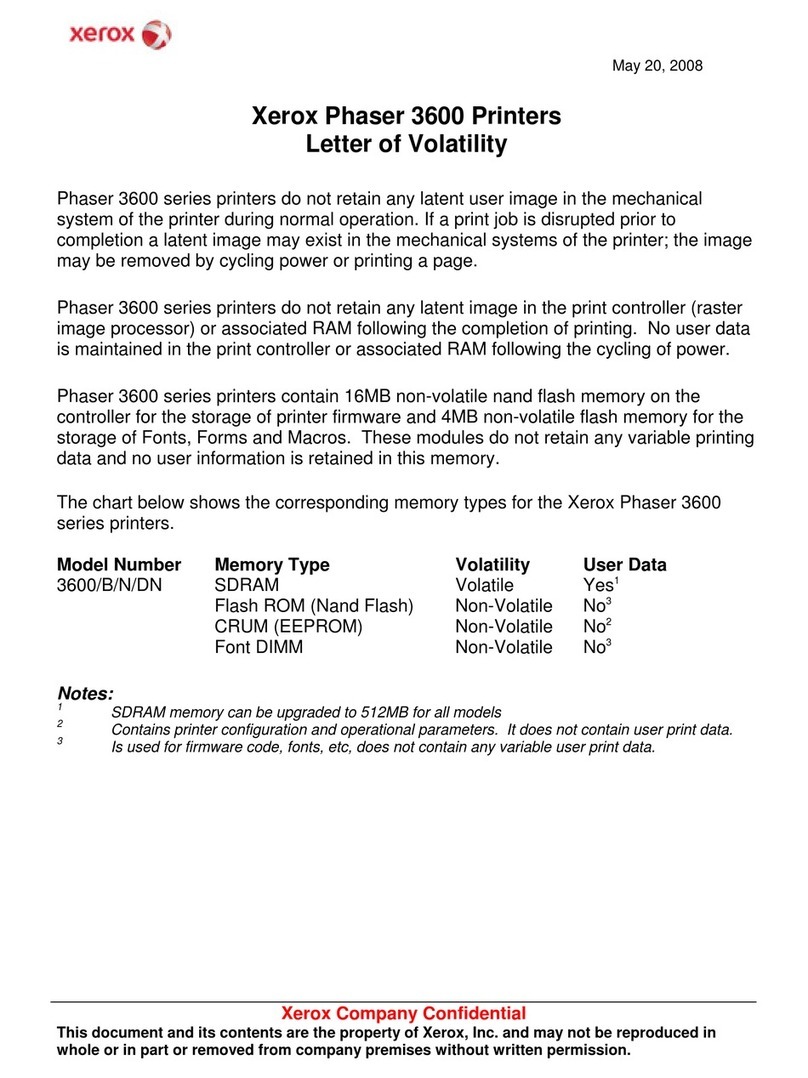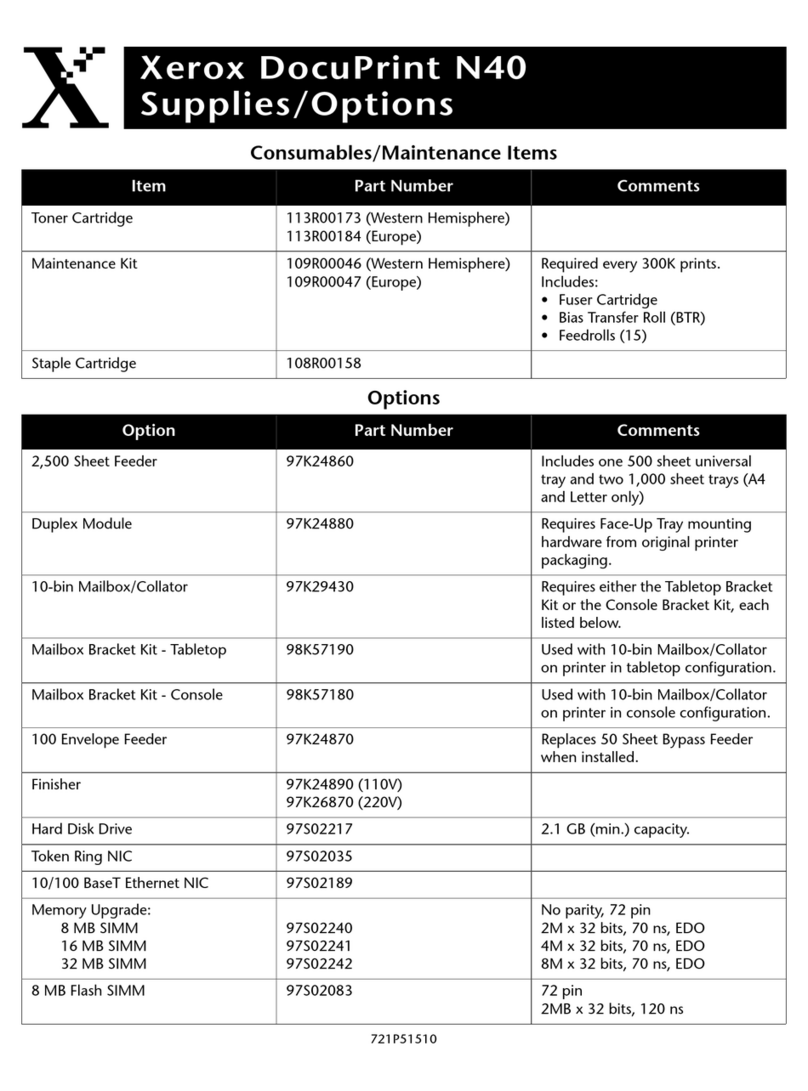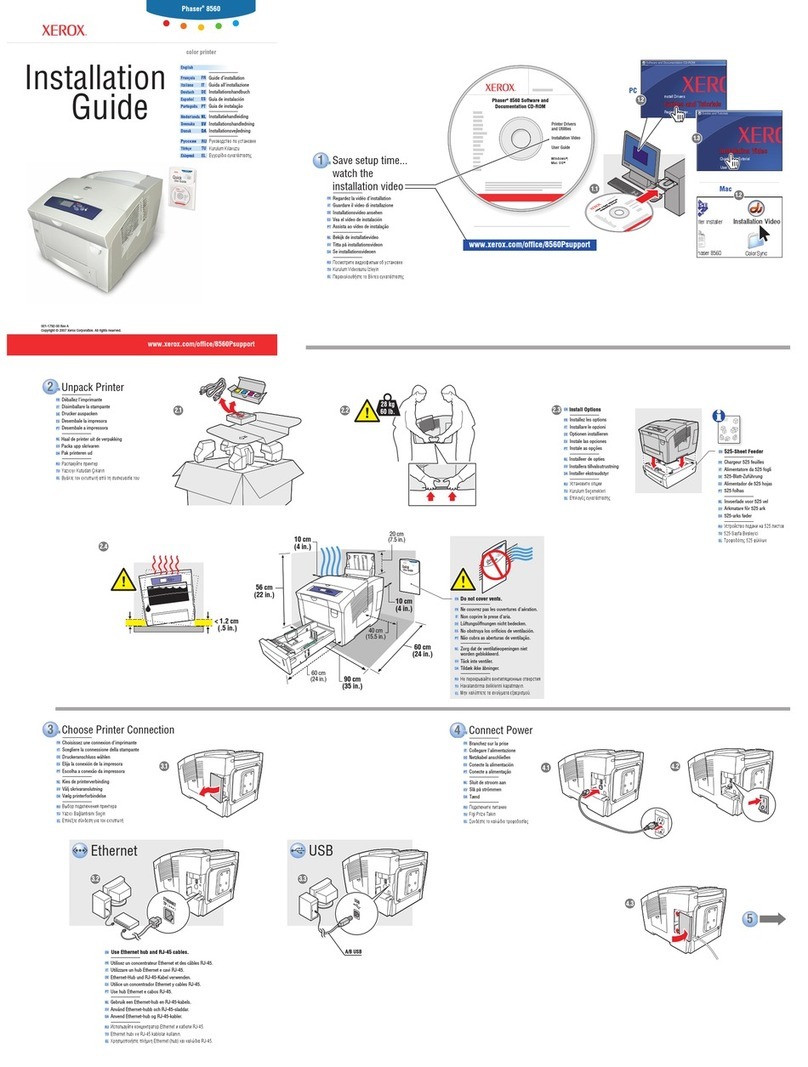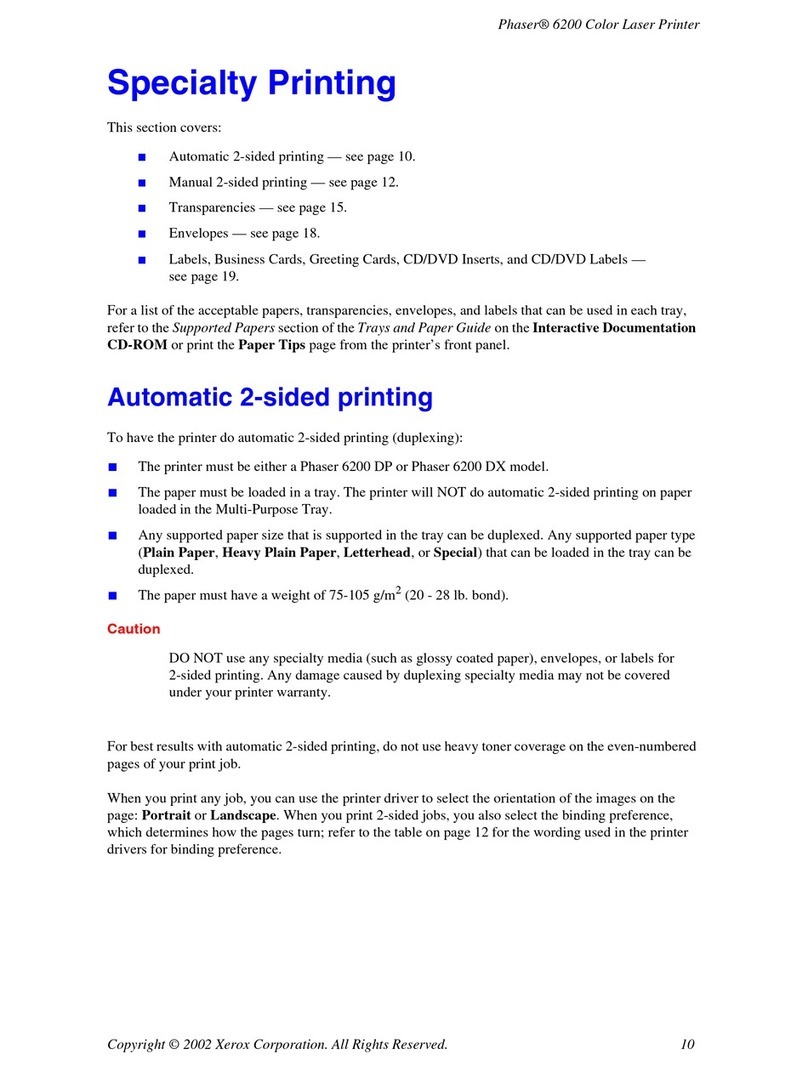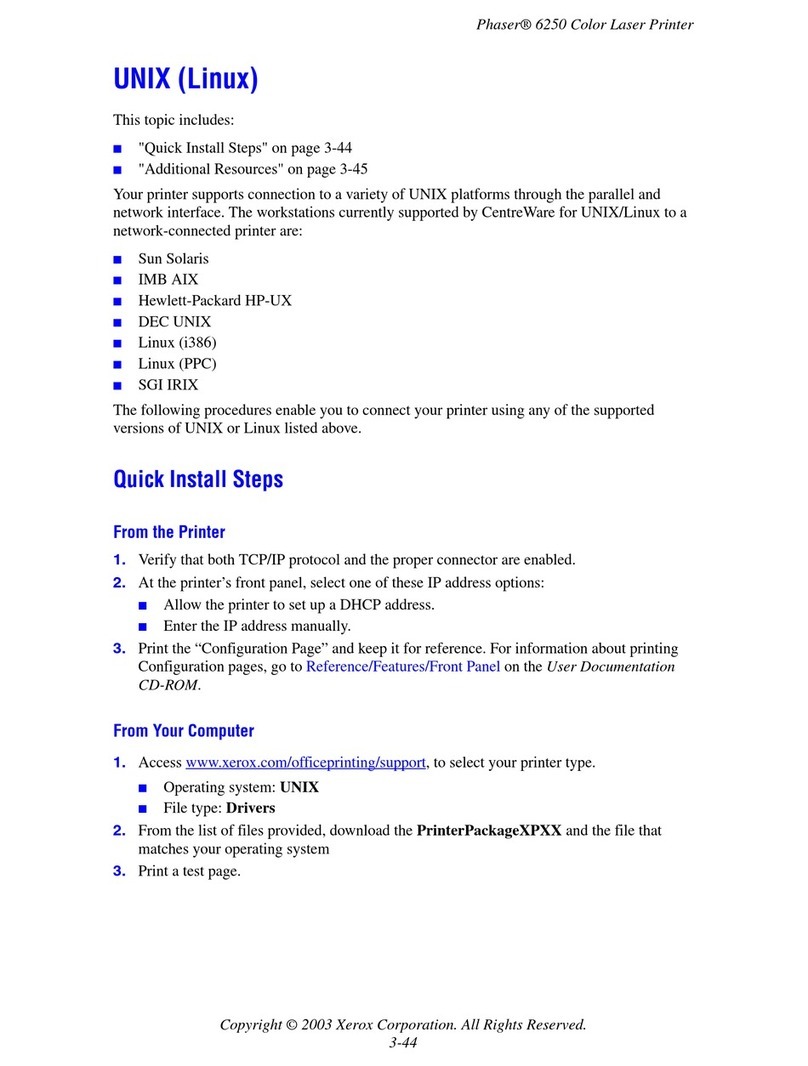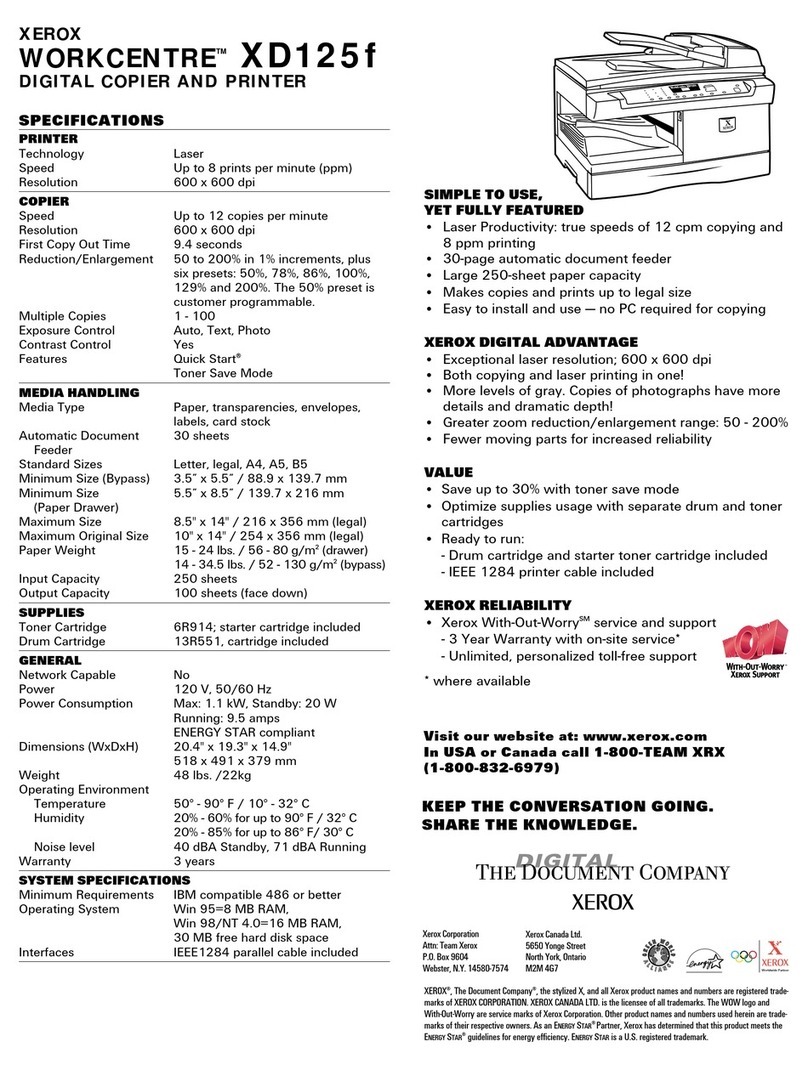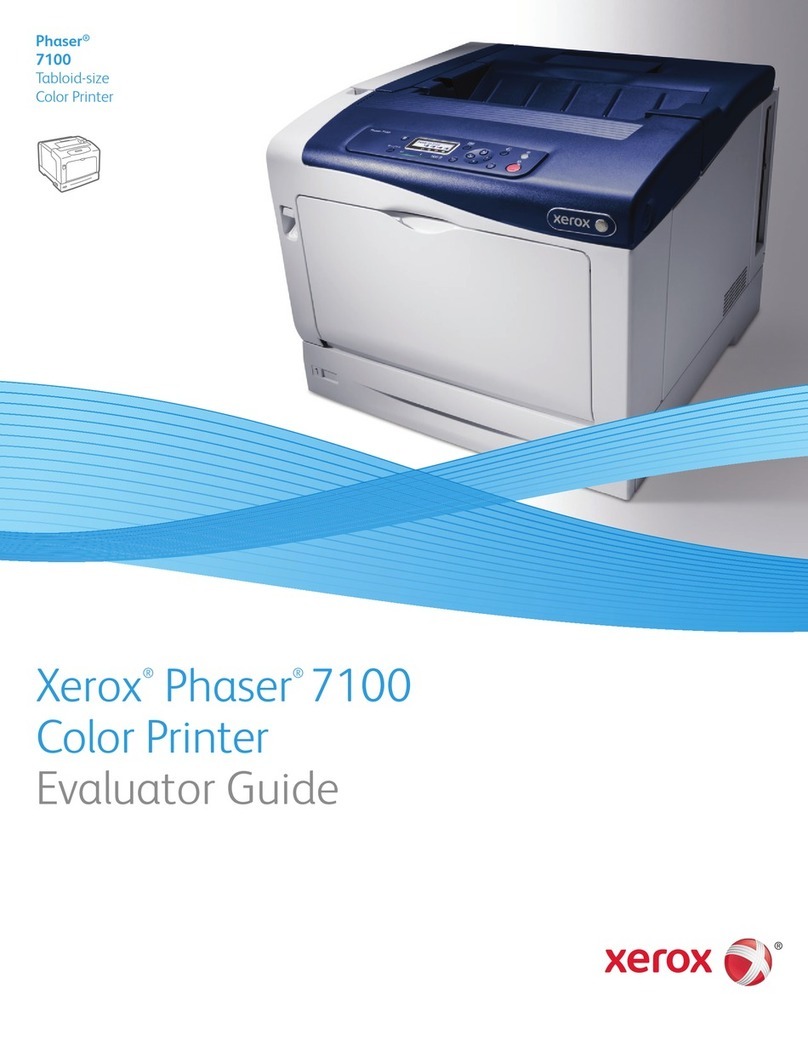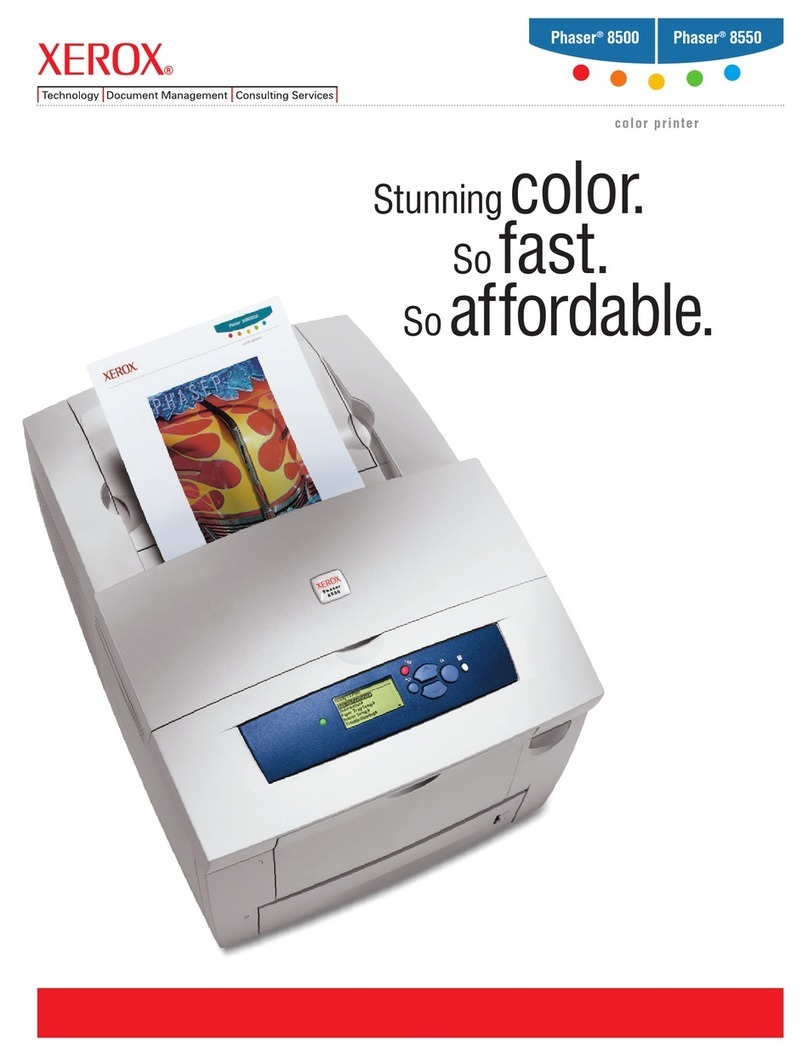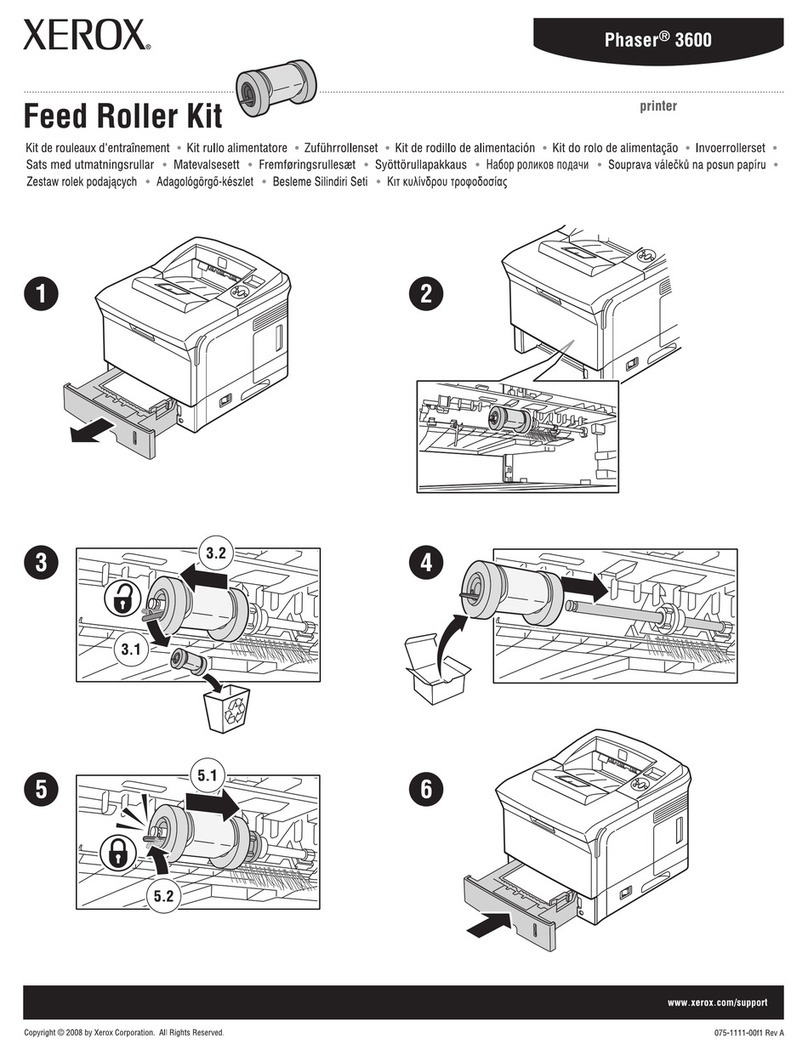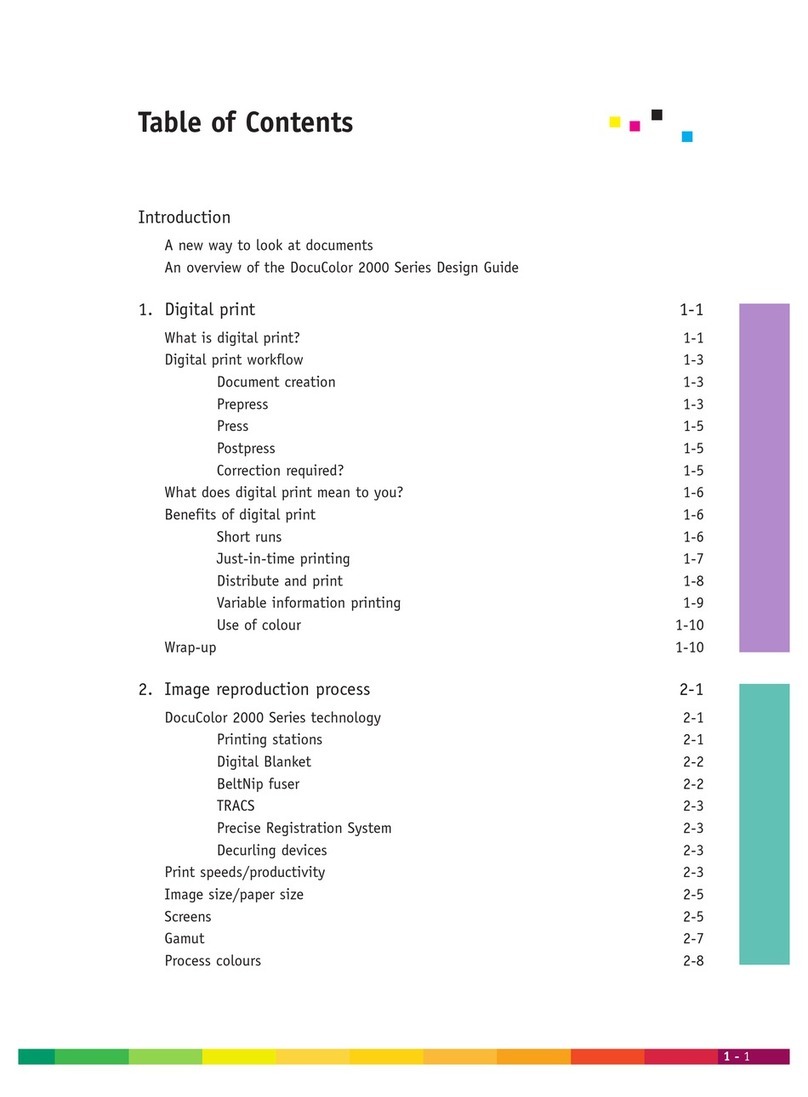Contents
4 Phaser 3010/3040 Printer
User Guide
Moving the Printer............................................................................................................................................................ 32
4 Troubleshooting 35
General Troubleshooting............................................................................................................................................... 36
Printer Does Not Turn On...................................................................................................................................... 36
The Printer Does Not Print.................................................................................................................................... 36
Printer Resets or Turns Off Frequently............................................................................................................. 37
Printer is Making Unusual Noises ...................................................................................................................... 37
Condensation has Formed Inside the Printer............................................................................................... 38
Paper Jams .......................................................................................................................................................................... 39
Minimizing Paper Jams .......................................................................................................................................... 39
Locating Paper Jams ............................................................................................................................................... 40
Clearing Paper Jams................................................................................................................................................ 41
Print-Quality Problems.................................................................................................................................................... 46
Solving Print-Quality Problems............................................................................................................................ 46
Controlling Print Quality ........................................................................................................................................ 50
Paper and Media....................................................................................................................................................... 50
Using the Printer Setting Utility ................................................................................................................................. 52
Adjusting the Fuser.................................................................................................................................................. 52
Adjusting the Bias Transfer Roller ..................................................................................................................... 52
Adjusting the Altitude............................................................................................................................................. 53
Cleaning the Developer.......................................................................................................................................... 53
Control Panel ...................................................................................................................................................................... 54
Error Codes........................................................................................................................................................................... 55
Getting Help........................................................................................................................................................................ 56
Error and Status Messages ................................................................................................................................... 56
PrintingScout Alerts ................................................................................................................................................. 56
Printer Setting Utility .............................................................................................................................................. 57
More Information..................................................................................................................................................... 57
A Specifications 59
Printer Configurations and Options .......................................................................................................................... 60
Available Configurations ....................................................................................................................................... 60
Standard Features.................................................................................................................................................... 60
Physical Specifications.................................................................................................................................................... 61
Weights and Dimensions....................................................................................................................................... 61
Total Space Requirements.................................................................................................................................... 61
Clearance Requirements........................................................................................................................................ 61
Environmental Specifications...................................................................................................................................... 62
Temperature............................................................................................................................................................... 62
Relative Humidity ..................................................................................................................................................... 62
Elevation....................................................................................................................................................................... 62
Electrical Specifications.................................................................................................................................................. 63
Power Supply Voltage and Frequency............................................................................................................. 63
Power Consumption ................................................................................................................................................ 63