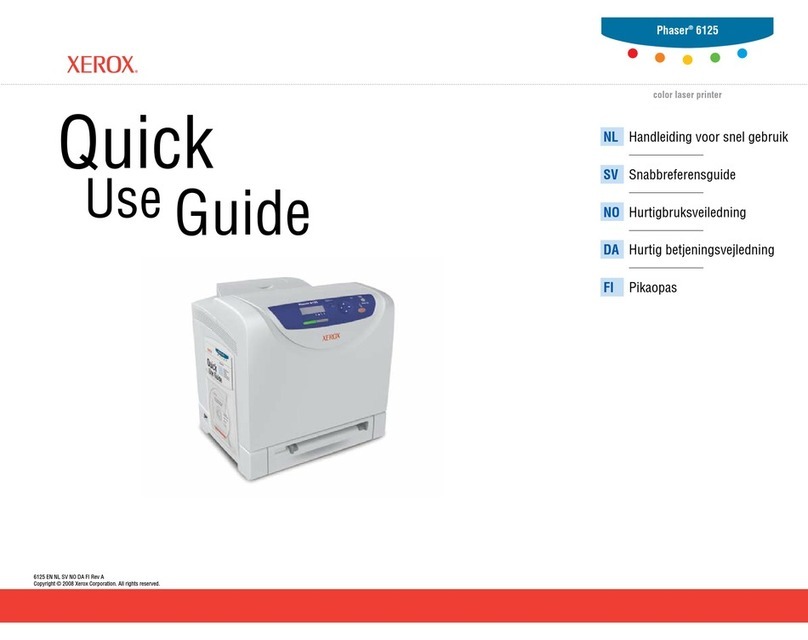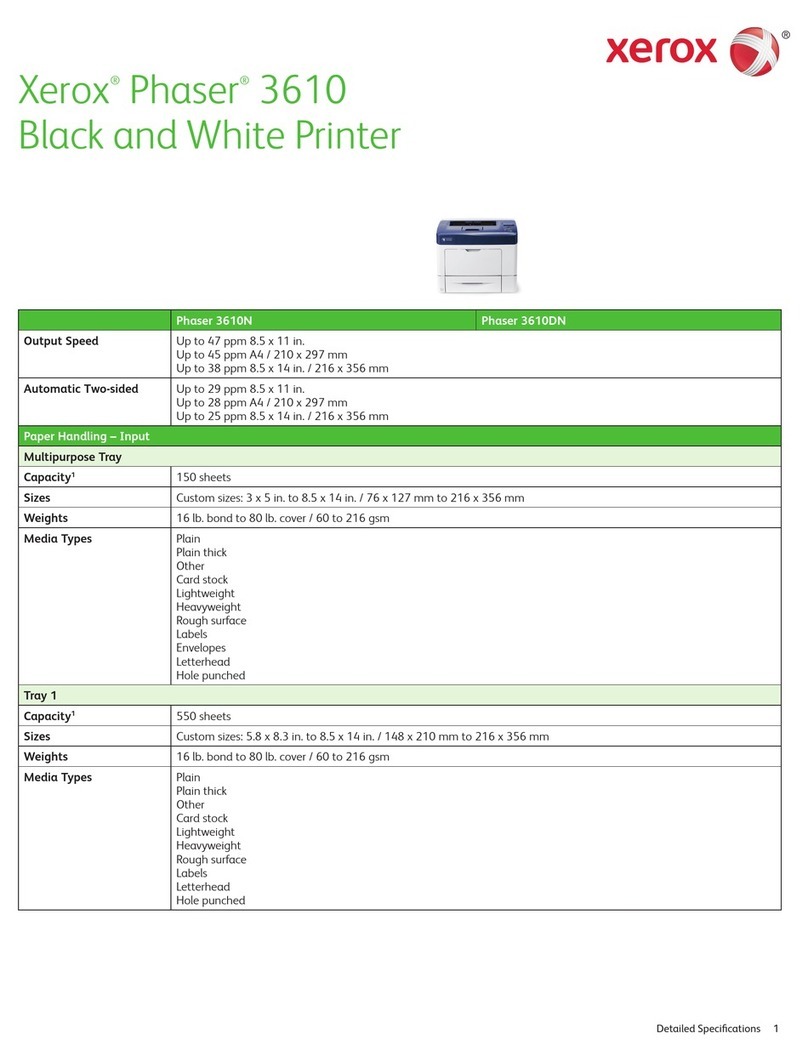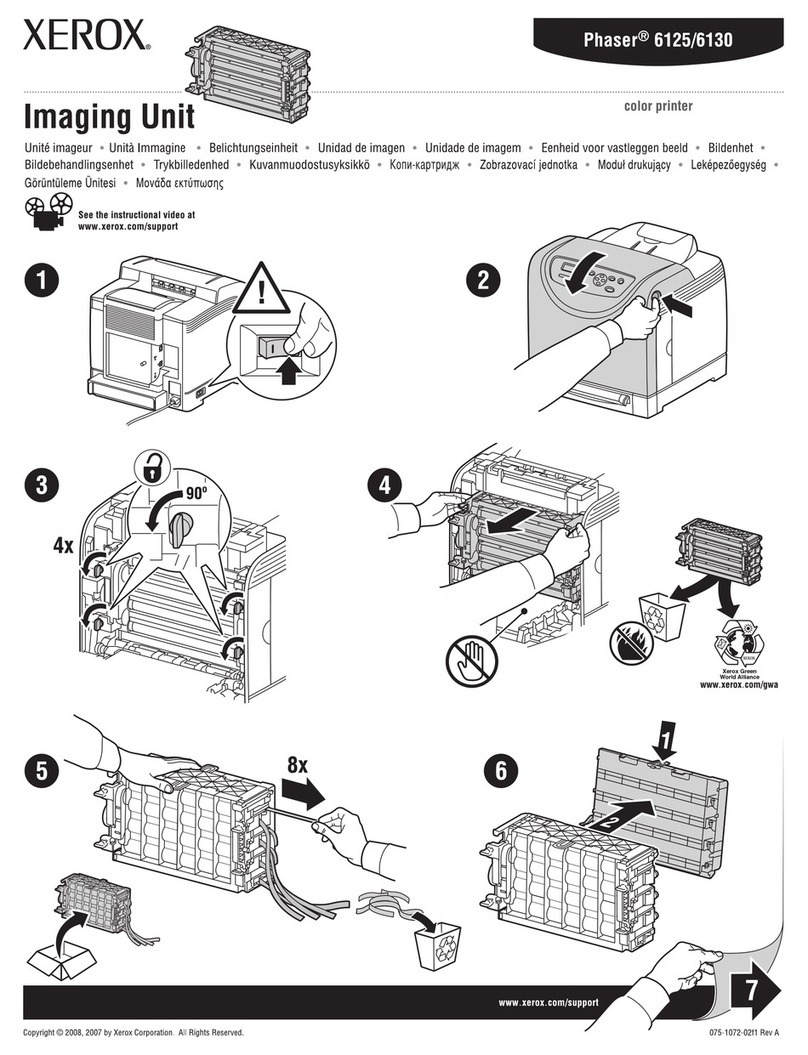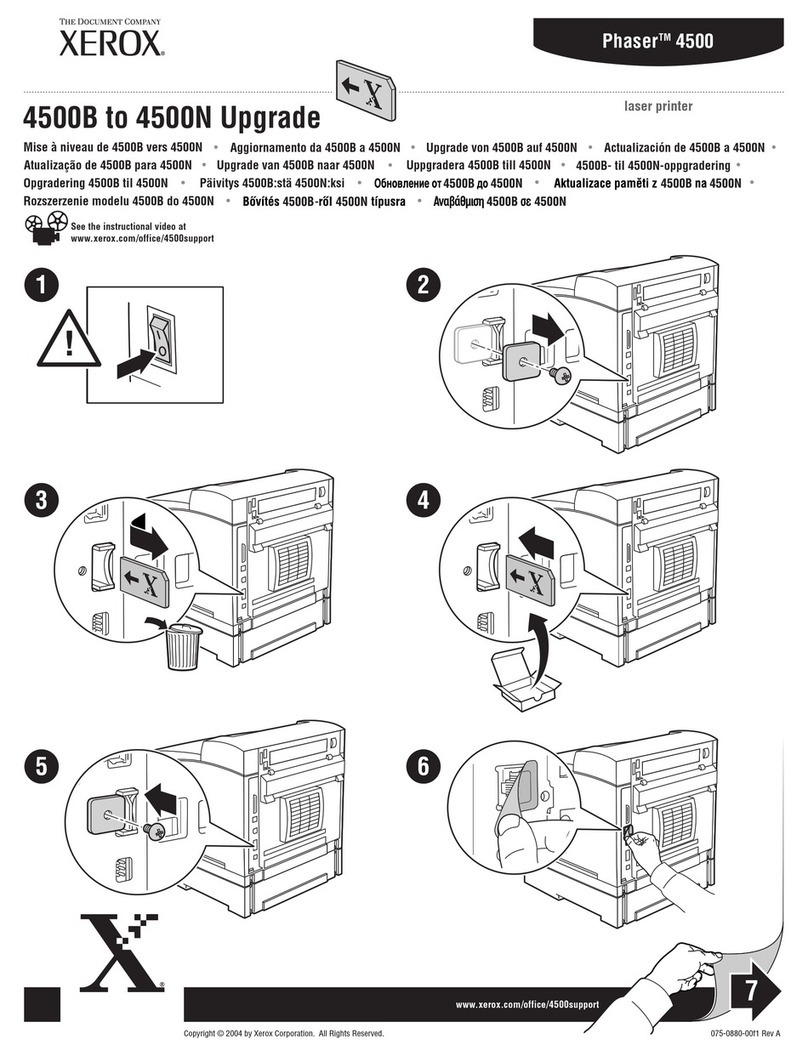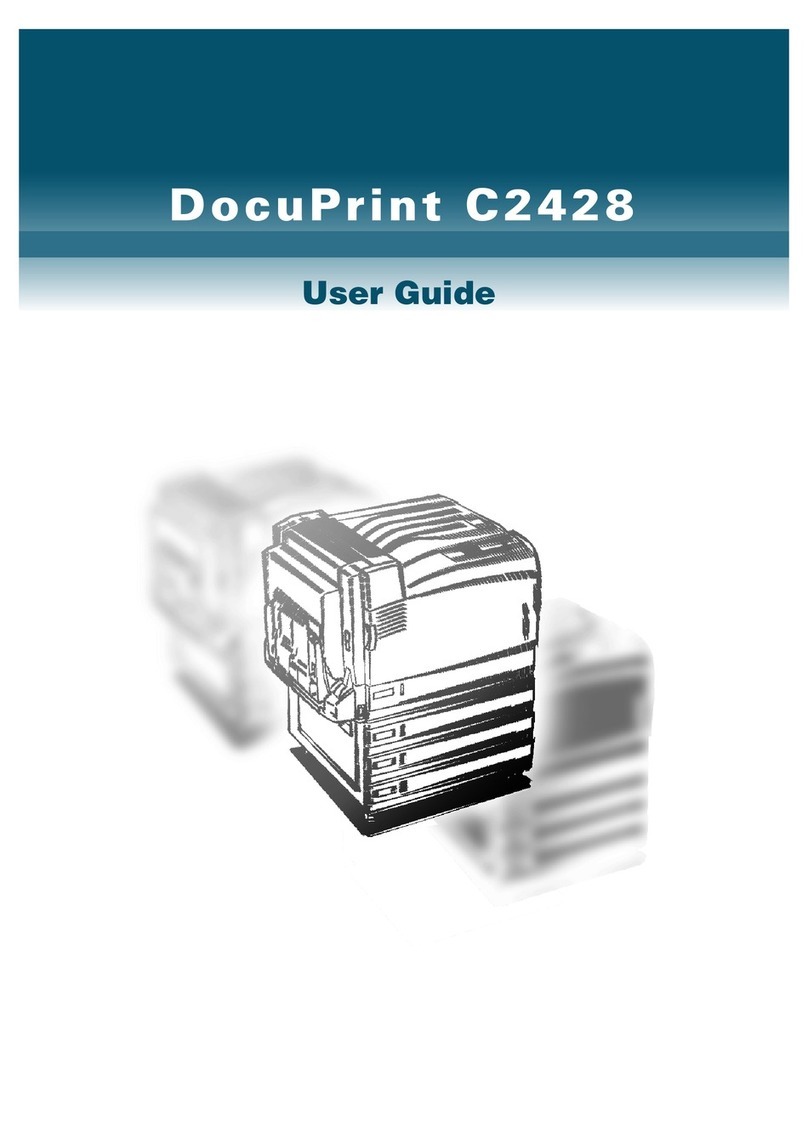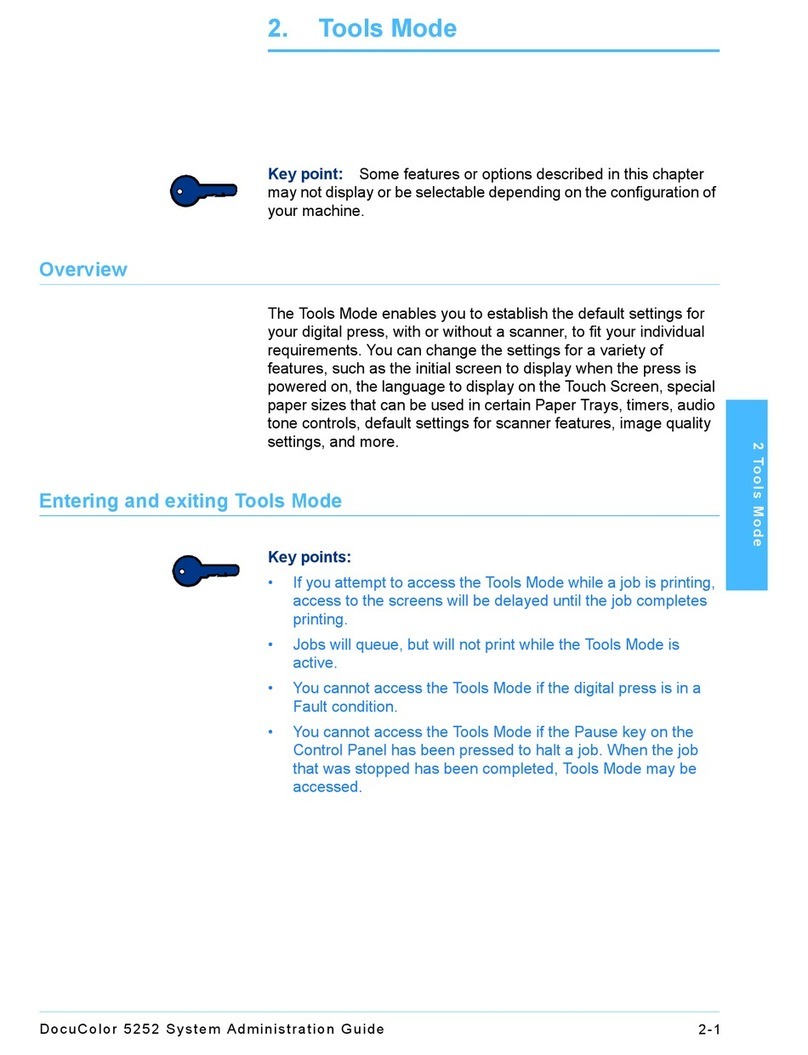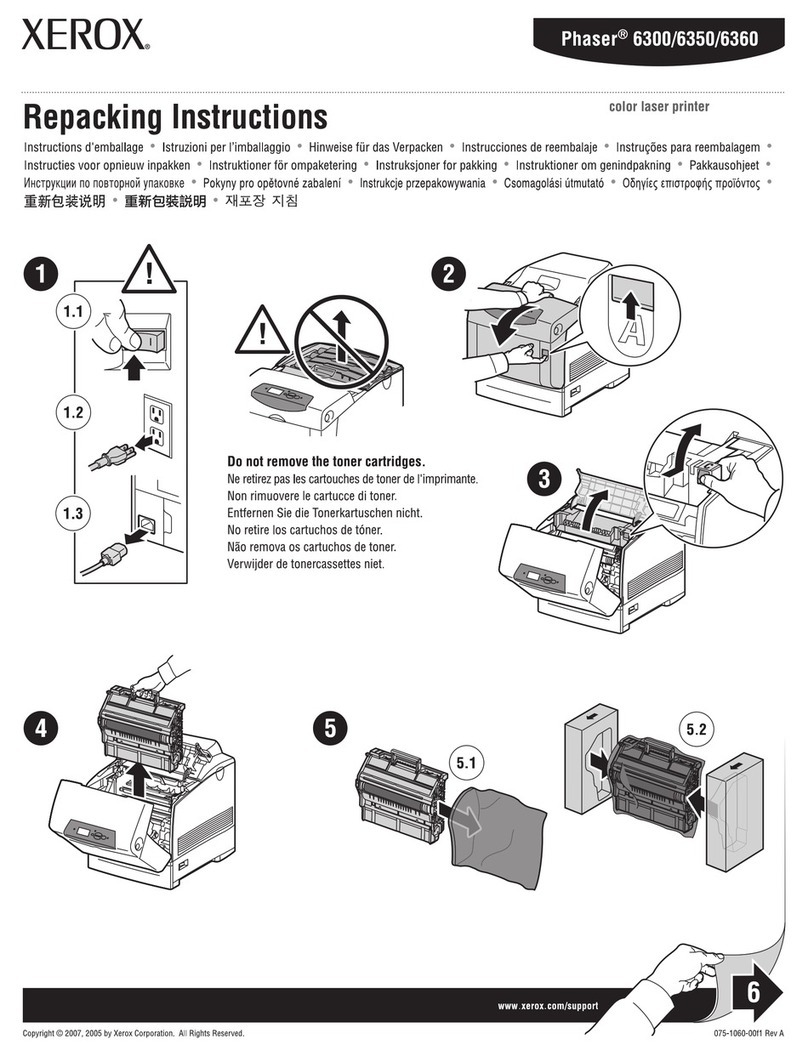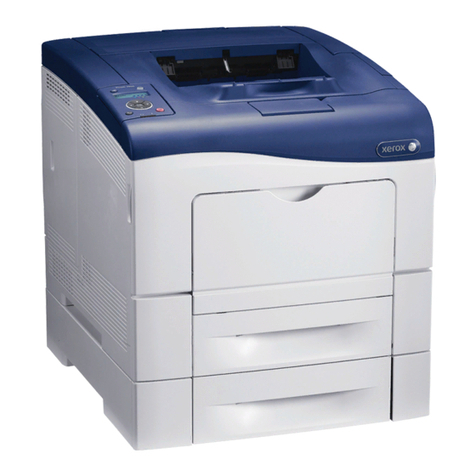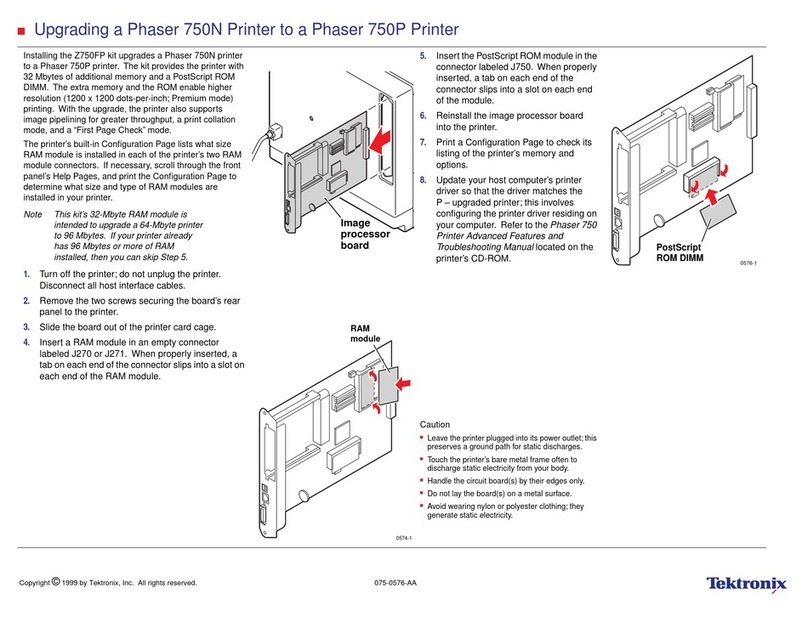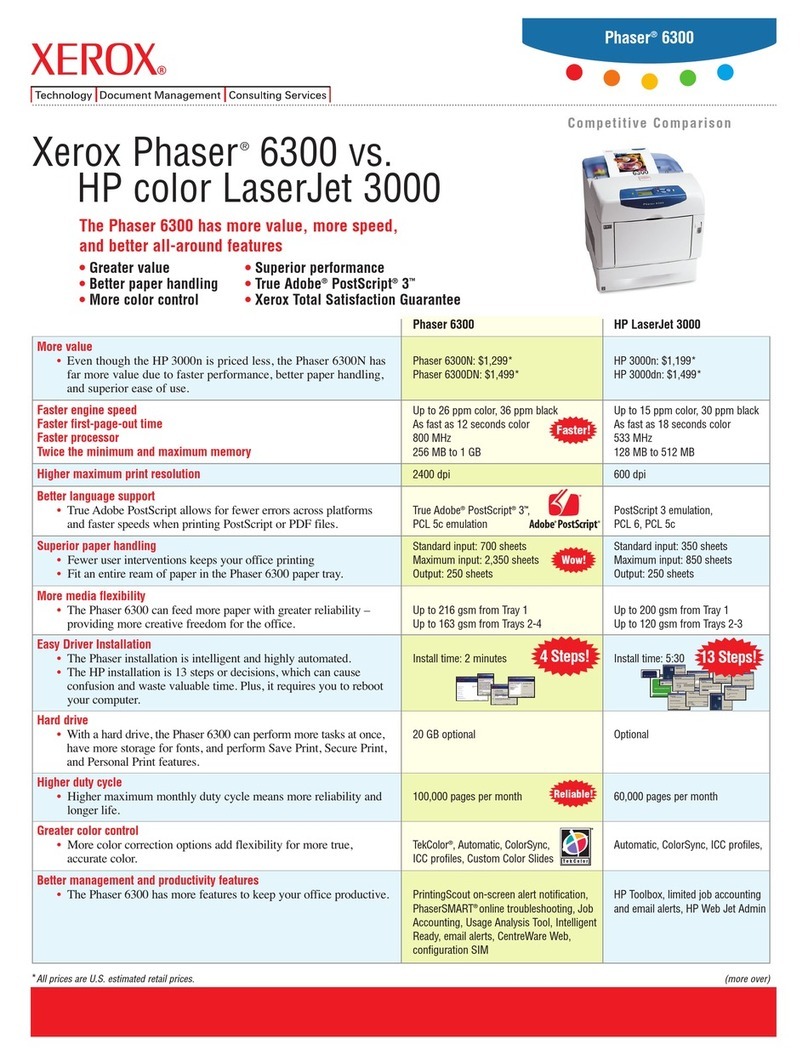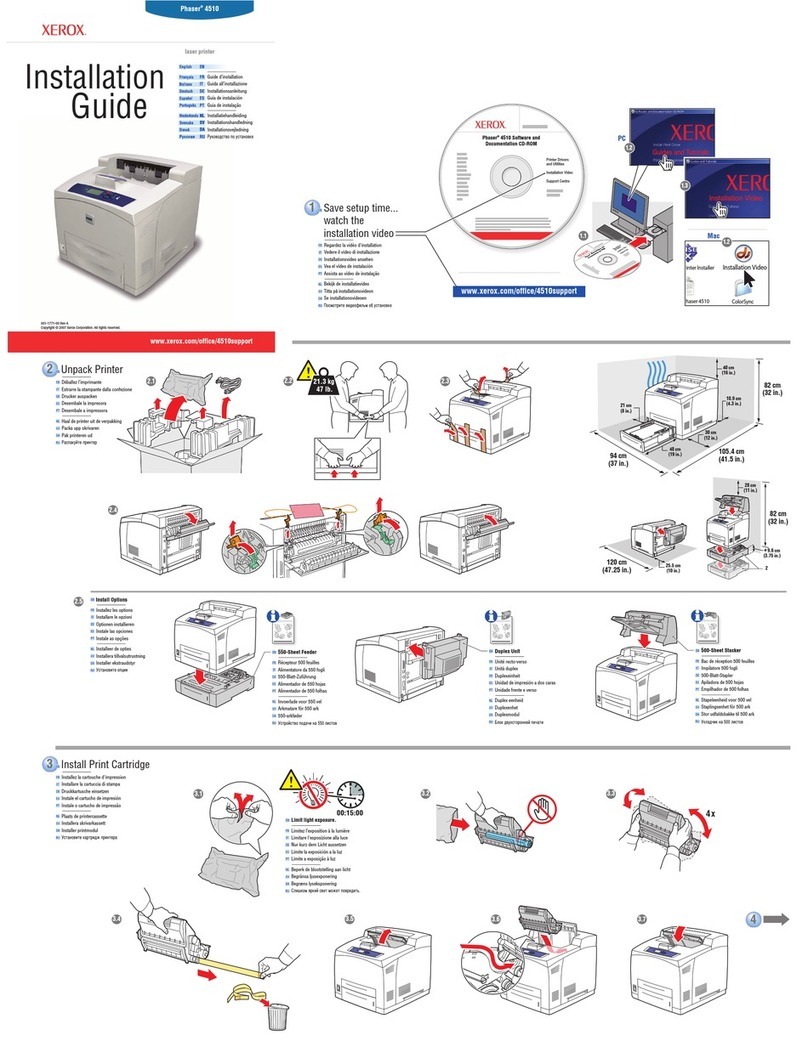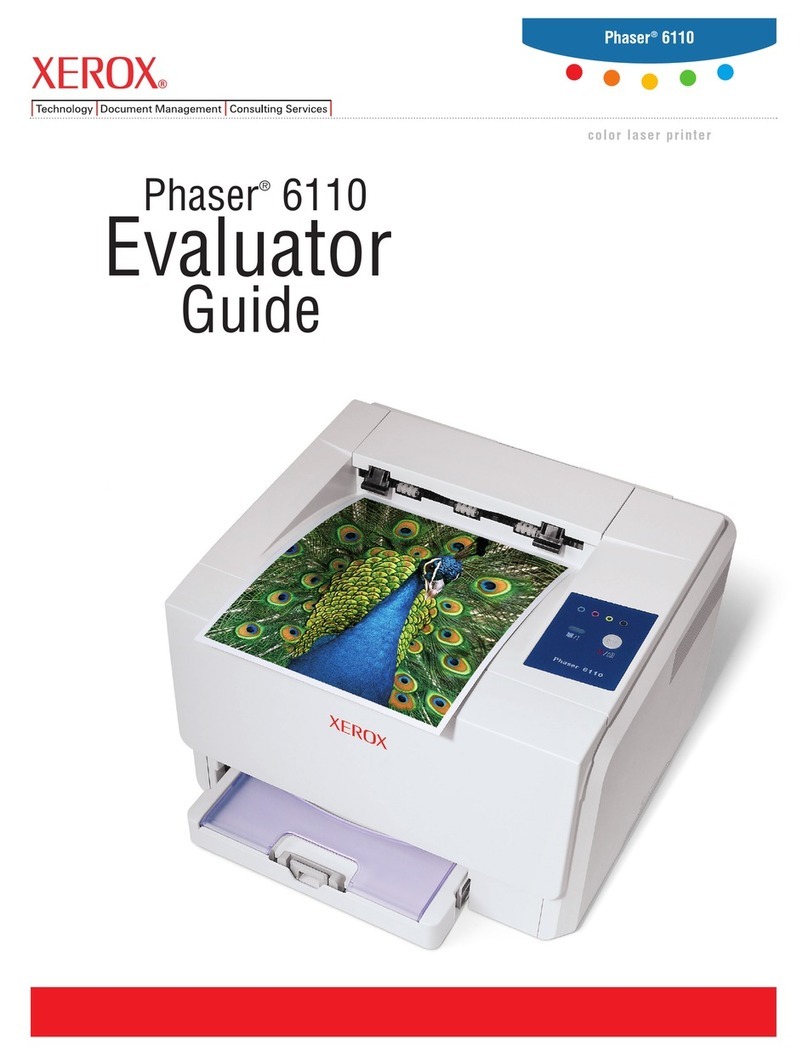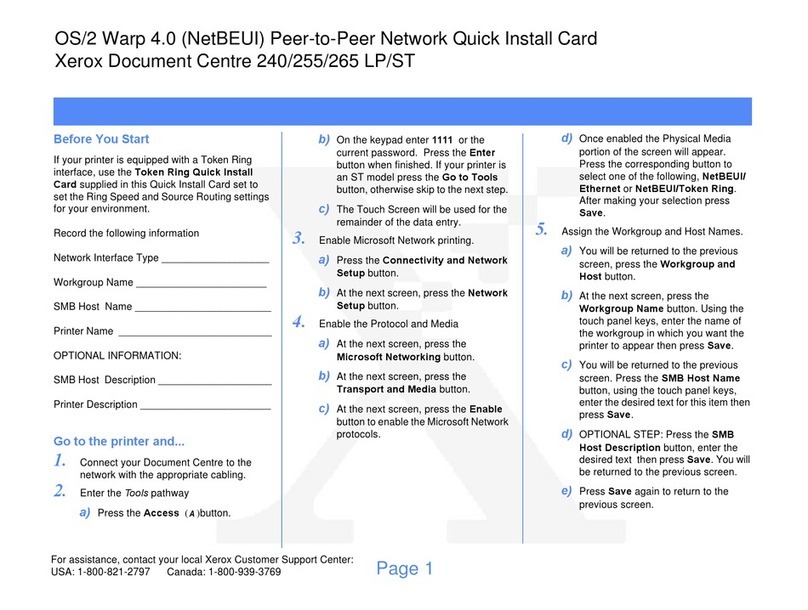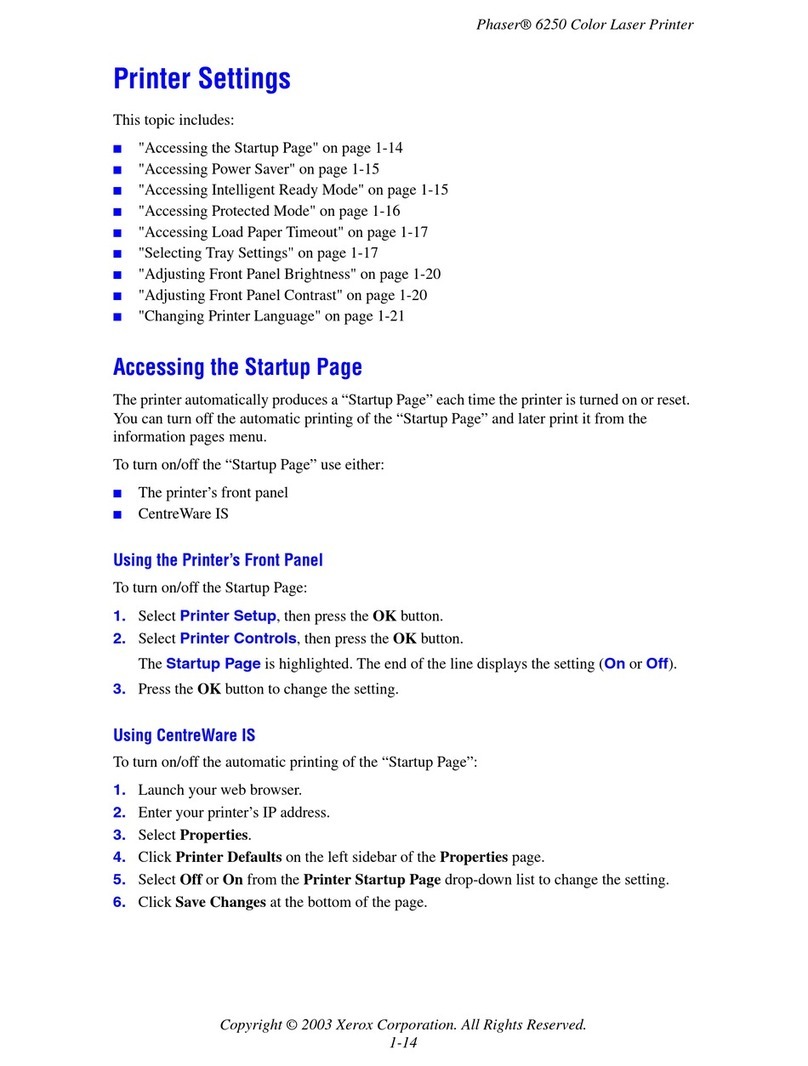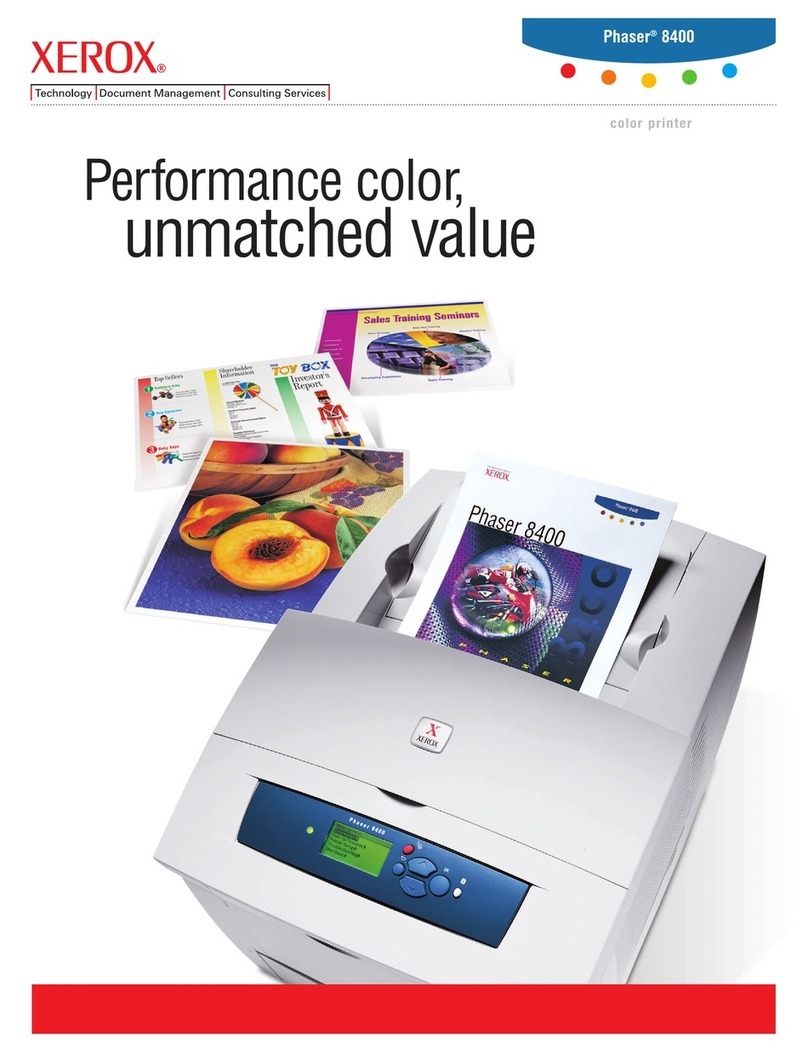Xerox®VersaLink®B600/B610 Printer User Guide 5
USB............................................................................................................................................80
USB Overview ........................................................................................................................80
Printing from a USB Flash Drive.................................................................................................80
Printing from a USB Flash Drive Already Inserted in the Printer.. . . .. . .. . . .. . . .. . .. . . .. . . .. . .. . . .. . . .. . .. . . .. . .. . . .. . . . 80
@PrintByXerox..............................................................................................................................82
@PrintByXerox Overview ..........................................................................................................82
Printing with the @PrintByXerox App..........................................................................................82
Printing..............................................................................................................................................83
Printing Overview ..........................................................................................................................84
Selecting Printing Options...............................................................................................................85
Print Driver Help .....................................................................................................................85
Windows Printing Options ........................................................................................................85
Macintosh Printing Options ......................................................................................................87
UNIX and Linux Printing ..........................................................................................................88
Mobile Printing Options ...........................................................................................................90
Printing Features ...........................................................................................................................91
Managing Jobs ......................................................................................................................91
Printing Special Job Types ........................................................................................................92
Selecting Paper Options for Printing ...........................................................................................93
Scaling .................................................................................................................................93
Printing on Both Sides of the Paper............................................................................................93
Print Quality ..........................................................................................................................94
Image Options.......................................................................................................................94
Lightness ..............................................................................................................................95
Contrast................................................................................................................................95
Image Shift...........................................................................................................................95
Printing Mirror Images.............................................................................................................95
Printing Multiple Pages to a Single Sheet. . . .. . . .. . . .. . .. . . .. . . .. . .. . . .. . .. . . .. . . .. . .. . . .. . . .. . .. . . .. . .. . . .. . . .. . .. . . .. . . .. . .. 95
Printing Booklets.....................................................................................................................95
Selecting Finisher Options ........................................................................................................96
Selecting Mailbox Options........................................................................................................96
Using Special Pages ................................................................................................................96
Printing Watermarks for Windows..............................................................................................98
Orientation............................................................................................................................99
Printing Banner Pages..............................................................................................................99
Selecting Job Completion Notification for Windows . . . .. . . .. . . .. . .. . . .. . .. . . .. . . .. . .. . . .. . . .. . .. . . .. . .. . . .. . . .. . .. . . .. . . . 99
Using Custom Paper Sizes.............................................................................................................101
Printing on Custom Paper Sizes ...............................................................................................101
Defining Custom Paper Sizes...................................................................................................101
Paper and Media ...............................................................................................................................103
Paper and Media Overview............................................................................................................104
Supported Paper .........................................................................................................................105
ecommended Media ...........................................................................................................105
Ordering Paper.....................................................................................................................105
General Paper Loading Guidelines............................................................................................105
Contents