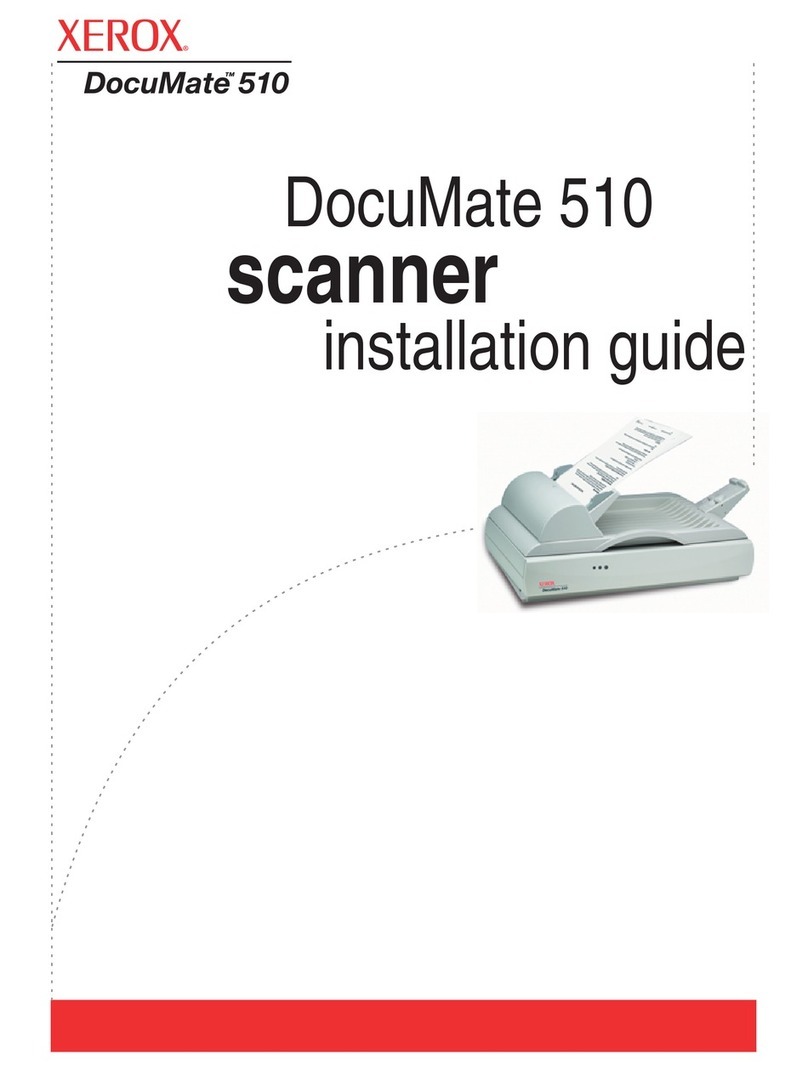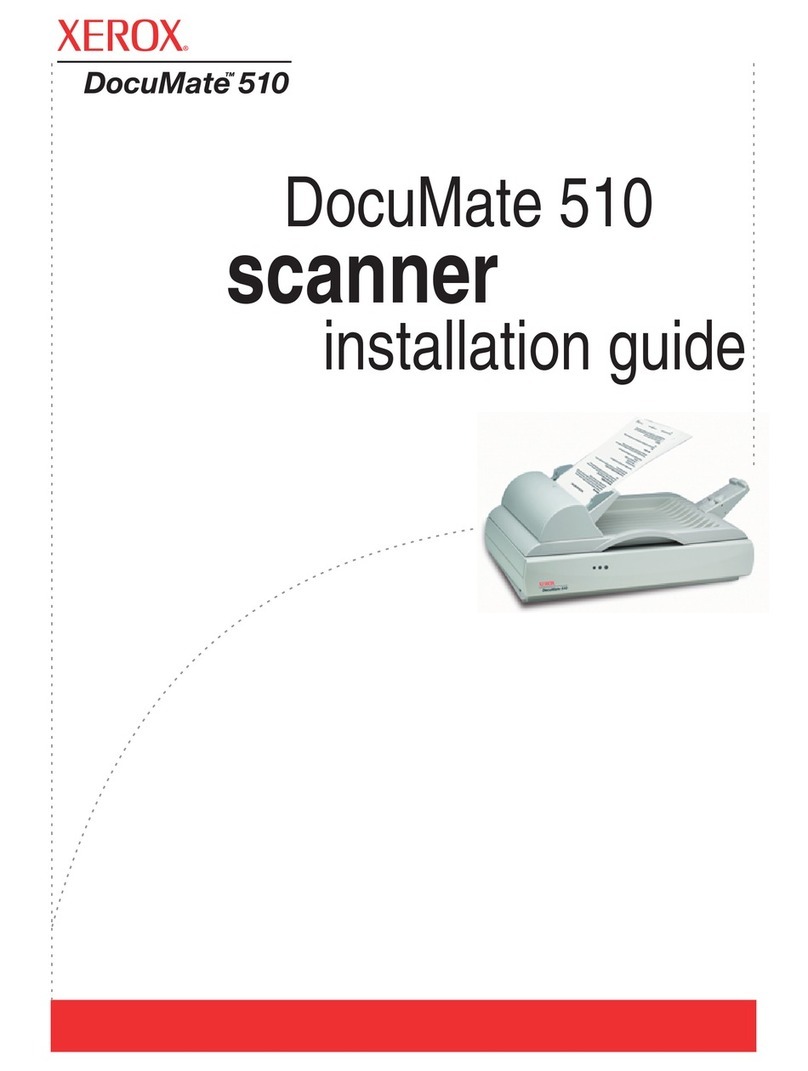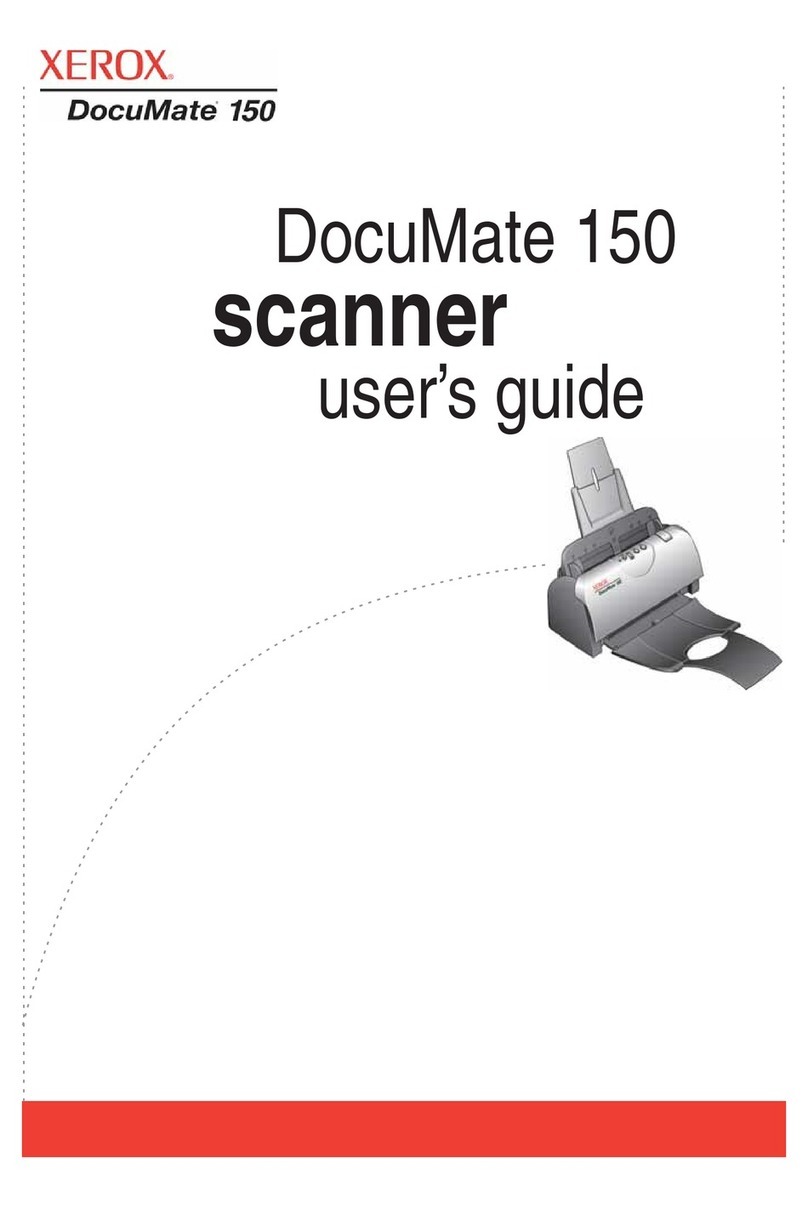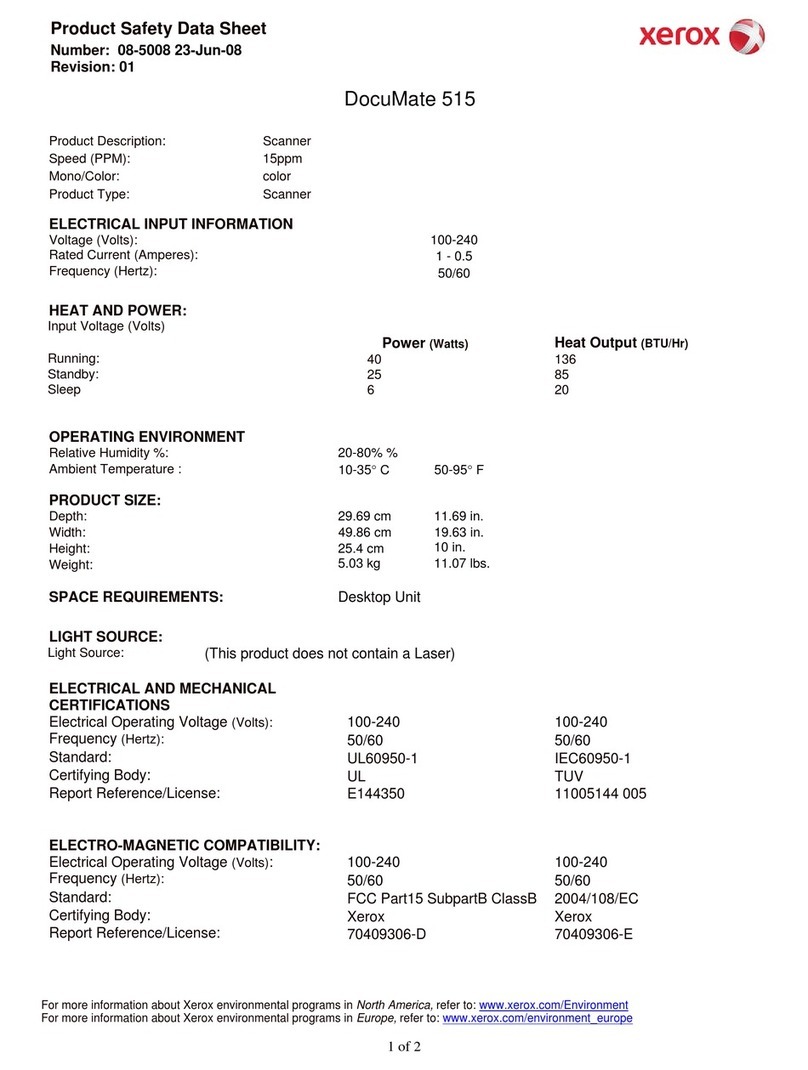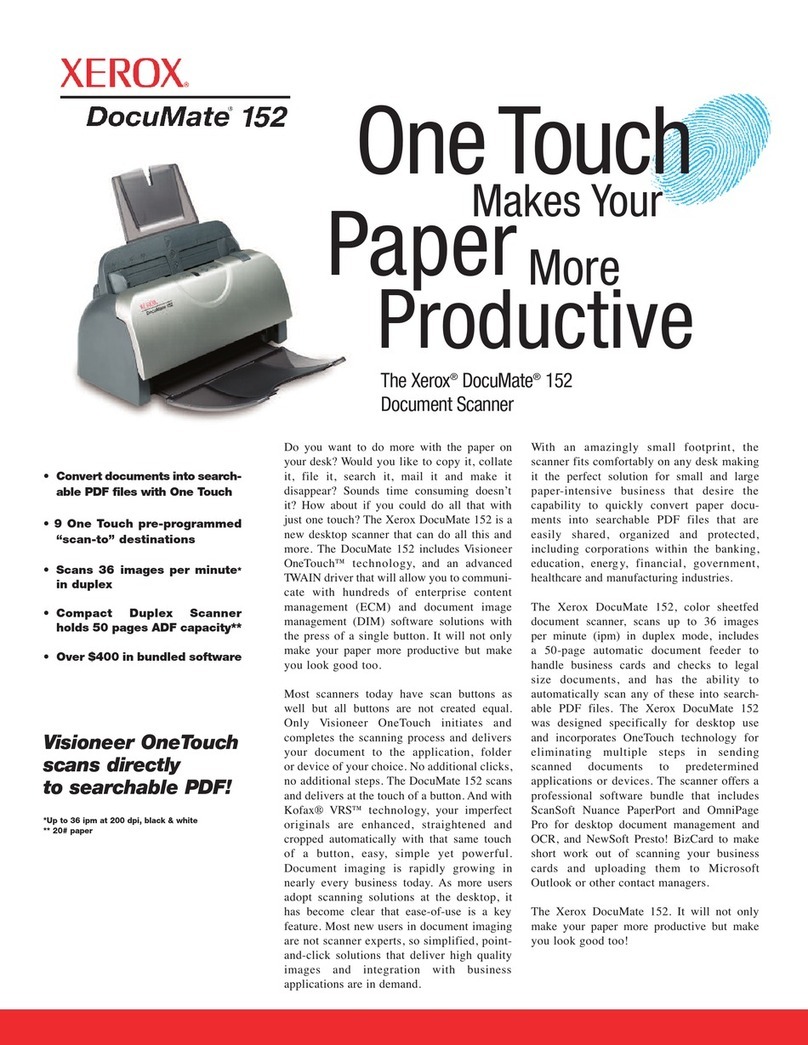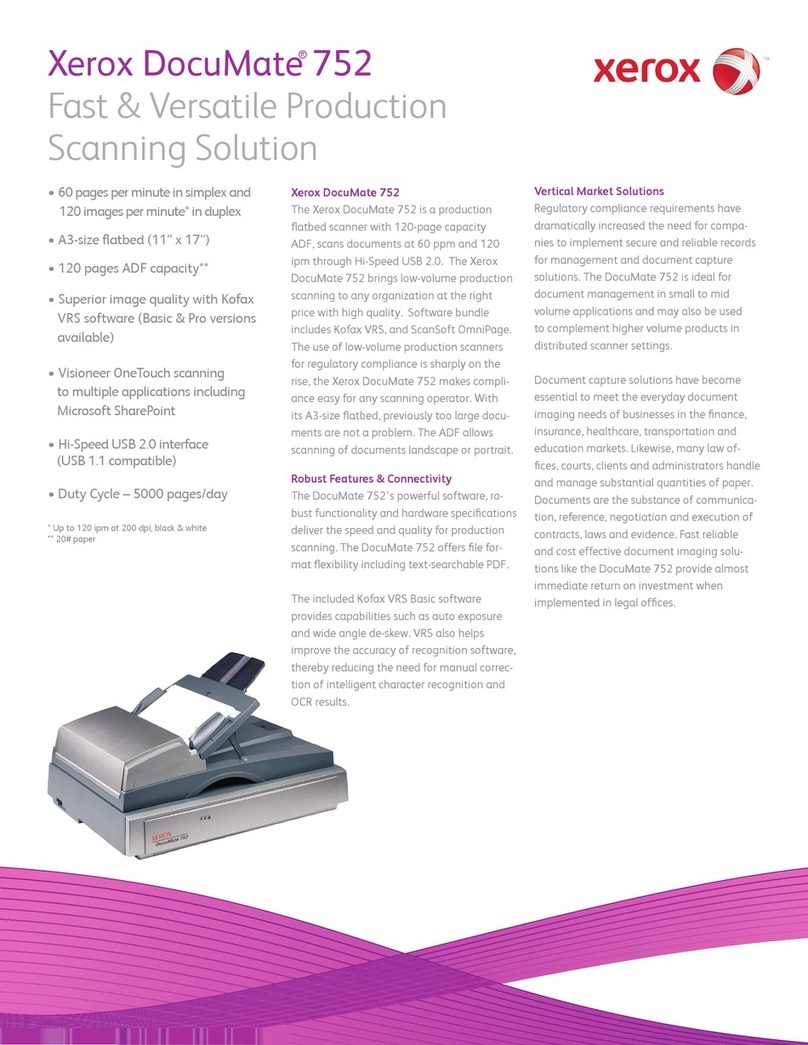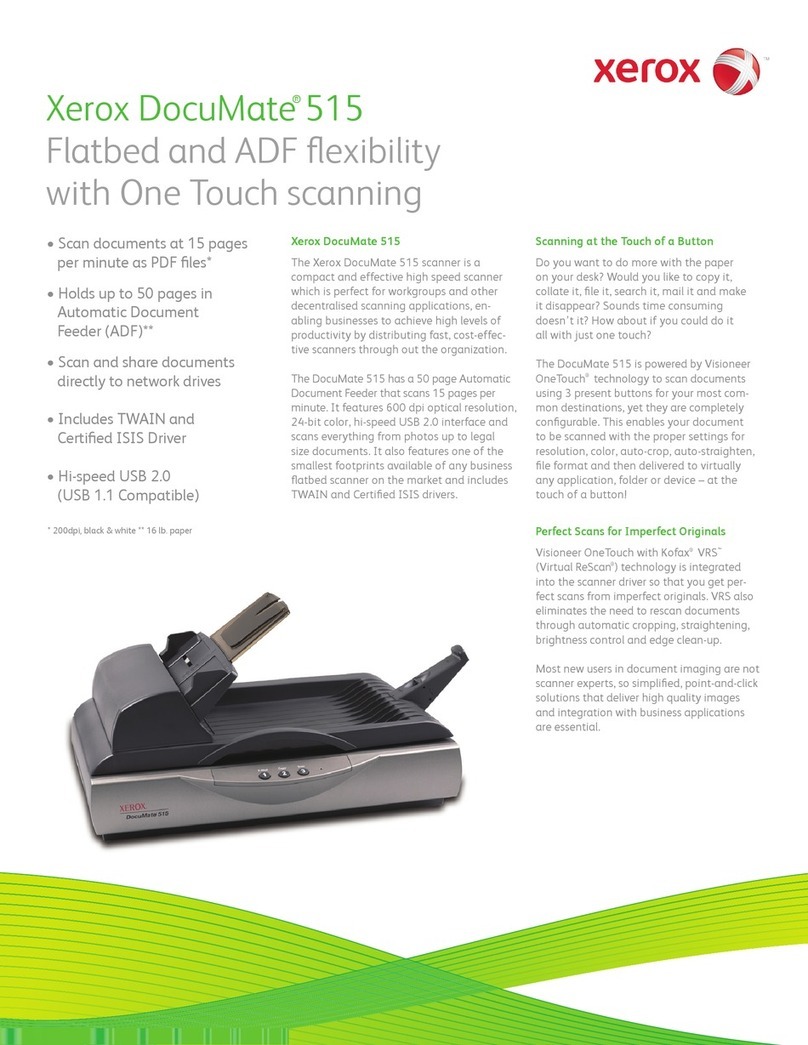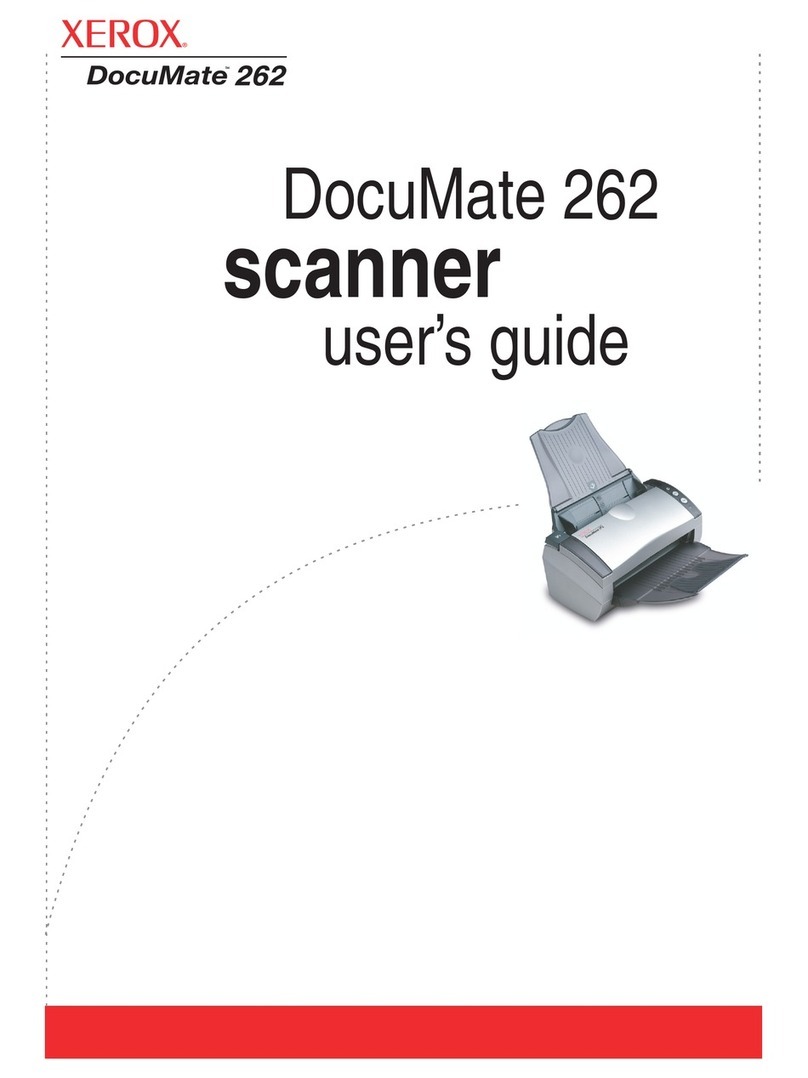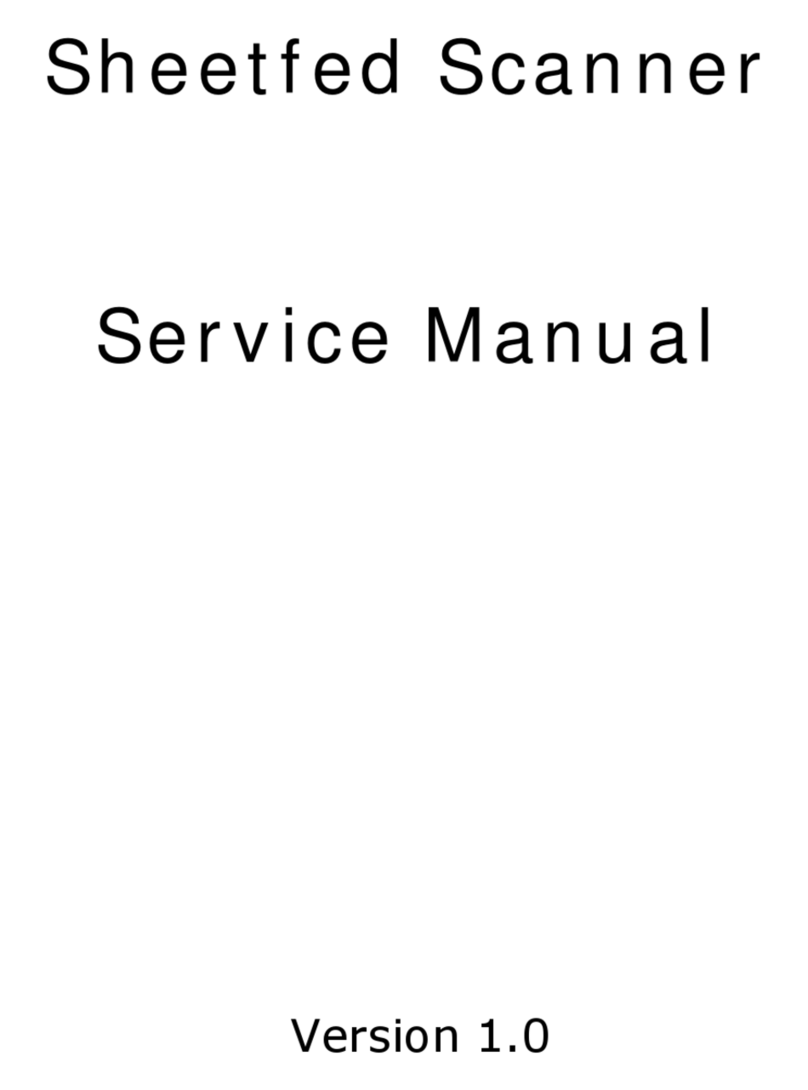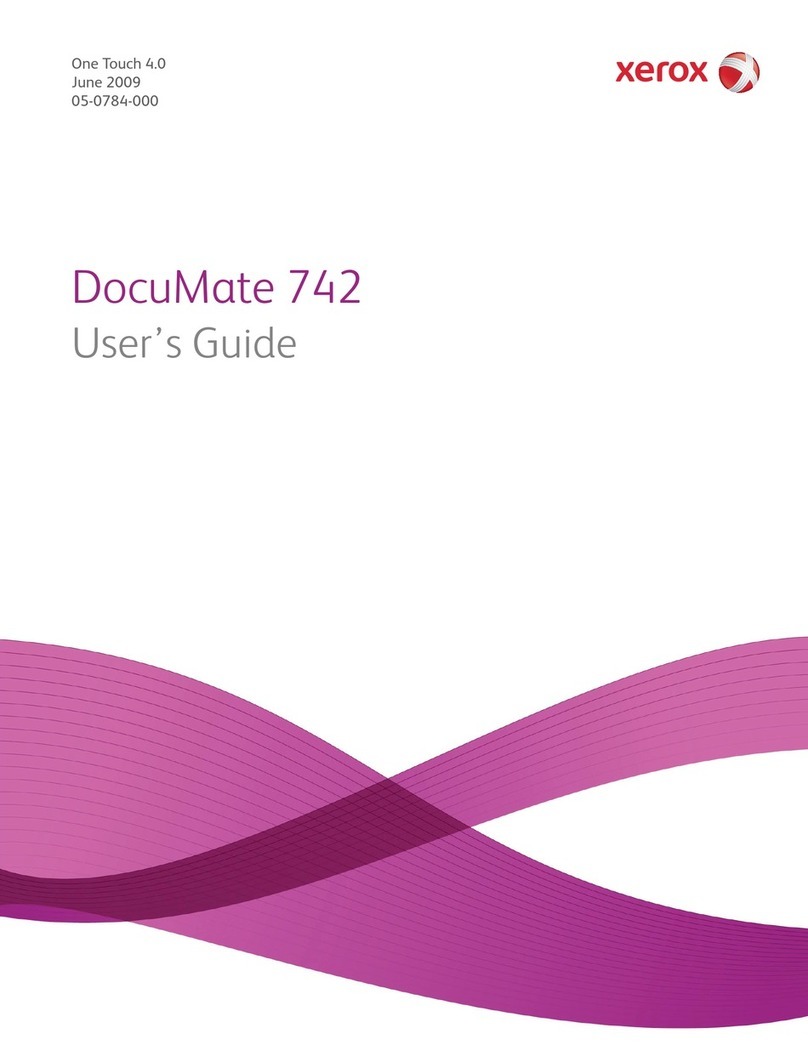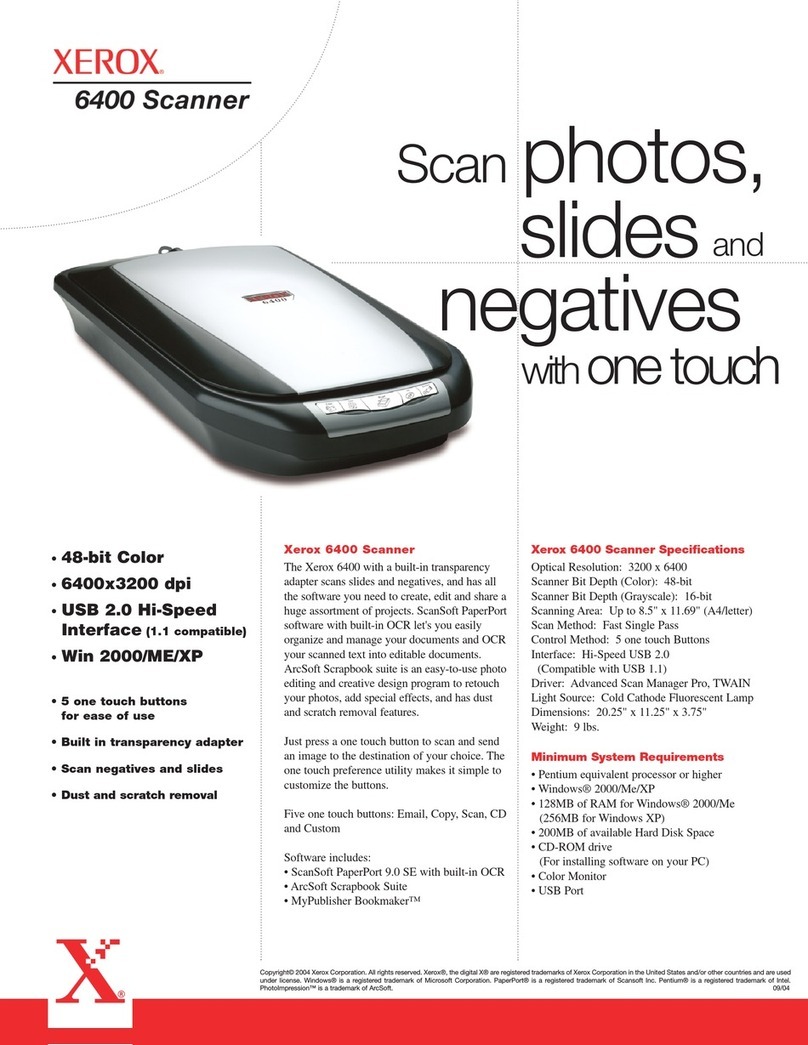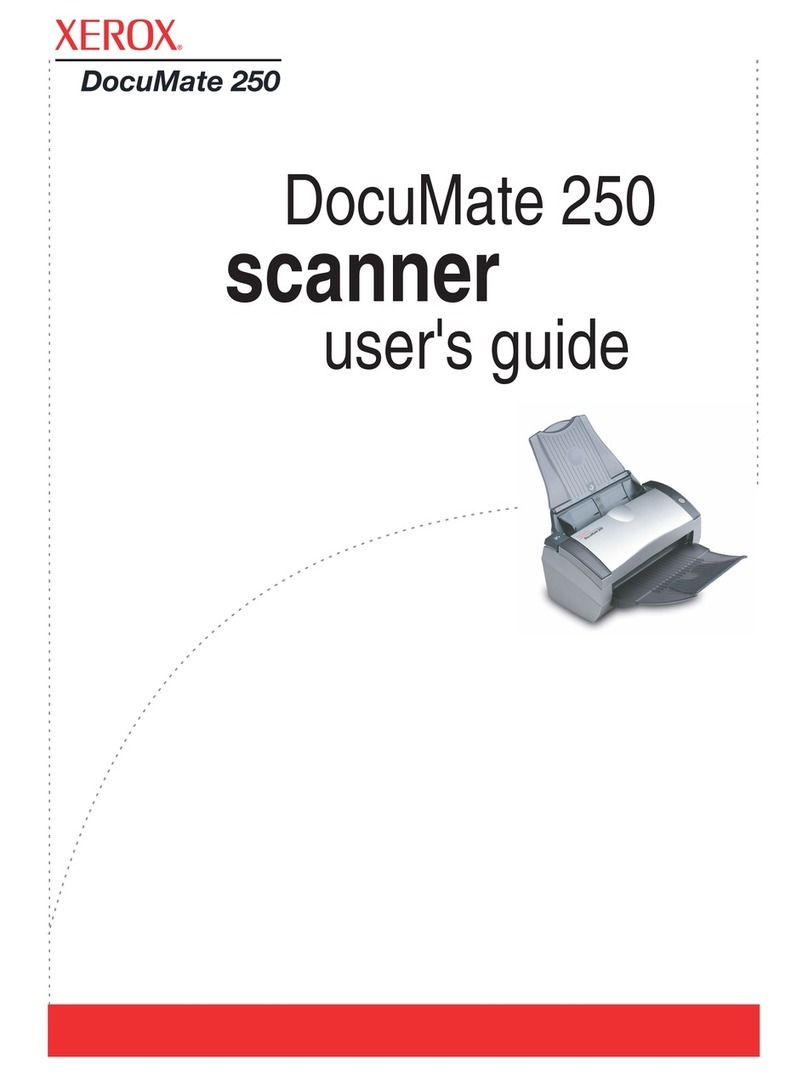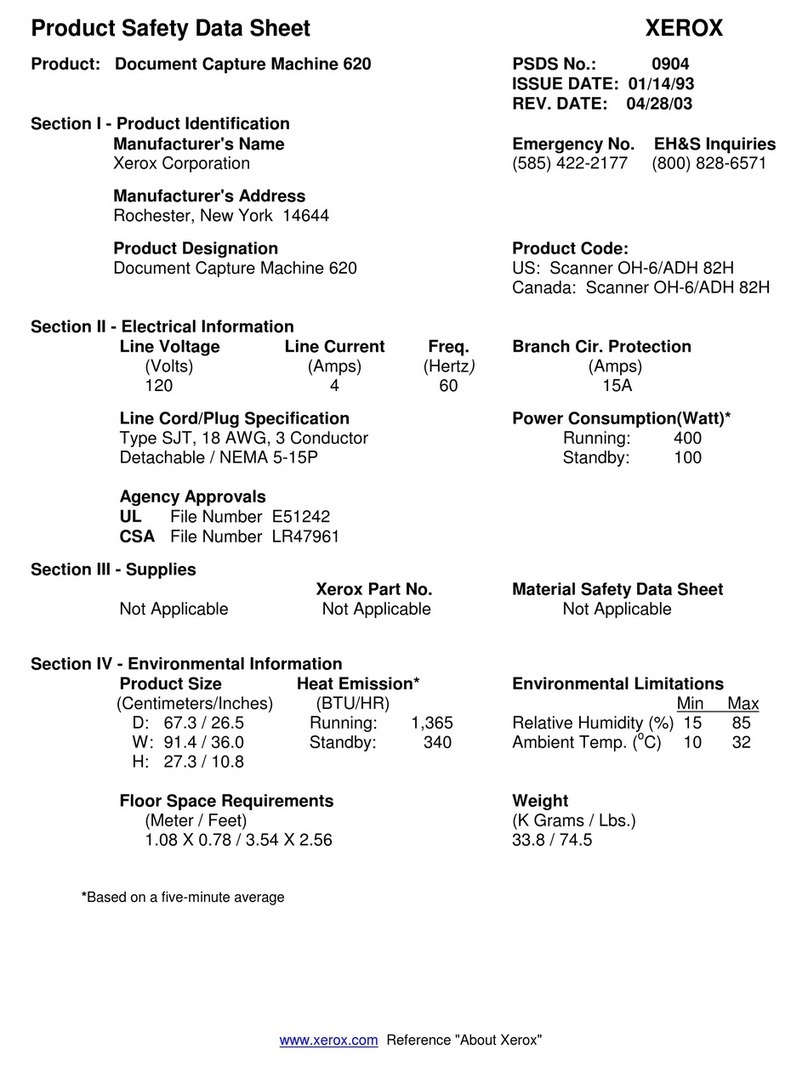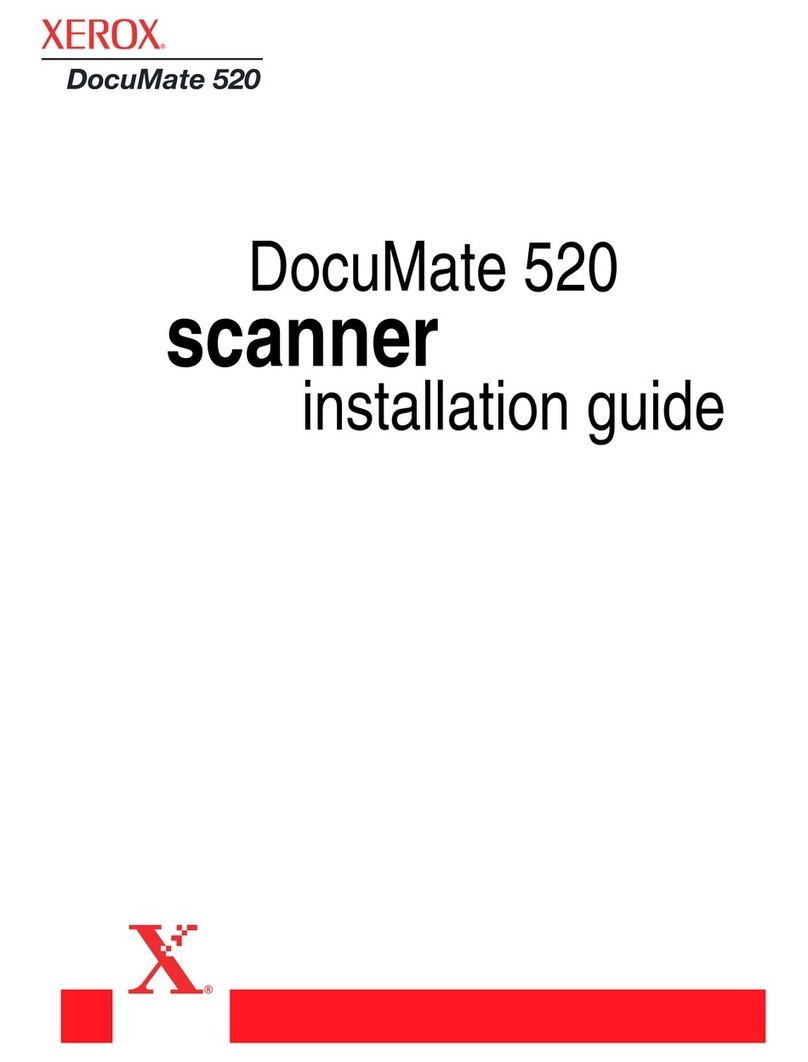Scanning from the Automatic Document Feeder (ADF)........................................................6-25
Scanning Regular Documents........................................................................................................6-25
Scanning Dot Matrix Printer Paper...............................................................................................6-26
Scan from the Flatbed Glass...............................................................................................................6-27
Supported Document Types........................................................................................................... 6-27
Loading Documents............................................................................................................................ 6-27
Scanning Interfaces................................................................................................................................6-29
7-Maintenance..............................................................................................................................................7-31
Safety Precautions...................................................................................................................................7-31
Hardware Properties ...............................................................................................................................7-31
Device Settings..........................................................................................................................................7-32
Scanner Details .....................................................................................................................................7-32
To view Scanner and Software Details from the LCD Scanner Menu: .........................7-32
Scanner Configuration ......................................................................................................................7-32
To view the counters from the LCD Scanner Menu:.............................................................7-33
Power Settings.......................................................................................................................................7-33
Driver Settings ....................................................................................................................................... 7-34
HW IP Settings ......................................................................................................................................7-34
Clearing Paper Jams ............................................................................................................................... 7-35
Cleaning the Scanner.............................................................................................................................7-35
Cleaning the Outside of the Scanner.......................................................................................... 7-35
Cleaning the LCD Touch Screen....................................................................................................7-35
Cleaning the Inside of the Scanner .............................................................................................7-36
Cleaning the ADF Rollers ..................................................................................................................7-36
Cleaning the Background Plates ...................................................................................................7-37
Cleaning the Paper Sensors............................................................................................................. 7-38
Cleaning the ADF Sensors................................................................................................................7-38
Cleaning the Scanner Glass.............................................................................................................7-38
Replacing the Reverse (Separation) Roller....................................................................................7-39
Replacing the Feed Roller.....................................................................................................................7-41
Troubleshooting .......................................................................................................................................7-44
Error Light Troubleshooting Codes................................................................................................... 7-46
Scanner Status Message Table.......................................................................................................... 7-47
Uninstalling Your Scanner.................................................................................................................... 7-48
Xerox®FD70 Scanner Specifications...............................................................................................7-50
Xerox®FD70 Scanner Parts List .........................................................................................................7-51
8-Appendix A: Regulatory Information.............................................................................................. 8-53
Basic Regulations .....................................................................................................................................8-53