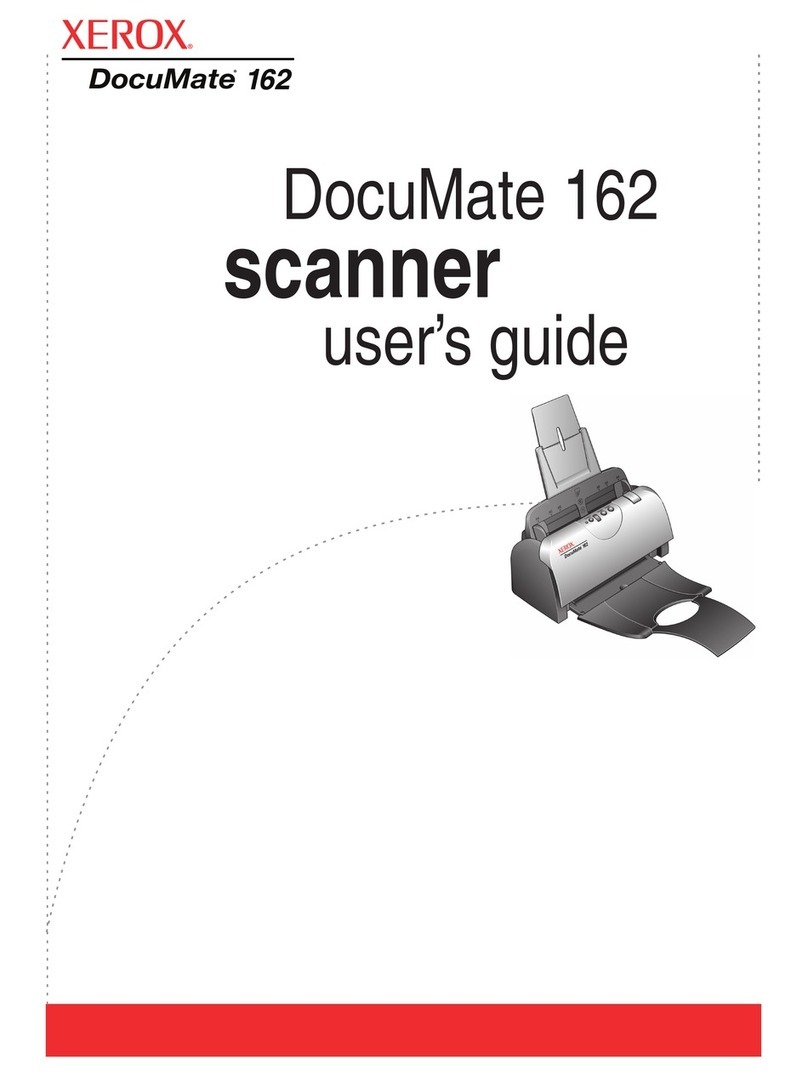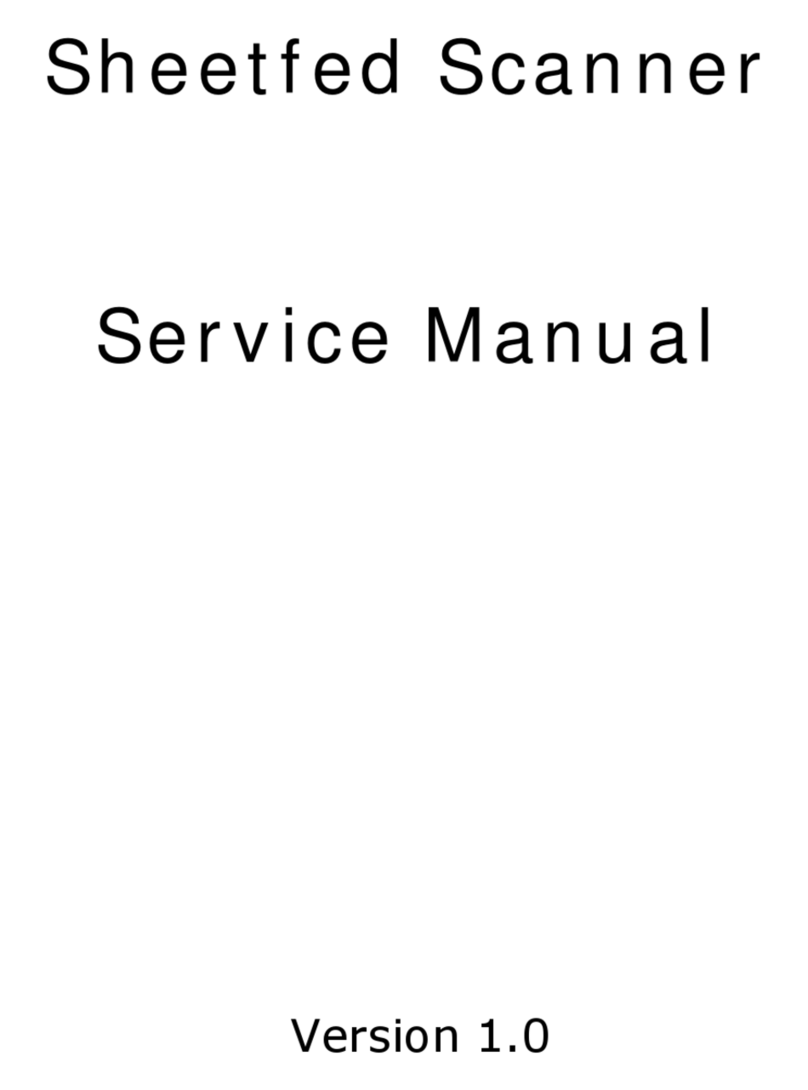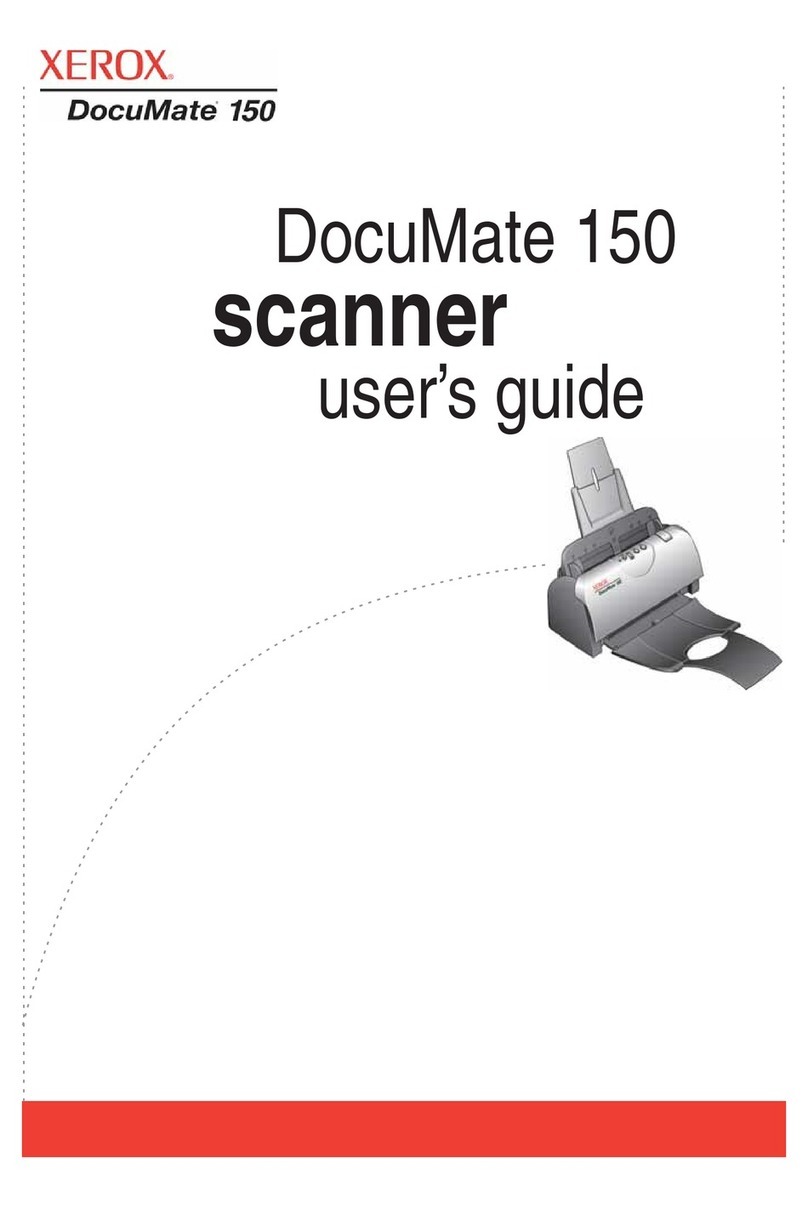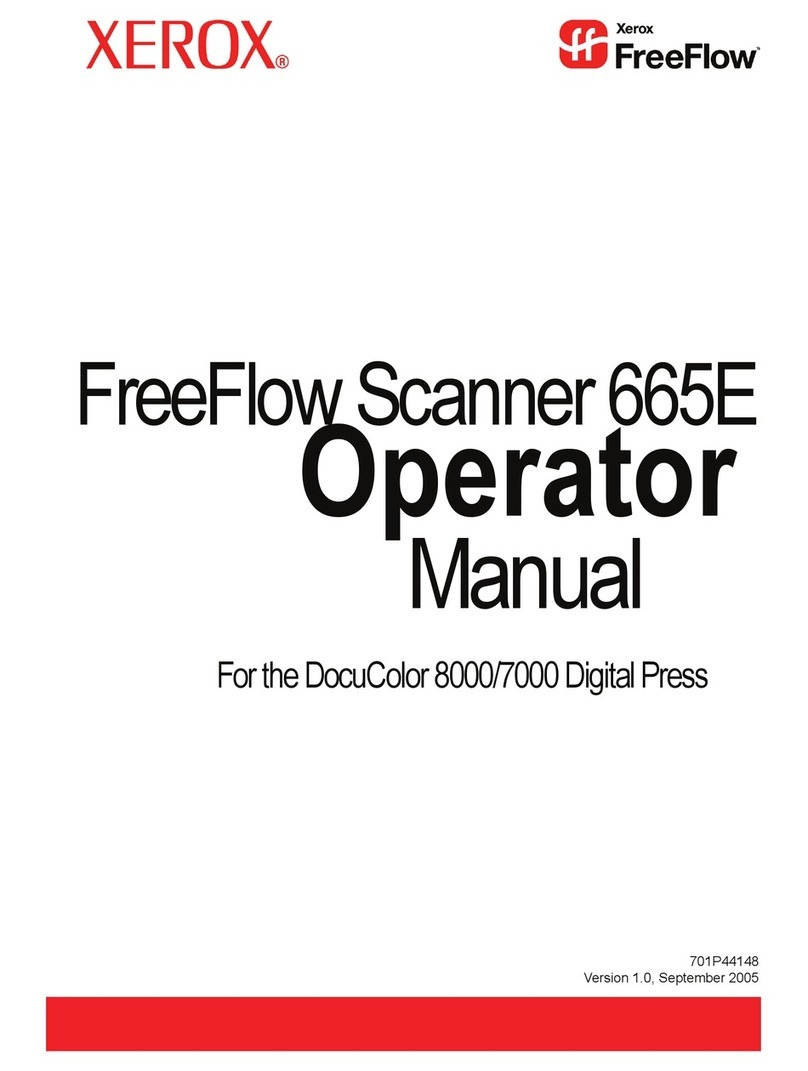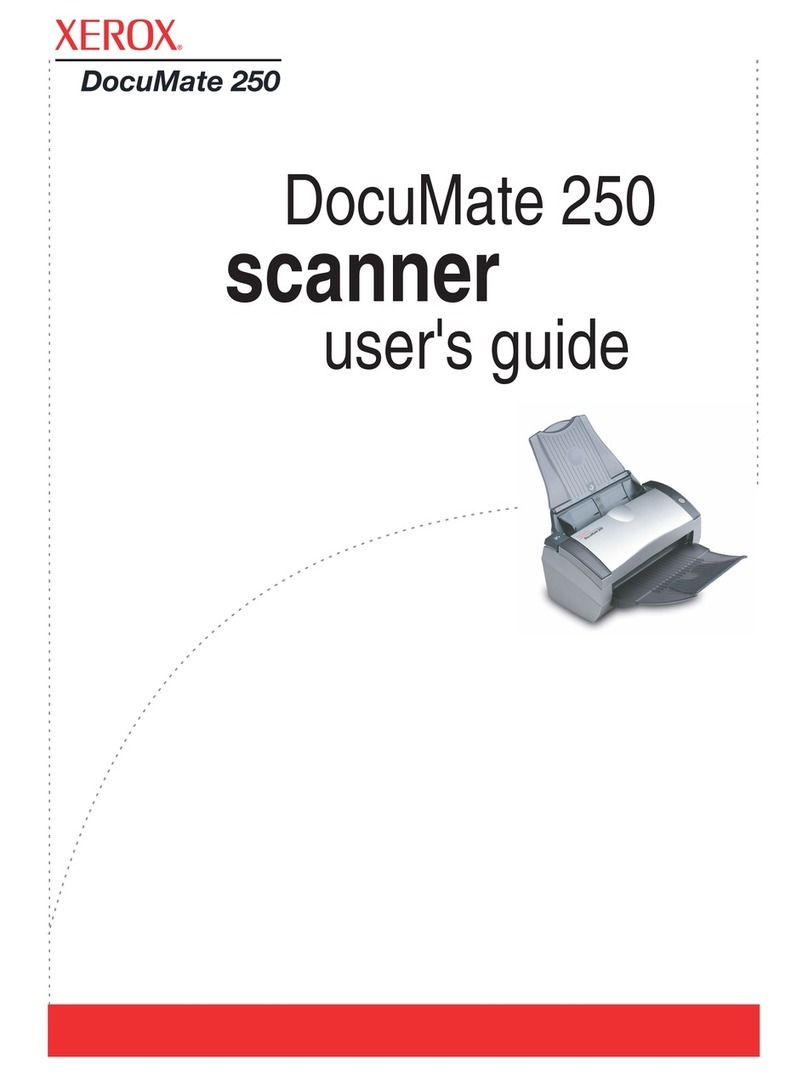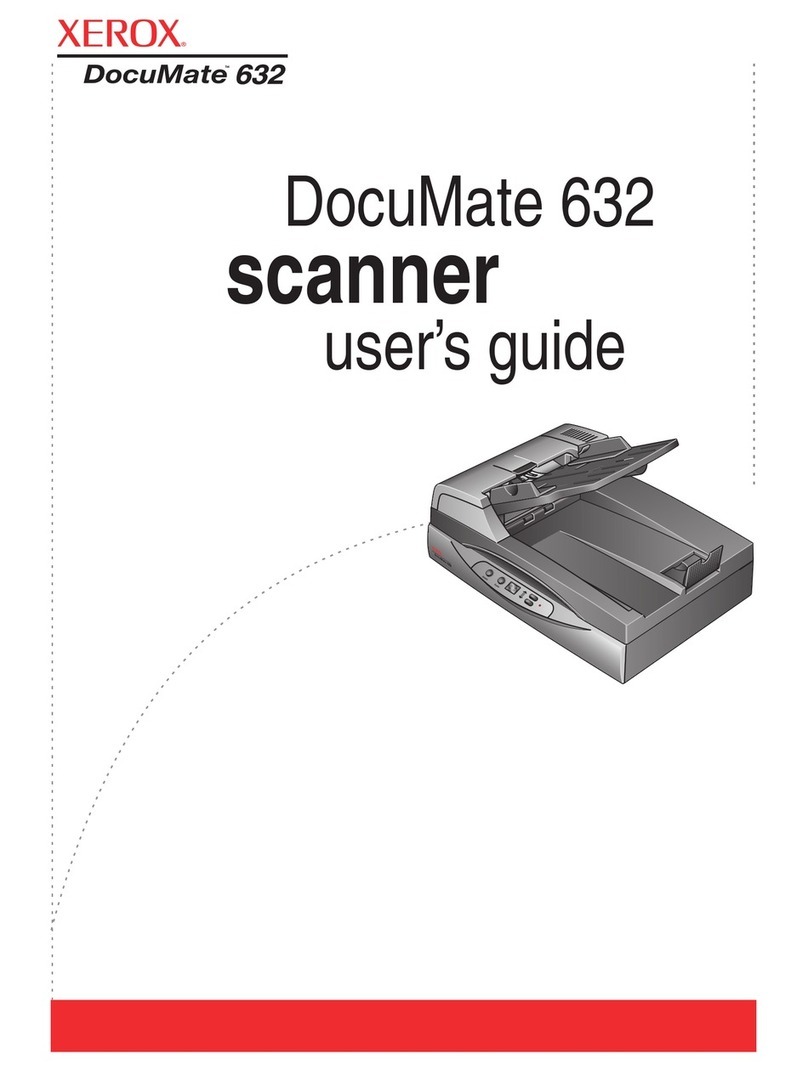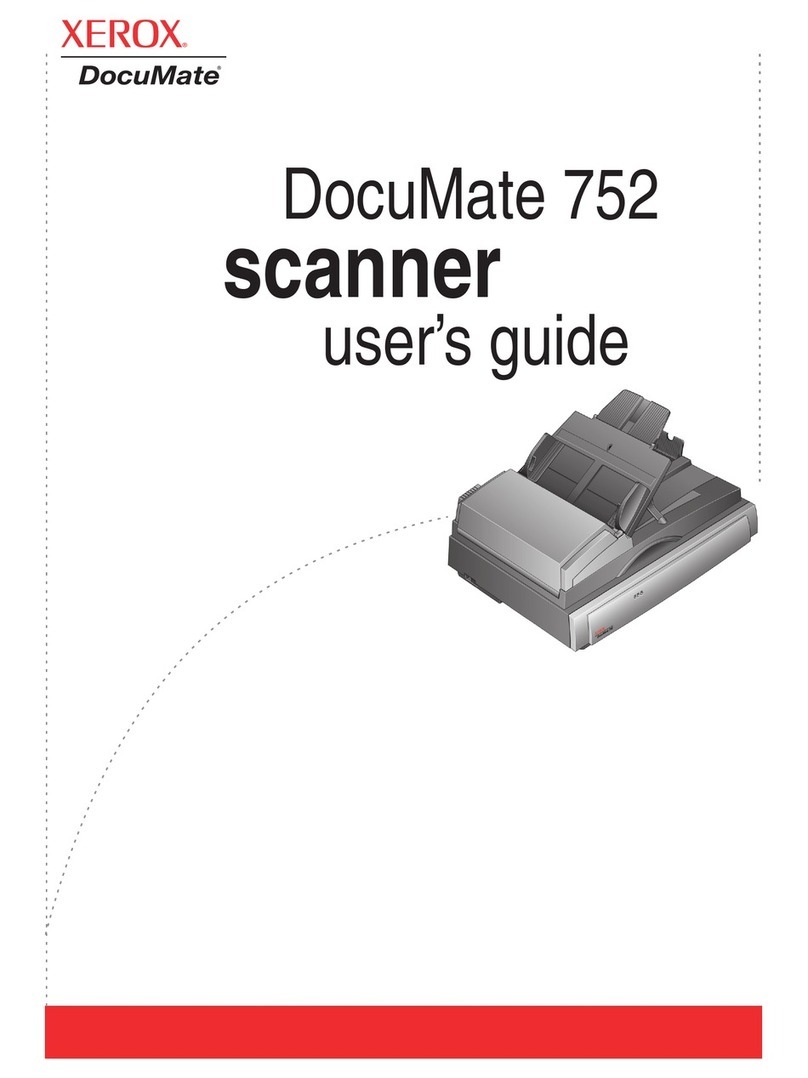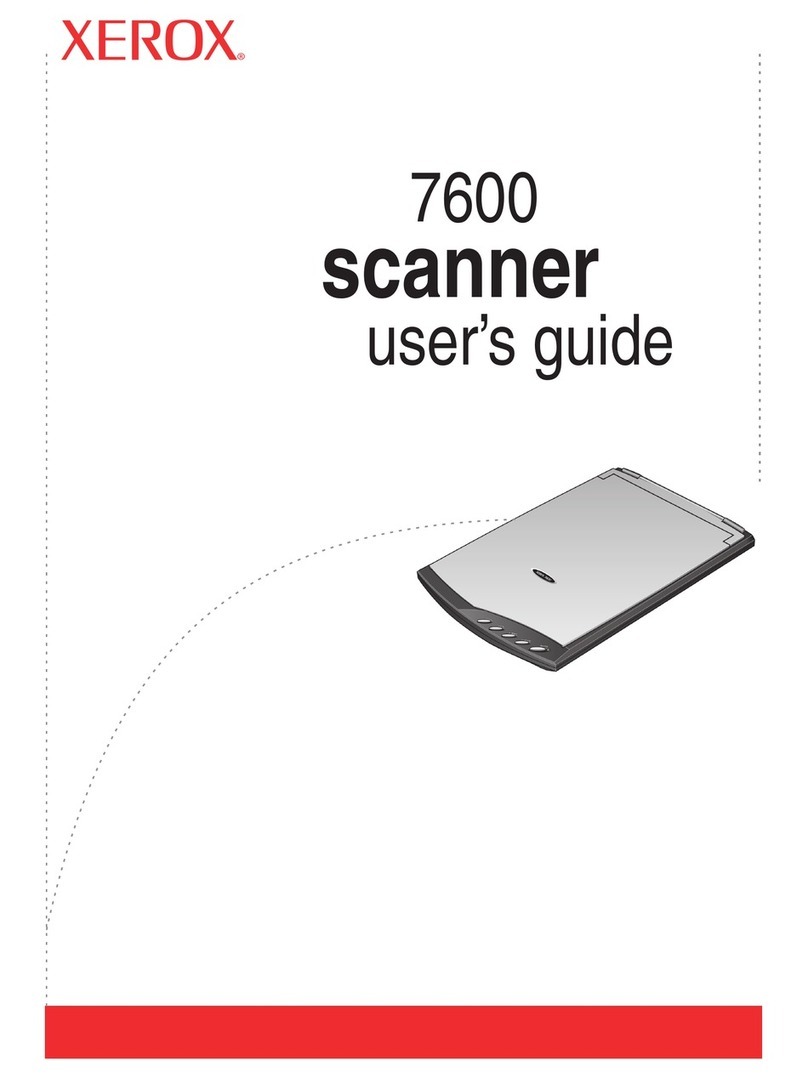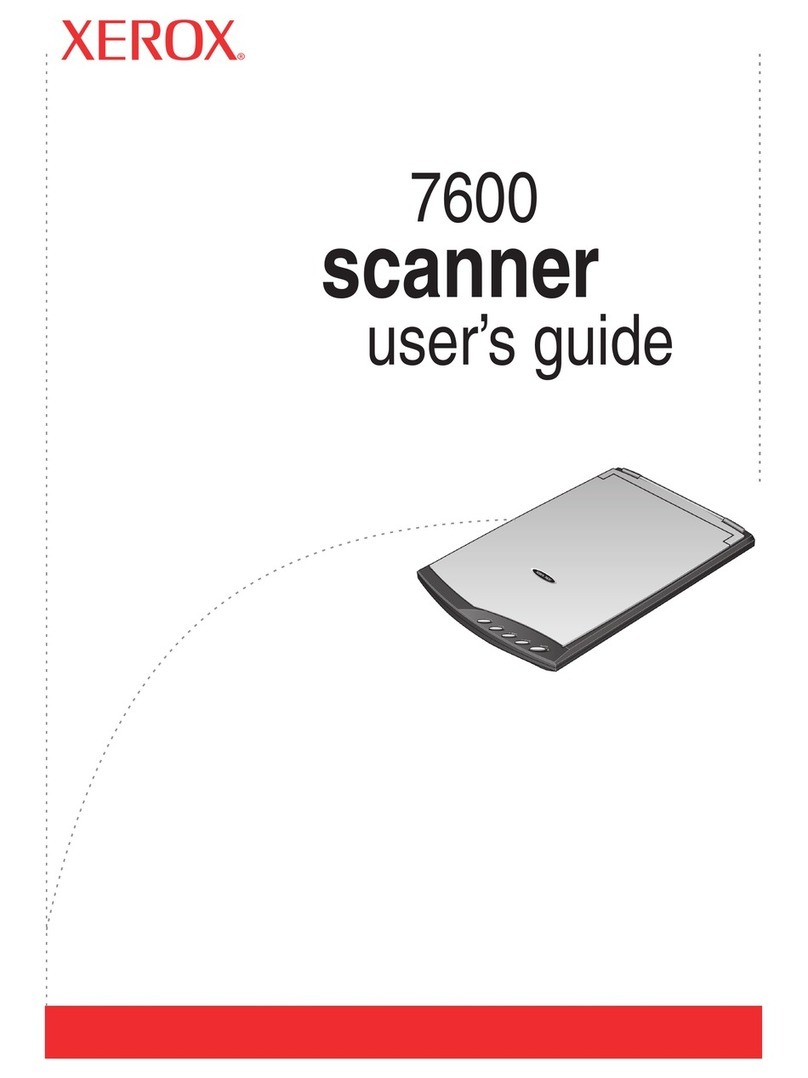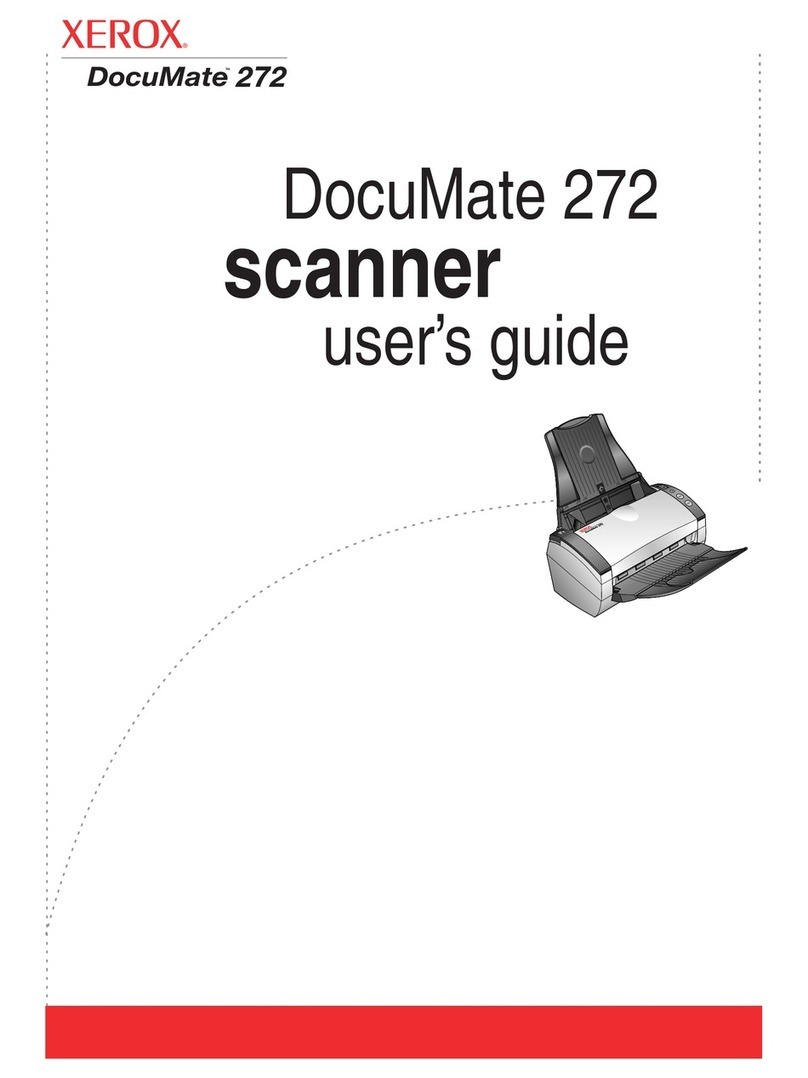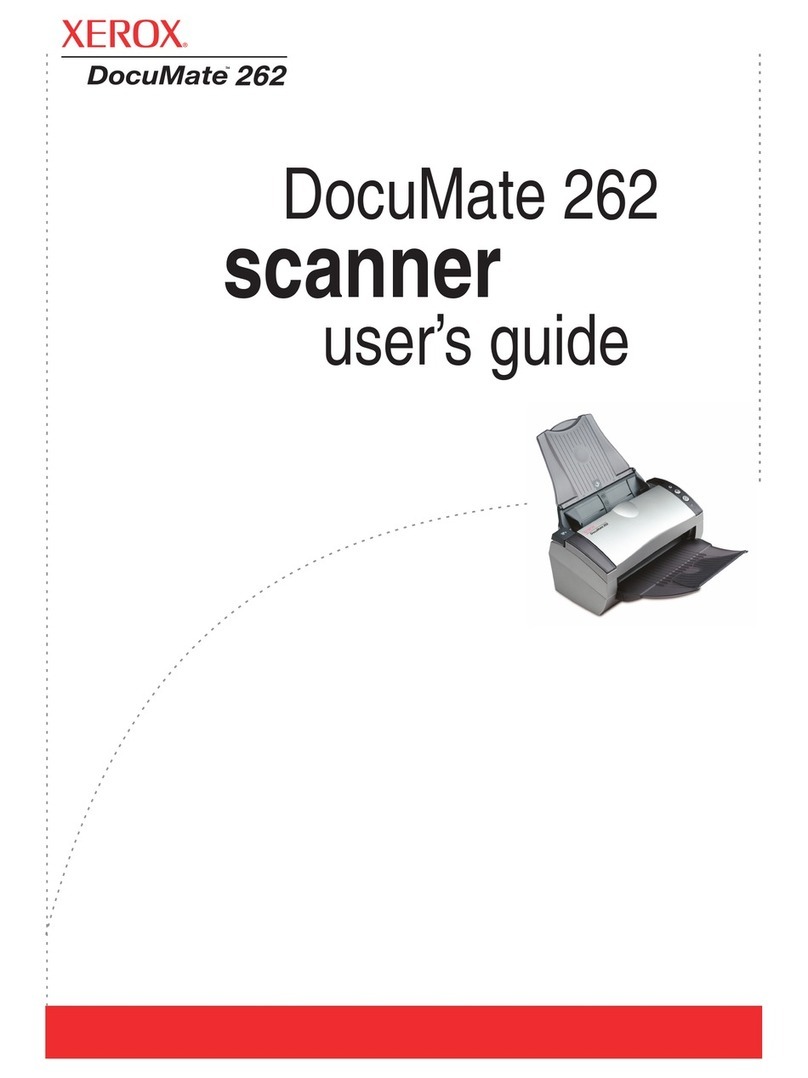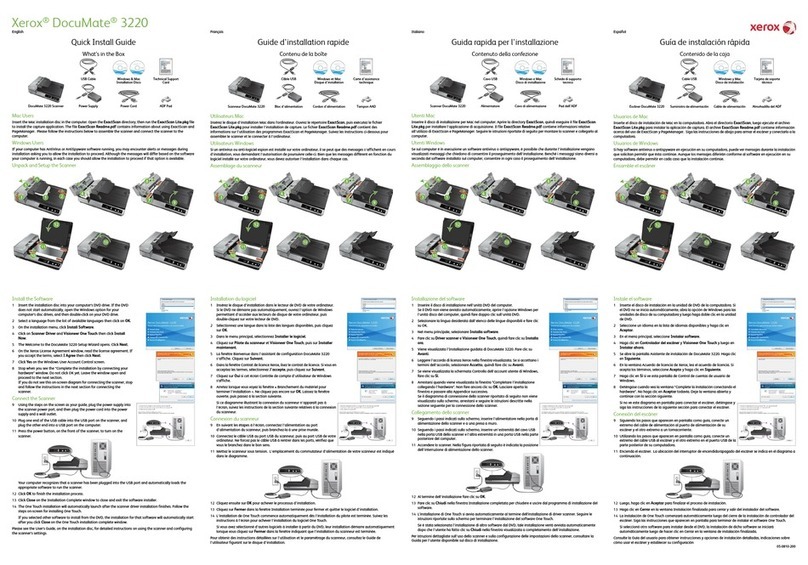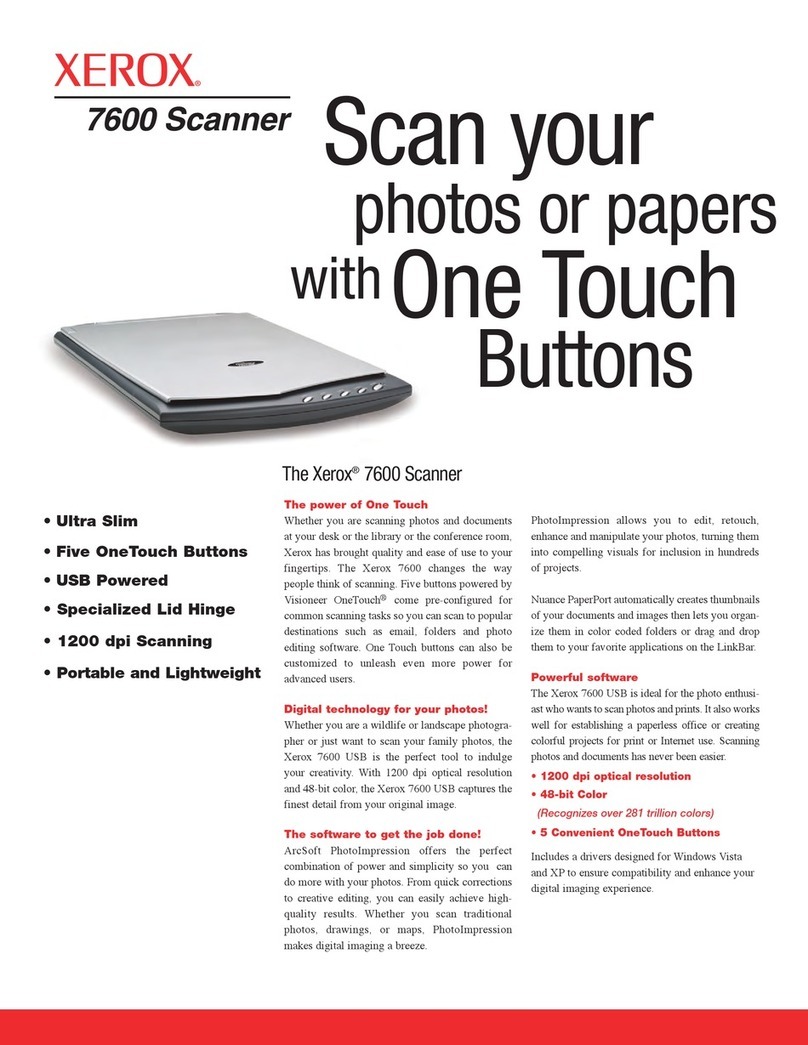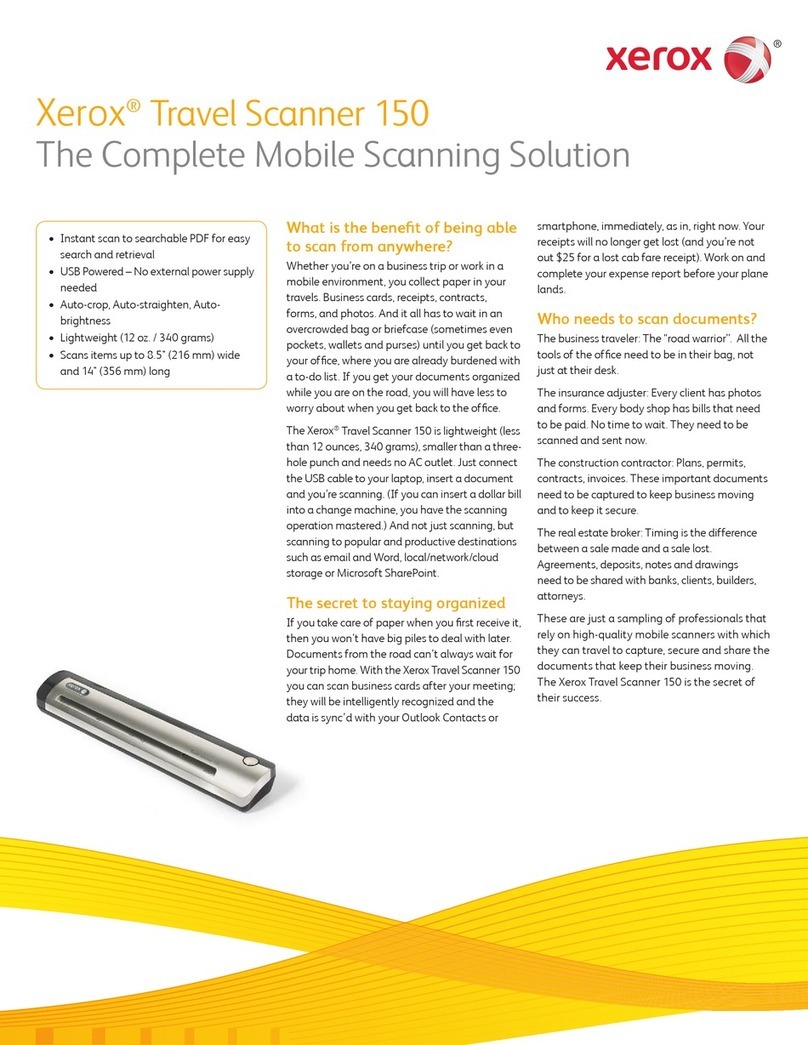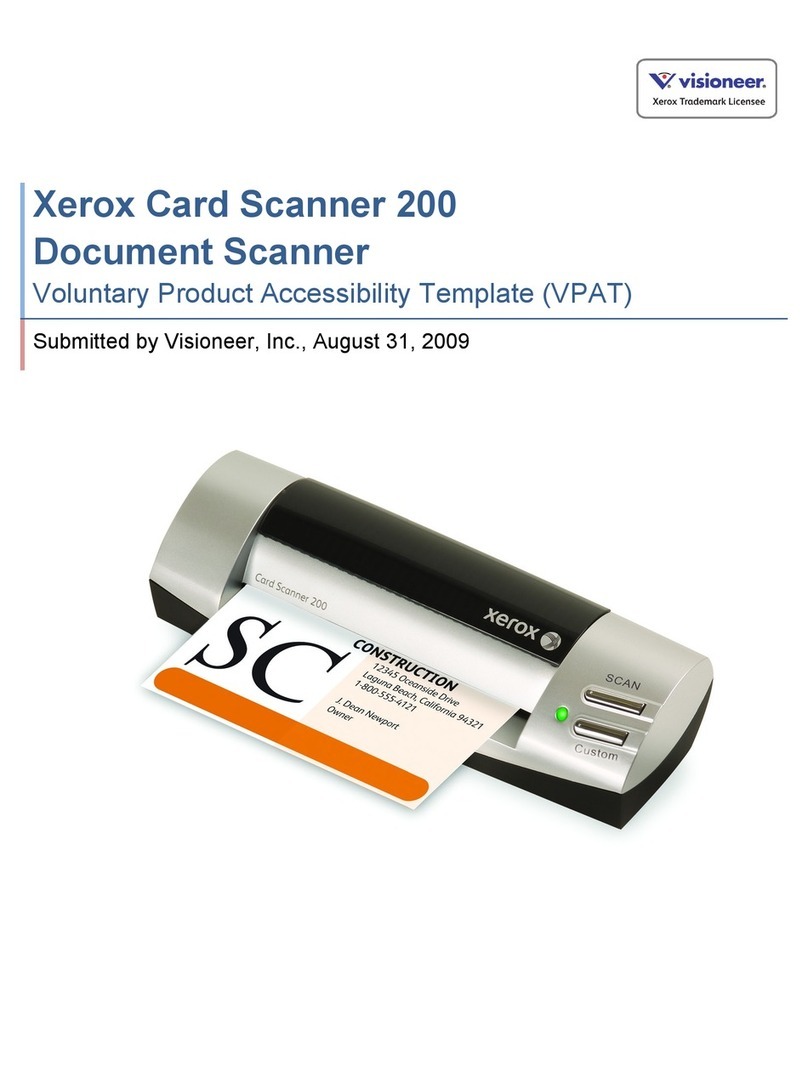For more information about the Xerox line of scanners, visit www.xeroxscanners.com
©2011 Xerox Corporation. All rights reserved. XEROX®, XEROX and Design®, DocuMate® and DocuShare® are trademarks of, or licensed to Xerox
Corporation in the United States and/or other countries. Visioneer and OneTouch® are trademarks of Visioneer, Inc. Kofax®, VirtualReScan® and
VRS™ are trademarks of Kofax, Inc. Nuance® and OmniPage® are trademarks of Nuance Communications, Inc. or its affiliates in the United States
and/or other countries. Microsoft®, SharePoint®, Windows Vista®, Windows®, the Windows logo and XP® are trademarks of Microsoft Corporation
in the United States and/or other countries. Intel® and Pentium® are trademarks of Intel Corporation in the U.S. and/or other countries. Universal
Serial Bus is a trademark of USB Implementers Forum, Inc. (USB-IF). TWAIN™ is a trademark of TWAIN Working Group. EMC®, Captiva®, ISIS®
and QuickScan™ are trademarks of EMC Corporation. All other trademarks are the property of their respective owners and are hereby acknowledged.
Prices, features, specifications, capabilities, appearance and availability of Xerox products and services are subject to change without notice. 04/11
Minimum System Requirements
• Pentium IV or equivalent processor
• Windows 7 / Vista / XP
• 512MB RAM (1GB RAM for Windows 7)
• 350MB available hard disk space
• DVD-ROM Drive
• USB Port
Contents
• Card Scanner 200
• Travel Pouch
• USB Cable
• Calibration and Cleaning Sheets
• Quick Install Card
• User’s Manual on DVD
• DVD-ROM including:
– NewSoft Presto! BizCard
– ArcSoft PhotoImpression
– Nuance PaperPort
– Visioneer OneTouch with
Kofax VRS technology
– TWAIN & WIA Drivers
Card Scanner 200
NewSoft Presto! BizCard
NewSoft Presto! BizCard is the ideal tool for
helping you stay in touch with your worldwide
contacts whether their business cards are
printed in English or a pan-European language.
Presto! BizCard quickly and easily converts the
vital contact information on business cards
into a convenient, searchable, digital database
that can be easily synchronized between PC’s
notebooks, PDAs and PIMs.
Combined OCR and color detection
technology, printed characters are accurately
recognised regardless of card font or
color in seconds. Contacts can be sorted
alphabetically, edited and additional business
or personal information can be added
beyond what had been printed on the cards
for even greater application flexibility. Card
management that is so easy you’ll never
worry about finding the right contact again!
Visioneer OneTouch® & AutoLaunch®
Visioneer® OneTouch® is an easy to use utility
that connects the buttons on the scanner with
a powerful set of scanner settings to greatly
improve the efficiency of your workflow – so
that with one touch, the document is scanned
automatically to BizCard, PaperPort, email,
Word, your Printer, or simply a file folder.
Business cards, receipts, photos and other
documents can be configured for easy scanning
to the destination application of your choice.
AutoLaunch® is a patented technology that
allows scanning to begin as soon as you insert
the card or document into the scanner. For
example, if you scan business cards primarily to
one application such as BizCard, why not simply
the scanning process even further. Just insert
the card! The scan settings are maintained and
scanning is about as easy as you can imagine!
Kofax VRS technology
The Xerox Card Scanner 200 integrates
Kofax® VRS™ (Virtual ReScan®) image
enhancement technology into the OneTouch®
scanning process. Imperfect originals are
automatically turned into perfect scans
that are easier to read. OCR results are
dramatically improved, file size is decreased
and scans look as clear as the originals. Every
page is custom corrected automatically so
you can batch together clean, laser quality
documents with your imperfect originals – the
results are amazing. Business cards especially
vary widely in quality and design, VRS assures
the best scanning results.
Nuance PaperPort®
Millions of professionals rely on PaperPort® to
save time and money by transforming paper
documents into searchable digital documents.
PaperPort® combines the efficiency of
document management, the convenience of
superbly scanned documents and the power
of creating PDF files, to bring a new level of
operational proficiency to your organization.
Card Scanner 200 Product Specifications
Model Number XCARD-SCAN
Technology Advanced Color CIS (Contact Image Sensor)
Resolution Optical 600 dpi
Scan Modes Color 24-bit, Grayscale 8-bit, Black & White 1-bit
Scan Speed Business Cards (3.5” x 2”): 3 sec @ 300 dpi, gray or color
A6 (4” x 6”): 7 sec @ 300 dpi, gray or color mode
Scan Method Single –Pass Simplex
Scan Area
Maximum 4.1” x 6” (104 x 152 mm) with long length
scanning to 36” (914 mm)
Minimum 1.3 ” x1.7” (33mm x 43 mm)
Interface Hi-Speed USB 2.0 (USB 1.1 compatible)
Dimensions 6.9” x 2.4” x 1.5” (174.5mm x 60.5mm x 38.5 mm)
Weight Approx. 6.9 ounces (195g)
Power Consumption Operation: 2.5 watts maximum, Idle: 0.7 watts