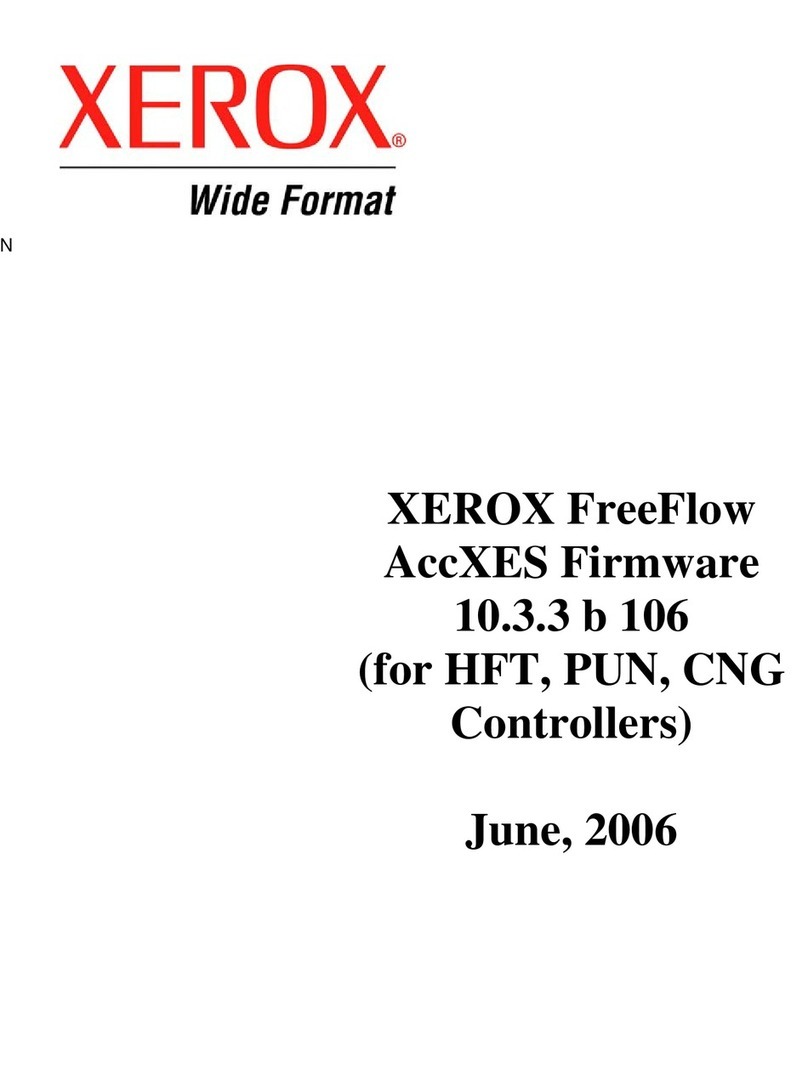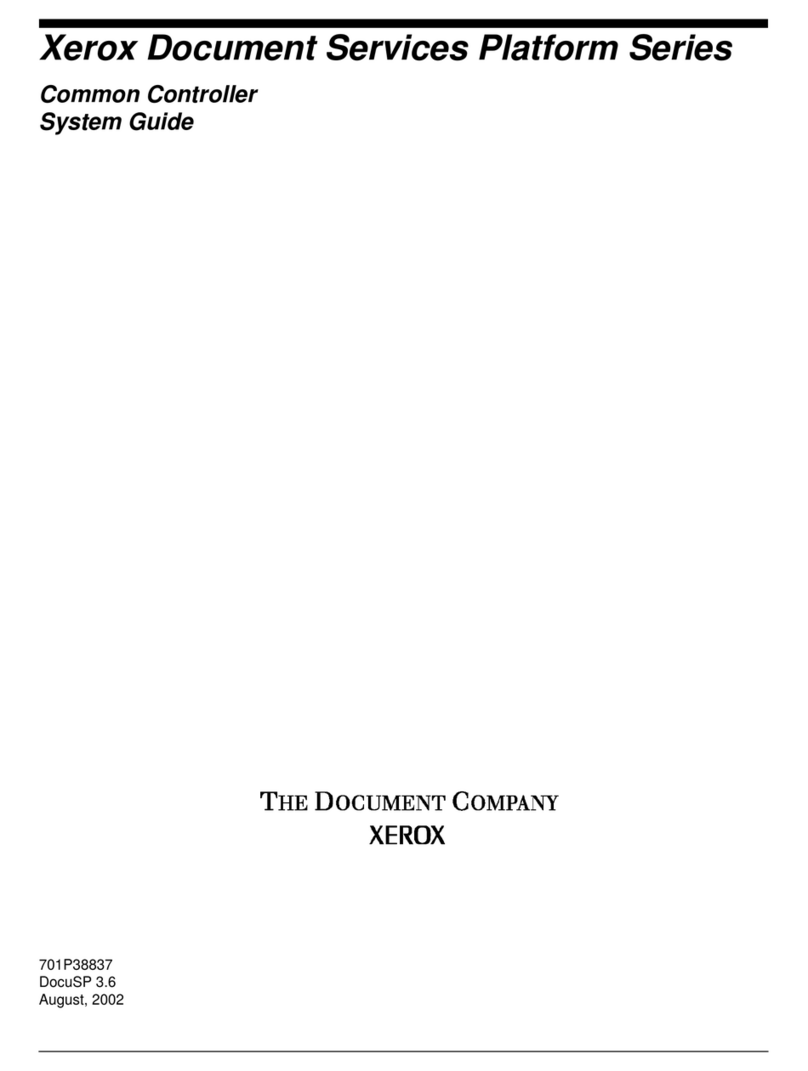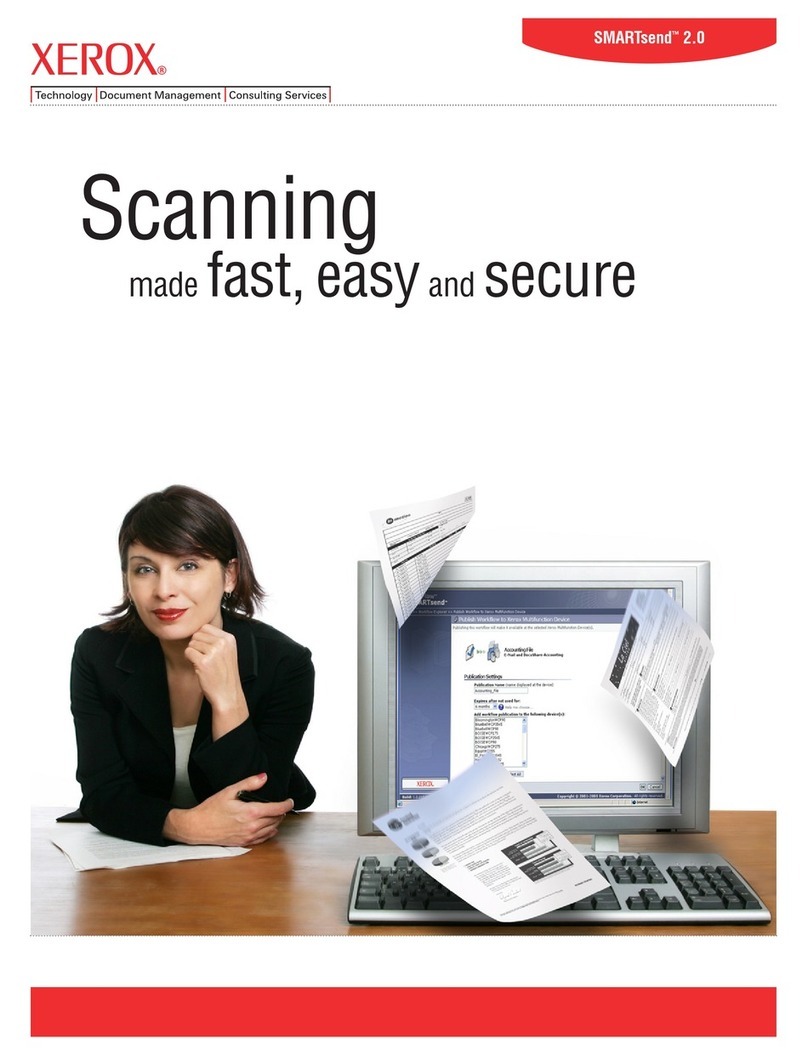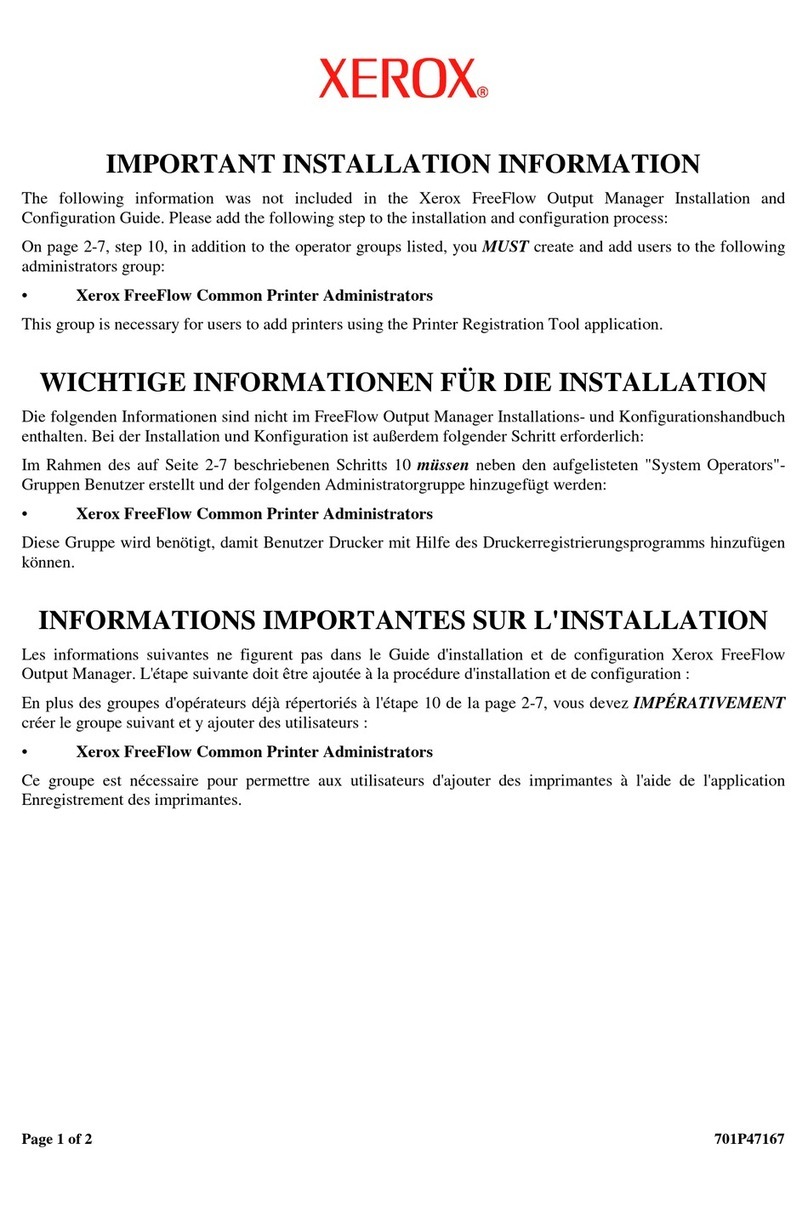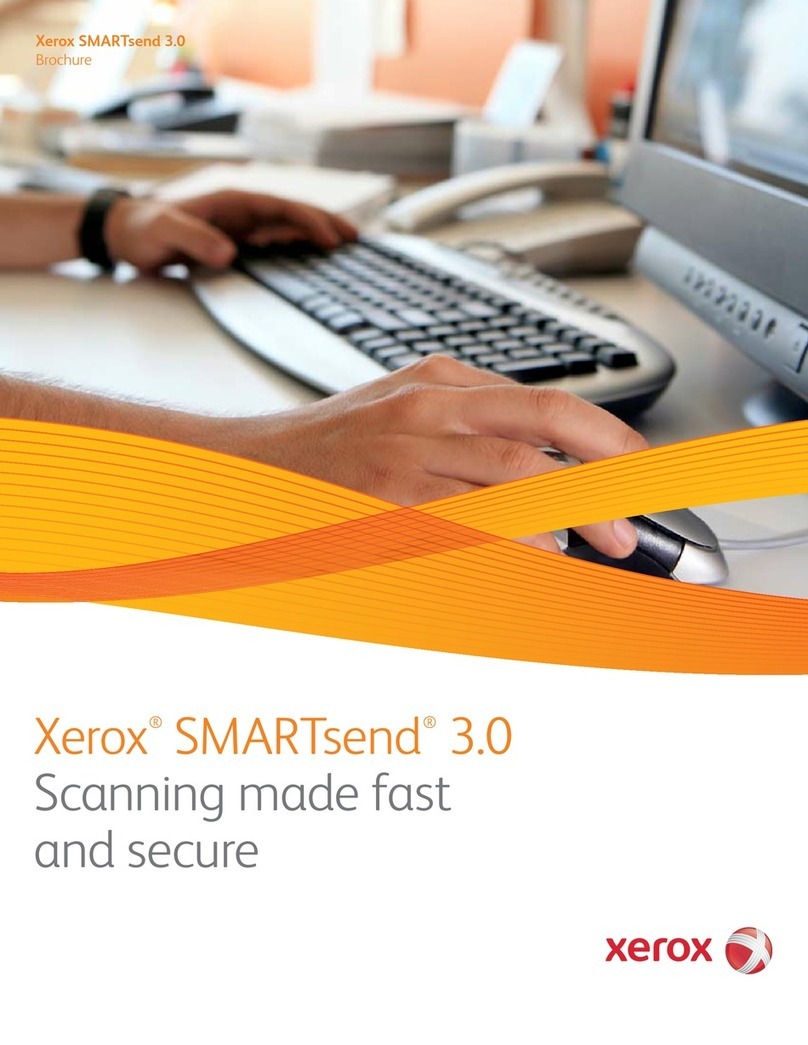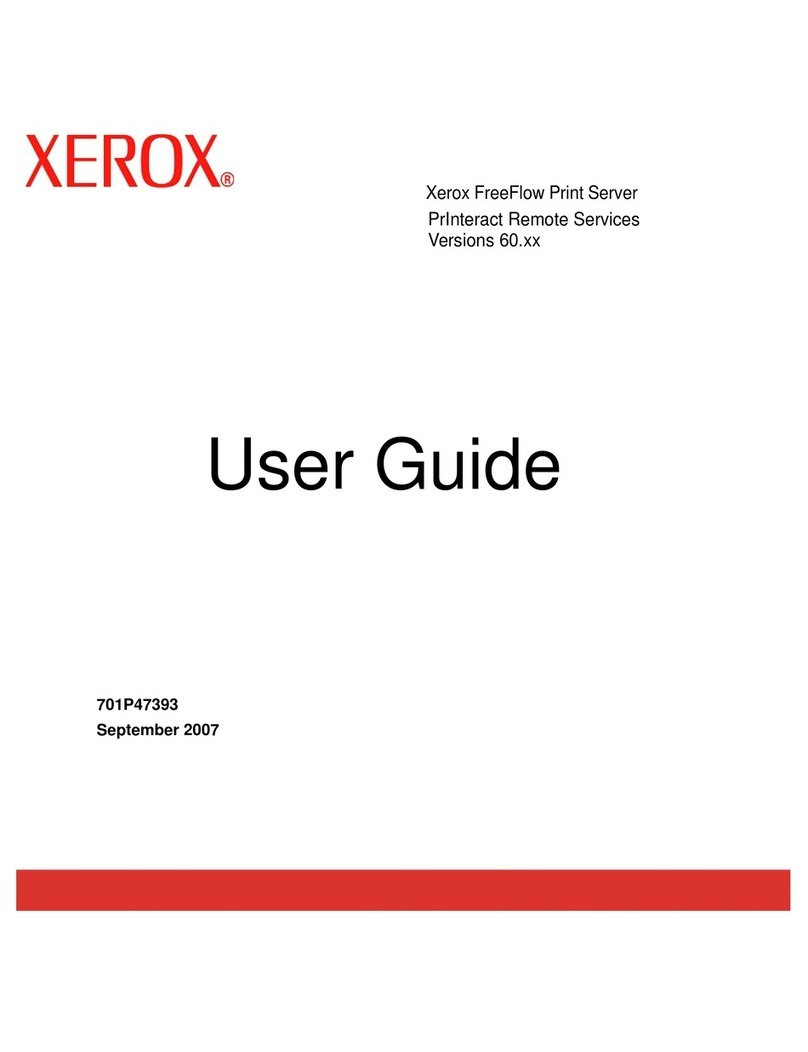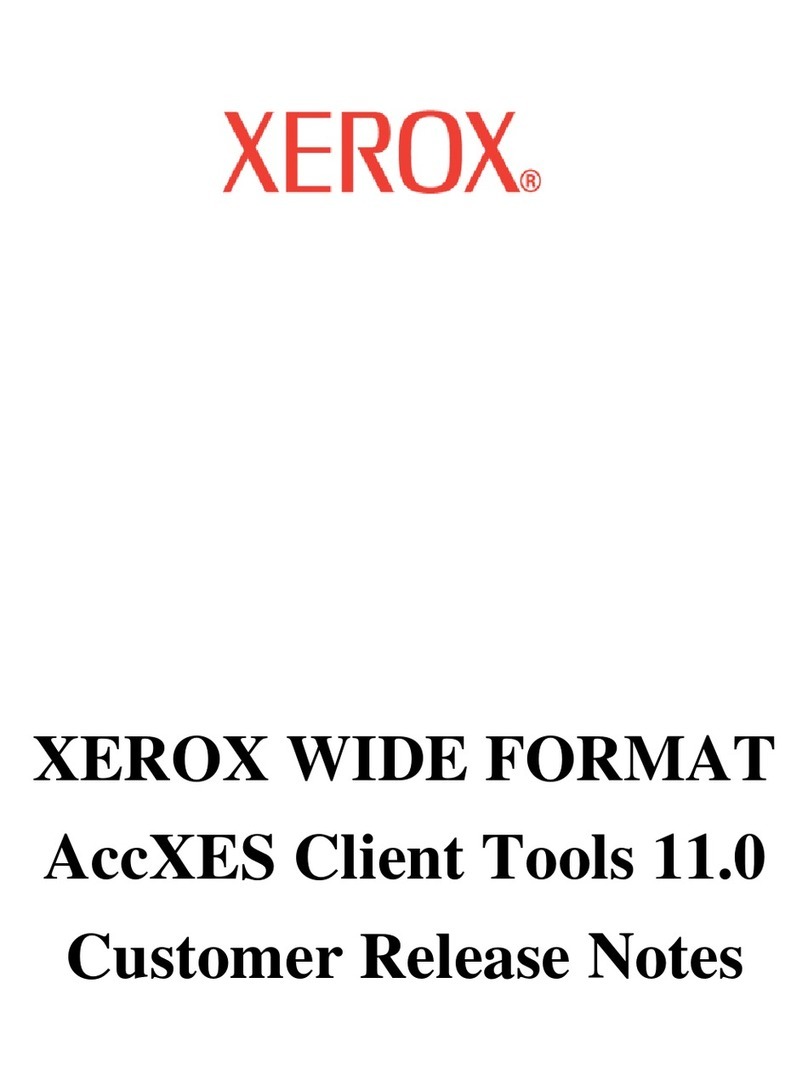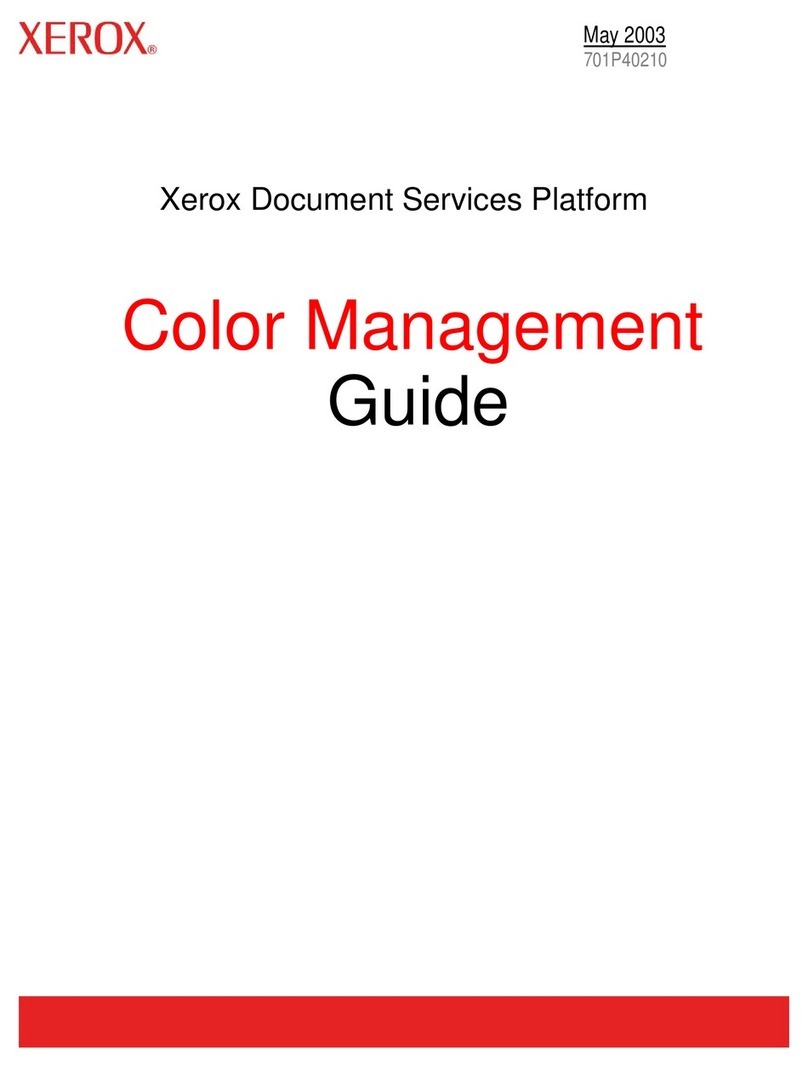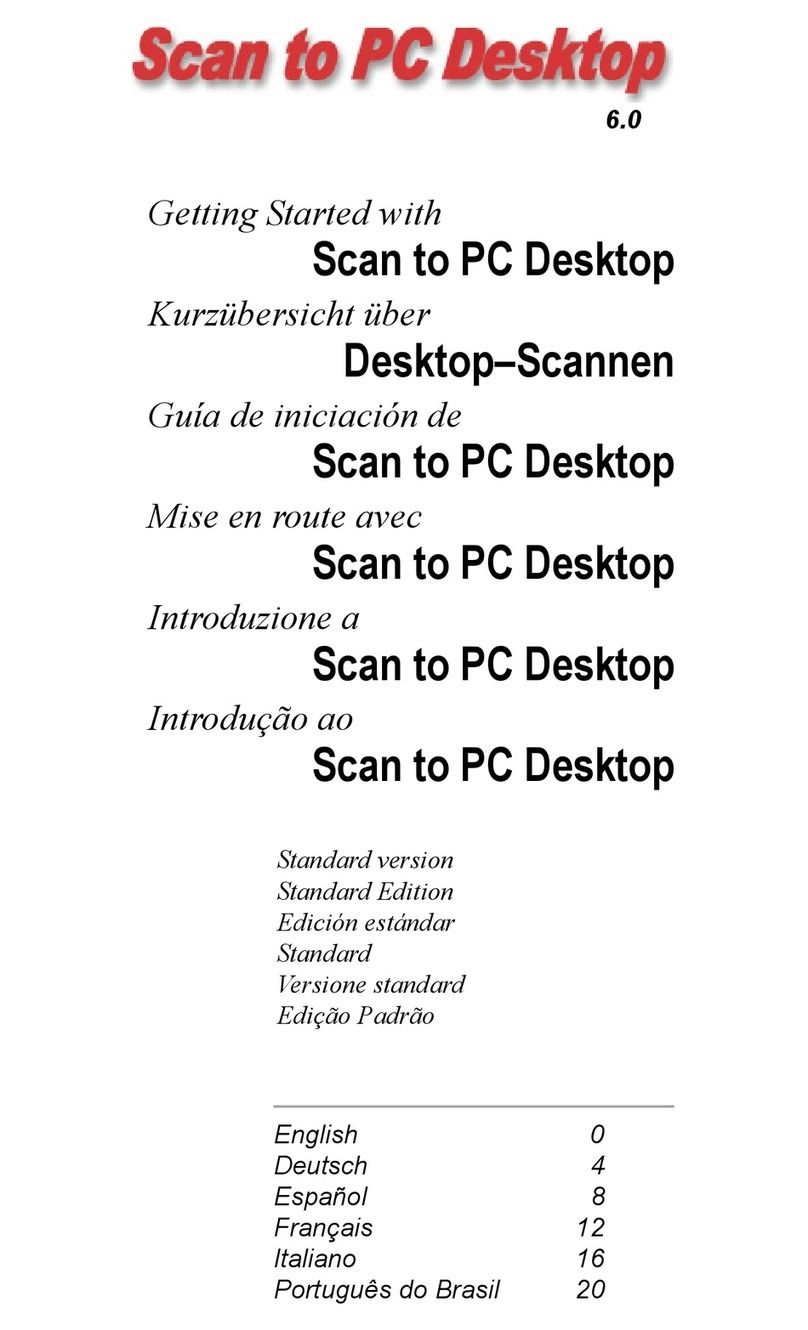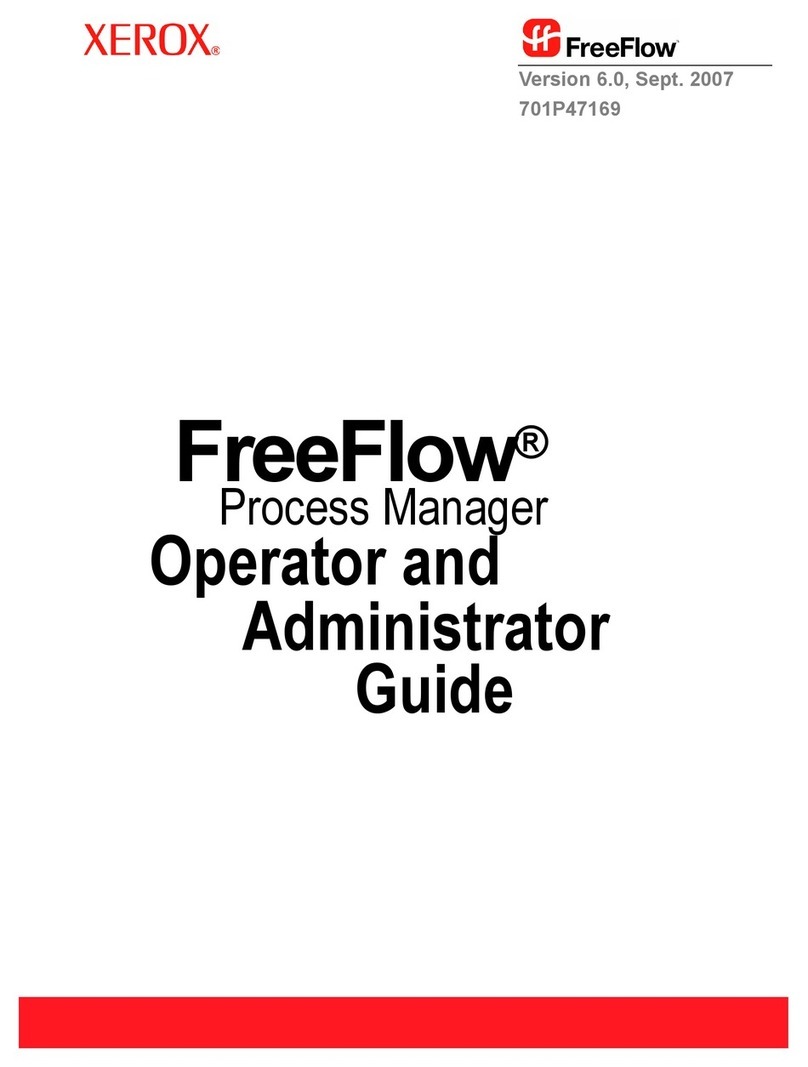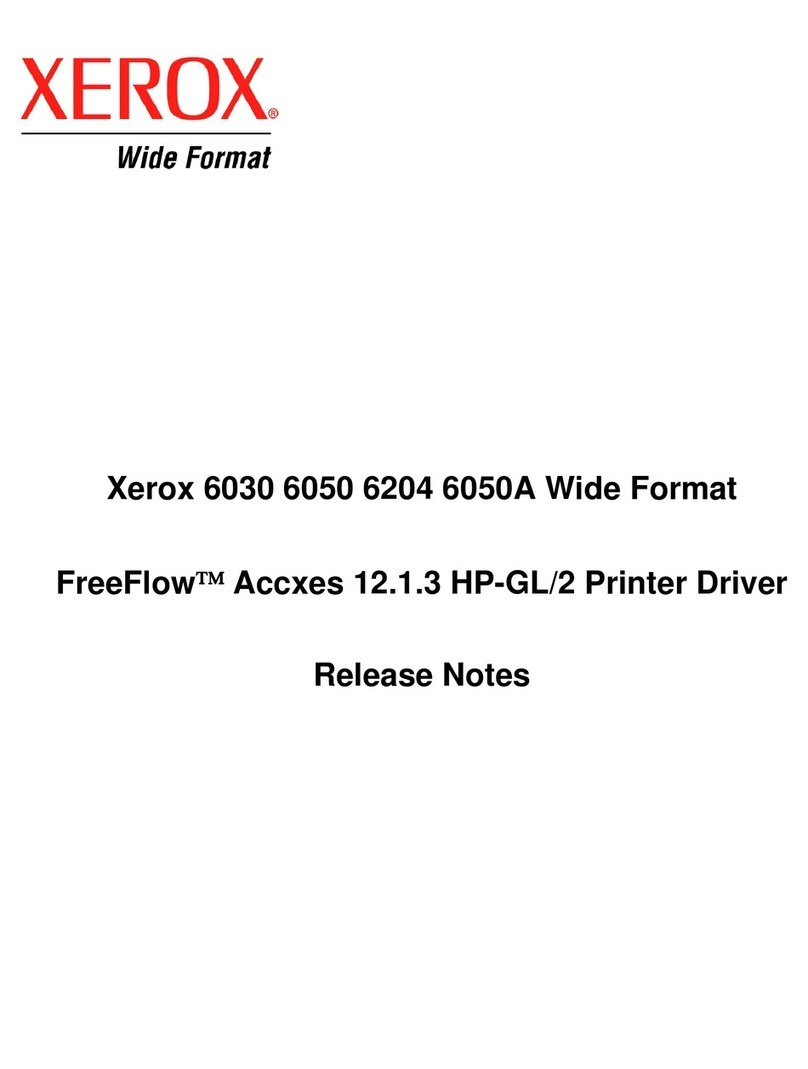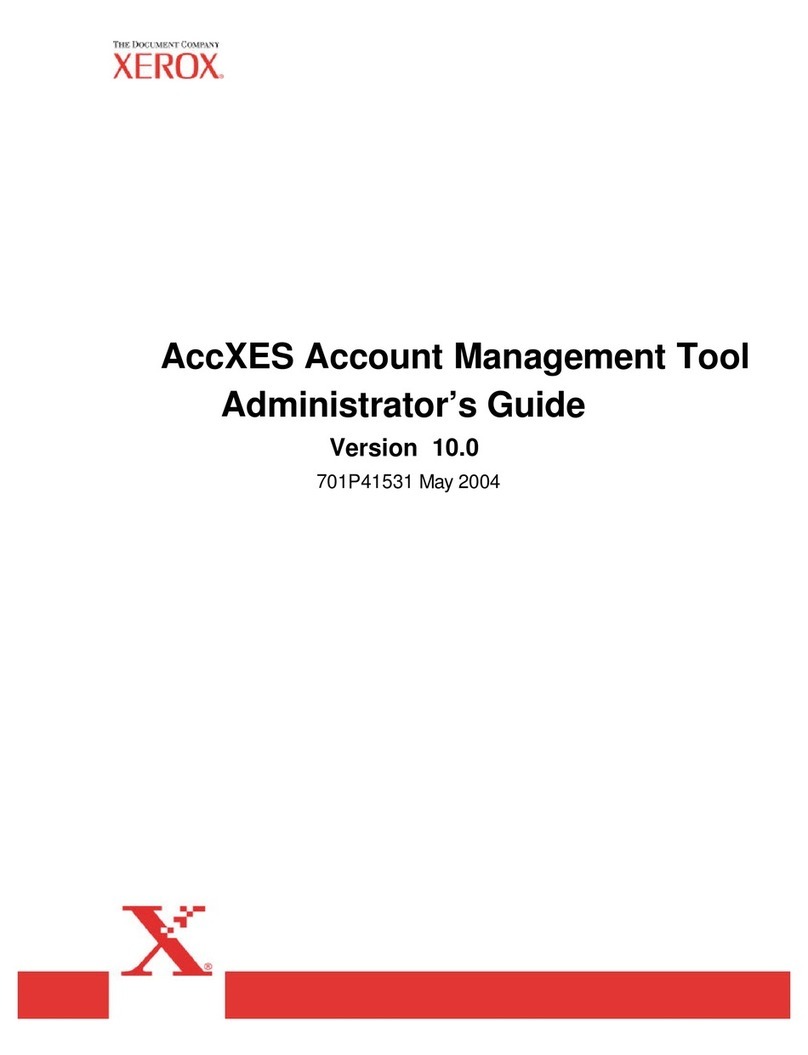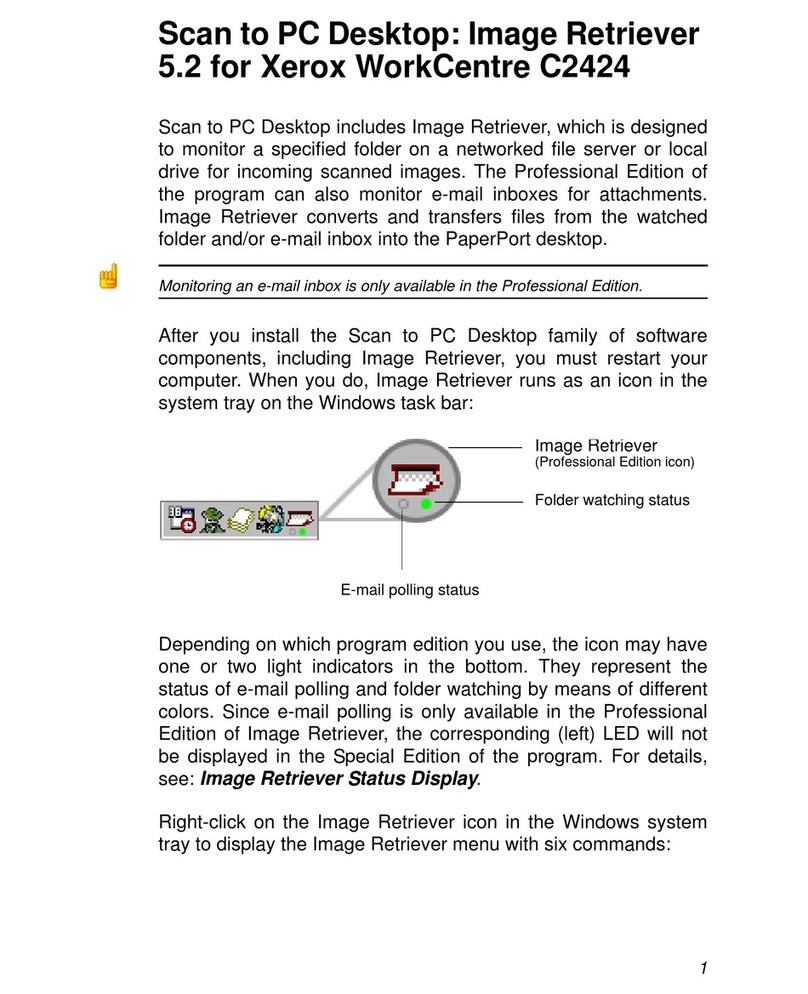2BOOK-TITLE NOT SET
When to restore a Configuration.........................................................................2-2
When to restore a System ..................................................................................2-2
Configuration Backup ......................................................................................................2-3
Restore Configuration......................................................................................................2-4
Full System Backup .........................................................................................................2-4
Additional backup information .........................................................................................2-5
Backup and Restore Tray Mapping .................................................................................2-5
Frequently asked questions.............................................................................................2-6
DocuSP Emergency Recovery Utility (DSPERU) ............................................................2-8
DSPERU limitations............................................................................................2-8
Required levels of expertise ...............................................................................2-9
Installing DSPERU on your DocuSP controller...................................................2-9
Backup procedure - DSPERU ..........................................................................2-10
Testing the backup tape ...................................................................................2-11
Recovery procedure - DSPERU .......................................................................2-12
Backup and recovery caveats - DSPERU ........................................................2-13
Troubleshooting................................................................................................2-14
Activity logging.....................................................................................2-14
Checking the tape drive .......................................................................2-15
Resource Backup and Restore (RBR) utility..................................................................2-17
Procedure for backing up and restoring resources...........................................2-17
Helpful hints for using RBR...............................................................................2-18
Sample resource backup and restore scripts ...................................................2-19
Sample backup script ..........................................................................2-19
Sample resource restore script............................................................2-20
3 Security and Network Setup
System supplied security profiles ....................................................................................3-1
Creating user-defined profiles.............................................................................3-3
Setting the current and default profiles...............................................................3-3
Account management......................................................................................................3-3
Local users and groups ......................................................................................3-3
Default user groups and user accounts ..............................................................3-4
Creating user accounts.......................................................................................3-4
Group authorization ............................................................................................3-5
Password security requirements.........................................................................3-5
Changing individual passwords ..........................................................................3-6
Accessing DocuSP through ADS ....................................................................................3-6
Limiting access using the IP filter ....................................................................................3-6
Print command line client from remote system................................................................3-7
Secure Socket Layer .......................................................................................................3-7
Digital Certificates...............................................................................................3-8
User level changes .............................................................................................3-9