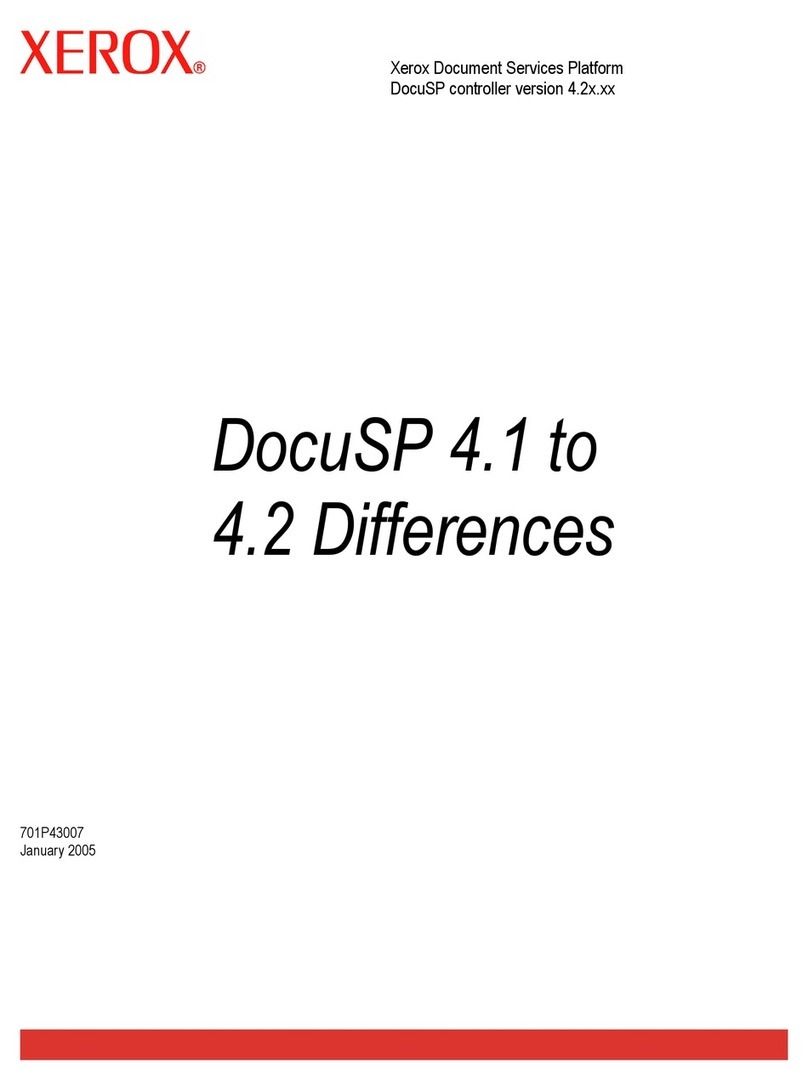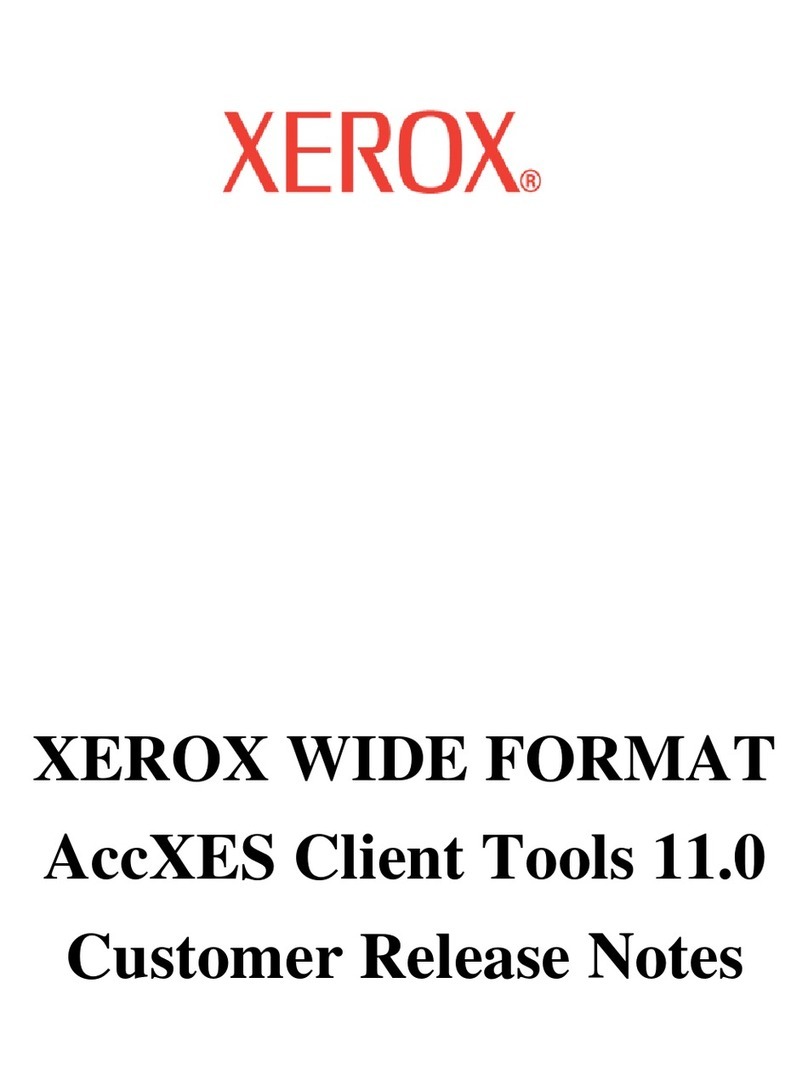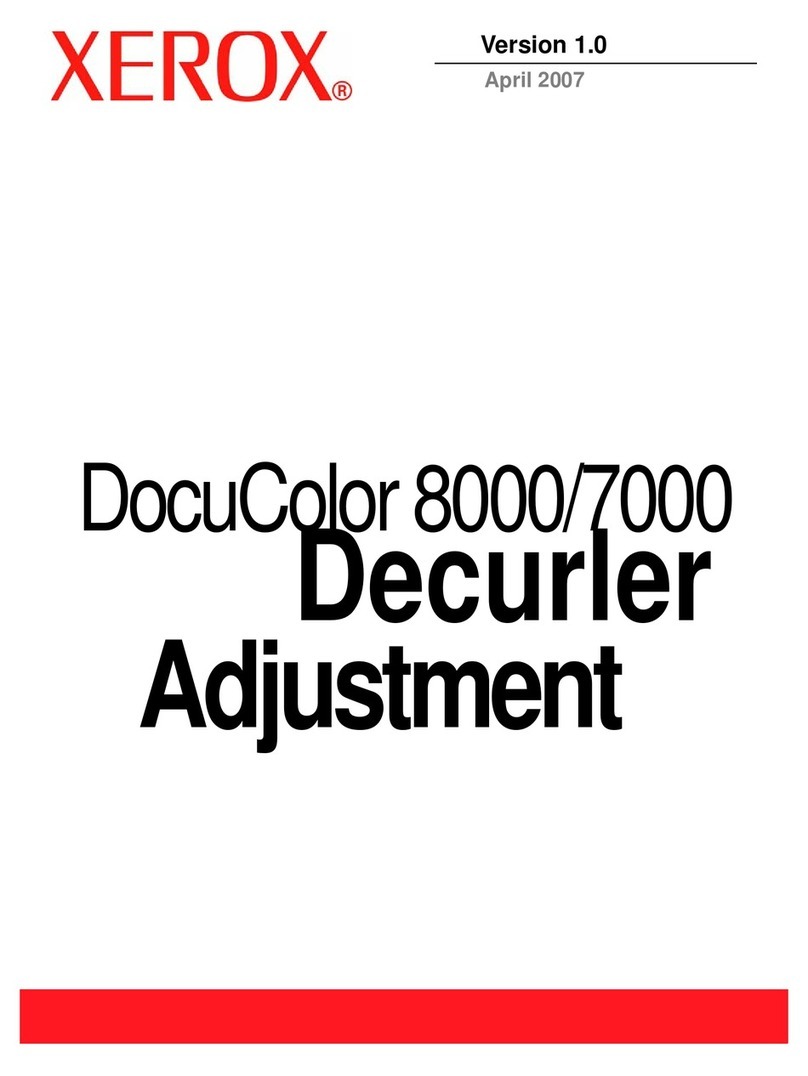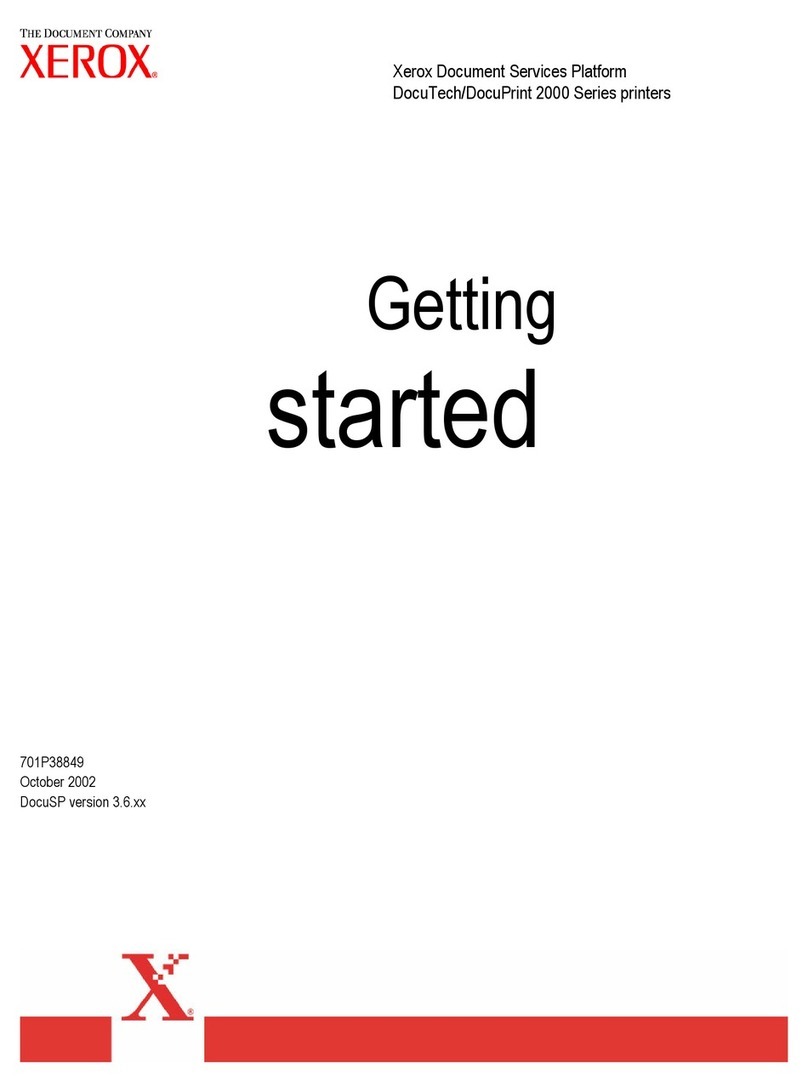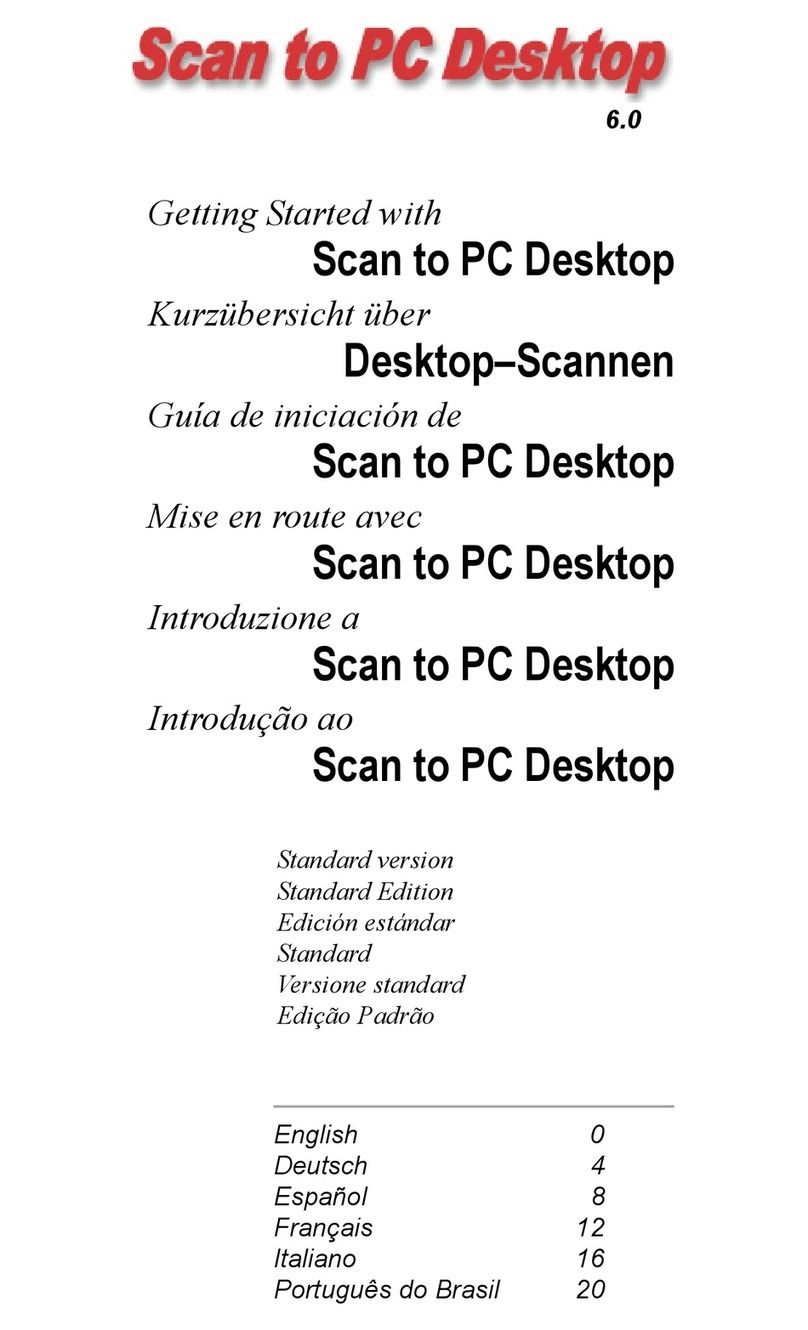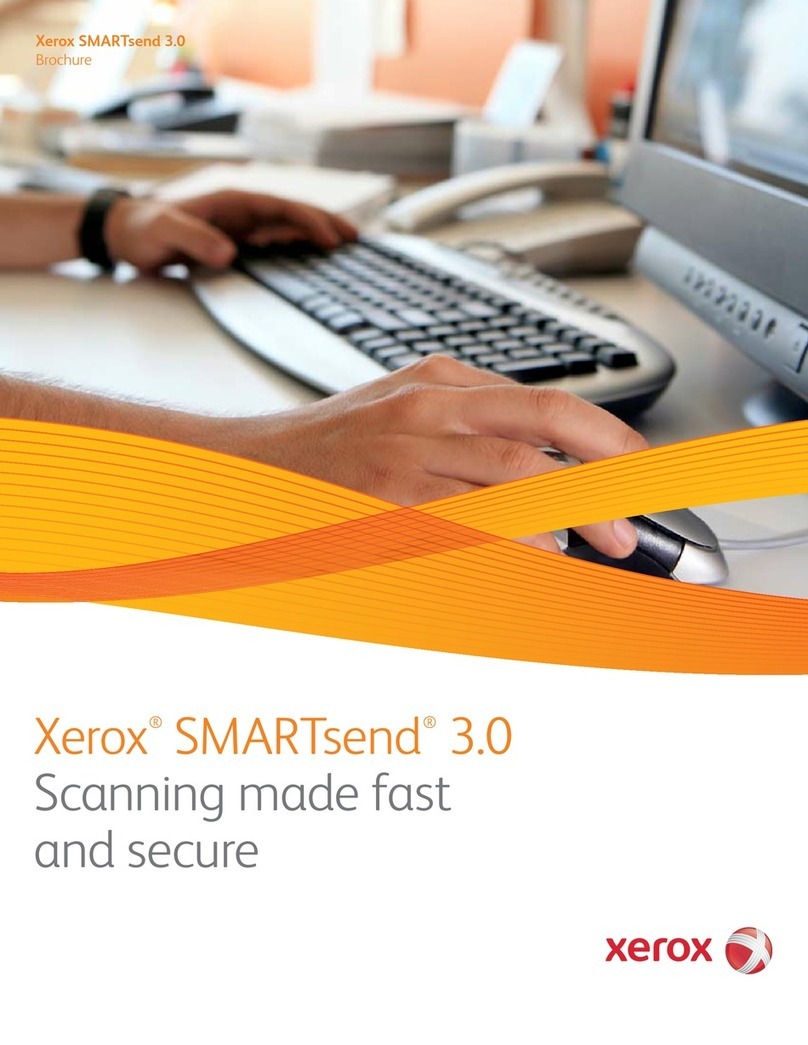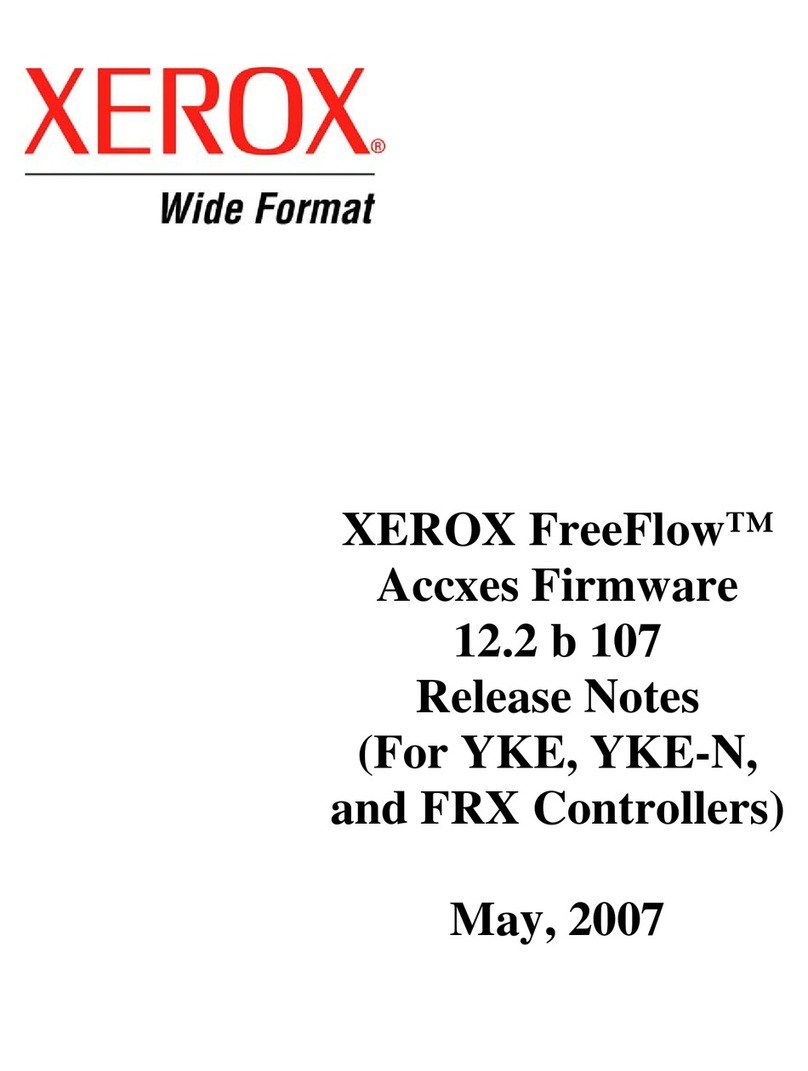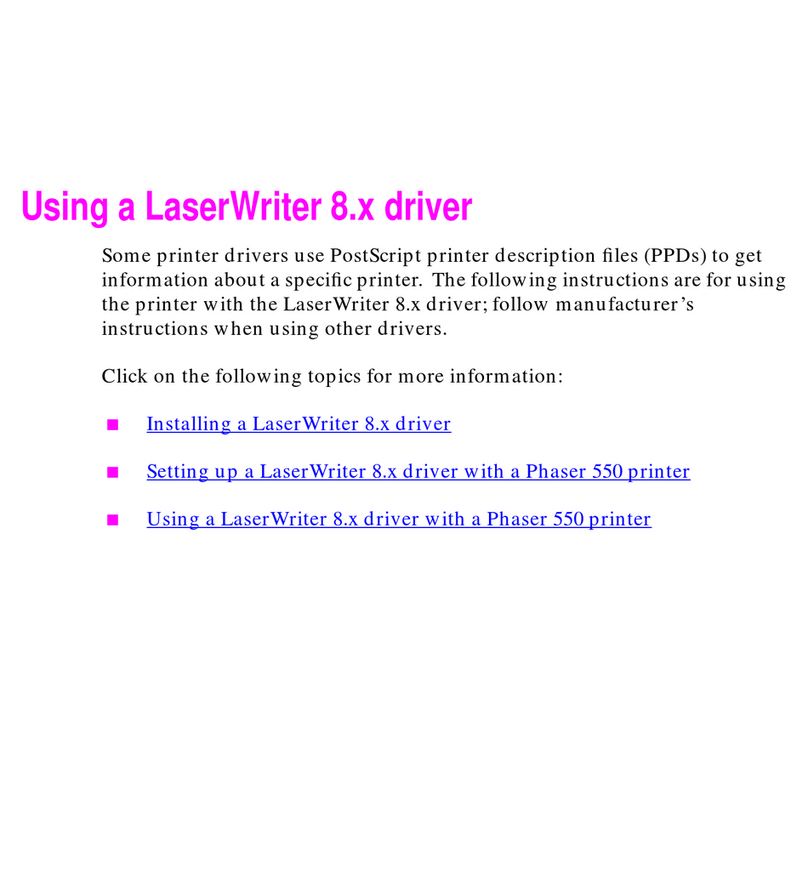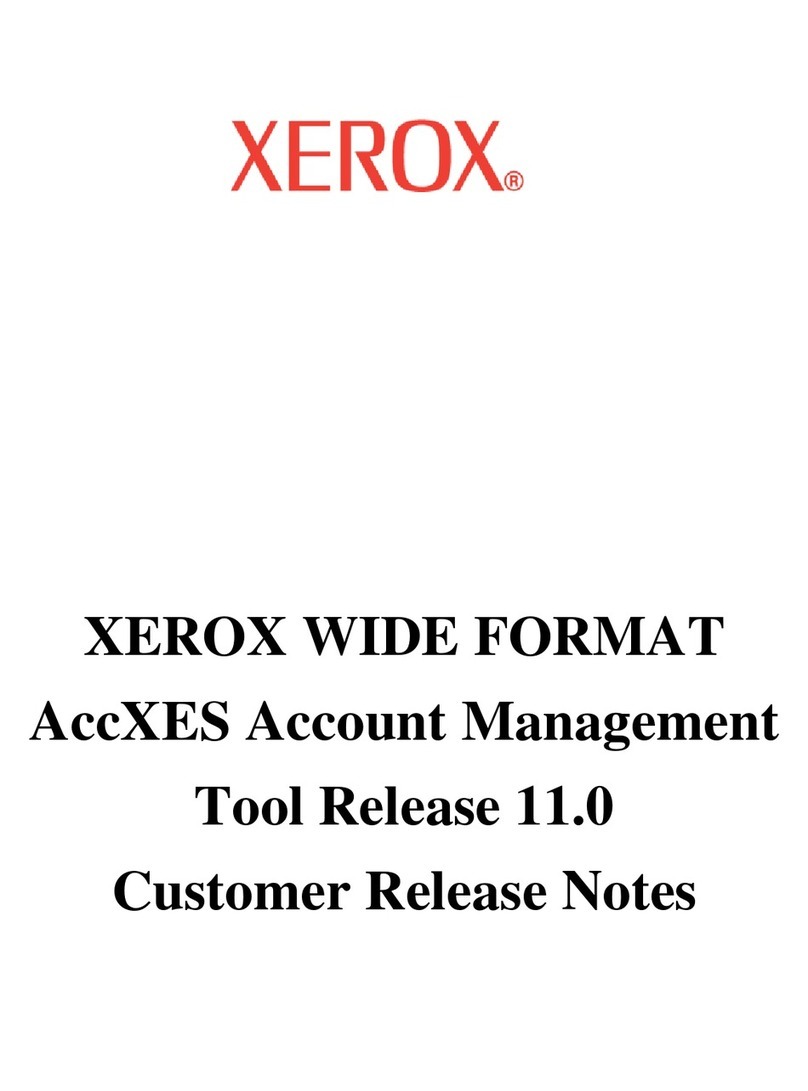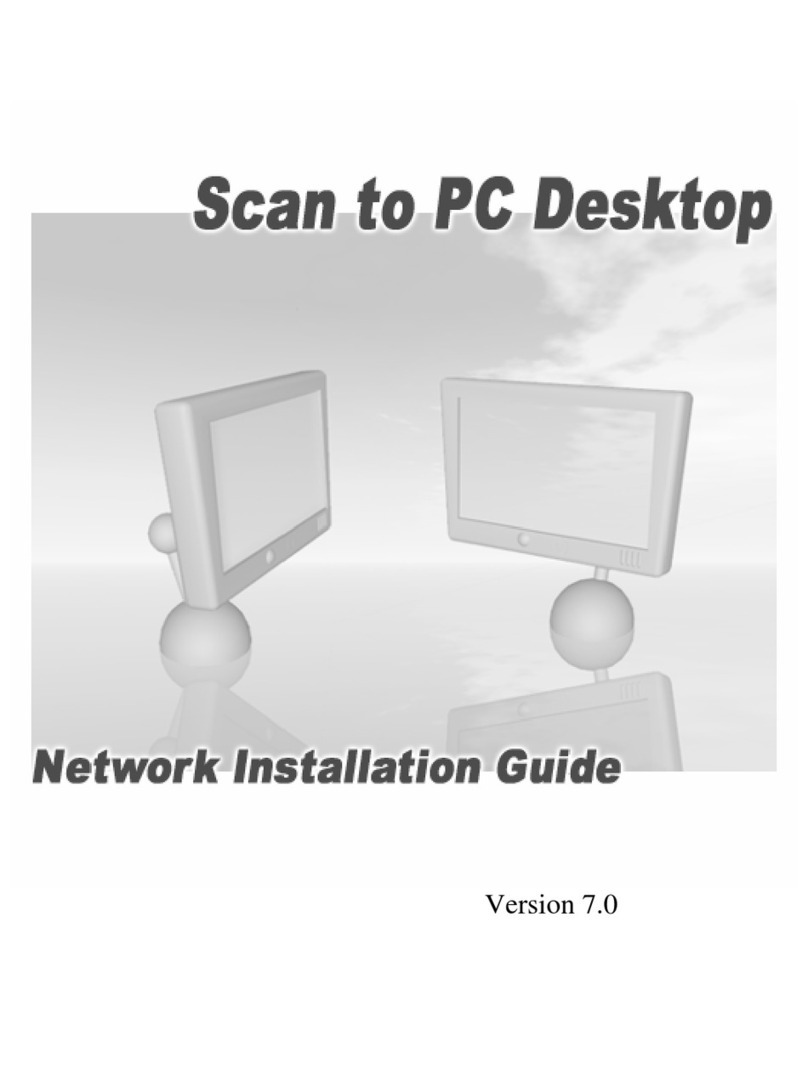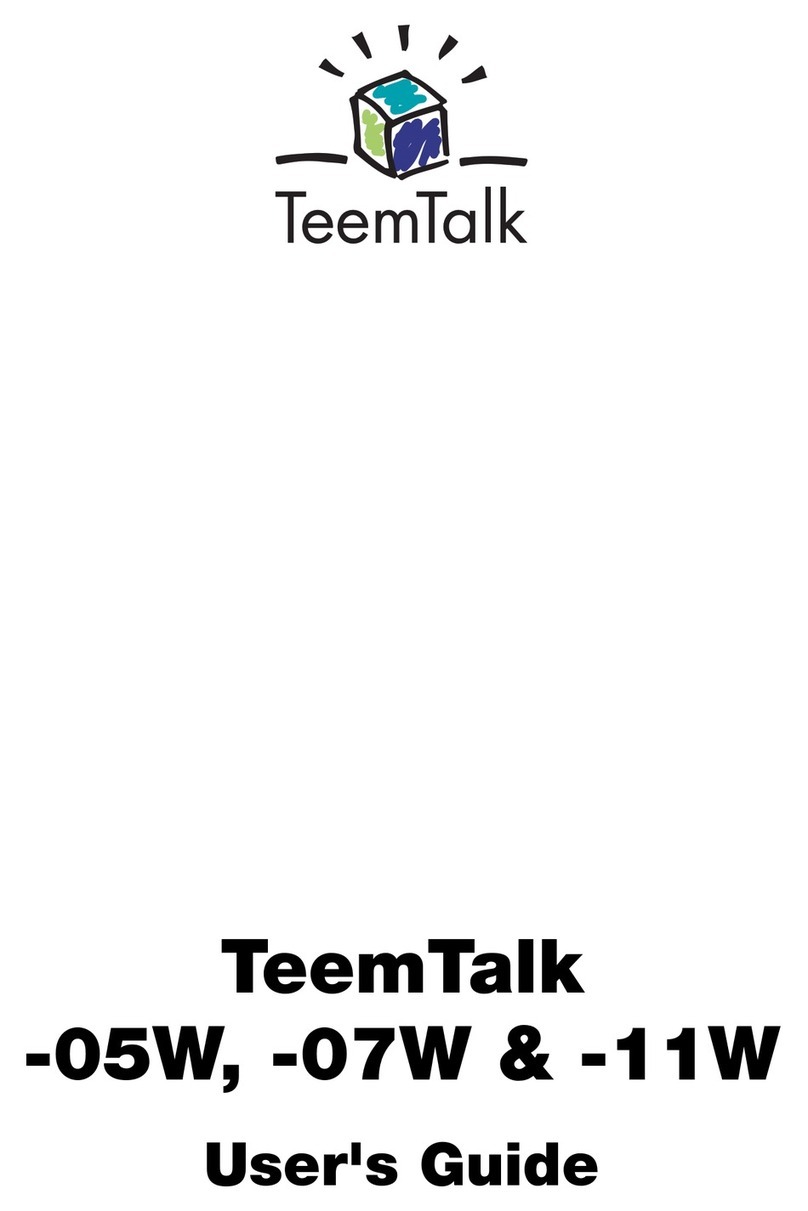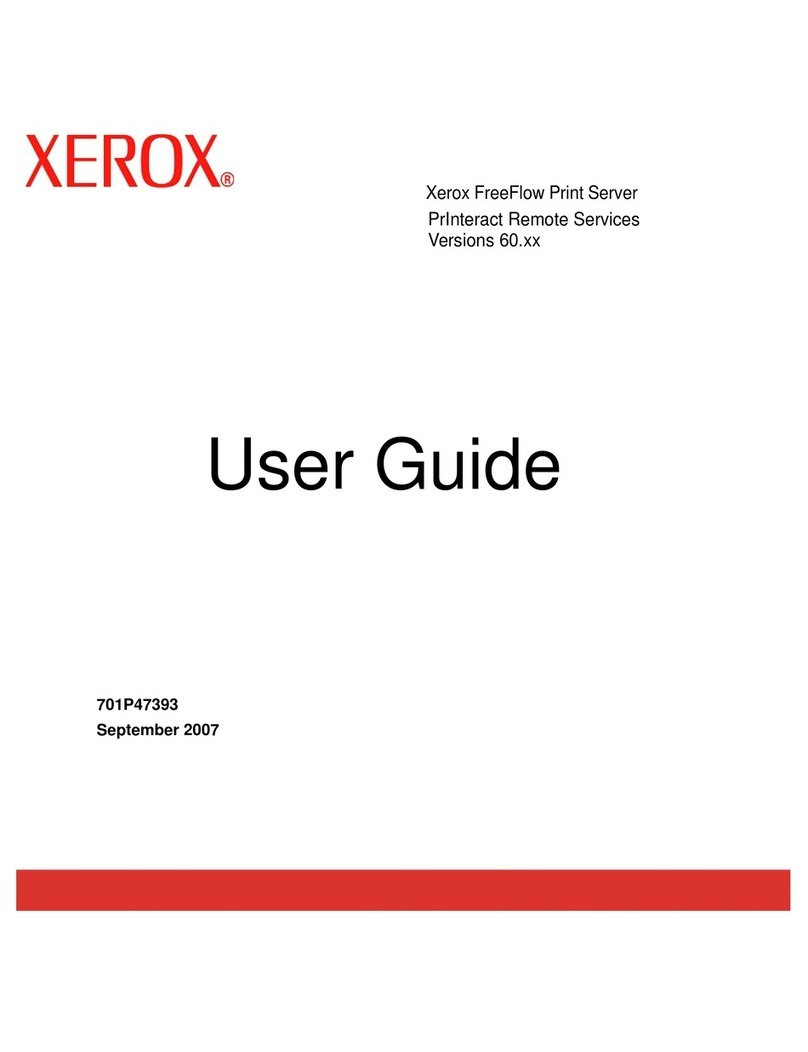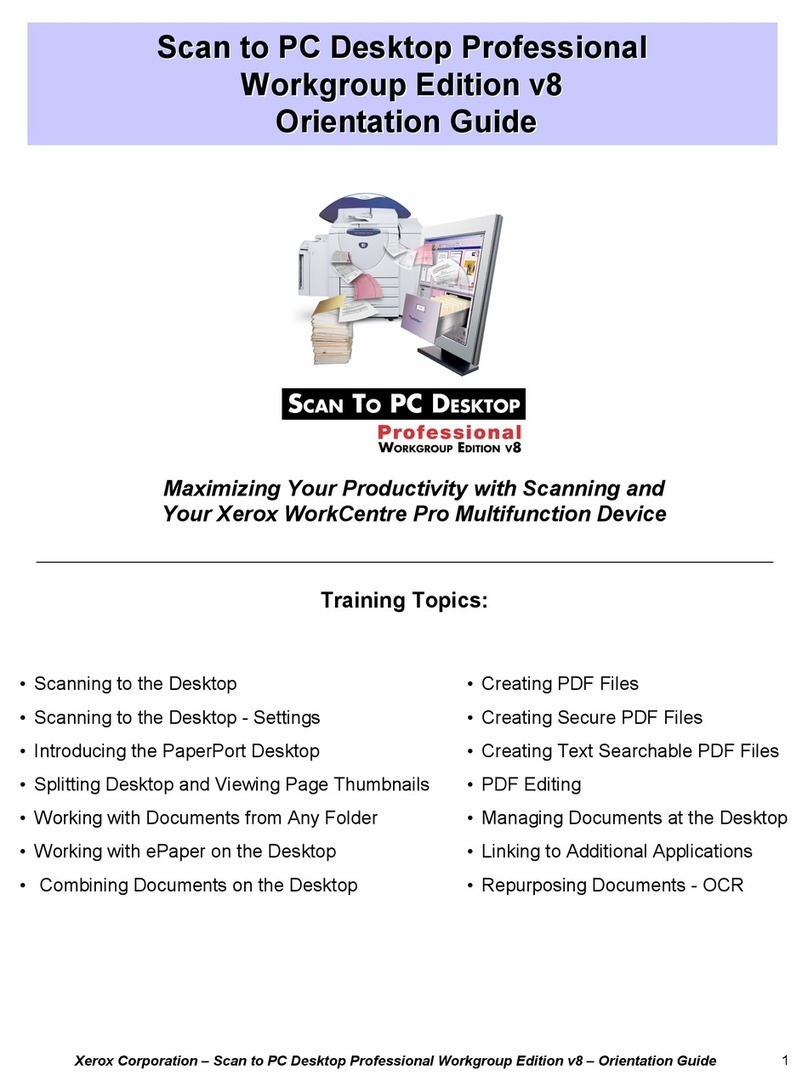Xerox DocuSP/DocuTech Workflow
For more information on DocuTech®Production
Publishers and DocuSP®, call 1-800 ASK XEROX or
visit us on the Web at: www.xerox.com
The definition of on-demand productivity
DocuSP is the workflow that businesses of every variety and size have embraced as the path to a
more robust business and higher profits. As the common solution for all Xerox digital production
printing, DocuSP crosses platforms, operating systems, and data streams to help you work more
effectively in a sea of divergent technologies.
As the power behind DocuTech, DocuSP defines digital, on-demand print productivity giving you
ultimate control over jobs, image quality, finishing options—and the profitability of your enterprise.
©XEROX Corporation. All rights reserved. XEROX®, The Document Company®, X®(stylized), DocuSP®, DocuColor®, and DocuTech®are trademarks of or licensed to Xerox Corporation.
Product appearance, build status and/or specifications are subject to change without notice. 09/02. 610P714010
Mixed jobs. One result.
Over the years, DocuTech has excelled in producing
mixed jobs with a single result—the highest quality
jobs in all of the varieties that customers demand.
A series of features makes DocuSP and DocuTech
the most powerful solution available for producing
mixed media jobs of every kind.
• Robust job ticket programming allows you to
specify exactly how you want your documents
to be constructed—including those made up of
multiple stocks such as covers, body, and tabs.
• Interposer programming allows you to combine
color and black & white pages into complex docu-
ments. Using the DocuSP Queue Manager, you can
create a queue that automatically extracts color
pages from mixed jobs and forwards them to
any DocuColor®print engine—either powered by
DocuSP or by a third-party color DFE. Operators
can then load the color pages in the DocuTech
interposer—avoiding the fuser which would other-
wise damage the printed color pages—and let the
intelligence of DocuSP merge them back together
into collated sets.
• Ordered set recovery assures that if DocuTech
stops printing in the middle of a mixed media job
containing ordered stock, you’ll be able to pick up
where you left off and guarantee the integrity of
every customer job.
Image quality, Image Sense
DocuTech has always given you the best image quality
on the market. Now, with DocuSP and patented Image
Sense technology, premium image quality is simpler
to attain than ever.
Image Sense:
• Makes it possible through its Digital Darkness
controls to easily vary the darkness level of your
output from very light to very dark. You can
achieve this flexibility without manipulating the
source file—something that is impossible with
many competitive products.
• Provides dozens of individual image quality
controls for text, line art, and graphics by PDL.
• Yields output that most closely matches the
document creator’s intent.
With DocuSP, you can produce jobs that meet all of
your customers’ expectations for image quality and
all of your expectations for speed and efficiency.
Desktop Publishing
• DocuSP easily handles even graphically intense documents
that often result from Macintosh-based applications.
• Submit jobs from any PC with the DocuSP remote
printing capabilities.
Variable Information
• DocuSP has the processing power to accept complex variable
information jobs with many thousands of records.
• DocuSP color and variable information capabilities have
the power to transform business communications.
Books
Documentation
Flyers
Direct Mail
PostScript/PDF/PCL
DocuTech Production Publishing
• Job ticket programming produces mixed media jobs.
• Image Sense and Digital Darkness controls give
the highest image quality.
• Onboard and inline finishing enabled by DFA.
• Interposer programming merges color and black
& white jobs.
• Ordered set recovery gracefully recovers and
maintains job integrity when the printer stops,
eliminating waste.
Finishing for any need
The DocuSP front end is one of the keys to
DocuTech Production Publishers’ professionally
finished documents. DocuSP enables the Document
Finishing Architecture, which defines the logical
connections that allow third party finishing
devices to attach to a DocuTech print engine.
DFA opens up a world of finishing options that
frees your business to accept a wider variety of
jobs—making a significant impact on your bottom
line. In addition to providing customers with the
high-quality output they have come to expect from
DocuTech, you’ll be able to enhance and transform
them into the kind of jobs that generate higher
profits and greater customer satisfaction.