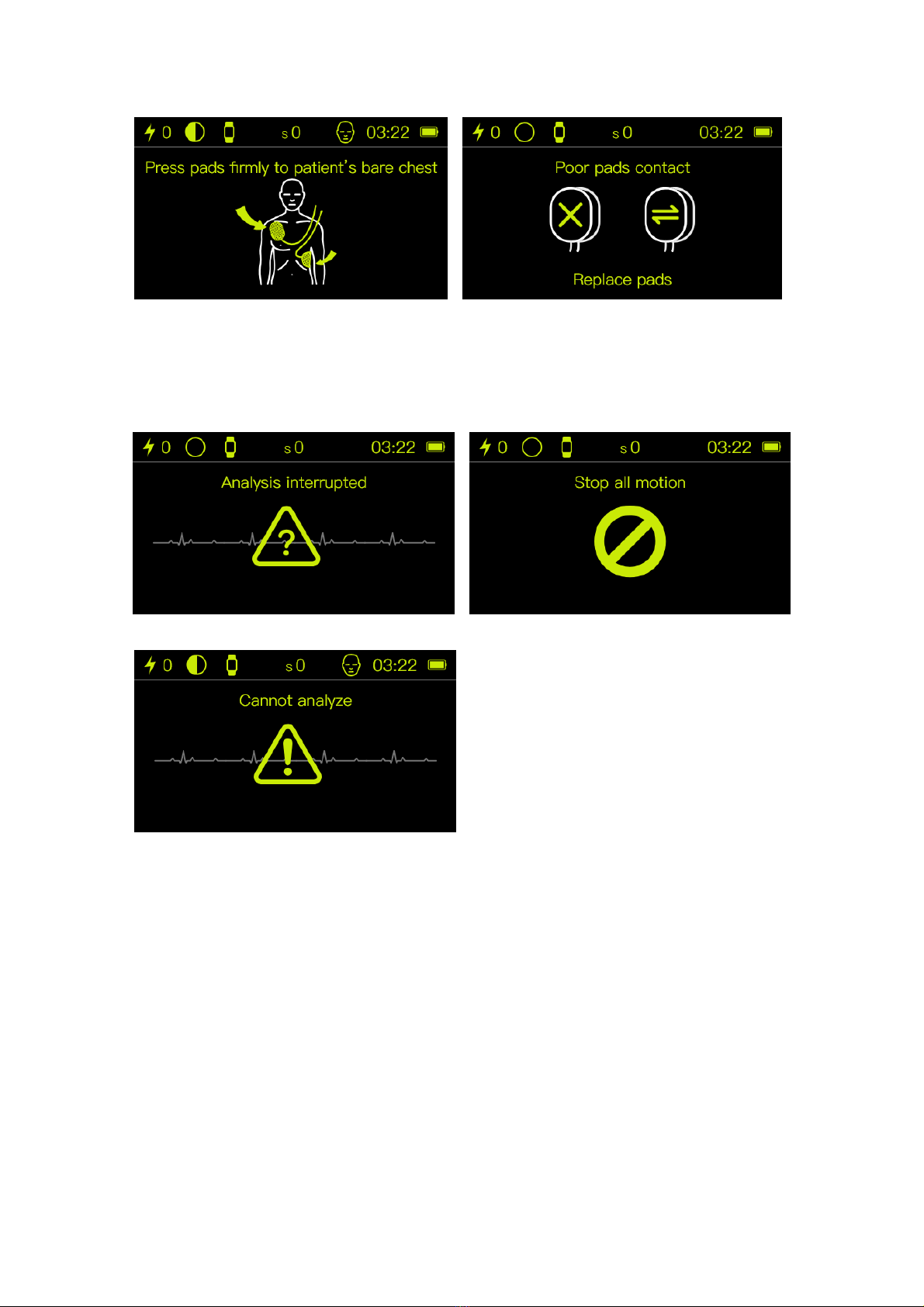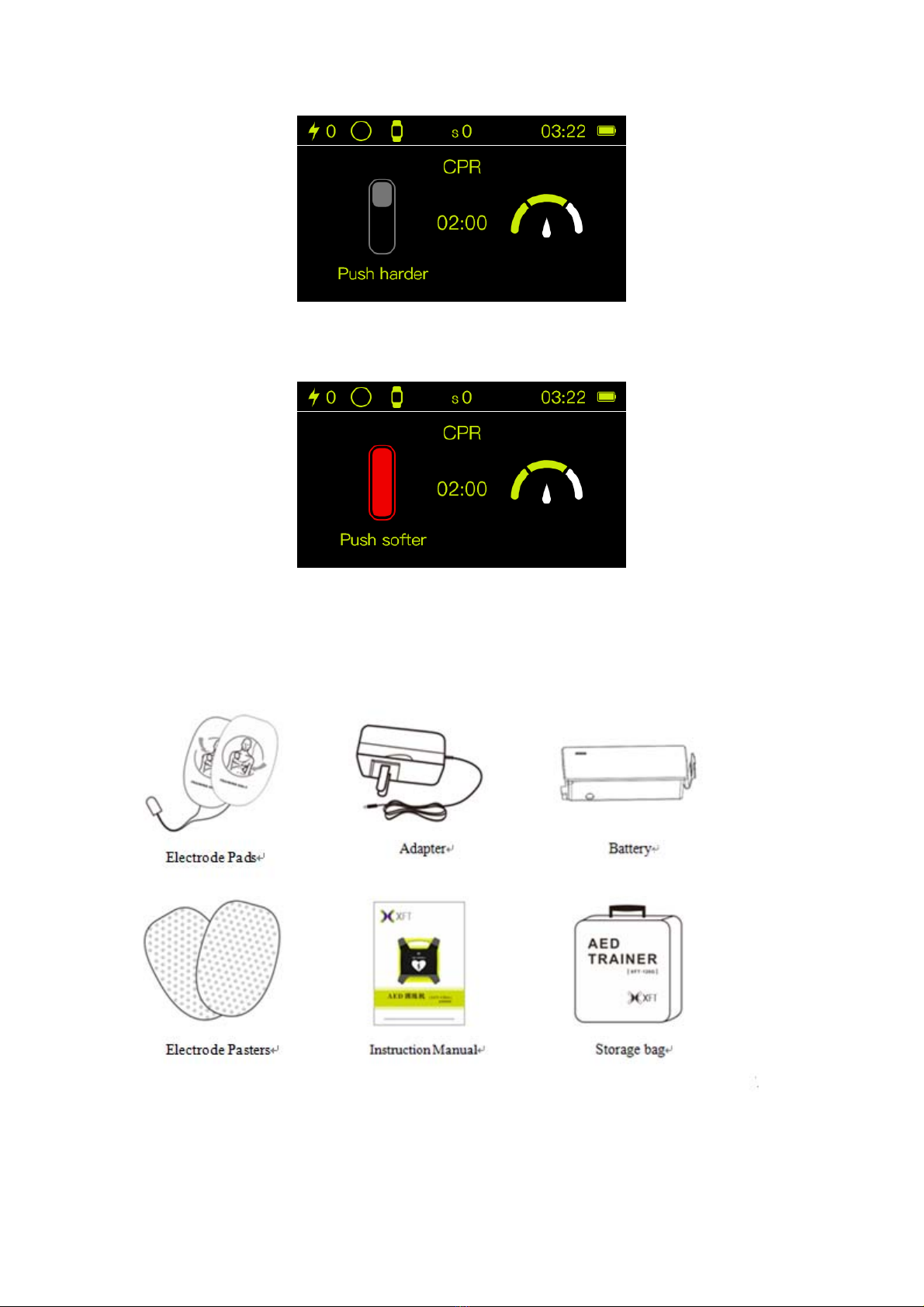2/20
Content
1. Product Introduction.........................................................................................................................................................3
2. Product Illustration........................................................................................................................................................... 3
2.1 The Trainer............................................................................................................................................................. 4
2.2 The Trainer Display Screen....................................................................................................................................6
2.3 The Remote Control...............................................................................................................................................7
2.4 Accessories...........................................................................................................................................................10
3.Operating Instruction.......................................................................................................................................................11
3.1 Preparation........................................................................................................................................................... 11
3.2 Power on and select training mode...................................................................................................................... 12
3.3 Connecting Electrode Pad....................................................................................................................................12
3.4 Follow the voice prompts.....................................................................................................................................13
3.5 Setting Interface................................................................................................................................................... 13
3.6 Shutdown............................................................................................................................................................. 16
4. Product maintenance...................................................................................................................................................... 16
4.1 The trainer maintenance.......................................................................................................................................16
4.2 Electrode maintenance......................................................................................................................................... 16
4.3 Battery Disassembly and Maintenance................................................................................................................ 16
4.4 Working Condition and Storage Condition......................................................................................................... 18
5. Specification and Product Contents................................................................................................................................18
5.1 The Trainer........................................................................................................................................................... 18
5.2 Remote Control.................................................................................................................................................... 18
5.3 Product Contents.................................................................................................................................................. 19
6. After-sales Service..........................................................................................................................................................20