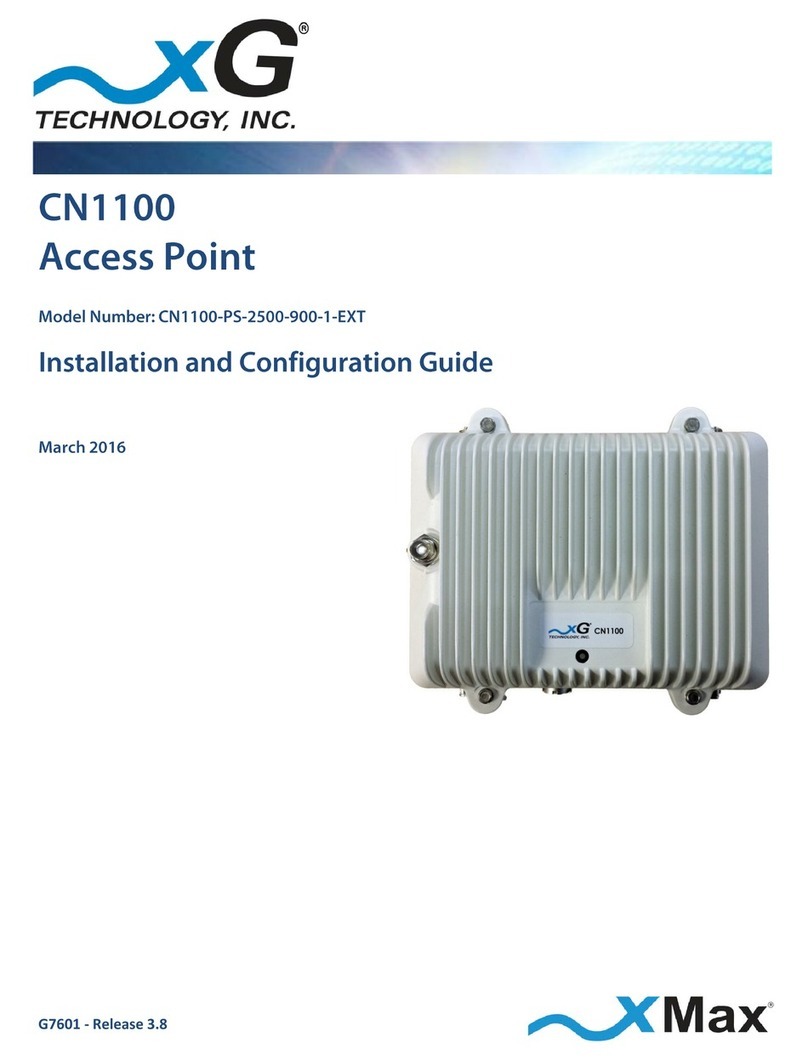3
xMax 2.4 GHz Access Point - Quick Start Guide - G7605 - Release 2.0
Table of Contents
Introduction ...............................................................................................................5
About this Product....................................................................................................................5
About this Book ........................................................................................................................5
Hardware Overview..................................................................................................................5
Important Safety and Installation Notices...................................................................6
FCC Part 15 Requirement .........................................................................................................6
Hazard.......................................................................................................................................6
FCC Compliance ........................................................................................................................6
RF Exposure ..............................................................................................................................7
Connecting the CN1300 xMax 2.4 GHz Access Point to the xMax Network..................8
Connecting to the Internet..........................................................................................9
Wired Internet Connectivity.....................................................................................................9
Connecting Wireless Devices....................................................................................................9
Technical Specifications ............................................................................................10
Warranty ..................................................................................................................11
Limited Warranty....................................................................................................................11
SCOPE OF THE WARRANTY.............................................................................................................. 11
ADDITIONAL PROVISIONS OF THE WARRANTY ............................................................................... 12
OBTAINING SERVICE AND SUPPORT UNDER WARRANTY............................................................... 13
EXCLUSIVITY OF THE WARRANTY.................................................................................................... 13