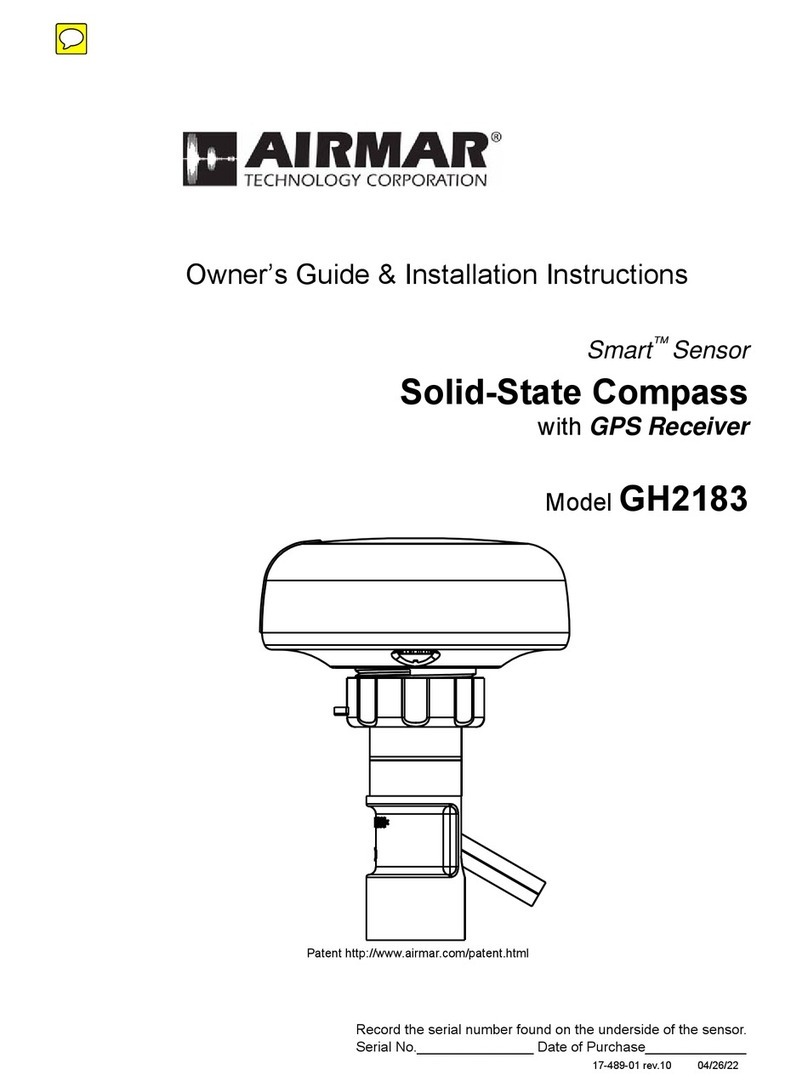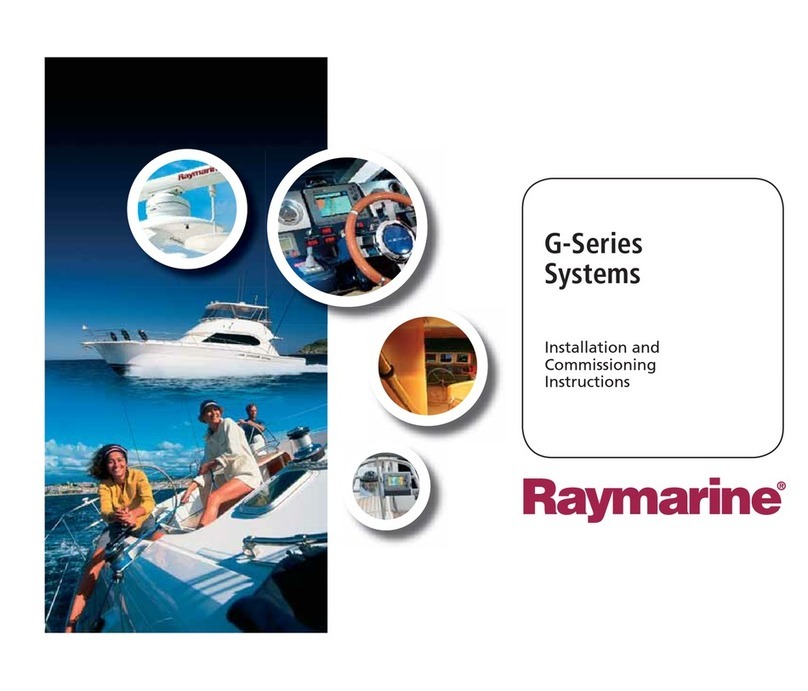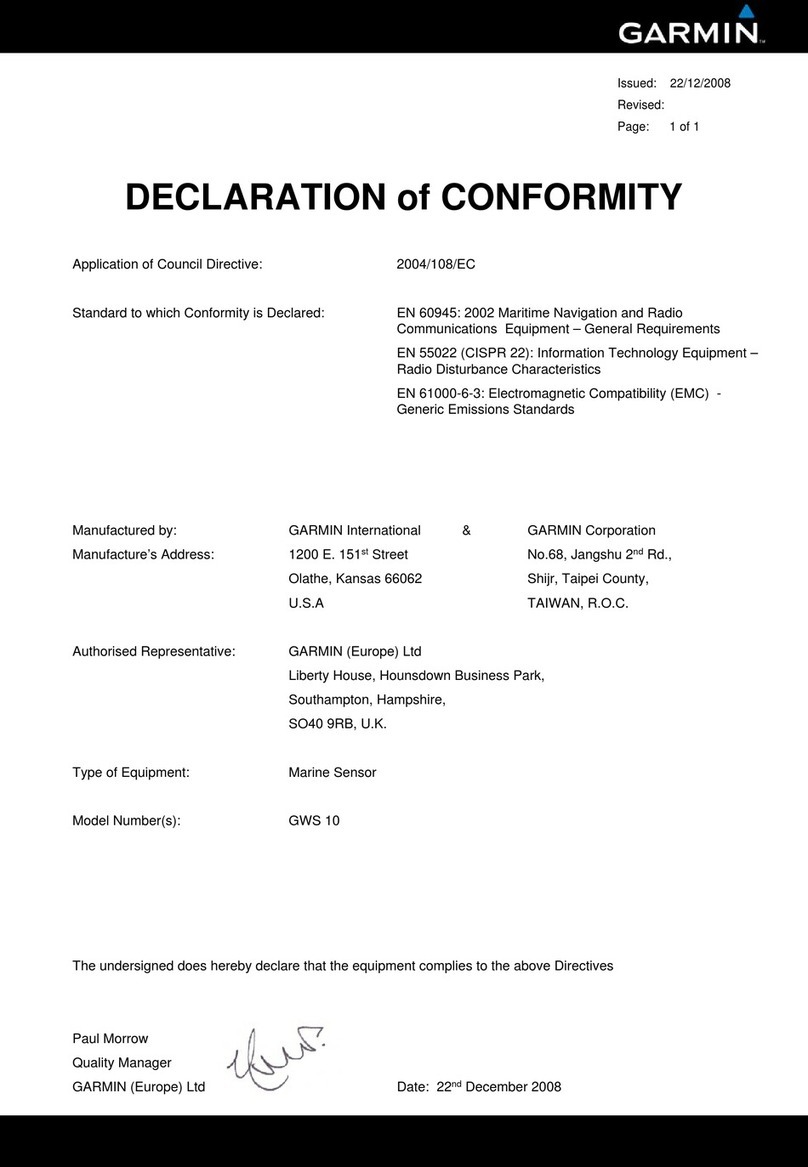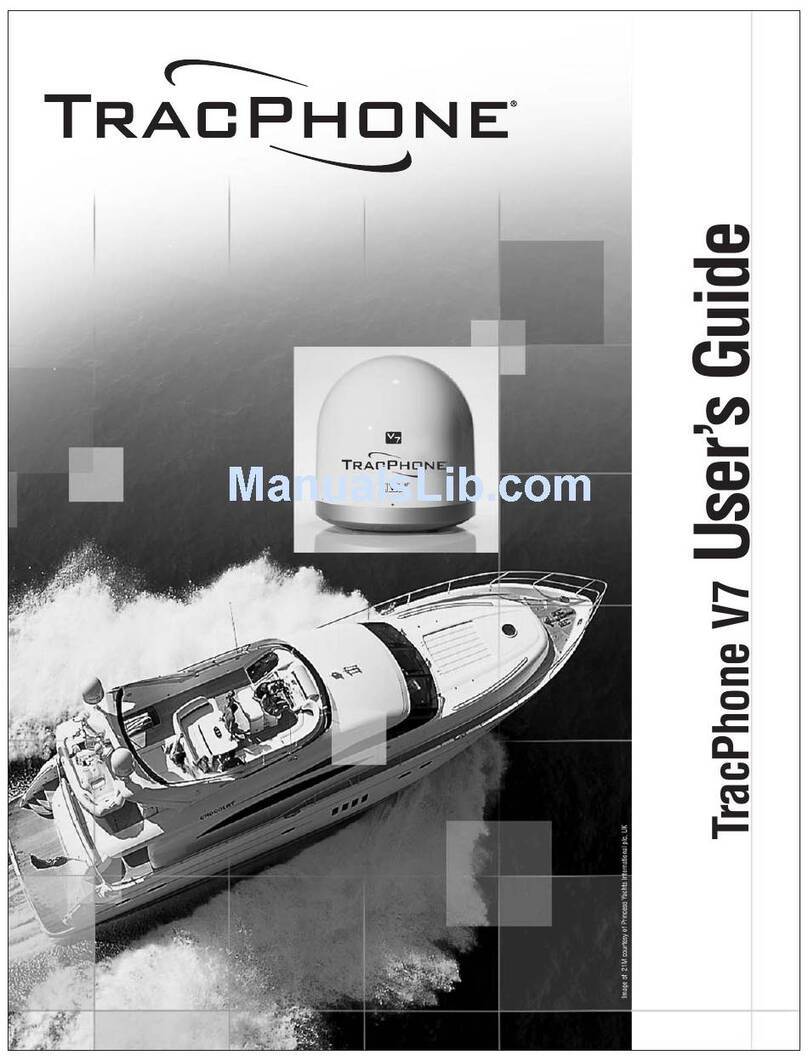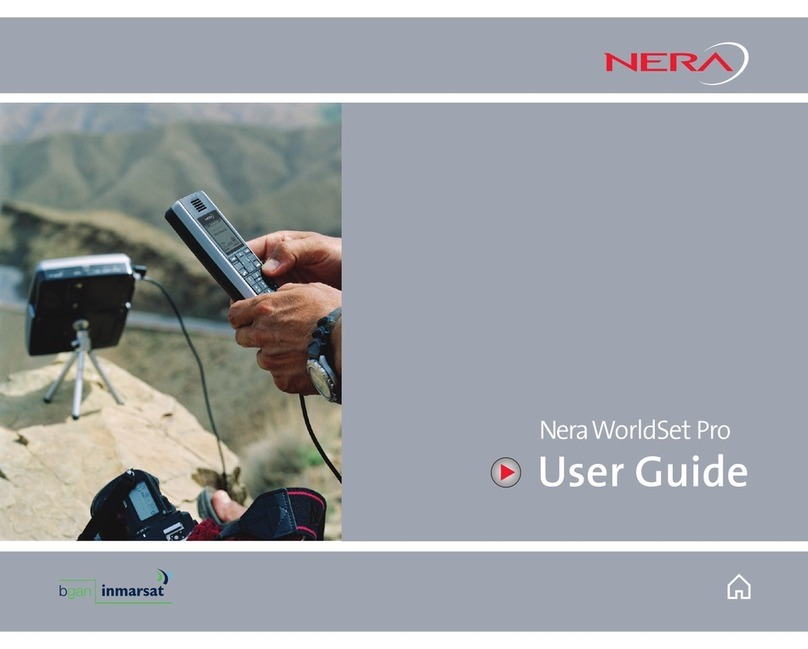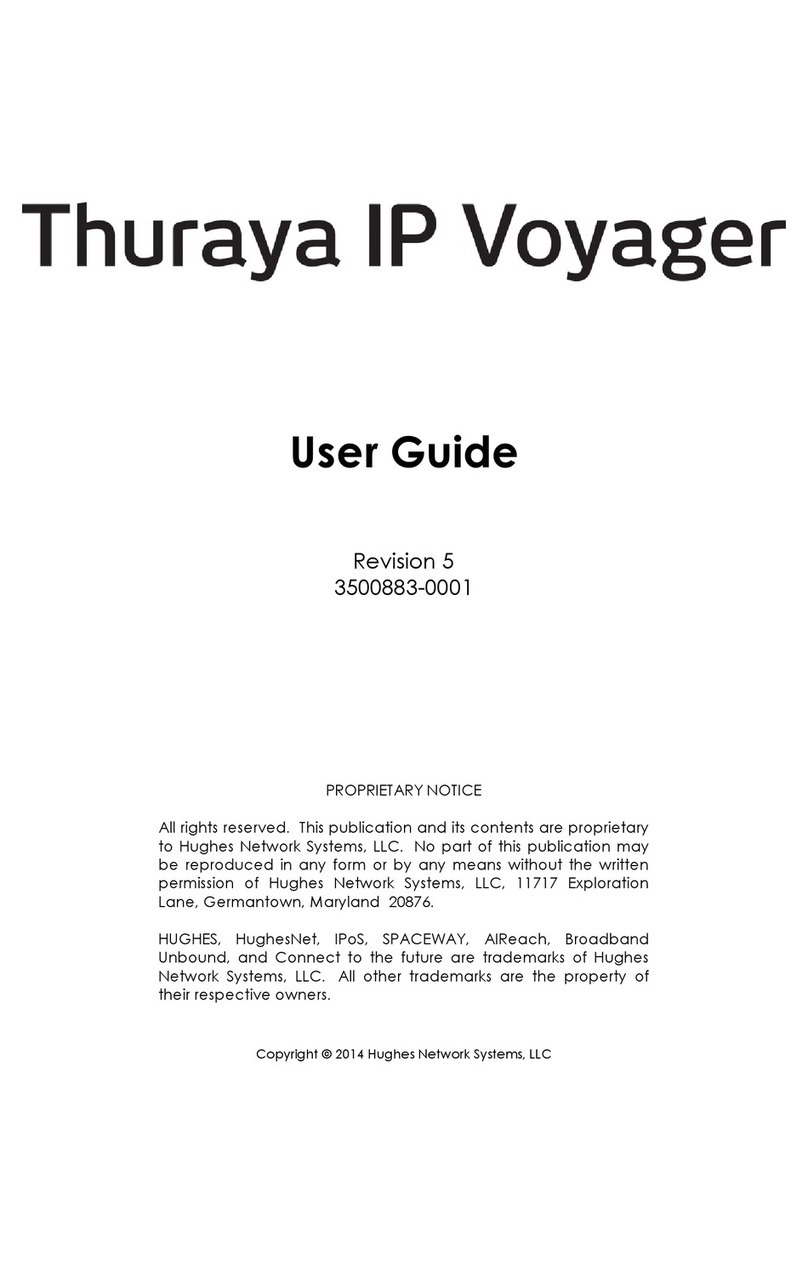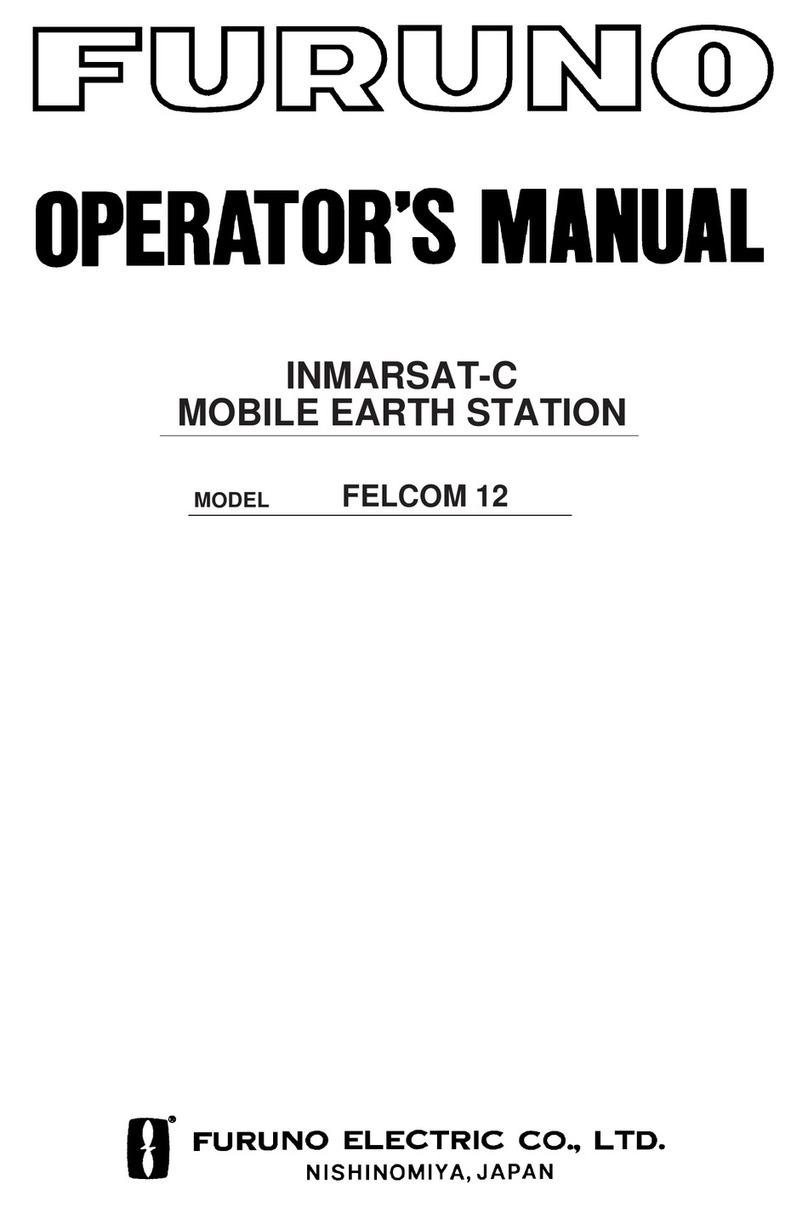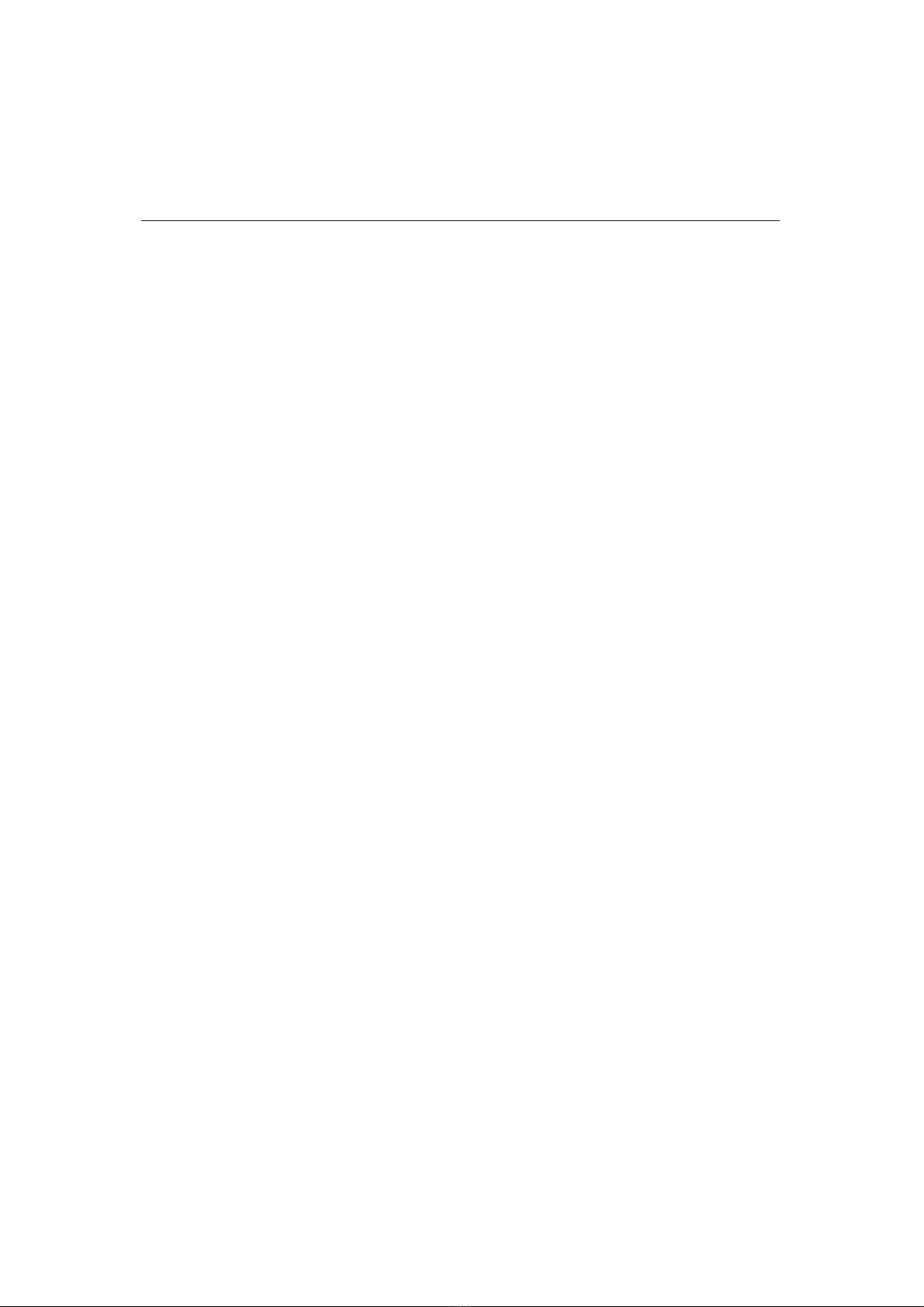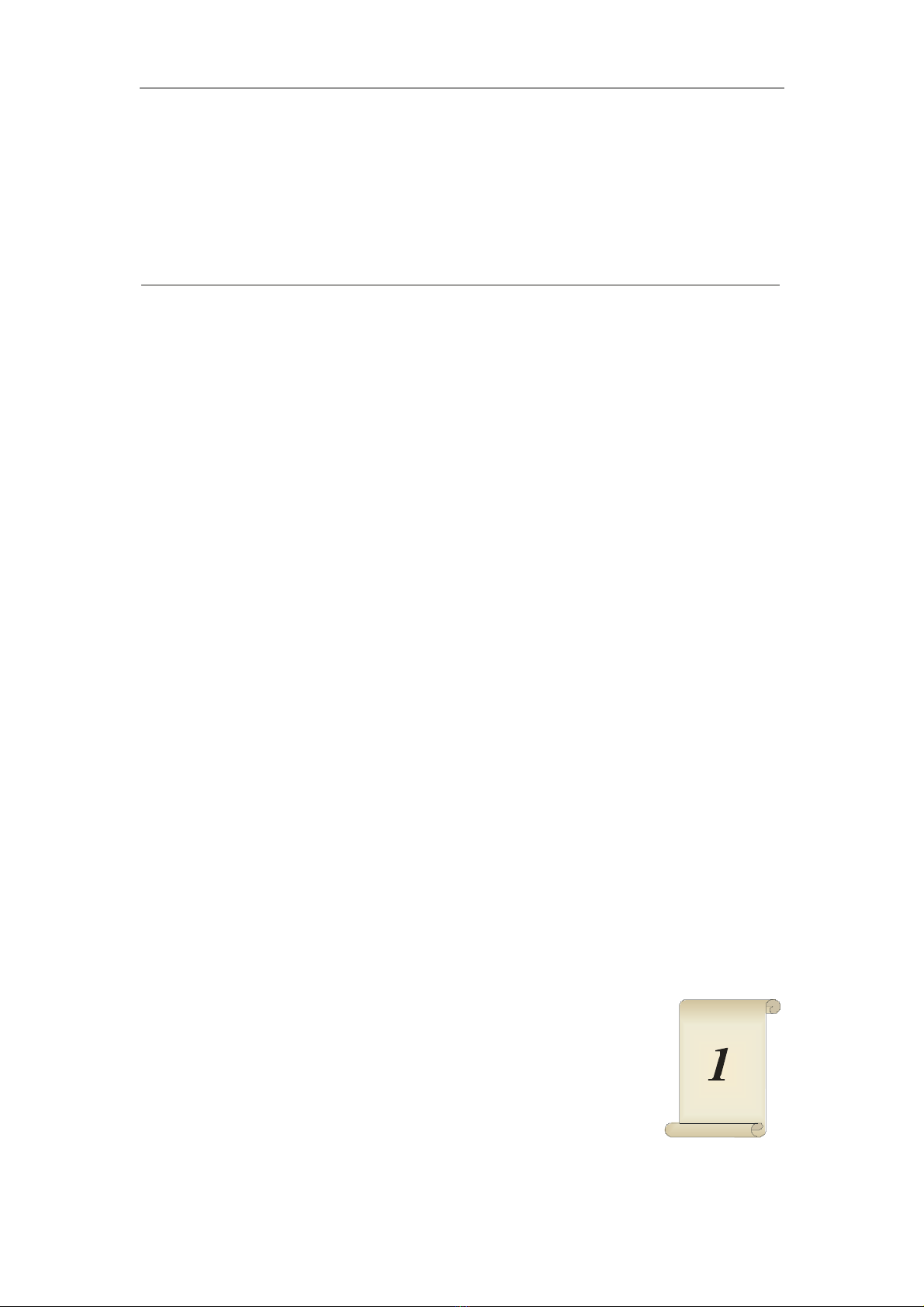Electronicchartsystem
UserInstructions:.............................................................................................................................1
ChapterI..............................................................................................................................................5
Overview.............................................................................................................................................5
1-1Appearanceoftheproduct....................................................................................................6
1-1-1Appearanceoftheproduct........................................................................................6
1-1-2Accessories................................................................................................................6
1-2Installationinstructions.........................................................................................................7
1-2-1Installationandconnection........................................................................................7
1-2-2TheinstallationoftheGPSantenna..........................................................................9
1-3Switchonthesystem............................................................................................................9
1-4Keyboardintroduces.............................................................................................................9
1-5ThebackgroundofGPS(GlobalPositioningSystem).......................................................12
1-5-1GPSsatellites:..........................................................................................................12
1-5-2.Positioningprinciple:.............................................................................................12
1-5-3.GPSstructure:.........................................................................................................13
ChapterII...........................................................................................................................................14
ThebasicoperationandSettings.......................................................................................................14
2-1SystemIntroduction............................................................................................................15
2-1-1Themainscreendata...............................................................................................15
2-2 Chartoperatinginthenormalstateofnavigation...........................................................16
2-2-1Mobilecharts...........................................................................................................16
2-2-2Chartzoomin/out..................................................................................................17
2-2-3Adjustthebrightness...............................................................................................17
2-2-4Changingchartdisplaymode..................................................................................17
2-2-5Rotationchart..........................................................................................................17
2-2-6ViewChart...............................................................................................................18
2-3Themainmenuoperation...................................................................................................18
2-4TrackOperations.................................................................................................................19
2-4-1Trackswitchandcolor............................................................................................19
2-4-2Setthemethodsandparameterstofrecordingtrack..............................................19
2-4-3Deletetrack..............................................................................................................21
2-5WaypointOperations..........................................................................................................21
2-5-1AddWaypoints........................................................................................................21
2-5-2ModifyWaypoints...................................................................................................23
2-5-3DeleteWaypoint......................................................................................................23
2-5-4InvokeWaypoints....................................................................................................24
2-6MarkerOperations..............................................................................................................25
2-6-1AddMarkers............................................................................................................25
2-6-2ModifyMarkers.......................................................................................................26
2-6-3DeleteMarkers........................................................................................................27
2-7TheBeaconsoperation........................................................................................................28
2-7-1AddBeacons............................................................................................................28
2-7-2SetBeacons.............................................................................................................29
2-7-3DeleteBeacon..........................................................................................................30