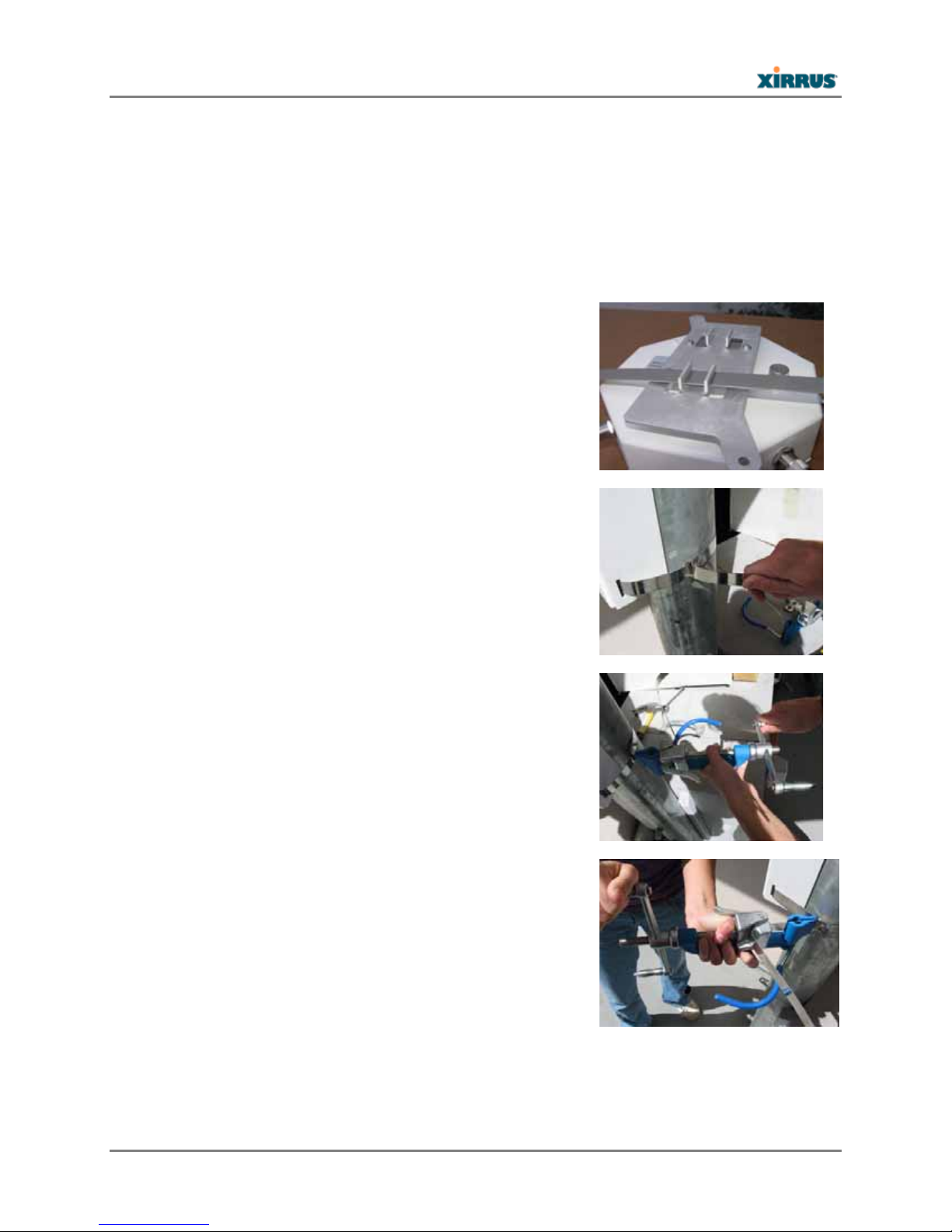XR-1000H Quick Installation Guide
- 1 -
XR-1000H Quick Installation Guide
TheXR‐1000HSeriesHardenedWirelessArrayprovidesXirrus
Arraytechnologyinahardenedcaseforinstallationoutdoorsand
inotherharshenvironments.Thisguidedescribeshowtoinstallthe
XR‐1000Honapoleorwallandexecutetheinitialpowerupofthe
Array.Thepoleorwallcanbeastructurethatisinstalledatground
leveloronaroof.TheXR‐1000HisnotcompatiblewithotherXirrus
mountingoptions.Foradditionalinformation,seetheWireless
ArrayUser’sGuide.
ThisdocumentisintendedONLYforXR‐1000HmodelArrays.ForotherXRmodels,
pleaseseetheQuickInstallationGuideforthatArrayfamily.
1) You Need the Following Items
AccessoryKit(includedineachWirelessArraycarton)containsmountingbracketandshort
groundwire.
Appropriatetools,bands,screws,and/oranchorsrequiredforthedesiredmounting
location.(notprovidedwiththeArray)
WorkstationwithaWebbrowsertoconfiguretheWirelessArray.
RJ‐45Ethernetconnection(s)toyourwirednetwork.
Power—XR‐1000HArraysarepoweredviaPoweroverGigabitEthernet(PoGE)usingan
EthernetCat5eorCat6cablethatalsocarriesdatatraffic.Youmustprovideanetwork
connectionandEthernetcablerunfromaXirrusPoGEPowerInjectorportfortheArray
Gigabitport.TheXirrusPoGEPowerInjectorrequiresanACoutlet.UseonlyXirrus‐
suppliedPoGEinjectors.SeethePoGEInstallationGuideformoreinformation.XR‐1000H
Arraysarepoweredbyoneinjectorportratedat33Worhigher.
2) Choose a Suitable Location
TheXR‐1000HseriesistestedtoIP67waterproofanddustproofrequirementstoprotect
againstseverewetanddustyenvironments.Foroptimalplacement,werecommendthatasite
surveybeperformedbyaqualifiedXirruspartner.
Choosealocationthatisnotsubjectedtosubmersion.
Directsunlightmayraisetheeffectiveambienttemperaturemanydegreesabovetheair
temperature.Itisbesttochoosealocationthathassomelevelofprotectionfromthesun.
ThemaximumcablelengthbetweentheXR‐1000HandtheRJ‐45EthernetNetwork/PoGE
Injectoris100meters.
TheXR‐1000HseriescanoperatefromaWirelessDistributionSystem(WDS)link.However,
theunitwillneedtobeconfiguredviatheEthernetconnectionpriortomountingandpower
muststillbesuppliedviatheRJ‐45Ethernetconnector.