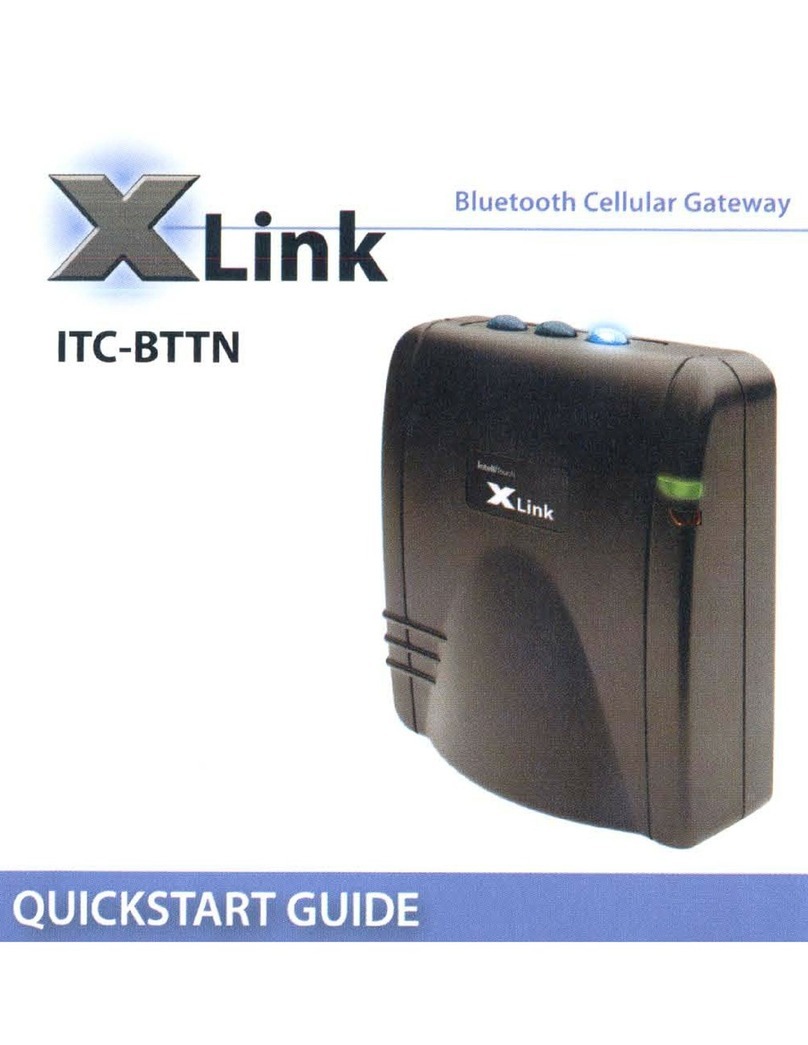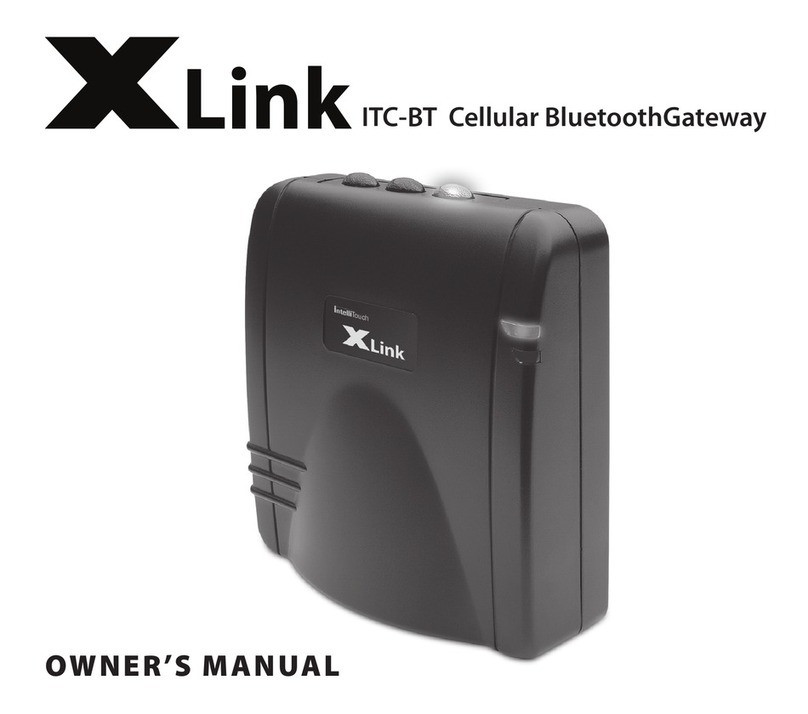XLINK OUICK START GUIDE
t)ACi(r\G t: CONI-[-it] I S :
, XLinN BT or B'|TN unit
. 9-'.'o i DC pci,er srrpply
. For tsTTN nicdcls only: A telephone cord cable
I iGi l1. li\DlCAl Ofl RIFFRENC[:
Green solid: lrdicaies ihe un t is pcu'ered ano running nonnaliy.
Rod llashing: Indicates ihe Xlink has an acli're phone line piugged in to an incorrect pod,
. Fcr the Xlink B'l: Disconnect any telephone l;ne conneclions unlil the red light goes oft.
pcd, as shclin in the dral';lng 0n reverse.
Blue light:
. SOliC: lndrcales lhe Xlink is cOnnecleii t0 a cell phone 0n that line .
' Flash;i]g fast: htdicales the lrne is in pairing mcoe. Use your celi phcre to search for the Xlink Ga{el'ray.
, Fla-qhing sio','riy: Indicaies tlie iine is paired, bul the cell phone is curfe ntiy cut 0{ range.
PAllliirlo ct_l,i Plloi.iL:s \i'/llllYOLJit xt ti!i(
As slicr';n on lhe reverse side oi trr s paEe:
Slep (| : l/ake the ccnneclrons to the Xlirk BT or BTTN as inciicateri,
Step O : Hsjd dot';n one oi the three ine builcns Lnlilil starls fiasning repiol1,, v;hich lakes ai:oul 0 secsnris.
Step 0 {,4 & Bi: Search for llliretoclir clevices on your ceii phcne uni;l it iniricaies it lias fctnii an Xlinr,
See';,oL;r ceii ;lhonc ol;ners guide fo:.ncre rniormaiicn,
Step $1e;: [nierlhePil,.lnunber:1-2*3-.4
NOTE: A paired line ancl cell phorre can be 'unpaired'by hclciing rjcwn lhe blue l:ne button for ailoul 6 seconds. tintil ii iiashes rapidiy.
Dl;\LING VVlTil YOUR ){Llr\lK
racge.
i;clo:e .t t,,e s ,t celr ohoires
\t/alting) on your handset. then ciial the nunber or use speed ciial as usual,
# on your handset,
.ToLtsevo:ceciialing,pllkupanypl0i"]e,0pti0nallyselectthellneasai:ove.press##,anrisaythe
i\i'lsy'JL:{]iii{G cALt_s oN YouR xLlNt(
suppril this feature,
' The Xlink can alsc be cenfigured to add the cell phone line nLrniber"lo the call,ng line lD in{onlalion. See the ',!,ebsite for nicre cietaiis,
. 0n BTTN ncdels, the inco;'ning land line rings n0rmaiiy.
. 'lhe 'iiash' key an ycur home phones can togglo beivieen catis. just as l;ith catl tiaitirrg.
ii4ANr\GllrlCl iHF BLU[:l'OOl i] CON.INFC iiONt
tiiecel|phonecnlhati1t-:e,buicannot1incit.!,{hentheceliphcnecomesin1orange,ilaulonratlcaliycr:nnecisto|ece1|p!llllo
ccntrnue the call. lf you get ciiai lone on the hancisct, press * # to conneci the cati. See r"*.,u,nryxiink.com fo; dctarro.
The ligitt turns oil. lf 1'cy *ut* on a call, auCio is transfered to the ceil phone.
' VJhen the lighl is ofl (but the line is paired), press the buf,on once to make the Xlink starl searchirrg for the ceil phone.